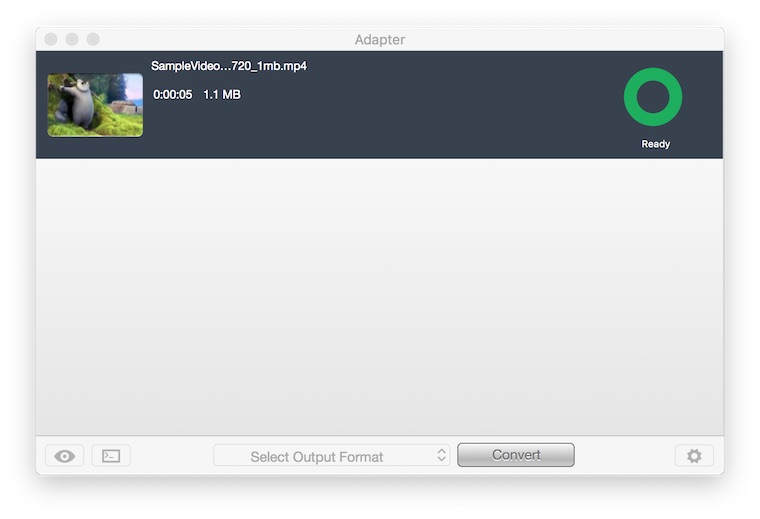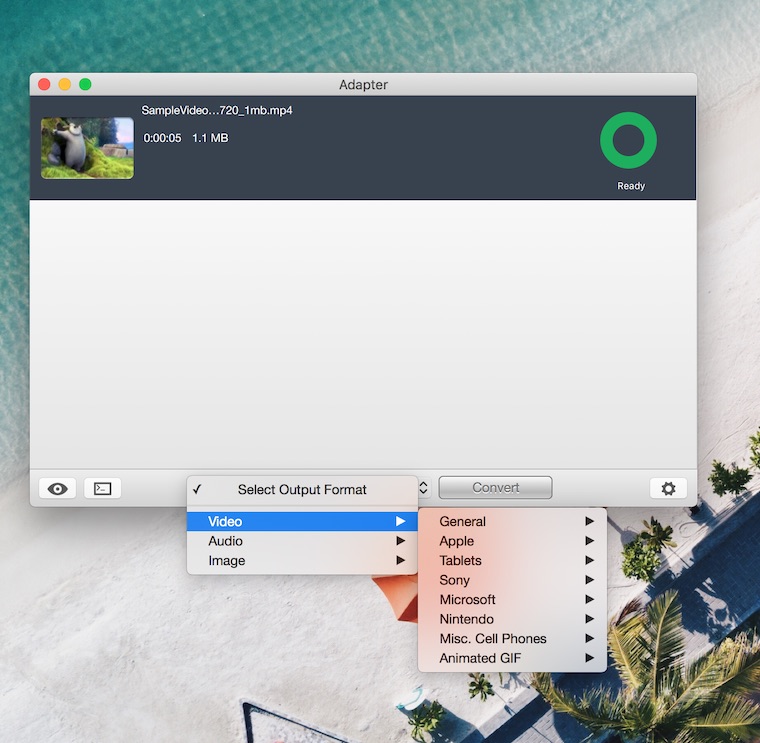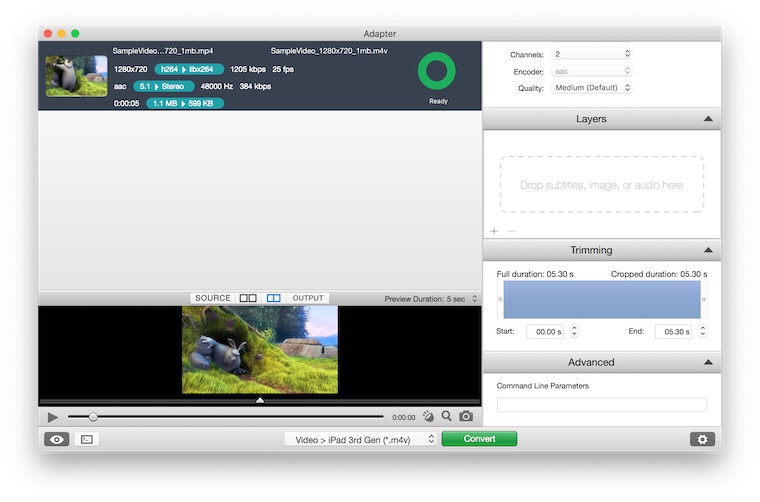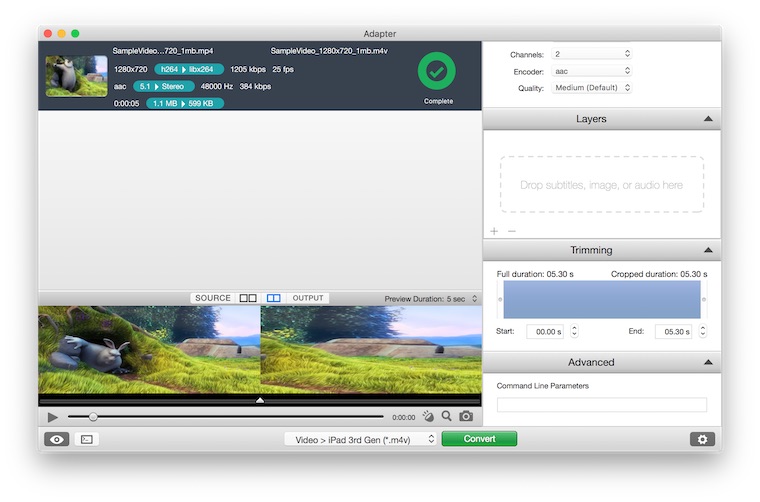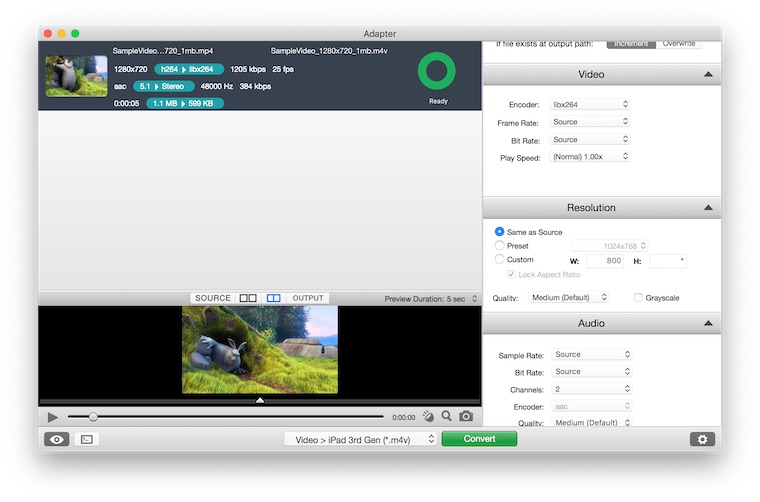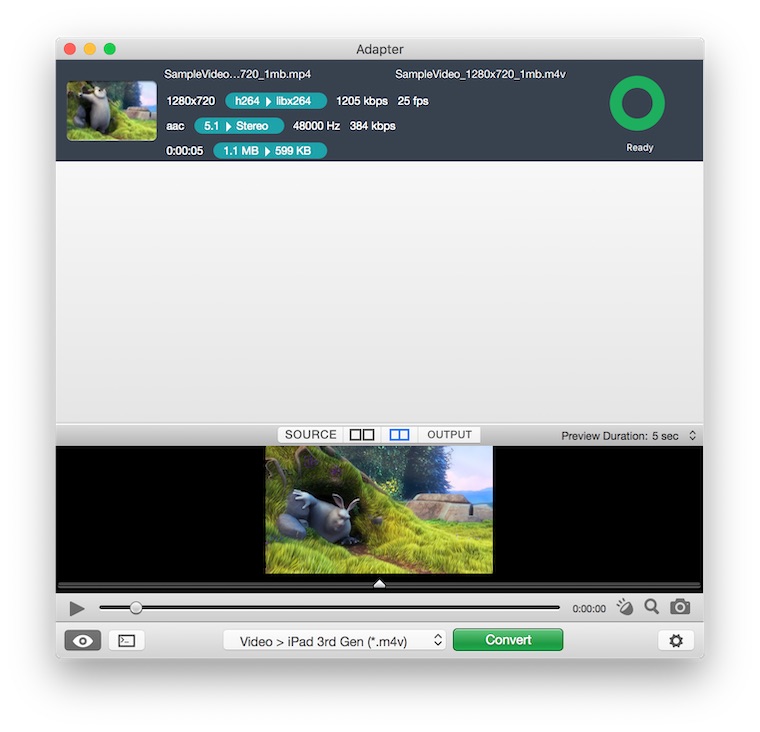Every day, in this column, we will bring you a more detailed look at a selected application that has just caught our attention. Here you will find applications for productivity, creativity, utilities, but also games. It won't always be the hottest news, our goal is primarily to highlight apps that we think are worth paying attention to. Today we will take a closer look at the Adapter application, which is used to convert files of various types.
We all do file conversion on Mac from time to time. The Adapter application is used to convert audio, video and image files of almost all common and less common formats, including animated GIFs. Conversion can be done within the Adapter application not only to any other format - you can also set the resolution, height or width of the resulting file, sequence of images and other properties.
The adapter also allows you to convert audio files into ringtones, add subtitles to video files, or enrich them with text, watermarks or subtitles. Furthermore, the Adapter application enables batch conversion of files, supports Drag&Drop function, and also allows trimming and shortening of files. Working with the Adapter is simple, fast, intuitive, and even casual users or beginners can handle it. For better clarity, the Adapter offers you a side-by-side preview of the default and output formats during the conversion.
- The Adapter app is completely free and free of ads and other restrictions. You can download it here.