Documents can be created and edited on a Mac in a number of different applications – from native Pages, through Word or Libre Office, to lesser-known third-party applications. One such is 1Doc, which we will look at in today's article.
It could be interest you
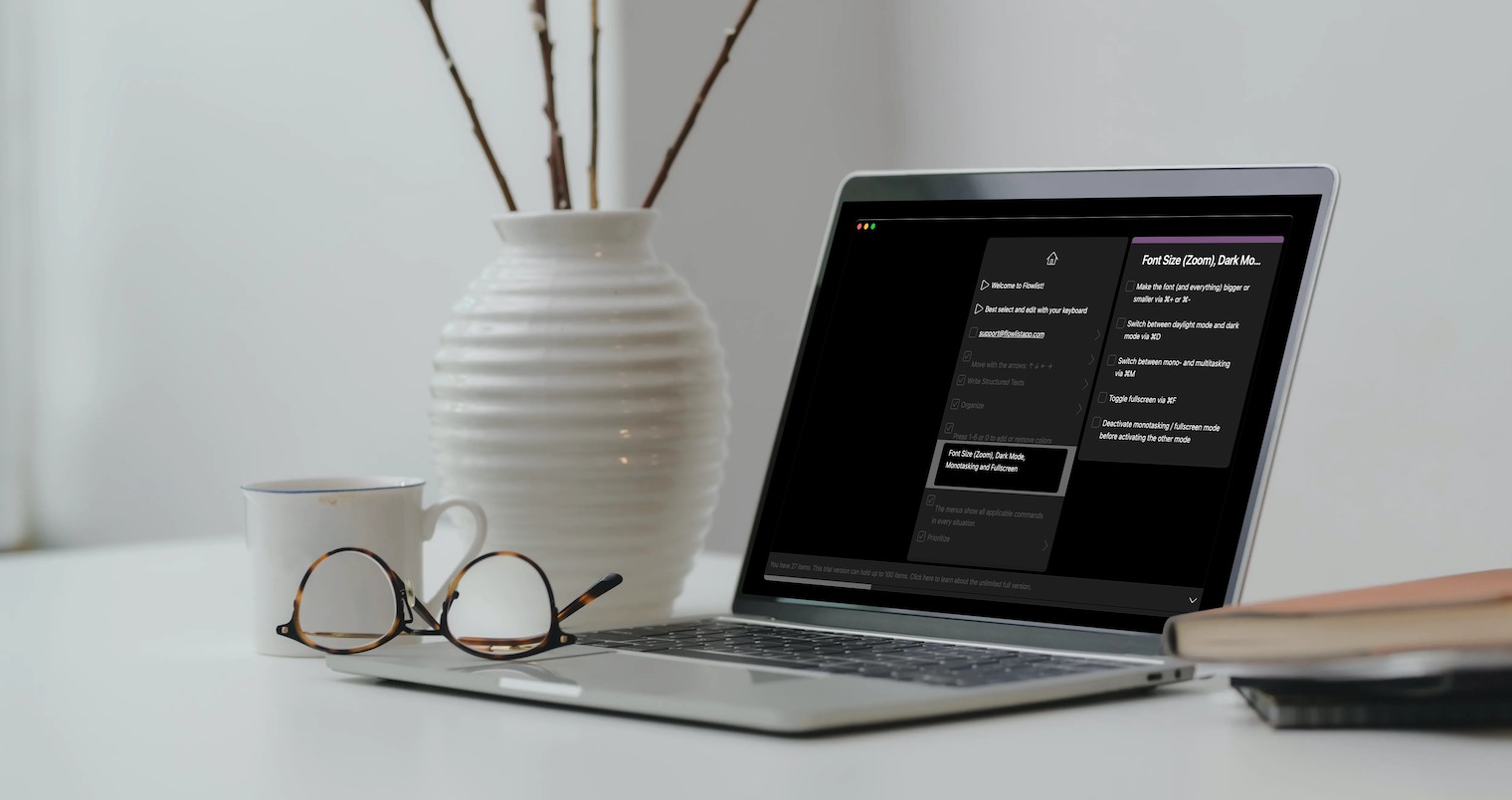
Appearance
Fans of the traditional layout and appearance in the style of good old Word will be delighted with this application. The vast majority of elements are arranged here as is customary for standard applications of this type, so you don't have to get used to any new features. The upper part of the application window is essential, where you can find all the necessary tools for your work. In the lower left corner you will find a slider for adjusting the display size, in the upper right corner there is a button to go to the paid version.
Function
The 1Doc application is a word processor for Mac, mainly used for reading, creating and editing Microsoft Word documents in doc or docx format. In it you will find most of the most frequently used functions from MS Word, whether for writing, formatting, editing or perhaps exporting and sharing the text you have created. 1Doc offers all basic and more advanced tools for working with text. As in Word, you can work with text, paragraphs and entire pages in the 1Doc application, create different types of documents, use templates, formats and different styles. Of course, 1Doc also offers support for all common image formats, footnotes, table of contents, automatic formatting of lists, shapes and other elements commonly used in documents. Basic functions and tools are available as part of the basic free version, for the Premium version with bonus functions you pay 379 crowns once.
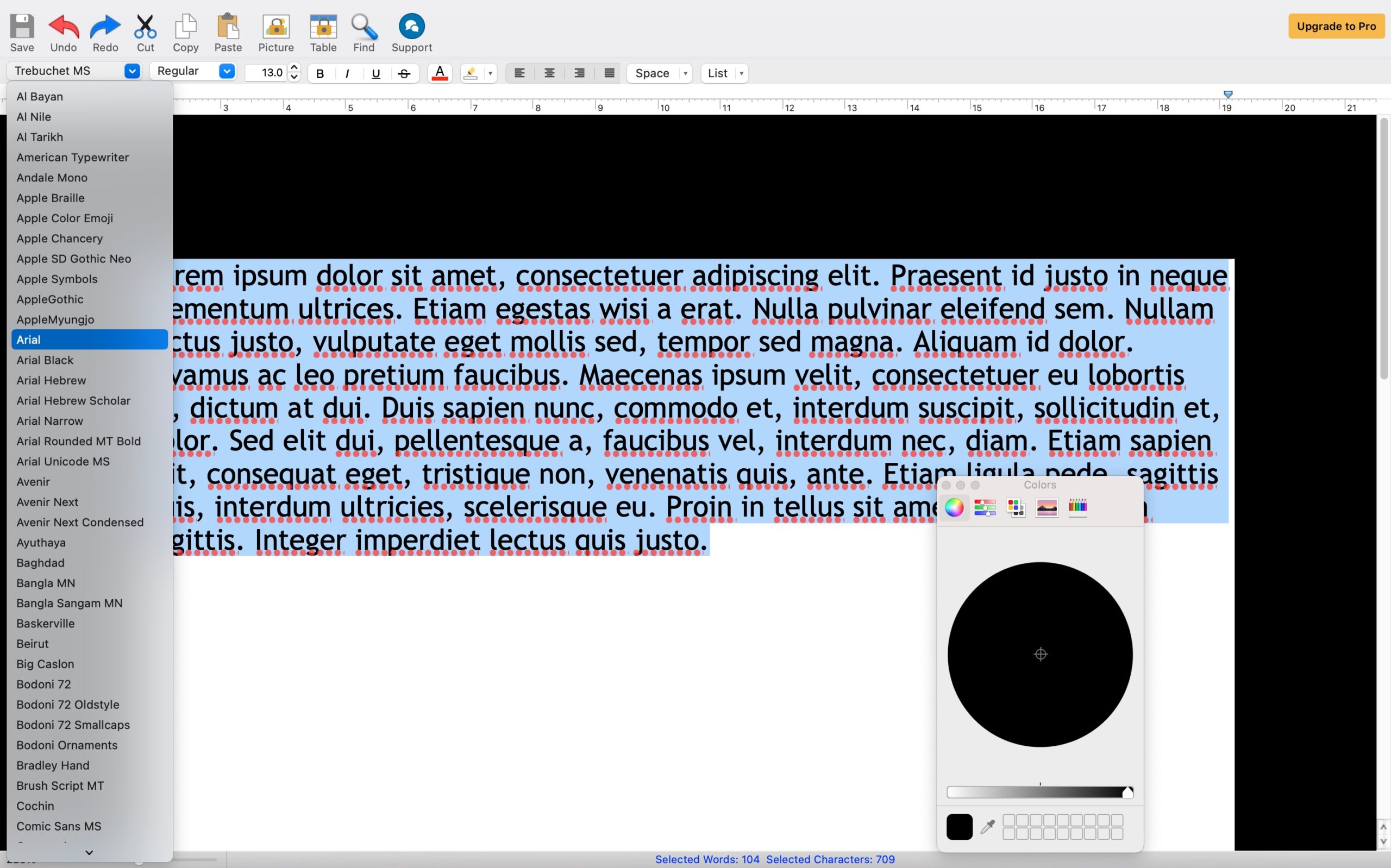
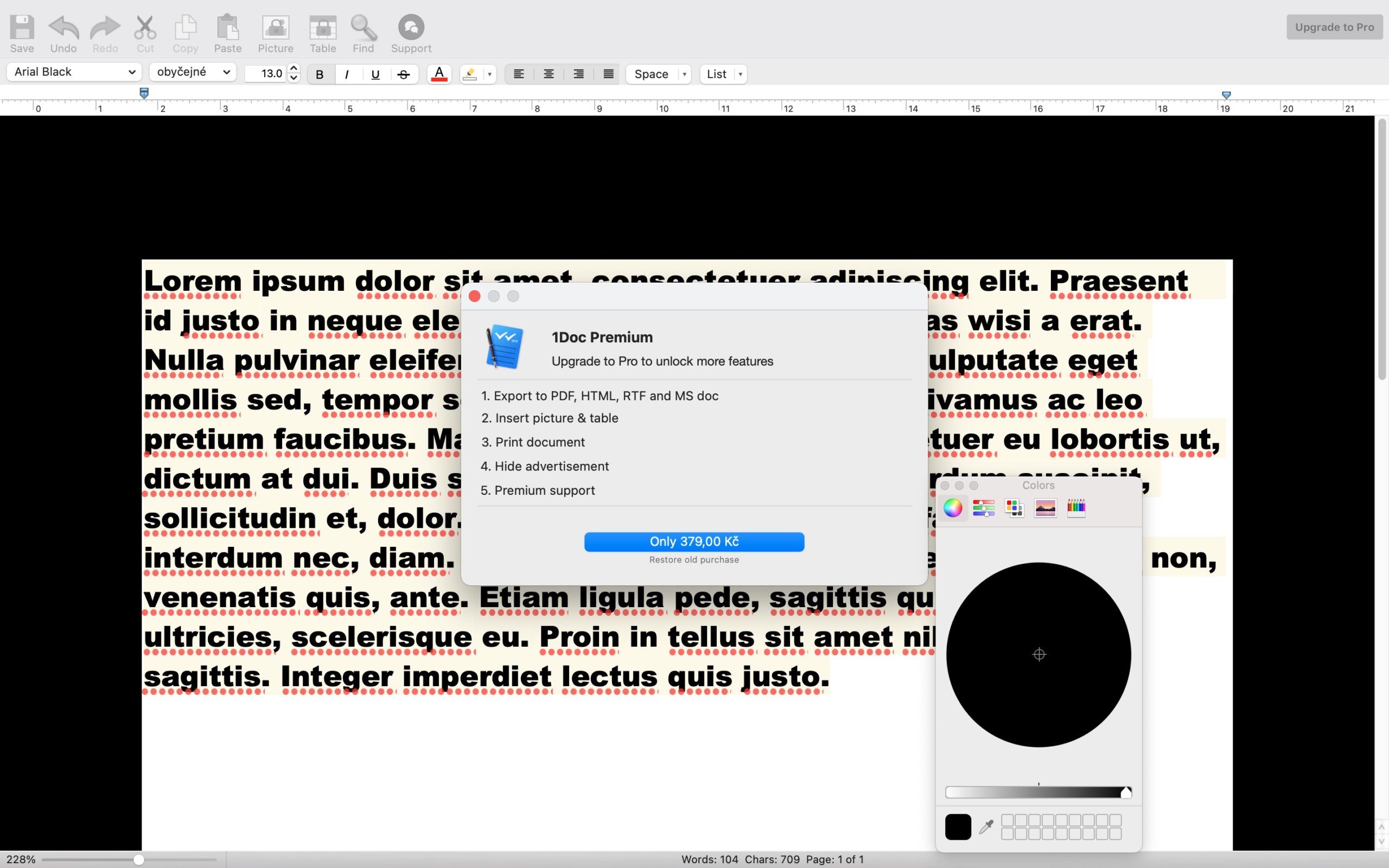
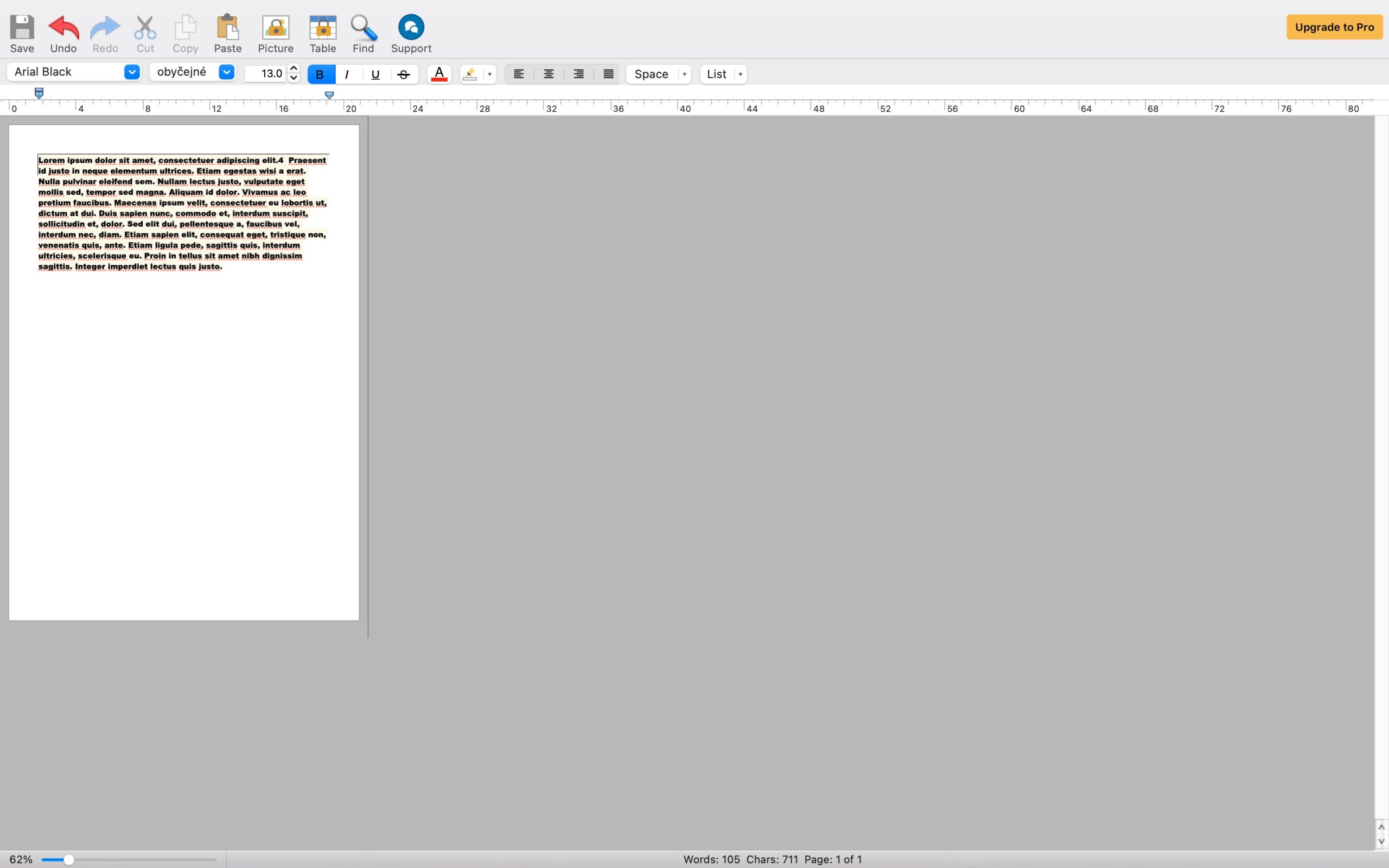
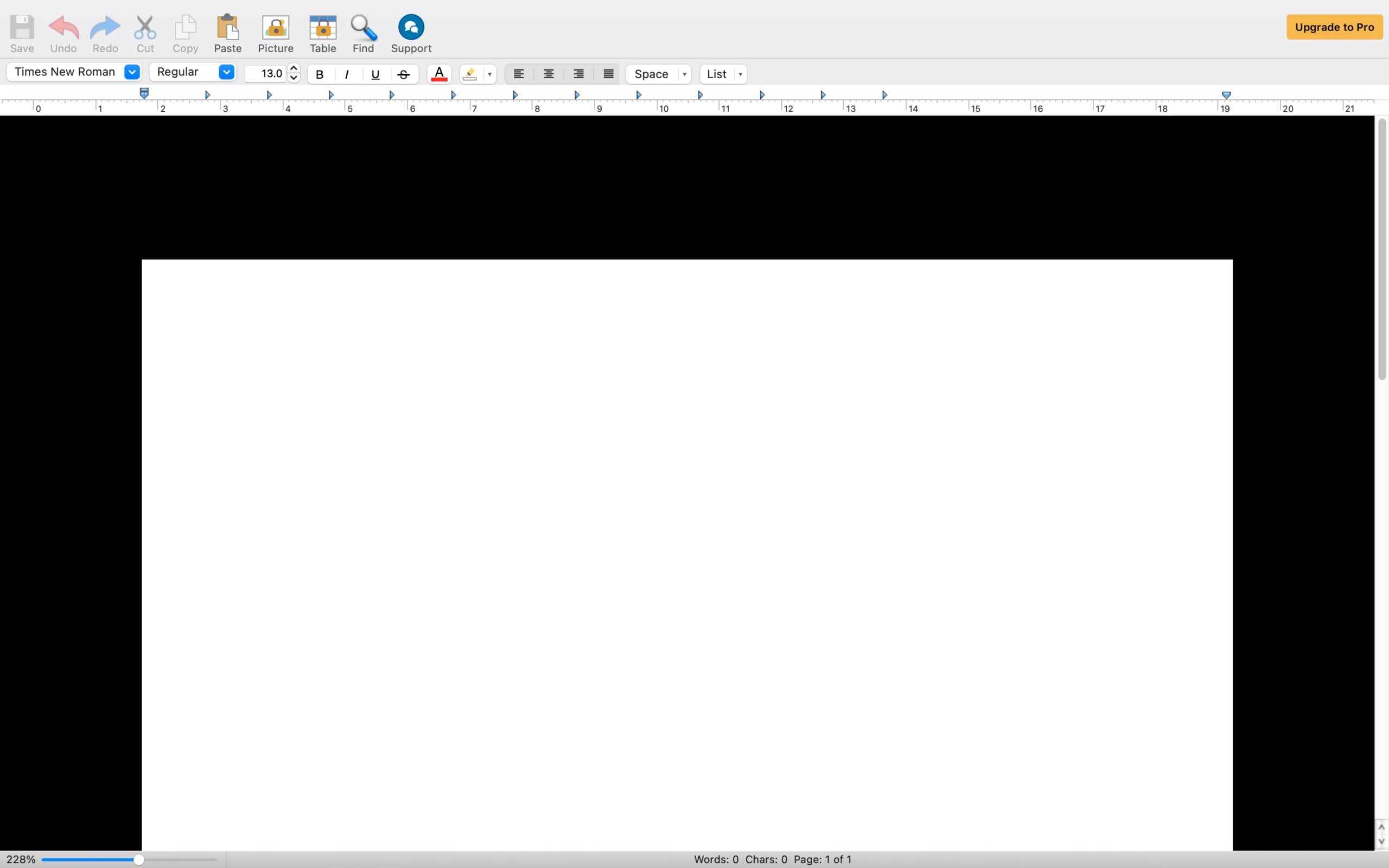
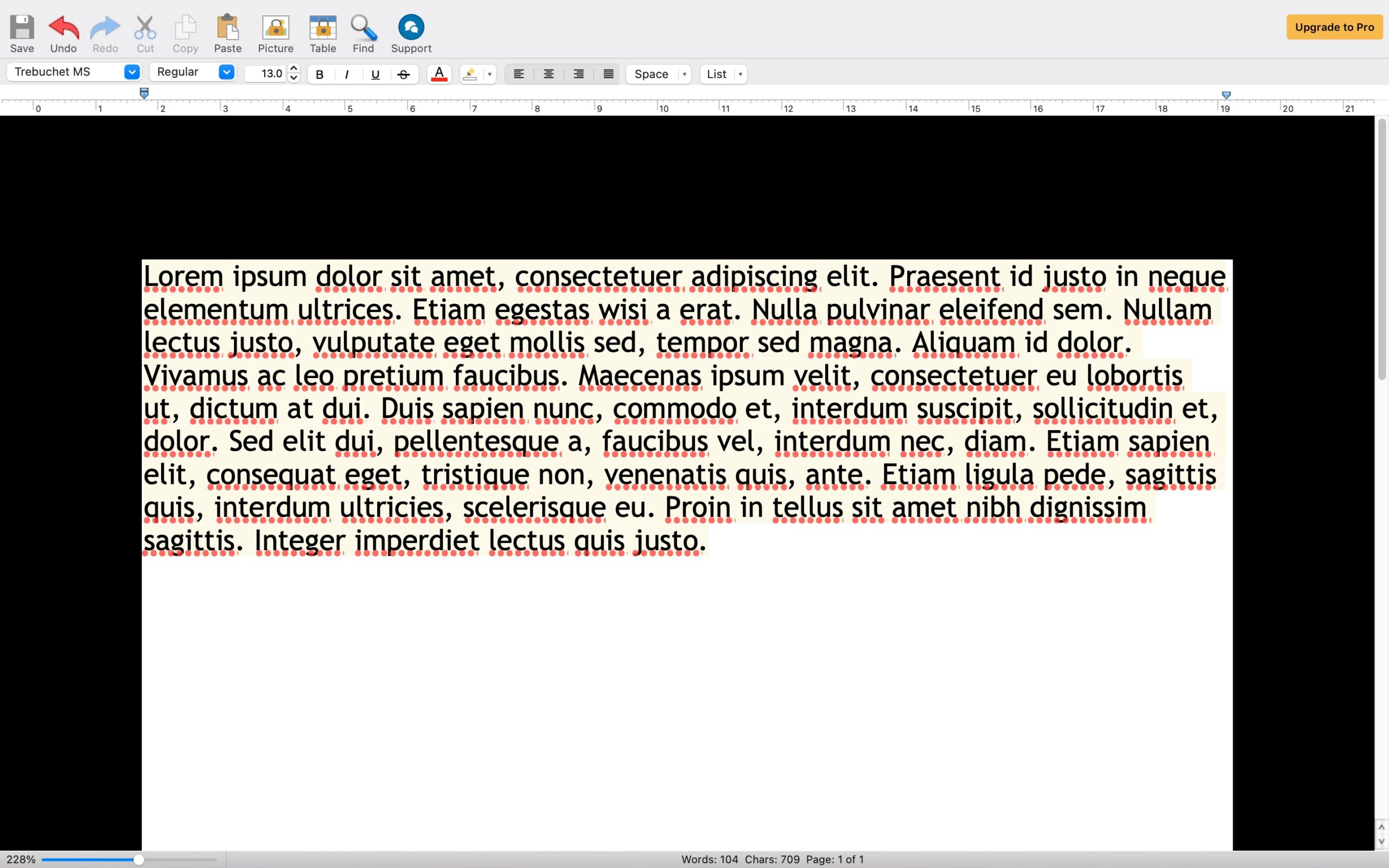
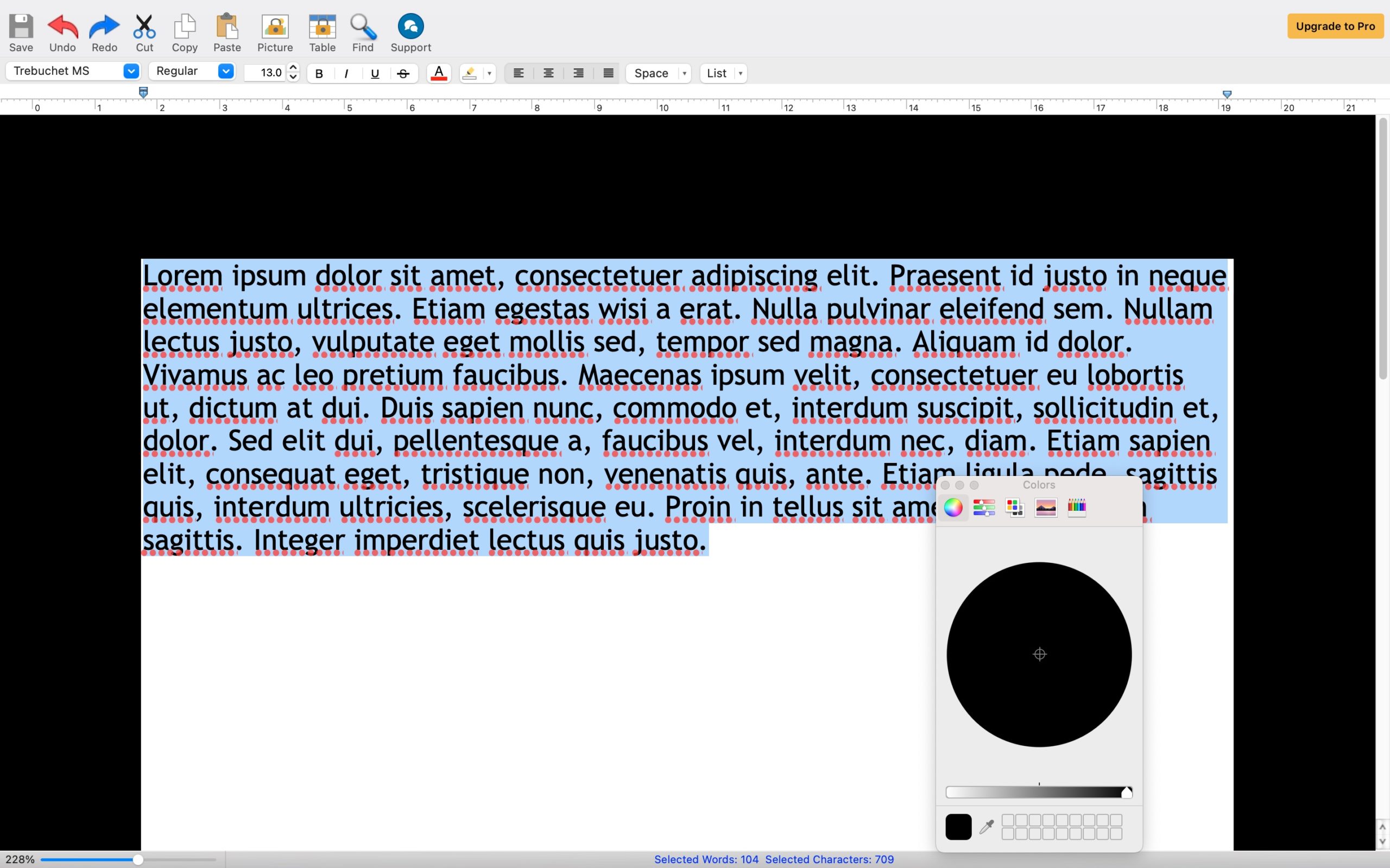
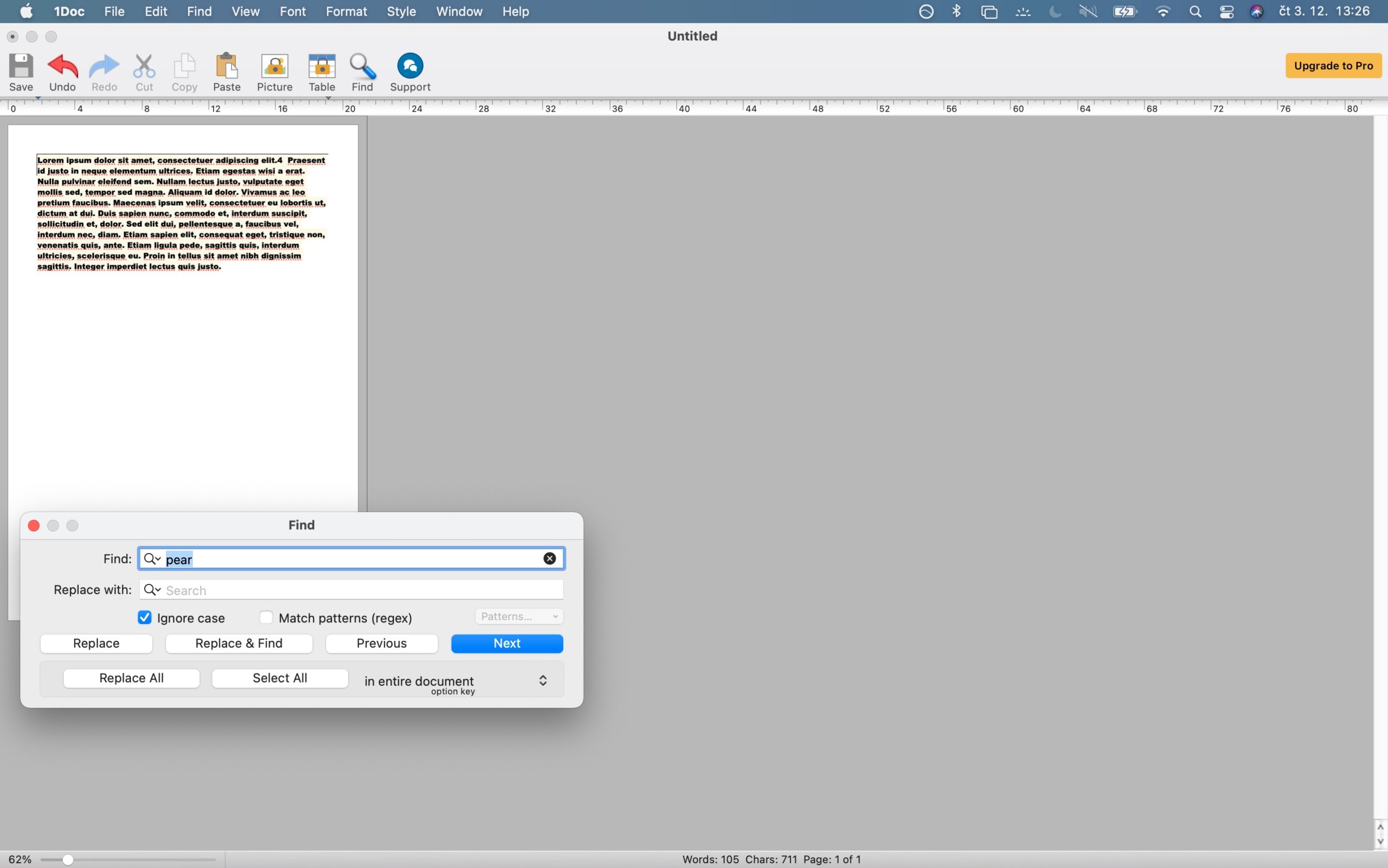
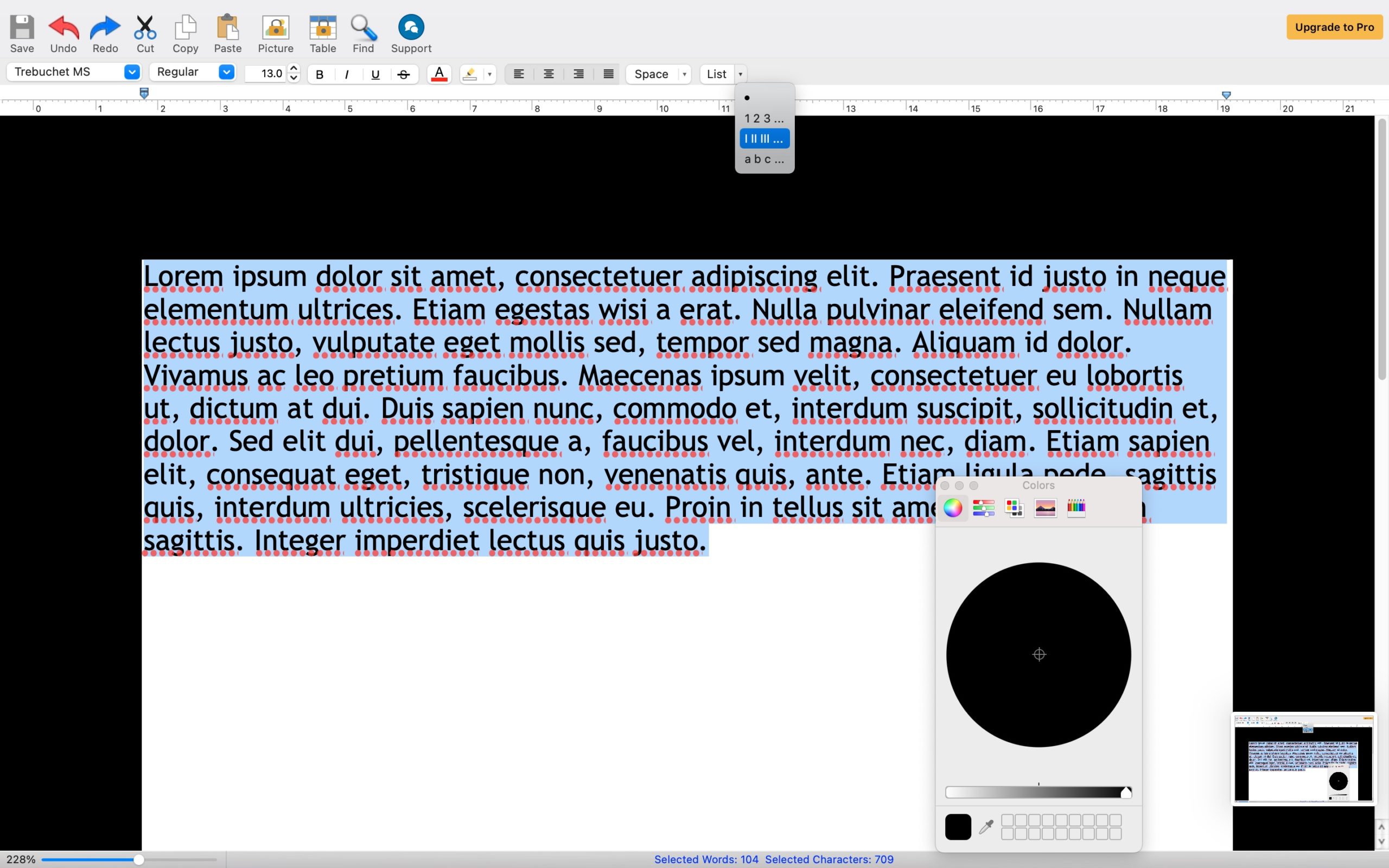
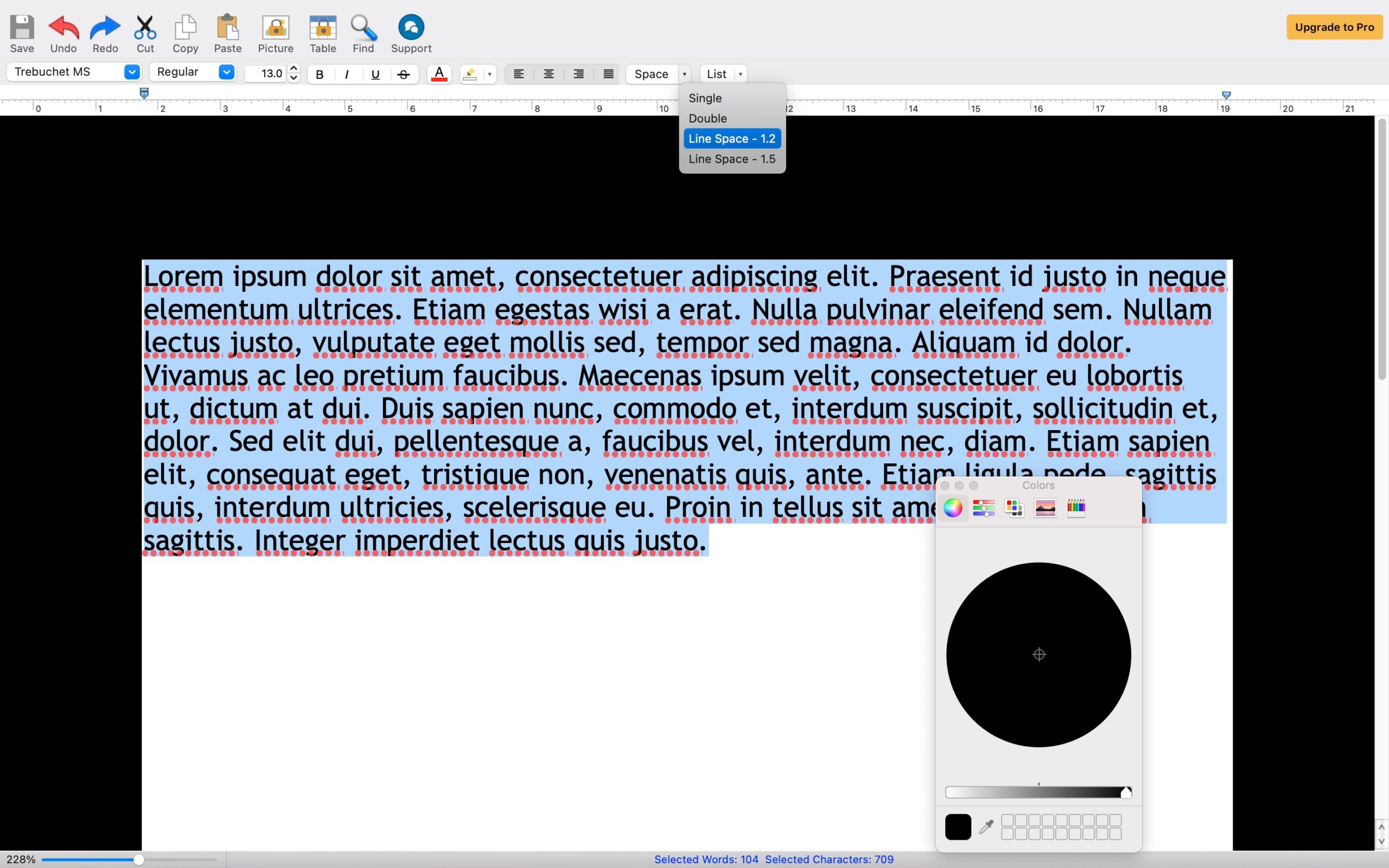
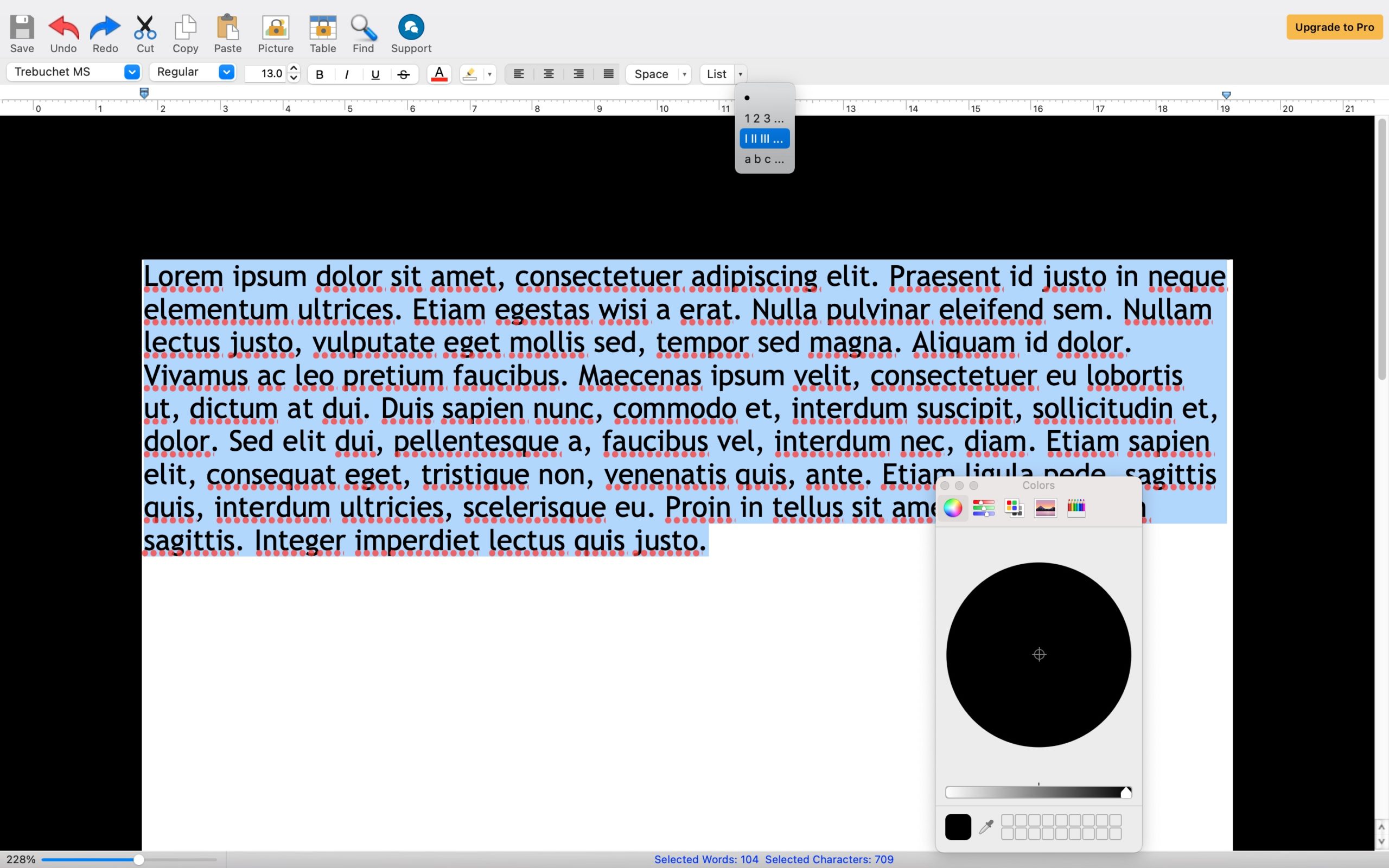
“ Basic features and tools are available as part of the basic free version”
Erm, without payment it doesn't save, it doesn't print, it blocks everything except text... what are the basic functions please? That it can be started?