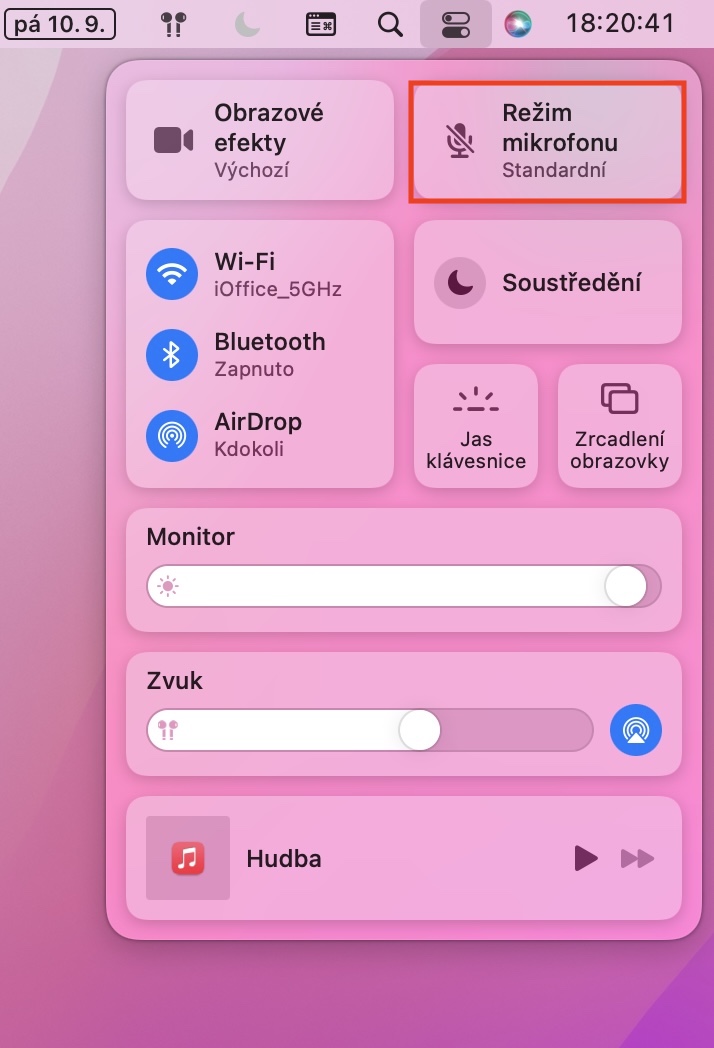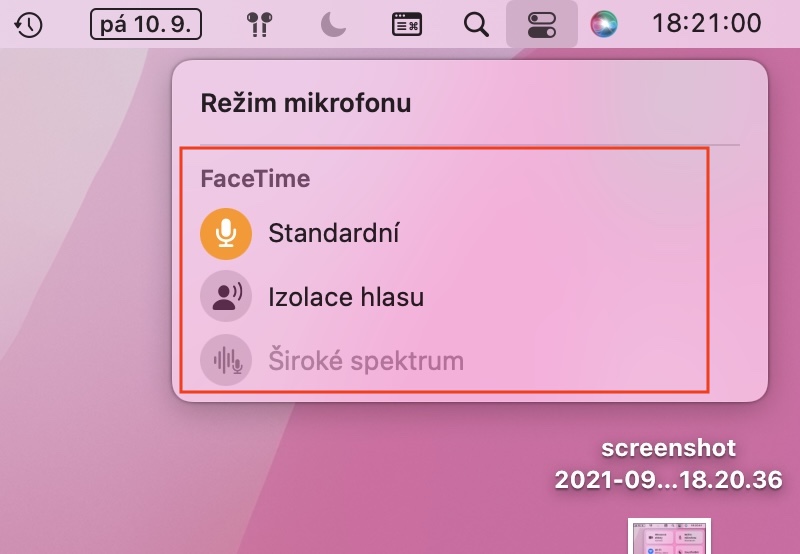As most of you probably know, a few months ago we saw the introduction of new operating systems from Apple. In particular, the apple company introduced iOS and iPadOS 15, macOS 12 Monterey, watchOS 8 and tvOS 15. All these systems are still available in beta versions, which means that all testers and developers can try them. Soon, however, Apple will announce the date of the official release of the versions for the general public. In our magazine, we have been covering the mentioned systems since the release of the first beta versions and we bring you a view of all the news and improvements. In this article, we will specifically look at another feature from macOS 12 Monterey.
It could be interest you

macOS 12: How to change the microphone mode during a call
Although it might not seem like it at first glance, all systems have received major improvements this year. It is true that the opening presentation of the WWDC21 conference, where Apple introduced new systems, was not entirely ideal in terms of presenting functions and was rather chaotic. Some features are even available across systems, which everyone will definitely appreciate. We can mention, for example, the perfect Focus mode or the redesigned FaceTime application. Here, it is now possible to invite participants that you do not have in your contacts to calls, using a link, and at the same time, individuals who do not own an Apple device can also join, thanks to the web interface. In addition, you can set the microphone mode on your Mac during any call, as follows:
- First, you need to on your Mac they went to some communication app.
- Once you move into the application, create a start a (video) call, so activate the microphone.
- Then click on in the upper right corner control center icon.
- After that, the control center will open, in which you can click on the element at the top Microphone mode.
- Then you just have to go to the menu have selected the desired microphone mode.
Thus, through the above method, on a Mac with macOS 12 Monterey installed, the microphone mode can be changed when making a call through any communication application. You can choose from a total of three modes, namely Standard, Voice Isolation and Wide Spectrum. If you choose the mode Standard, so the sound will be transmitted in the classic way. If you select the option voice isolation, so the other party will only hear your voice, even if you are in a busy environment, such as a coffee shop. The third mode available is Wide spectrum, in which the other party will hear absolutely everything that is happening around you. However, it is necessary to mention that to be able to change the mode, it is necessary to use a compatible microphone, for example AirPods.
 Flying around the world with Apple
Flying around the world with Apple