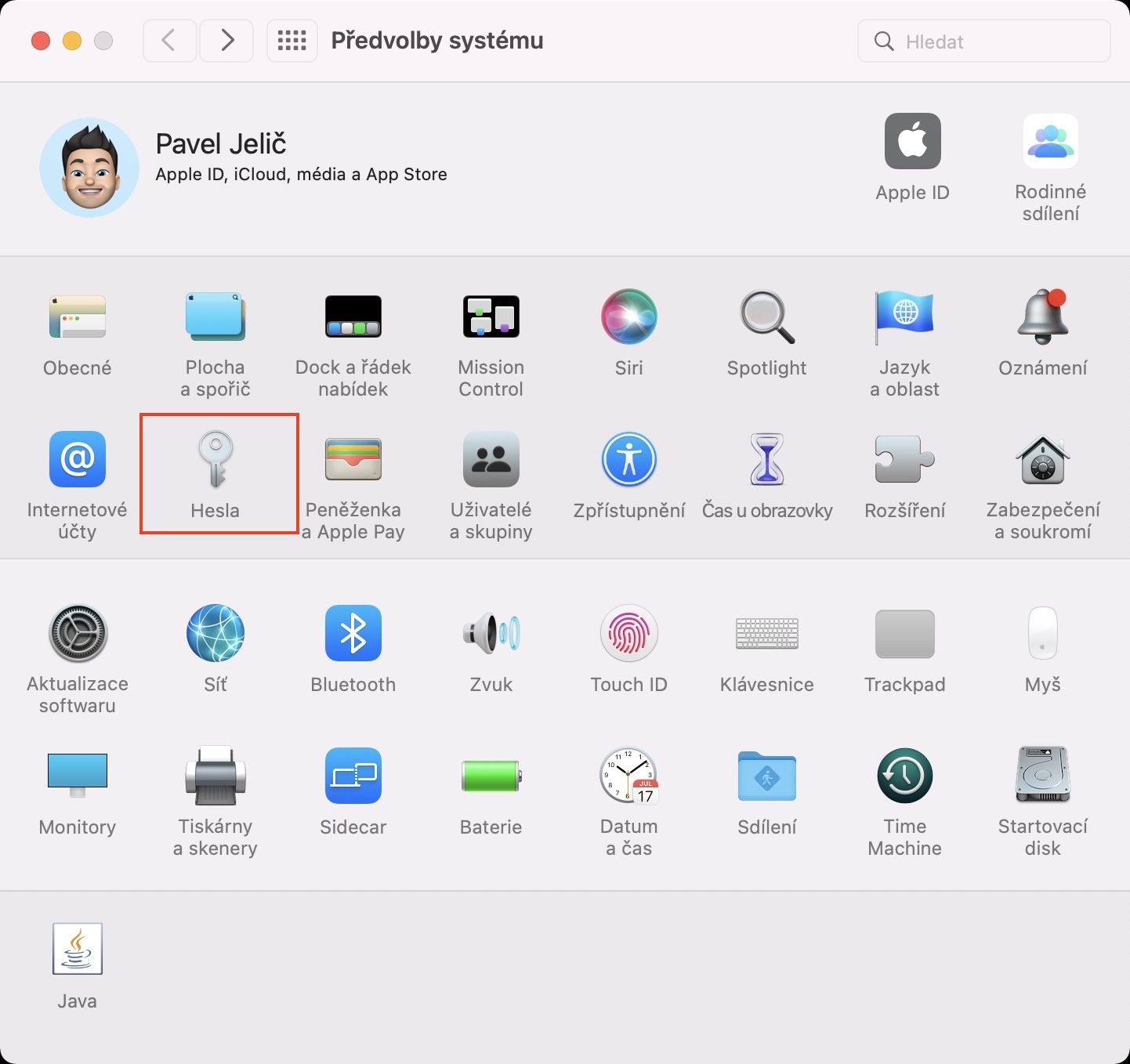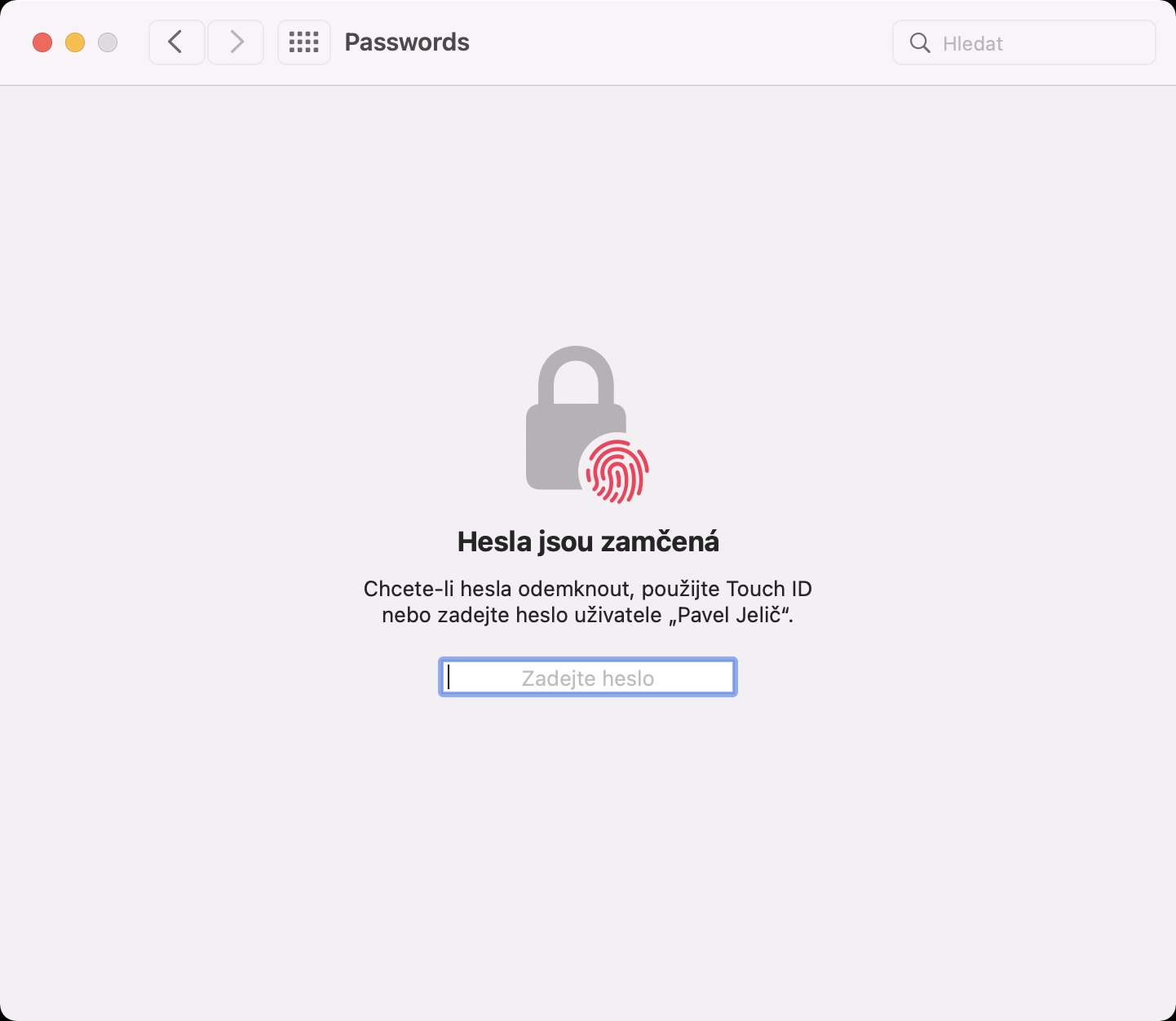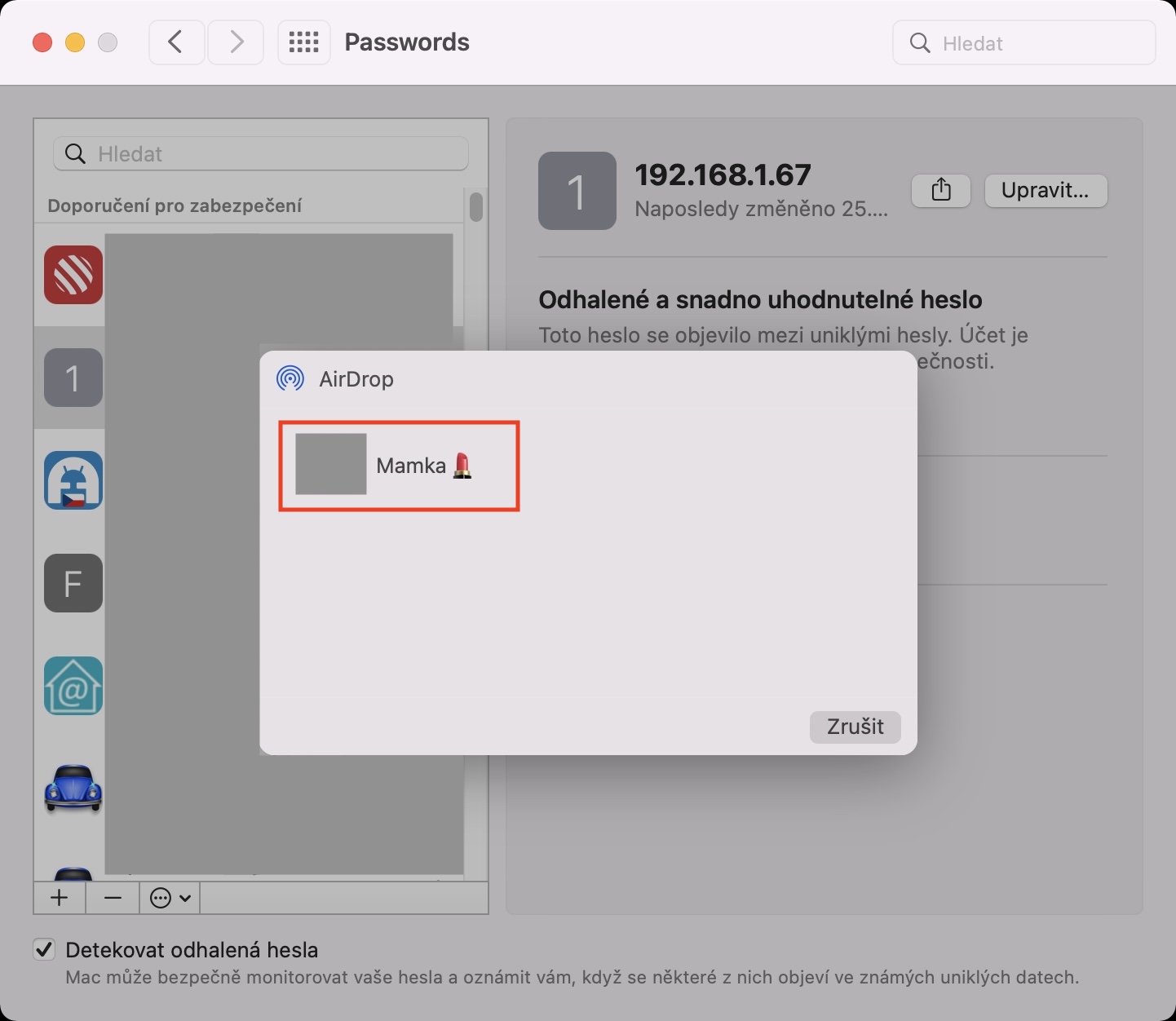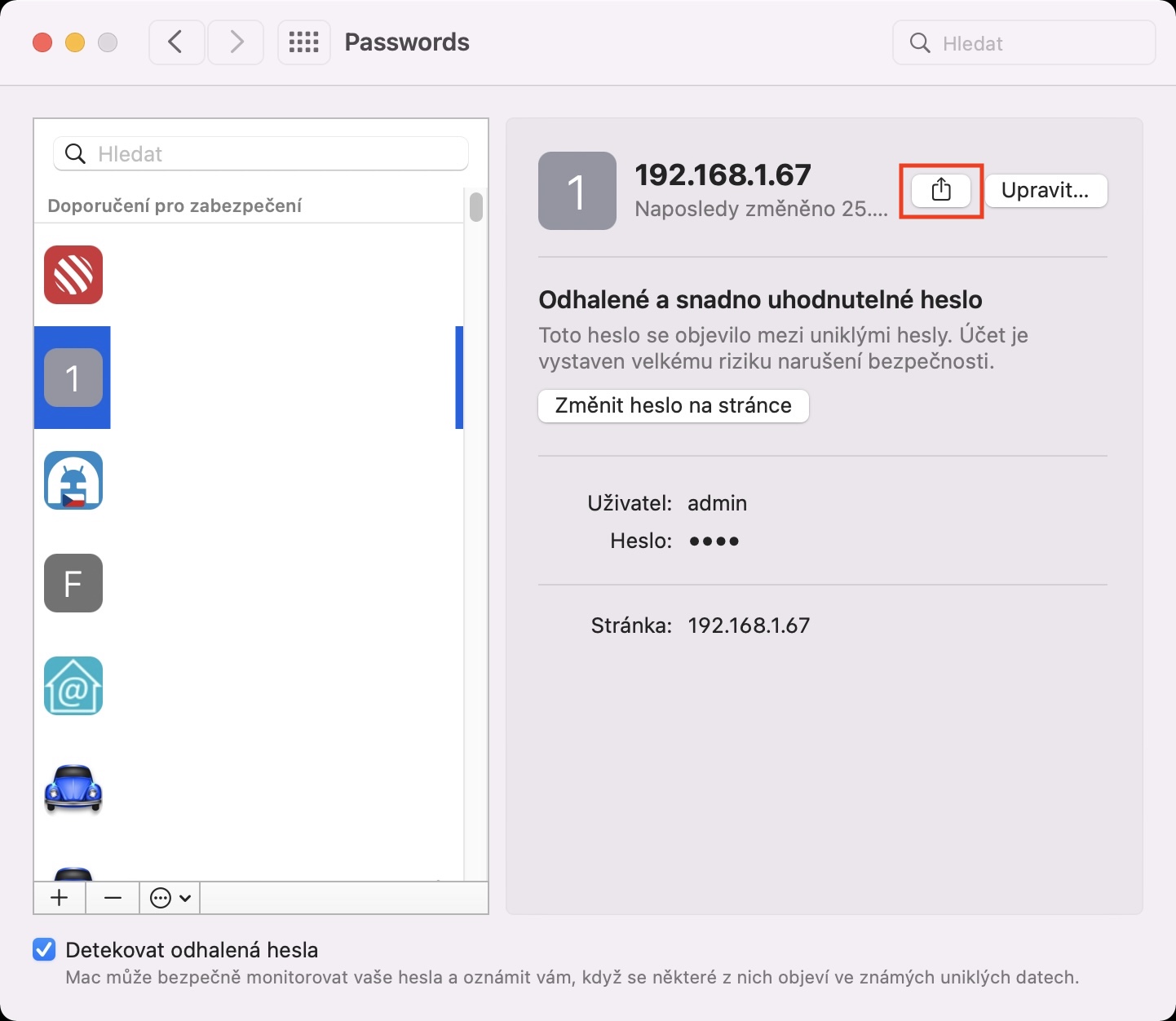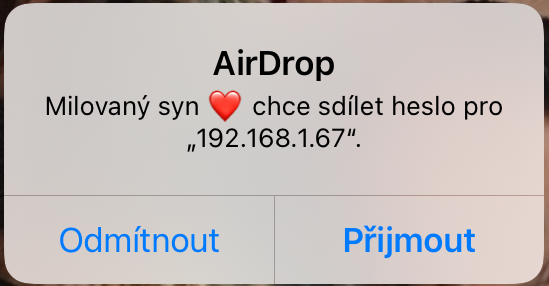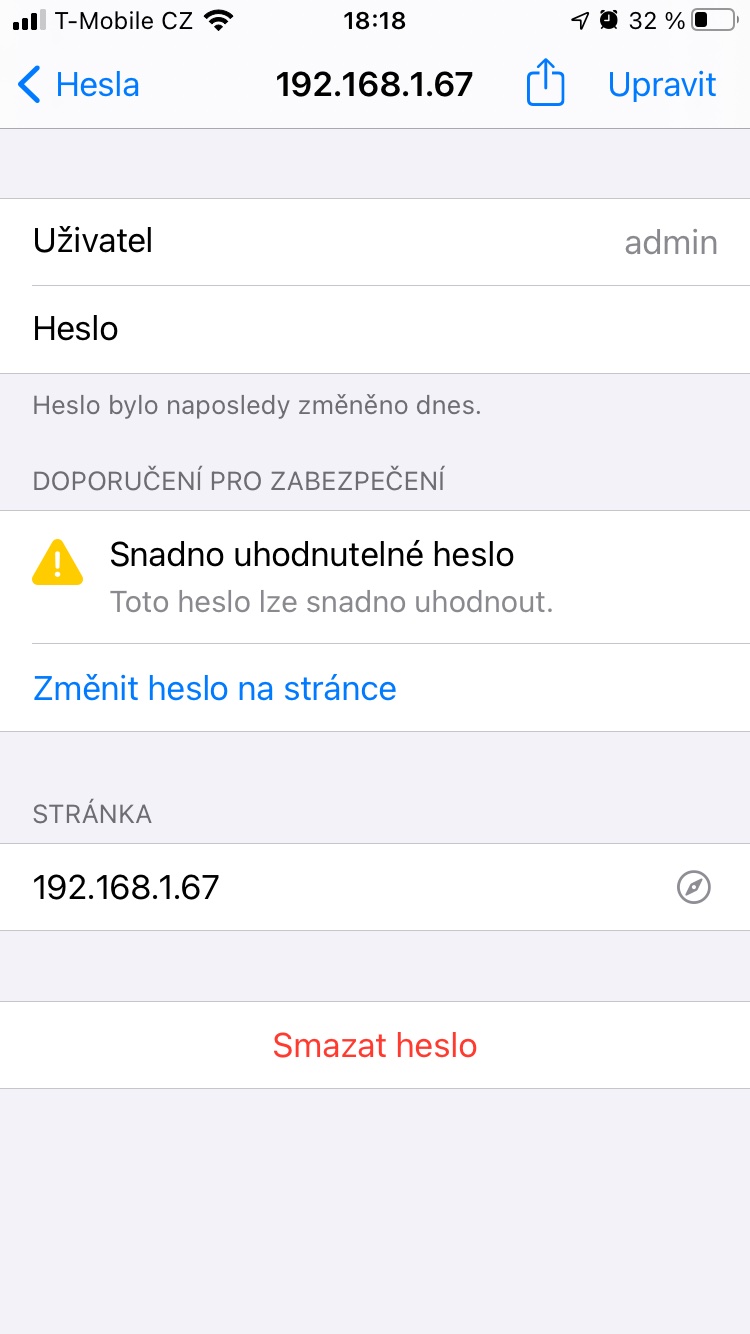It has been several long months since we saw the official presentation of new operating systems from Apple. Specifically, the apple company presented iOS and iPadOS 15, macOS 12 Monterey, watchOS 8 and tvOS 15. All these systems are available as part of beta versions from the day of presentation, but this should change soon. Soon the mentioned systems will be officially available to the general public. In our magazine, we are constantly focusing on all the news related to new systems. In this article, we will look together at another new feature from the macOS 12 Monterey operating system.
It could be interest you

macOS 12: How to share passwords on Mac
If you read yesterday's tutorial, you know that in macOS 12 Monterey we can look forward to a new Passwords section in System Preferences. In this section, you can find clearly displayed login information for your user accounts, similar to iOS or iPadOS. Until now, users could view all macOS usernames and passwords in the Keychain app, but Apple has realized that this can be too complicated for some individuals. In addition to the fact that you can view passwords in the mentioned section, it is also possible to share them, as follows:
- First, on a Mac running macOS 12 Monterey, tap in the upper left corner on the icon .
- Once you do so, select an option from the menu that appears System Preferences…
- Subsequently, a new window will open, in which there are all sections intended for managing system preferences.
- Among all these sections, find and click on the one with the title Passwords.
- After that it is necessary that you authorized either using Touch ID or a password.
- Once you have successfully authorized yourself, go to the left find the account, that you want to share, and click on him.
- Then just tap on in the upper right corner share icon (square with an arrow).
- In the end, it's enough select user to which you will share data via AirDrop.
So using the above method to share password using AirDrop on Mac with macOS 12 Monterey. This feature is useful if you need to give someone the password to one of your accounts, but don't want to dictate or enter it manually. In this way, you just click the mouse a few times and it's done, and you don't even need to know the form of the password itself. As soon as you share the password with someone, a dialog box will appear on the screen informing them of this fact. Within this, it is then possible to accept or reject the password.
 Flying around the world with Apple
Flying around the world with Apple