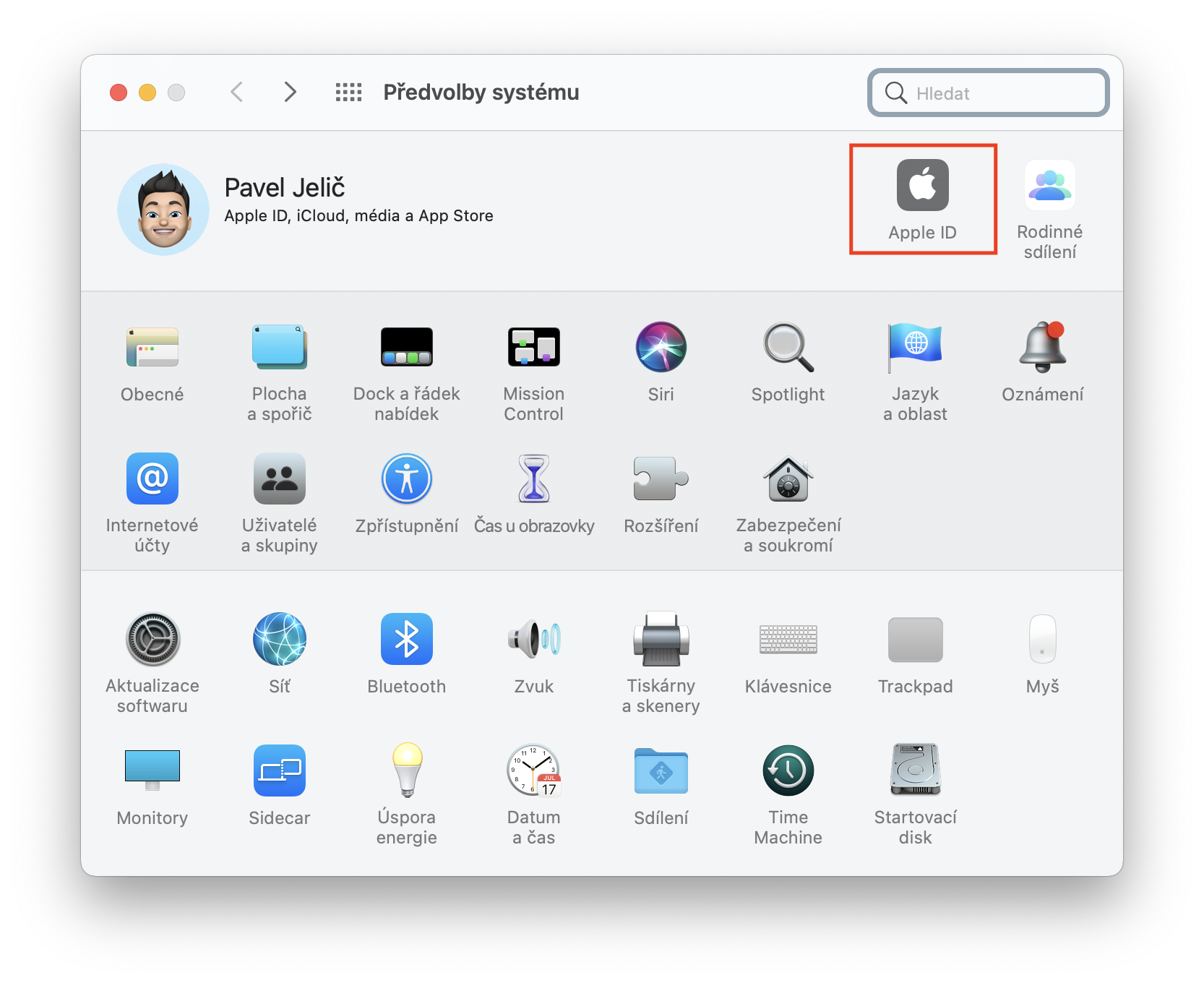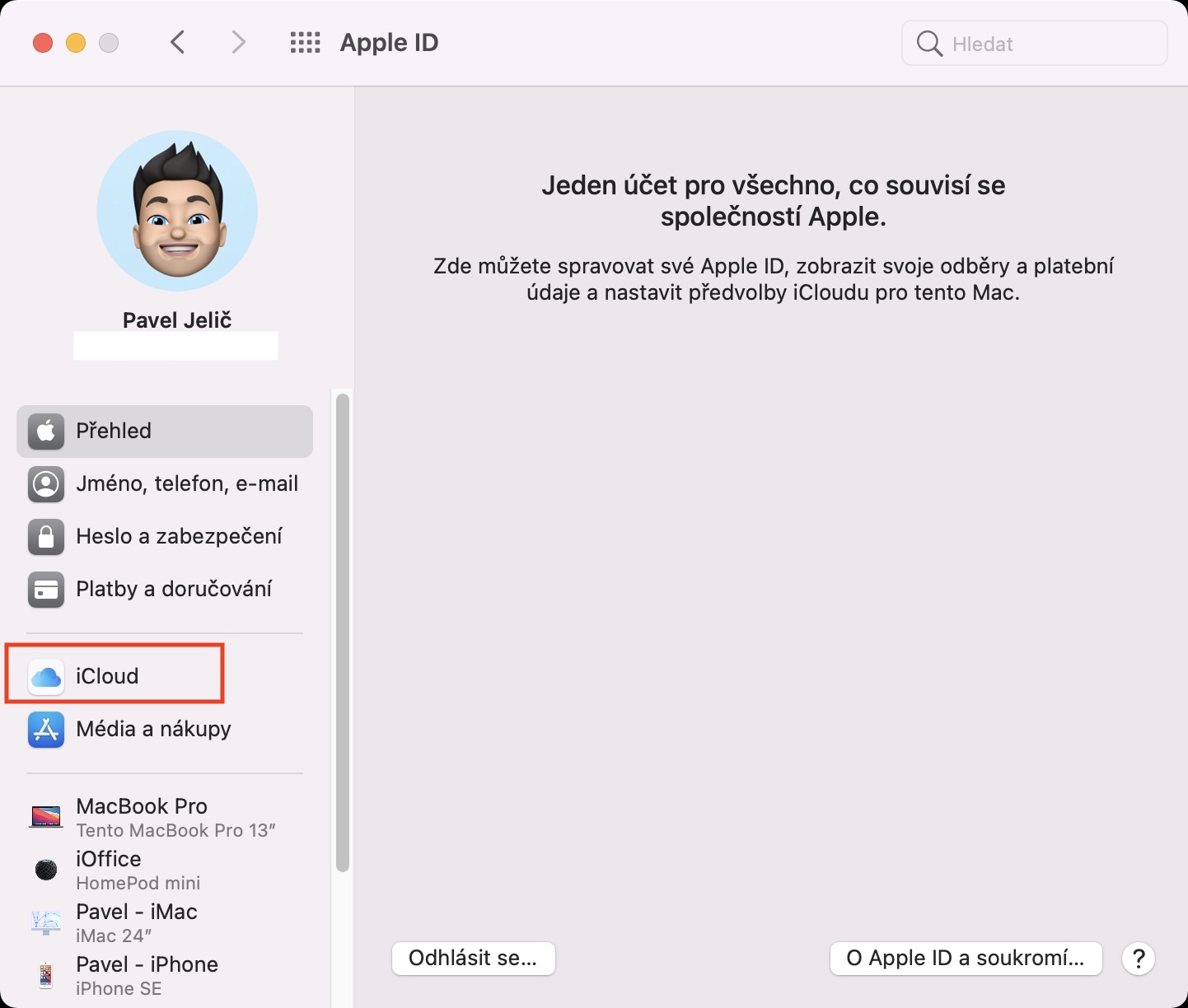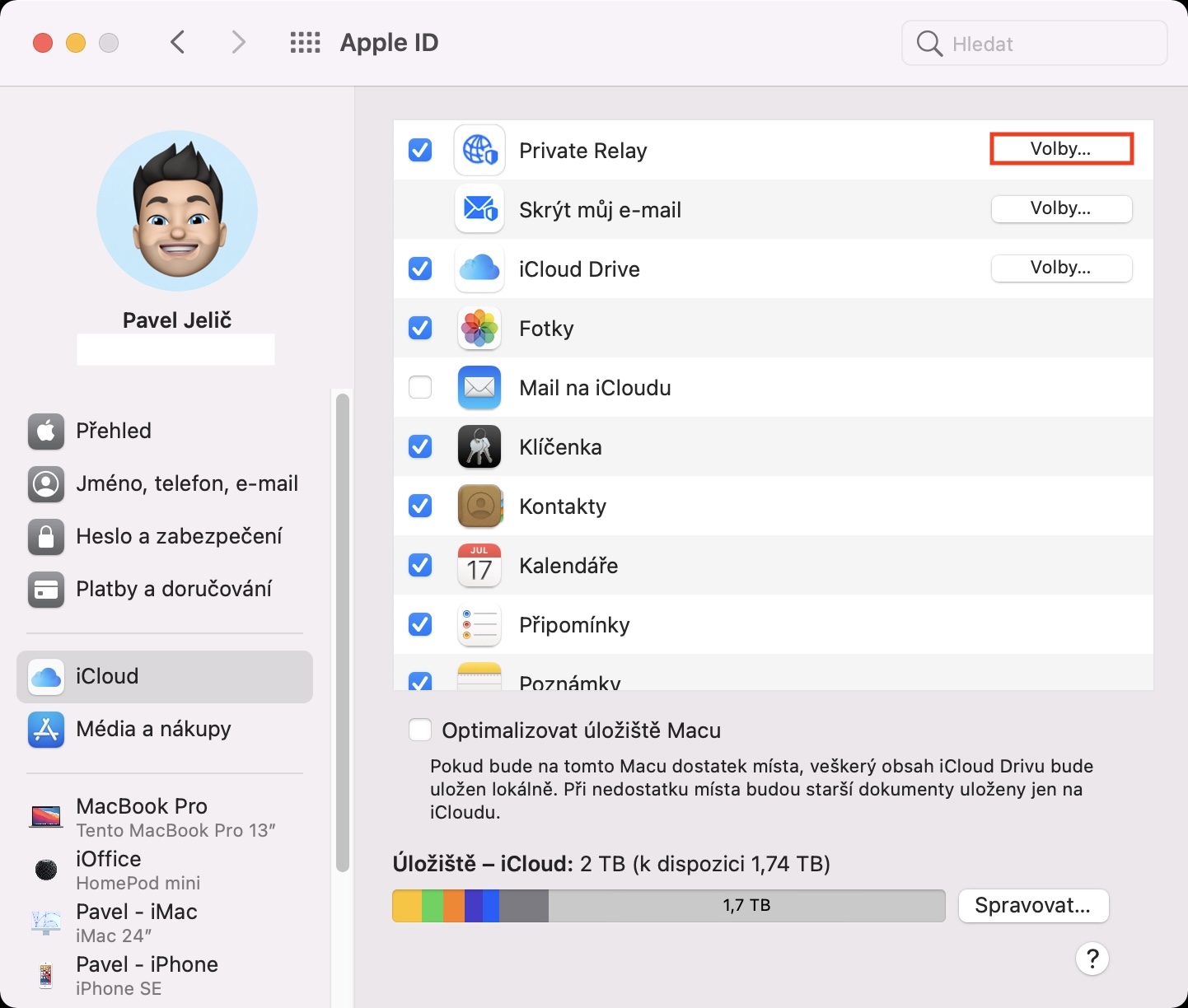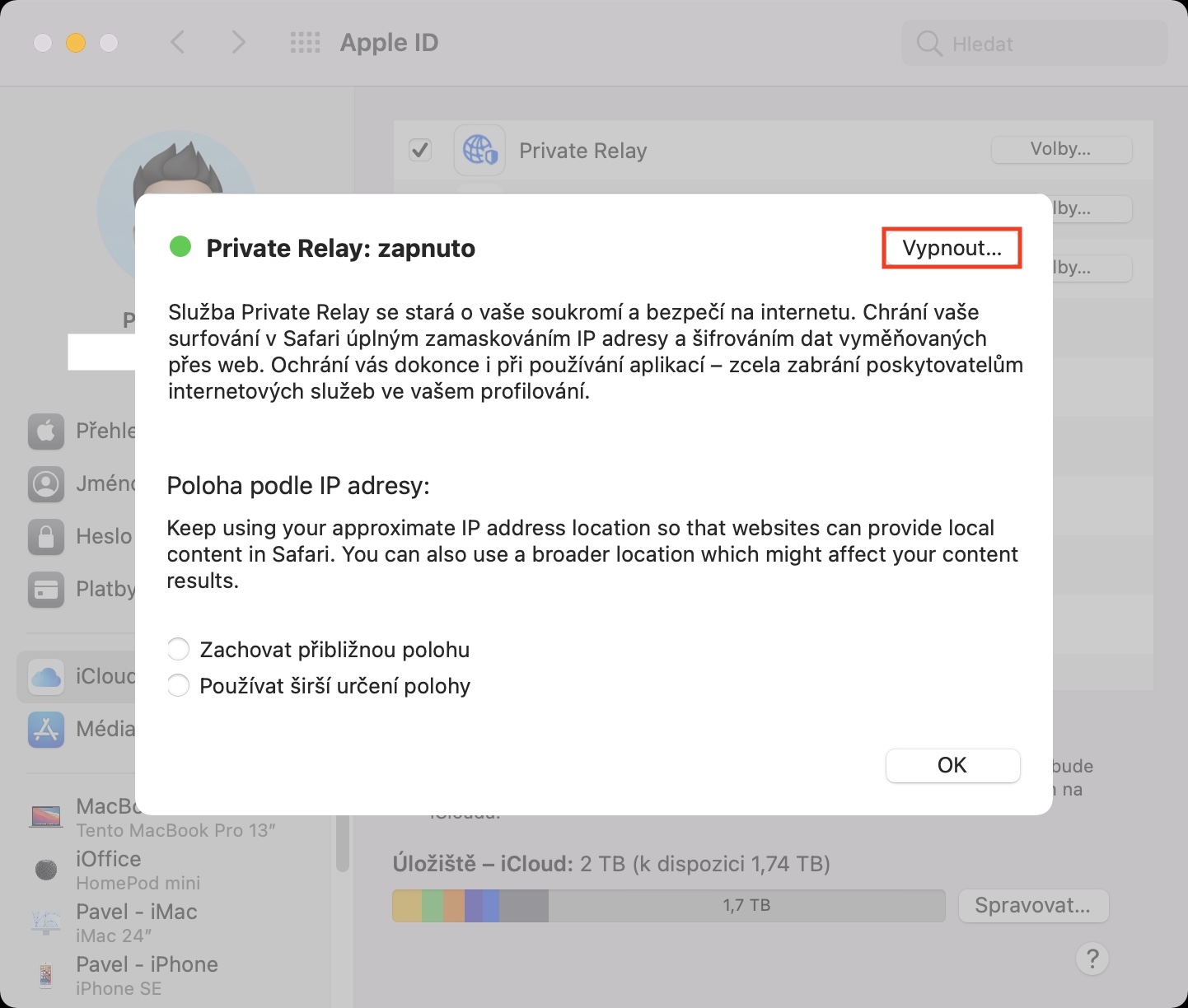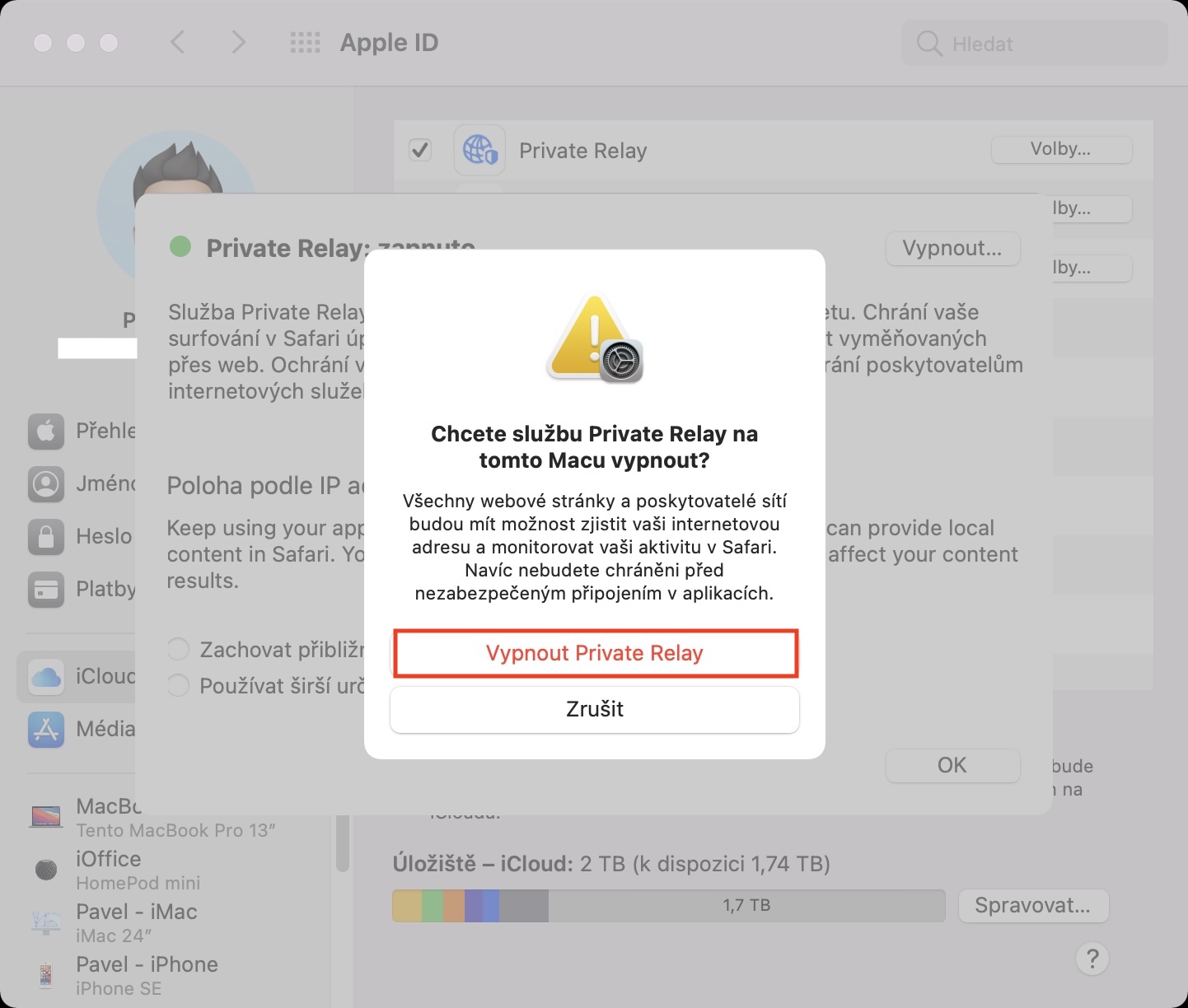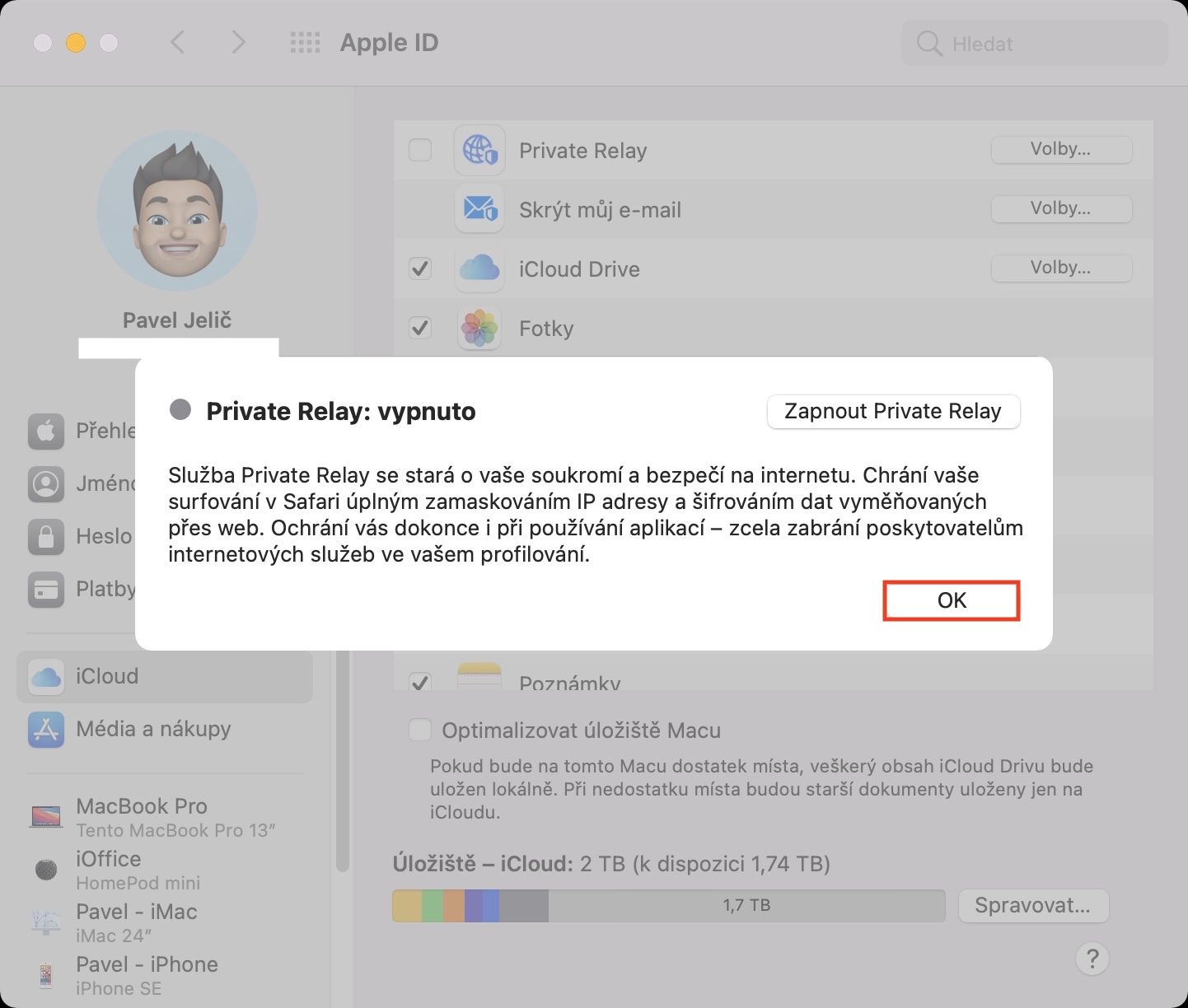Several long days have already passed since the introduction of new operating systems from Apple. During them, countless different articles appeared in our magazine, in which we deal with news and other important things that you should definitely not miss. Despite the fact that the new systems - iOS and iPadOS 15, macOS 12 Monterey, watchOS 8 and tvOS 15 - will be available to the general public in a few months, there is an option that makes it possible to install the mentioned systems now, through developer beta version. Of course, we test the systems for you all the time and show you in the instructions how to work with new functions, or how you can activate them.
It could be interest you
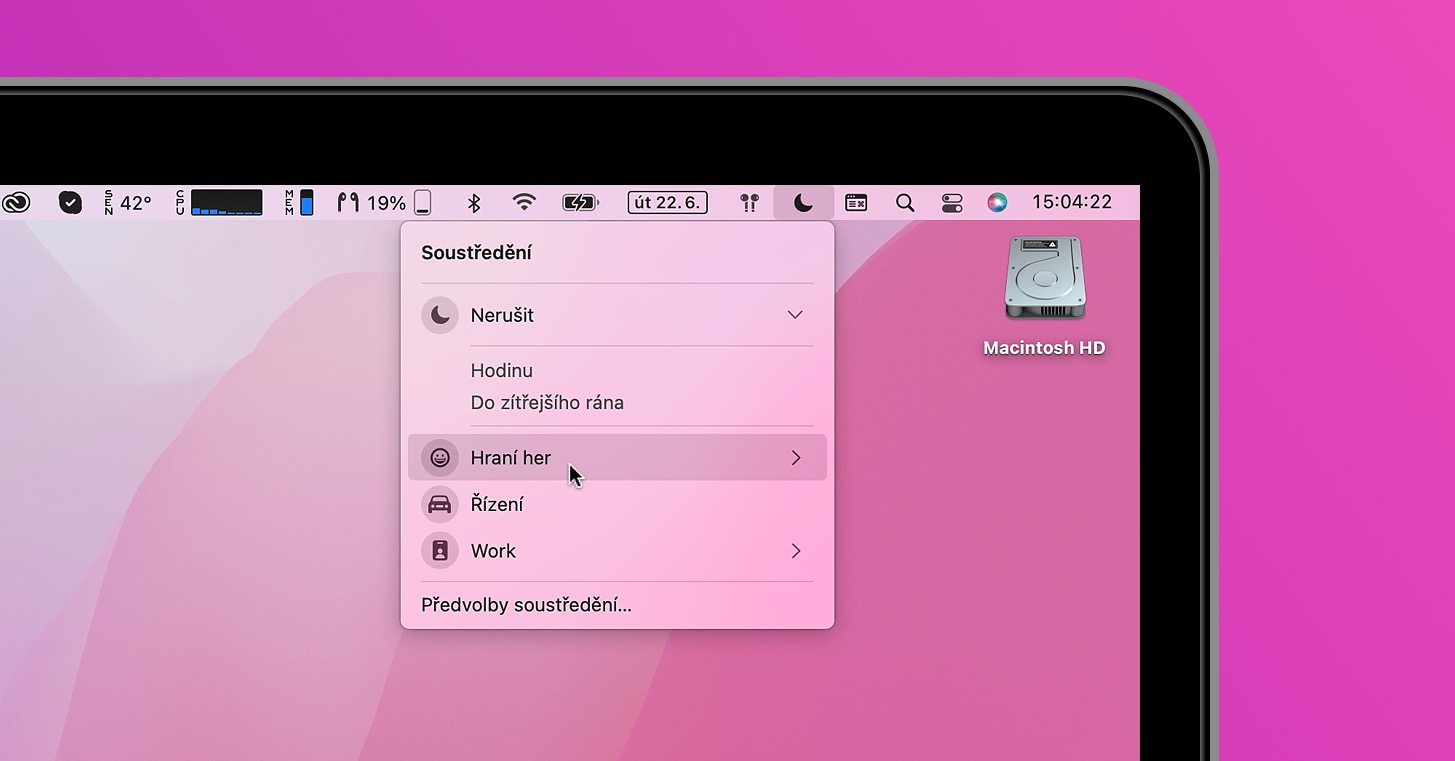
macOS 12: How to (de)activate Private Relay
iCloud received a relatively large improvement at the opening presentation of the developer conference WWDC21. If you subscribe to this cloud service from Apple, you automatically get iCloud+, which includes several additional security functions. In addition to hiding your email address, you can also use the Private Relay function. This feature can hide your IP address and other sensitive Internet browsing information in Safari from network providers and websites. Thanks to this, the website will not be able to identify you in any way, and it also changes your location. In terms of privacy protection, Private Relay is perfect, in any case, due to the change in location, it is necessary to take into account that websites may start offering you content that is not relevant for the Czech Republic. Of course, this may not suit all users. Private Relay can be disabled on Mac as follows:
- First, on a Mac running macOS 12 Monterey, you need to tap on the icon in the upper left corner.
- Once you have done so, click on the row in the menu that appears System Preferences…
- After that, a new window will open, in which there are various sections for managing system preferences.
- Within this window, now find and click on the section named Apple ID.
- Next, open the box in the side panel on the left iCloud.
- Now it is necessary that in the Priva linete relay they clicked the button Elections.
- A small window will then open, in which press the option at the top right Turn off…
- Then all you have to do is choose the option in the last window Turn off Private Relay.
So Private Relay can be disabled on your Mac through the above procedure. To reactivate it, just follow the same procedure, but of course click on the Turn On option. The new security features that Apple introduced with iCloud+ are really great - they will make most users feel really safe on the Internet. However, as I already mentioned, security takes a smaller toll, namely that content intended for your country, such as YouTube videos, does not need to be displayed on the website. If you tap Preserve Approximate Location in the Private Relay settings, you should be able to avoid these situations, however it didn't help at all in my case. Additionally, it's worth mentioning that in macOS 1 Monterey Beta 12, after disabling Private Relay, it re-activates after some time, which can be annoying.
 Flying around the world with Apple
Flying around the world with Apple