If writing is your passion, hobby, or pastime, a good text editor is an important part for you. Company Mariner Software specializes in pens of all kinds and offers several software solutions for everyone. One of the flagships is the app MacJournal.
I would describe MacJournal as iPhoto for text. As the editor of Jablíčkář, I produce several dozen articles per month, and if I worked in classic text editors such as Word, Pages or TextEdit, I would constantly deal with the location of save files with individual articles. And here is the great similarity with iPhoto, where the application has its own library in which it stores all texts, automatically saves all work with the option of backing up the library, for example to Dropbox.
As the name suggests, MacJournal is meant to serve as a kind of diary. Under the term diary, imagine a group of text files that are sorted by date of creation and can be searched in the integrated calendar, or you can tag each article, which will then make it easier for you to search among the dozens and hundreds of notes that you create during the use of MacJournal. You can create any number of diaries and divide text files, for example by category. I'm never a fan of journaling myself, but the use of MacJournal is so universal that you can use it for any creative writing activity.
The application does not have any great ambitions in complex text editing. The range of options is more or less equal to that of WordPress or any other blogging application. Of course, you have at your disposal basic font adjustments (font, size, color...), creating bullet points, highlighting the text in color or inserting a link. Basically, MacJournal uses most RTF or HTML formatting options. After all, the application supports export to an RTF document, as well as to DOC, PDF, TXT and other formats. In the case of HTML, it can copy the text exactly as HTML with all the necessary tags. So it is a similar property that it has Markdown od John Gruber.
A big advantage of MacJournal is the customization options. For each diary, you can create your own template, where you can define the font and font size, indentation, spaces between paragraphs or perhaps an image for the background. Each new journal entry created will thus look identical and there is no need to set it up every time. Likewise, you can customize the toolbar according to which tools you will use. It is not a problem to hide the left column with journals and save a little space on the screen.
And when it comes to screen space, MacJournal can also i.e. fullscreen typing. It is far from the fullscreen that Apple introduced in OS X Lion, when you activate it, only text on a simple background will be displayed on the full screen, so that other elements do not disturb you during your productivity. Many people prefer this way of writing, which is said to increase productivity and eliminate distractions. And while some competing applications can only boast of this fullscreen with the subtitle "distraction-free writing", with MacJournal it is one of many useful features.
The application can also publish articles directly to your website (WordPress, Blogger, LiveJournal), moreover, it also allows you to insert multimedia files, but for articles more complex than a simple blog entry, I would rather not recommend MacJournal. It cannot cope with the publishing options offered by WordPress and other editorial systems, nor with other functions that are needed to create more complex content, such as you can find on Jablíčkář, for example. The best way to use MacJournal with a content editor is to copy the text content as HTML and paste it into an HTML editor. Everything stays properly formatted and you just have to tweak things around like multimedia and the like.
In addition to MacJournal for Mac, there are also apps for iPhone and iPad. They can synchronize with each other via WiFi. The iOS versions of the app can be considered a MacJournal add-on rather than a standalone program. Yes, the library model is still there, but the editing and other work with the text options are very limited. Rich text has replaced plain text here, reducing editing to just bullet points. Additionally, typing in landscape mode with the ever-present left bar listing articles isn't exactly user-friendliness nirvana.
Even the fullscreen mode did not make it to the iOS version, while it could be one of the key features of the application. You won't find a calendar here either, so you have to make do with a list sorted by date and tags. So what is MacJournal for iOS intended to do? The key here is precisely that synchronization, when you can finish an unfinished article, short story or any text on your iOS device. In addition, the entire content of the library is synchronized, so you will always have all your text creations with you. MacJornal for iOS would still have a long way to go before it could function as a stand-alone app. If you're looking for the perfect text editor for the iPad and you don't own MacJournal for Mac, I'd rather take a look at the competition.
MacJournal has great potential to become a great cross-platform solution for all scribes, in addition to the Mac and iOS versions, you can also find WinJournal, which is a Windows version of the application. However, there is still work to be done on the ecosystem. First of all, there should be cloud synchronization and more elaborate applications on mobile devices, so that the user can achieve similar comfort and feeling regardless of the platform. We are talking here mainly about the iPad version. You can buy iOS applications in the App Store for a few euros, you will have to pay extra for MacJournal for Mac. However Mariner Software from time to time it offers a 25% discount on its applications, in addition, MacJournal regularly appears in various bundles, which we regularly inform you about.
MacJournal for Mac - $39,95MacJournal for iPhone - €3,99
MacJournal for iPad - €4,99
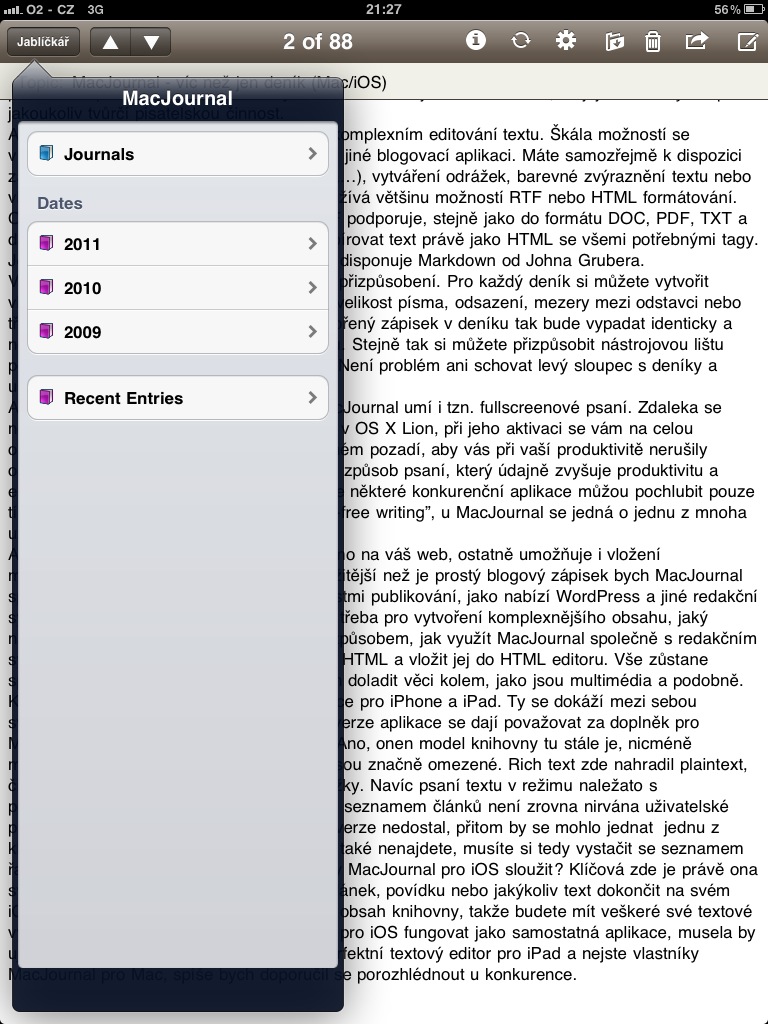
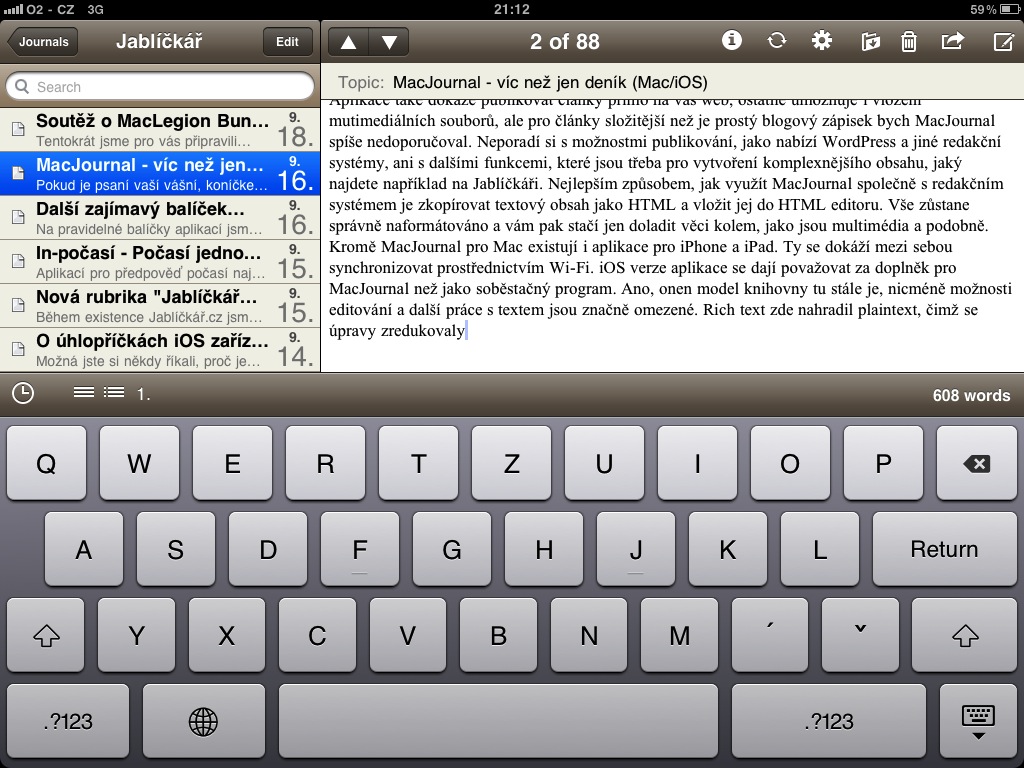
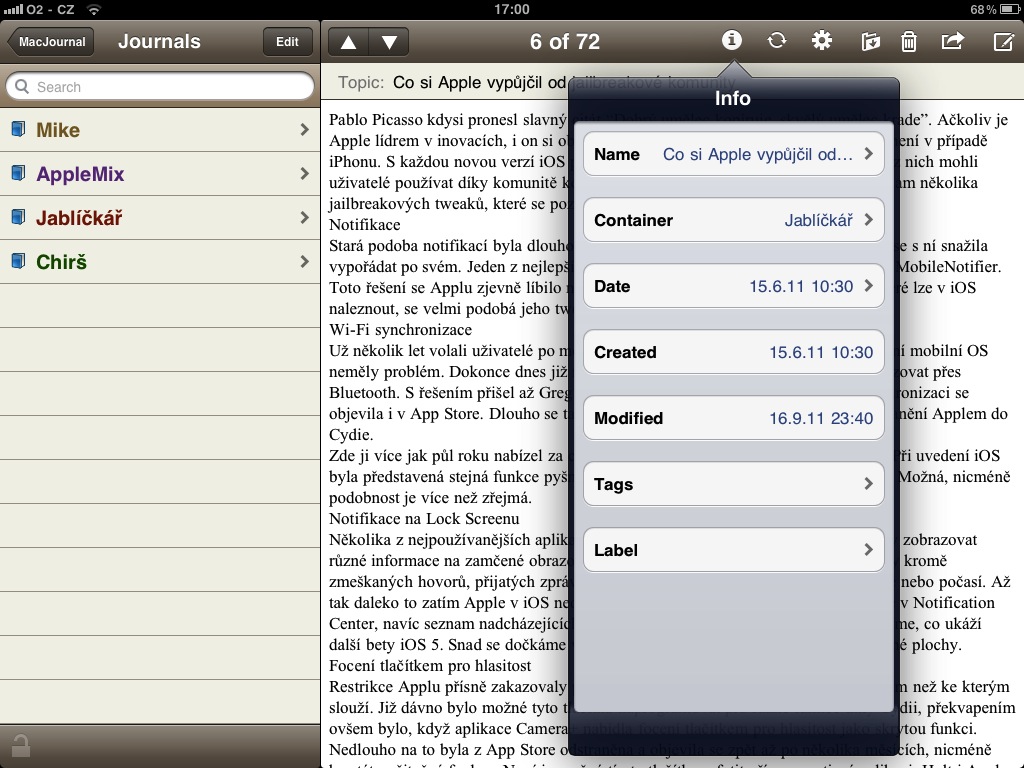
vul there with that: http://9to5mac.com/2011/09/21/allthingsd-apple-ceo-tim-cook-to-unveil-iphone-5-at-october-4-media-event/