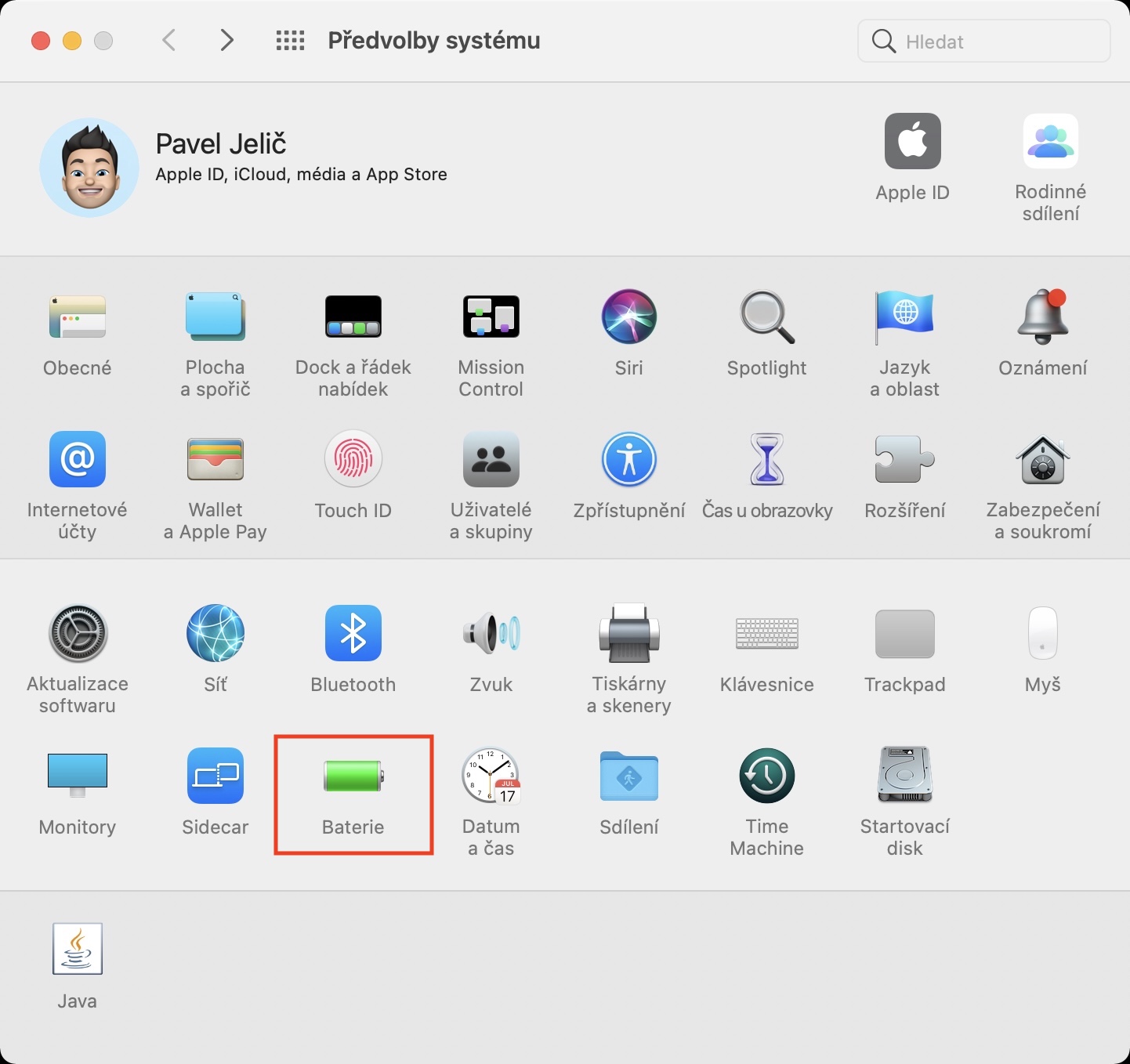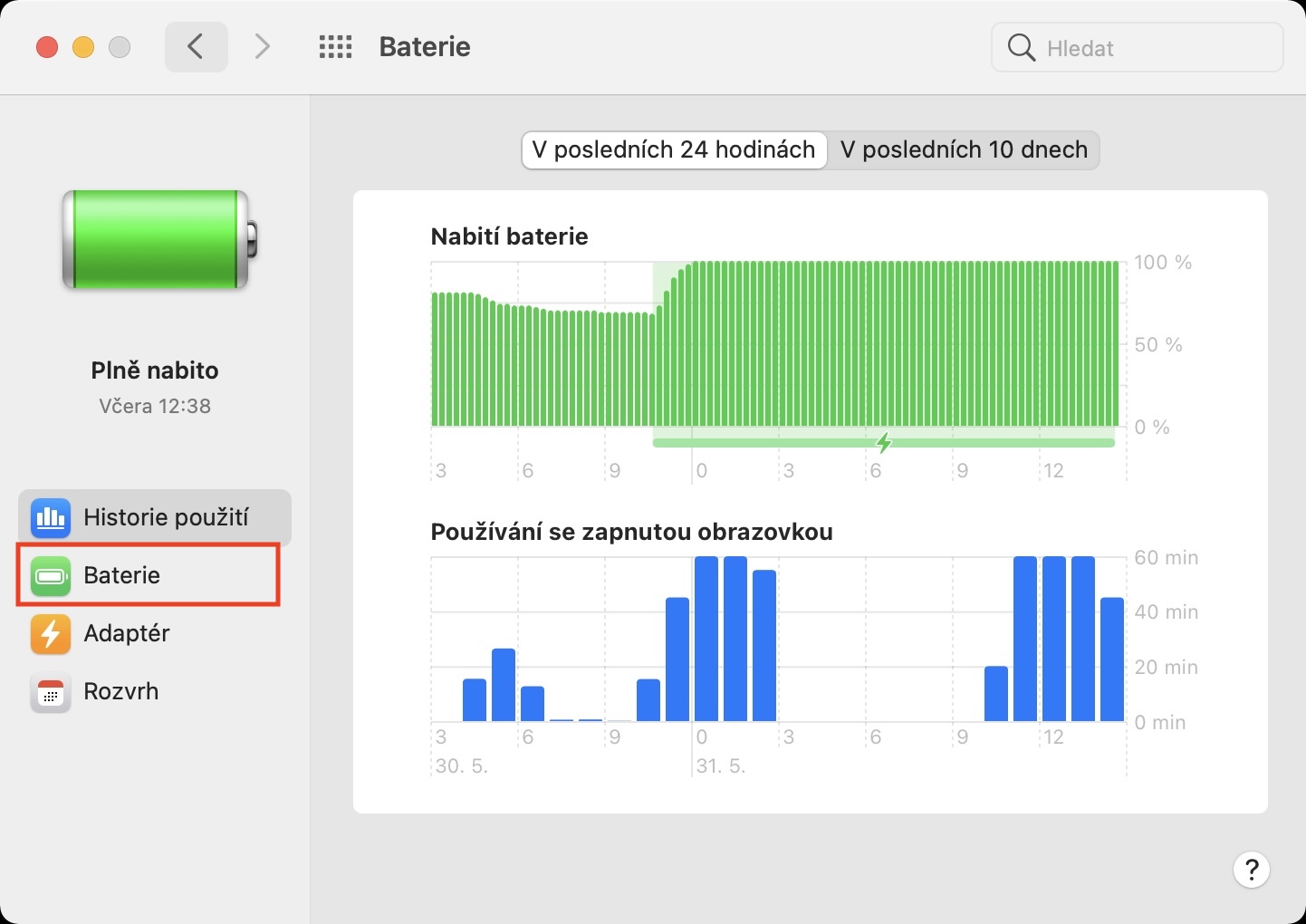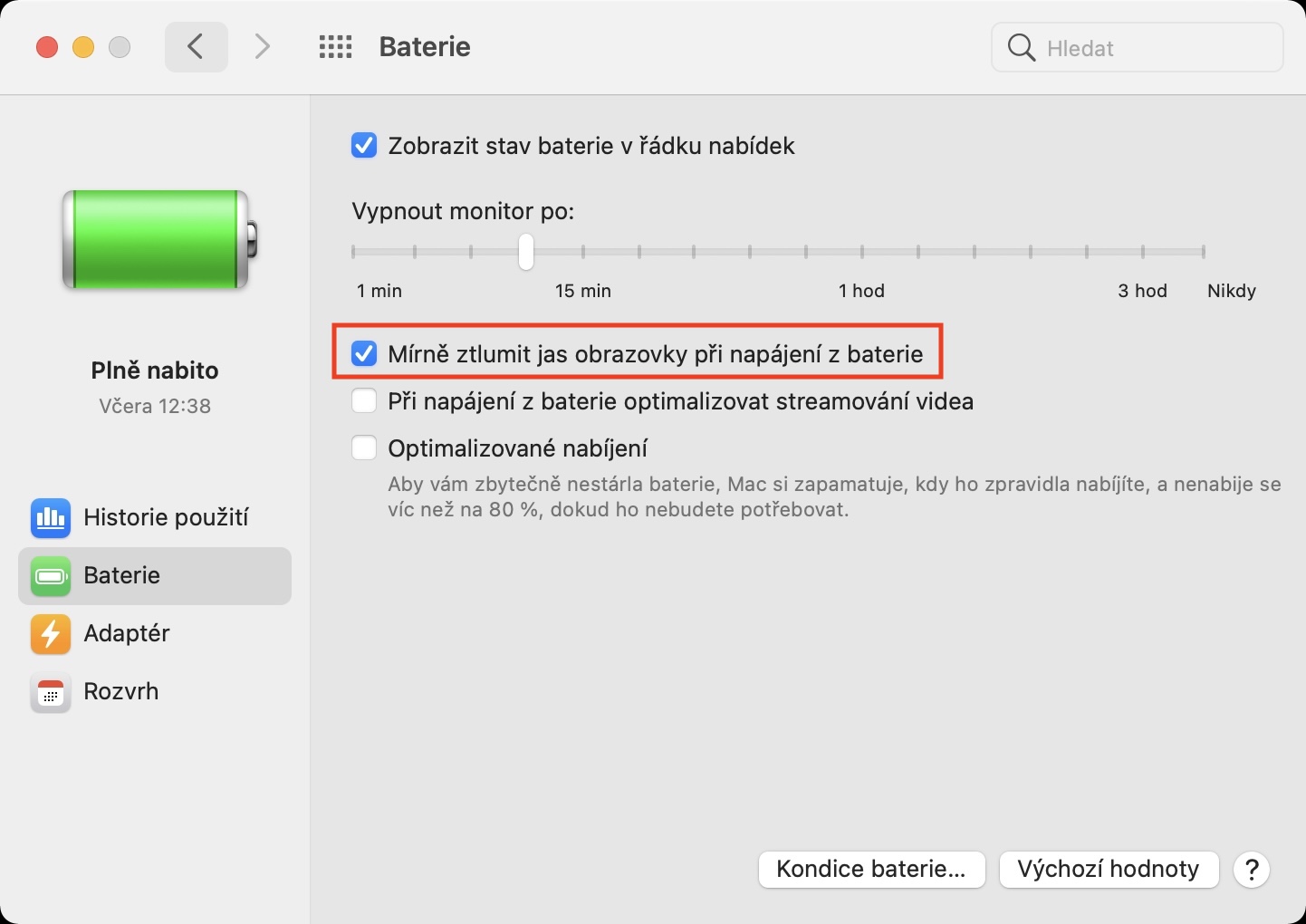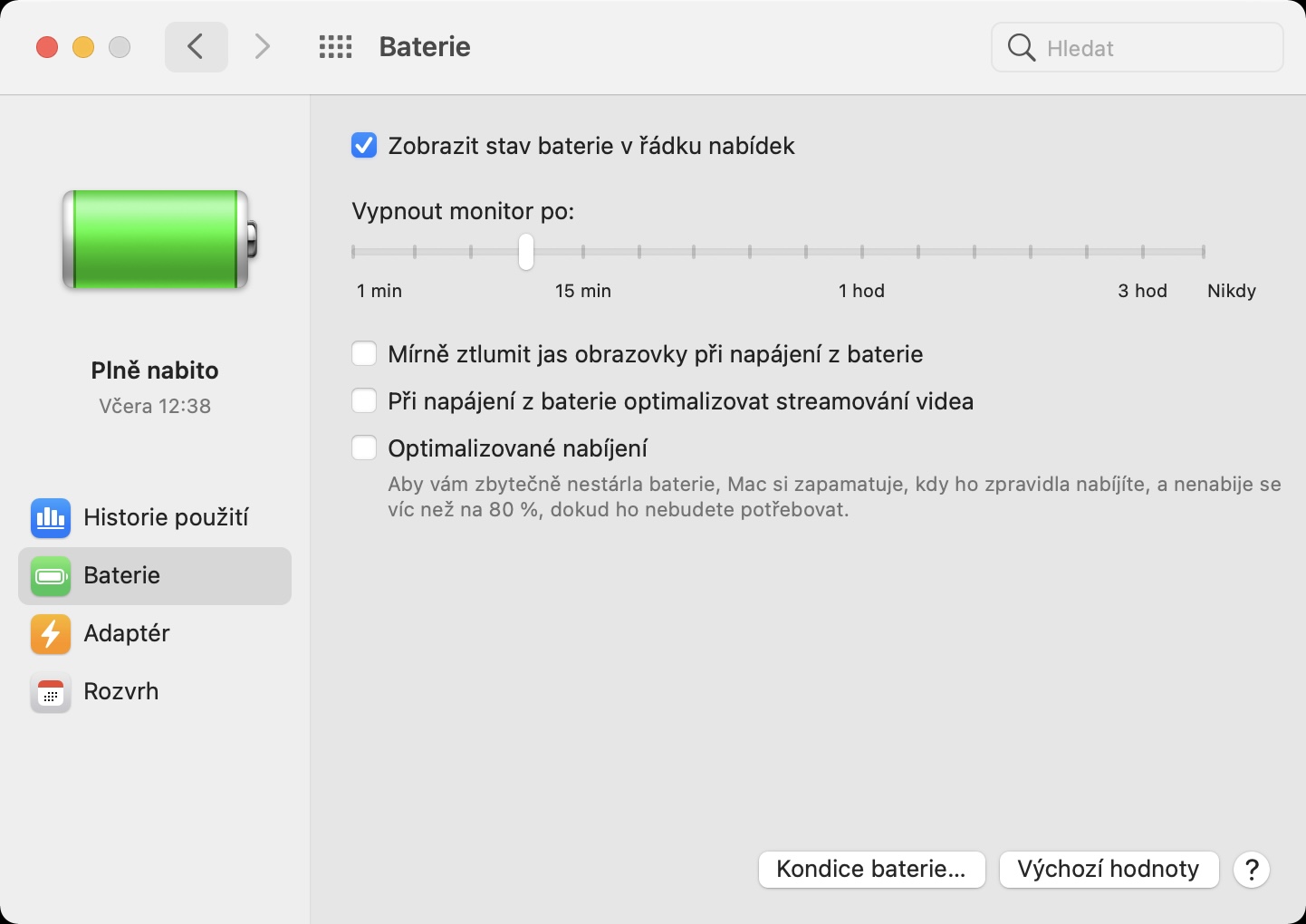If you are one of the owners of any MacBook, you have probably already noticed that the brightness automatically decreases when powered from the battery, i.e. after disconnecting the charger. This function is a part of macOS mainly to make the MacBook last longer on battery - the lower the brightness, the less energy the device consumes. However, this does not necessarily suit all users, for example those who work with some content and need to have higher brightness at all times, even at the cost of lower battery life. The good news is that Apple has thought of such users as well. Automatic dimming of the display after disconnecting the charger can therefore be turned off.
It could be interest you

MacBook dims when charger is unplugged: How to disable this feature
If you don't want the MacBook's display to automatically dim after disconnecting from the charger, all you have to do is reset it. Most of you would probably expect to find this feature in your monitor settings preferences. However, the opposite is true and the procedure is as follows:
- First, you need to tap on the Mac in the upper left corner of the screen icon .
- This will bring up a menu in which you can click on an option System Preferences…
- A new window will open for editing macOS preferences.
- Within this window, find and click the section Battery.
- Now open the section named in the left part of the window Battery.
- Here it is enough that you ticked off possibility Dim the screen brightness slightly when running on battery power.
Once you've done the above, the brightness will no longer automatically dim after you unplug your MacBook from the charger. Personally, I did not like this function at all, in the end I think that there is not such a significant difference in consumption with an active or inactive function. In addition to the above function, you can also (de)activate video streaming optimization and optimized charging here, which are used to prevent your battery from aging unnecessarily. If you enable the feature, your Mac will remember when you usually charge it and won't charge more than 80% until you need it.