The fact that Apple is preparing its own processors for Apple computers has been known for a long time, thanks to various leaks and available information. But no one could say with precision when we will see the deployment of these custom chips in the first Macs. The Californian giant presented its Apple Silicon chips last year at the WWDC developer conference and at the end of last year equipped its first Macs with them, specifically the MacBook Air, 13″ MacBook Pro and Mac mini. We managed to get a MacBook Air M1 and a 13″ MacBook Pro M1 to the editorial office at the same time, so we regularly supply you with articles in which we analyze these devices. After a long experience, I decided to write you a subjective list of 5 things you should know about Macs with M1 - ideally before you buy them.
You can buy MacBook Air M1 and 13″ MacBook Pro M1 here
It could be interest you

Low temperatures and zero noise
If you own any MacBook, then you will certainly agree with me when I say that under heavy load it often sounds like a space shuttle about to take off into space. Processors from Intel are unfortunately very hot and despite the fact that their specifications are absolutely great on paper, the reality is somewhere else. Due to the high temperatures, these processors are not able to operate at their highest frequency for a long time, as the tiny body and cooling system of MacBooks simply does not have a chance to dissipate so much heat. However, with the arrival of the Apple Silicon M1 chip, Apple has shown that there is definitely no need to improve the cooling system - on the contrary. The M1 chips are very powerful, but also very economical, and the Californian giant could afford to completely remove the fan from the MacBook Air. On the 13″ MacBook Pro and Mac mini with M1, the fans only really come on when it's really "bad". The temperatures therefore remain low and the noise level is practically zero.
You won't start Windows
It is said that Mac users install Windows because they cannot use macOS properly. However, this is not entirely true - we are most often forced to install Windows when we need an application for work that is not available on macOS. Currently, the situation regarding the compatibility of applications with macOS is already very good, which could not be said a few years ago, when countless essential applications were missing from macOS. But you can still meet developers who have vowed that they simply will not prepare their applications for macOS. If you use such an application that is not available for macOS, you should know that (for now) you will not install Windows or any other system on the Mac with the M1. It will therefore be necessary to find an alternative application, or to remain on the Mac with Intel and hope that the situation will change.

SSD wear
For a long time after the introduction of the Macs with the M1, only praise was showered on the devices. But a few weeks ago, the first problems began to appear, pointing to the fact that the SSDs inside the M1 Macs were wearing out extremely quickly. With any solid state drive, as with any other piece of electronics, there is a predictable point beyond which the device should sooner or later stop working. In Macs with M1, SSDs are used a lot more, which of course can shorten their life - reportedly they could be destroyed after only two years. But the truth is that manufacturers tend to underestimate the lifespan of SSD disks, and they are able to withstand three times their "limit". At the same time, however, it is necessary to take into account that Macs with M1 are still a hot new product - this data may not be completely relevant, and there is also a possibility of poor optimization in the game, which could be improved over time through updates. In any case, if you are an ordinary user, you don't have to worry about SSD wear at all.
Excellent staying power
When introducing the MacBook Air, the apple company said that it can last up to 18 hours on a single charge, and in the case of the 13″ MacBook Pro, up to an incredible 20 hours of operation on a single charge. But the truth is that manufacturers often artificially increase these numbers and do not take into account the real user use of the device. That's exactly why we decided to conduct our own battery test in the editorial office, in which we exposed both MacBooks to real workloads. Our jaws dropped from the results in the editorial office. When watching a movie in high resolution and with full screen brightness, both Apple computers lasted about 9 hours of operation. You can view the full test using the link below.
It could be interest you

External monitors and eGPU
The last point I would like to address in this article is external monitors and eGPUs. I personally use a total of three monitors at work - one built-in and two external. If I would like to use this setup with a Mac with an M1, I unfortunately cannot, as these devices only support one external monitor. You might argue that there are special USB adapters that can handle multiple monitors, but the truth is that they definitely don't work properly. In short and simply, you are classically able to connect only one external monitor to a Mac with the M1. And if for some reason you lack the performance of the graphics accelerator in the M1 and would like to increase it with the eGPU, then again I will disappoint you. The M1 does not support the connection of external graphics accelerators.
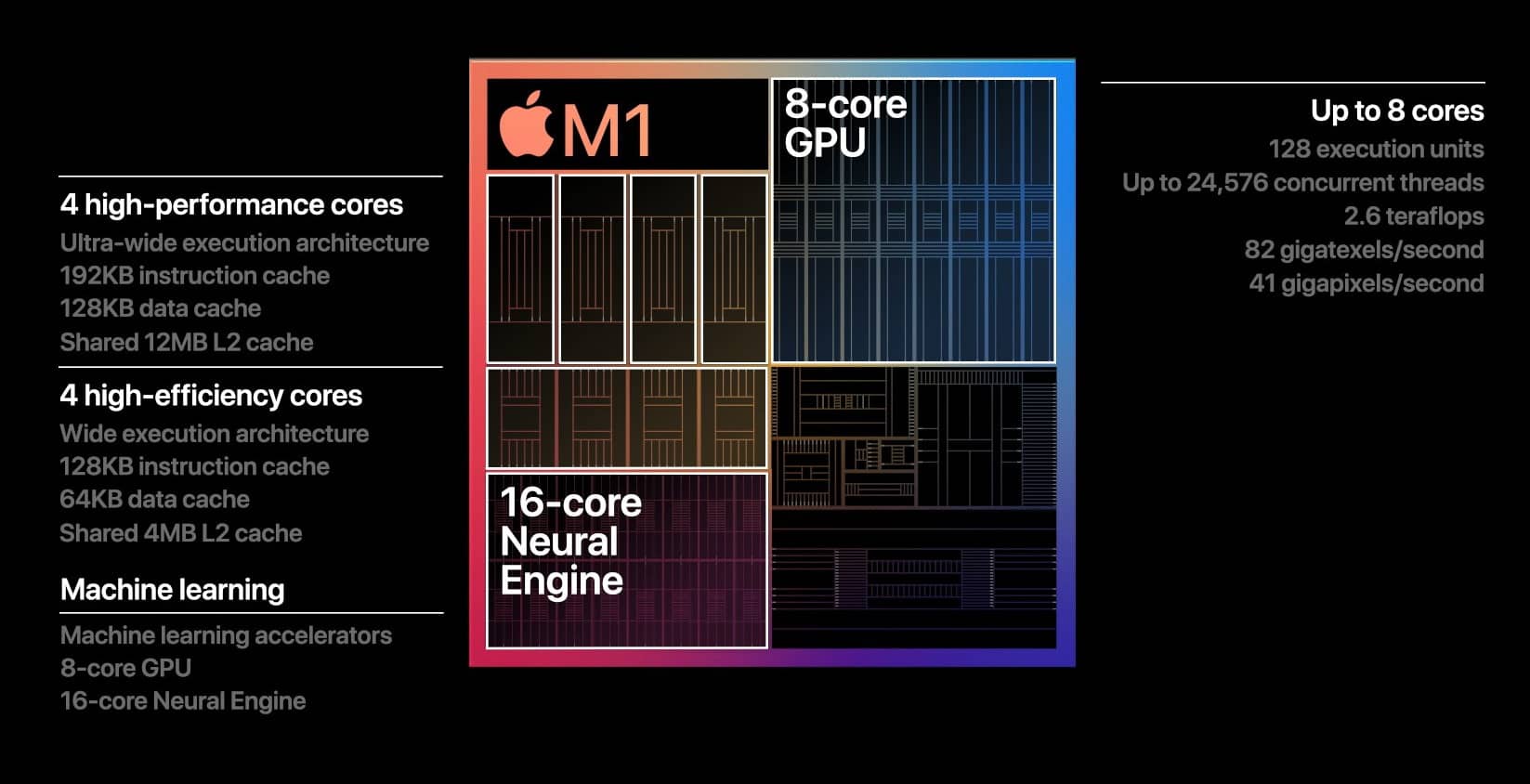
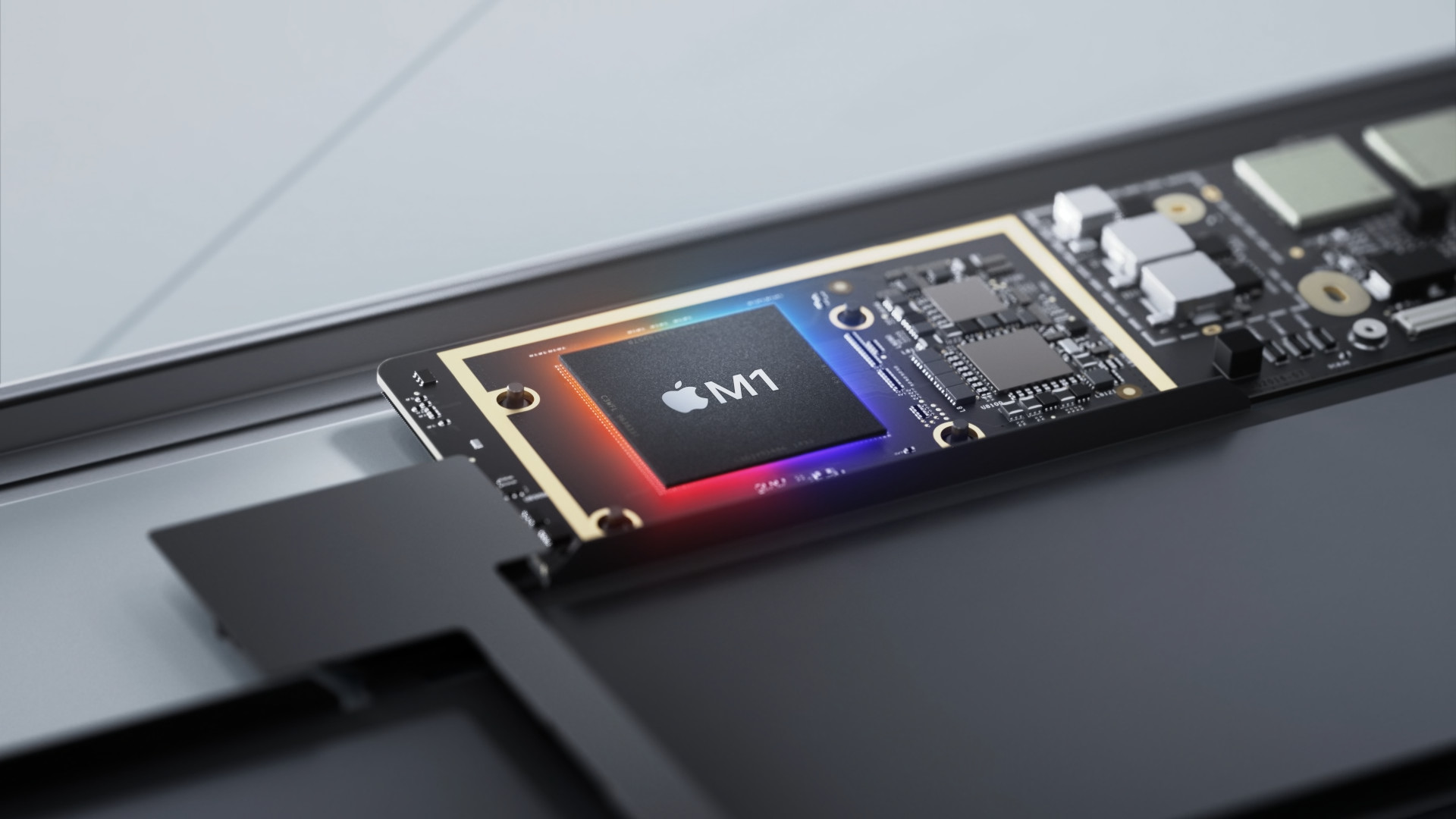



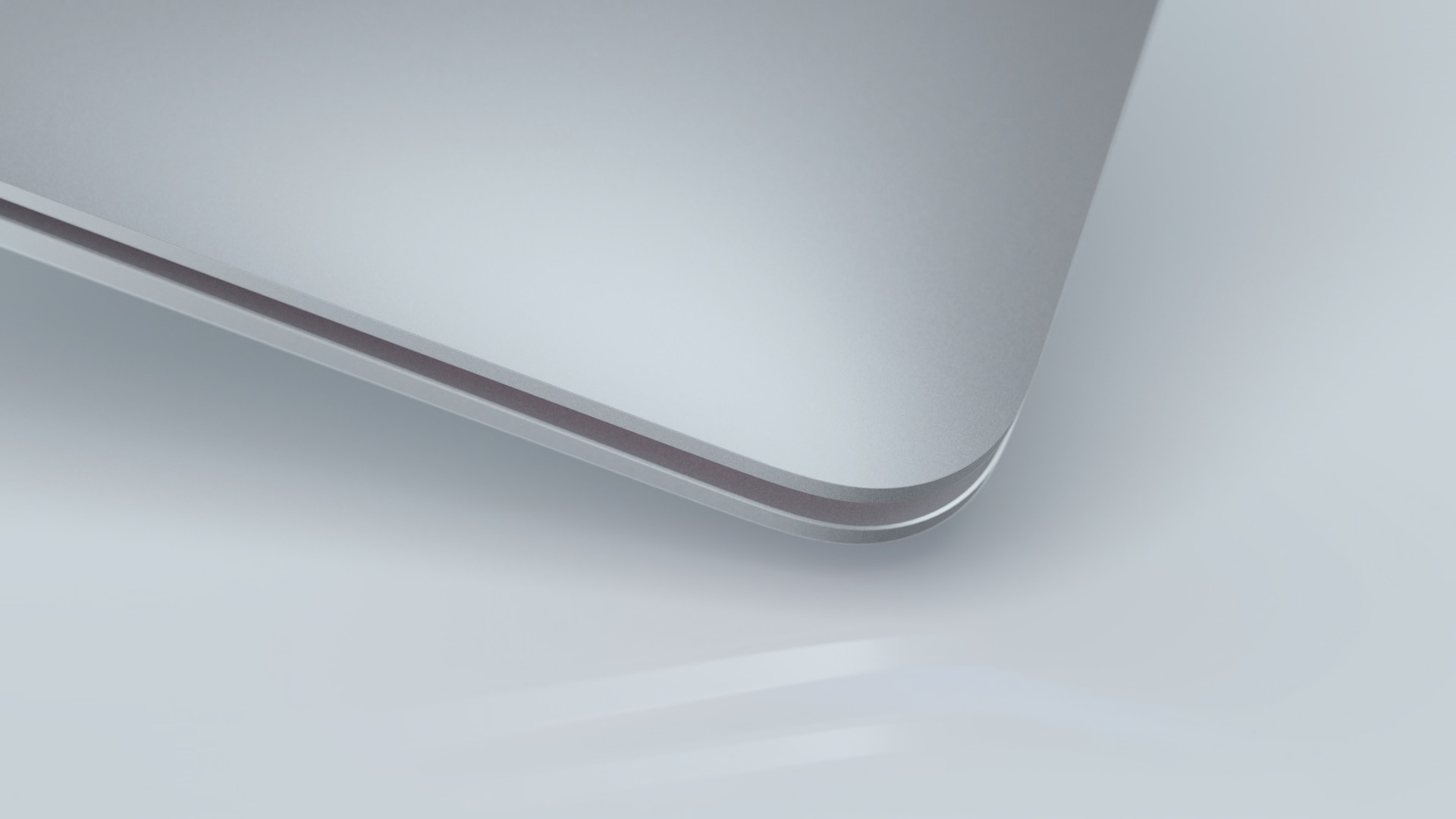





Well, what about when the Rosetta 2 emulation ends "in our region". But it's still a great thing, and in the case of the Mac Mini, it's quite a cheap thing (by Apple's standards). There is a chance that Apple will force developers to lift the lazy backgrounds and make full use of the M1's capabilities. We'll see.
Rosetta 2: Hopefully it will be like that when they release updates that won't need it even for Apple - build in print queue drivers and scanner, part of the system in the "Music" application, voice synthesizer, ... ;-)
Sure -:) As far as copyright is concerned (as it seems) Apple will license this and leave the rest alone. It's "just" about money.
It should be noted that when connecting an external monitor via HDMI, the battery life is only 1/3.
If you are also powering the monitor, then even less -:) Why not have the Mac powered, if the monitor is.
I have a Mac mini in full configuration, and I am completely satisfied. Support is already very strong, reaching more in just two years than others have in many years. And frankly, with their policies and the purchase of phones, we have enabled absolutely phenomenal development that no one would have supported or paid for otherwise. So satisfaction for me.