I'm not much of an artist, but every now and then I like to create a sketch or a picture. I enjoy just doodling or creating my own mind maps and notes. Ever since I got the iPad Pro, I use Apple Pencil exclusively for these purposes. Painting with a finger or other stylus quickly stopped being fun for me.
The Pencil is undoubtedly a great device that makes creating something just like writing on paper. The only thing that falters at times is the apps themselves. Dozens of drawing programs can be found in the App Store, but only a handful of them are fully compatible with Pencil.
This is what the developers from The Iconfactory, who released their new application to the world a few days ago, are trying to fix Linea - Sketch Simply. The name already suggests that the application is mainly a simple sketchbook, not a full-fledged artistic tool like Procreate. Thanks to sketches, you can capture a fleeting moment in a busy city or jot down some ideas and thoughts. The possibilities are endless.
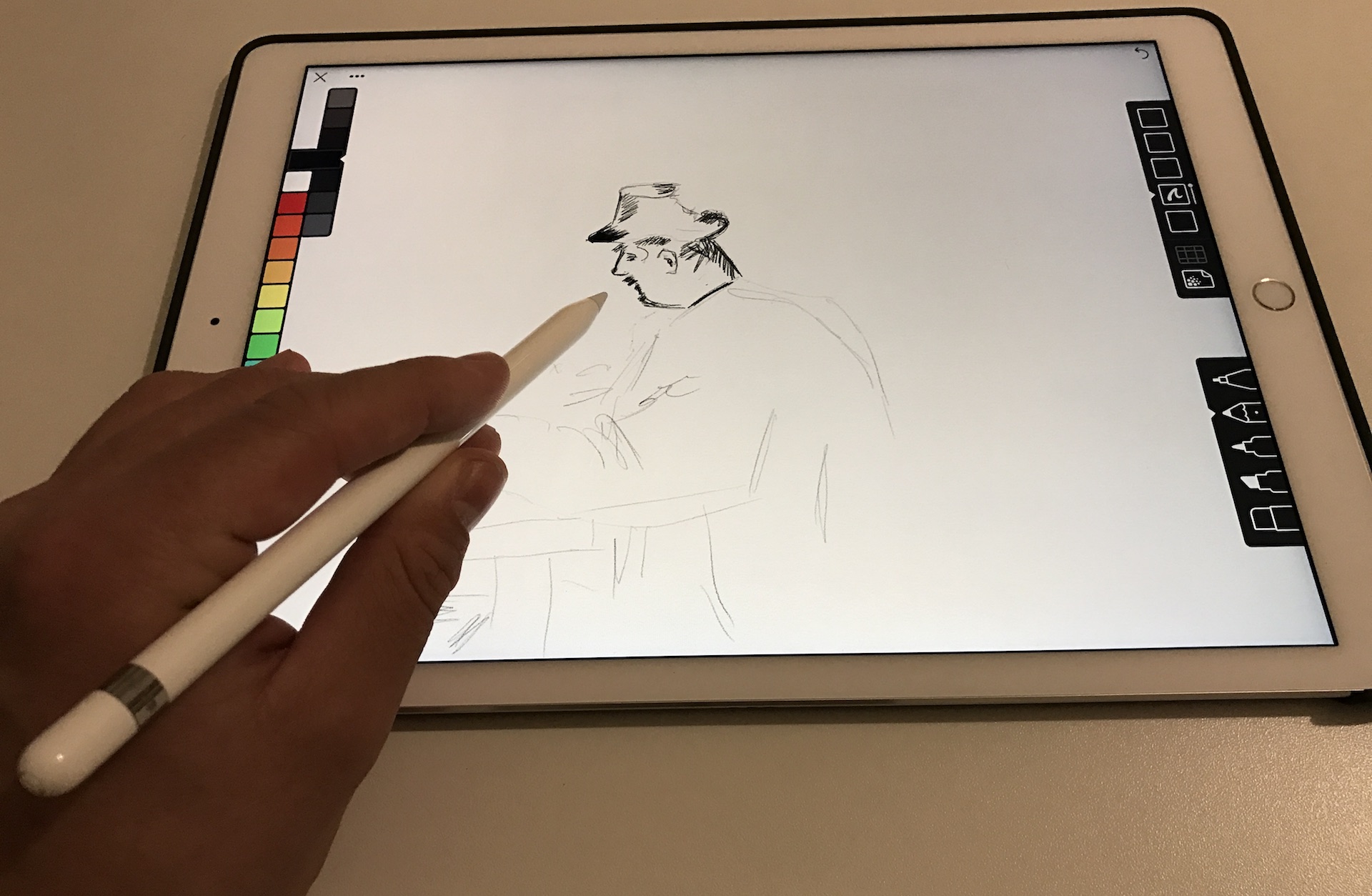
Linea thus attacks the popular Paper app from FiftyThree and their stylus, which it looks like a carpenter's pencil. I also used it for a while. But in no way can it compete with Apple's pencil. You can use the Linea application with any other stylus and of course you can also draw with your finger, but you will get the best experience with Pencil.
Clarity and simplicity
The developers bet on the motto simplicity is strength. Linea is a clear application in which you can easily navigate from the first moment. When you start it for the first time, you will immediately see a folder named Starter Project. In addition to the cute tiger, you will also find a tutorial and a small help in the form of a sketch.
In the editor on the left side, you will find pre-prepared color spectrums, which will offer additional shades when clicked. If you don't like the given set of colors, there is nothing easier than using the three dots to click on free slots, where you can choose your own shades. You can also choose colors using classic swiping. On the other side, you will find tools for working with layers and drawing tools.
Linea tries to be as simple as possible when it comes to tools, so it only offers a basic set of five: a technical pencil, a classic pencil, a marker, a highlighter and an eraser. You can choose the thickness of the line for each tool. You can also work in up to five layers when creating, so there is no problem layering colors and shadows on top of each other. You will find that Linea is tailor-made for Apple Pencil with each layer where there are small dots.
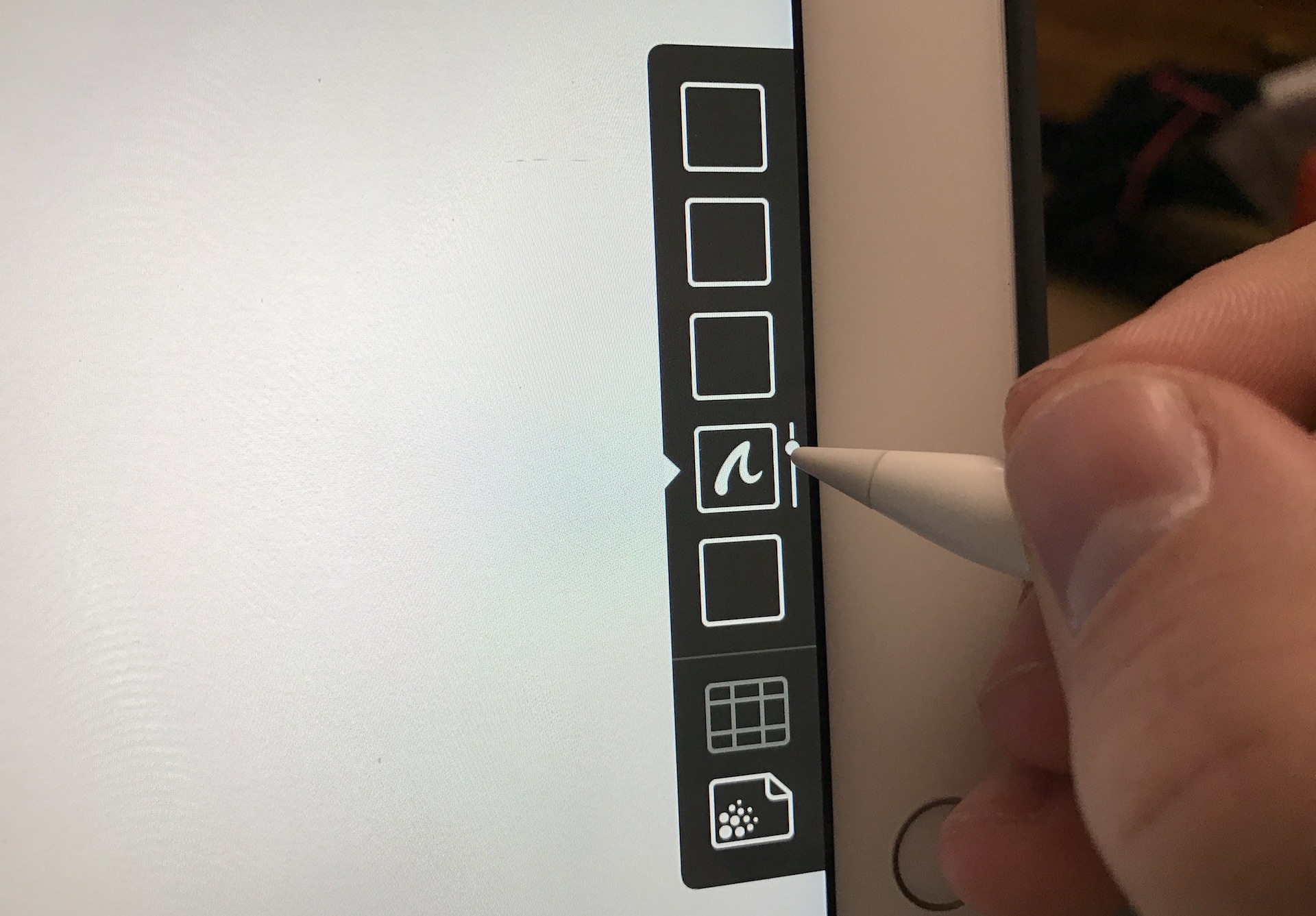
By clicking on this point, which you have to do with the thin tip of the Pencil, you can influence how much the given layer will be visible. So you can easily go back to the previous layers and, for example, finish what you see fit. Linea also offers several preset formats, including application icons, iPhone or iPad icons. You can also easily draw your own comic.
Smearing with a finger
In case you use the Apple Pencil, you can count on your fingers to act like an eraser, which is incredibly comfortable and practical when working. You can export individual creations in different ways or convert them to other formats. Unfortunately, however, the export of the entire project, i.e. all documents within one folder, is missing.
I've also had a couple of unexpected app crashes or Pencil becoming unresponsive while painting, but The Iconfactory studio is a guarantee that this should be fixed soon. Moreover, these are rare situations and you don't have to worry about your creations. However, some may be bothered by the fact that Linea can only be used in landscape mode. If you want to draw in portrait, the tools will not rotate.
In the event that the classic white background does not suit you, you can choose, among other things, blue or black. You can also use your fingers not only to erase lines but also to zoom.
Linea costs 10 euros, but it has ambitions to become the best sketching and drawing app for iPad Pro. Its optimization for Pencil already makes it a really strong player, and if drawing is your daily bread, you should definitely check out Linea. Paper by FiftyThree has a really big competitor.
[appbox app store 1094770251]
What about Procreate? http://procreate.si
Procreate is a comprehensive tool that is more likely to be appreciated by professionals. Linea is purely a sketching and note-taking app. Of course, as always, it depends on what you need and what you do.
Yes, Procreate includes almost everything, but the basic UI is very minimalistic and I think it won't offend even people who want to make a simple sketch. And at $6, the Linea just can't compete with it. Especially the last paragraph about if drawing is your daily bread - then I'd really rather go with Procreate.
Thanks for the article. Thanks also to Peter Holub for the info about Procreate.
I'm still waiting for comments from experts like DusanK, Robert Martinez or m1k3s that the iPad is "completely a fart" and that they can't even imagine sketching on it...? :D
Do you have a large iPad Pro? I wonder how it is with applications. If most of them are modified for a large ipad and how do those that are not modified look - if it is unpleasant. I'm considering buying when the new one comes out - I'd especially like a bigger screen. I will mainly use it at home for the whole family to view photos, internet, games, not much as a work tool. Thanks for the experience.
I've had the big iPad Pro for almost a year now and it's still 50/50. It is evident that the developers are not very keen on optimization, which shows, for example, that ordinary Facebook is still not optimized. It's all stretched out and looks ridiculous, but it's usable. A similar situation prevails with other applications. However, it doesn't affect usability, it just doesn't look good...quite often it's games or a couple of GTD applications.
Charging a pencil that sticks like a stick into the lightning port is, um, terrible. Otherwise I tried procreate and it's pretty good! Layers support is a great thing.
The package also includes a reduction for a lightning cable. Just put it in the charger overnight and in the morning the Pencil is full of juice :-) This is how I charge it. I stick it in the iPad only in acute cases, when I forget to charge it in the classic way.
After all, it's probably not even full for a while.
Poor flashlight in Pecil…
I tried the line, it's nice. Intuitive finger swipe. But I really miss the ability to import images from the library.