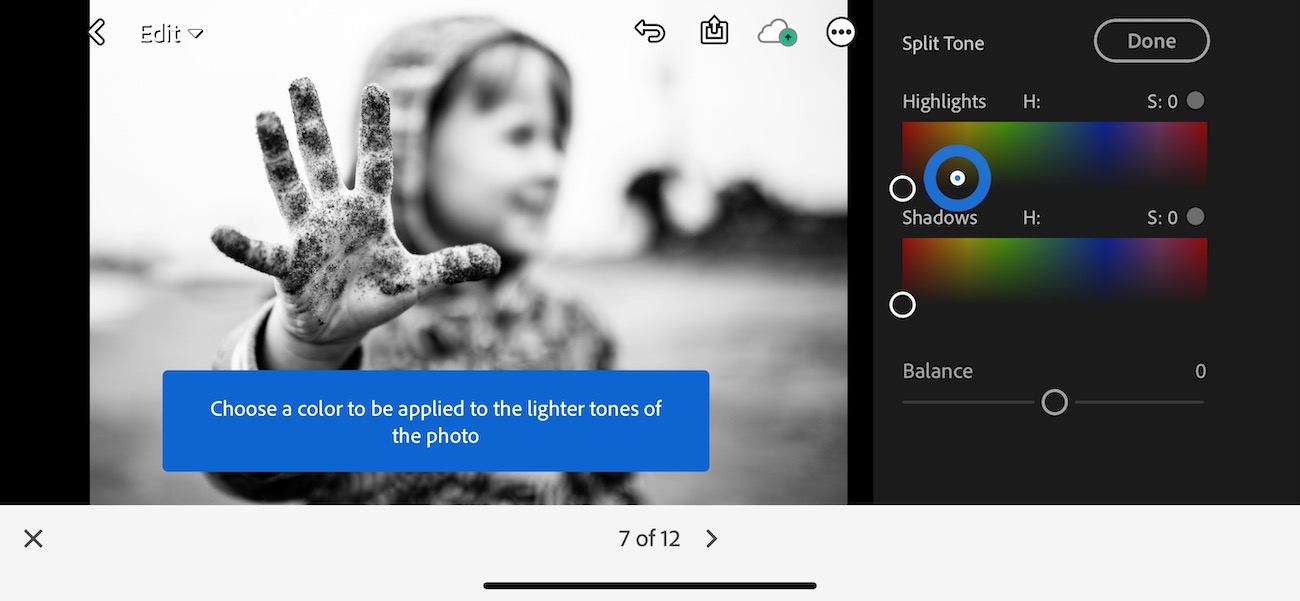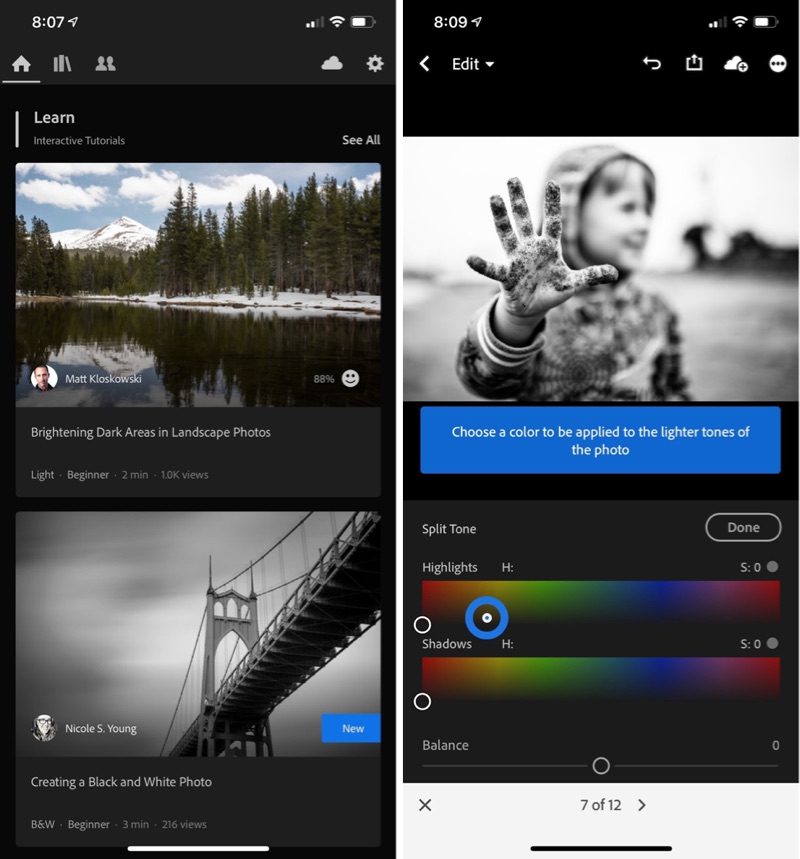Adobe has announced news coming in an update to Lightroom for iOS devices and Macs. The iOS version of Lightroom has received a new home screen experience that gives users quick access to recent photos, interactive tutorials and sample images for inspiration. As part of the samples of inspirational images, the new version of Lightroom will also offer sample steps for the given adjustments.
Lightroom's interactive tutorials, on the other hand, aim to guide the user step-by-step through individual adjustments with the possibility of instant customization with the help of sliders. For inspiration photos, users will find a more detailed text tutorial with the option to open the editing controls and see which settings have been applied to that photo. Interactive tutorials and inspirational photos are currently an exclusive part of the mobile version of the Lightroom application, but in the foreseeable future they will also be available to Mac owners.
Lightroom for Mac has received an improved experience in the help section. It now offers more information about each tool and also brings native tutorials. All versions of Lightroom will also offer improved collaboration features starting today, where users can invite others to add photos to their albums. Lightroom will also offer the option to create a share link.
All versions of Lightroom also received a new tool called Texture, which allows you to highlight or, on the contrary, soften medium-sized details such as skin or hair. Thanks to this tool, it is possible to smooth the skin in the Lightroom application without negatively affecting the details, or to render the hair without unwanted noise. Lightroom in the Mac version will get a new function called Defringe – it can remove purple and green edges caused by chromatic aberration of the lens.
Lightroom for iOS is possible download from the App Store, Lightroom for Mac is available at Adobe website as part of a package within Creative Cloud.