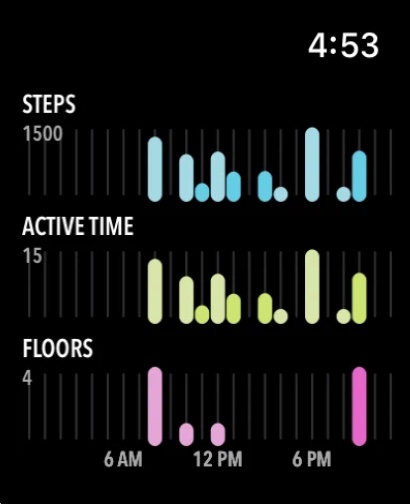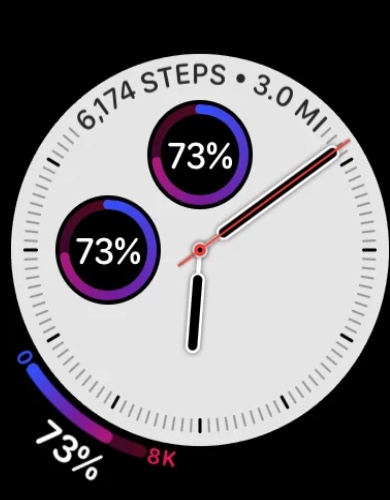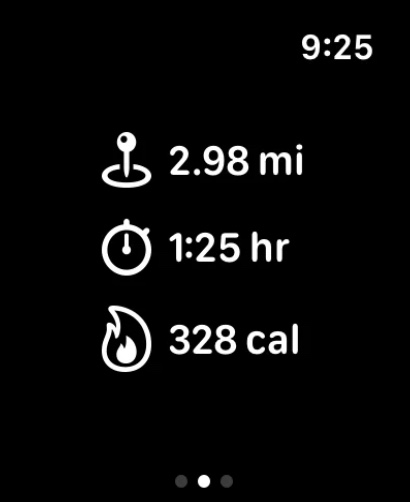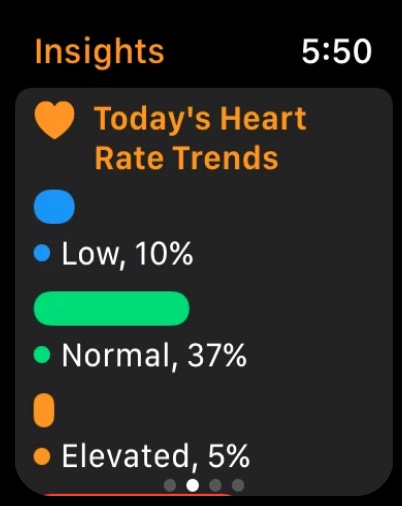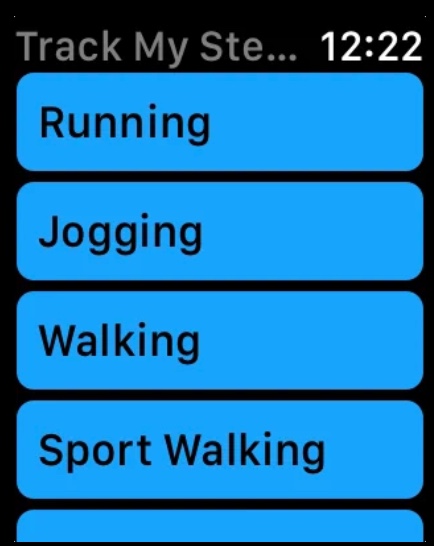Apple's smart watch offers its own native tool that automatically measures the number of steps you take. But if you need more detailed information and more functions in this direction, you need to look for some of the third-party applications. In today's article, we bring you tips on five pedometers for Apple Watch that are definitely worth trying.
It could be interest you

Activity Tracker Pedometer
The Activity Tracker Pedometer app offers the ability to automatically count your steps on your Apple Watch without significantly draining your watch's battery. In addition to steps taken, you can use this application to calculate active calories burned, distance traveled, time spent in active movement or even the number of stairs climbed. You can monitor all parameters in summary graphs, the application also offers the option of setting your own goals and adding complications to the watch face of your Apple Watch.
You can download the Activity Tracker Pedometer app for free here.
Accupedo Pedometer
The Accupedo Pedometer application is primarily characterized by simplicity, but that does not mean that it will not provide you with a quality service. On the Apple Watch, this app will help you count steps taken, distance, calories burned or time spent doing an activity. On the paired iPhone, you can then track your progress in the Accupedo Pedometer application in tables, graphs and reports. The application also offers the possibility to easily share all the necessary data, of course there are also complications for the watch faces of your Apple Watch.
You can download the Accupedo Pedometer app for free here.
Steps
Steps is a popular, well-functioning and great-looking application, with which you can measure the number of steps taken, the number of calories burned or even the distance traveled on your Apple Watch as well as on the iPhone. The app boasts a simple design without any visual or audio distractions, offers the ability to set your own goal, customize the user interface, and of course, several types of Apple Watch watch face complications.
You can download the Steps app for free here.
step it up
With the Step It Up app, you can track your steps and overall activity on both your Apple Watch and your iPhone. In addition to the steps taken, the Step It Up application will also help you measure the distance traveled, calories burned or even the number of stairs climbed. The Step It Up app offers rich customization and accessibility options so that wheelchair users can replace the steps with an appropriate alternative. You can clearly monitor all the necessary data on the paired iPhone.
You can download the Step It Up app for free here.
Track My Steps
Another great helper for measuring the number of steps (not only) through the Apple Watch is an application called Track My Steps. In addition to classic walking, you can also use this application to measure other similar activities, such as running or sports walking. The Track My Steps app measures the number of steps you've taken, as well as the distance or calories burned during your activity. The application includes useful overviews and statistics for each day.