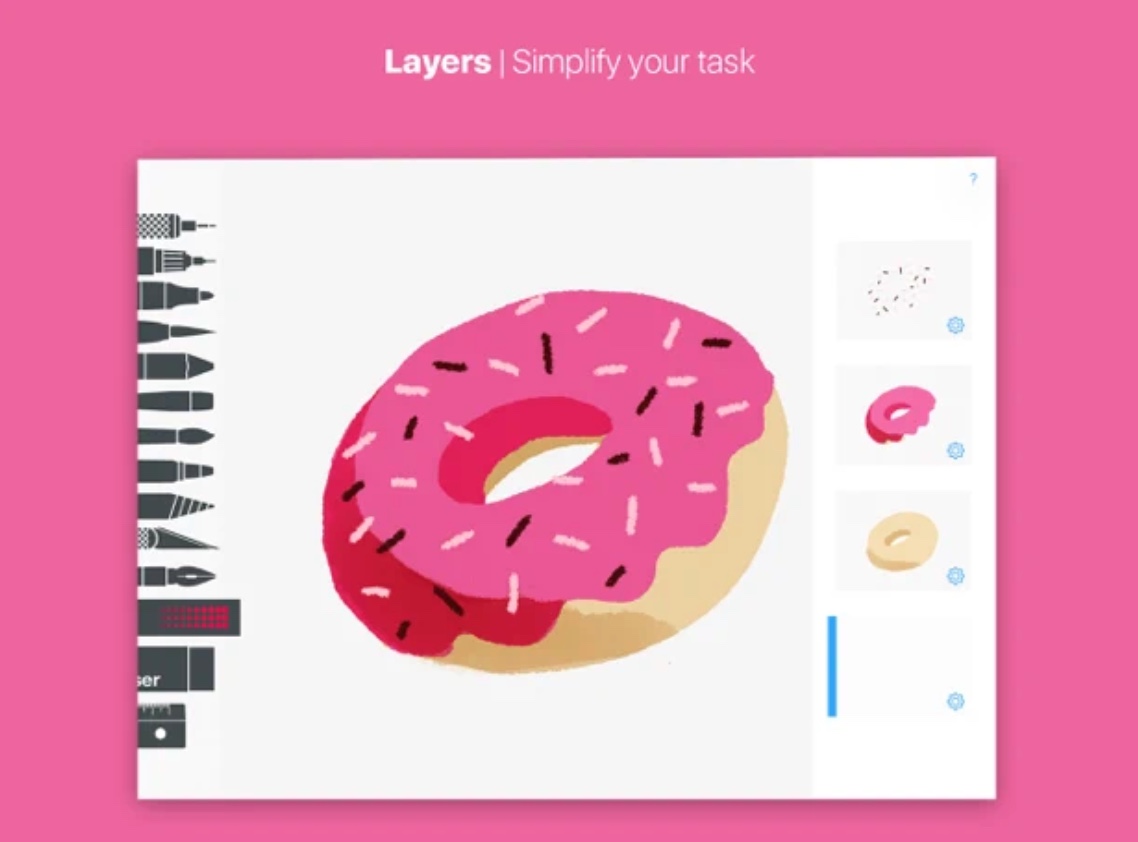Have you always been drawn to drawing, but gave up after a while? Do you now own an iPad along with an Apple Pencil? Then nothing prevents you from taking up drawing and painting again. In addition, artistic creation on the iPad has many advantages, including practically zero material consumption and the easy possibility to take back any mistakes immediately. In today's article, we will briefly introduce you to five applications in which you can try drawing on the iPad with the Apple Pencil for free.
It could be interest you

Adobe Illustrator Draw
Most iOS and iPadOS apps from Adobe are free, which is a huge advantage given their quality. Although the use of some functions is conditional on an Adobe subscription, the free version is more than enough for basic use. Adobe Illustrator Draw offers a rich palette of tools for drawing, sketching, painting, but also for post-editing.
Download Adobe Illustrator Draw for free here.
Paper by WeTransfer
We also featured the Paper by WeTransfer application on the Jablíčkář website in a separate article. It is a simple but useful and powerful application with the help of which you can create various drawings, paintings or sketches. In the app, you can also work with imported content, create collages, and group your works into notebooks and sketchbooks.
It could be interest you

You can download Paper by WeTransfer for free here.
AutoDesk Sketchbook
As the name suggests, AutoDesk Sketchbook is an excellent virtual sketchbook with a number of useful tools and features. Here you will find a wide selection of brushes, pens, erasers, pencils and other tools for your creation, as well as a lot of tools for post-editing and improving your creation. Sketchbook is also a great app for those who flirt with perspective drawing.
Download AutoDesk Sketchbook for free here.
Ink
The Ink app is a relatively recent addition to the App Store. This is a wonderful tool for beginners who, for various reasons, do not want to invest in drawing applications yet. Ink boasts a simple, clear user interface, ease of use, a relatively rich range of tools and above all, the fact that it is a completely free application, not only for drawing, but also for making notes. We also covered the Ink application in more detail on the pages of our sister magazine.
It could be interest you
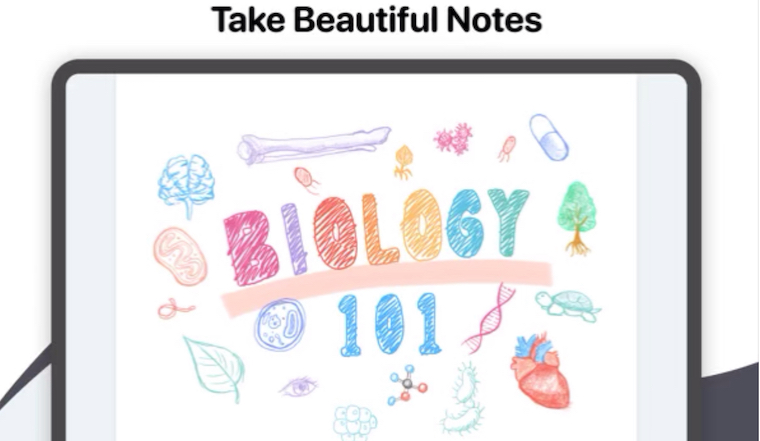
You can download the Ink app for free here.
Tayasui sketches
The Tayasui Sketches application will especially please lovers of painting and lovers of working with pastels, watercolor, line drawing and other similar techniques. You will have a wide range of all the necessary tools and colors at your disposal, the application also allows simple work with layers. You can clearly sort your works into folders in Tayasui Sketches.
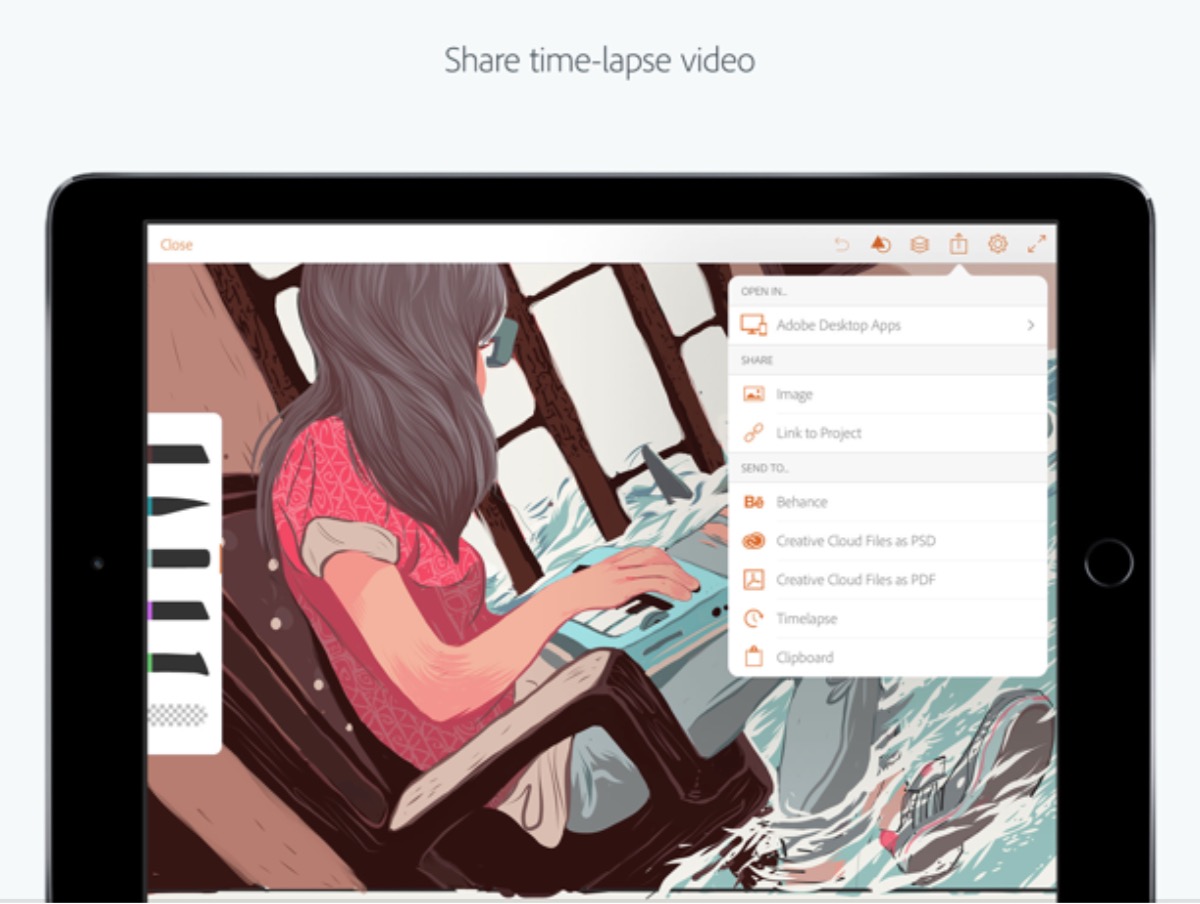
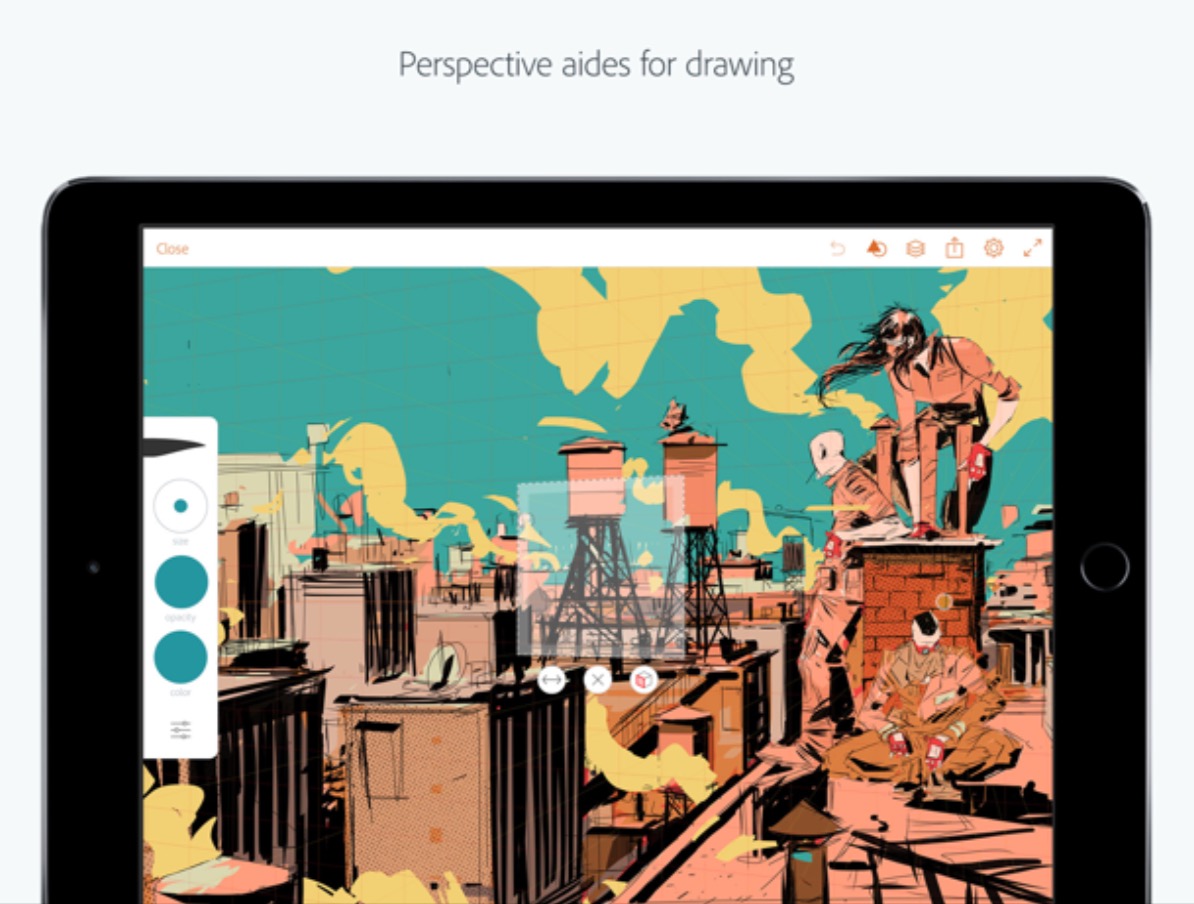
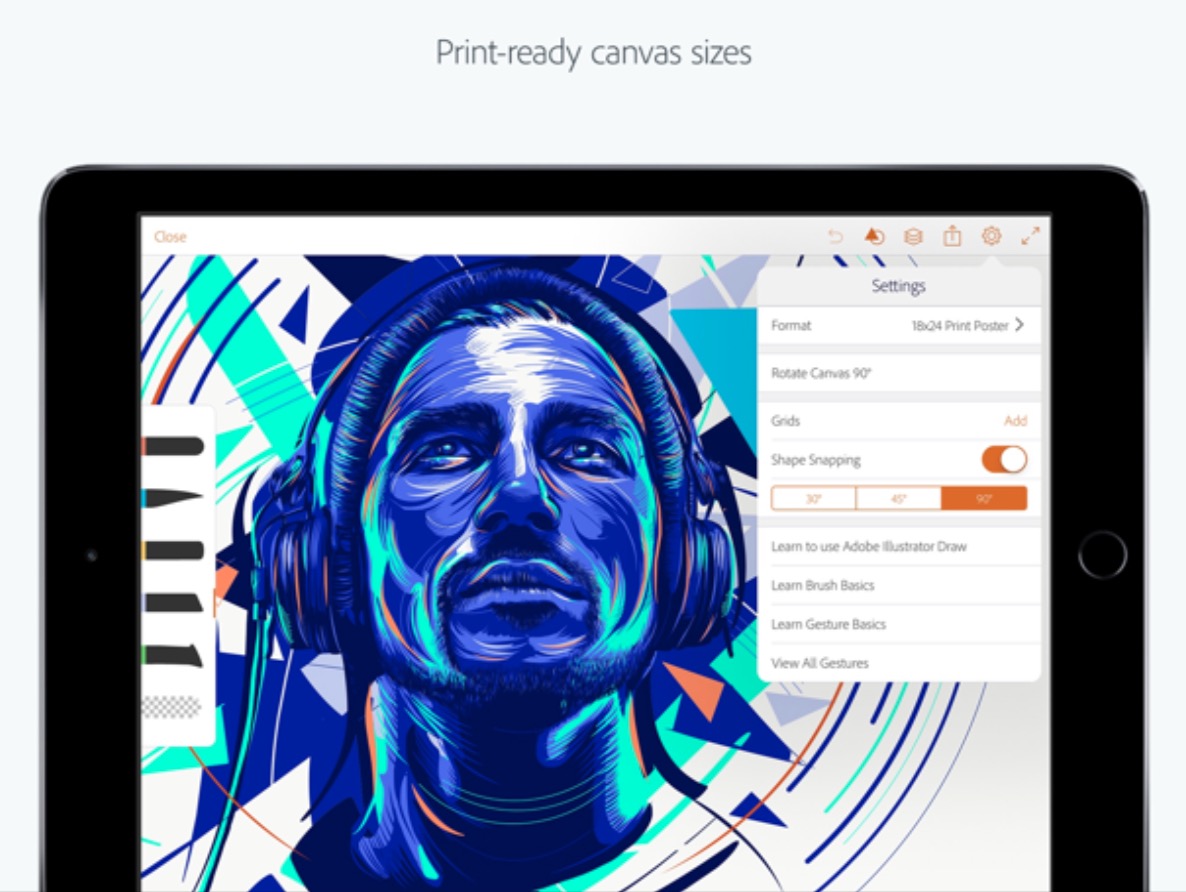
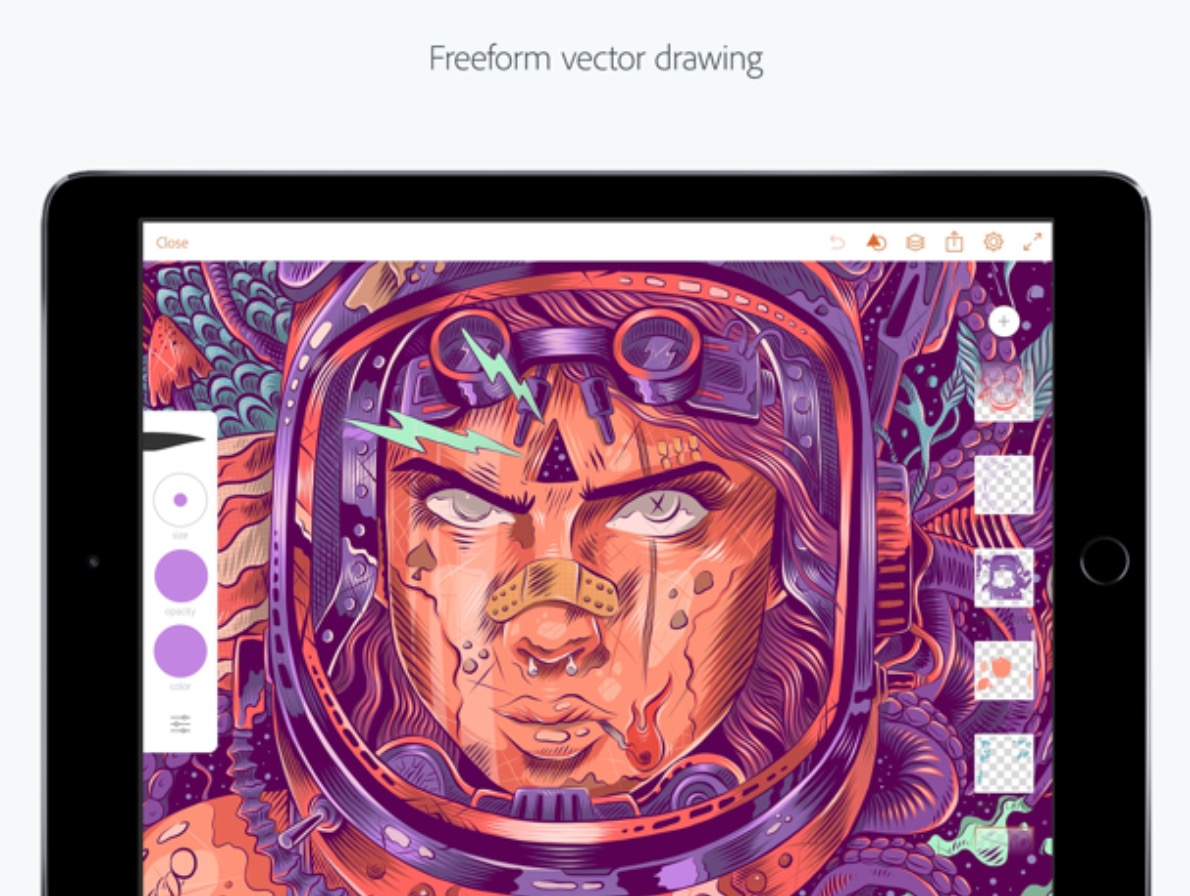
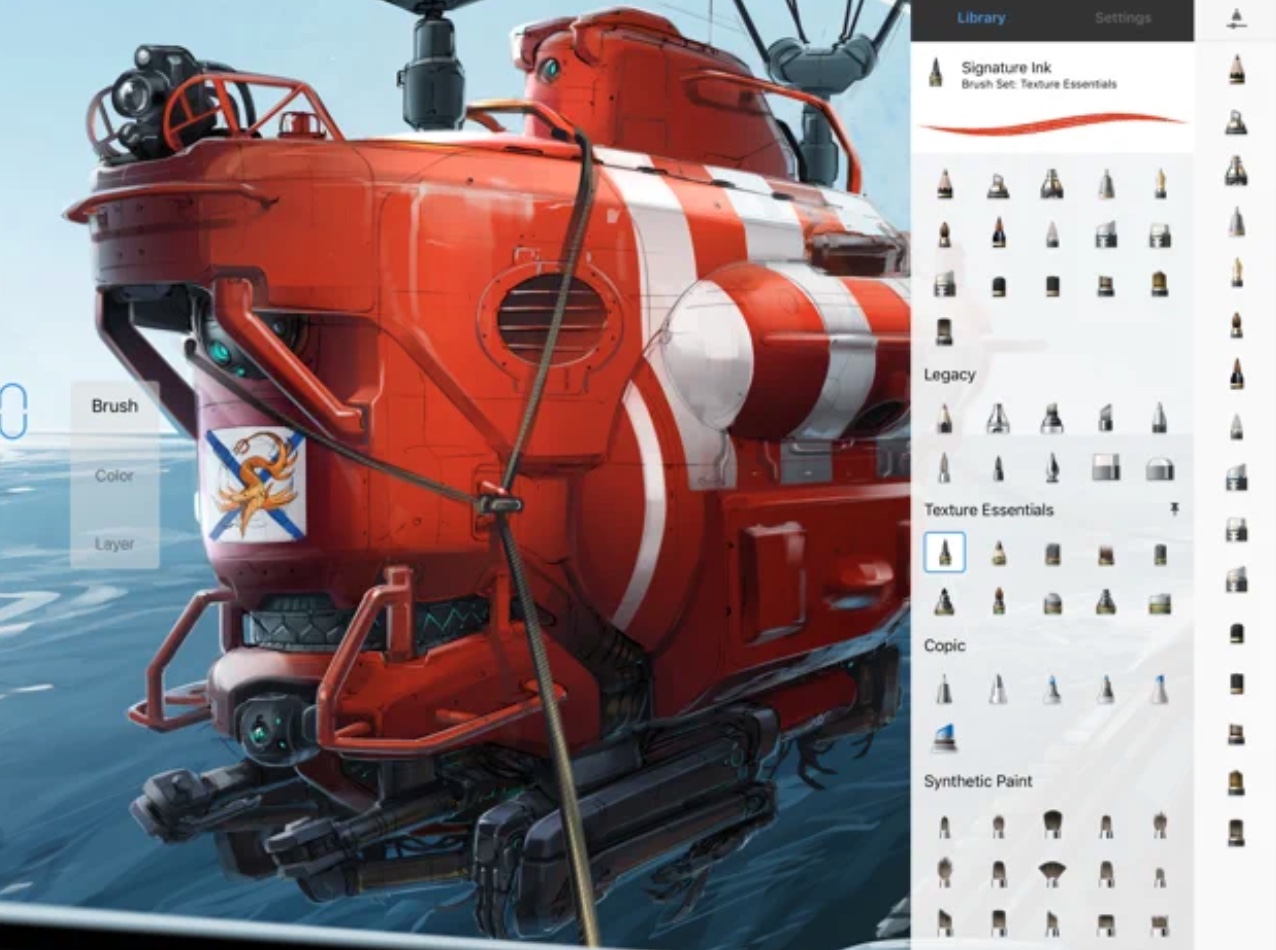


 Flying around the world with Apple
Flying around the world with Apple