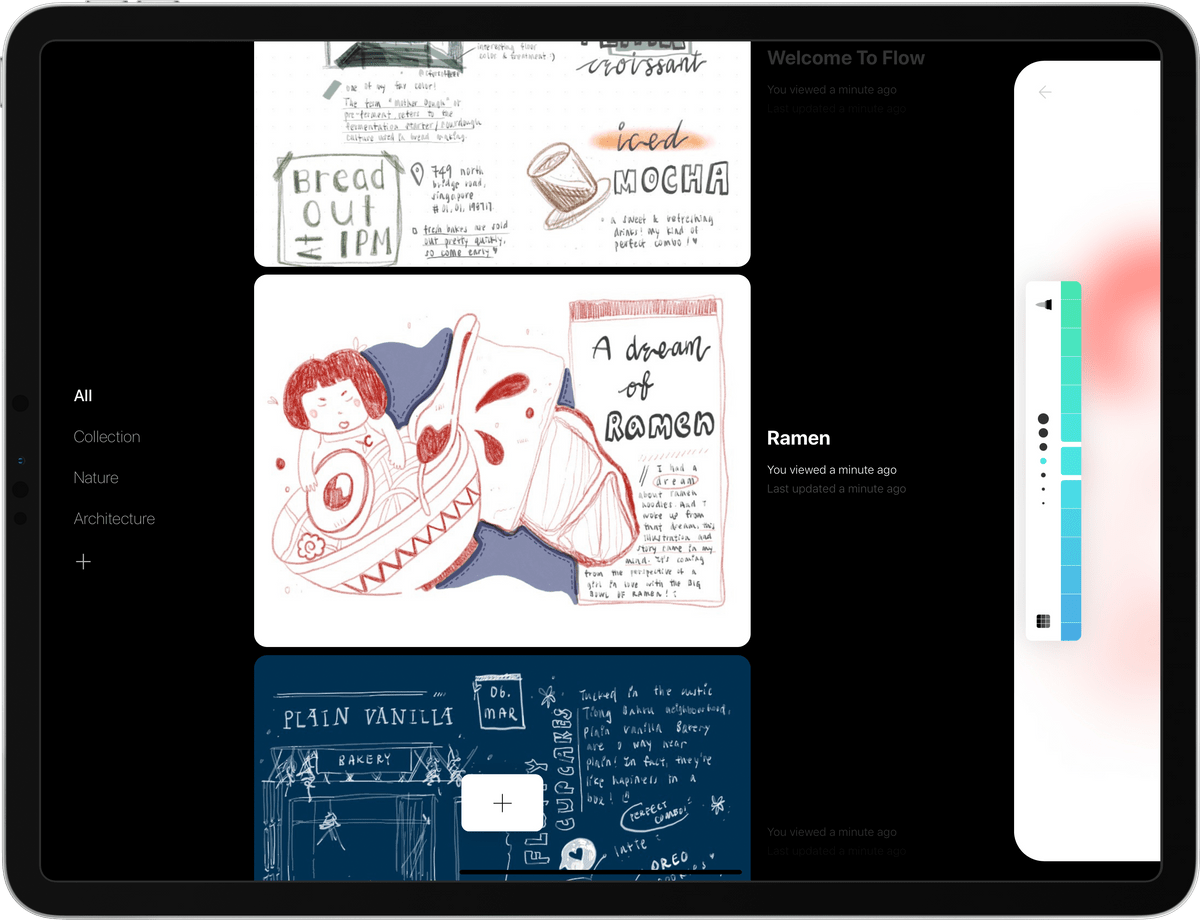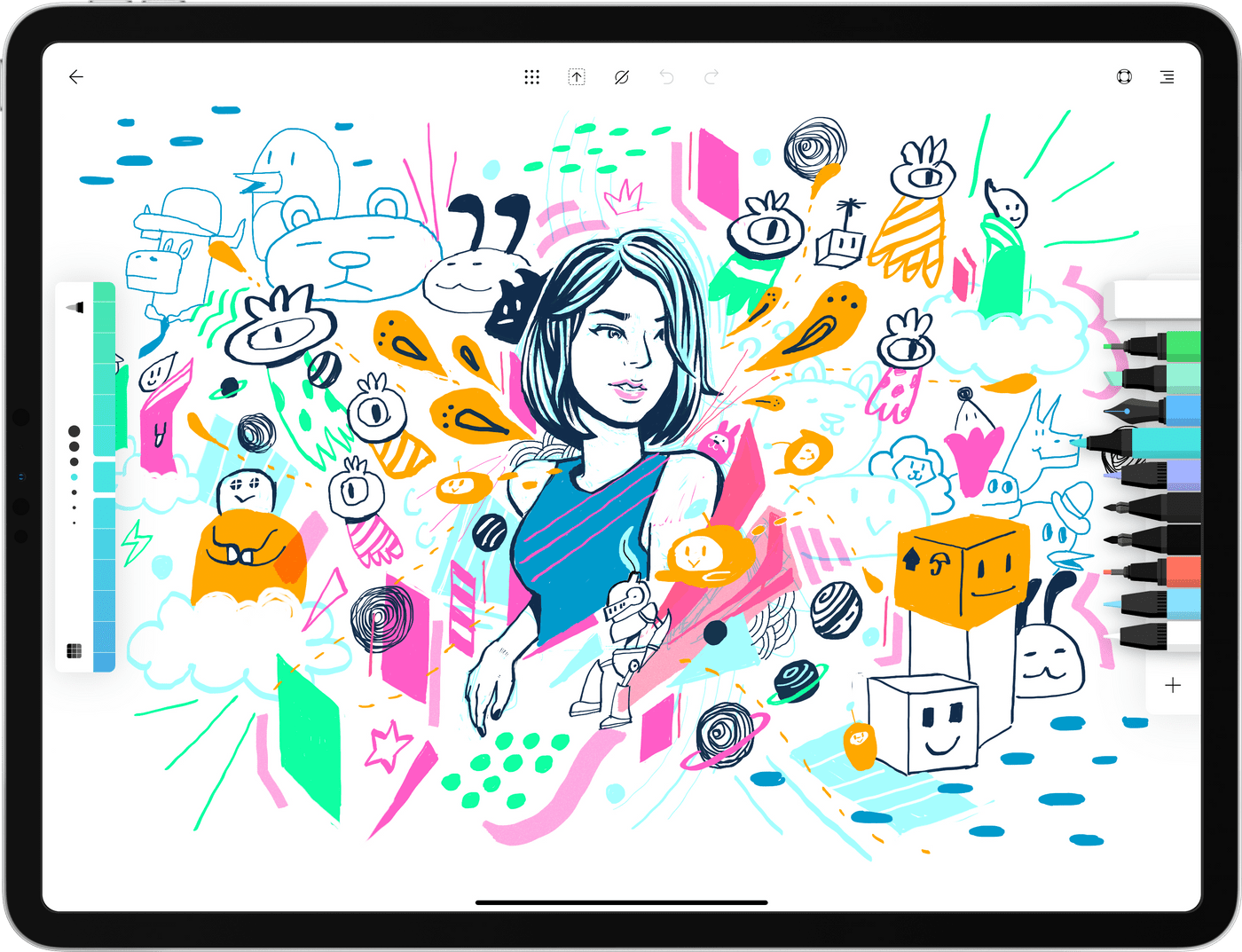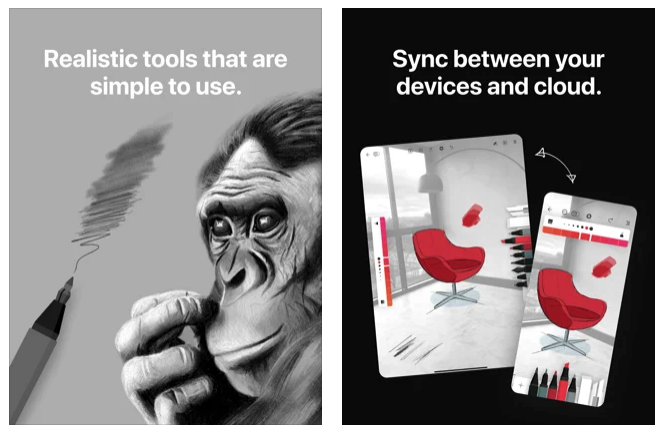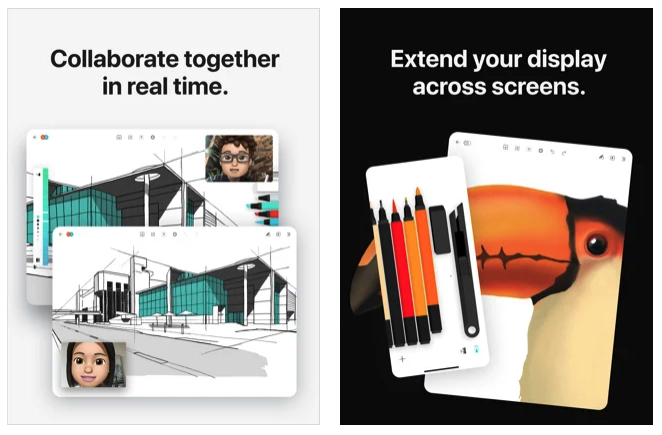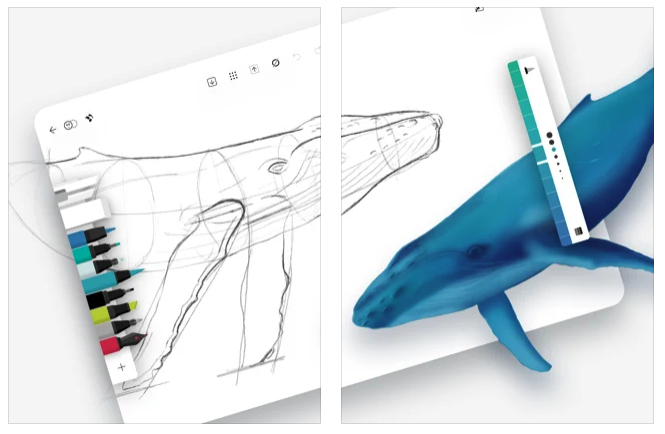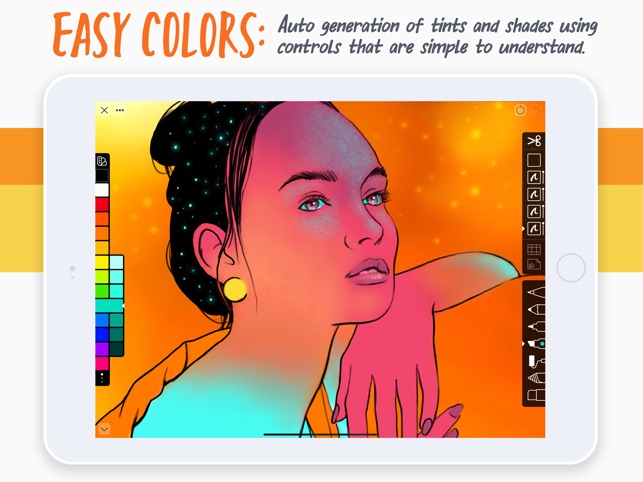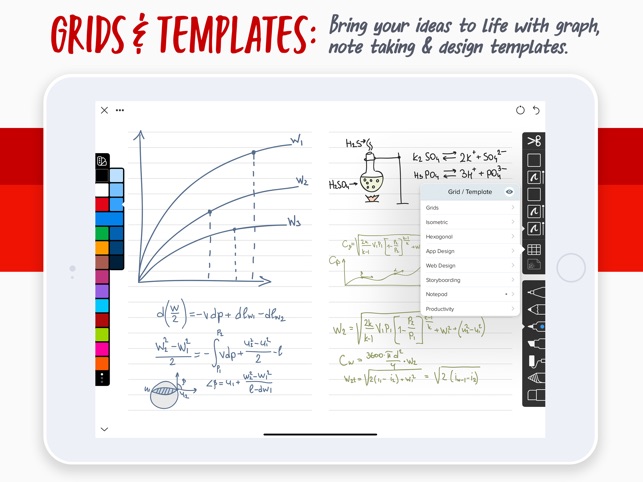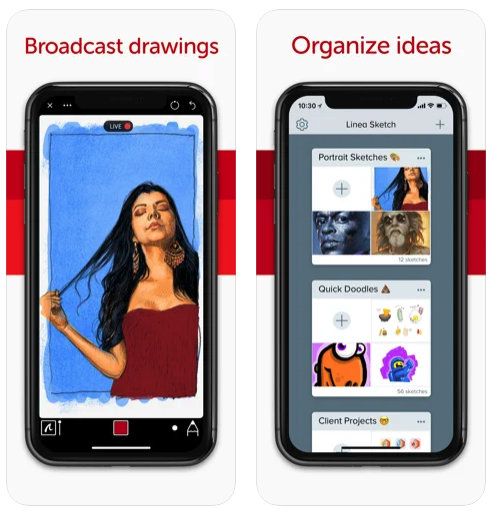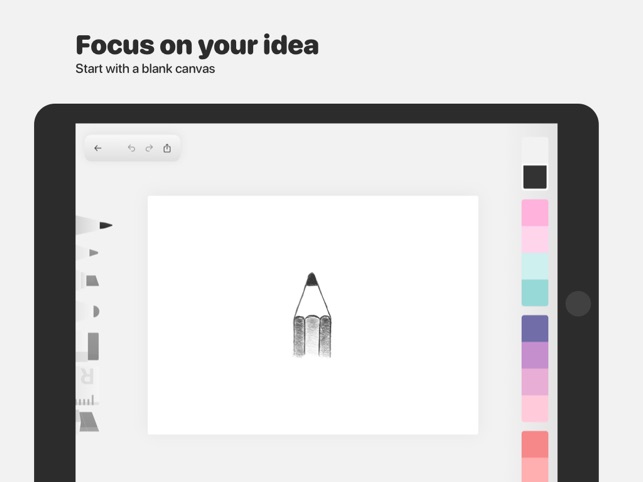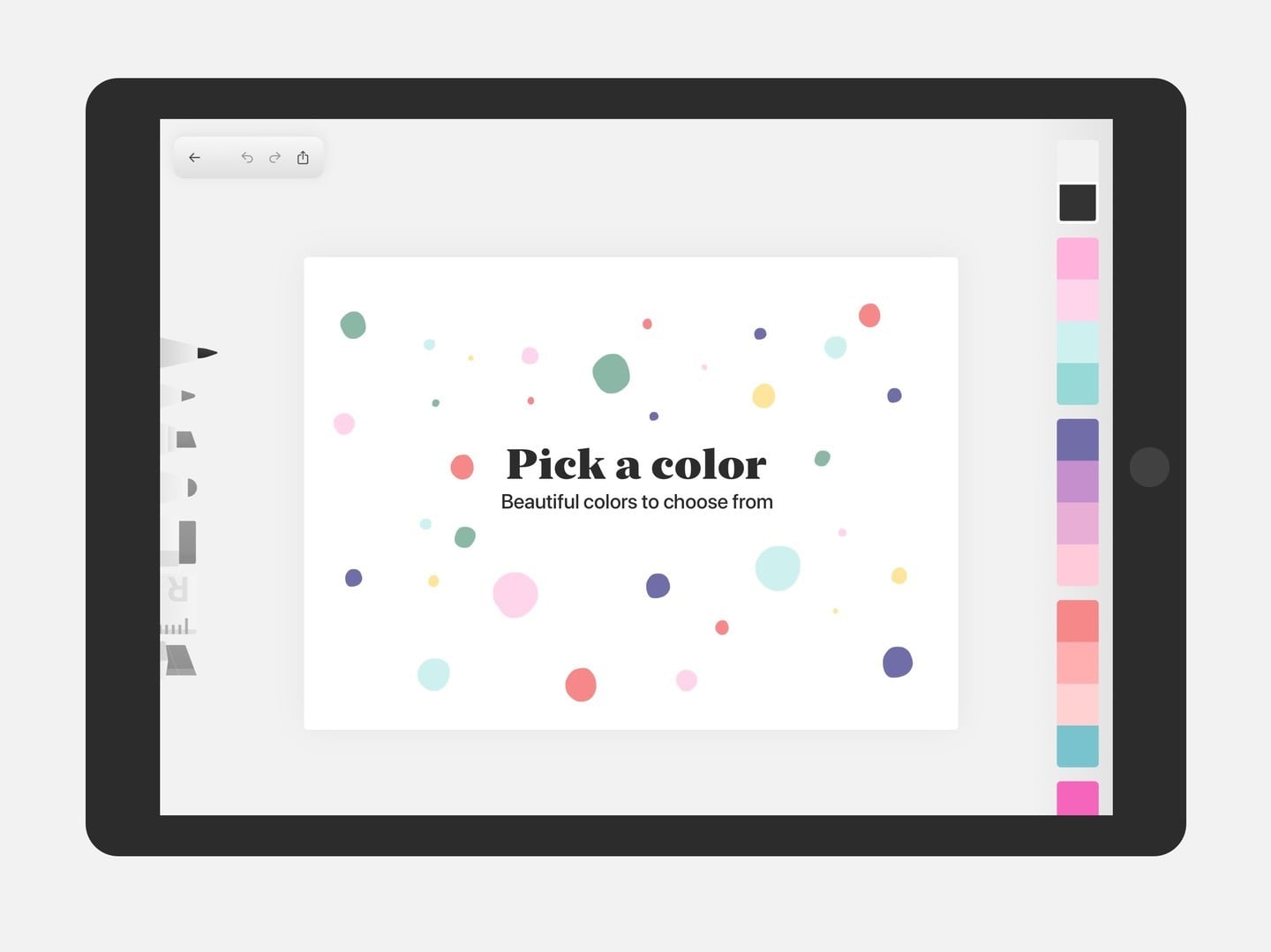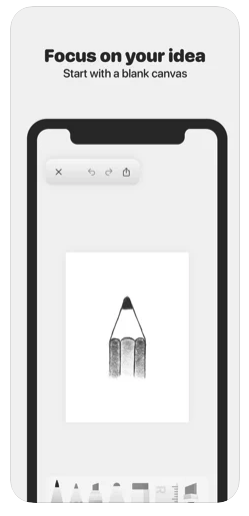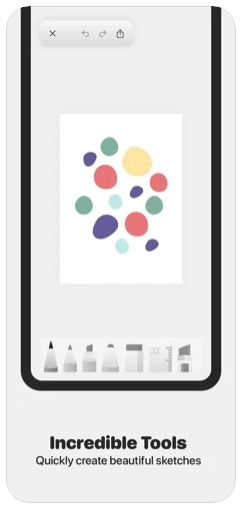You may want to actually create something, but you may also want to just doodle. But in both cases, the paper may be small and the tools at your disposal inadequate. Whether you own a new iPad with an M1 chip or any other, drawing on the iPad has its benefits. Plus, if you own an Apple Pencil, you can throw away your old school pencil case and just enjoy these modern technologies.
Flow by Moleskine Studio
You probably know Moleskine for its famous notebooks. Flow tries to transfer the experience of writing and drawing in them to iPad displays. At first, it looks like any other drawing app – you'll find different pens on the side, options at the top, and of course, a huge space in the middle to express your creative thinking. You will know the difference when you start creating. Writing implements, such as fountain pens, look and feel incredibly realistic. Even more so if you use Apple Pencil. A certainly interesting feature is the customization of the pen and marker menu to suit your needs. You can easily create your own virtual pencil case in which you only have the tools you actually use. The quality of the title is also evidenced by the fact that in 2019 it was awarded the best application of the year for iPad, and even won the Apple Design Award.
- Reviews: 3,6
- Developer: Moleskine Srl
- Size: 75,2 MB
- Price: Free
- In-app purchases: Yes
- Čeština: Not
- Family sharing: Yes
- Platform: iPhone, iPad
Line Sketch
The app deliberately offers only seven brushes and focuses on the pure enjoyment of writing, drawing and doodling without having to sacrifice any of the essential functions. In addition, when choosing a color, it automatically displays recommended tones and color shades. You also have several other functions at hand that will support your creativity. There is also the ability to work with layers and export to PSD files, as well as support for the Apple Pencil. Thanks to a unique function, you can live stream your actions in the application, or record and save it either as a 30s clip or as a complete unaccelerated video.
- Reviews: 5
- Developer: The Iconfactory
- Size: 63,9 MB
- Price: Free
- In-app purchases: Yes
- Čeština: Not
- Family sharing: Yes
- Platform: iPhone, iPad
Charcoal
This design-perfect, but at the same time visually restrained application will please anyone who simply enjoys drawing. After all, it offers everything necessary for this, such as a canvas, digital drawing tools and, of course, a palette of soft colors. That way you don't have to stick with a title that refers to charcoal. The interface is intuitive, but there are no layers or filters, so anyone without any knowledge of graphic design can understand it. So you choose a pencil, a color and start drawing. In your creation, you can use not only your fingers, but also, of course, the Apple Pencil in this title. There is also a step back, tools such as an eraser or a razor to fine-tune all the details, and even a ruler for the exact placement of elements on the canvas.
- Reviews: 5
- Developer: Susanne Volk-Augustin
- Size: 938 KB
- Price: Free
- In-app purchases: Not
- Čeština: Not
- Family sharing: Yes
- Platform: iPhone, iPad