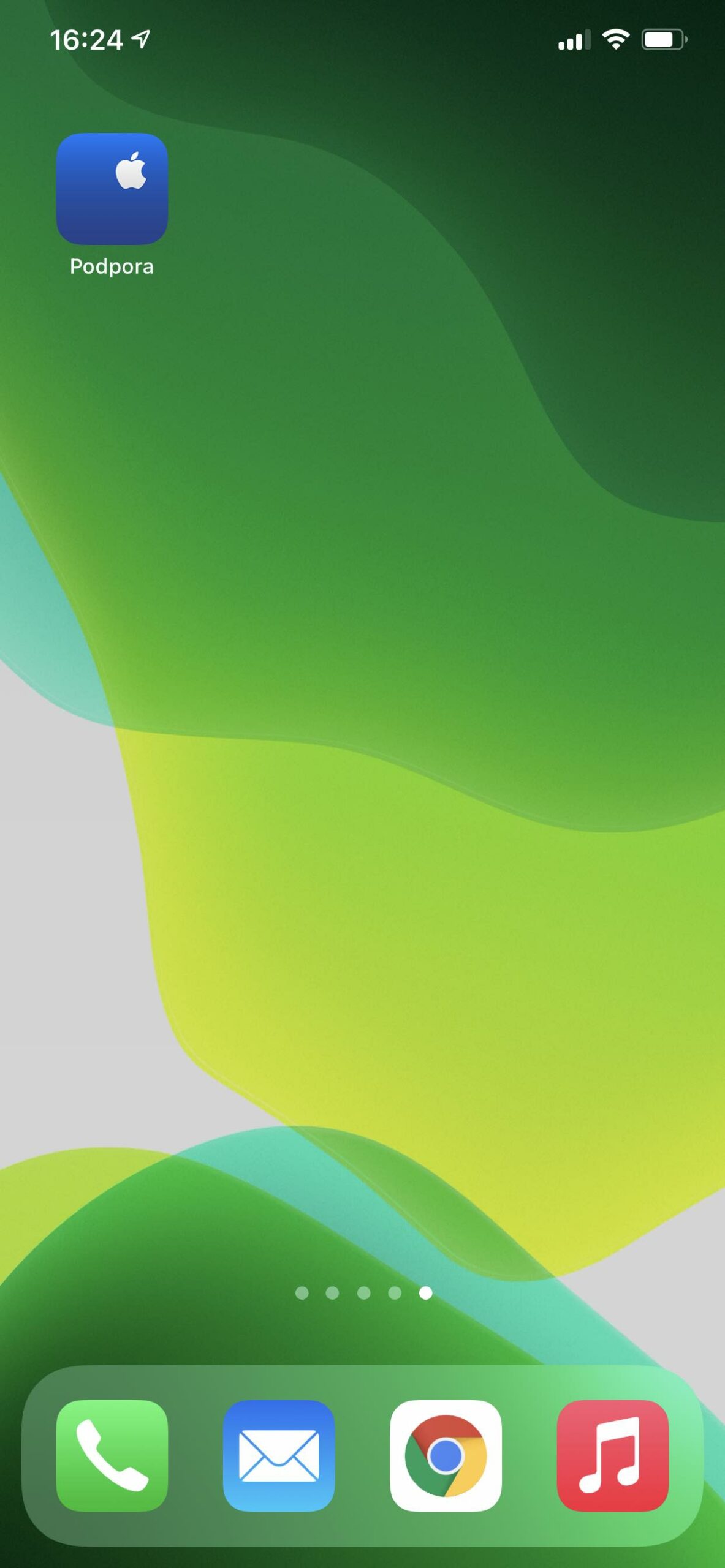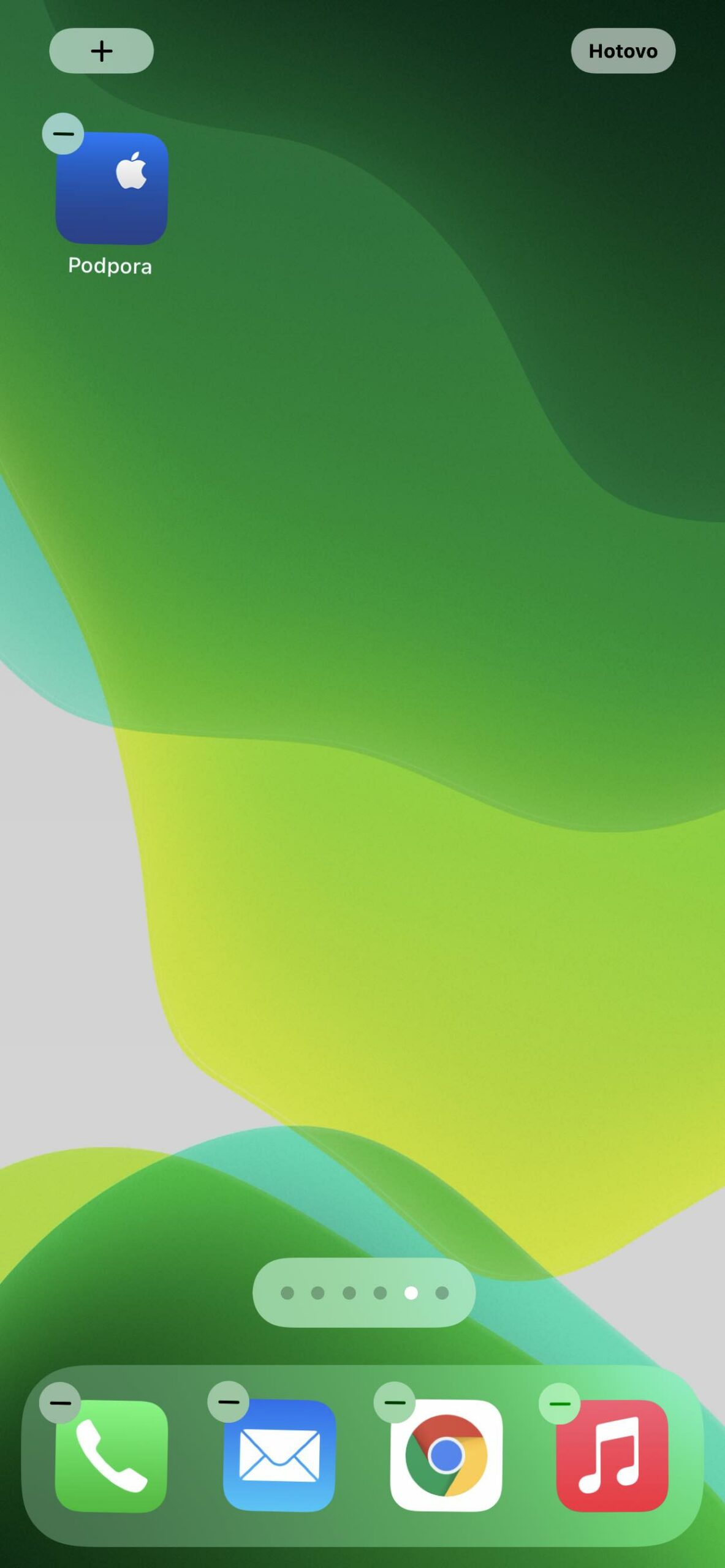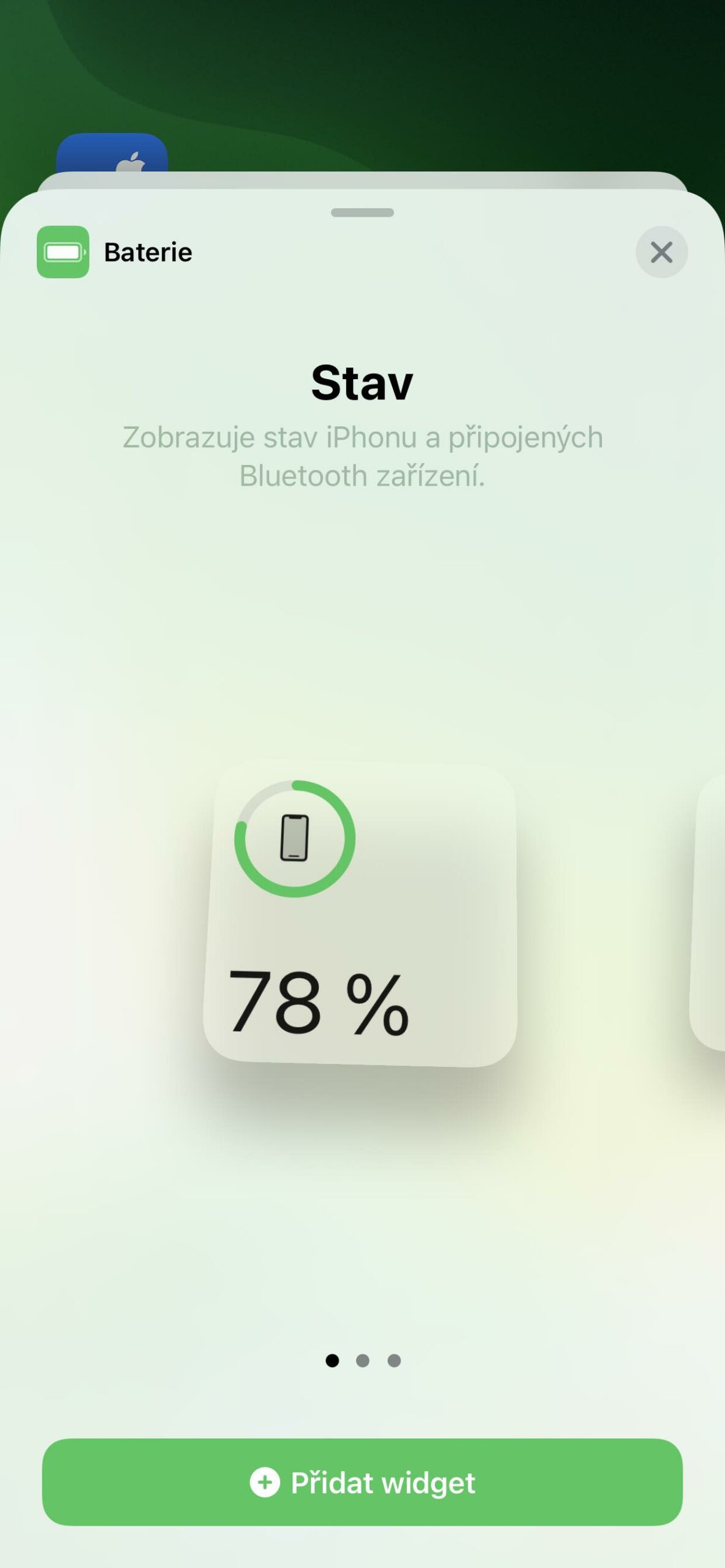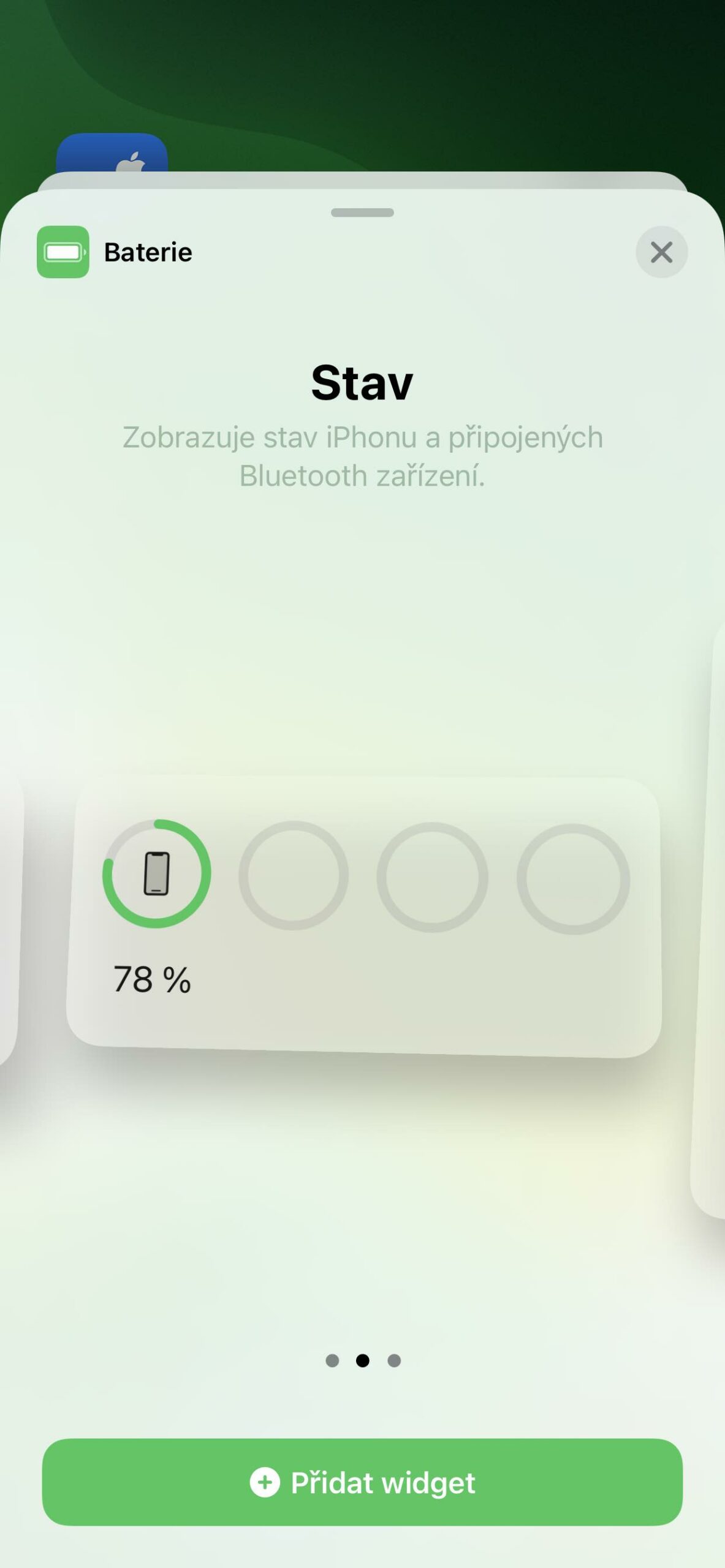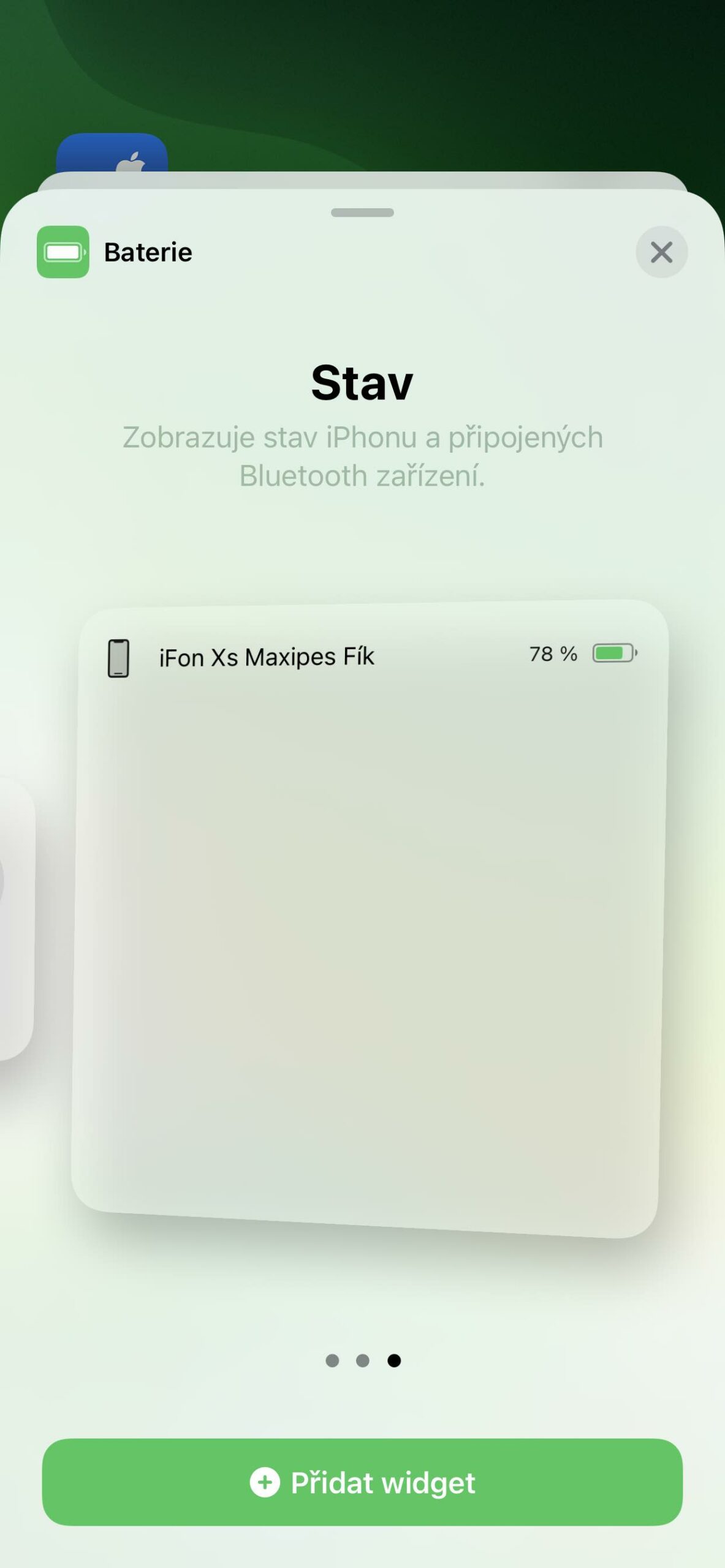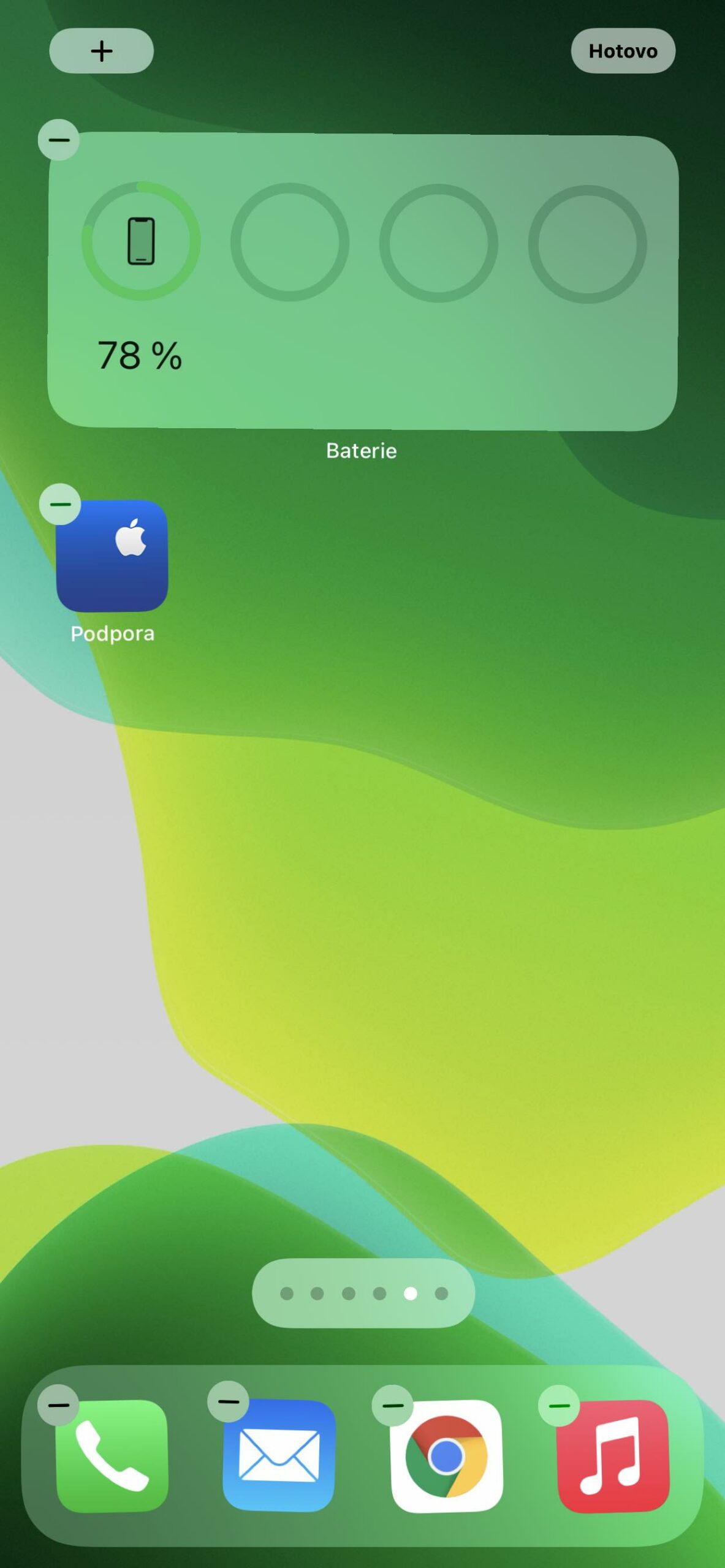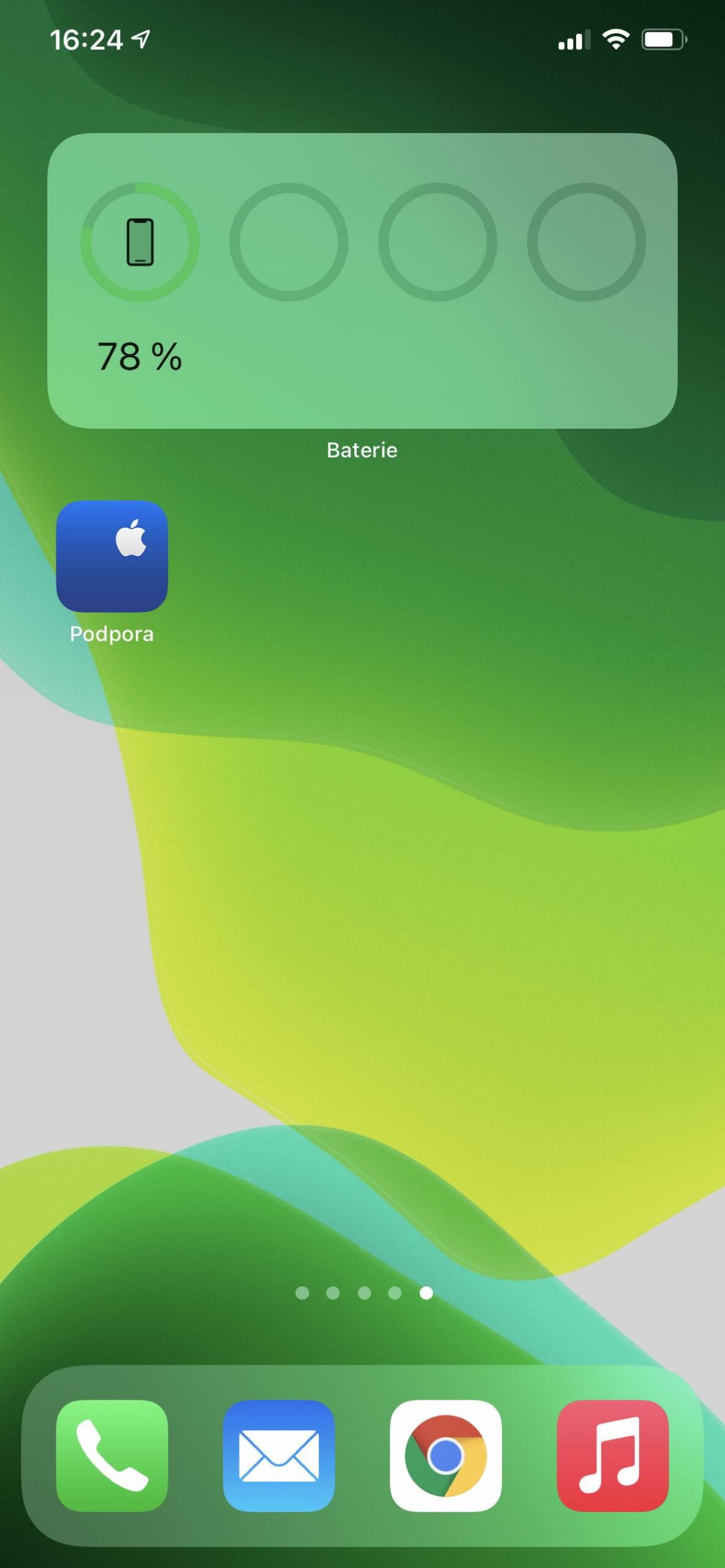The MagSafe battery is a new accessory from Apple designed primarily for iPhone 12. Although it is a classic power bank, you do not need to connect it to the iPhone with a cable. Thanks to wireless charging and MagSafe technology containing magnets, it firmly presses against the phone and normally charges it at 5W.
Whatever electronic device you buy, a basic lesson applies to it – fully charge it before first use. This also applies to the MagSafe battery. So if you have purchased it or are planning to buy it, keep in mind that Apple itself states that you should fully charge it using a Lightning/USB cable and a 20W or more powerful adapter before using it for the first time. An orange status light will light up on your battery while charging. However, once the MagSafe battery is fully charged, the status light will turn green for a moment and then turn off.
It could be interest you

How to check the charge status
When you attach the MagSafe Battery to your iPhone, it will automatically start charging. The charge status will be shown on the lock screen. But you must have iOS 14.7 or later. If you then want to see the battery charge status in the Today view or on the desktop itself, you need to add the Battery widget. There is no way to call up the state of the battery on the battery itself.
To add a widget hold your finger on the background, until your desktop icons start to shake. Then select the symbol in the top left "+", which will open the widget gallery. Here after locate the Battery widget, select it and swipe right to choose its size. At the same time, different information is displayed in each. After choosing the desired size, just choose Add a widget a Done.
 Adam Kos
Adam Kos