Not long ago, the second Apple conference of the year took place. Specifically, it was the WWDC developer conference, at which Apple annually presents new versions of its operating systems. Rarely do we get to see the introduction of new hardware at WWDC, but as they say - Exceptions prove the rule. At WWDC22, two new Apple computers were introduced, namely the MacBook Air and the 13″ MacBook Pro with M2 chips. In "full fire", the new MacBook Air M2 will cost you almost 76 thousand crowns, and in this article we will compare it with a 14″ MacBook Pro, which we will configure for a similar price, and we will say which machine is better worth buying.
It could be interest you

At the outset, it is necessary to mention that there are several ways in which the 14″ MacBook Pro can be configured for a price of around 76 thousand crowns. Everything in this case is based only and only on preferences. I personally know from my own experience that it is important to have sufficient operating memory for computers with Apple Silicon, which I also rely on. Afterwards, of course, you can still decide between a better variant of the chip, or you can go for a larger storage.

CPU and GPU
As for the CPU and GPU, the new MacBook Air comes with an M2 chip, which has 8 CPU cores, 10 GPU cores and 16 Neural Engine cores. As for the 14″ MacBook Pro, I would choose the M1 Pro chip with 8 CPU cores, 14 GPU cores and 16 Neural Engine cores. However, as I mentioned above, if you are able to sacrifice storage or RAM, you can easily go for the top variant of the M1 Pro chip. However, it is certain that you will not get to the M1 Max, due to the need to automatically deploy 32 GB of RAM. Both the M2 chip and the M1 Pro chip have a media engine for hardware acceleration, decoding and encoding of video and ProRes.
RAM and storage
In the case of operating memory, a maximum of 2 GB is available for the new MacBook Air, i.e. for the M24 chip. Basically, the 14″ MacBook Pro offers only 16 GB of operating memory, which is not enough even compared to the Air. For that reason, I would not hesitate and, according to the opening paragraph, I would choose a better operating memory, even at the price of a worse variant of the M1 Pro chip. So I would specifically deploy a 32 GB operating memory, which means that we will swing over 24 GB with the new Air in full fire. The memory bandwidth of the M2 chip is then 100 GB/s, while the M1 Pro chip is twice that, i.e. 200 GB/s.
The full configuration of the MacBook Air with the M2 chip offers a maximum storage capacity of 2 TB. In a 14″ MacBook Pro configuration, I would go for 1TB of storage, so in this one industry, the 14″ Pro could easily lose out to the new Air. In my opinion, the basic 512 GB for SSDs is simply borderline these days. However, if you do not need storage, or if you are used to using an external SSD, then you can ideally put the saved money into a level better configuration of the M1 Pro chip, with the fact that I would keep the mentioned 32 GB of operating memory. If you absolutely want 2 TB of storage, you will have to compromise on RAM and deploy 16 GB, which is already less than the Air in its full configuration.
Connectivity
Apple has decided to keep connectivity as simple as possible with the MacBook Air. To the already existing two Thunderbolt 4 connectors and the headphone jack, he only added the popular new third-generation MagSafe power connector, which is definitely pleasing. However, don't expect any additional connectors for the Air - everything else will have to be solved via hubs and reducers. The 14″ MacBook Pro is much better in terms of connectivity. You can immediately look forward to three Thunderbolt 4 ports, together with a headphone jack and third-generation MagSafe power supply. In addition, the 14″ Pro also offers a slot for SDXC cards and an HDMI connector, which again may come in handy for a certain group of users. In terms of wireless connectivity, both machines offer Wi-Fi 6 802.11ax and Bluetooth 5.0.
Design and display
At first glance, an unfamiliar eye can certainly confuse the appearance of the new Air with the design of the redesigned MacBook Pro. And it's no wonder, since the main distinguishing feature of the MacBook Air was the body, which gradually got thinner - but that's a bummer now. Even so, the body of the Air remains narrower compared to the 14″ Pro, so the new Air is not such a prominent "brick", on the contrary, it is still a very elegant machine. As for exact dimensions (H x W x D), the MacBook Air M2 measures 1,13 x 30,41 x 21,5 centimeters, while the 14″ MacBook Pro measures 1,55 x 31,26 x 22,12 centimeters . The weight of the new Air is 1,24 kilograms, while the 14″ Pro weighs 1,6 kilograms.

In addition to the design redesign, the new MacBook Air also received a new display. From the 13.3″ display of the previous generation, there was a jump to the 13.6″ Liquid Retina display, which offers a resolution of 2560 x 1664 pixels, a maximum brightness of 500 nits, support for the P3 color gamut and True Tone. However, the display of the 14″ MacBook Pro is several levels beyond these mentioned specifications. It is therefore a 14.2″ Liquid Retina XDR display with mini-LED backlighting, a resolution of 3024 x 1964 pixels, a peak brightness of up to 1600 nits, support for the P3 color gamut and True Tone, and most importantly, we must not forget ProMotion technology with an adaptive refresh rate of up to 120 Hz .
Keyboard, camera and sound
The keyboard is exactly the same on both compared machines – it is a Magic Keyboard without the Touch Bar, which was killed for good with the arrival of the 14″ Pro and is currently only found on the 13″ MacBook Pro, which, however, makes absolutely no sense to buy. In any case, it goes without saying that both machines have Touch ID, which can be used for simple login and authentication. With the redesign, the Air has also improved in the field of the camera, which has a resolution of 1080p and uses the ISP within the M2 chip to improve the image in real time. However, the 14″ Pro is not afraid of these data, as it also offers a 1080p camera and ISP within the M1 Pro. As for sound, the Air offers four speakers, while the 14″ Pro boasts a six-speaker Hi-Fi system. However, both devices can play wide stereo and Dolby Atmos surround sound. Three microphones are available for both the Air and the 14″ Pro, but the latter should be of better quality, especially in terms of noise reduction.
It could be interest you

Battery
The MacBook Air is a bit better with the battery. Specifically, it offers a 52,6 Wh battery that can handle up to 15 hours of wireless web browsing or up to 18 hours of movie playback. The 14″ MacBook Pro has a 70 Wh battery that can last up to 11 hours of wireless web browsing or up to 17 hours of movie playback. In the case of charging, you get a 67W fast charging adapter included in the price of the top MacBook Air (30W is included in the base). The 14″ MacBook Pro comes with the same 1W charging adapter for the base M67 Pro chip, even if you take 32GB of RAM and 1TB of storage. If you would like a more powerful 96W adapter, you either have to buy it, or you have to install a more powerful chip, just one level is enough.
záver
Deciding between a fully configured MacBook Air and a custom configured 14″ MacBook Pro? If so, I personally think that in 90% of cases you will do better with the 14″ Pro. Primarily, it is important to mention that you have more configuration options with the 14″ Pro, so you can set it exactly to your taste. Whether you need better computing power, RAM, or storage, in all cases you can configure this computer exactly as you need. In addition to that, the basic M1 Pro chip is already better in terms of performance, i.e. in terms of GPU cores.
It could be interest you

As I mentioned above, personally, instead of the MacBook Air with M2 in the configuration of 8 CPU cores, 10 GPU cores, 24 GB RAM and 2 TB SSD, I would go for the 14″ MacBook Pro in the configuration of 8 CPU cores, 14 GPU cores, 32 GB RAM and 1 TB SSD, mainly for the reason that the operating memory is very important - and I count with this configuration in the tabular comparison below. With a limit of 77 crowns, you can play around with the 14″ MacBook Pro configuration. I would choose the MacBook Air M2 in full configuration only if you are looking for the most compact machine with the best possible battery life at any price. Otherwise, I think it simply doesn't make sense to buy it in the most expensive configuration.
Table crunching
| MacBook Air (2022, full configuration) | 14″ MacBook Pro (2021, custom configuration) | |
| Chip | M2 | M1 Pro |
| Number of cores | 8 CPUs, 10 GPUs, 16 Neural Engines | 8 CPUs, 14 GPUs, 16 Neural Engines |
| Operation memory | 24 GB | 32 GB |
| Storage | 2 TB | 1 TB |
| Connectors | 2x TB 4, 3,5mm, MagSafe | 3x TB 4, 3,5mm, MagSafe, SDXC reader, HDMI |
| Wireless connectivity | Wi-Fi 6, Bluetooth 5.0 | Wi-Fi 6, Bluetooth 5.0 |
| Dimensions (HxWxD) | 1,13 x 30,41 x 21,5 cm | 1,55 x 31,26 x 22,12 cm |
| Weight | 1,24 kg | 1,6 kg |
| Display | 13.6″, Liquid Retina | 14.2″, Liquid Retina XDR |
| Display resolution | 2560 x 1664 px | 3024 x 1964 px |
| Other display parameters | brightness up to 500 nits, P3, True Tone | brightness up to 1600 nits, P3, True Tone, ProMotion |
| Keyboard | Magic Keyboard (scissor mech.) | Magic Keyboard (scissor mech.) |
| touch ID | year | year |
| Camera | 1080p ISP | 1080p ISP |
| Speakers | four | Hi-Fi six |
| Battery capacity | 52,5 Wh | 70 Wh |
| Battery life | 15 hours web, 18 hours film | 11 hours web, 17 hours film |
| The price of the selected model | 75 990 $ | 76 990 $ |
 Adam Kos
Adam Kos 
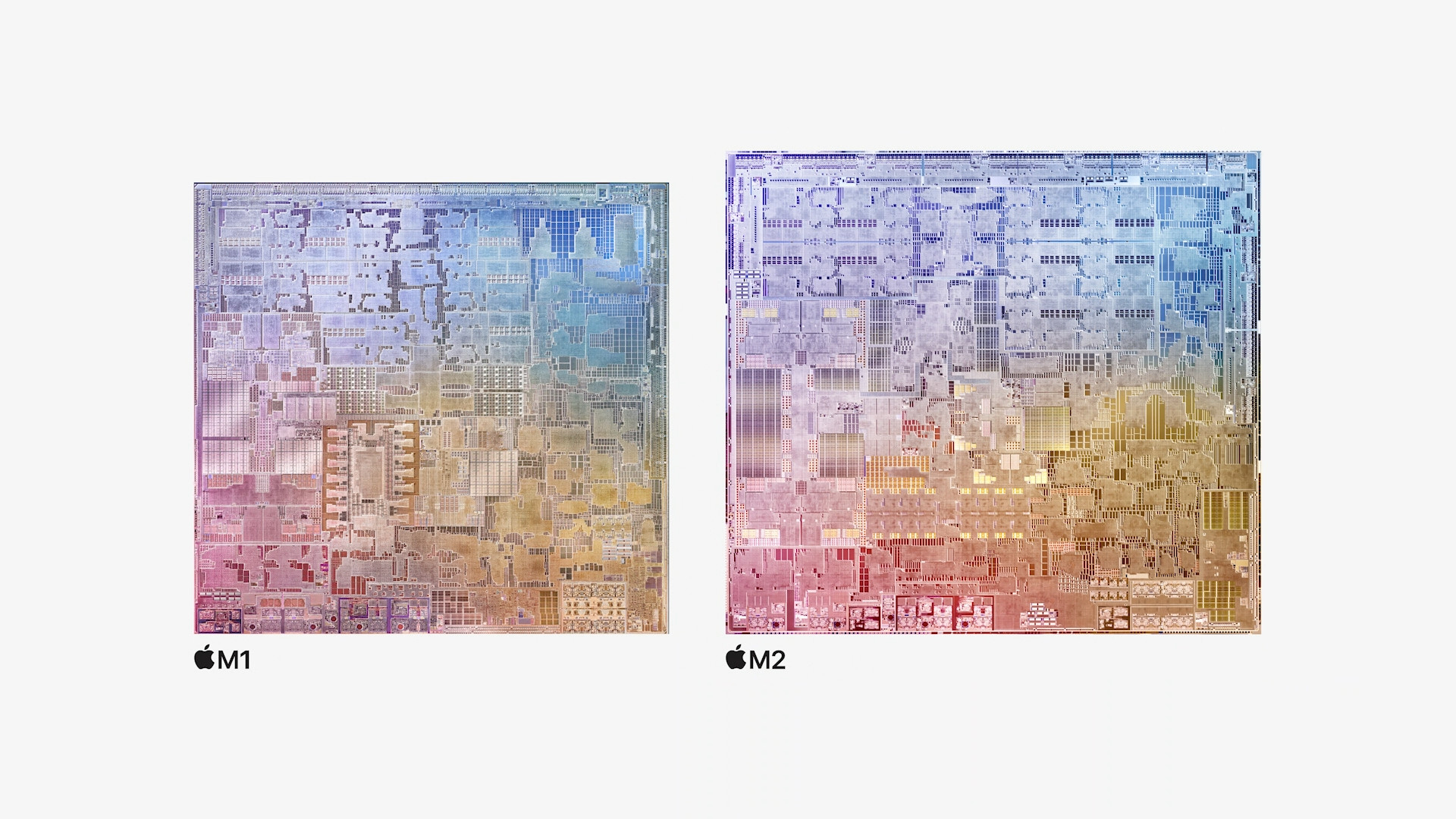
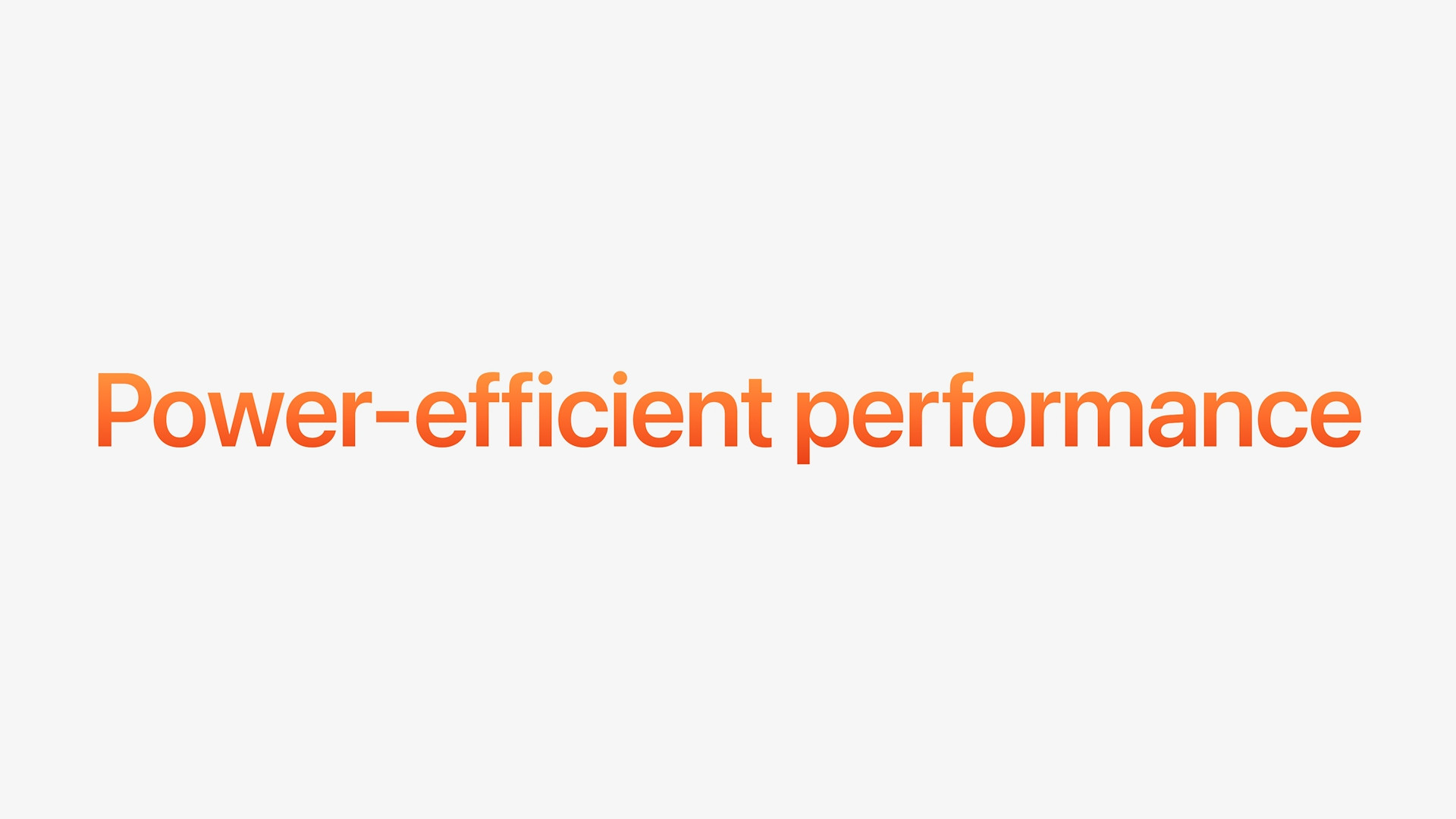



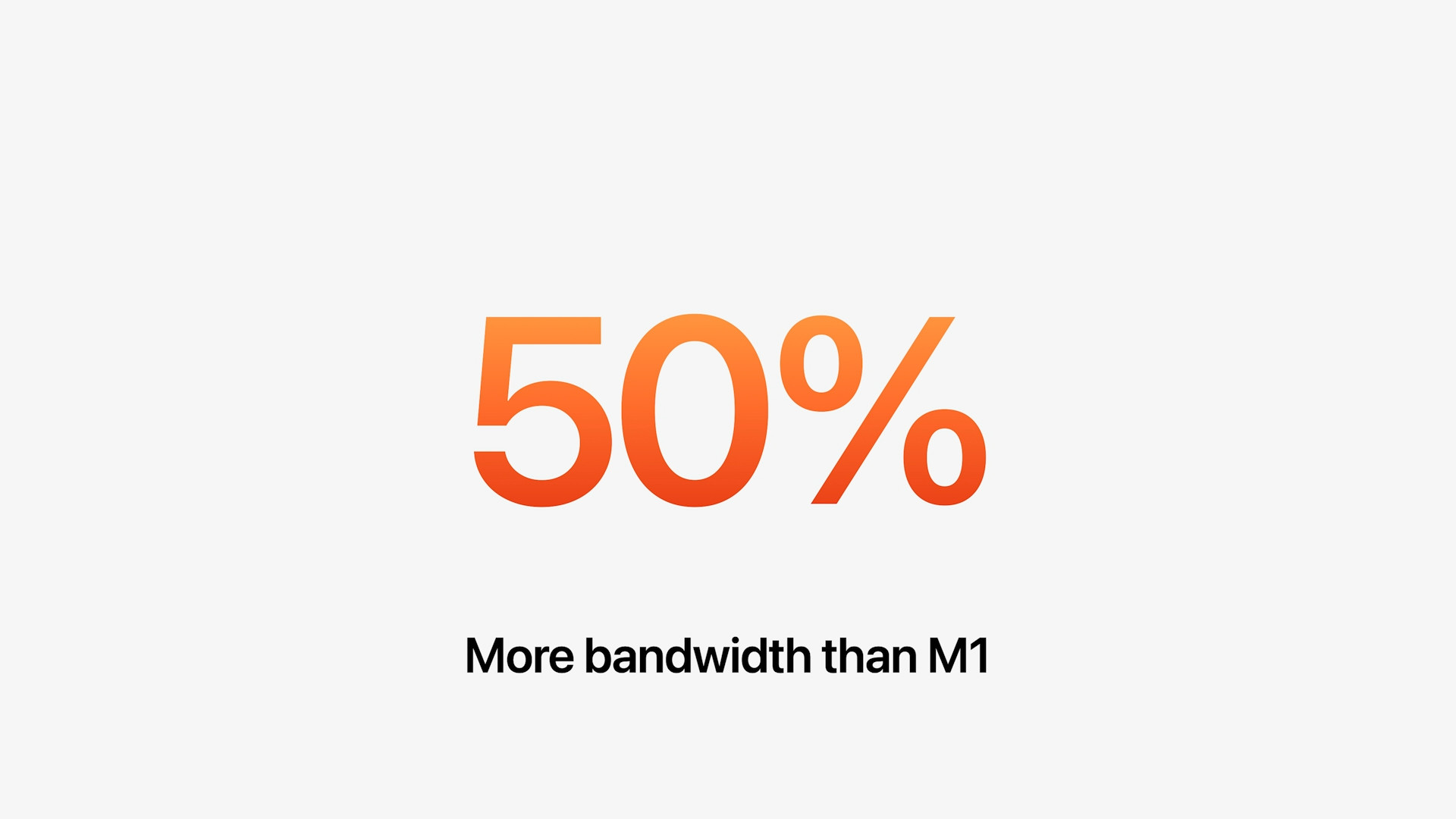
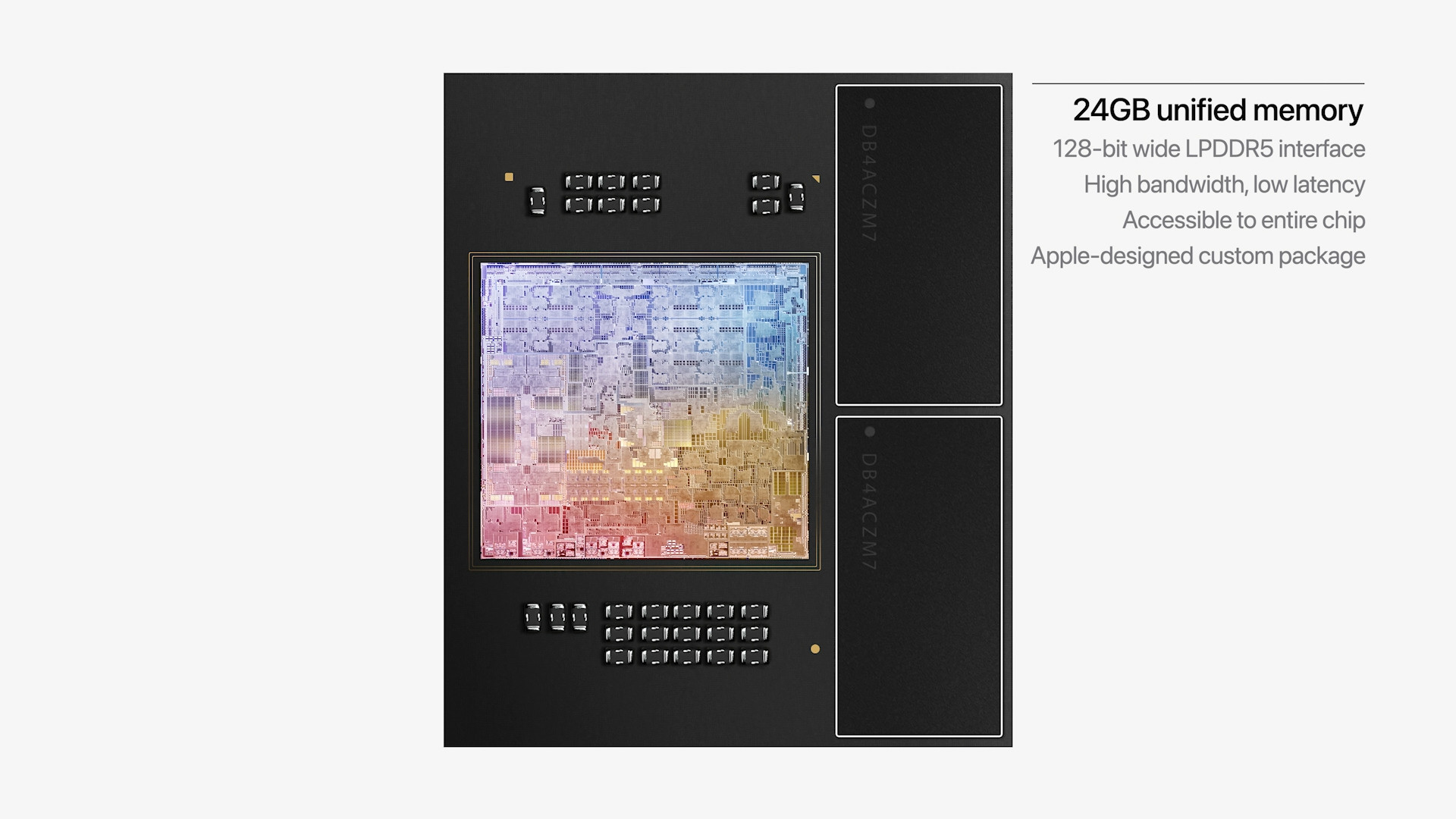
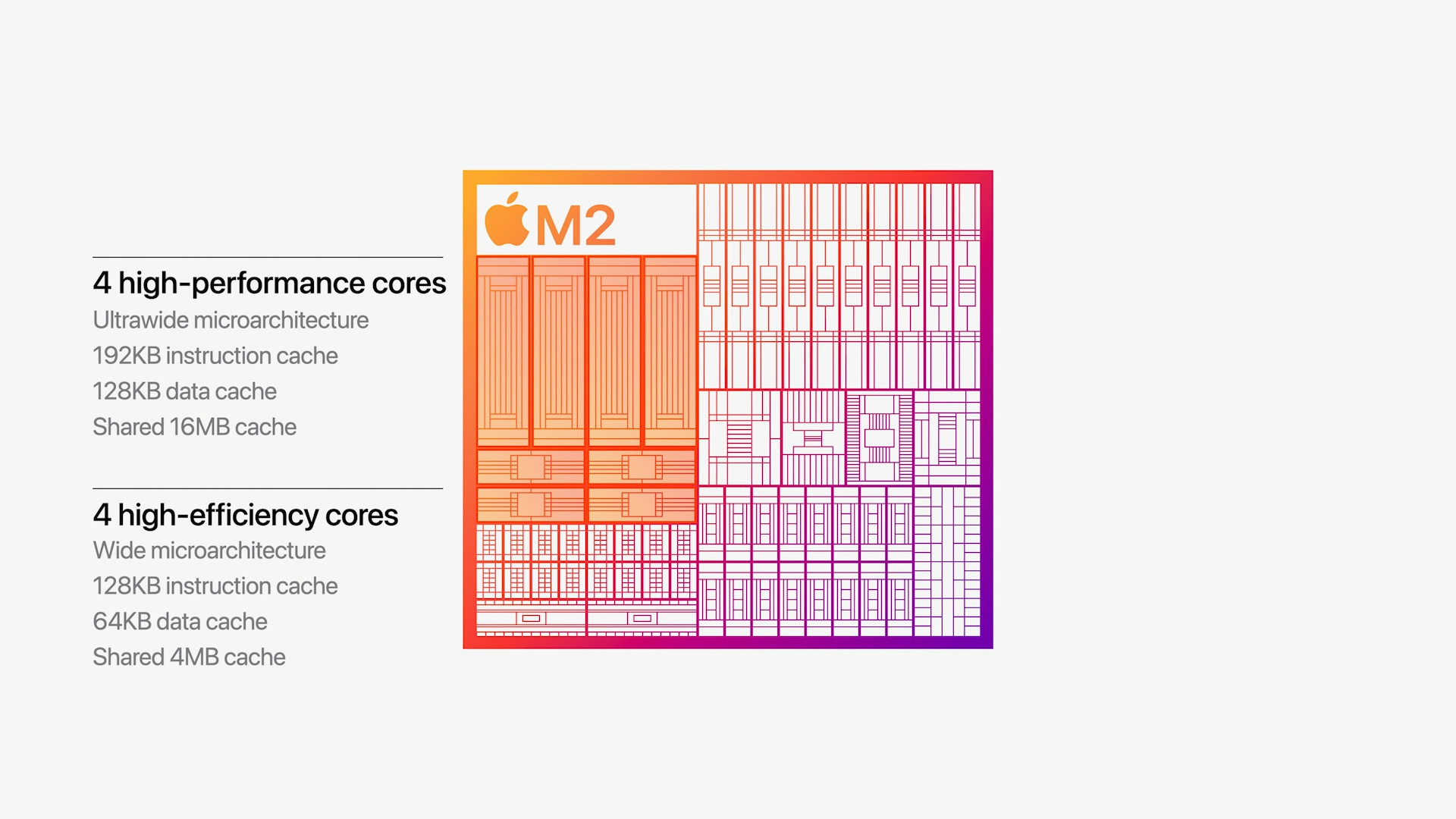
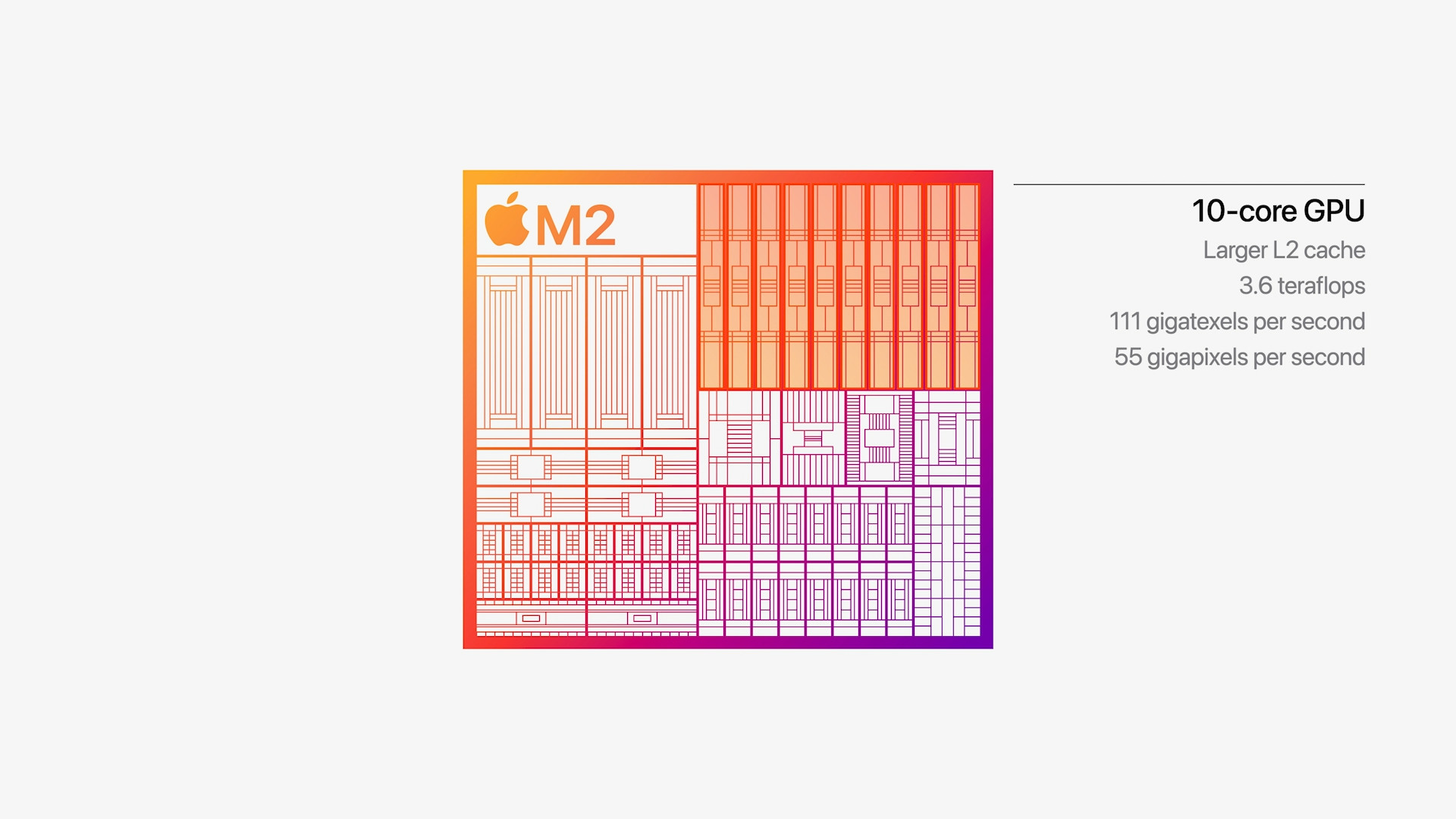
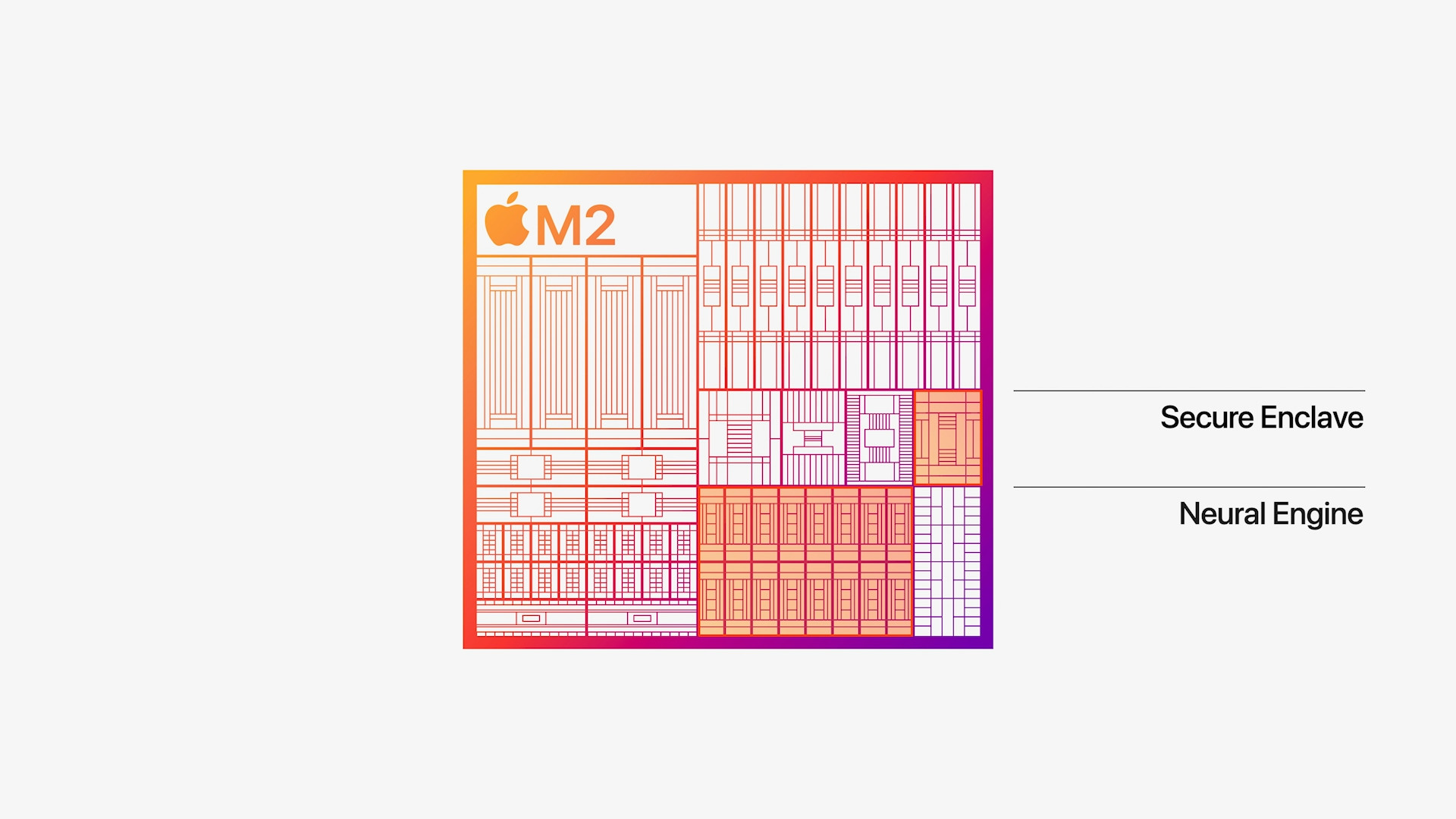


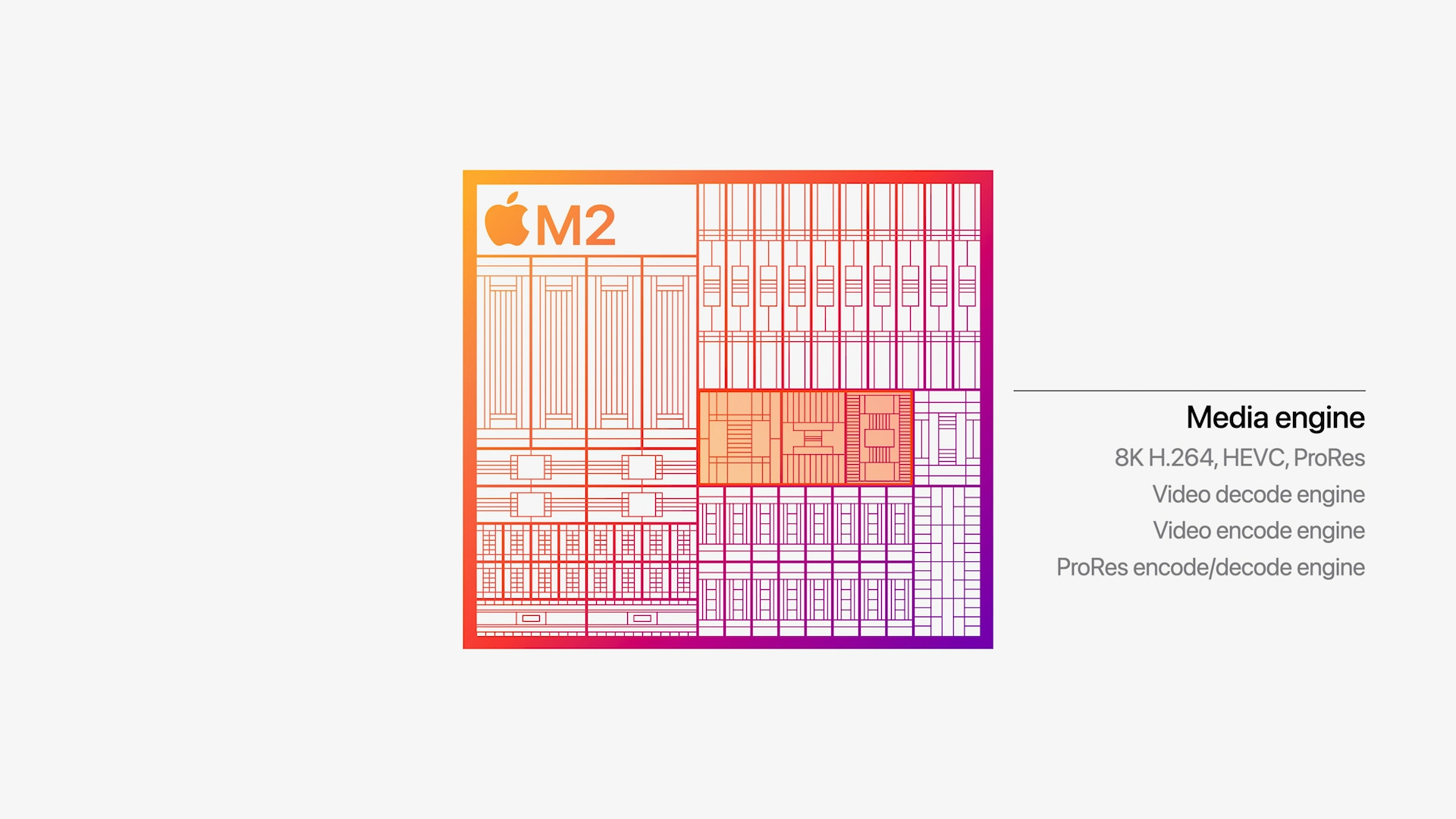
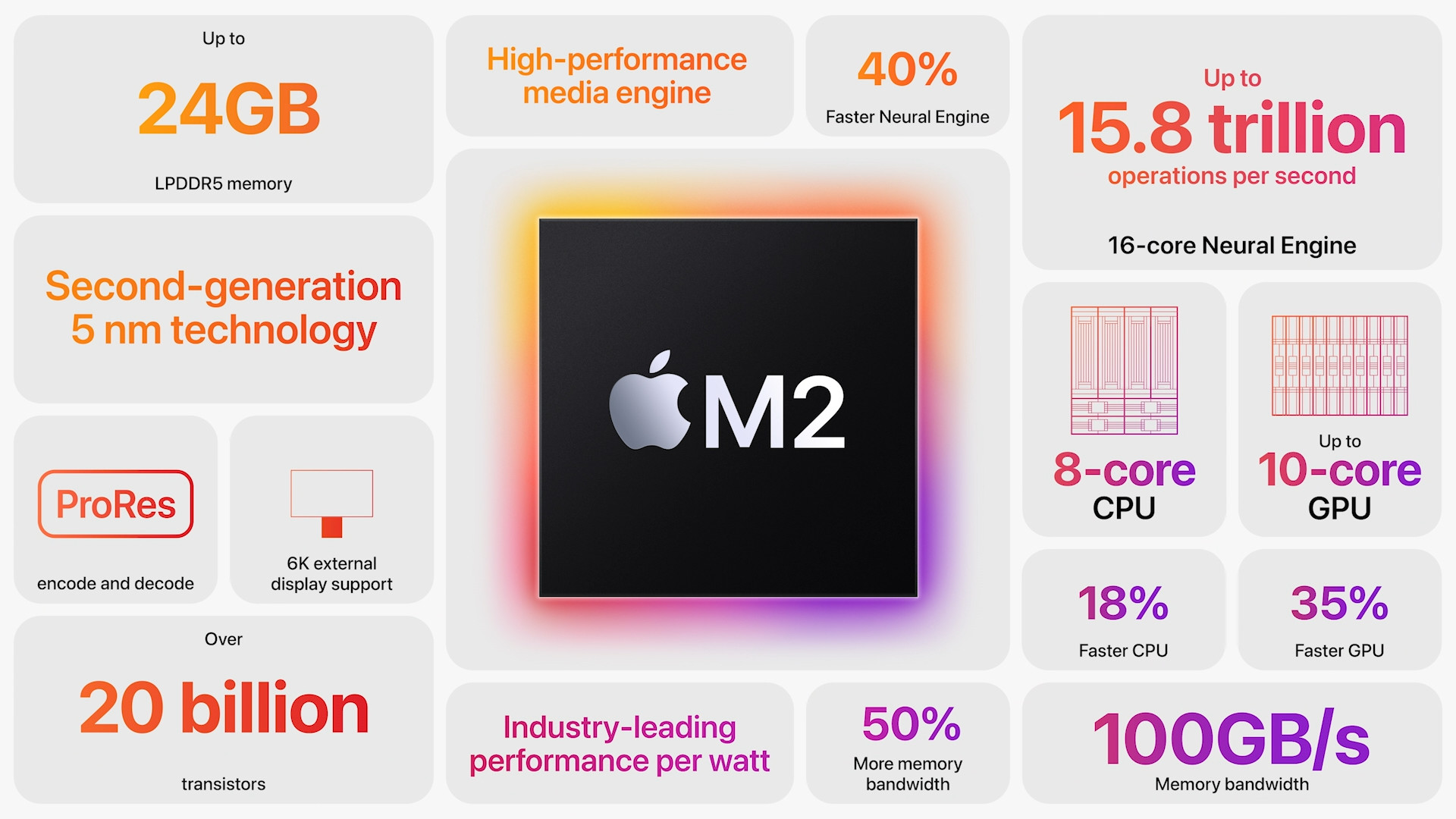





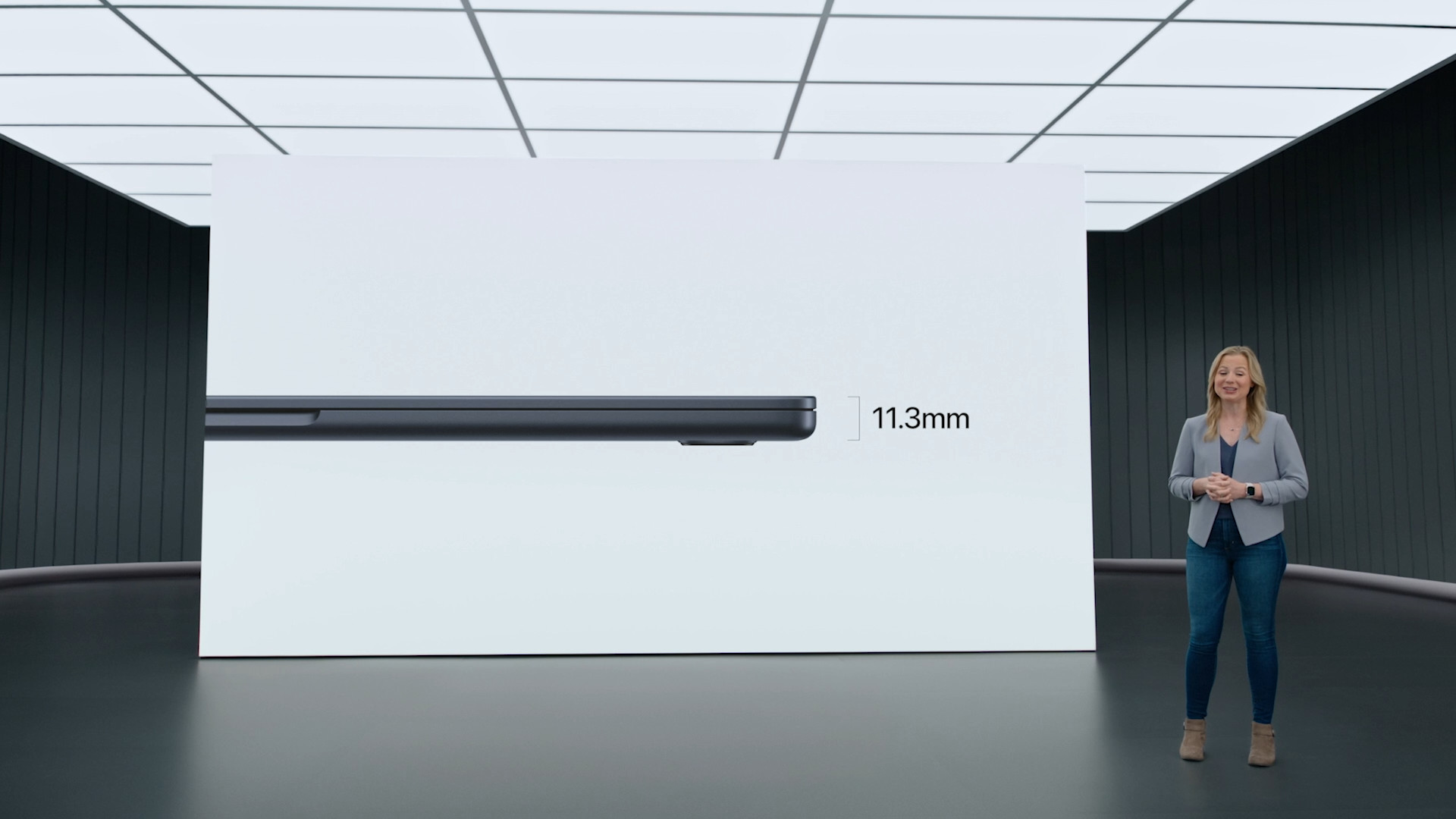
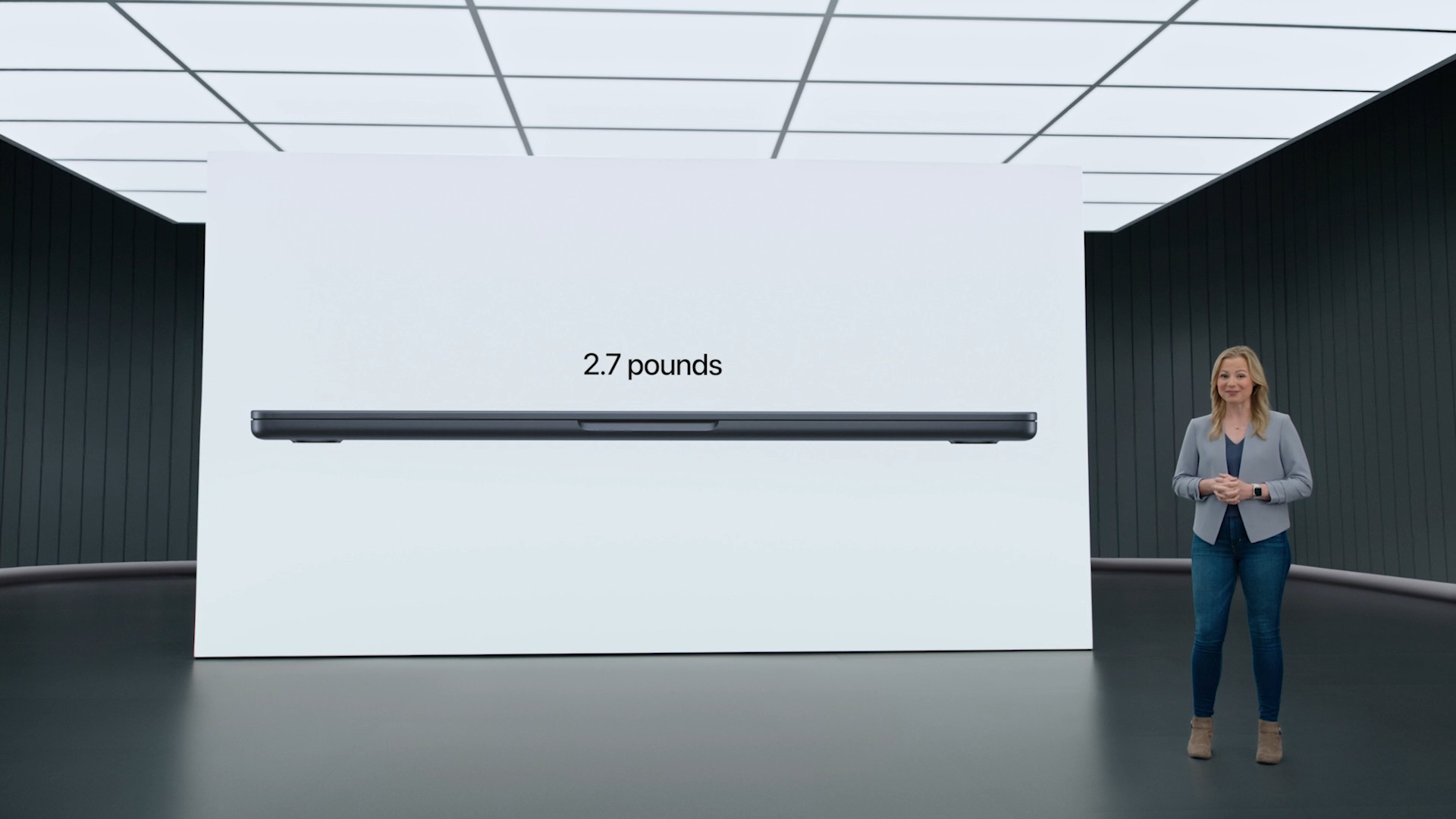



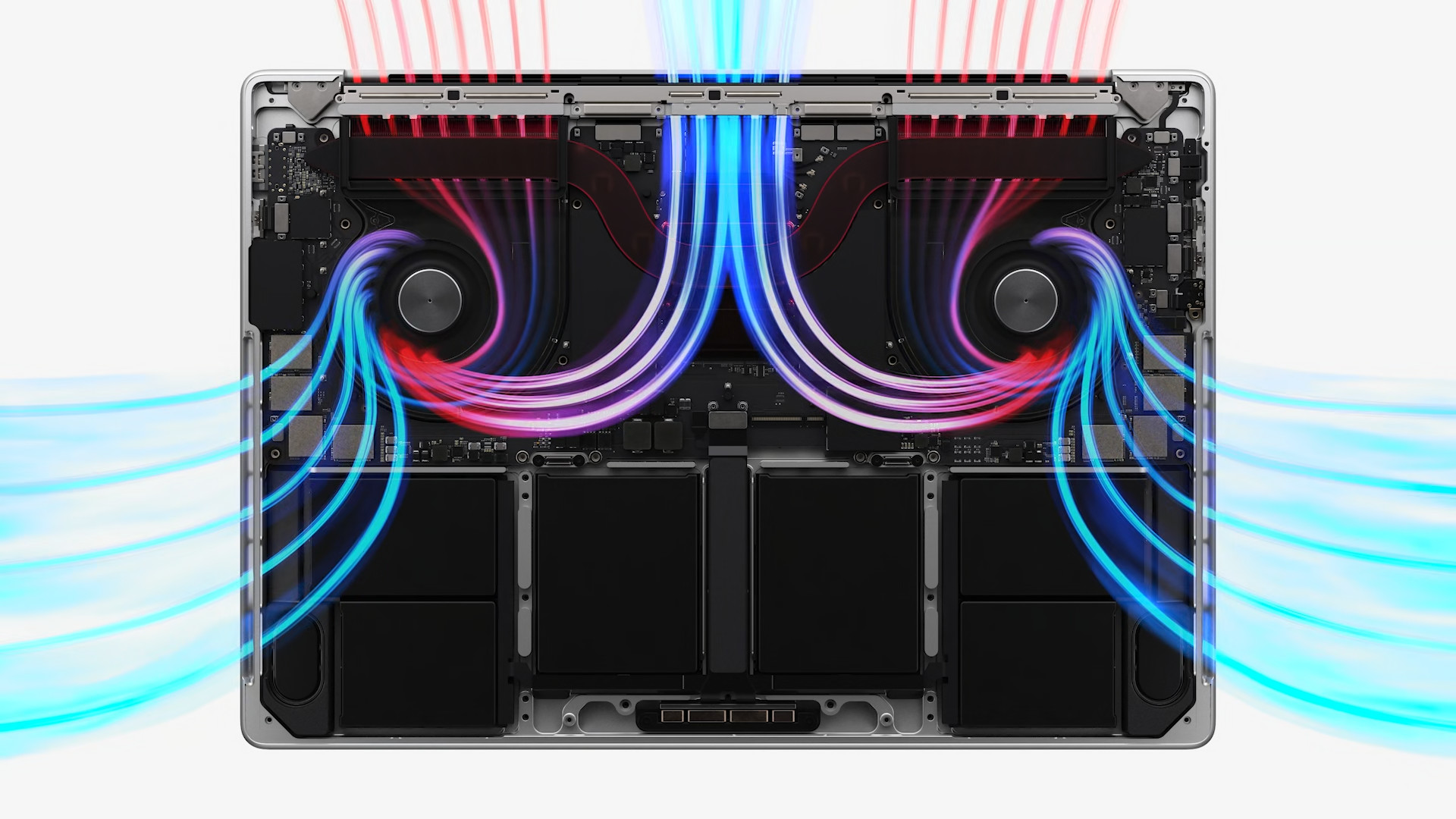
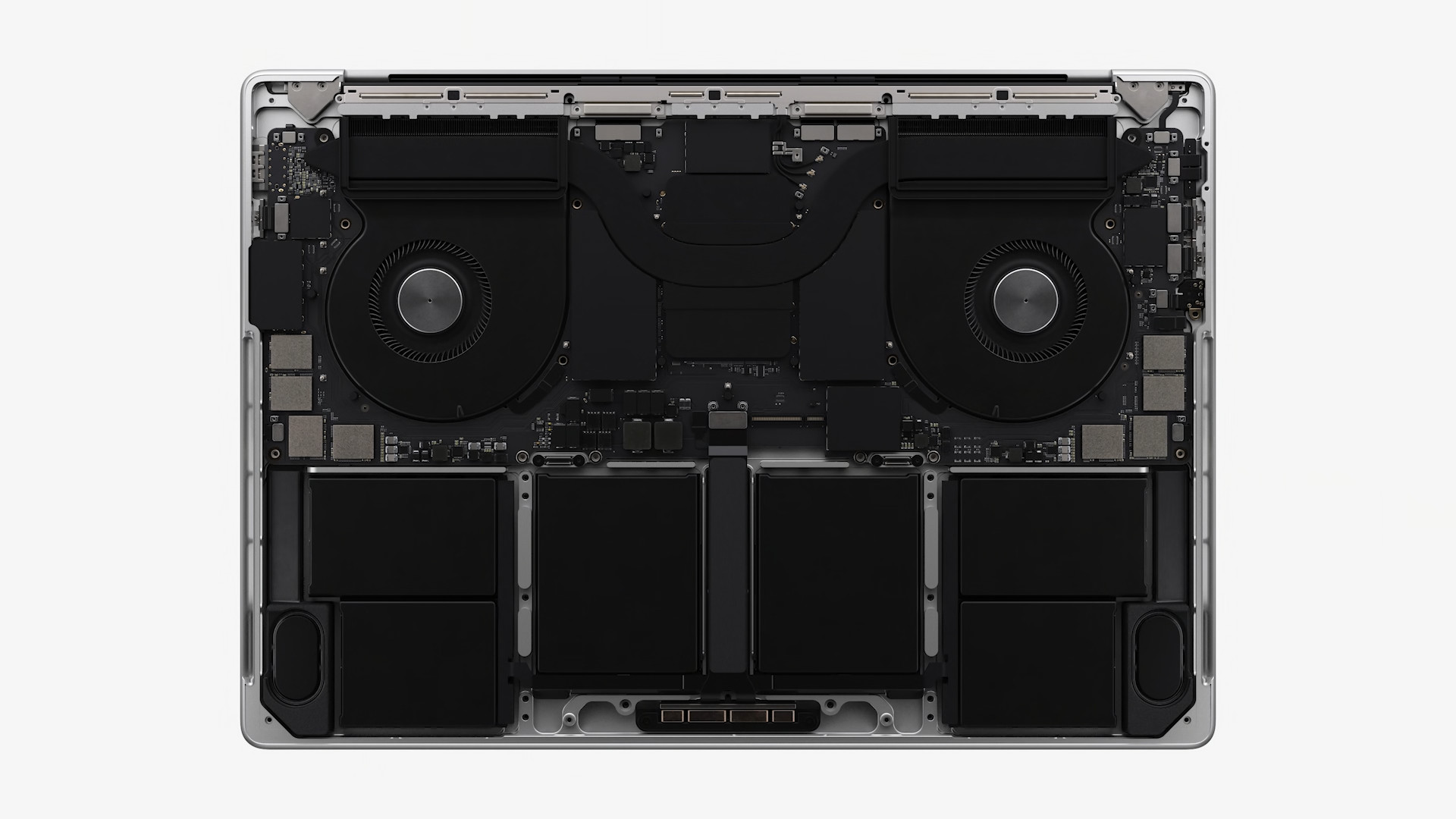

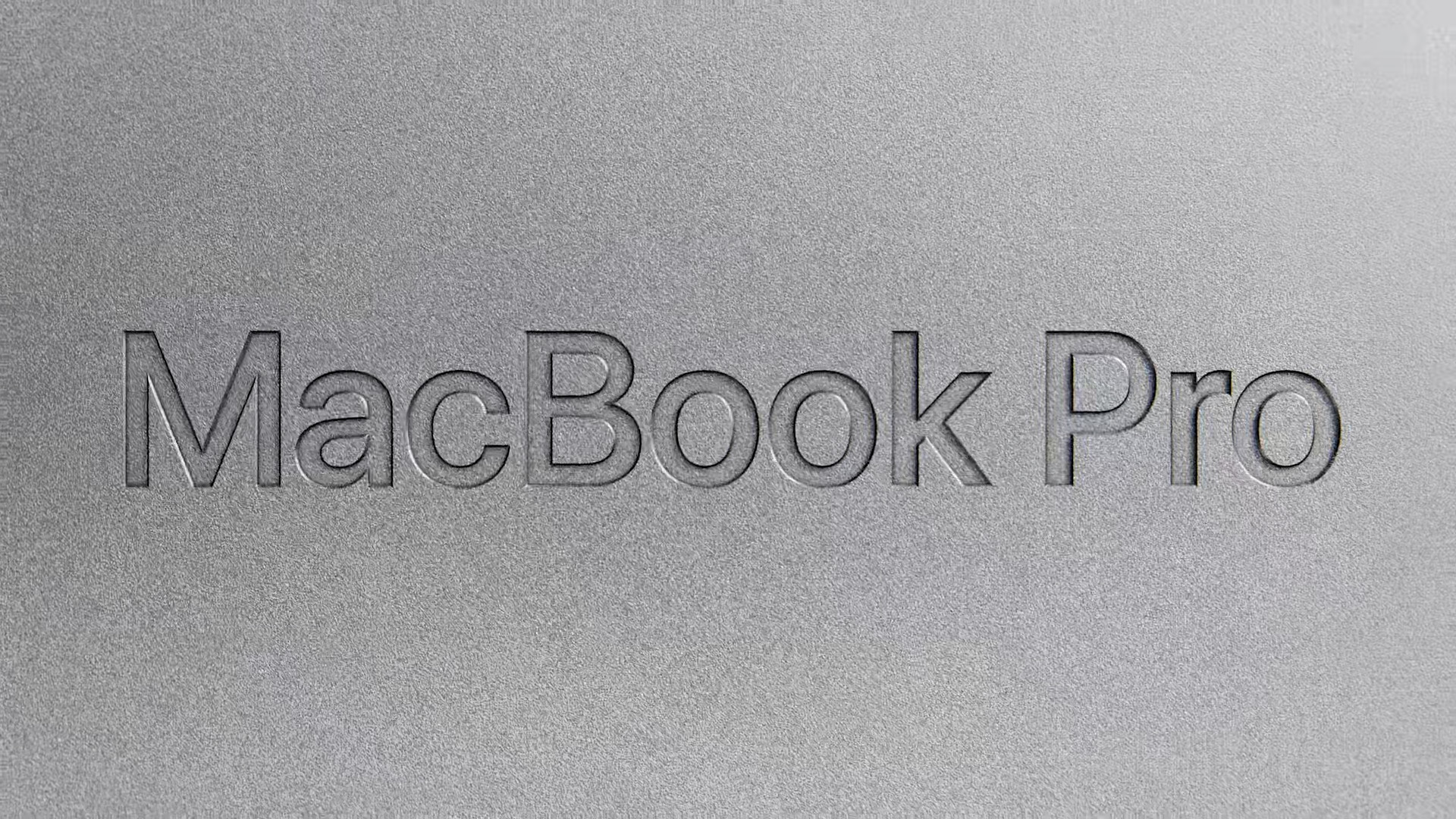
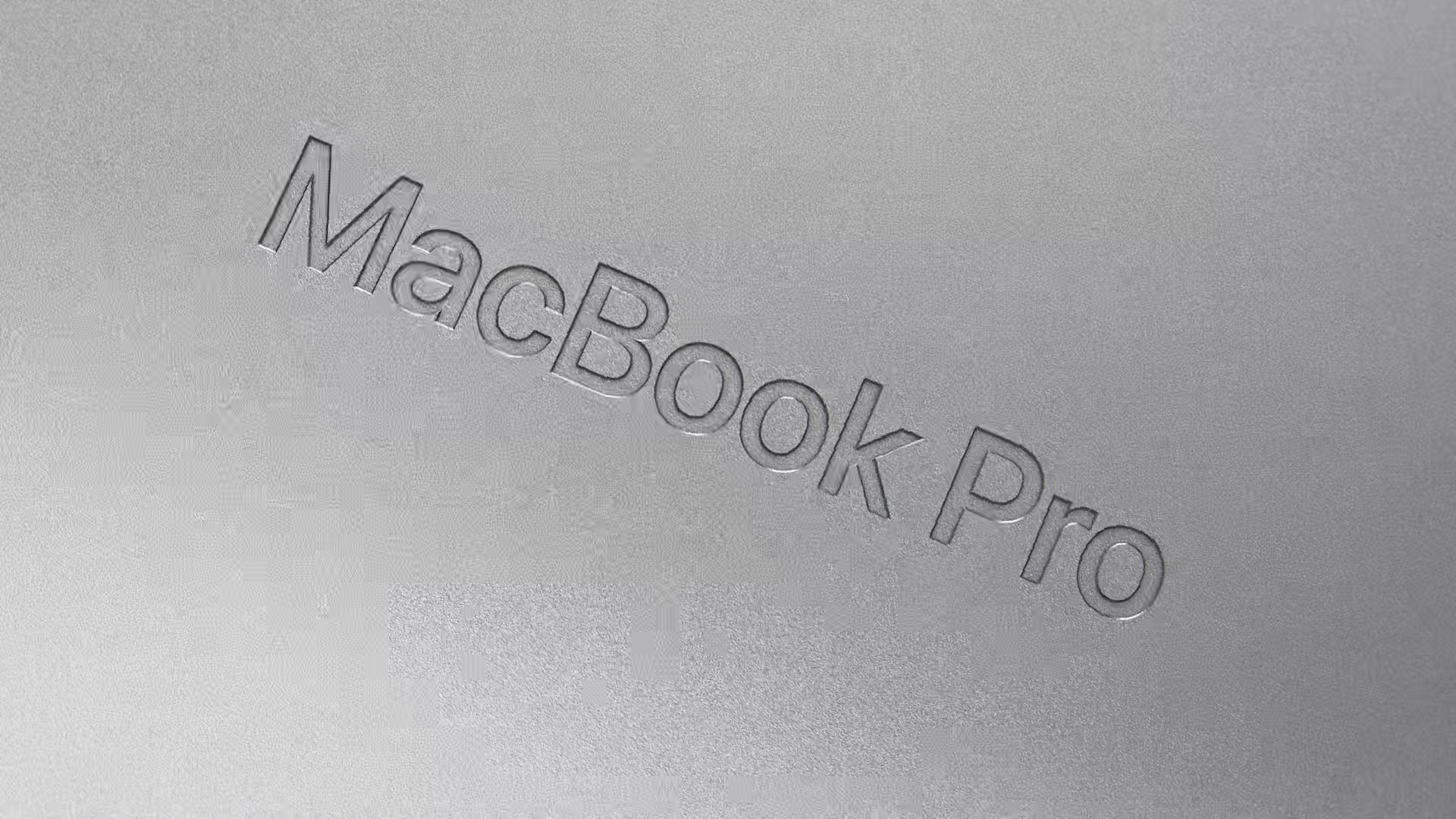






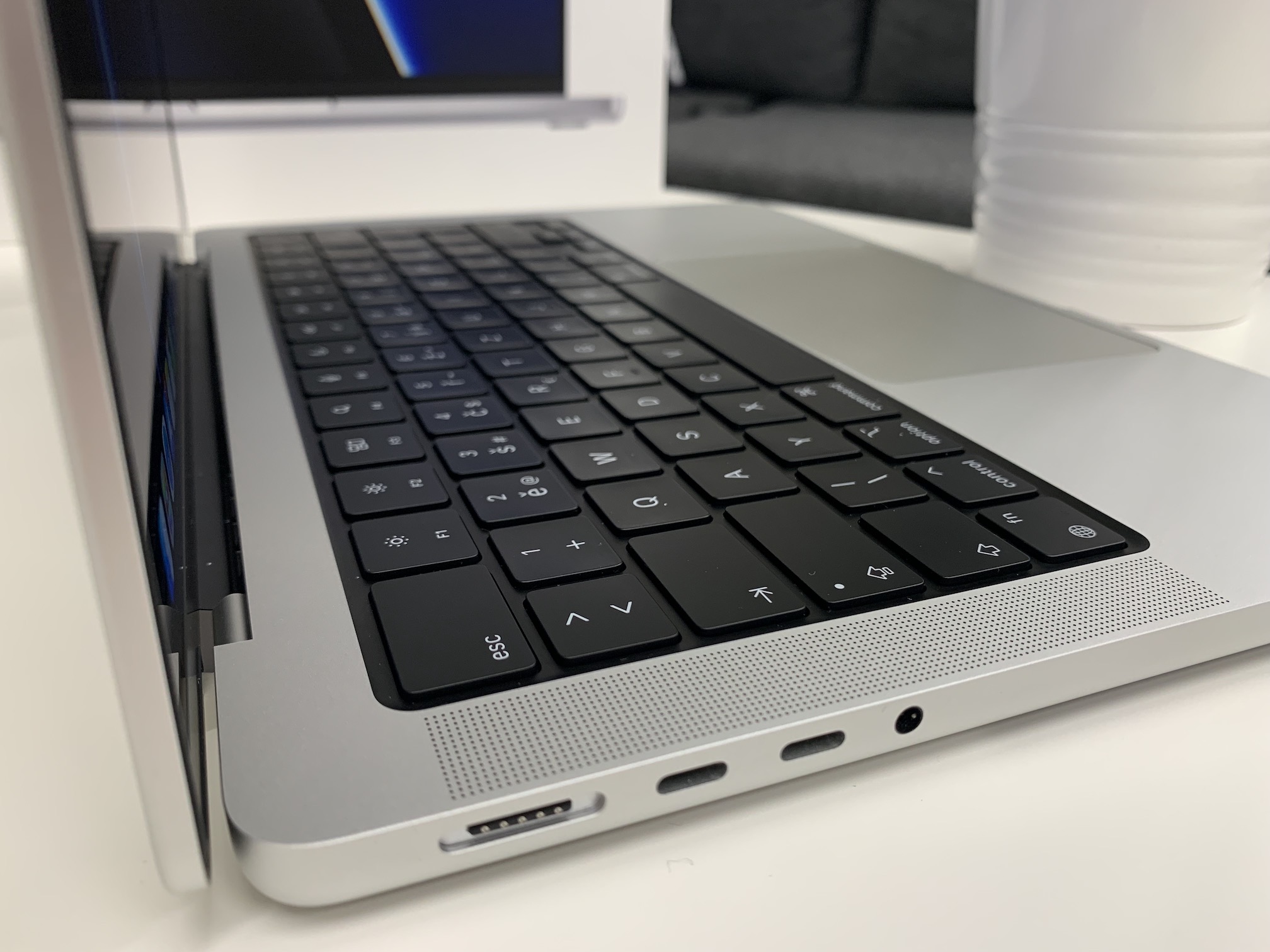














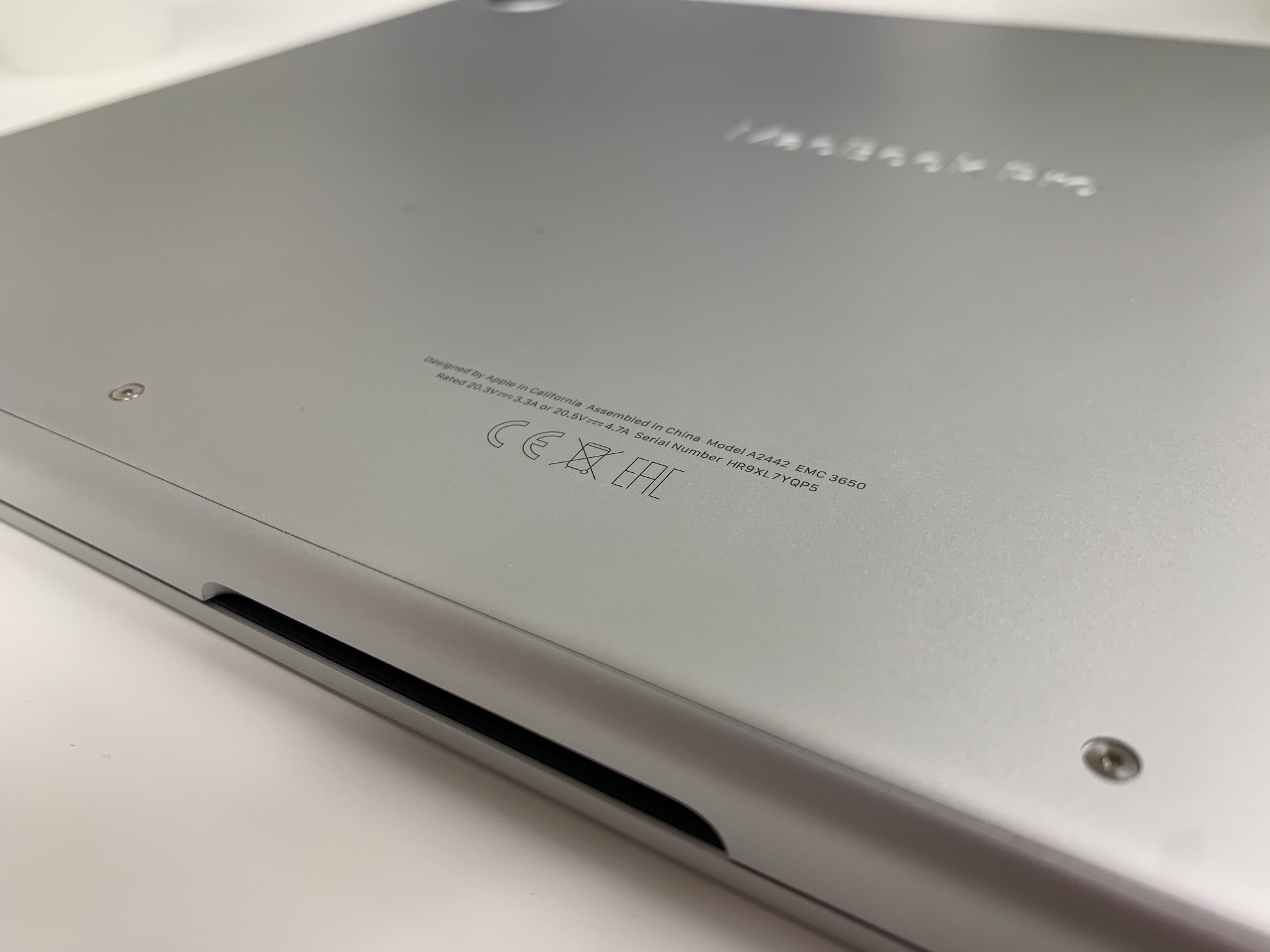
A bug has crept in… there should probably be an M2 :)
"As I mentioned above, personally, instead of the MacBook Air with M1 in the configuration of 8 CPU cores, 10 GPU cores, 24 GB RAM and 2 TB SSD, I would go for the 14" MacBook Pro"
Thank you, you are right :)
I would also like to mention that you can only connect one external monitor to the Air. I have 2 exts at work and at home. monitors, I'm probably in a very small minority, but it's important to mention.
Sorry... but that's really an article.
First of all, regarding the operating memory. Currently, the price/performance ratio clearly leads the PRO with 16Gb of operating memory and a larger SSD. A larger SSD is faster and has a longer lifespan = it doesn't matter that the macbook will swap to it. At the same time, the performance penalty during swapping is very small for the MacPro, and the benefit from the higher speed of the SSD, on the other hand, is significant in other operations.
And further... none of us have really tried the M2 yet and we don't know how it will behave. I assume that this is just a small evolution, but it may turn out not to be the case.
Practical tests show that operating memory is not important for MACs. For example, the difference between 8 and 16 GB is zero in the vast majority of activities, around 10 percent in demanding tasks such as compilation, and only in extreme cases such as rendering 8K video is the difference really noticeable.
Has the author ever tried an M1 MBP with 8GB RAM? It is nonsense that Apple Silicon requires more RAM. It's the exact opposite. Compared to Intel MacBooks, half the RAM is enough even for really demanding tasks. I'm surprised the author doesn't know about it.
Yes, Air with M1 and Pro with M1. And in both cases, 8 GB of RAM is not enough for me, and I don't perform extra complex activities for God's sake. Prioritizing RAM is important, as it is shared by both the CPU and the GPU. But as I write in the article, this is how I would configure my MacBook Pro. Those who prefer a better chip will take a better chip, those who want a bigger disk will take a bigger disk. In virtually all cases, the MacBook Pro is better.
But what does "not enough" mean? If there is not enough RAM, the Mac swaps to an SSD.
The larger the capacity of the SSD, the faster it is and has a longer lifespan = swapping is less of a hassle.
For the vast majority of operations, it is currently not worth going above 16 Gb, when the money can be invested in a larger SSD. Yes, with 8GB it can probably be felt at higher render resolutions... but the tests so far say that the Air M1 8Gb 512 vs 16Gb 256Gb wins in most tasks with the larger SSD.
I would go for the Air M1 with 16GB memory, 1TB SSD and a 14″ PRO display. :-)