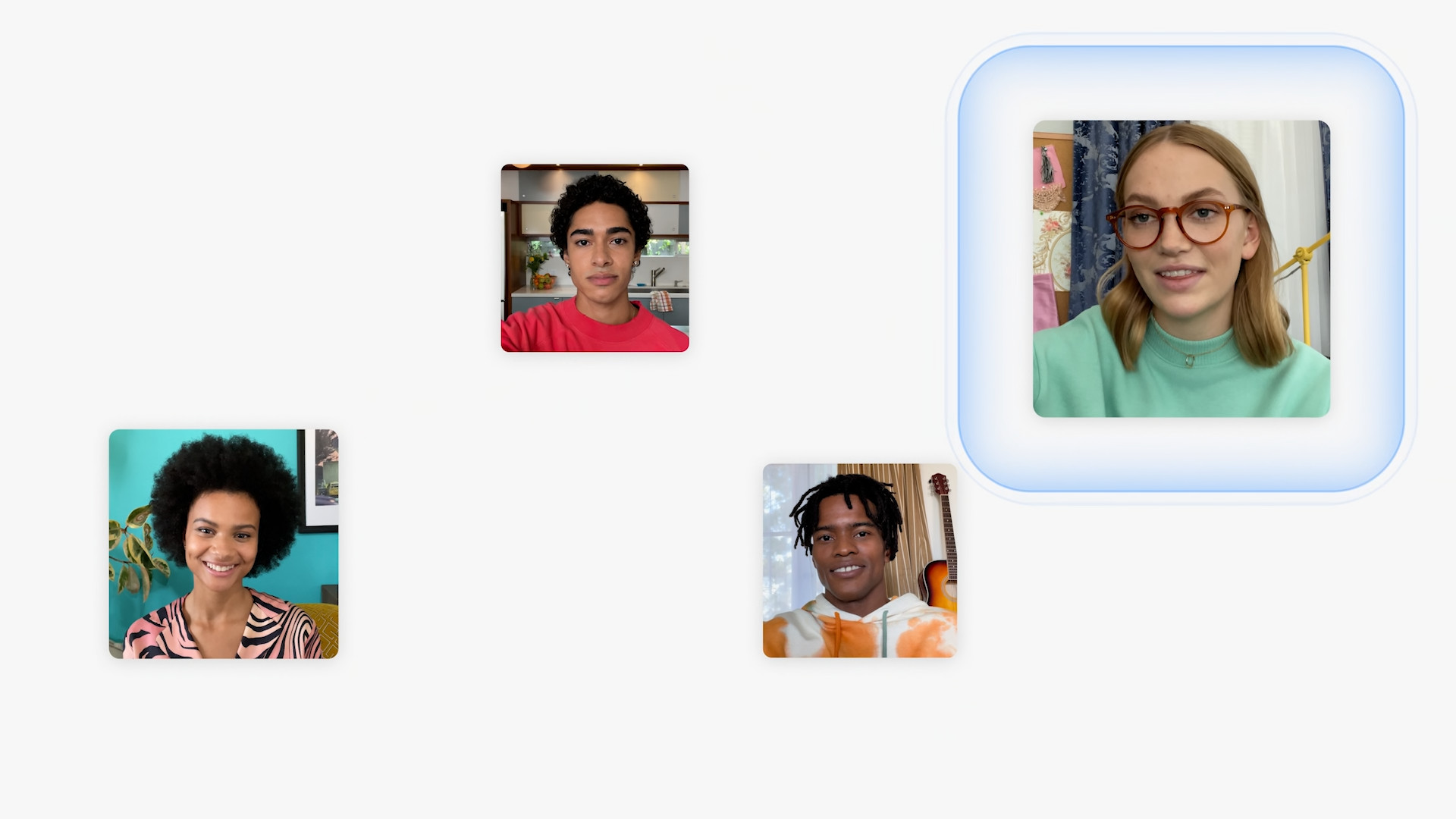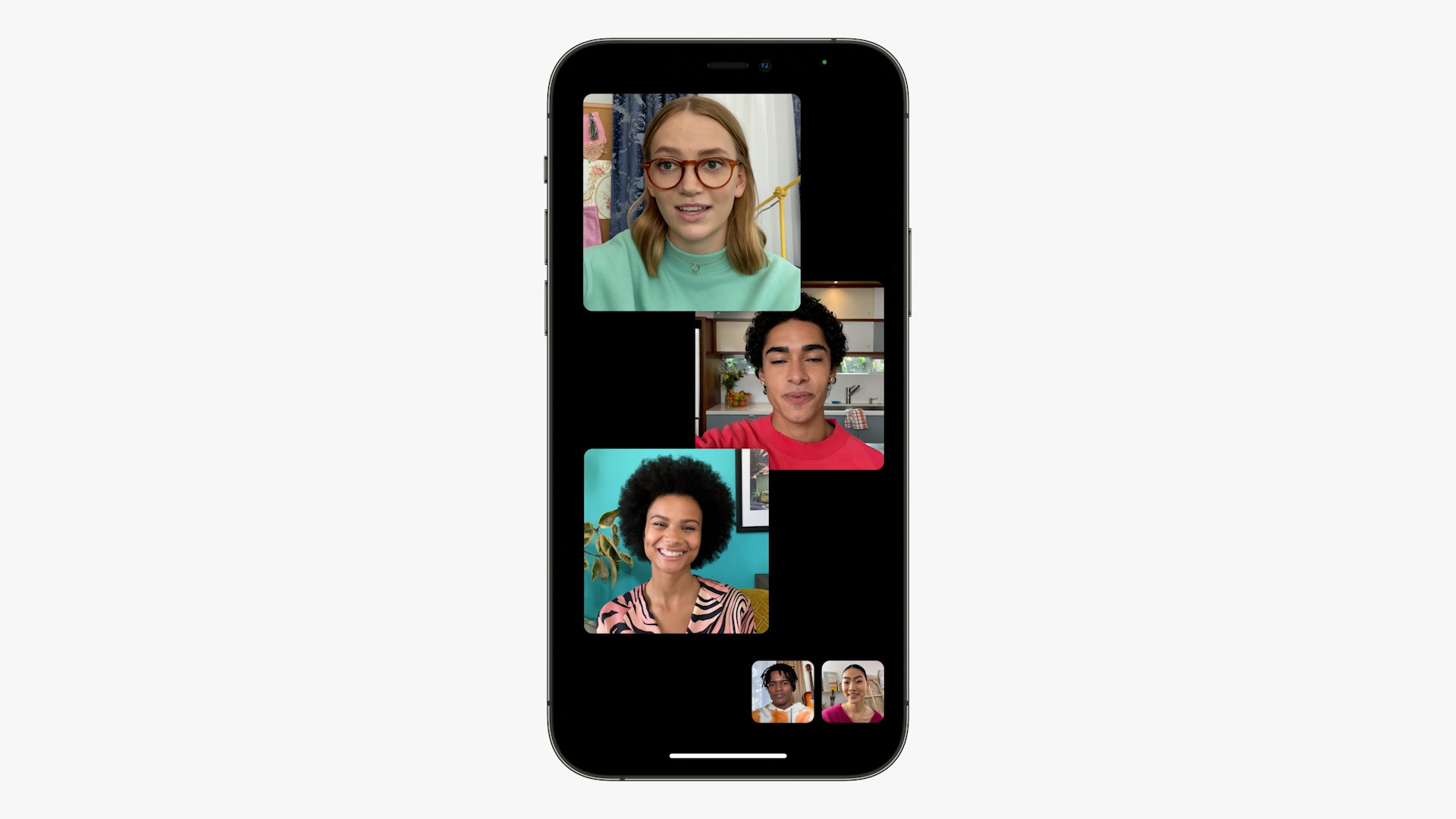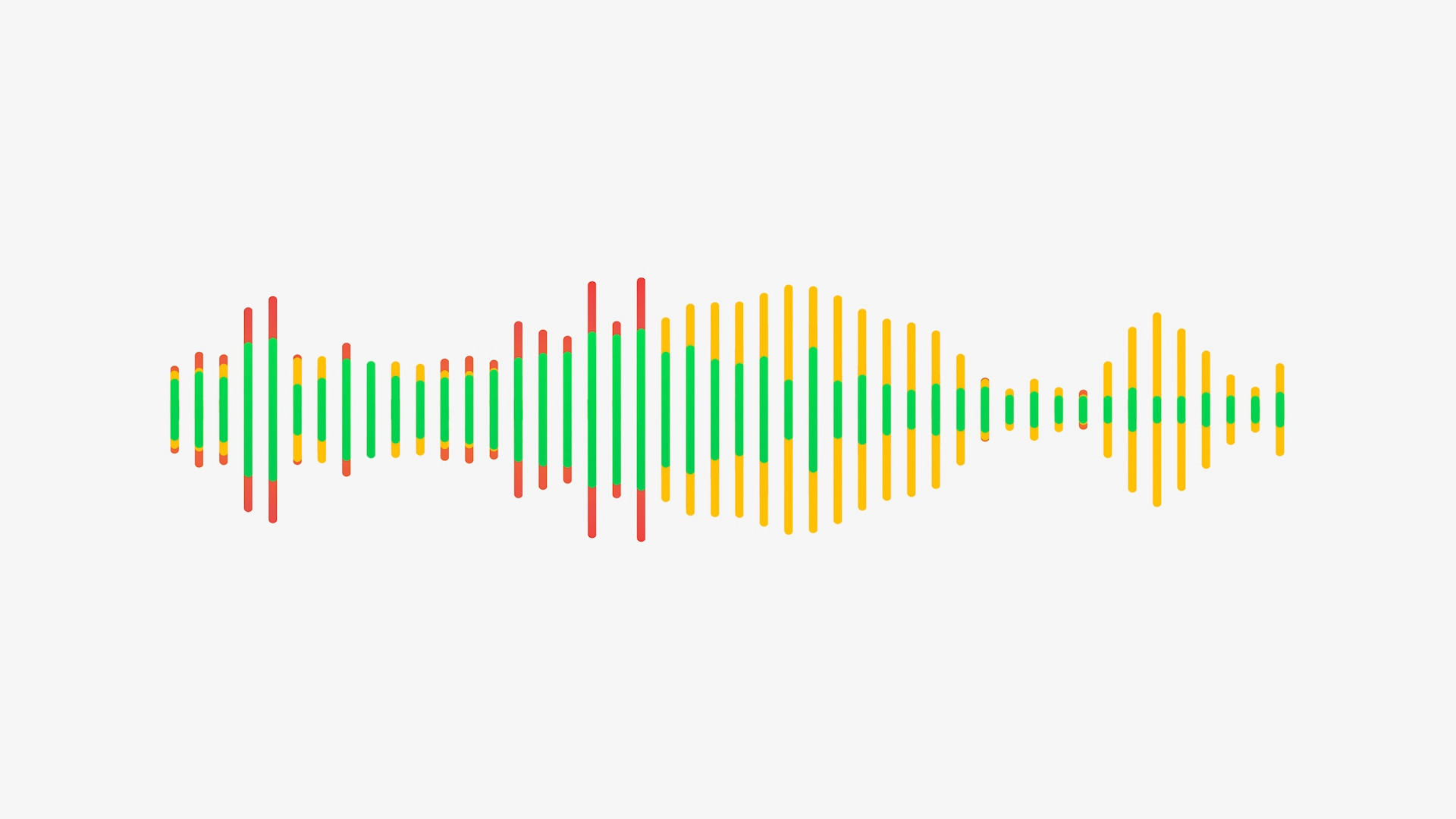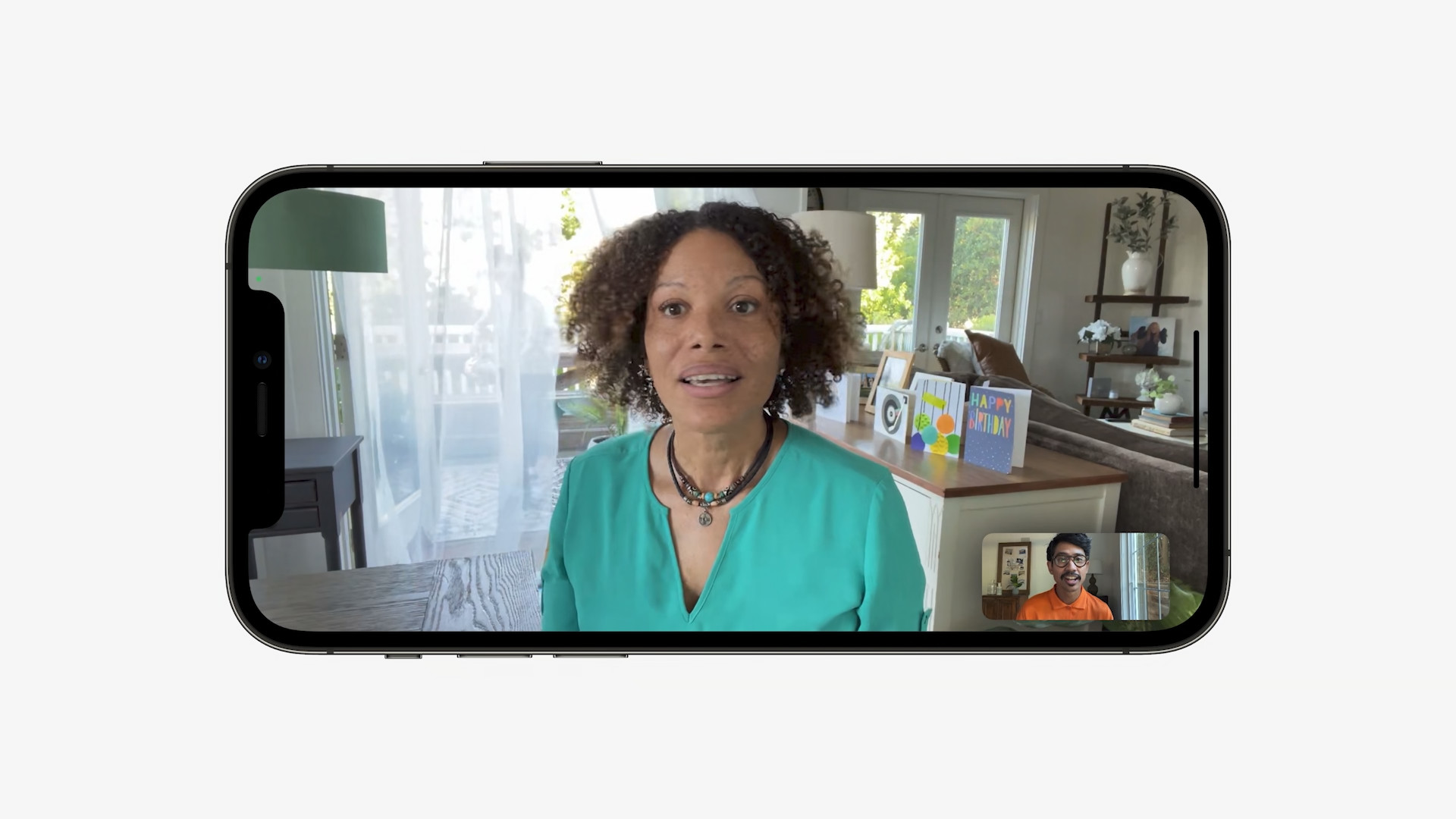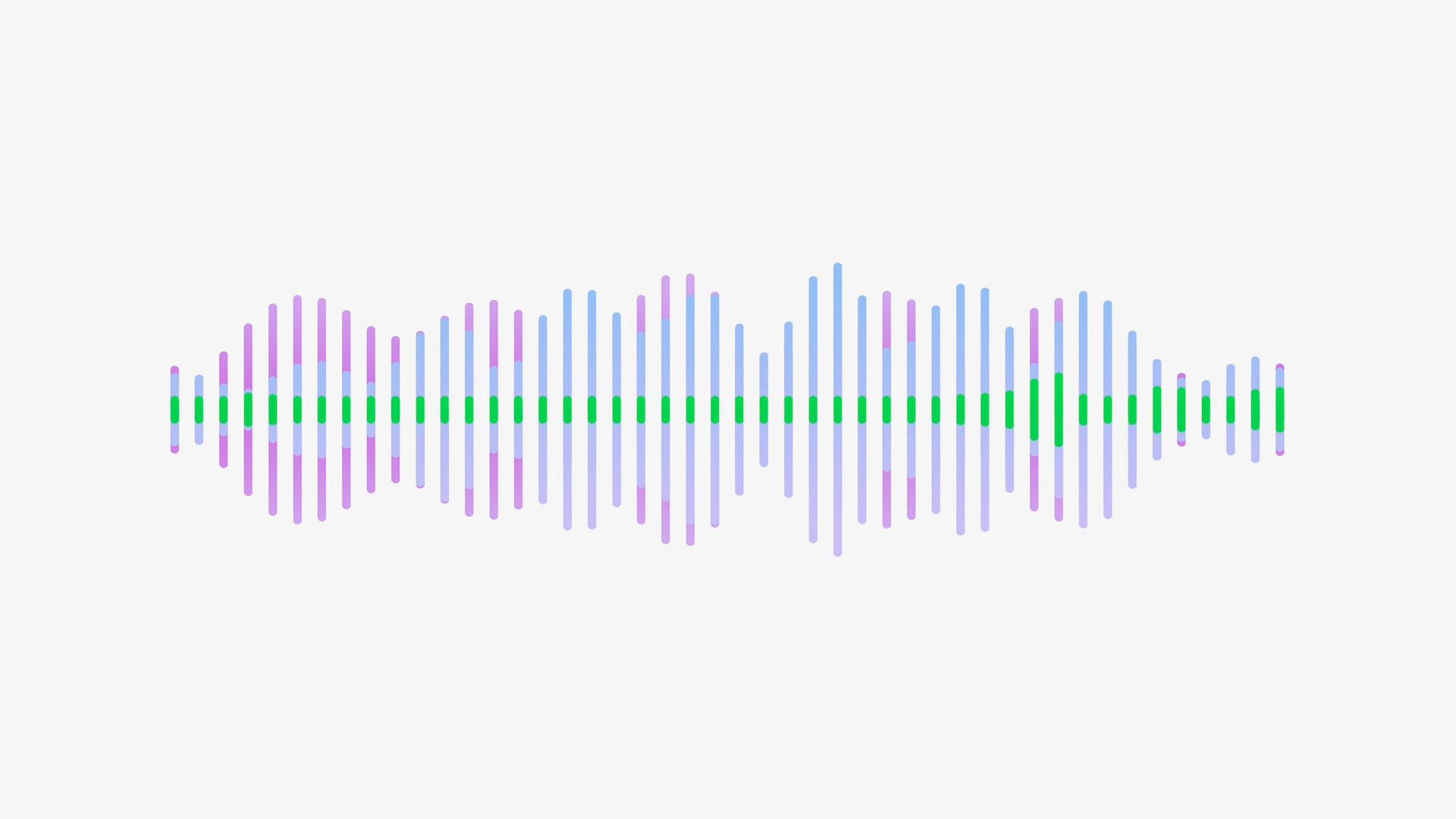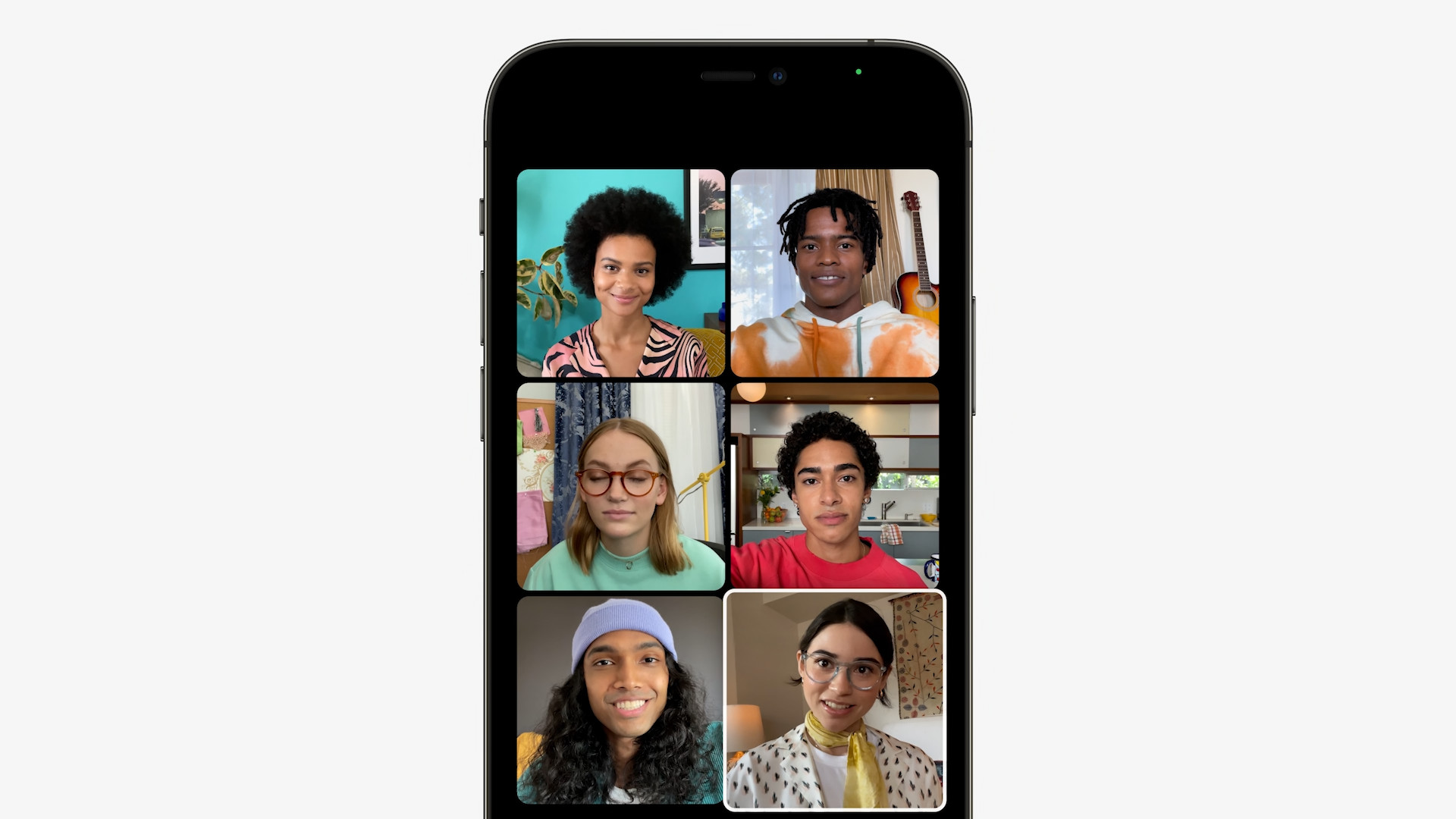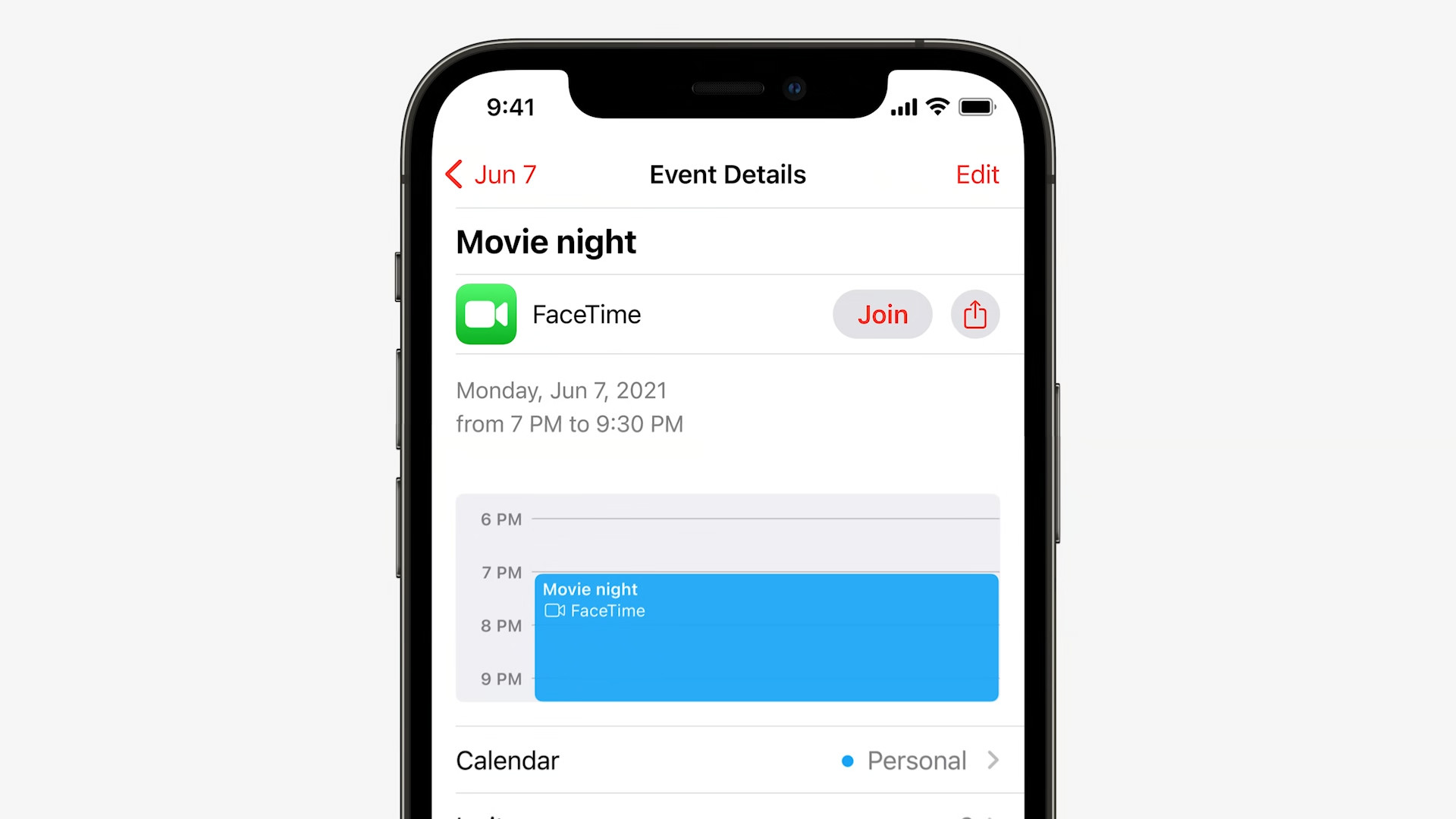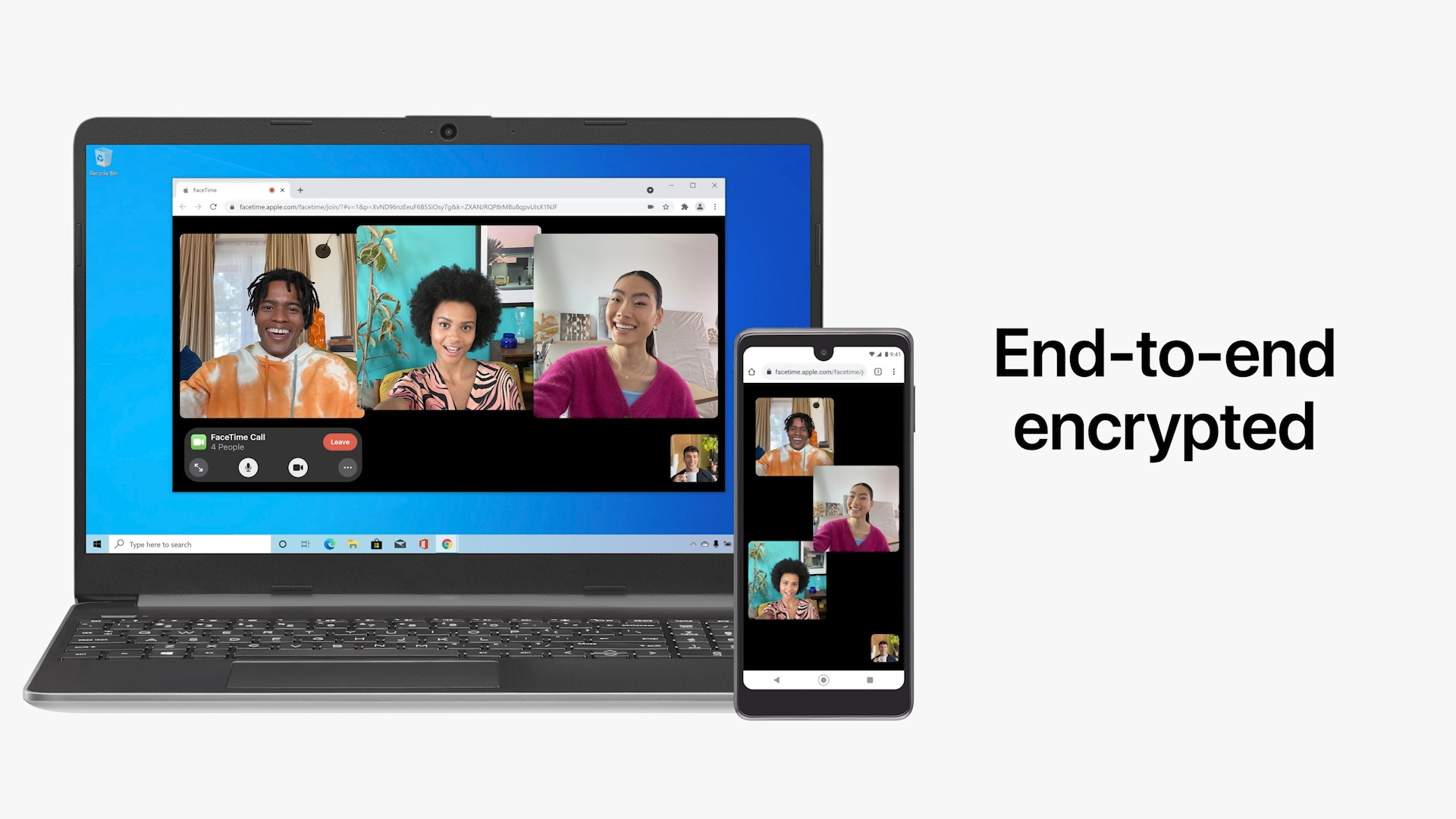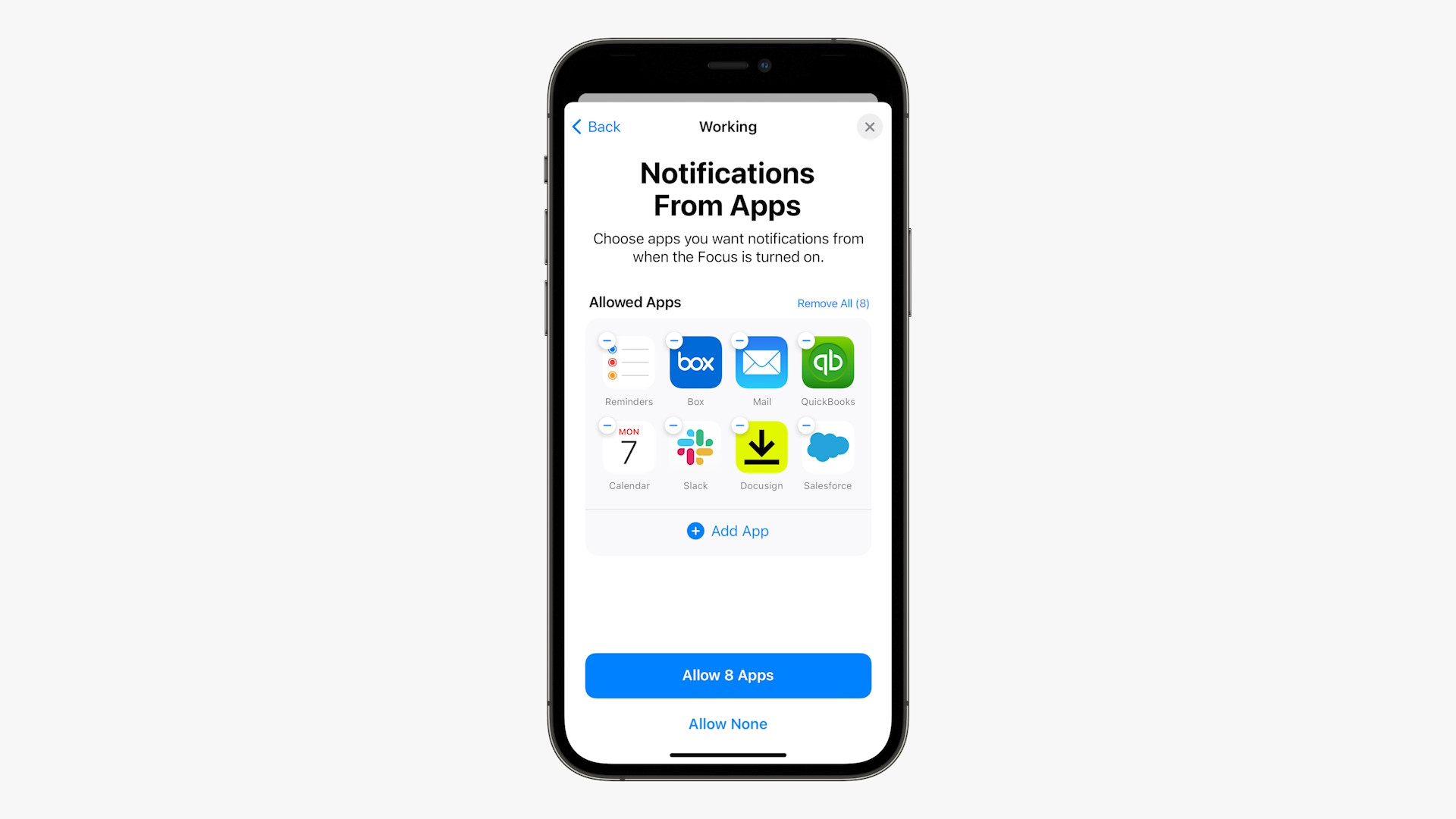It's been more than a week since the first developer beta versions of iOS and iPadOS 15, macOS 12 Monterey and watchOS 8 saw the light of day. Some were rather disappointed with the individual software, while others, on the contrary, are crazy about the news and can't wait for the release of sharp versions. With the passage of time, I can't say that I was jumping out of my chair with joy, but I'm definitely not disappointed either. I will therefore try to explain to you what Apple really pleased me about this year.
It could be interest you
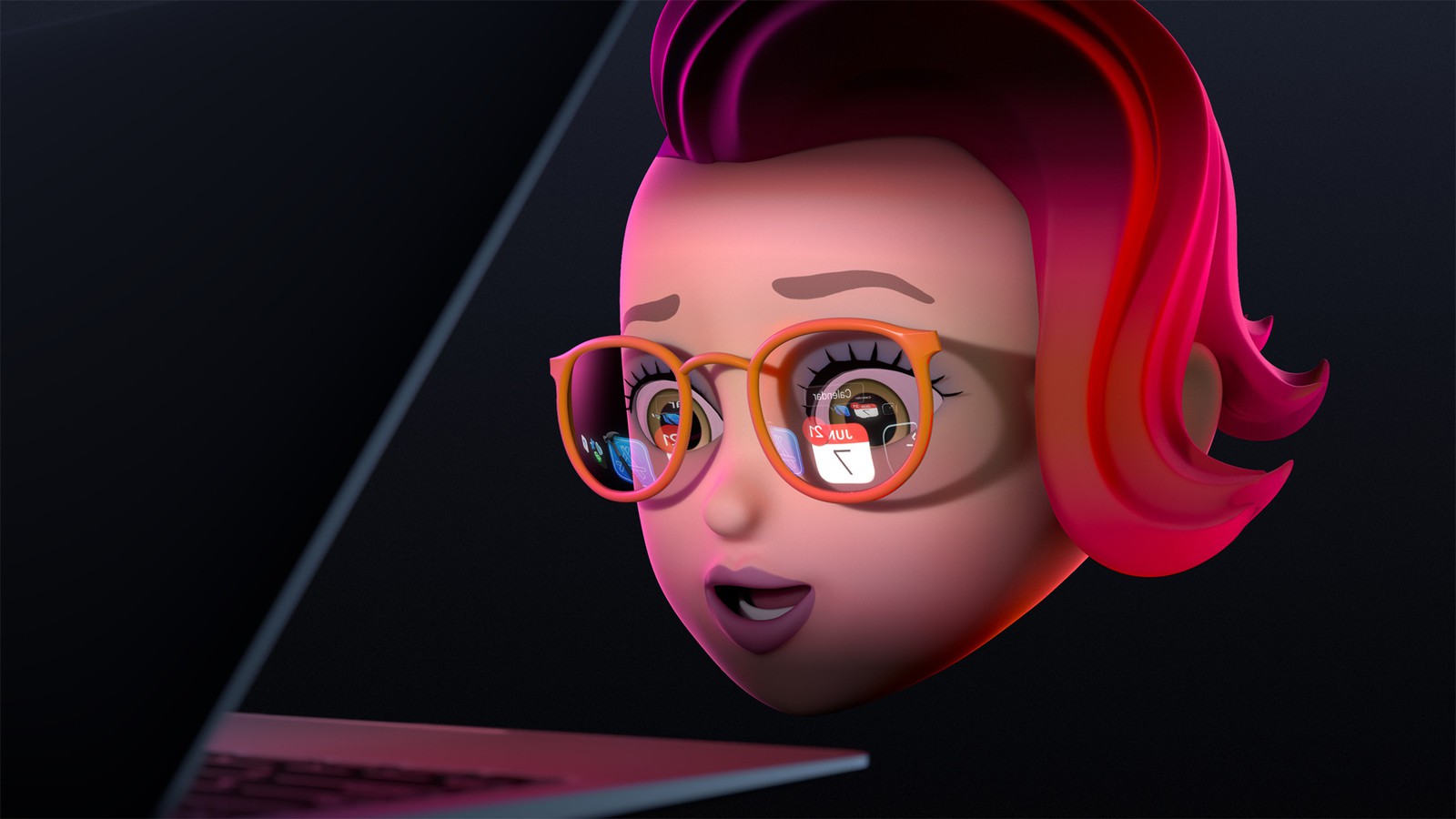
iOS and improved FaceTime
If I had to highlight the most used applications that I open on my phone, they are social networks and communication programs, both for chatting and for making calls. It is precisely the voice conversations that I very often obtain from a noisy environment, for which noise removal and voice emphasis are certainly useful. Among other great gadgets, I would include the SharePlay function, thanks to which you can share the screen, video or music with your friends. This way, everyone in the group conversation has a full experience of the content. Of course, the competition in the form of Microsoft Teams or Zoom has had these functions for quite a long time, but the excellent thing is that we finally got them natively. However, from my point of view, probably the most useful is the possibility to share the link of a FaceTime call, in addition, both owners of apple products and users of other platforms such as Android or Windows can join here.
iPadOS and Focus mode
In the current version of the system, and of course also the previous ones, you probably used Do Not Disturb to quickly deactivate notifications for all Apple products. But let's face it, it's not possible to customize it, and if you're studying and doing some part-time work or changing jobs, you'd definitely use the extended settings. This is exactly what the Focus mode is for, thanks to which you gain control over who calls you at a given moment, from which person you will receive notifications, and which applications must not disturb you. It is possible to add more activities, so when you create one, you can quickly turn on exactly the one that suits you for the task in question. Focus syncs between all your Apple devices, but I personally like it best on the iPad. The reason is simple - the device is built for minimalism, and any unnecessary notification will disturb you much more than in the case of a computer. And if you click from Pages to Messenger on your tablet, trust me you'll be there for another 20 minutes.
macOS and Universal Control
To tell the truth, I have never had the need to work on two devices or monitors at the same time, but that is due to my visual impairment. But for the rest of us who are rooted in the Cupertino company's ecosystem and actively use both Macs and iPads, there is a feature that will take productivity by leaps and bounds. This is Universal Control, where after connecting an iPad as a second monitor, you can fully control it from a Mac using the keyboard, mouse and trackpad. The Californian company tried to make the experience feel like you always have the same device, so you can enjoy drag and drop functionality to move files between products, for example. This will be a perfect service for you, for example, when you have an e-mail on your Mac and you are finishing up a drawing with Apple Pencil on your iPad. All you have to do is drag the drawing into the text field with the e-mail message. However, Universal Control is not available in developer betas for now. However, Apple is working on it and soon (hopefully) developers will be able to try it out for the first time.

watchOS and photo sharing
Now you might be telling me that sharing photos from your watch is absolutely stupid and you don't need it when it's easier to pull your phone out of your pocket. But now that we have LTE in our watches in the Czech Republic, it is no longer so unnecessary. If you run out with your watch and then remember that you would like to send your partner a romantic selfie from the previous evening, you would have to postpone sending it until later. However, thanks to watchOS 8, you can show off your photos via iMessage or email. Of course, we have to hope that the feature will spread to other applications, but if third-party developers are willing to work with the novelty, the Apple Watch will become even more autonomous.