Apple phones come with many improvements every year. This year, for example, all iPhone 12 models have an OLED display, the top mobile processor A14 Bionic, a new design and also a redesigned photo system. It is the photo system that has been at the forefront lately, and the world's technological giants are constantly competing to see who comes up with the best camera. For example, Samsung bets primarily on a large number of megapixels, but it must be noted that megapixels in particular do not mean much nowadays, which is also proven by Apple, among others. It has been offering a photo system with 12 Mpix lenses for several years, and it must be noted that the photos from them are perfect.
It could be interest you

However, a high-quality photo system should not only be able to take photos - it should also be able to record high-quality video. The truth is that Apple has always been very good at photography, but every time there was a conqueror that surpassed the results of the iPhones. On the contrary, when it comes to video recording, Apple phones are practically unrivaled. The latest flagships in the form of the iPhone 12 and 12 Pro can record video in 4K HDR Dolby Vision at 30 FPS and 60 FPS respectively. The resulting recording is then really perfect, and in certain situations you may have trouble knowing whether the video was made by an Apple phone or a professional camera.
Pro iPhone 12:
But the truth is that such a recording of 4K video at 60 FPS takes up a lot of storage space. If you're one of those people who really likes to shoot videos, then it's quite frankly a no-brainer for you to get an iPhone with basic storage. At the moment, you can buy the iPhone 12 (mini) with 64 GB as a base, the iPhone 12 Pro (Max) with 128 GB, but older devices also started with 16 GB, for example, which is pitifully low for today. Some of you may be wondering how much space one minute of video in all sorts of different qualities takes up on your iPhone. In this case, just look below for information on how much one minute of recording takes:
- 720 HD at 30 FPS approx 45 MB (space saving)
- 1080p HD at 30 FPS approx 65 MB (default)
- 1080p HD at 60 FPS approx 90 MB (more fluent)
- 4K at 24 FPS approx 150 MB (cinematic)
- 4K at 30 FPS approx 190 MB (higher resolution)
- 4K at 60 FPS approx 400 MB (high resolution, smoother)
One minute of slow motion then takes up in storage:
- 1080p HD at 120 FPS approx 170 MB
- 1080p HD at 240 FPS approx 480 MB
It could be interest you

Of course, the above values may differ from device to device, but at most by a few tens of MB. If you want to check which preset you have set on your iPhone, or if you want to change the video recording quality settings, it's not complicated. You just need to go to Settings, where to get off below and click the box Camera. Then click on the option here as needed Video recording whether Slow motion recording. Among other things, in this section you can also (de)activate HDR, automatic FPS and several other functions.
















 Flying around the world with Apple
Flying around the world with Apple 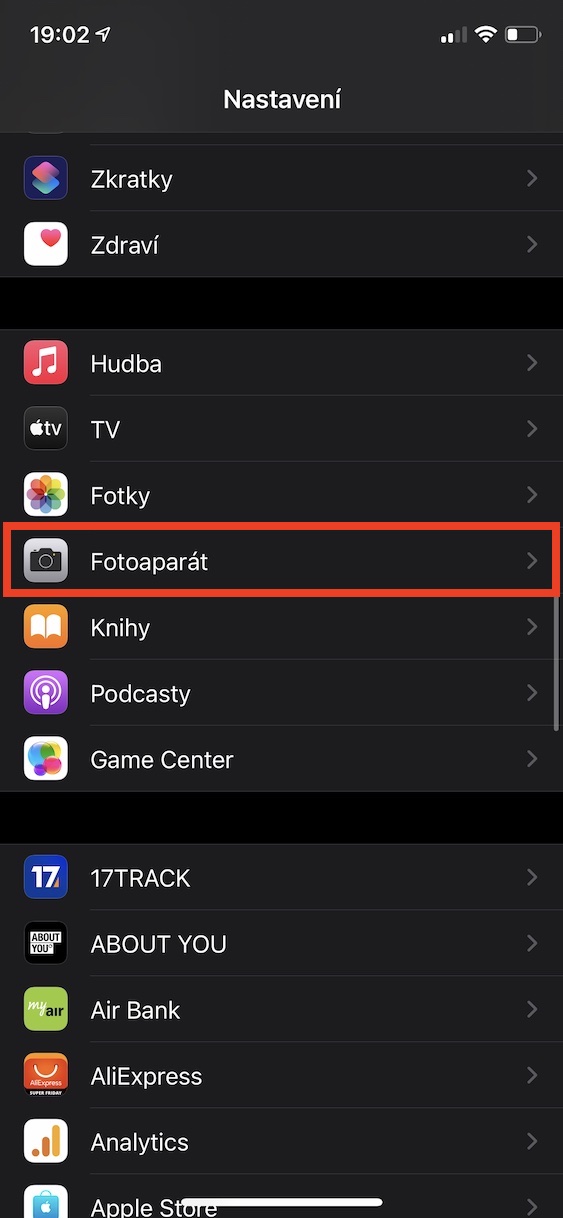
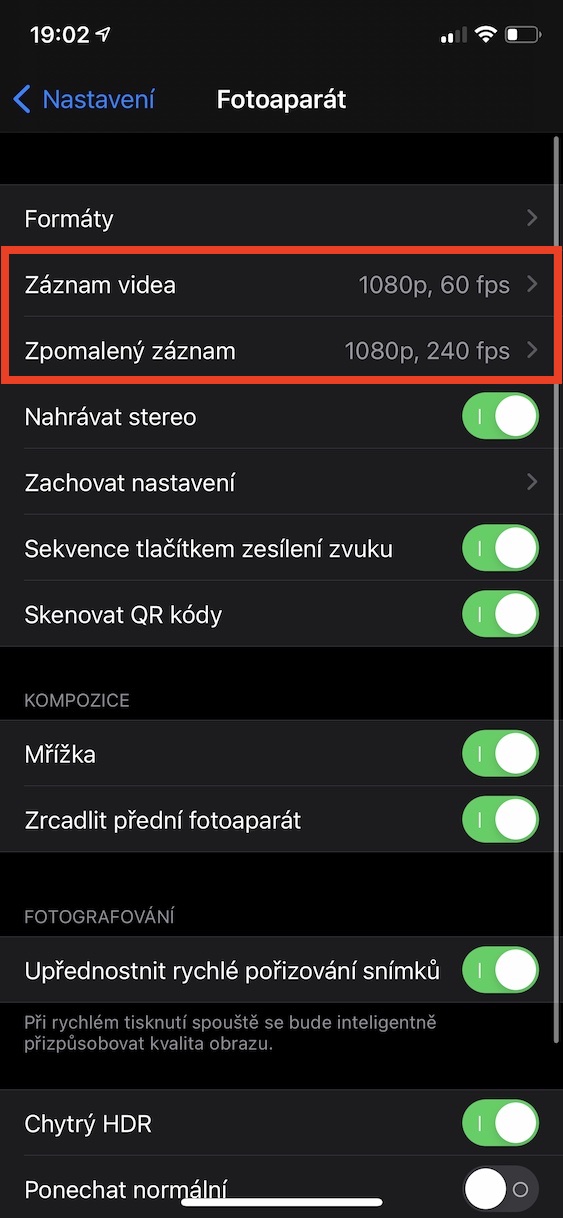


I would like to point out that even 4 max Pro can handle a 60K 11 frame video. 1 minute is really about 400 MB.
Thanks for the important reminder, but the iPhone 8 can handle it too. ?