Today, it is quite normal to have tempered glass on the phone, or at least a protective film, which ensures that users have better display resistance. In addition, their use is completely justified, as these accessories have been able to save countless devices from irreversible damage and thus play a relatively important role in the equipment of users. Given that it is now a kind of obligation to have a protective glass, it is not surprising that this trend has spread beyond the so-called house - to smart watches and laptops.
It could be interest you

But while on iPhones and Apple Watch these protective devices may make sense, on MacBooks their use may no longer be so happy. In this regard, it is necessary to pay attention to the product you are buying and for which model you are actually purchasing it. Alternatively, you can damage the display of your device, which probably nobody wants to see.
There is no foil like foil
The main problem lies not so much in the use of the protective film on MacBooks, but rather in removing it. In such a case, the so-called anti-reflective layer can be damaged, which then creates unsightly maps and the display simply looks damaged. Anyway, it is important to point out one fact. In this case, not all the blame falls purely on protective films, but in a certain way Apple directly participates in it. A number of MacBooks from 2015 to 2017 are well known for problems with this layer, and foils can significantly speed them up. Fortunately, Apple has learned from these incidents and it seems that newer models no longer share these problems, however, you still need to be careful when choosing a film.
In any case, it is certainly not the case that every single protective film for a MacBook must necessarily damage it. There are a number of models on the market that can be attached magnetically, for example, and there is no need to glue them at all. It is with those adhesives that you need to be careful and think that removing them can cause damage in the worst case. How you can on below attached image see, this is exactly how the MacBook Pro 13″ (2015) display ended up after removing such a film, when the mentioned anti-reflective layer is obviously damaged. Moreover, when the user tries to "clean up" this problem, he just completely peels off that layer.
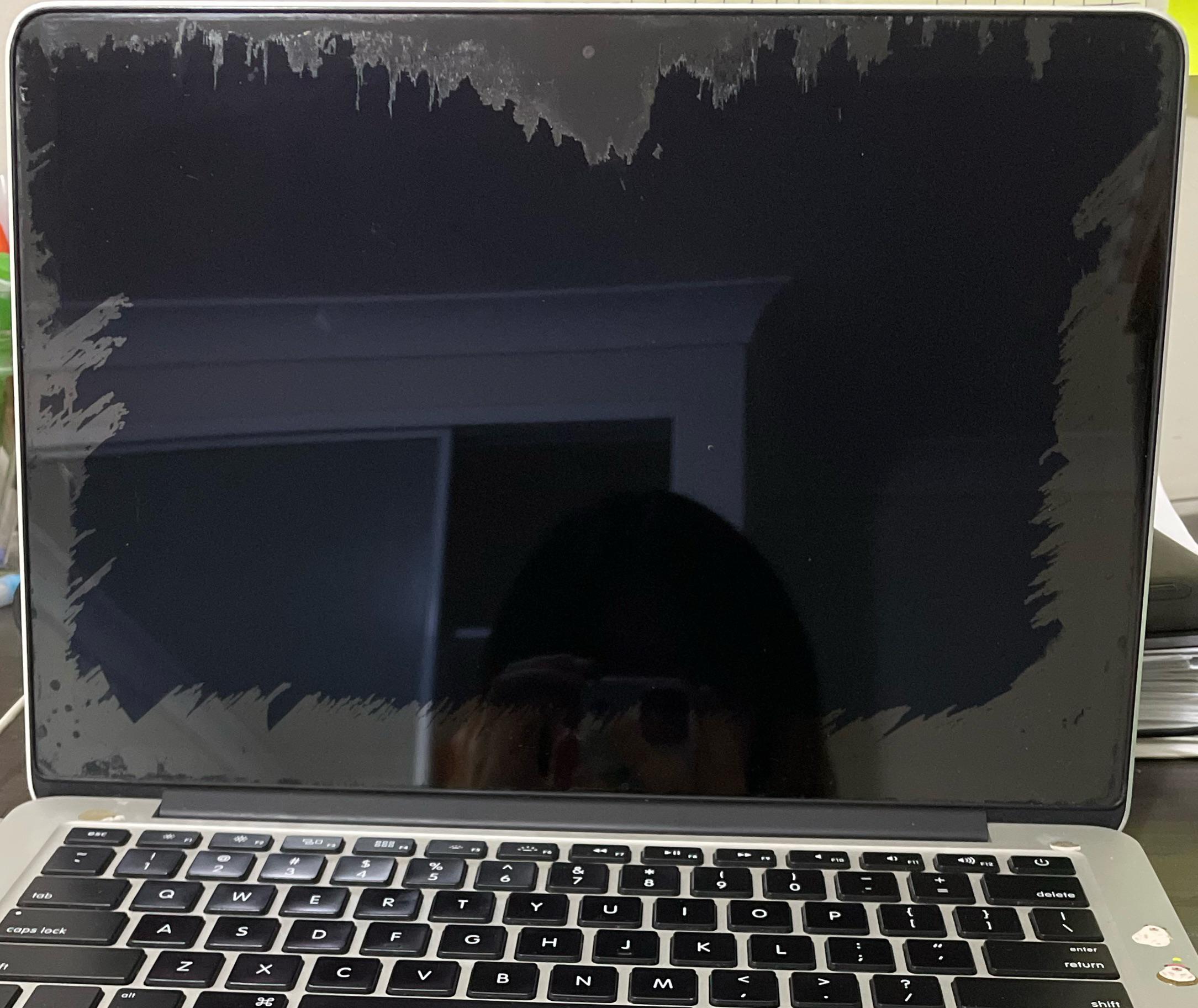
Are protective films dangerous?
Finally, let's clarify probably the most important thing. So are protective films for MacBooks dangerous? In principle, neither. The worst can happen in several cases, namely with Macs that have problems with the anti-reflective layer from the factory, or with careless removal. On current models, something like this should no longer be a threat, but even so, it is necessary to be careful and be extremely careful.
It could be interest you

In the same way, the question is actually why it is good to actually use a protective film. Many Apple users do not see the slightest use for it on laptops. Its primary goal is to protect the display from scratches, but the body of the device itself takes care of that, specifically after closing the lid. However, some foils can offer something extra, and this is where it starts to make sense. There are quite popular models on the market with a focus on privacy. After sticking them on, the display is readable only by the user himself, while you can't see anything on it from the side.
 Adam Kos
Adam Kos 







 Flying around the world with Apple
Flying around the world with Apple
It's a shame that, for example, on the new M114″, the "rubber" around the display is so low that the keyboard is imprinted on the display. the keyboard is still kind, but the edge between the touchpad and the keyboard is sharp enough to destroy the display. I will say that the glossy display itself is simply a problem when working with a laptop in the field