There are several reasons why you should hide your phone number. Maybe you just want to make fun of a friend or loved ones. And then there are us celebrities, as the editors of Jablíčkář, who have to change our phone number every week due to countless offers... of course, take this sentence with a grain of salt. After all, even a real celebrity can read our articles and today, after reading this article, they will change their previous view of the iPhone and its functions. Today we will show you how to hide the phone number correctly, directly in the settings of our apple product.
It could be interest you

How to do it?
- Let's go to Settings device
- Here we swipe slightly down and locate the column Phone
- There is a box in the lower half of the screen Show my ID to the called party, which we will open
- After opening, only one option is shown, that is View my ID – use the slider to turn off this option
Now everyone you try to call will not see your phone number. They will only see "No Caller ID". It's that simple.
Before you decide to hide your phone number, think twice. This feature may sound really good and you think it will perfectly protect your privacy. But there's a catch - these days, very few people actually pick up a call with a hidden number. It is more of an accessory that you will not use much in practice, but you will use it more in the form of fun. However, if you really need to hide your phone number for some specific reason, you already know how to do it.
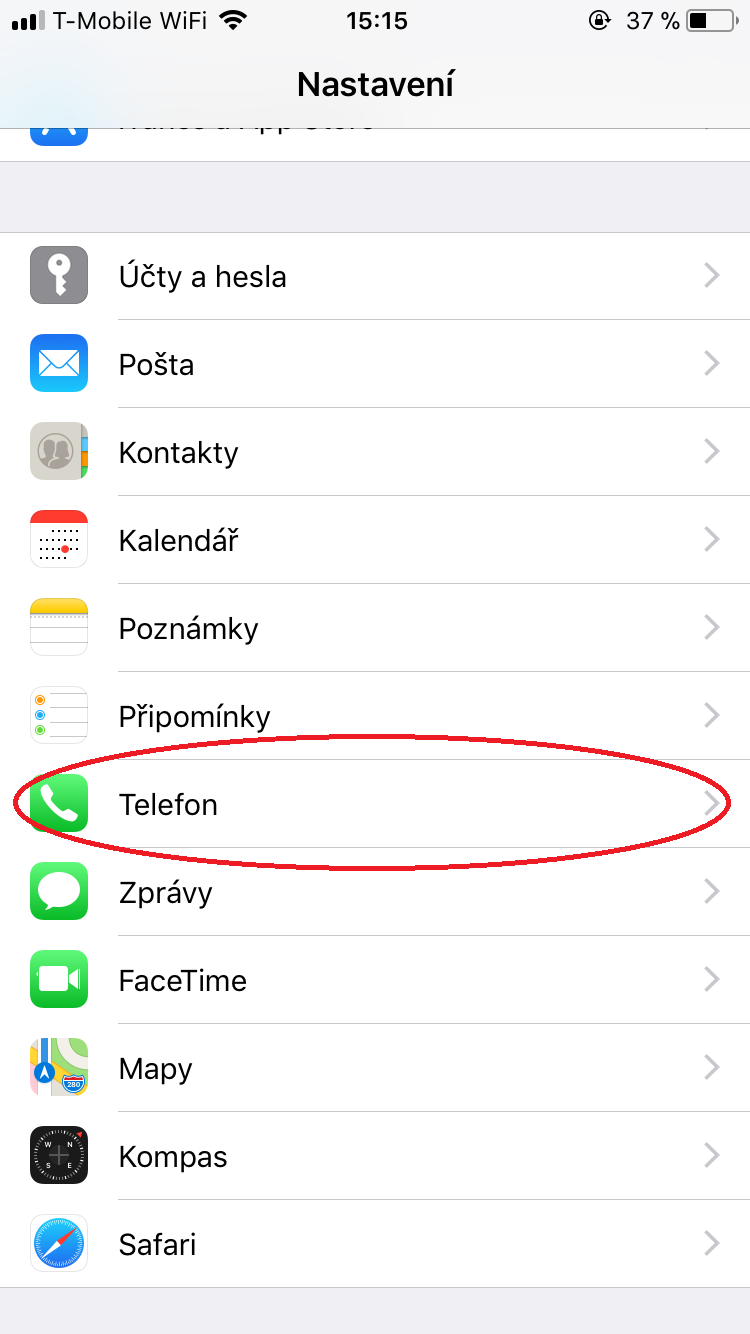
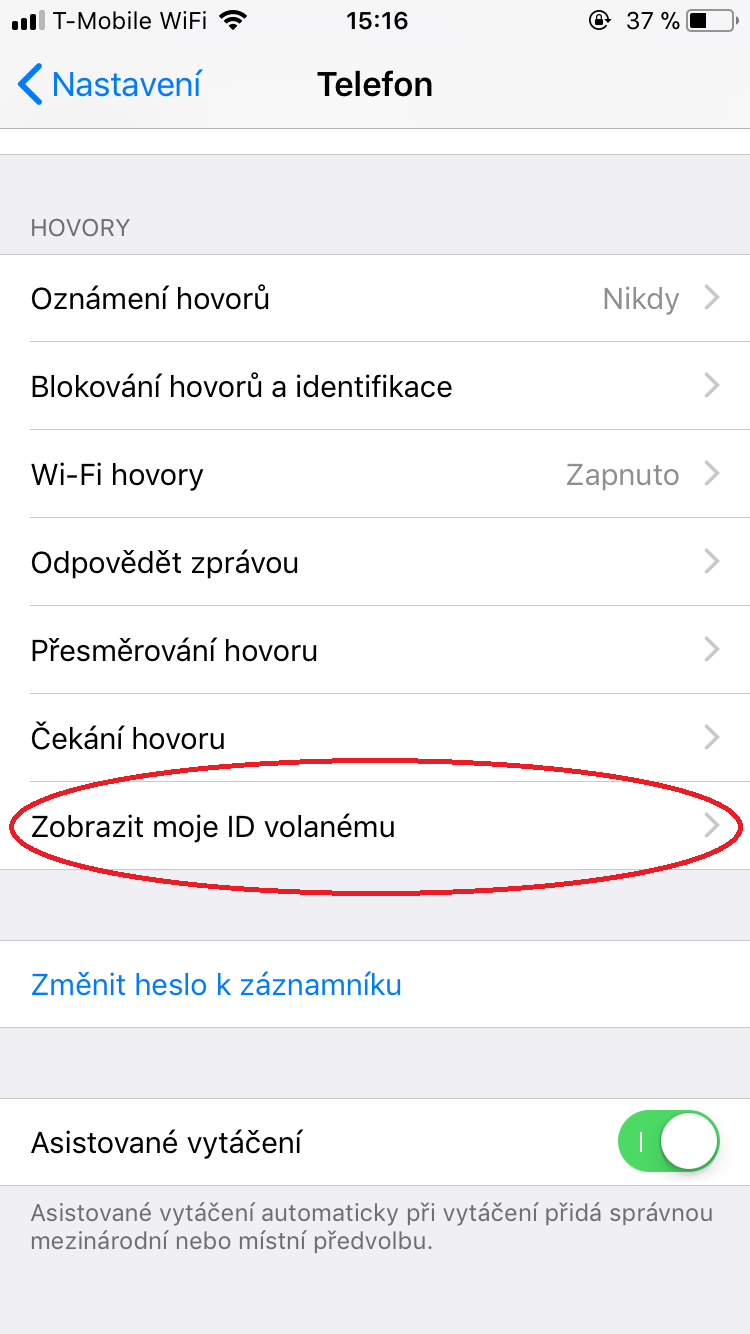
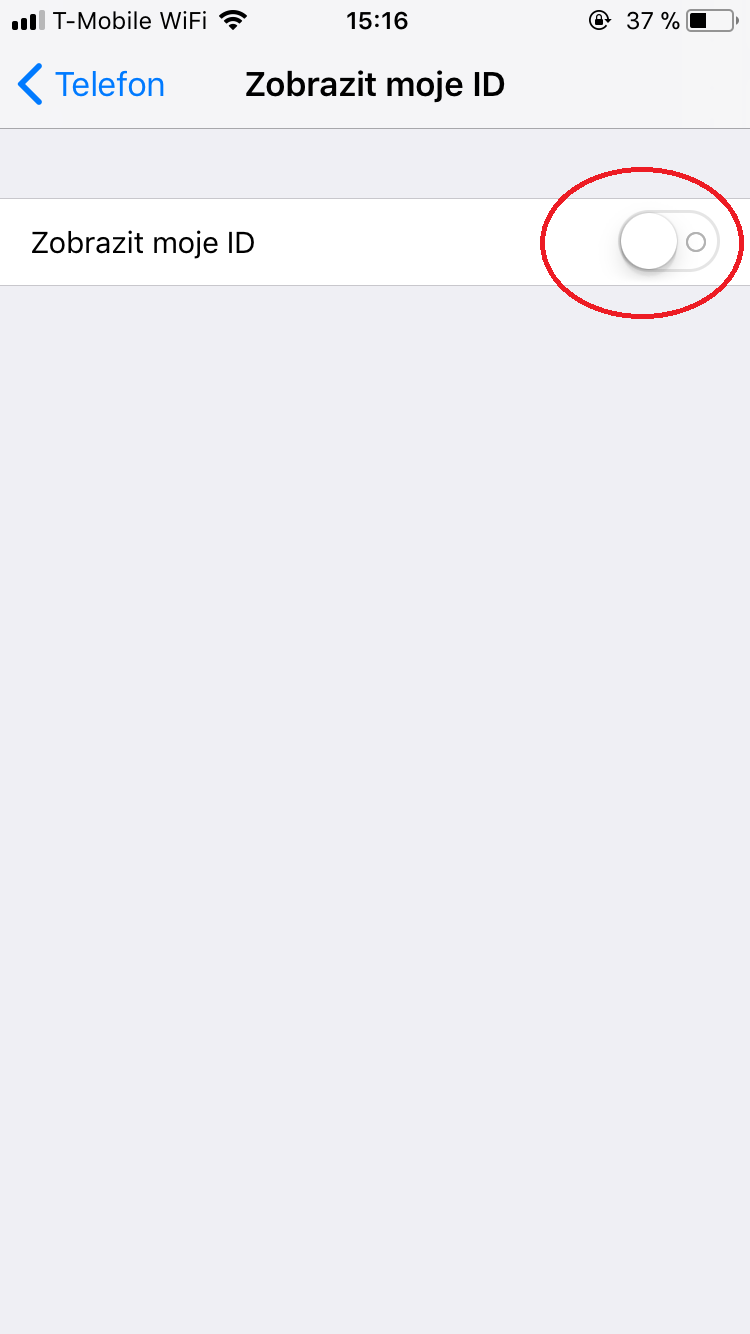
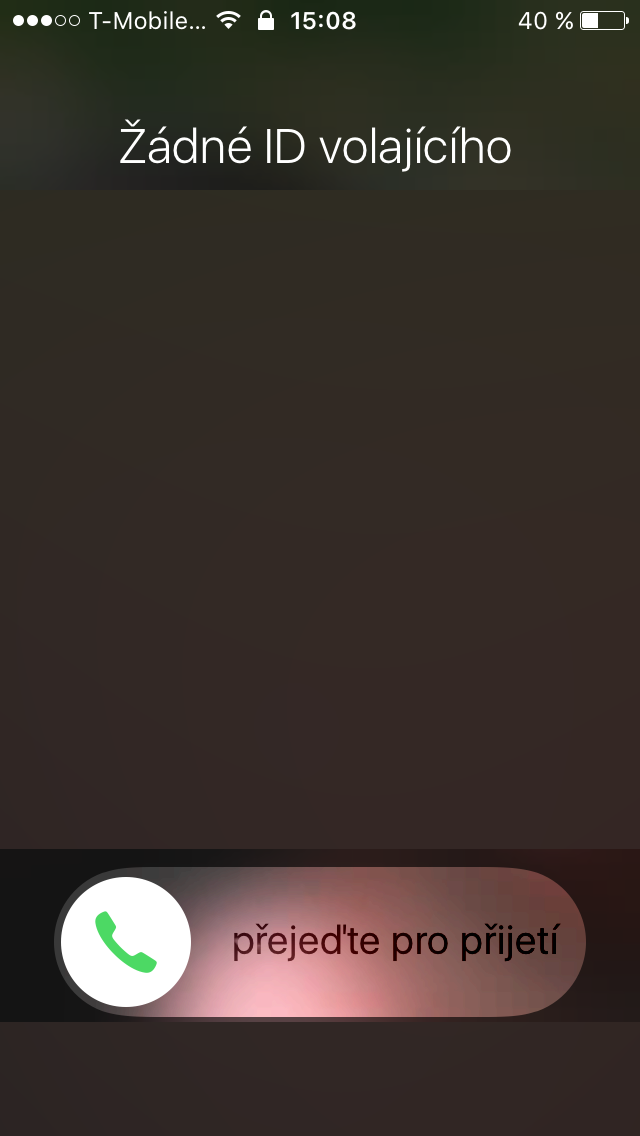
It is precisely because of these callers that I have turned on a function that immediately hangs up on callers with a secret number on my phone and does not bother me with them. Simple too, right?
It's not very simple, you are not allowed to use the financier, the police, etc... those are already better number blockers built on databases...
If the financier or the police refuses several times, it should happen to them and they should use the line where there is a public number (in the sense shown, even the police have such numbers). In addition, there are other communication channels than the telephone, although the telephone is usually the fastest. The one who hides the number with me is also not trustworthy.
And what app do you have for that? I'm just dealing with it. Thanks
And don't you know that it's not a matter of the phone, but the settings of the operator? So most people don't even have access to the change on their phone because it's a paid service… Oh yeah, quality article!
Paid service? Which operator dares to charge a fee for this these days??? My operator has provided the CLIR service free of charge since 2004.
This is one of the basic functions in almost every phone and it is not hidden in any way - quite logically located in the Settings. Is it necessary to write an article about it?
I can't turn on the anonymous number indicator, so I don't know if it's the operator or the phone, anyway it can't be done O2 family
Jojo it doesn't work with O2, is there a possibility that O2 would make it available?