In the last part of our series, which is coming to an end, we will compare OmniFocus with other selected GTD applications. Specifically with Things, by Firetask a Wunderlist.
Things needs no special introduction, it is also one of the most successful GTD applications on the market and has been in development for several years. Most of the time, when someone is not using OmniFocus, they are working with this software. Firetask is a younger competitor, for a long time it was only in the iPhone version. The clone for Mac was released only recently - at the beginning of this school year. However, in terms of age, Wunderlist is the youngest, it was released less than two months ago.
We will compare individual applications from the point of view of the functionality offered, how the user's movement, task entry, clarity, appearance and method of synchronization are created. We'll cover the iPhone versions first.
iPhone
Let's start with the looks. In terms of graphic processing, according to this point of view, Firetask, Wunderlist and Things lead. Firetask offers a clear look, like a sheet of lined paper, where you have individual categories, tasks and project names distinguished by color. Wunderlist is designed so that the user can choose the background they like. We have nine wallpapers to choose from, but I think there are six usable (good ones). The application environment is handled very simply. It has a very pleasant feel, especially when you star a task.
Things also has a very nice, decent look, but it's a little worse when it comes to clarity. Of the selected applications, the worst graphically processed OmniFocus has a cold impression, although we can also find a few colors here.
Inserting individual tasks is quickly solved for all four competitors. In terms of adding a task to Inbox, which is the most common when recording items, there are OmniFocus and Things, where the user has the option to insert individual elements into the inbox directly in the main menu. With Firetask, you have to select a menu inbox. Wunderlist is even slower here, the user is forced to select the Lists option, then the list inbox.
Clarity, including user movement in the application, was best handled by the creators of OmniFocus and Firetask. These properties become apparent only after some time, when the user enters a larger number of projects and tasks into the selected tool. OmniFocus offers excellent sorting by categories or projects, where you can beautifully see what is where. Firetask is based on an entry screen where all tasks are displayed with a project name and a category icon.
Wunderlist also offers a view of all items, but not categories. Here, projects are replaced by lists, but they are not shown for individual tasks. I find Things very confusing. The user is forced to constantly scroll between menus, which is inefficient. However, it offers the option to filter by time and tags. OmniFocus allows the creation of folders into which projects or tasks can be placed. Things, on the other hand, can create a kind of responsibility area where you can add items.
The main screens of these rivals are handled as follows. OmniFocus is based on the so-called "home" menu. Here you will find everything you need (Inbox, Projects, Contexts, Due Soon, Overdue, Flagged, Search, optional PROSPECTS AND ACHIEVEMENTS ). Additional options are located on the bottom panel. Orientation is therefore very easy and pleasant.
Firetask also uses the bottom panel containing Today screen (all tasks), Projects, Categories, In-Tray (Inbox), More (Someday, Completed, Cancelled, Projects Completed, Projects Cancelles, Trash, About Firetask). Movement in Firetask is intuitive, fast, just as it should be.
The main screen of Things offers a "menu" where we find everything you need to use the GTD application. Inbox, Today, Next, Scheduled, Someday, Projects, areas of responsibility, Logbook. The bottom panel is just to add a task and settings. Although the menu looks nice, on the other hand, orientation in Things is not so pleasant, as I mentioned above.
Wunderlist works on the bottom panel principle. The user can also adjust it according to his needs and change the icons on the bottom menu. Menus are set by default on the panel Lists, Starred, Today, Overdue, More (All, Done, Tomorrow, Next 7 days, Later, No Due Date, Settings). However, Wunderlist is also not exactly twice as clear, but it can be seen that it does not serve as a tool for classic GTD (rather, for recording common tasks).
The best synchronization options are provided to users by OmniFocus, where you can choose from four different types. Second in this category is Wunderlist. The application, which is free for iPhone, iPad, Mac, Android, Windows and Internet browser versions, is capable of cloud sync. In addition, the data transfer works great.
Things have been promising for years that the developers will bring an update for synchronization using the "cloud", but the results are still missing, even though they are probably really working on it now. However, it is speculated that the update to cloud sync will be paid. The developers of Firetask are also working on data transfer outside the Wi-Fi network, which should be available for regular users in the spring.
So what's the verdict and podium finish? OmniFocus took first place despite minor flaws, Firetask took second place, and Things took third place. Wunderlist won the Potato Medal.
Mac
In terms of graphics, I think Things is the best designed app, with a nice, clean feel. It is not overpriced or too austere. The other is Firetask with the same look (as the iPhone version) of lined paper, color categories or projects.
This is followed by OmniFocus, which users can customize according to their requirements. Change background colors, fonts, top panel icons, just about anything you can think of. In Wunderlist, just like in the iPhone version, you can change the background. The offer also includes 9 wallpapers, of which around six are usable. Wunderlist also leaves a nice feeling.
Adding tasks for some candidates is very easy. Firetask, OmniFocus, and Things all allow a quick entry function, with which we can quickly add items to Inbox. For Wunderlist, we have to click in the right column on inbox and then on add task. So even on the Mac version, logging into the inbox is a bit tedious.
If we don't take into account the quick entry function, the fastest way is to create tasks in OmniFocus and Firetask, where we quickly add new items using the enter key. This option saves a lot of time, makes it easier to work in the application.
The clearest Mac software is OmniFocus offering a large amount of sorting of entered data. Let, for example, according to projects, categories, set time. The user can create the already mentioned contexts (category), folders or projects. With which he creates a kind of working axis. After that, it just sorts the individual items, which is very easy thanks to these options.
Firetask is also doing very well, which, like the iPhone version, is based on Today screen containing all items. An icon indicating the category and name of the project is displayed for each. The user can therefore easily evaluate individual tasks, sort them into individual categories or move them to other projects.
Things for Mac is also based on a similar principle as the iPhone version, but the clarity here is much better. Clicking between individual menus is faster than on the several times smaller iPhone screen. Again, there is an option to tag individual tasks, which will again facilitate subsequent work, especially in terms of sorting. Compared to the other three competitors, Things supports assigning more tags to individual items.
Wunderlist is also not handled badly. On the bottom bar, you can filter tasks that are due today, tomorrow, the next seven days, later or without a date. You can also select the all option to see all items. However, I can't imagine having multiple tasks in Wunderlist because it must be a big mess without categories. The only way to sort is to divide tasks into lists or star them.
OmniFocus has the most useful features. Options such as Review, Focus, Planning Mode, Context Mode, creating backups, synchronization with iCal, etc. (discussed in detail in the second part of the series) are very handy, not to mention their impact on efficiency. Other applications are somewhat behind on this scale.
Also for this reason, OmniFocus was ranked first again, because the Mac version from The Omni Group is simply great and there is nothing to criticize about it, except for the synchronization with iCal, which could probably be improved (see the previous section about Mac version). If I had a worse situation in the final evaluation of the iPhone versions, it is here without any doubt. The Mac version of OmniFocus is simply the best. In addition, the user has a lot of space to customize the application to their needs, which I sometimes lack in other competitors.
The second place was narrowly occupied by the app Things ahead of Firetask. And that's mainly because of greater tuning. After all, Things has been on the market for a considerably longer time, even if it still has some bugs. Maybe Firetask doesn't have those, but we could go on like this forever. It is therefore a high-quality application, which, on the other hand, sometimes seems to me to be somewhat unnecessarily overrated and over-praised, however, I take into account that everyone is comfortable with something different.
So the third is Firetask. A young Mac version that has only undergone a few updates. However, I think this is a very promising application and a full-fledged competitor to other GTD applications. Plus, at a lower purchase price than both OmniFocus and Things. I've been using Firetask for a few months, switched to it from Things, and now I still can't decide whether to stay with it or switch to the almost perfect OmniFocus. Habit plays the biggest role in my personal dilemma, but I subconsciously feel that OmniFocus is in a different league when it comes to full GTD.
The last one is the juvenile Wunderlist. However, I would definitely not disparage this tool. I decided to put it in the comparison especially for the reason that it can be beneficial and usable for most users. Some do not use the Getting Things Done method to its full potential. Rather, they are looking for some kind of task manager. Wunderlist could be the right candidate for them. In addition, it is free, it can do cloud sync, which in the world of GTD works for developers like garlic for vampires.
At the very end, we will compare the individual candidates in terms of price, which seems to me to be the main selection criterion of most Czech users, regardless of how functional the application is or not. Which I often find very sad. Of course, I don't mean that the most expensive is the best, only then do distorted arguments and comparisons occur.
Compare apps by price:
OmniFocus: iPhone (€15,99) + iPad (€31,99) + Mac (€62,99) = 110,97 €
Things: iPhone (€7,99) + iPad (€15,99) + Mac (€39,99) = 63,97
Firetask: iPhone (€4,99) + iPad (€7,99) + Mac (€39,99) = 52,97 €
Sleep as an Droid: iPhone + iPad + Mac = free
Finally, I would like to thank you for watching the short series about the king of GTD applications - OmniFocus. I believe that you liked it and thanks to it you got the necessary information about choosing your productivity tool (whatever it may be) that will suit you completely, which is the most important thing - to find such a system that I will trust and will be tailored to my needs.
I hope the comments will spark a discussion about what complex tool or technique you use (it doesn't have to be GTD), whether it works for you, and share your experiences with us.
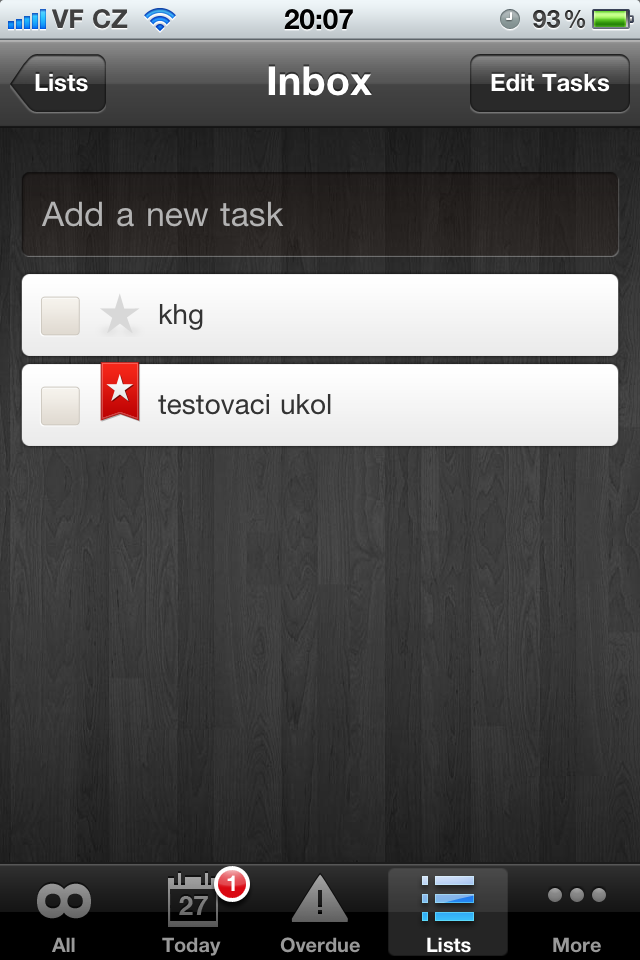
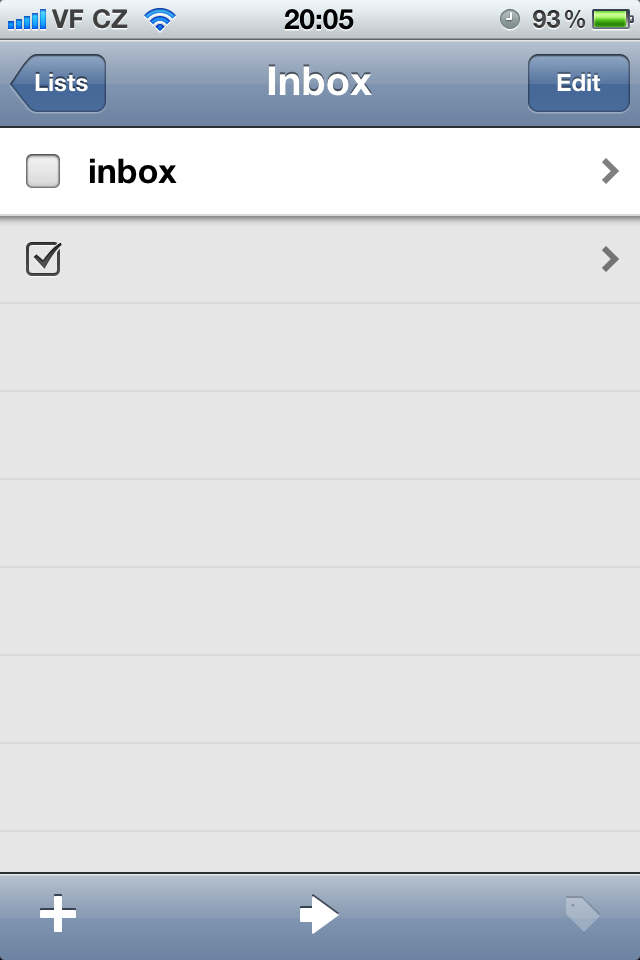
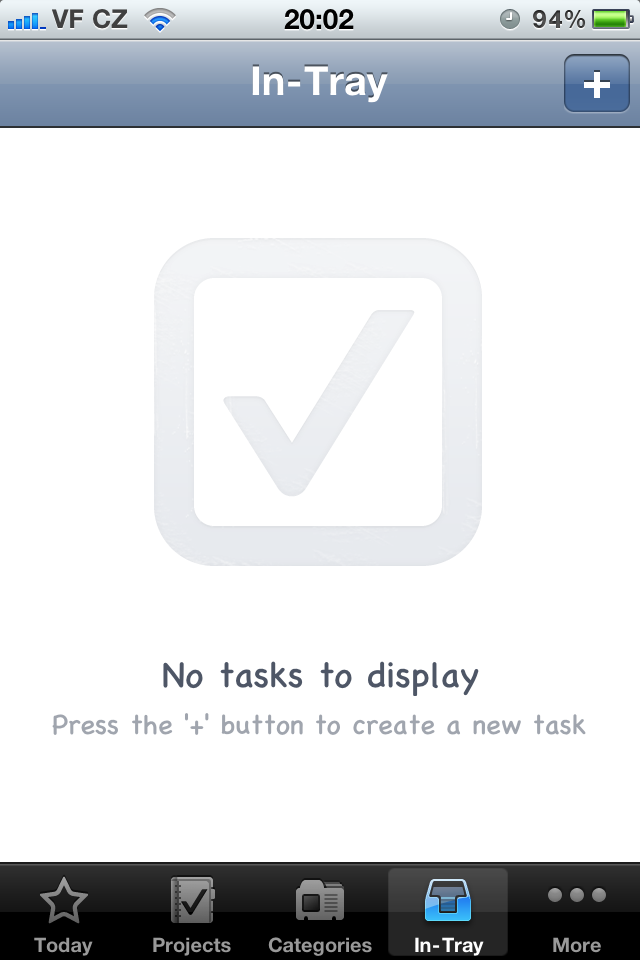
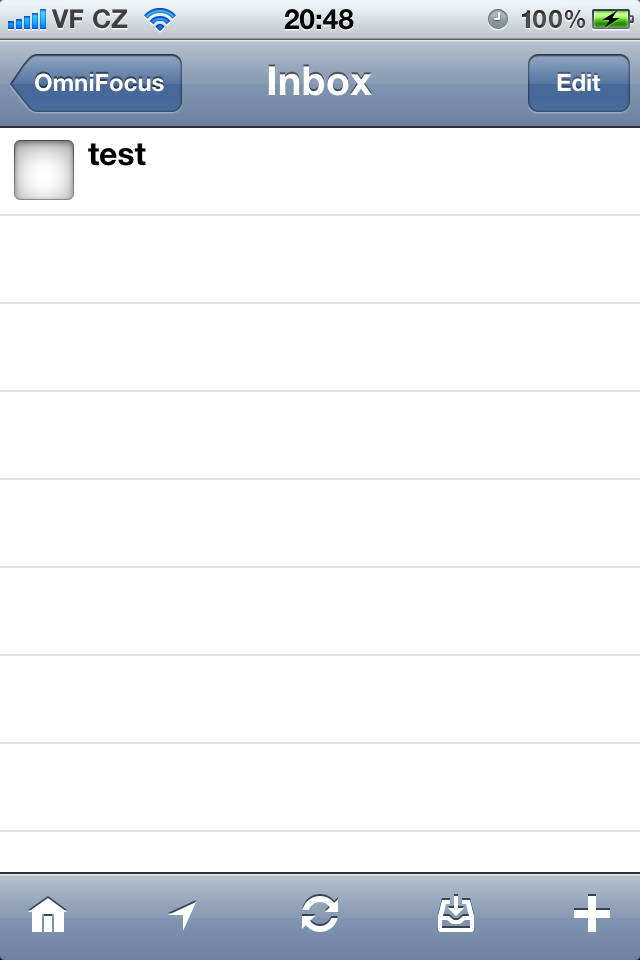
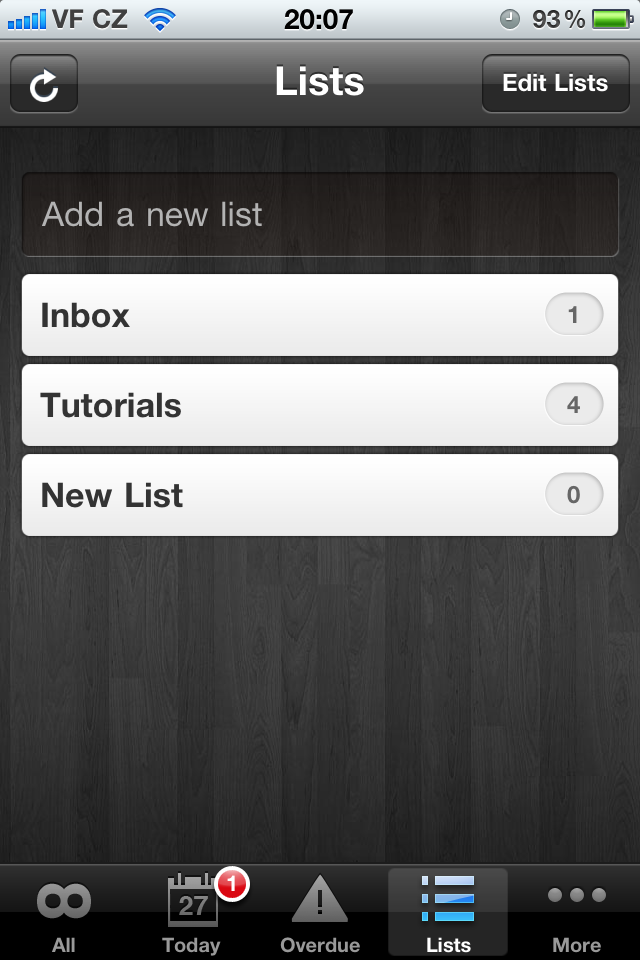
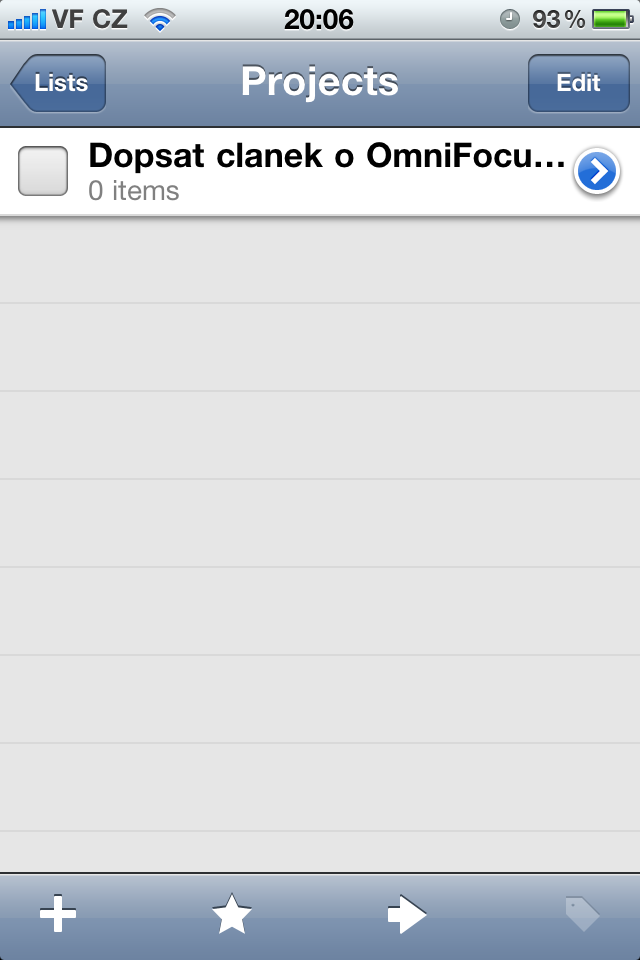
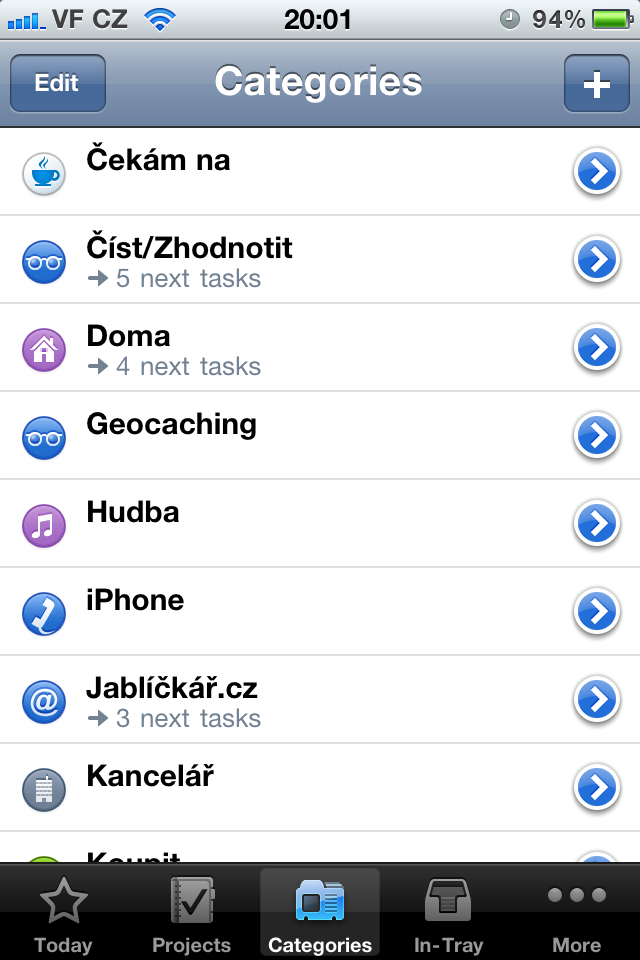
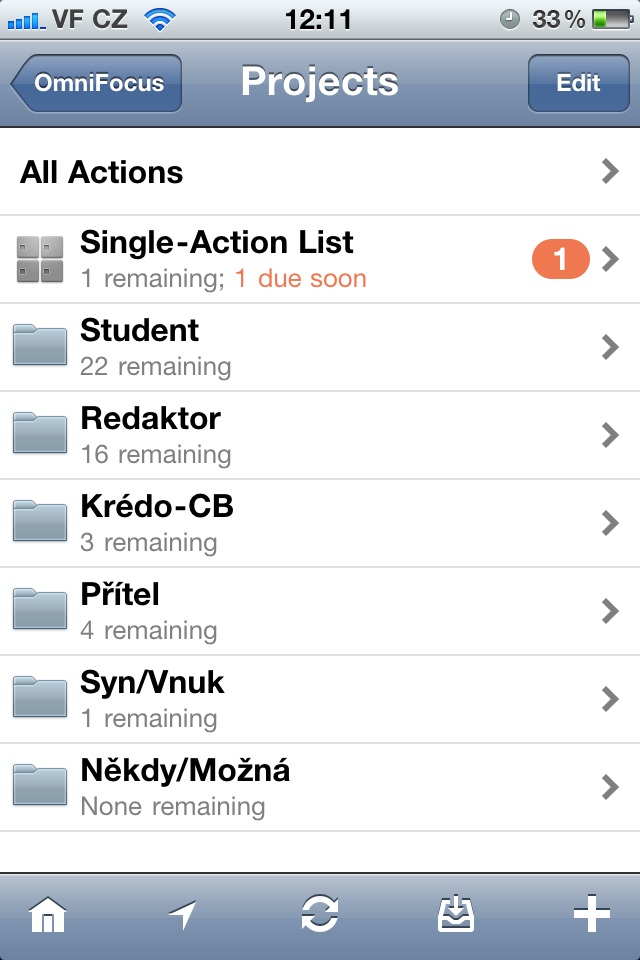
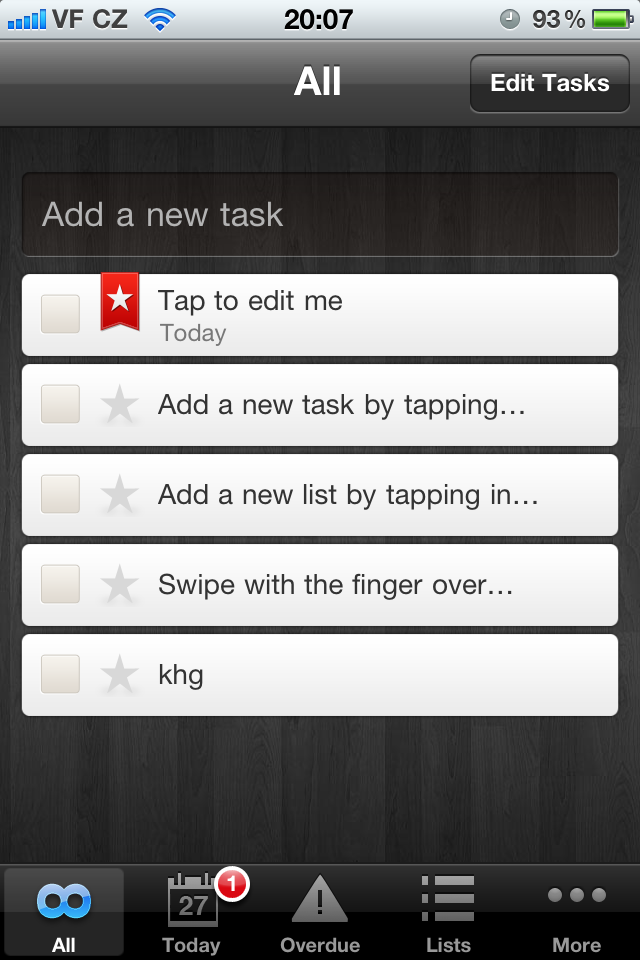
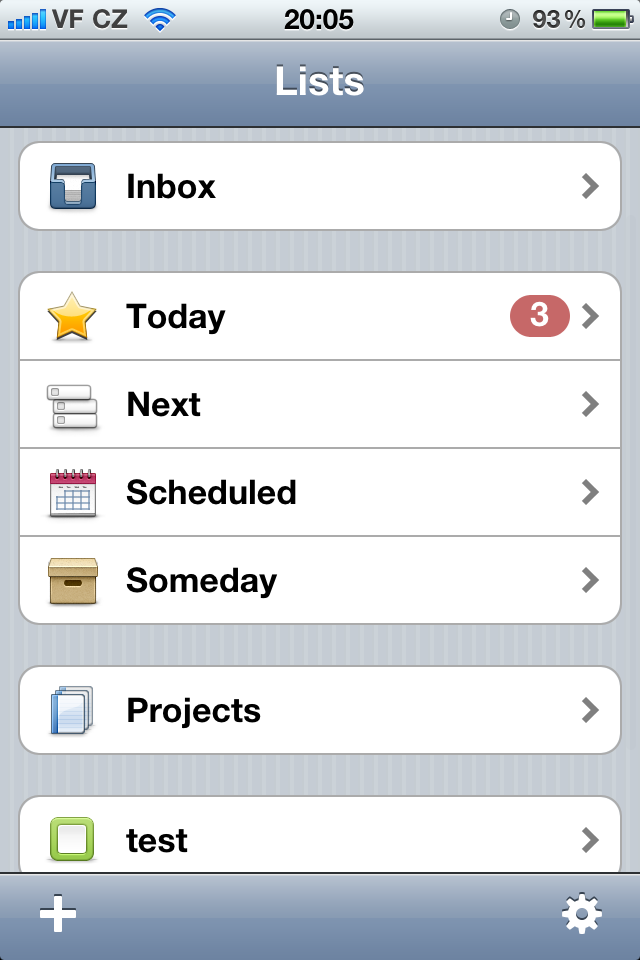
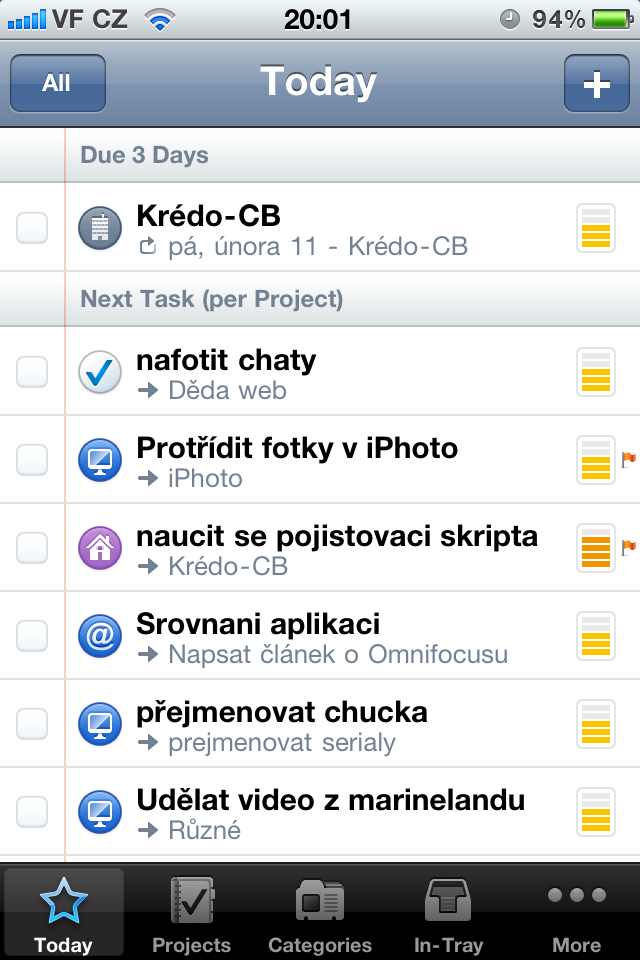
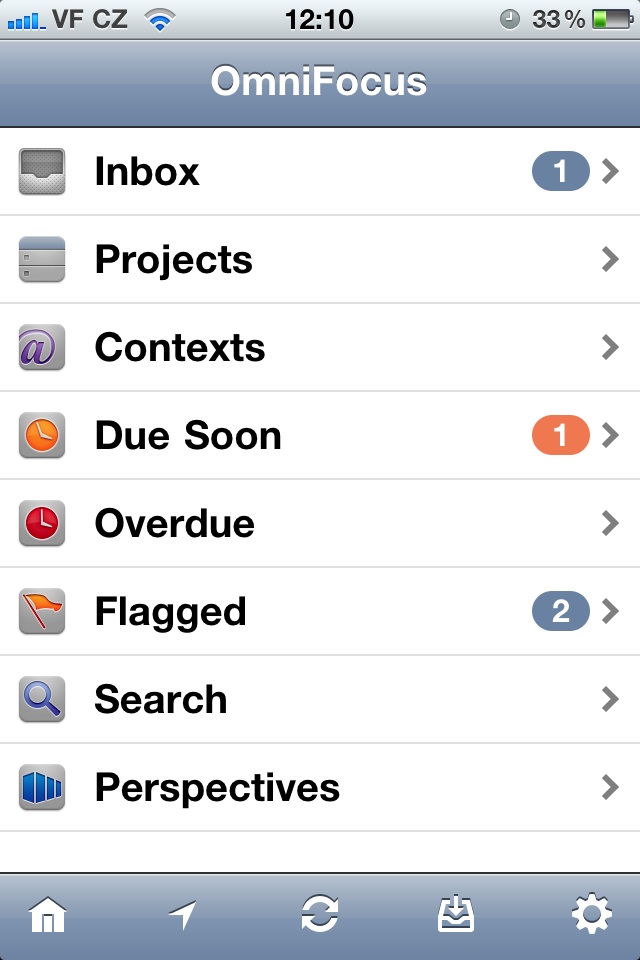
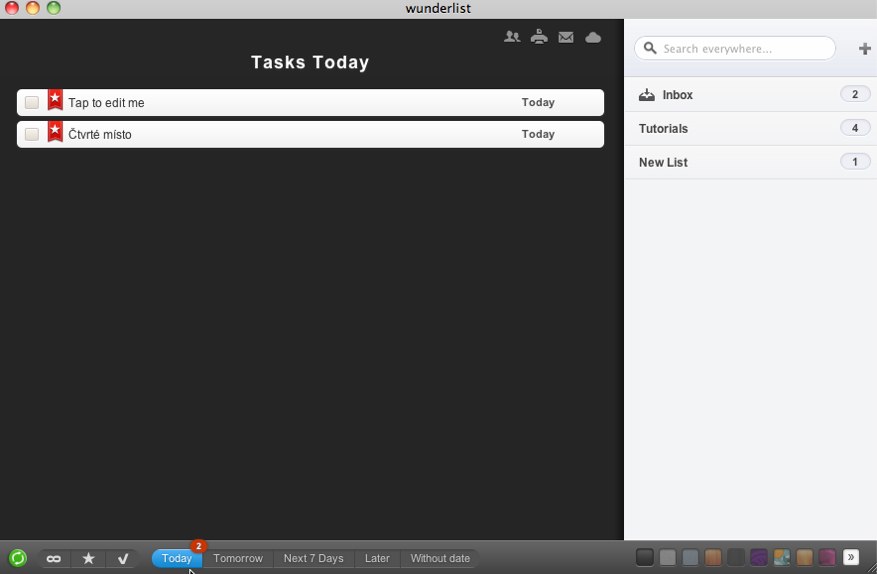
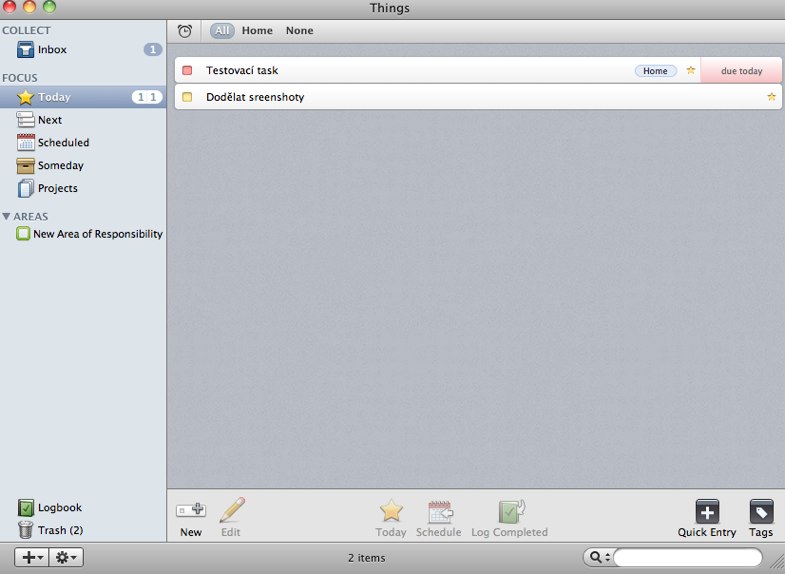
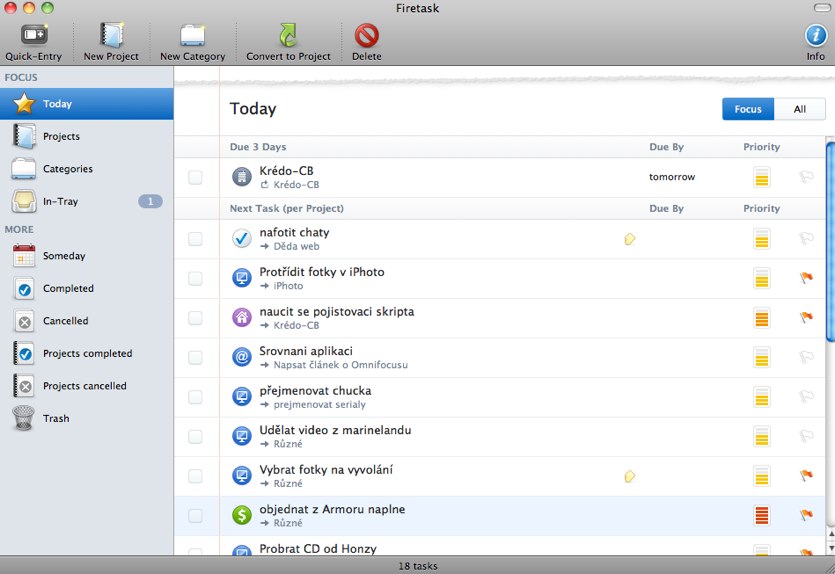
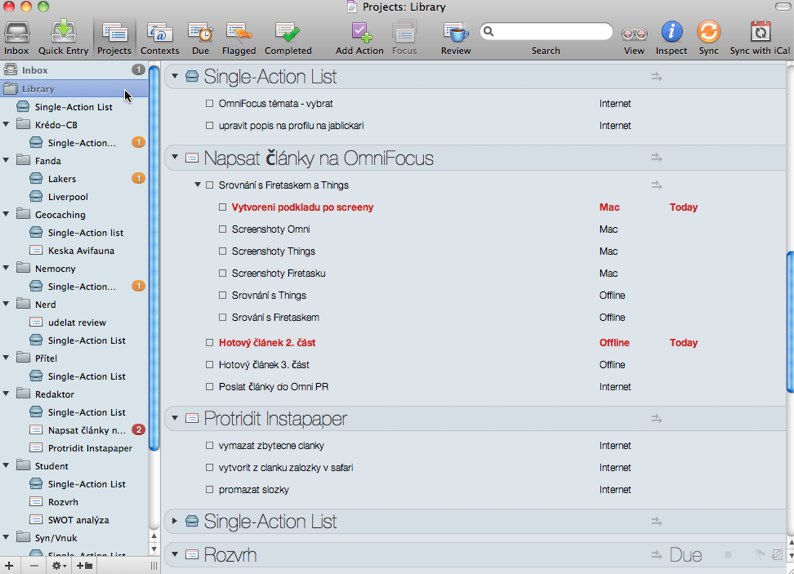
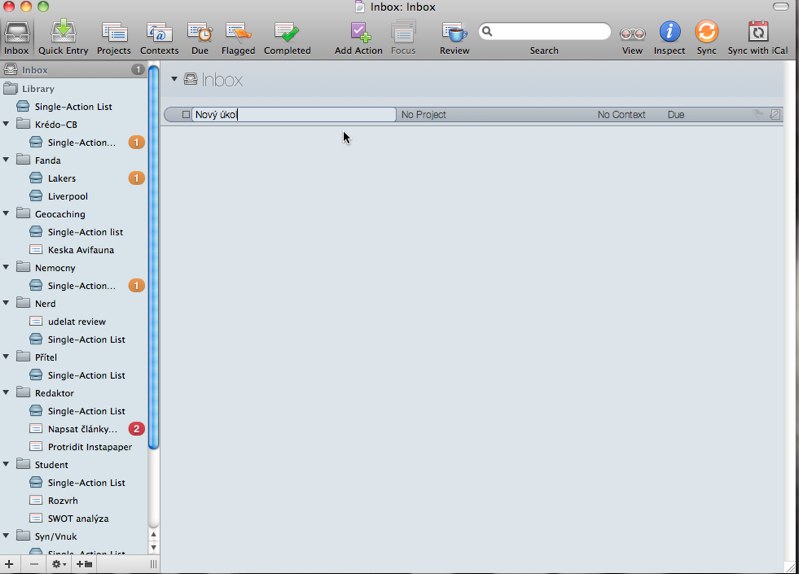
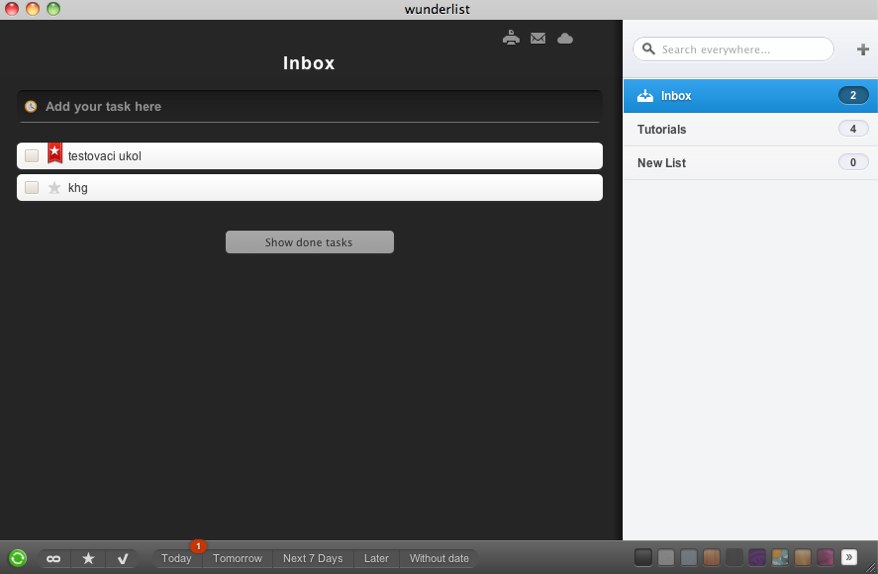
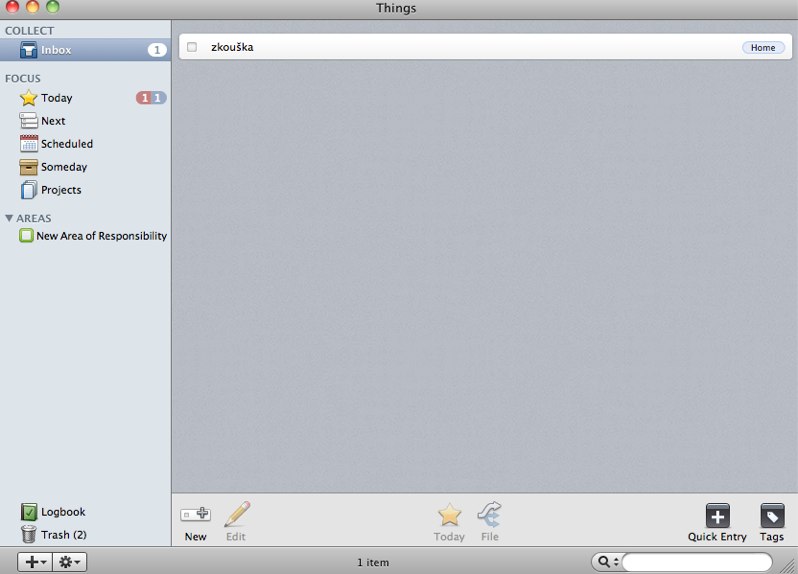
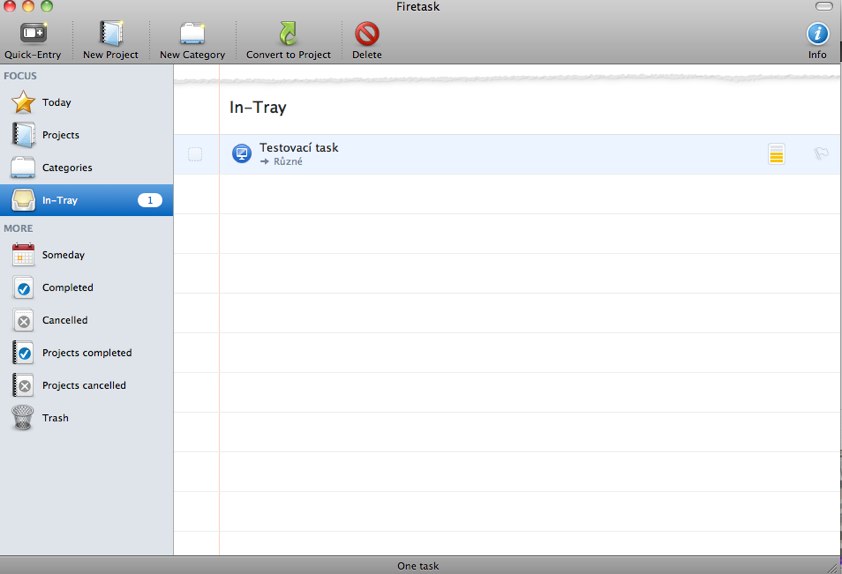
Since I bought Things on the iPhone, I already "bought" things on the Mac. It suits me and is enough for me. Besides, I don't want to waste money on something more expensive.
Nice day,
the articles are definitely great and beneficial, I personally use simple tasks in the todolicius application. It would be good to focus on project applications such as projector etc. in some future aerial.
Jacob
Wunderlist wins for me. Although it is German, it pleasantly surprised me with the combination of a fresh approach, processing and, above all, its price. And compared to Things (I don't know many), it also offers the option of synchronizing the sheet with other people, which can be very effective when I learn to use it :)
So thanks for the money saving tips that pop up here like:
things->wunderlist
hyperdock->bettertouchtool
A little off topic, but basically no... Push reminders don't work for me on wunderlist and the pushes don't work for me on Twitter either... I don't need them elsewhere but it annoys me here... I have notifications turned on in the settings and I don't know what to do with it... Please please, make it easier for me to sleep :)
That's weird, you can try restoring your iPhone. Otherwise, the Wunderlist update came out today and brought a lot of changes, including the mentioned push.
so unfortunately even restore didn't help... I don't see what to do with it now... but thanks for the advice...
so for some reason unknown to me, the pushes did not go to the Czech email account.. when I changed it to gmail, it started and runs without problems so far.... strange....
I accidentally paid for the first part.
I use Things Mac+iPhone. I tried the trial mac version of Firetask, but I absolutely could not "bend" it to divide and schedule the task as needed. Since I am a student, the price for the GTD application in the case of Omnifocus is in the field of science fiction. Things struck me as a reasonable compromise. iPhone Things is actually my second most used app on the iPhone. 1. Phone :) 2. Things 3. Messages (SMS) 4. Connections 5. other stupid things, maps, angrybirds etc. The only thing I miss a little is the wettest right of Areas.
how should you hide all your work tasks on the weekend, leave only raked leaves in the garden there :) ???? only individual projects can be deactivated/activated.
Yeah, isn't there even a comparison of the Pomodoro app? Procrastination is a pretty bitch.
Your blog is so informative … keep up the good work!!!!