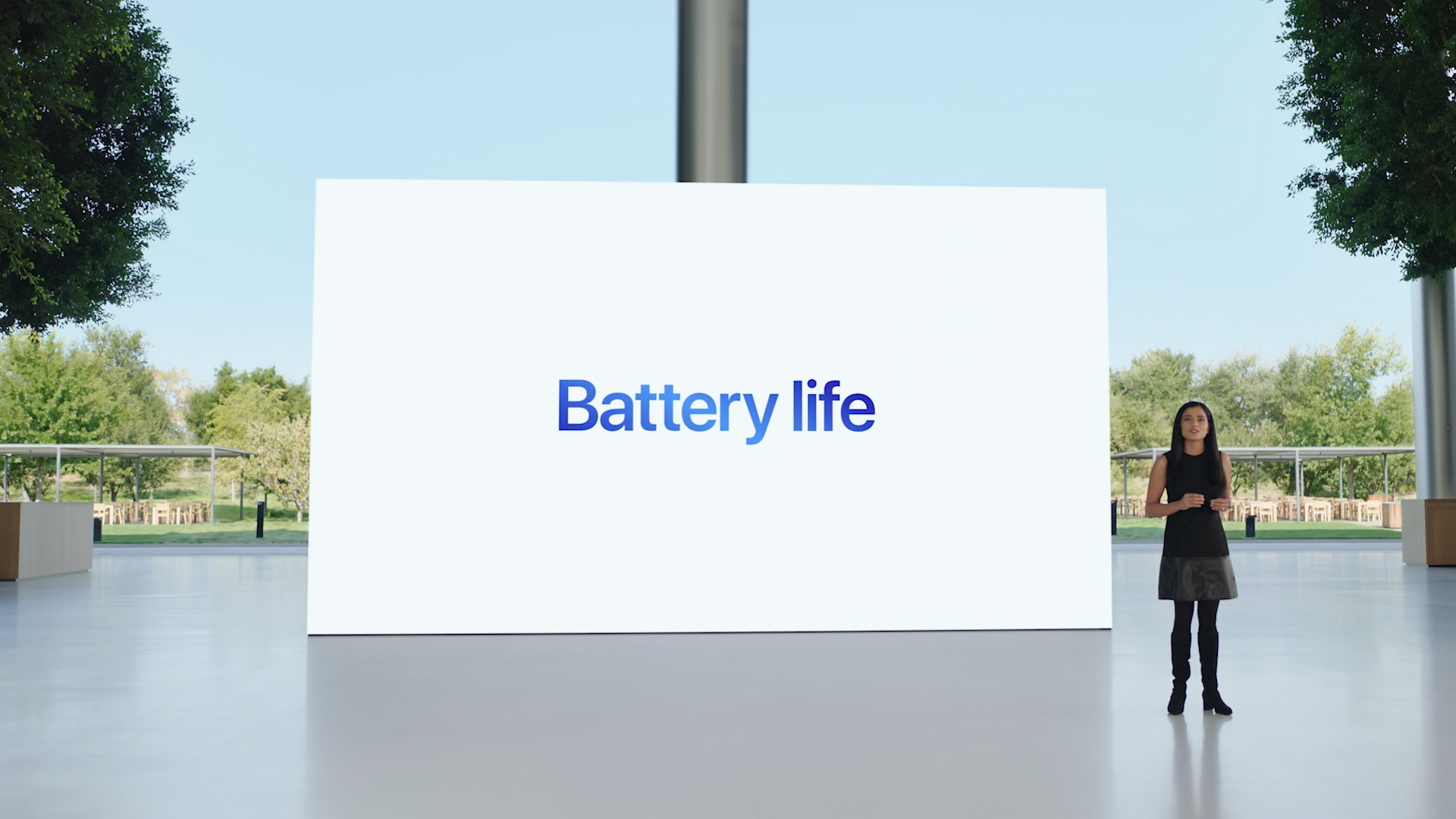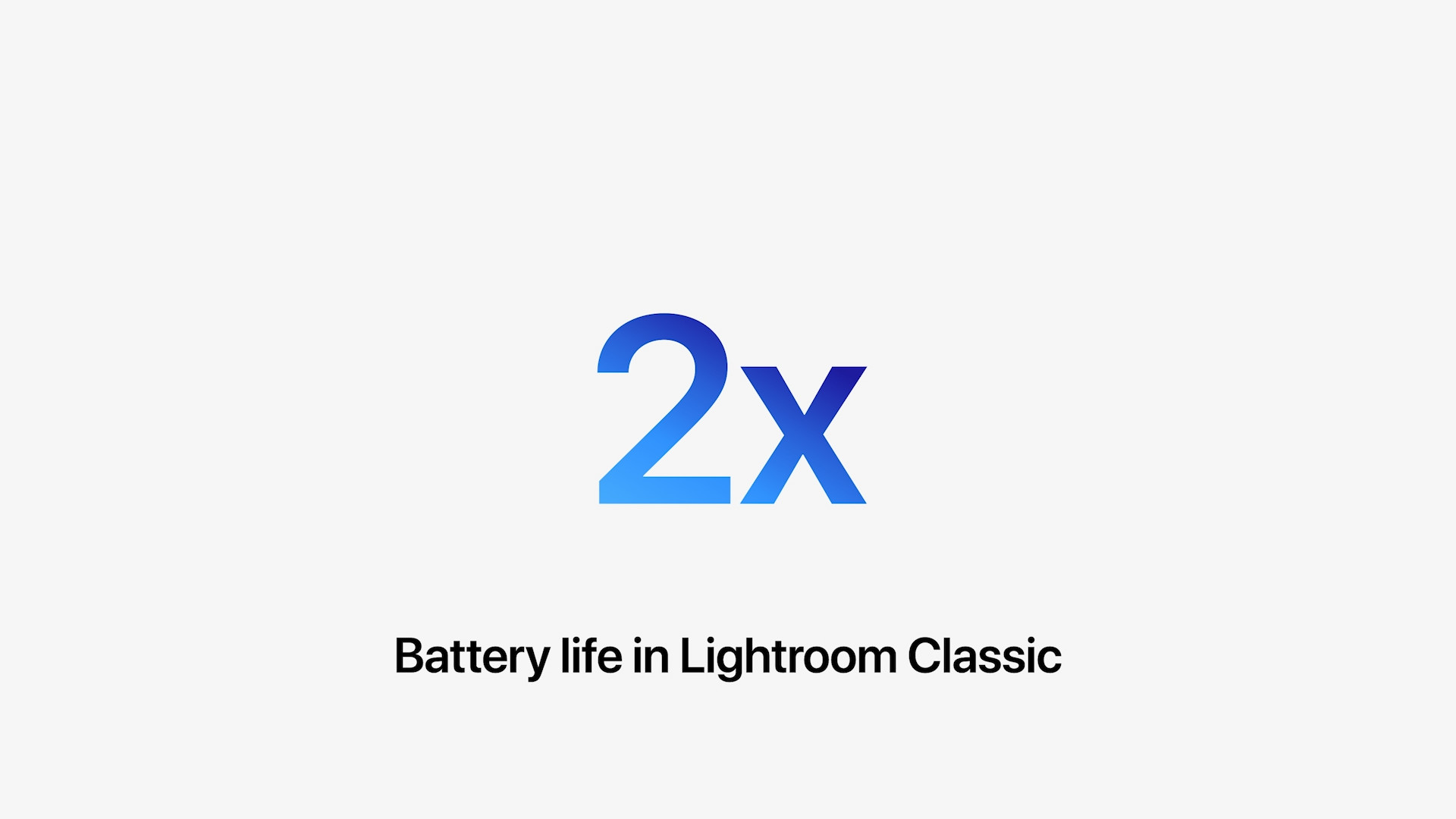With the new MacBook Pros, Apple has brought a bit of confusion into which models need to be charged with which adapters. This raises the question of whether you can charge even a more powerful machine with a weaker adapter - for example, when traveling or if you keep one adapter at work, for example, and charge it with an older one.
The basic 14" MacBook Pro with 8-core CPU, 14-core GPU, 16 GB of unified memory and 512 GB of SSD storage is equipped with a 67W USB-C power adapter. The higher configuration already includes a 96W adapter, and the 16" models are equipped with 140W adapters. This is also because Apple introduced fast charging with MacBook Pros.
It could be interest you
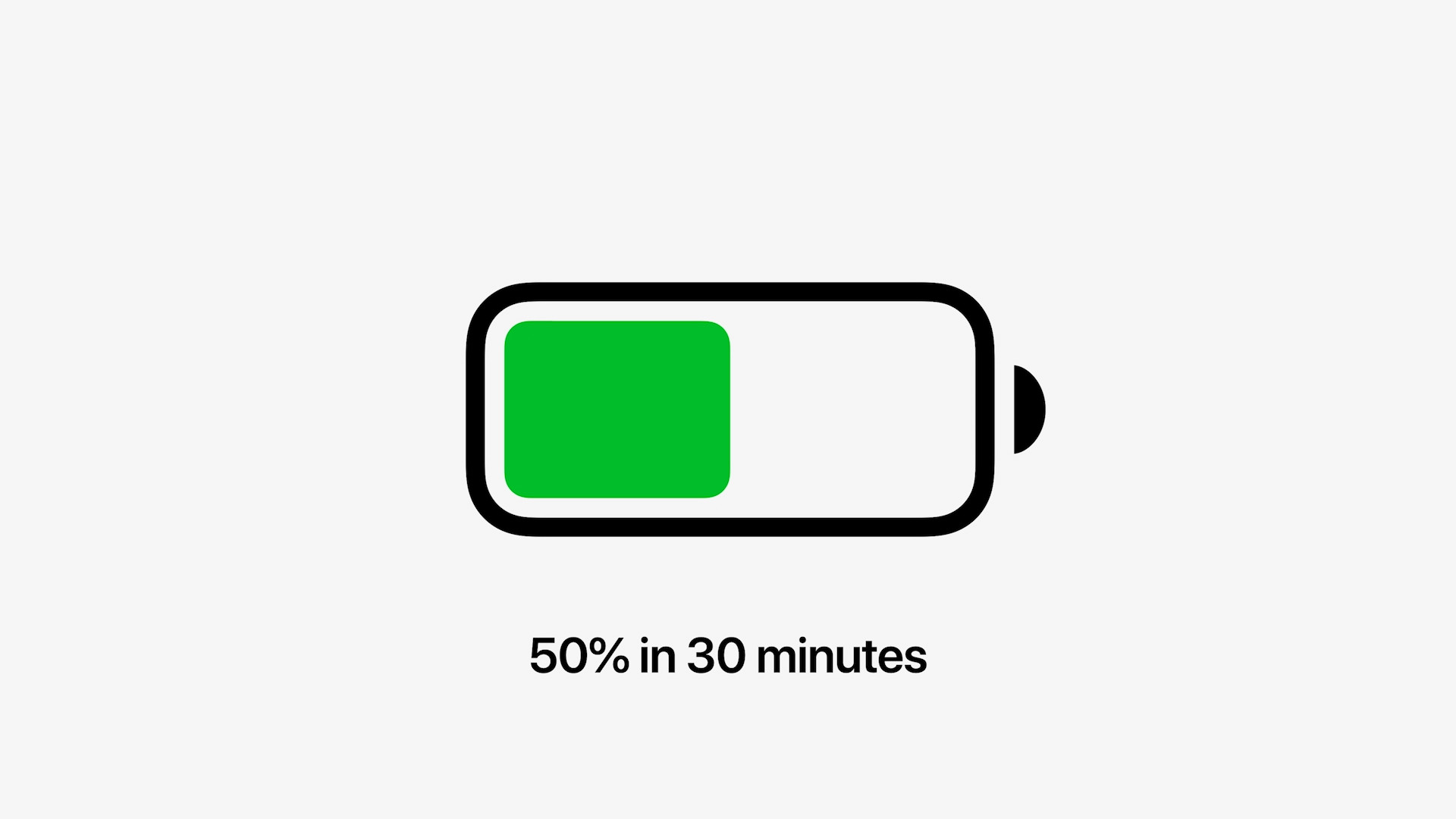
It's about time
Generally, MacBooks come with power adapters that provide a certain amount of power needed to keep the computer running and charge the battery. This is also why, as soon as you choose a higher configuration of the basic 14" model, you will automatically receive a higher, i.e. 96W, adapter in the package. But what if you use a weaker one? If we take it to the extreme, you can charge your MacBook with practically any adapter, including the 5W one that used to come with iPhones. Of course, there are clear limitations to this.
Such charging will take a disproportionately long time, so it is practically pointless. At the same time, it goes without saying that in such a case the MacBook must be turned off. Such a weak adapter will not keep the MacBook running even during normal work, let alone charge it. Sleep mode also takes its energy, so it would be advisable to have the computer really offline. However, this is of course a marginal, and not entirely suitable, situation.
It could be interest you

The middle way
It is more interesting with more powerful adapters, but still ones that do not reach the ideal numbers of those supplied. With them, if you use them at work, you won't be directly charging your MacBook, but the supplied energy can cover its needs for operation. Simply put, you won't charge it directly, but you won't discharge it either.
Even though Apple has taken a big step forward with the supplied adapters for the new MacBooks, it generally tries to avoid fast and powerful adapters. The faster you charge the battery, the more you reduce its lifespan. So you won't lose anything by charging slower, just keep in mind that it will just take longer. Apple on its own support pages however, it provides fairly detailed information about laptop batteries. So you can study here how to optimize battery life, how to manage the condition of the battery, or how to diagnose it and find out if there is a problem.
 Adam Kos
Adam Kos