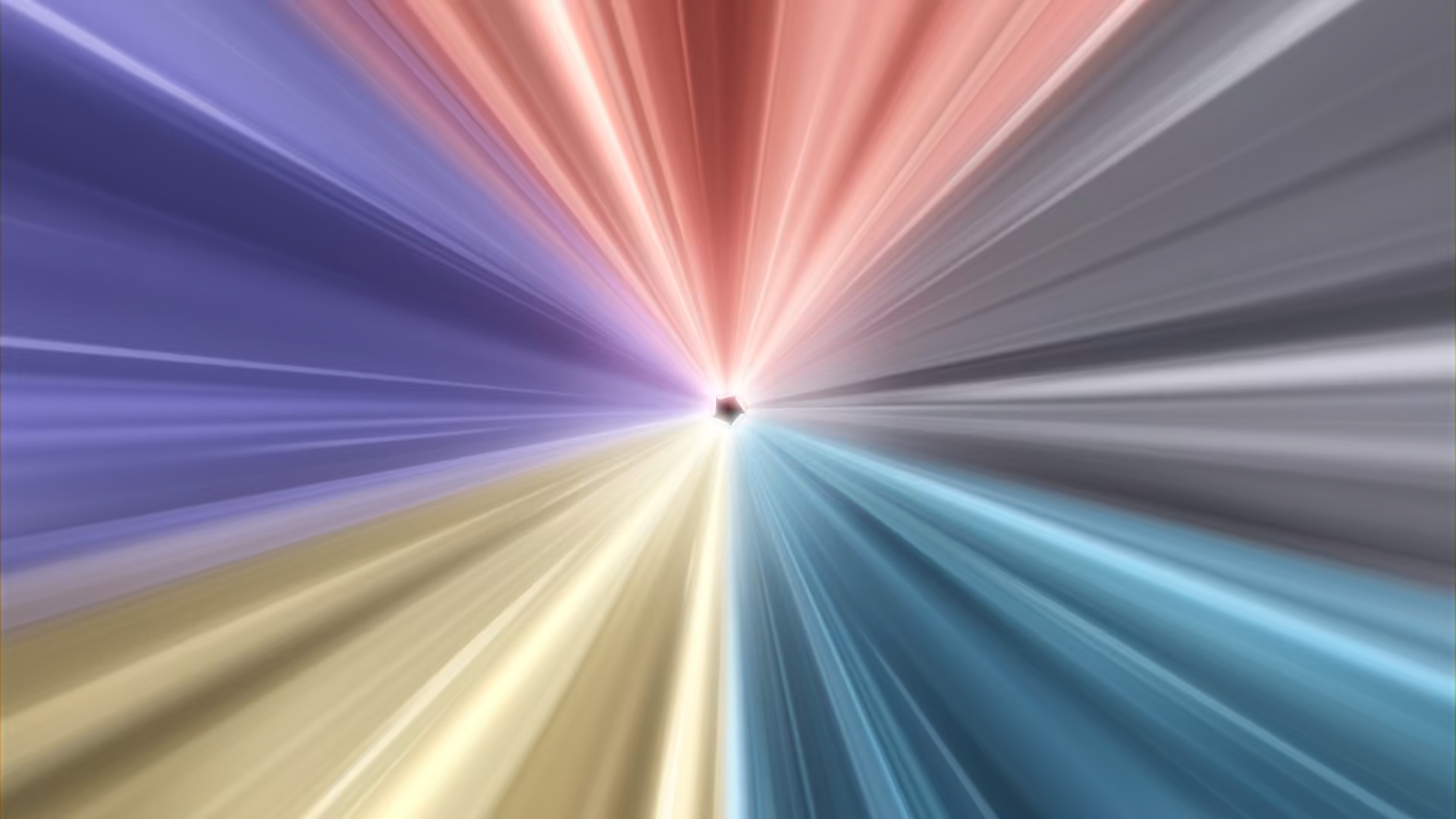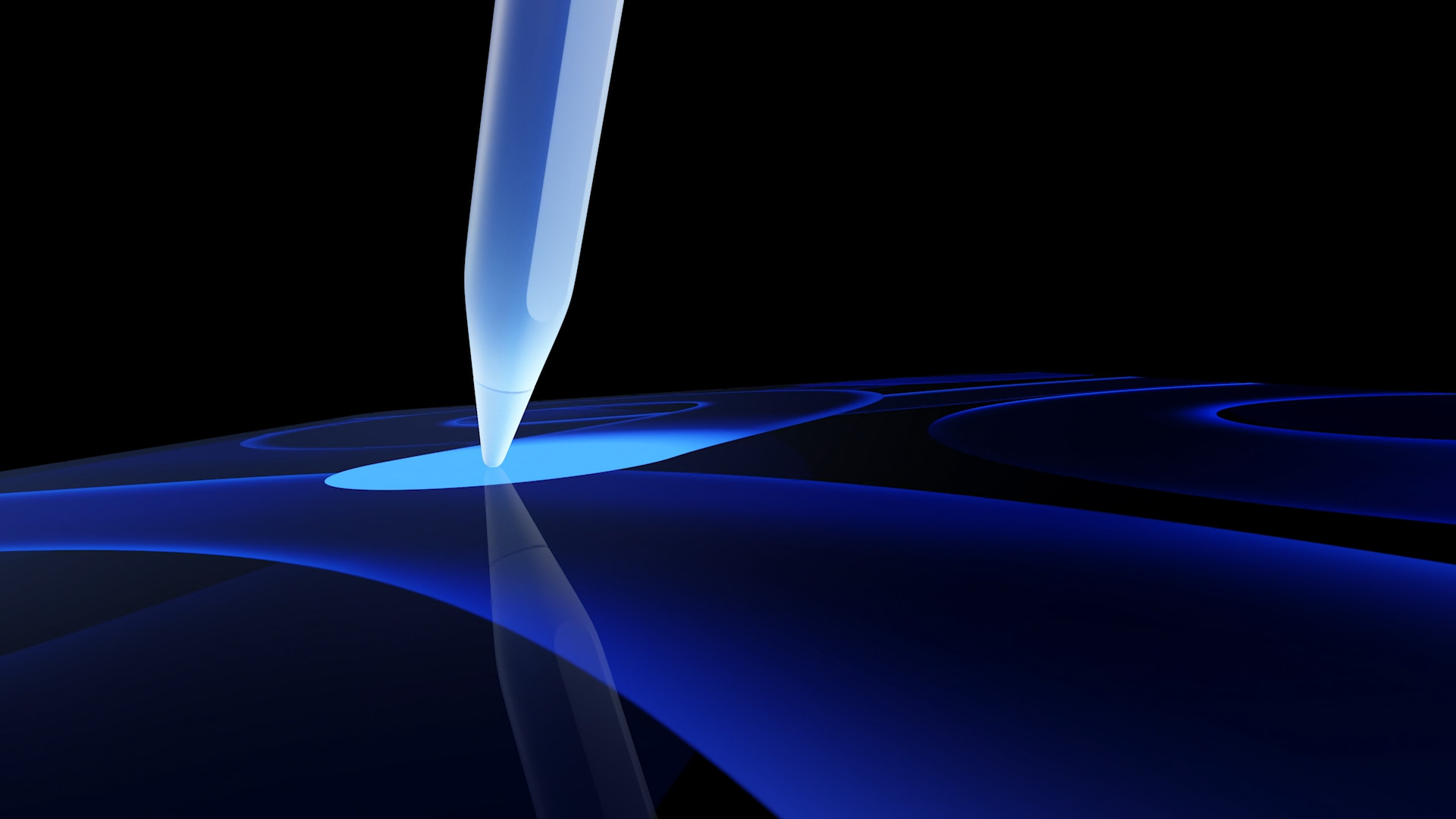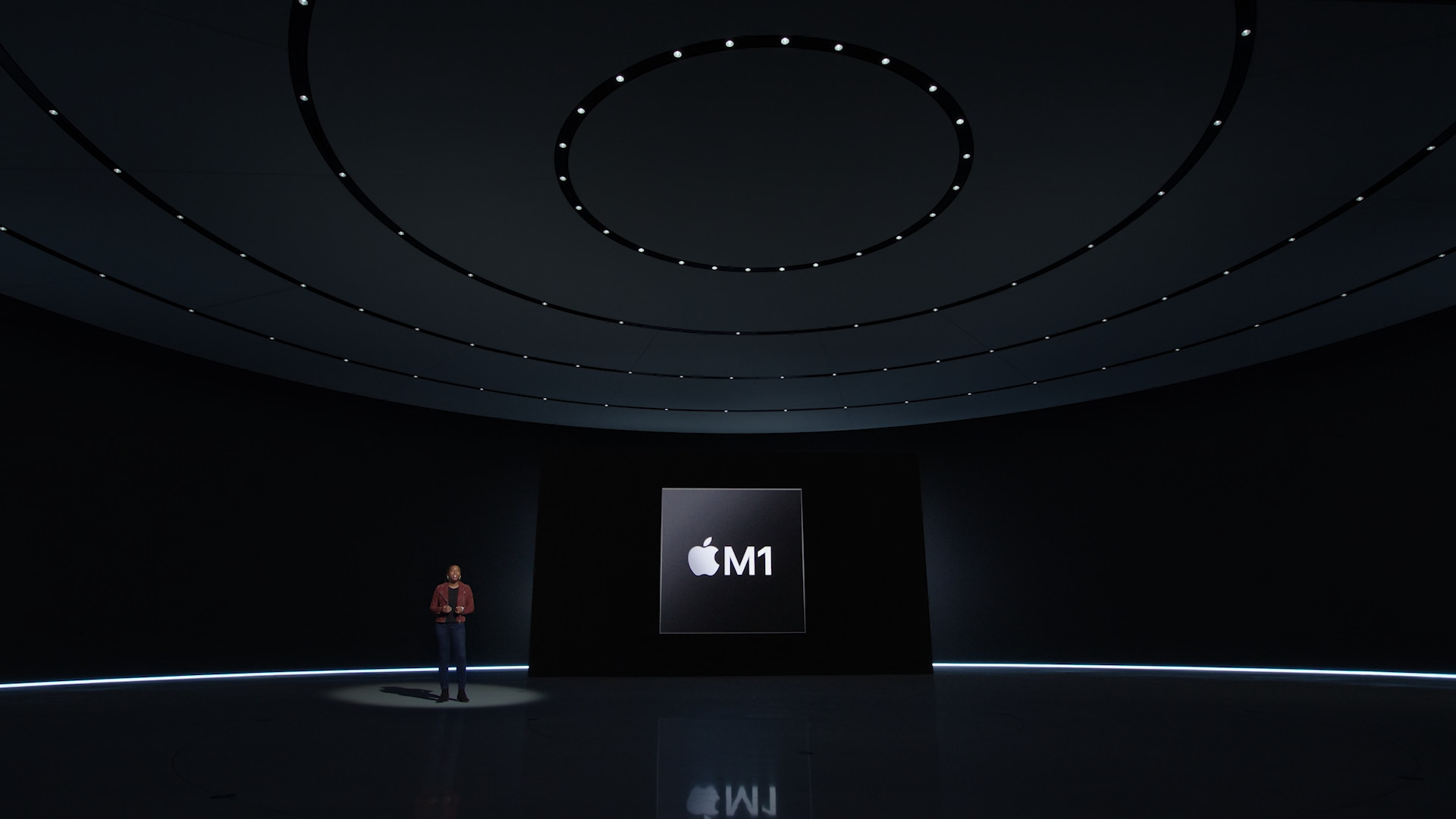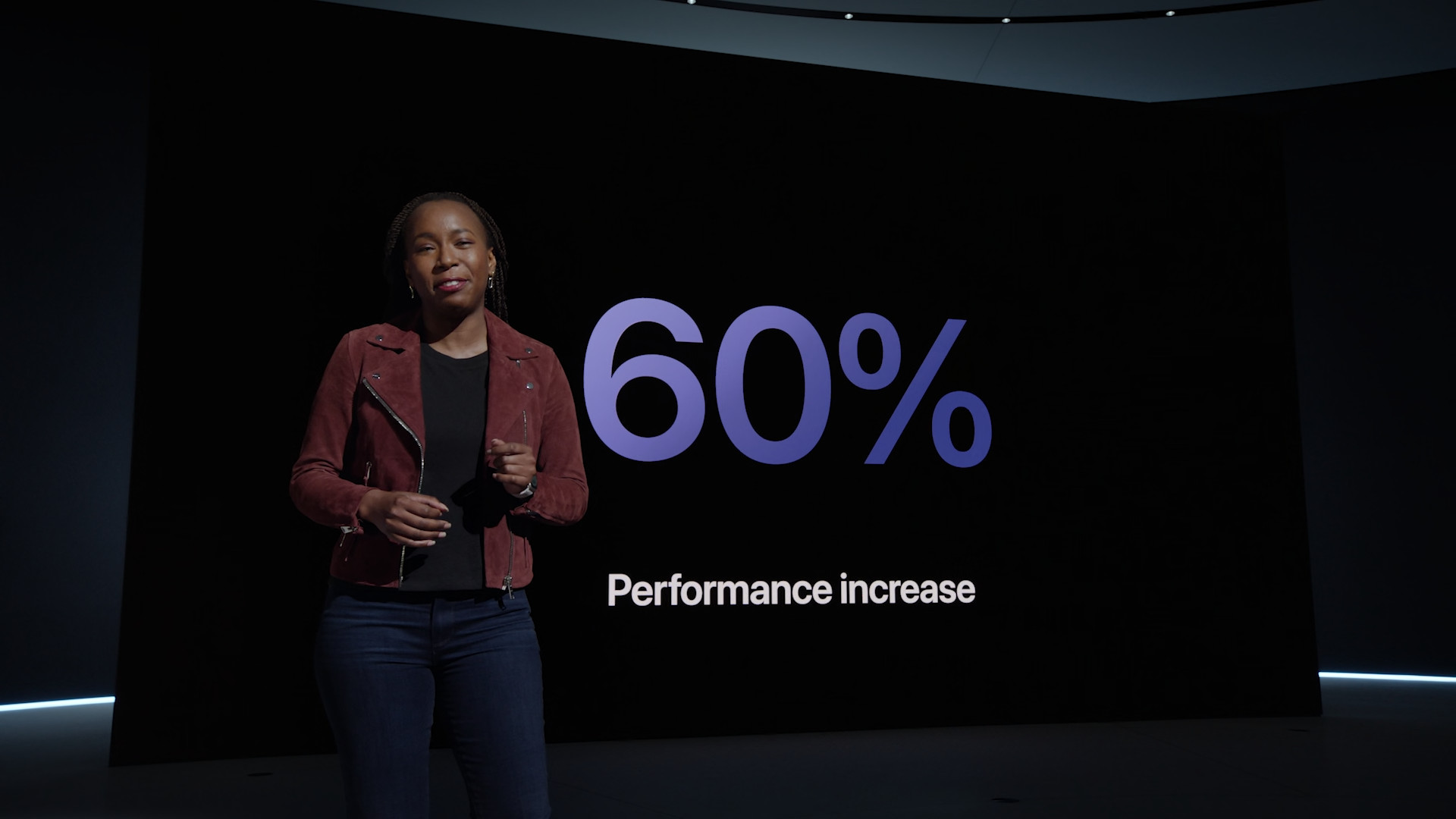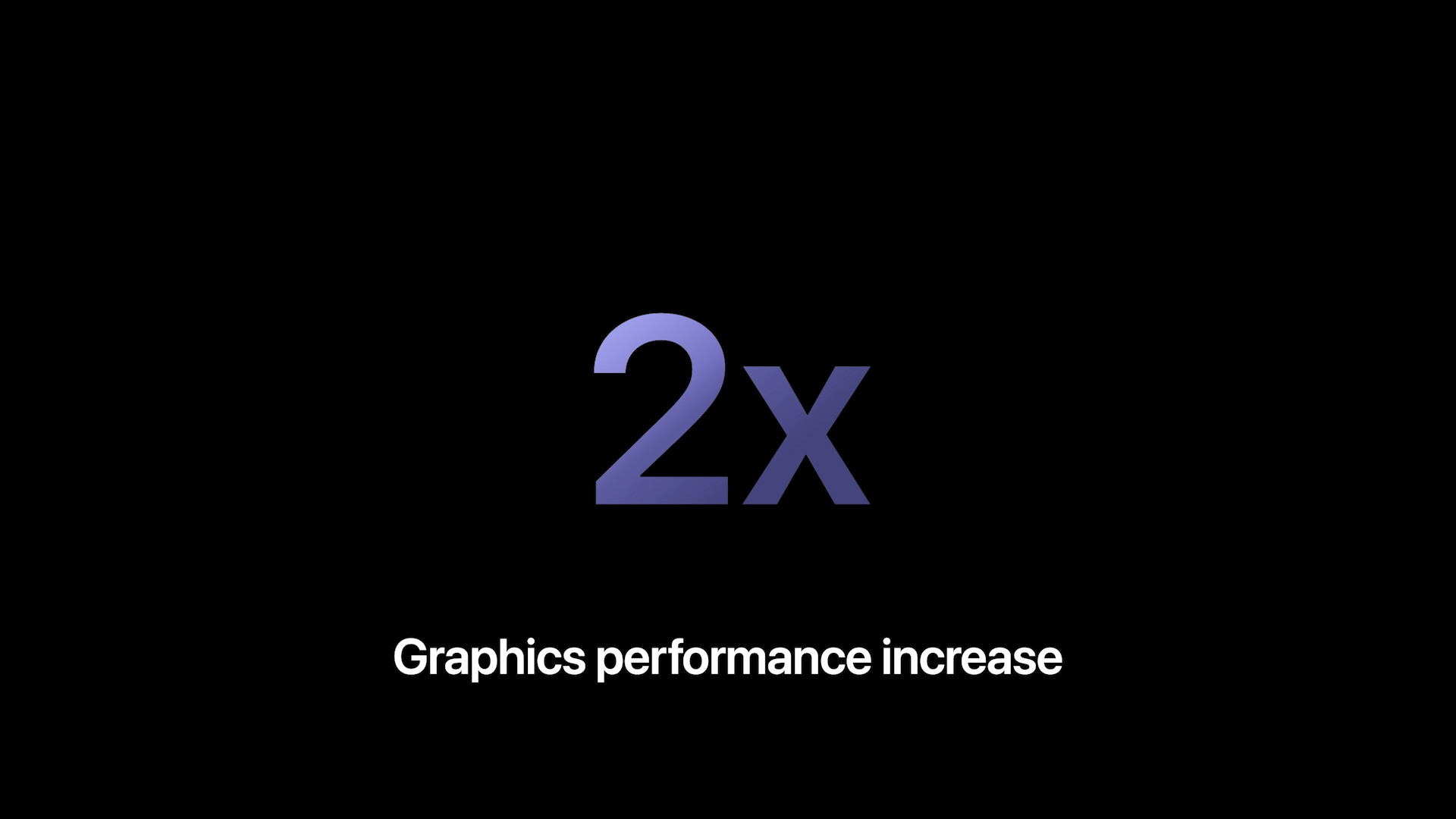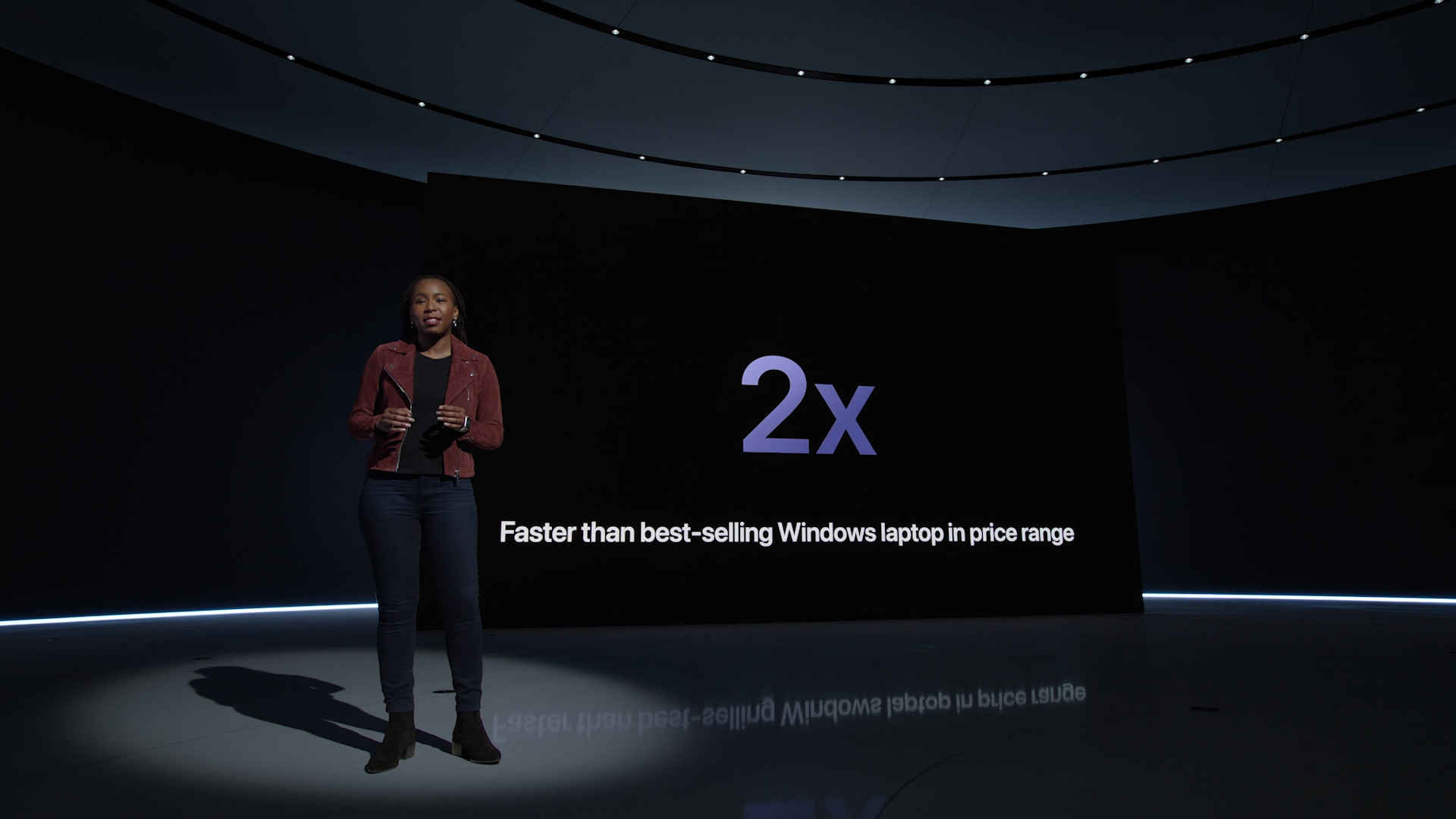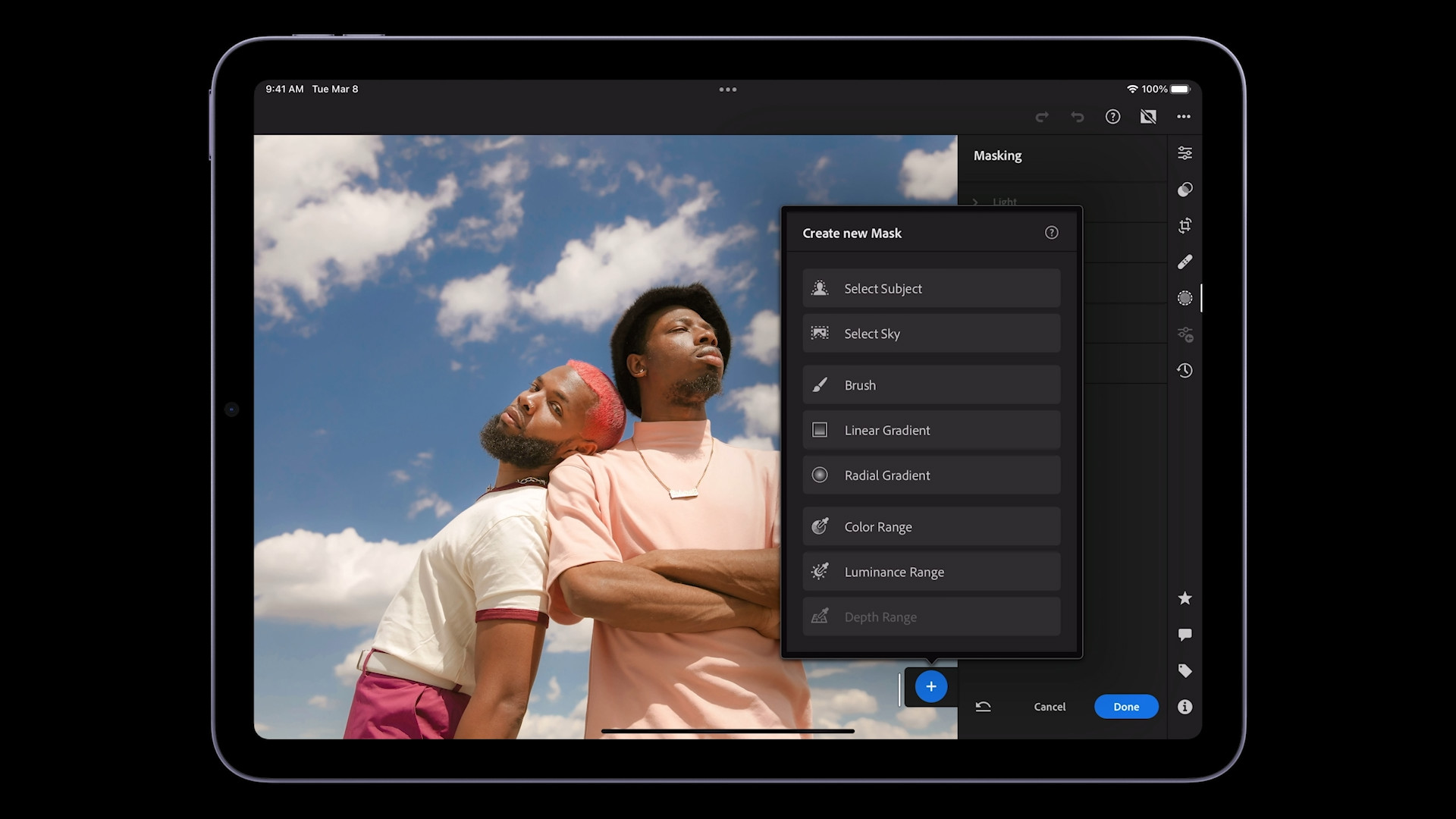At its Tuesday event, Apple also presented a slightly updated iPad Air, which is now in its 5th generation. Although the label "slightly" may be misleading, as the move to the M1 chip is certainly a big step. Apart from this main improvement, raising the resolution of the front camera with the addition of the Center Stage function and 5G connectivity, the USB-C port was also improved.
Even though we were used to Lightning, after Apple replaced it with the USB-C standard in the iPad Pro, it also happened on the iPad mini and, before that, on the iPad Air. In the case of Apple's tablets, Lightning keeps only the basic iPad. However, it cannot definitely be said that every USB-C connector is the same, because it depends on its specification.
The difference is in speed
The iPad Air 4th generation, like the iPad mini 6th generation, includes a USB-C port that also serves as a DisplayPort and you can charge the device through it. Its specification is USB 3.1 Gen 1, so it can handle up to 5Gb/s. In contrast, the new iPad Air of the 5th generation offers the USB 3.1 Gen 2 specification, which increases this transfer speed to up to 10 Gb/s.
The difference is not only in data transfer speeds from external media (disks, docks, cameras and other peripherals), but also in support for external displays. Both support the full native resolution of the built-in display in millions of colors, but in the case of Gen 1 it is about supporting one external display with a resolution of up to 4K at 30Hz, while Gen 2 can handle one external display with a resolution of up to 6K at 60Hz.
In both cases, VGA, HDMI and DVI output is a matter of course via the respective adapters, which you have to purchase separately. There is also support for video mirroring and video output via USB-C Digital AV Multiport Adapter and USB-C/VGA Multiport Adapter.
It could be interest you

Even though the port on the iPad Pro looks the same, its specifications are different. These are Thunderbolt/USB 4 for charging, DisplayPort, Thunderbolt 3 (up to 40 Gb/s), USB 4 (up to 40 Gb/s) and USB 3.1 Gen 2 (up to 10 Gb/s). Even with it, Apple states that it supports one external display with a resolution of up to 6K at 60 Hz. And although it uses the same port and cabling, it needs its own hardware controller.
- Newly introduced Apple products can be purchased, for example, at AlgeIn iStores whether Mobile Emergency