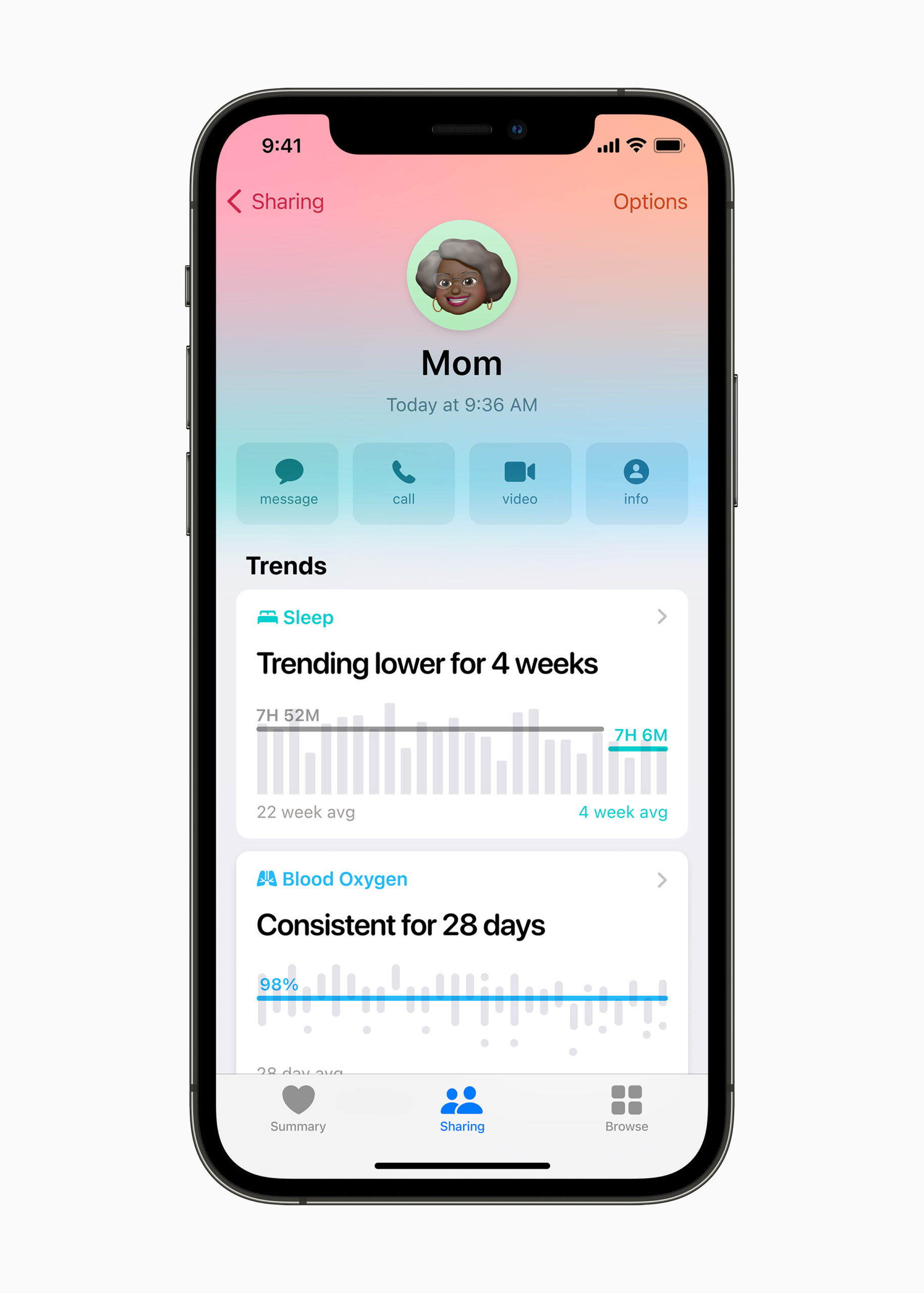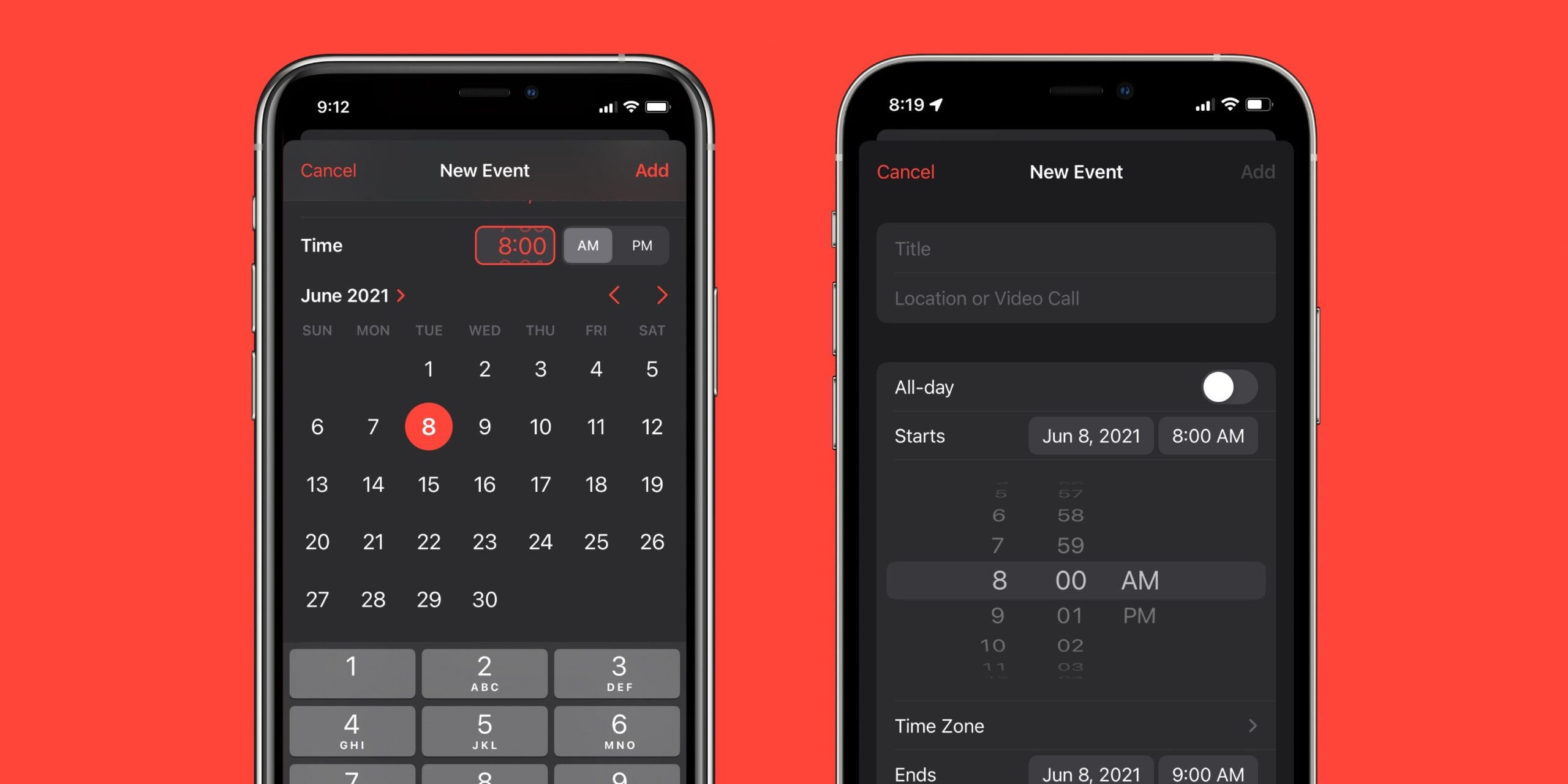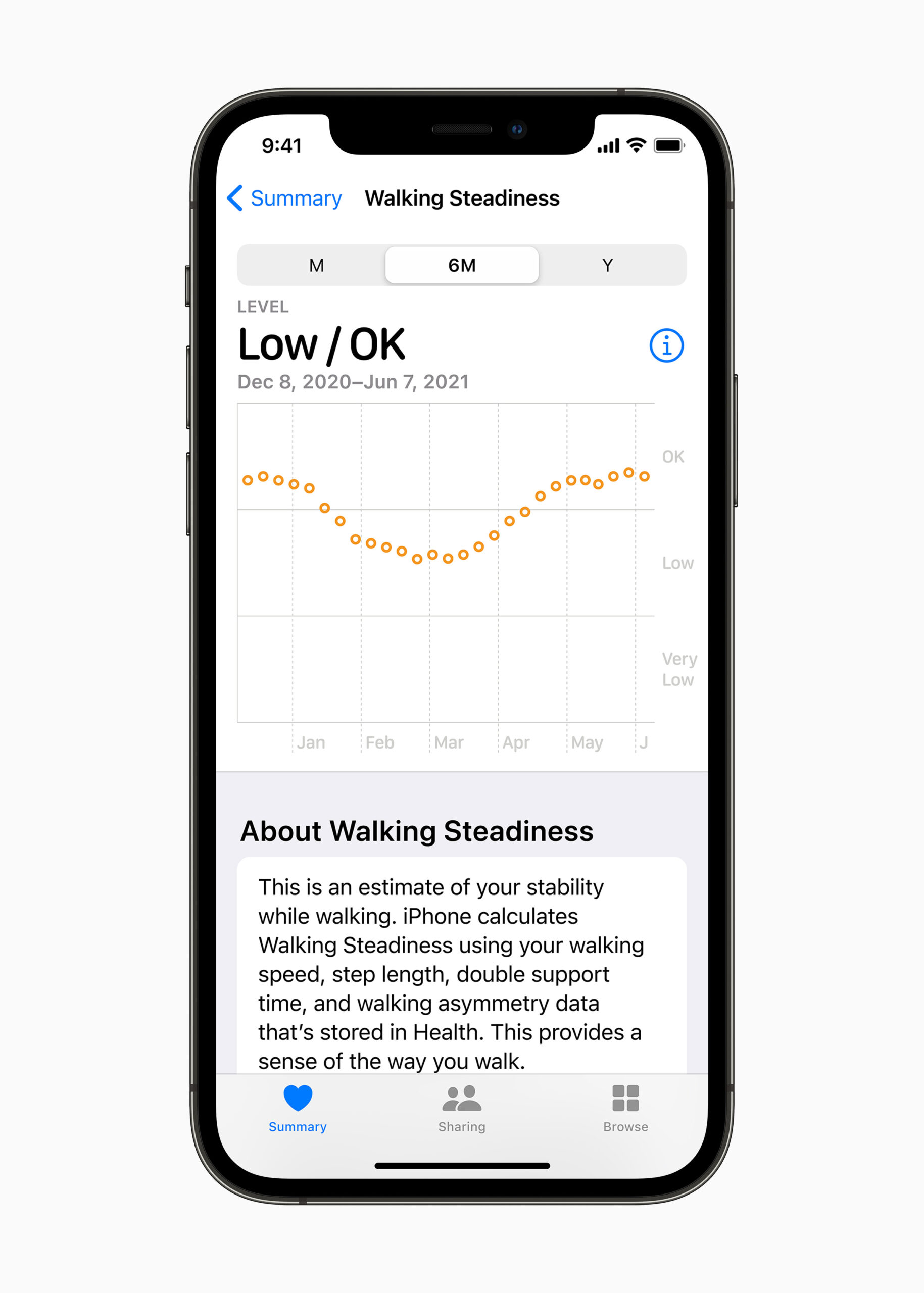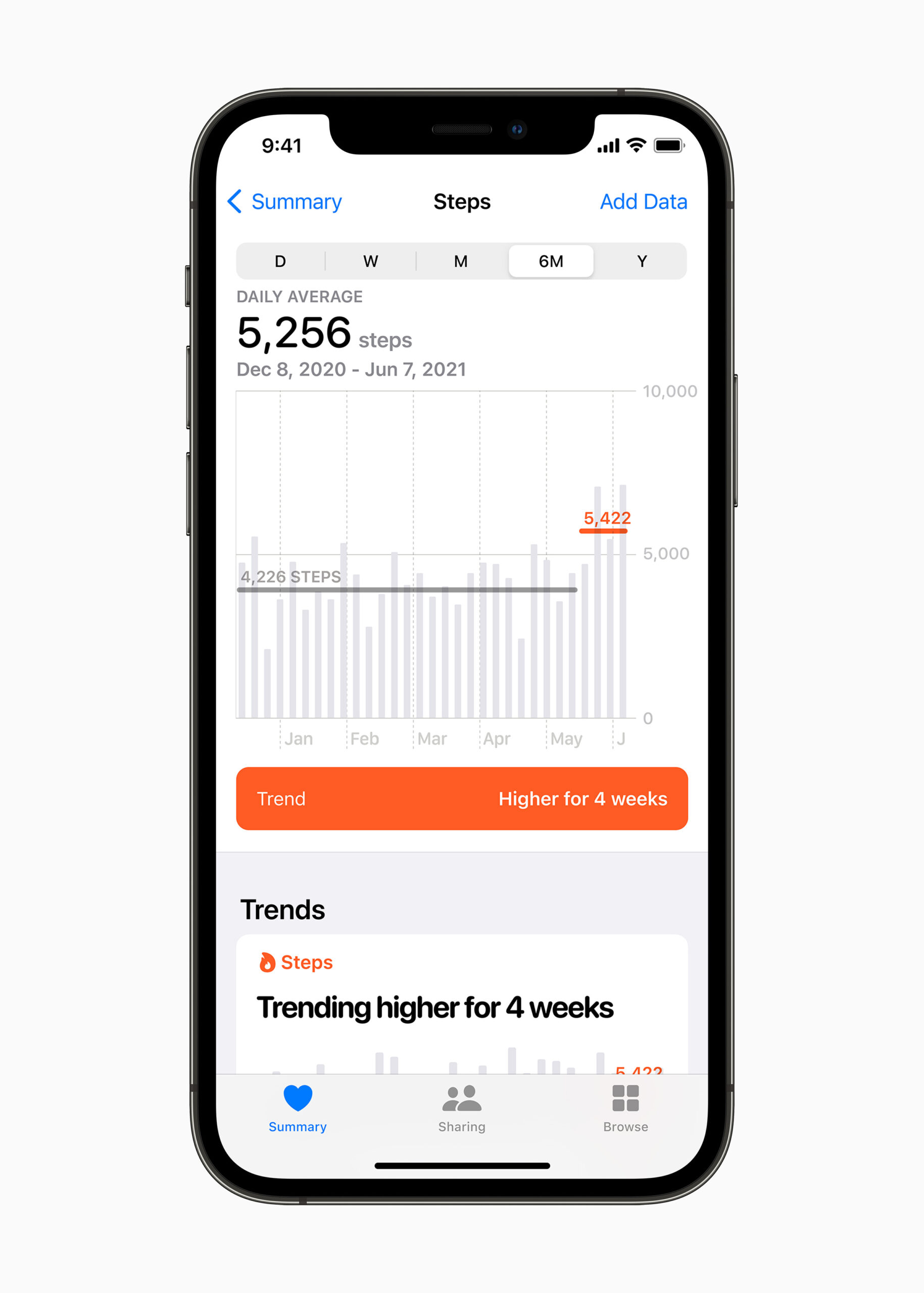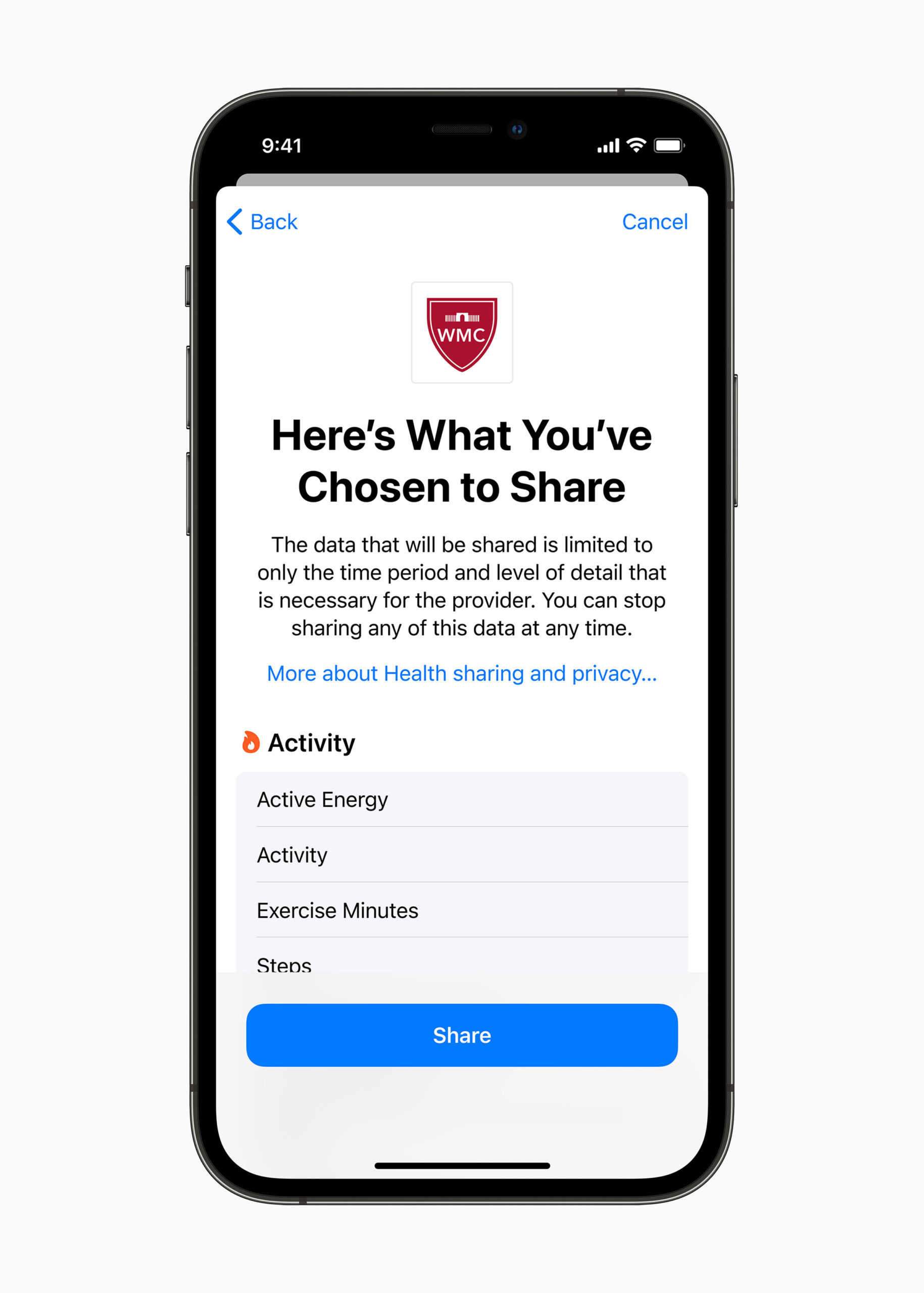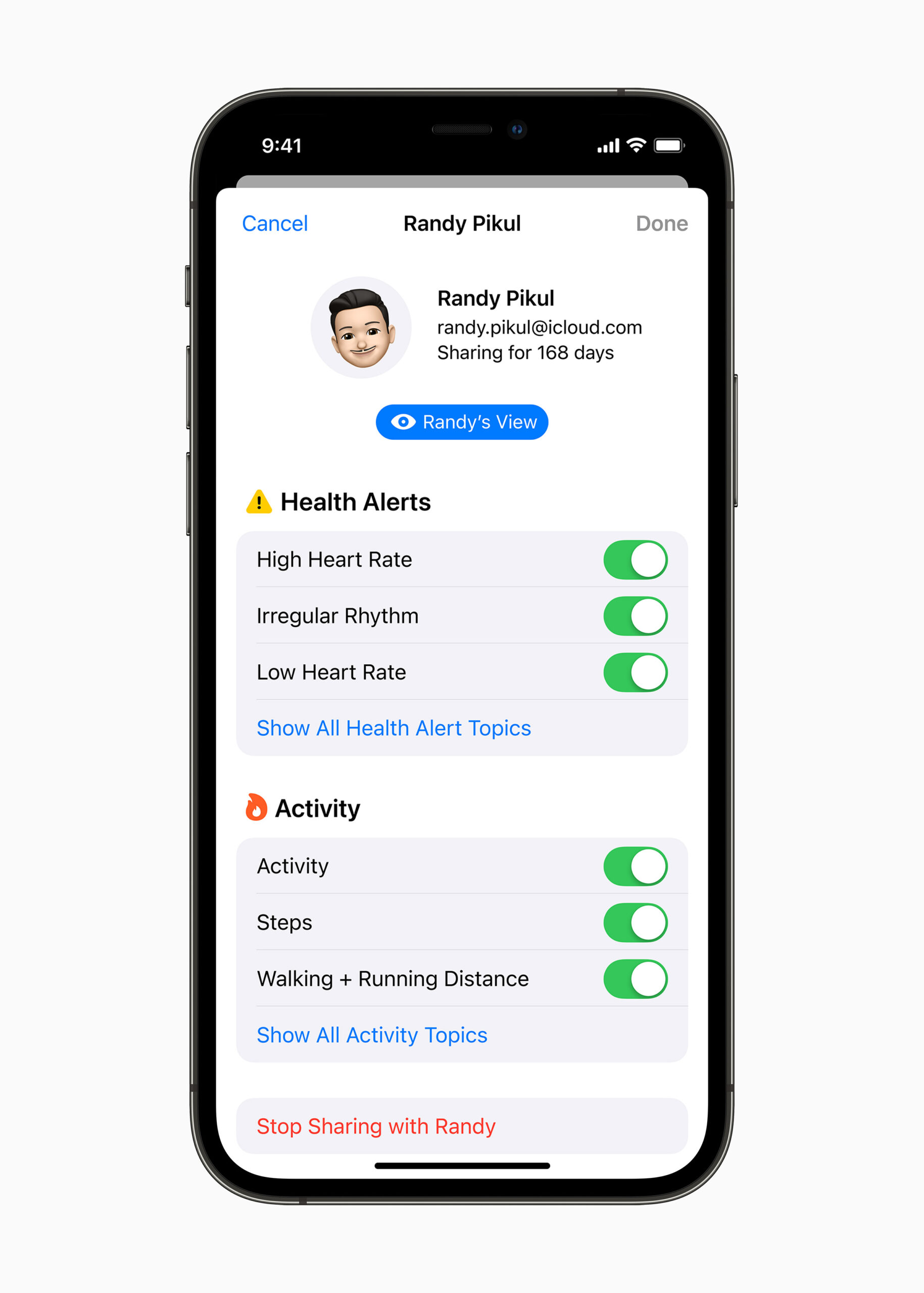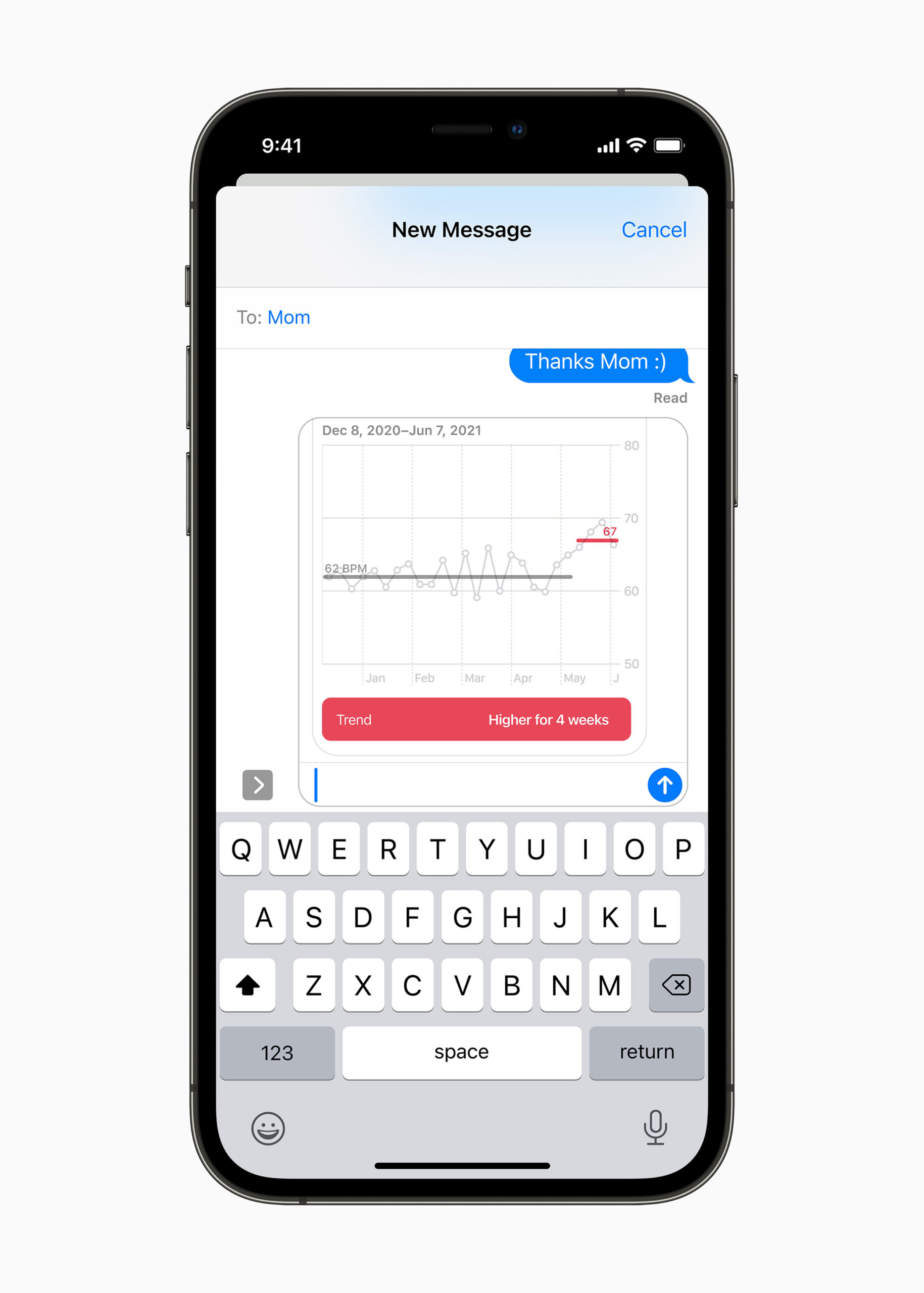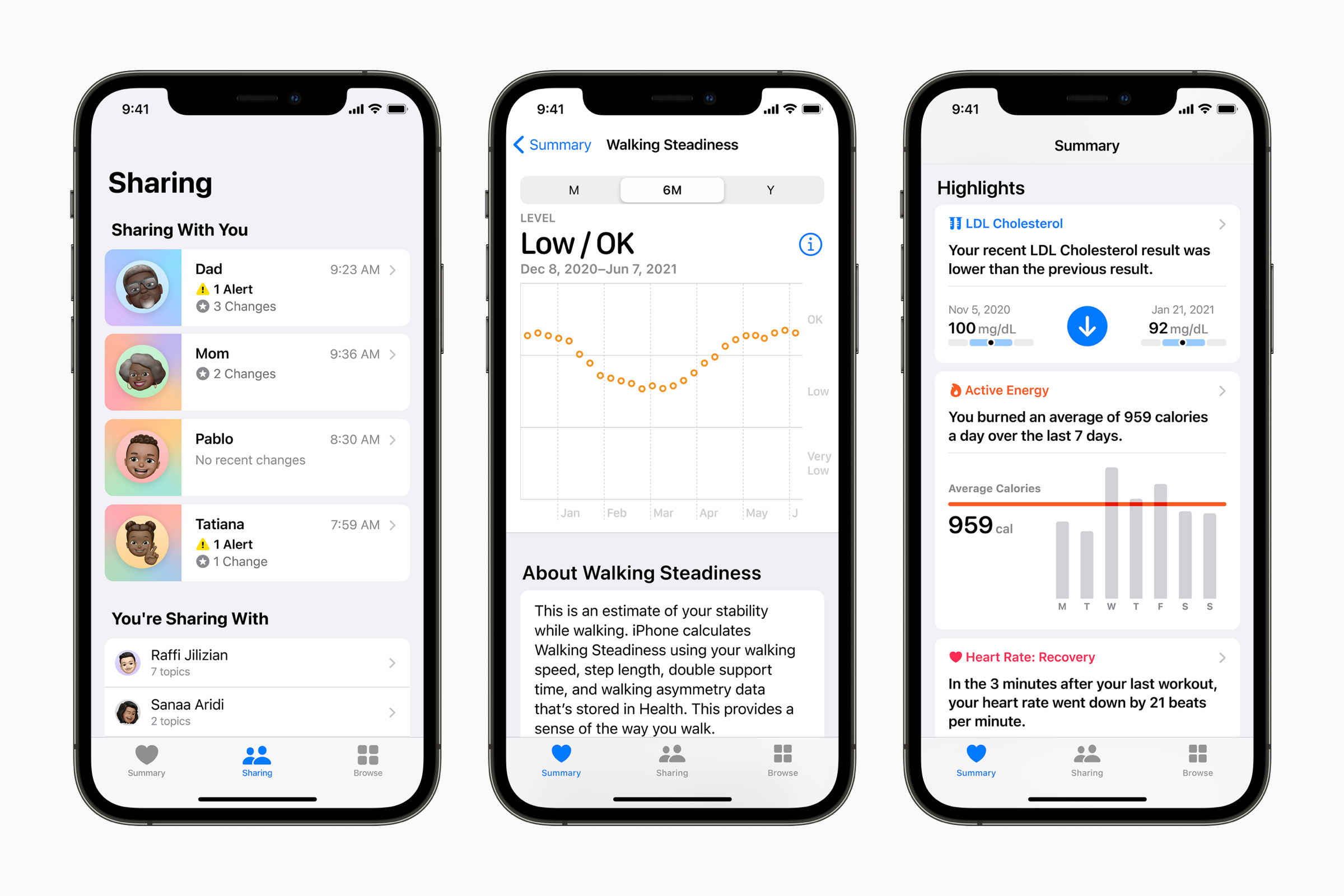Every year, Apple releases new major versions of all its operating systems. Even before the public release, however, it presents these systems, traditionally at the WWDC developer conference, which takes place in the summer months. Between the introduction and the release of the official public versions, beta versions of all systems are then available, thanks to which it is possible to gain access to them a little earlier. Specifically, there are two types of betas available, namely developer and public. Many individuals don't know the difference between the two - and that's what we're going to look at in this article.
It could be interest you

What are betas?
Even before we look at the individual differences between developer and public beta versions, it is necessary to say what beta versions actually are. Specifically, these are versions of systems (or, for example, applications) to which users and developers can get preliminary access. But it's definitely not just like that. Apple (and other developers) release beta versions so that they can properly test them. From the beginning, there are many errors in the systems, which must be gradually corrected and fine-tuned. And who better to test systems than the users themselves? Of course, Apple can't release unpatched versions of its systems to the general public - and that's what beta testers and developers exist for.
It is their responsibility to provide feedback to Apple. So if a beta tester or developer finds a bug, they should report it to Apple. This therefore applies to all individuals who currently have iOS and iPadOS 15, macOS 12 Monterey, watchOS 8 or tvOS 15 installed. It is thanks to feedback that Apple is able to fine-tune the systems, which will then make the official public versions stable.
Error reporting takes place via Feedback Assistant:
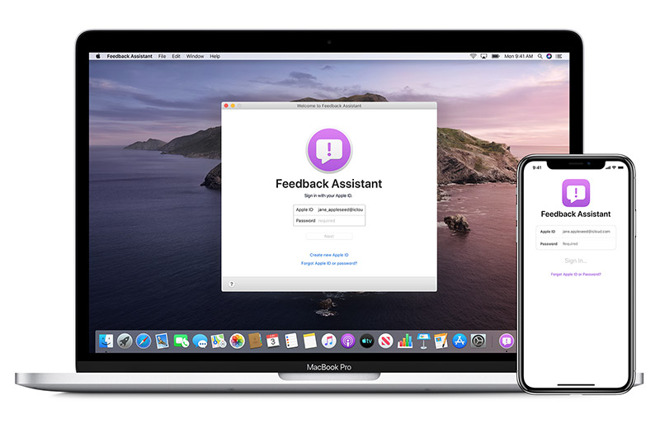
Developer beta version
As the name suggests, all developers have access to developer betas. Developers are the first to access the newly introduced systems, practically immediately after the end of the initial presentation at the WWDC conference. In order to become a developer, it is necessary that you pay for the Apple Developer Program, which costs $99 per year. Some of you may know that it's possible to get developer betas for free - that's true of course, but it's kind of a scam since you're using a configuration profile from a developer account that you don't own. Developer beta versions are mainly intended for developers to fine-tune their applications before the arrival of official public versions.
iOS 15:
Public beta versions
Public beta versions are, again as the name suggests, intended for the public. This means that anyone who is interested and wants to help can install them completely free of charge. The difference between the public beta version and the developer version is that beta testers do not have access to it immediately after the launch, but only a few days later. On the other hand, it is not necessary to be registered in the Apple Developer Program, which means that the public beta versions are completely free. Even in public betas, beta testers have access to all new features, just like in developer ones. However, as already mentioned, if you decide to install any beta version, you should provide feedback to Apple.