Did you get a brand new iPad for Christmas? When you launch it for the first time, you will surely notice that it is equipped with a handful of native applications for communication, media playback, working with documents or perhaps managing tasks, notes, reminders and events. But there are also interesting and useful alternatives for these native applications on the App Store. Which ones are they?
It could be interest you

Email clients
Mac's native Mail is used to retrieve, write and manage e-mails. If for any reason this application does not suit you, you can choose any alternative on the App Store. It will certainly come in handy for owners of Google accounts free gmail, those who often use e-mail for bulk correspondence with colleagues will surely appreciate applications like Spark. It is also a popular free client Edison Mail or Newton Mail, there is also a "Microsoft classic" for iPad called Outlook. For more tips on email clients for iOS and iPadOS, see this article.
Work with documents
Apple offers a useful office package iWork for working with documents, where you can find Keynote for working with presentations, Numbers for working with spreadsheets and Pages for working with documents. We can certainly recommend it to those who are used to the environment of office applications from Microsoft their versions for iPadOS. You can also work with web versions on your iPad Google Docs, Google Sheets a Google Slides – all mentioned tools are at least free in the basic version. A popular office package is i WPS Office, which can be downloaded for free in the basic version, you pay 109 crowns per month for the premium version.
Productivity
As far as productivity tools are concerned, the basic iPad offers a native Calendar, Notes and Reminders. If you have a Google account, you may want to replace the native Calendar with the free one Google Calendar. Lovers of the iconic Moleskine diaries and notebooks will surely appreciate it Timepage (free to download, but with a subscription), is a great solution for calendar and task management A. It offers great functions that will be appreciated especially by those who use the calendar every day for work purposes Fantastical (free download, paid premium features) or calendars 5.

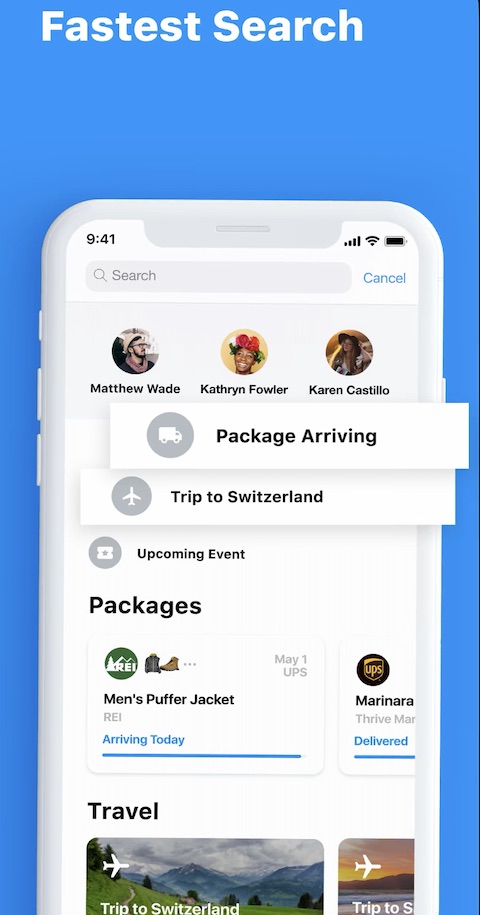
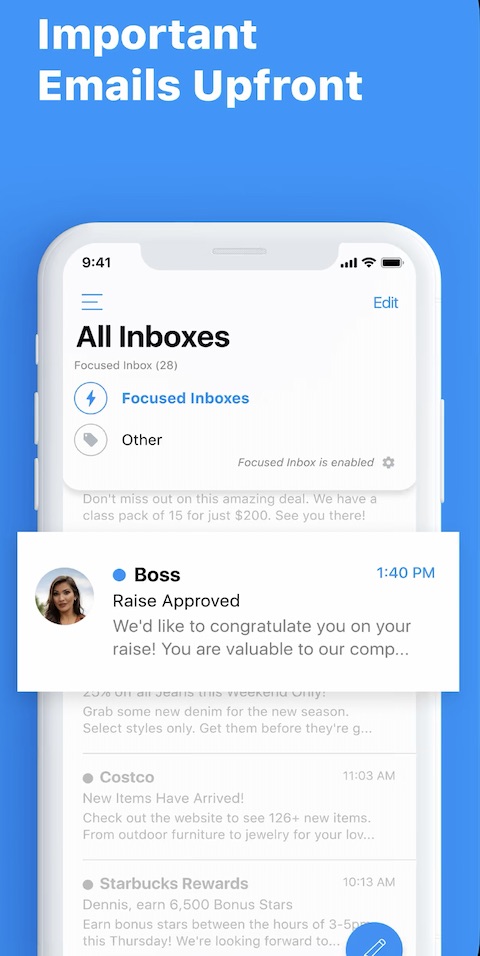
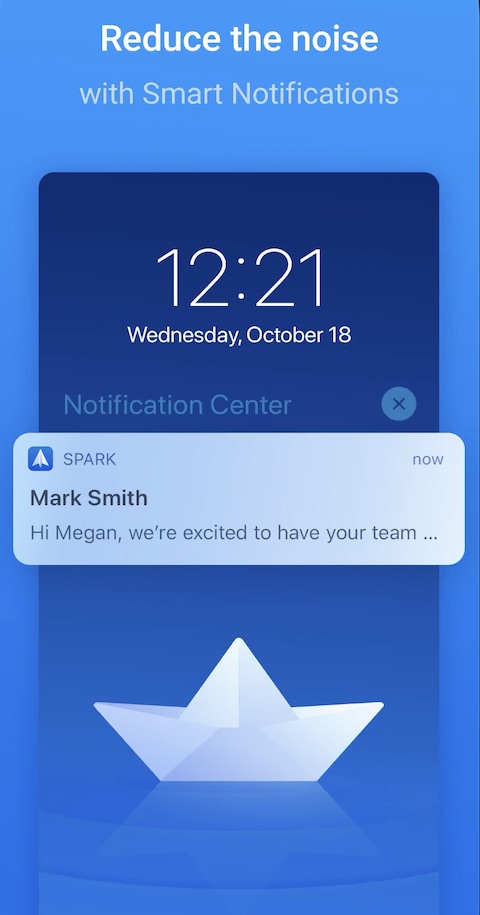
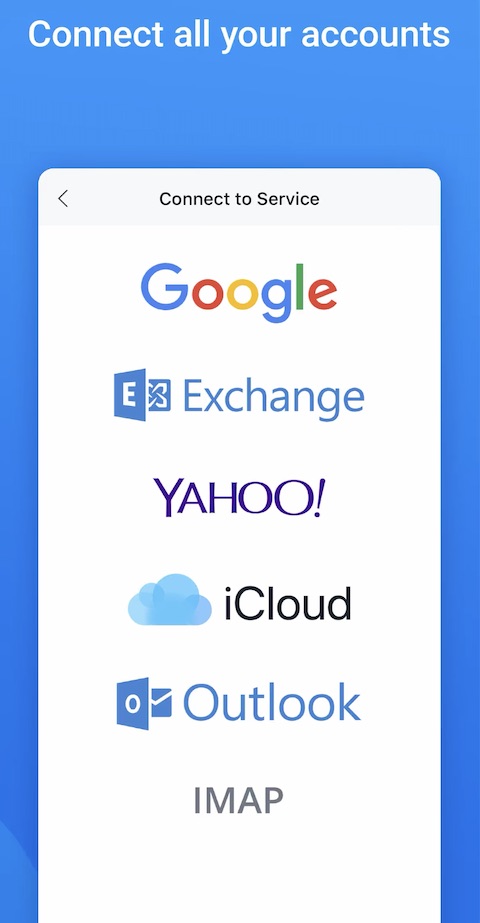



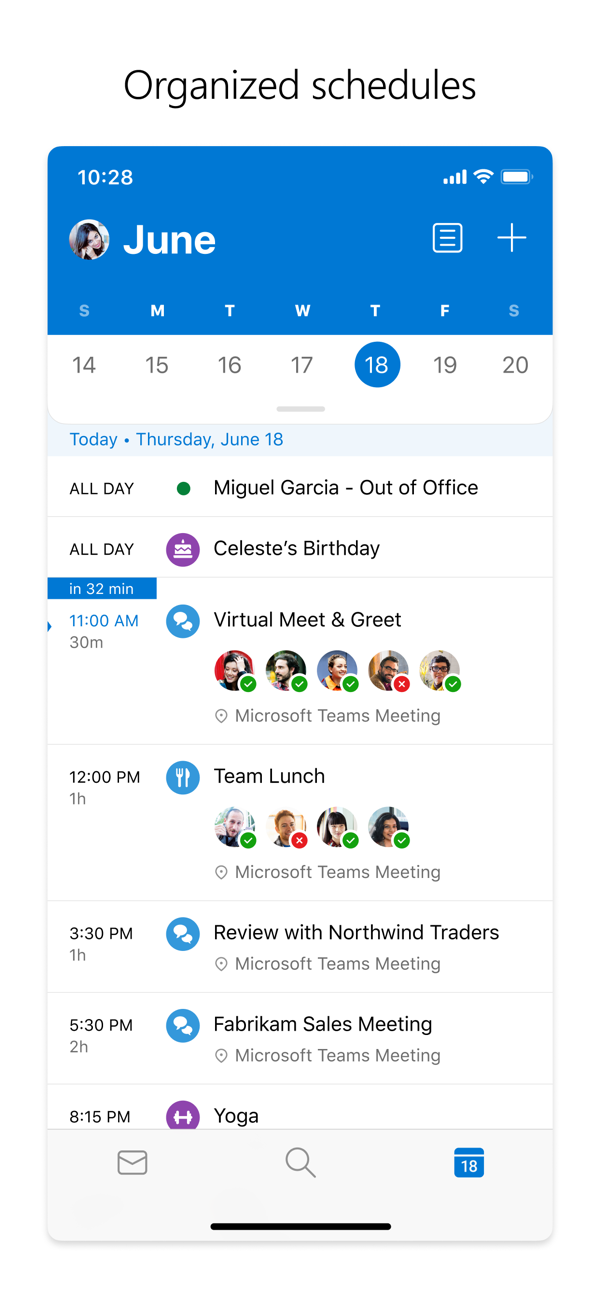
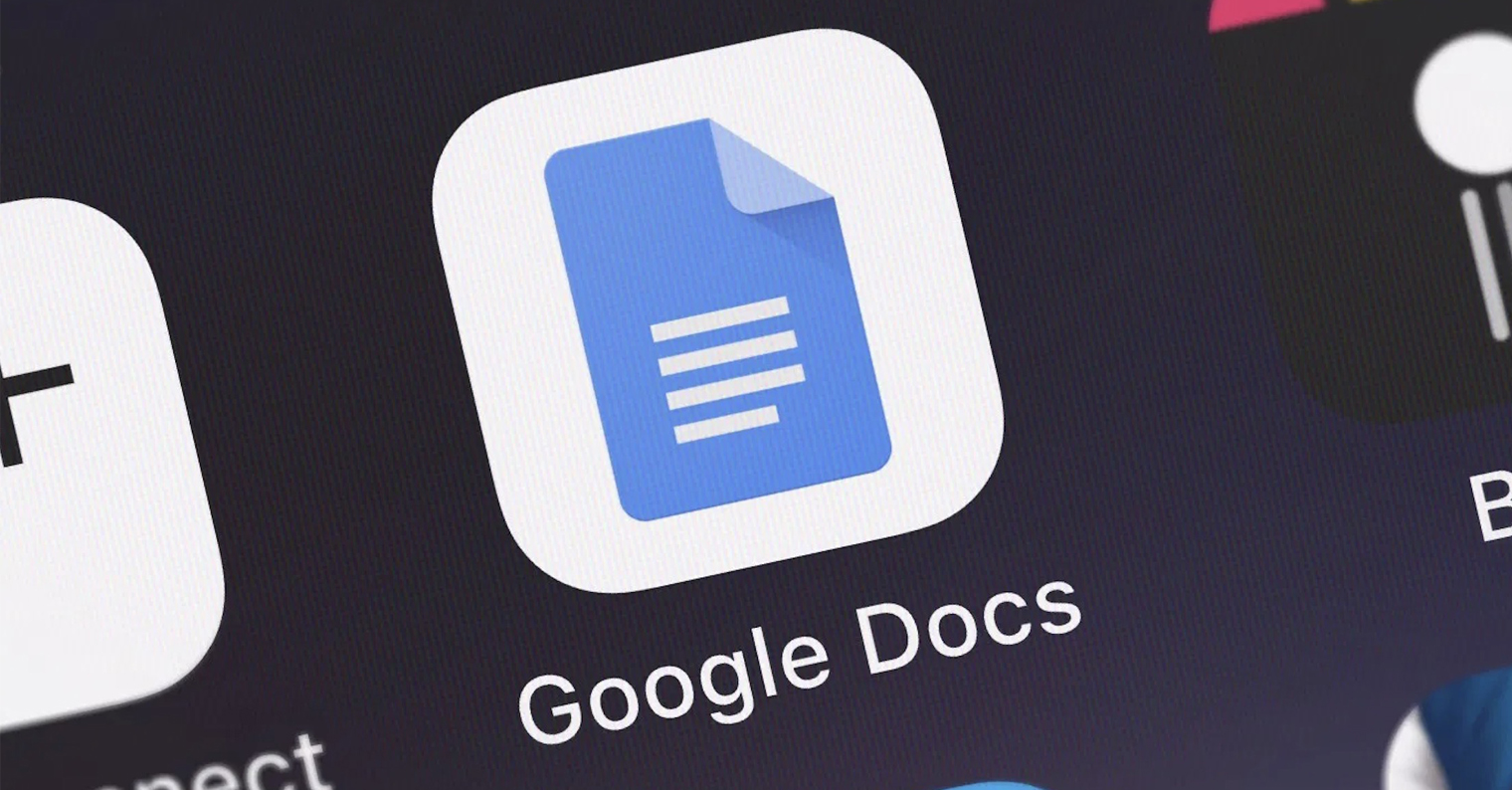



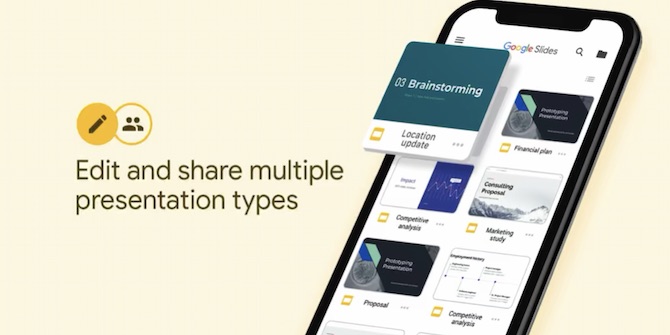
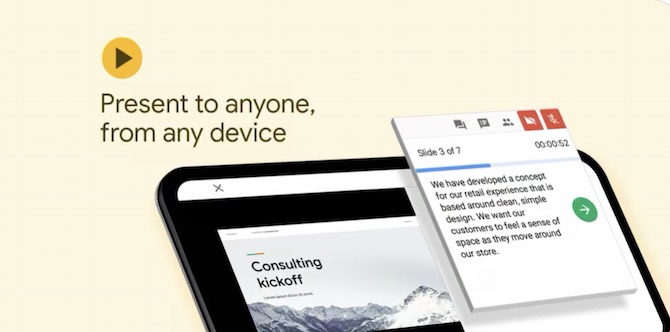


Why Google your iDevice? Unless an Android finds an iPad under the tree?
Google calendar is crazy, I didn't understand why to install it on the iPad
From the above, I don't understand why I would do it !!! Comrades why, for what? :-)
What do you not understand about it? For people who actively operate with a Google account, installing some applications that come from Google is a matter of course... it can be connected to a work Windows computer and a private Mac, which cannot be said about IOS applications.
As I understand that having a google account is fine as well as its Disk, but why have two email clients in the iPad? Why two calendars, etc.?
really, this is not very meaningful advice...
Win at work, android mobile, iPad for testing. Connection is the foundation for me. So Keep, OneNote, Disk, OneDrive, etc. are a must, unfortunately. I'm still trying, discovering. What I'm missing is a 2021 diary where I could use a pencil. I really don't want to give 500 to the already paid Notability. Any tip?
Create a diary in Keynote and export it to Notability. I've been working on it for two years now and I can't praise it enough. Export to Keynote a PDF diary that you create, for example, on timeanddate.com.
You can find a lot of instructions on YouTube ;)