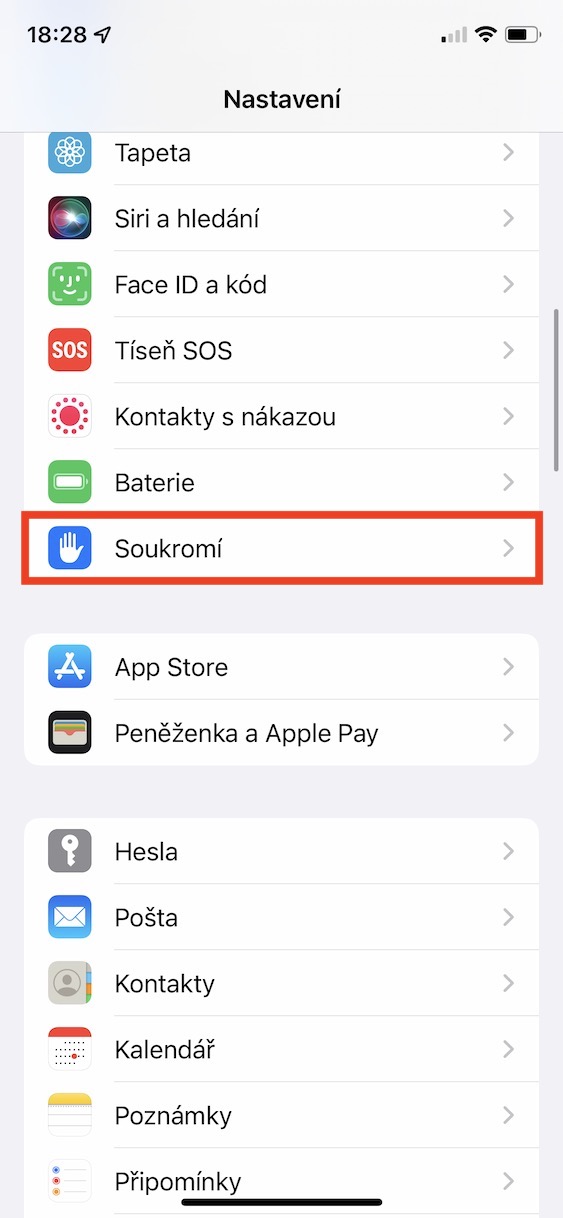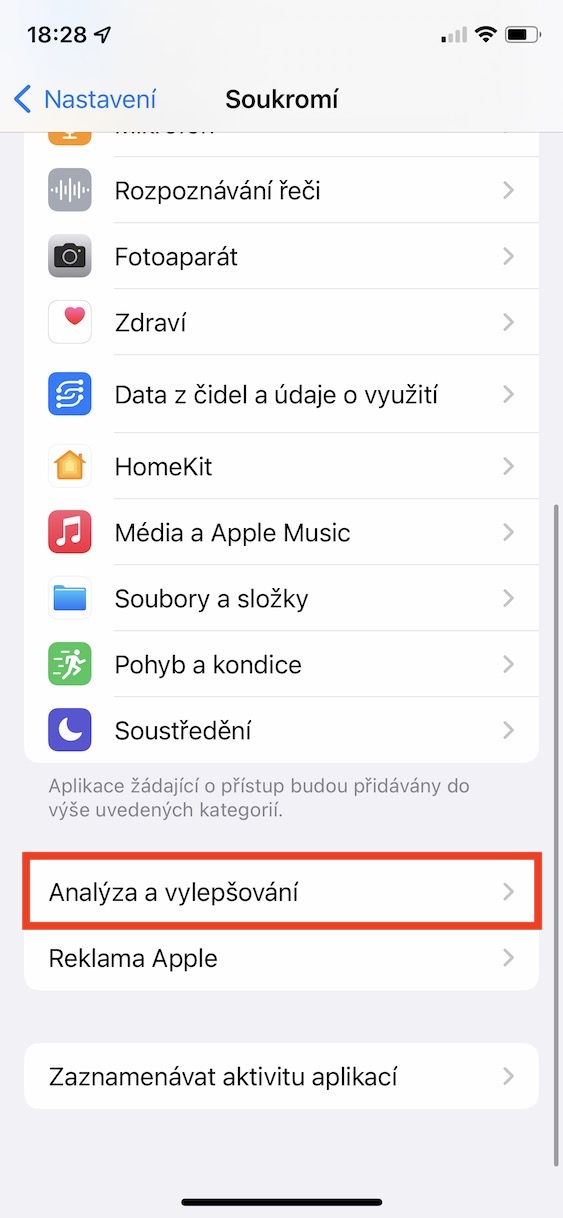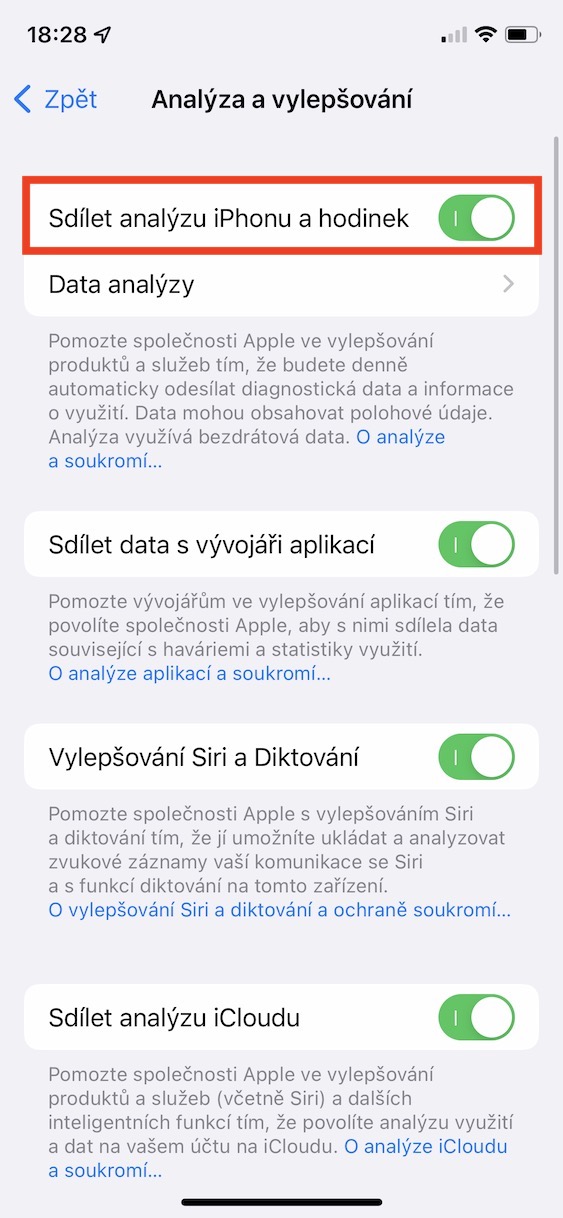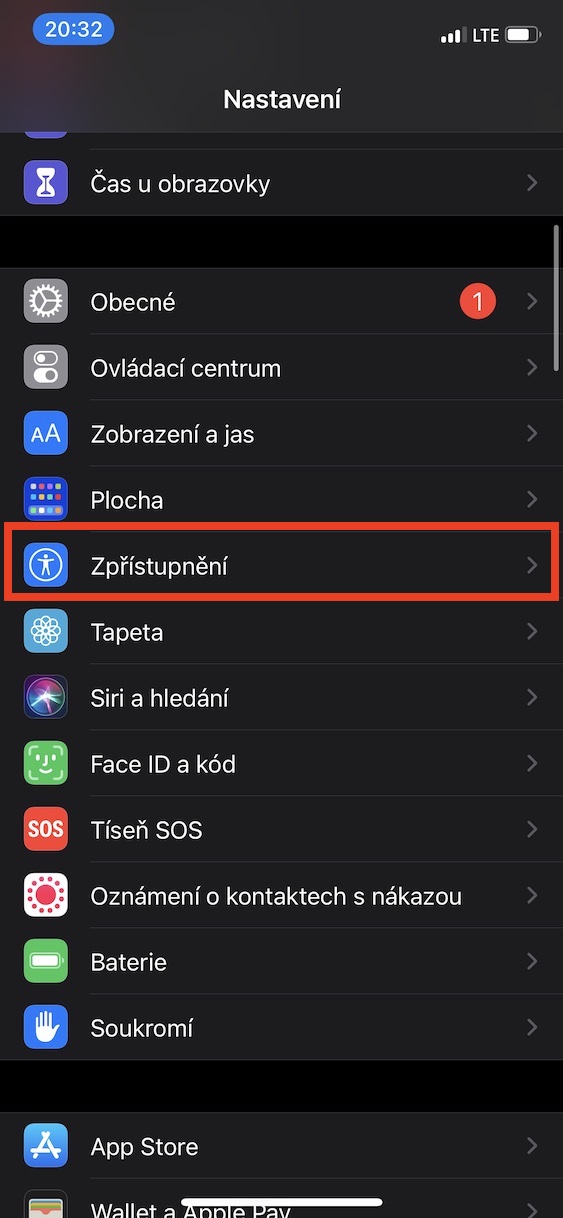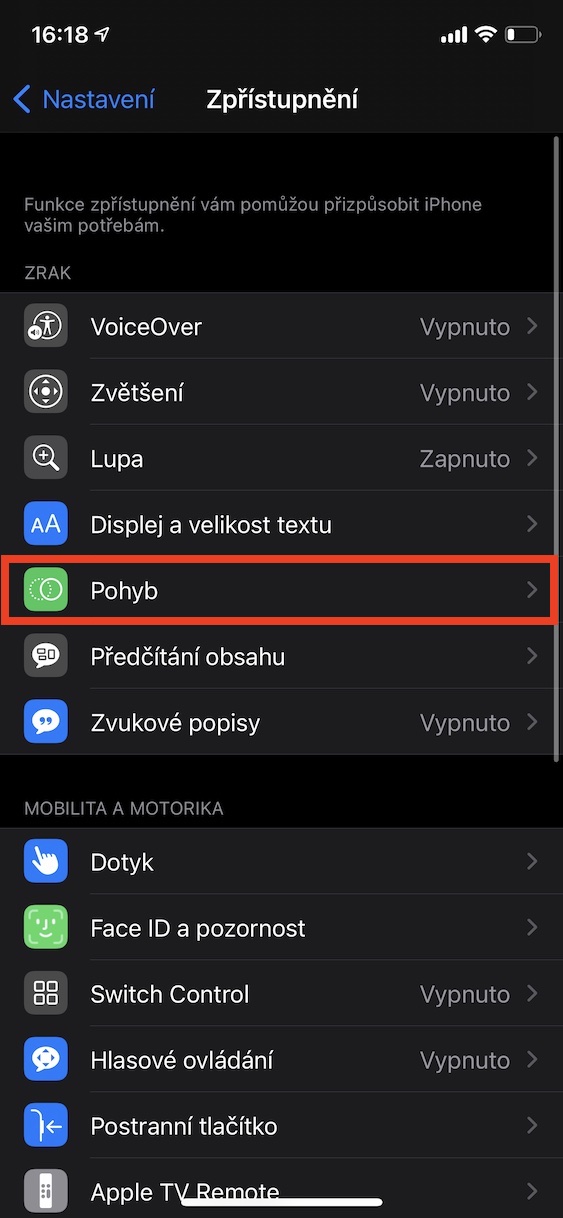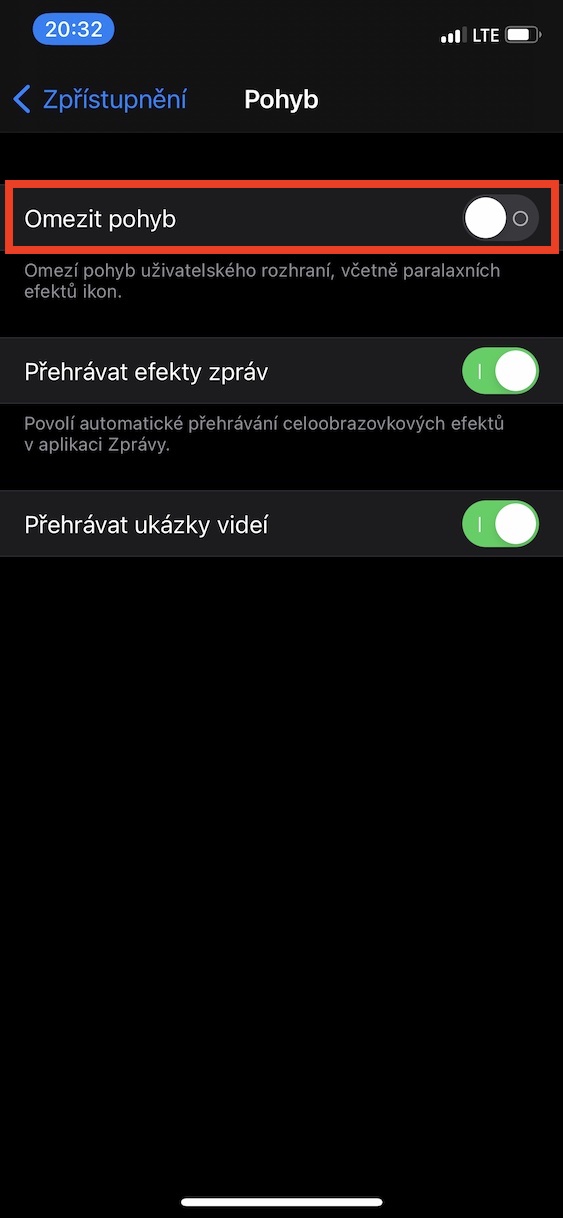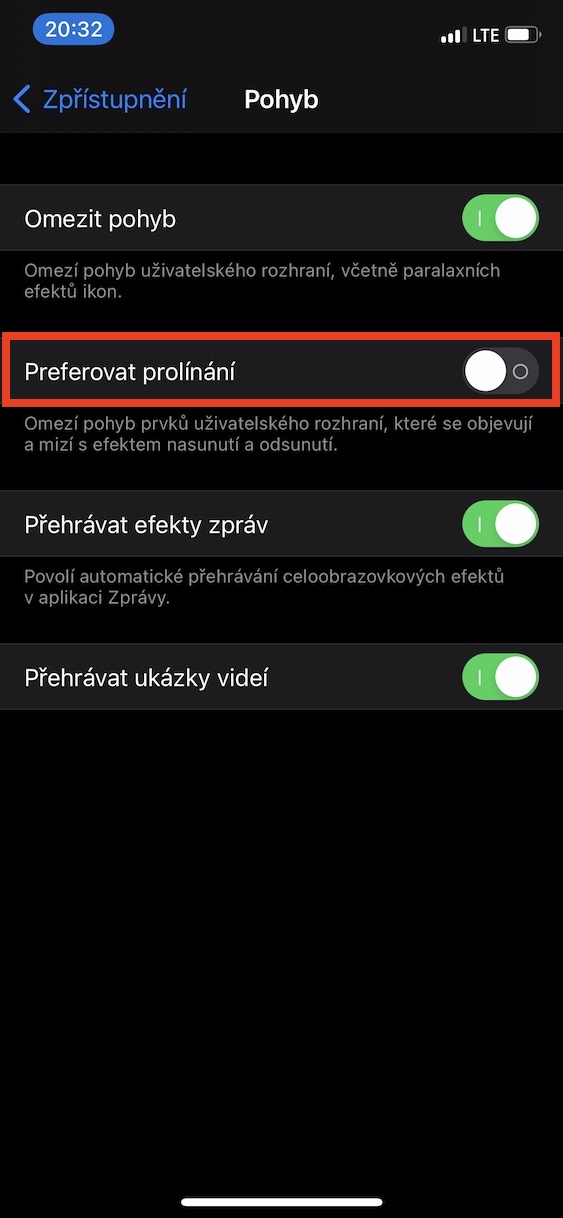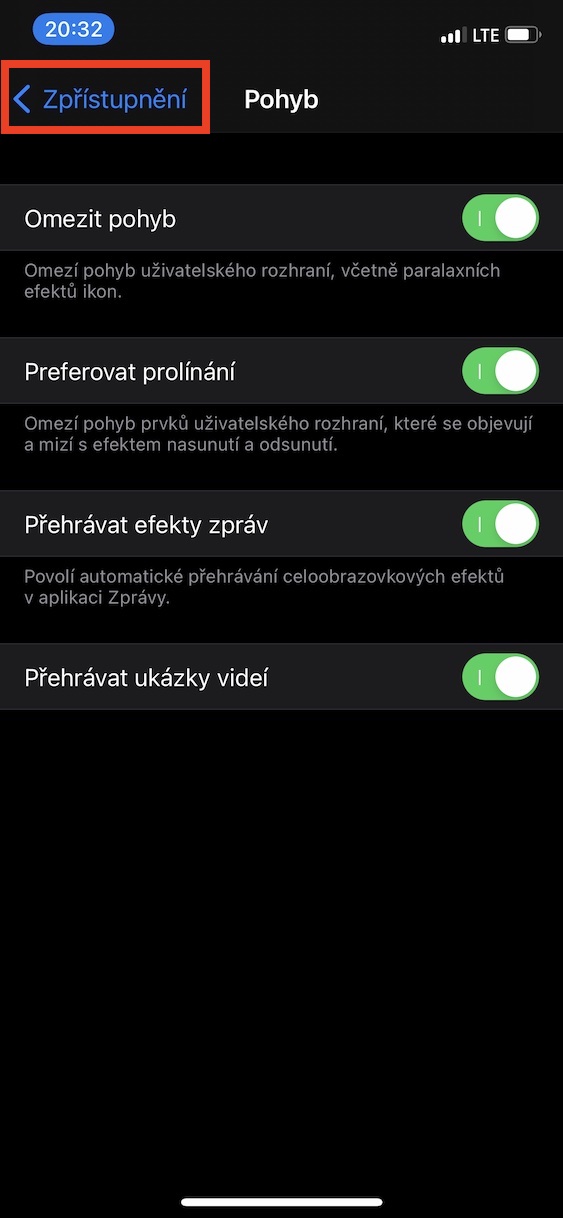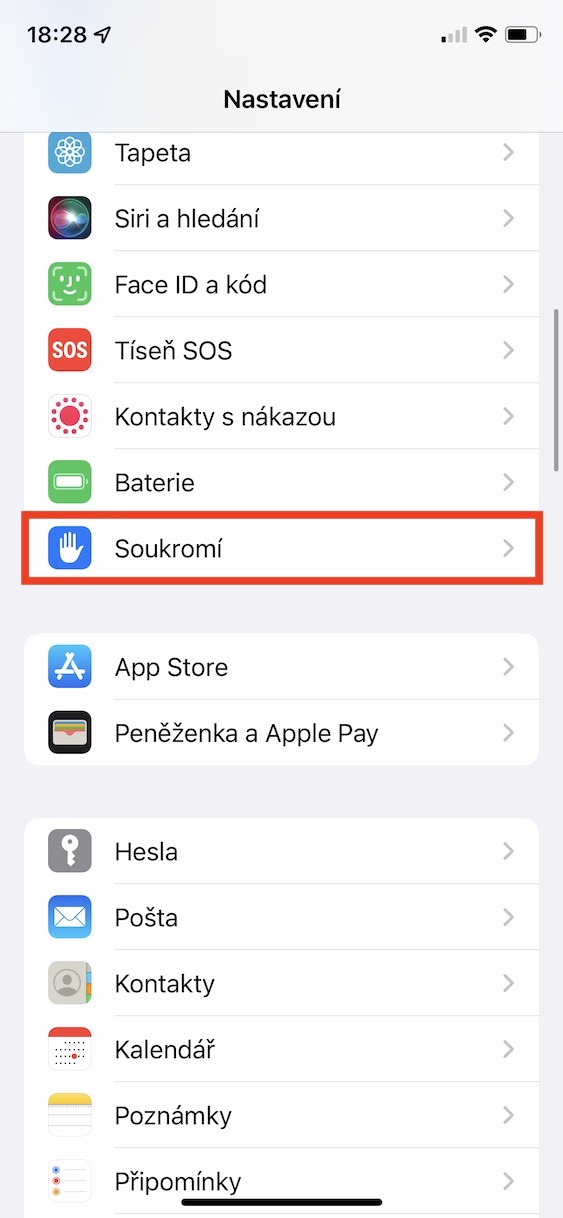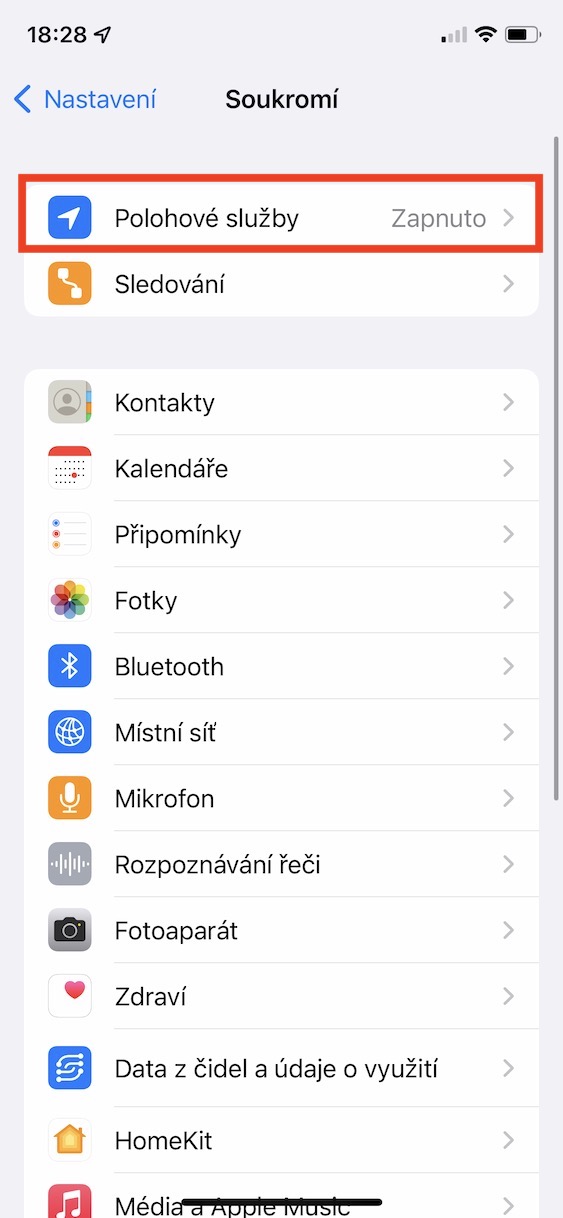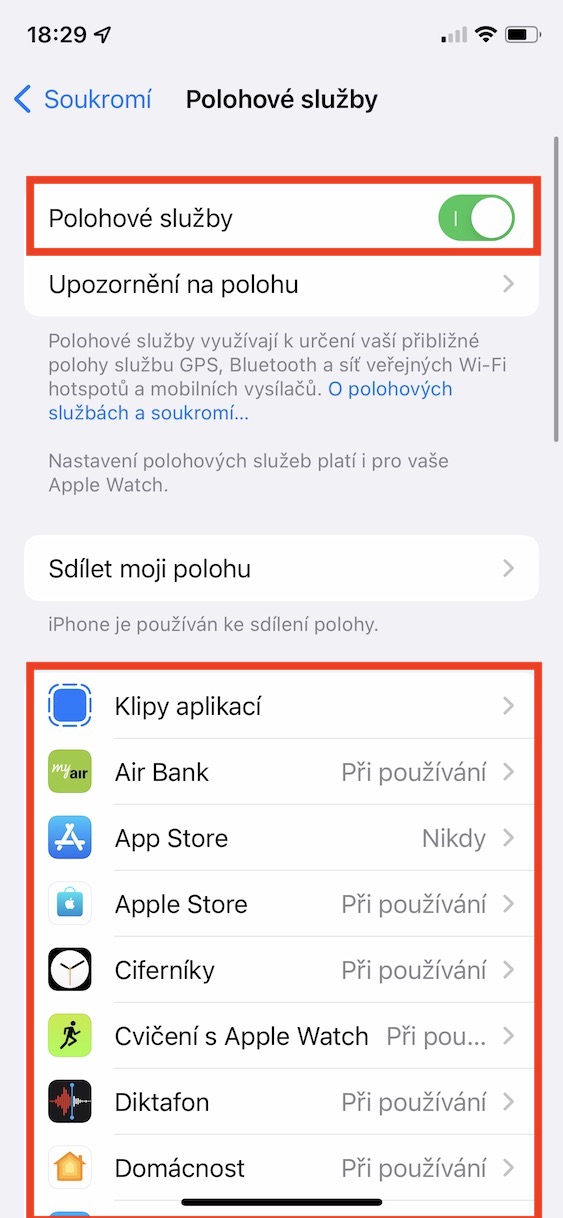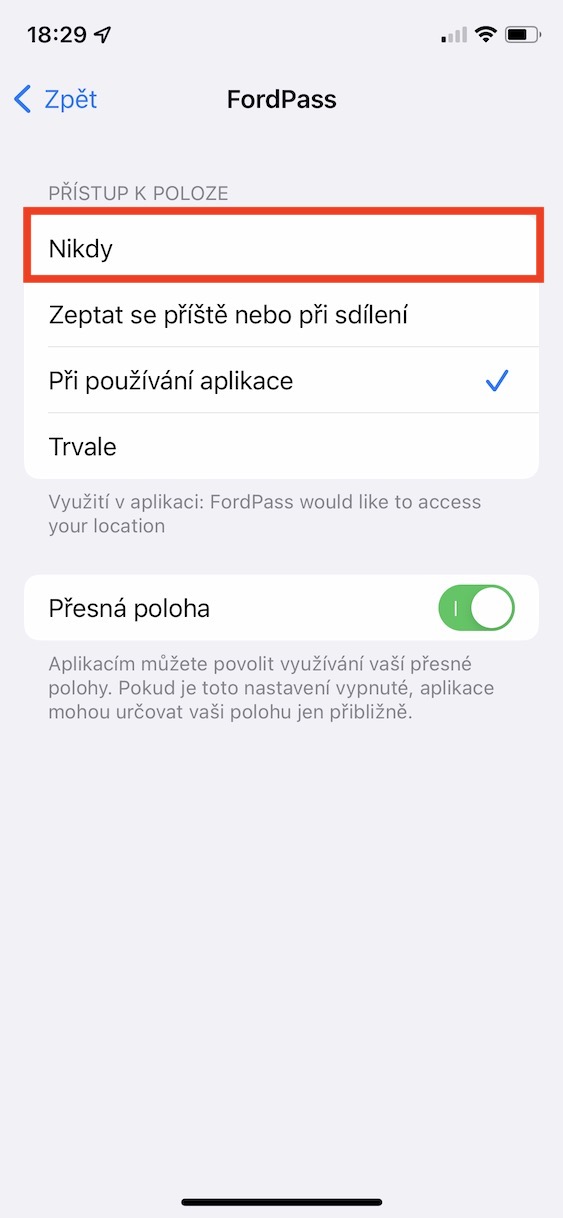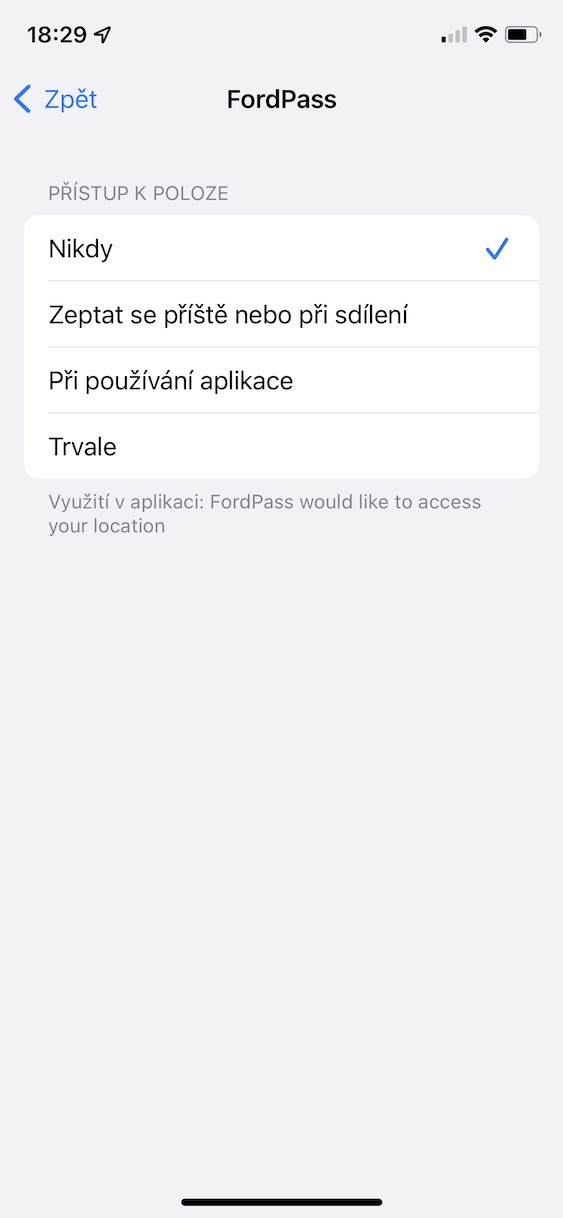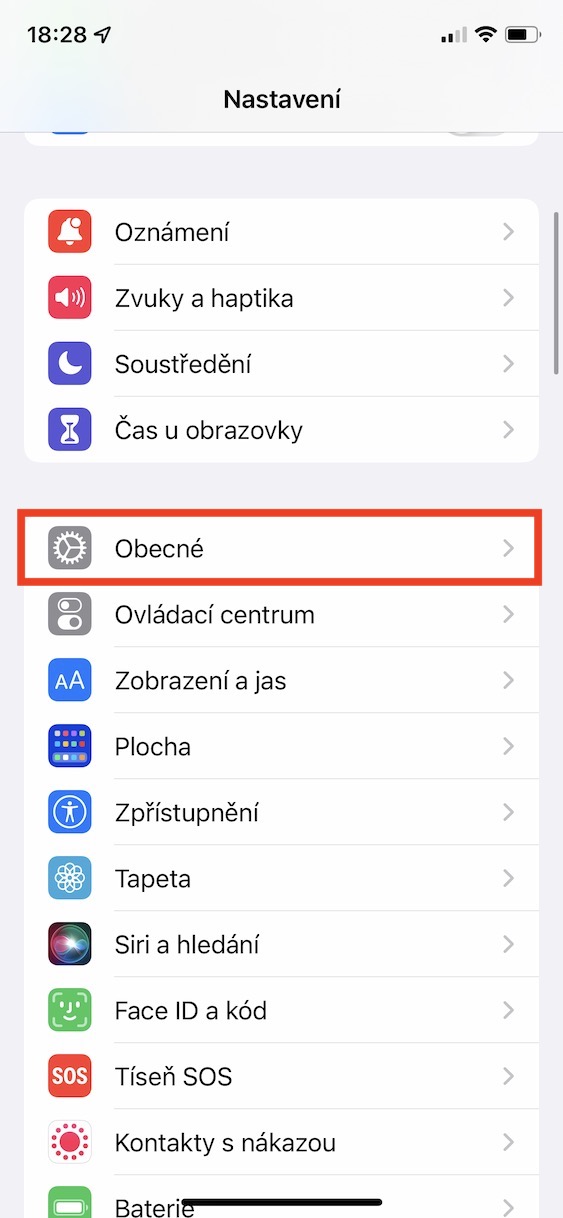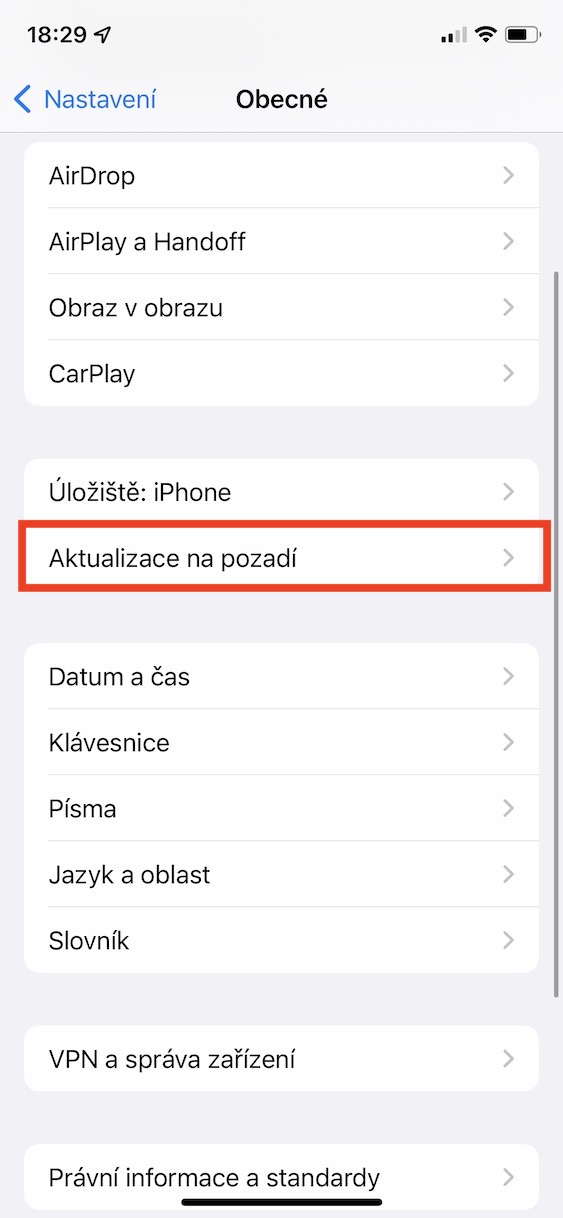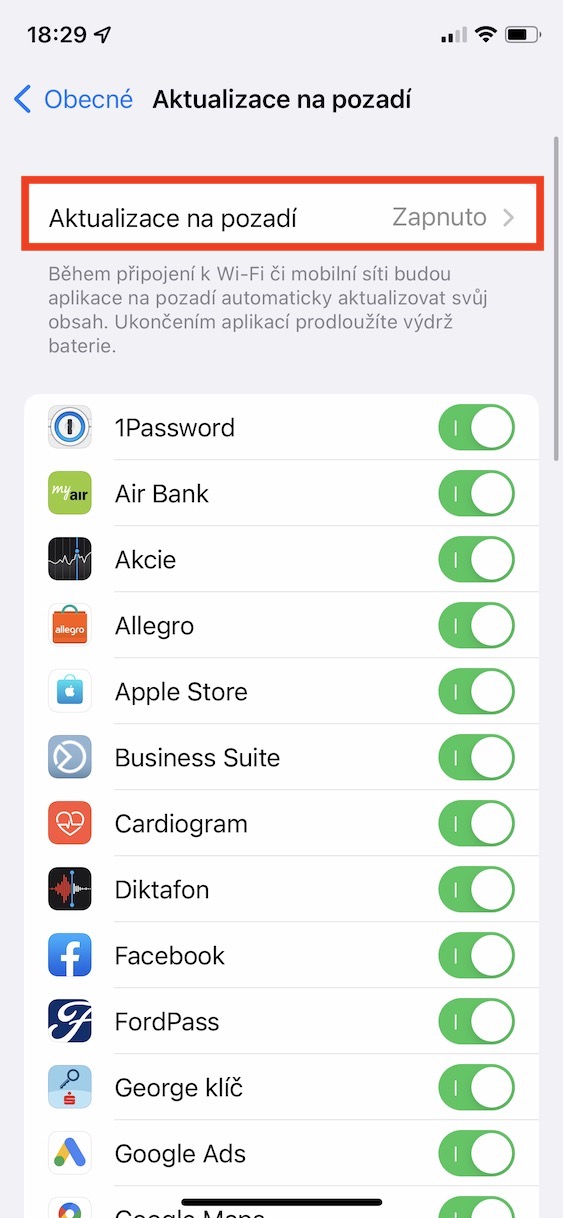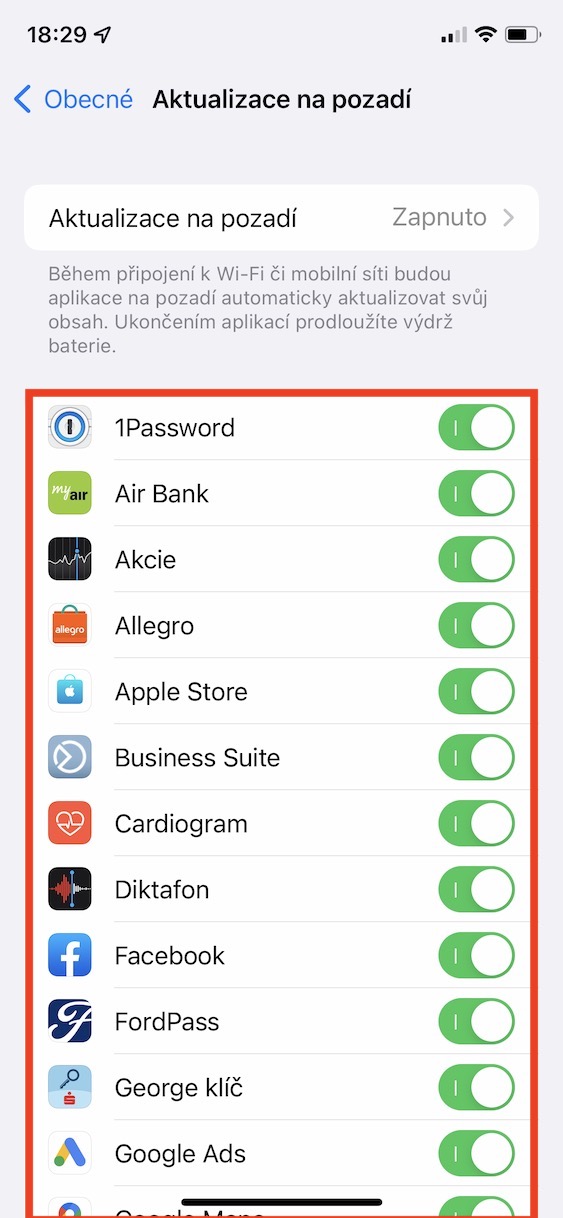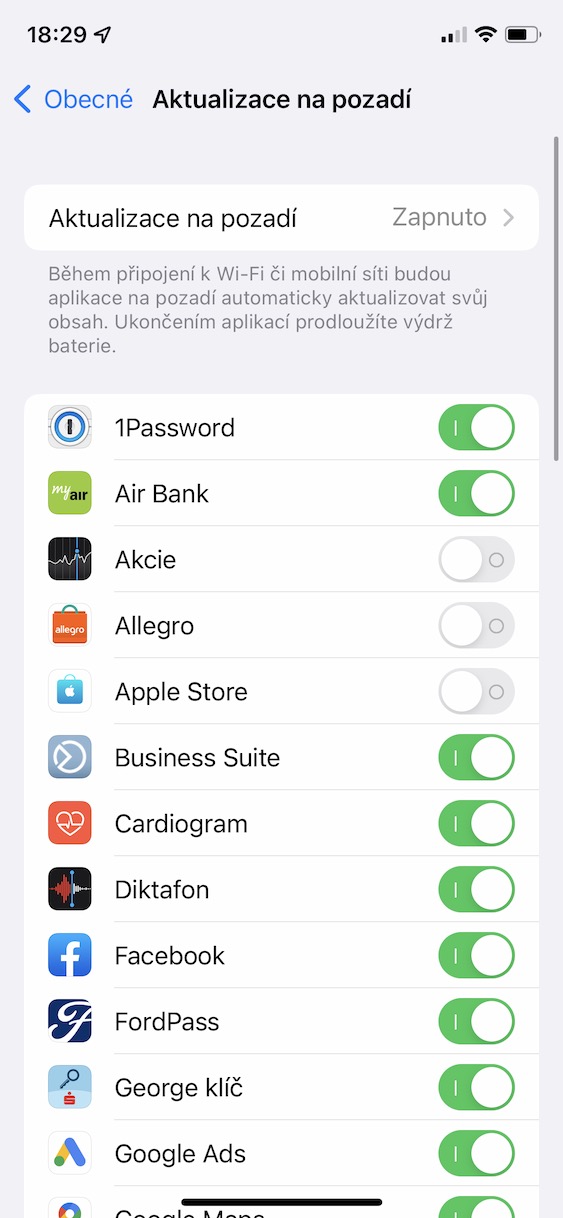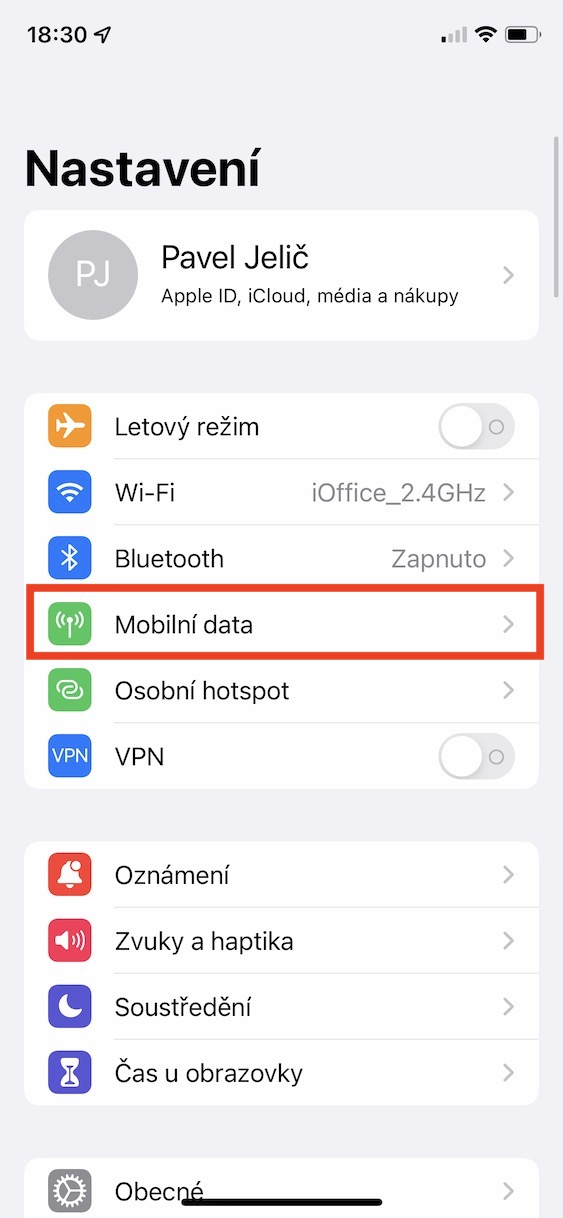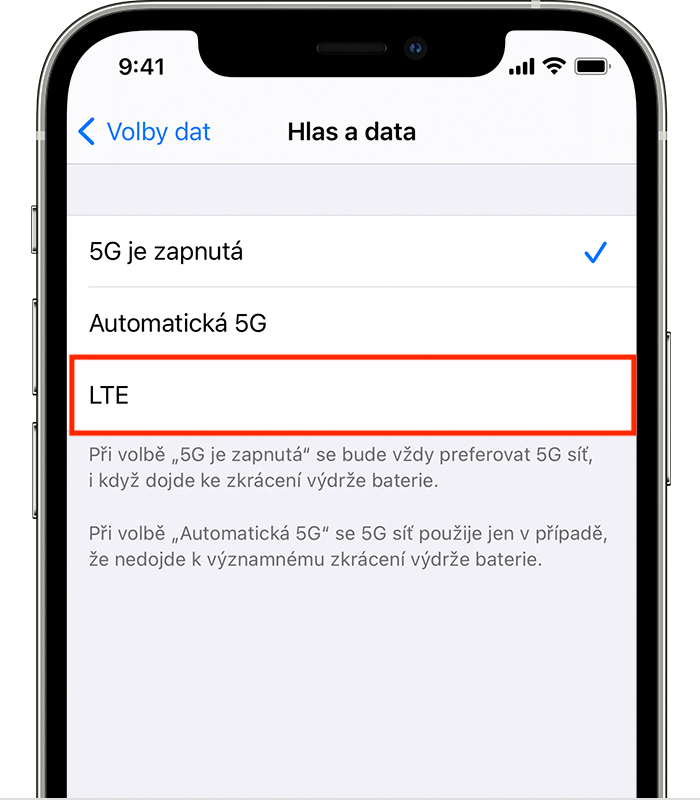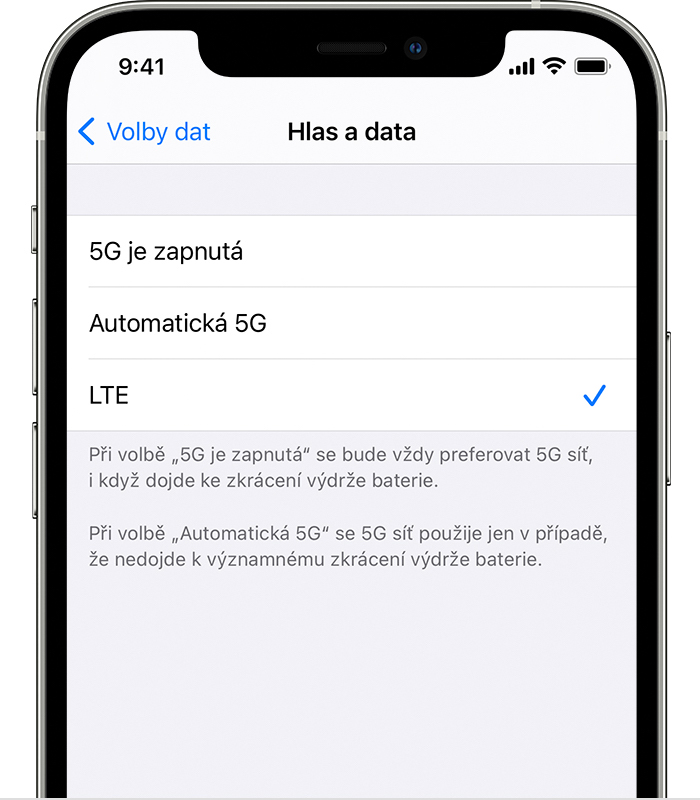About a week ago we saw the release of new operating systems from Apple. Specifically, the Californian giant released iOS and iPadOS 15.4, macOS 12.3 Monterey, watchOS 8.5 and tvOS 15.4. This means that if you own a supported device, you can already install these systems. In our magazine, we cover these systems and bring you information about the news, along with tips and tricks related to the new systems. Most people don't have a problem with the update, but there are a handful of users who may experience a loss of performance, for example. Therefore, in this article, we will look at 5 tips to increase the battery life of the iPhone.
It could be interest you

Turn off analytics sharing
When you turn on a new iPhone for the first time, or if you reset the existing one to factory settings, then you must go through the initial wizard, with the help of which you can set up the basic functions of the system. One of these functions also includes analysis sharing. If you enable analytics sharing, certain data will be provided to Apple and app developers to help them improve their services. However, some users might want to disable this option for privacy reasons. In addition, this sharing can increase battery consumption. To deactivate, go to Settings → Privacy → Analytics and improvements and switch deactivate possibility Share iPhone and watch analysis.
Disable effects and animations
Apple's operating systems are simply great in terms of design. They are simple, modern and clear. However, the overall design is also helped by various effects and animations that you can encounter practically anywhere in the system - for example, when opening and closing applications, moving between home screen pages, etc. A certain amount of power is needed to render these animations, which of course causes faster consumption battery. You can deactivate effects and animations in Settings → Accessibility → Motion, where activate function Limit movement. In addition, the system immediately becomes noticeably faster. You can also activate To prefer blending.
Check location services
Some applications or websites may ask you to provide access to location services when using them. If you allow this request, apps and websites will be able to find out where you are. For example, this is logical for navigation or searching for restaurants via Google, but such social networks, for example, use location practically only to target advertising. If there is frequent use of location services, the battery life is also significantly reduced. To check location services, go to Settings → Privacy → Location Services. Here you can top activate location services completely, if necessary, you can manage them for each application separately.
Disable background app data updates
Apps can update their content in the background. This means that whenever you go to the selected application, you will immediately see the latest data. In practice, we can take, for example, the social network Facebook - if background updates are active for this application, you will see the latest posts immediately after switching to the application. However, if this function is disabled, after moving to the application, it will be necessary to wait a few seconds for the new content to be downloaded. Of course, background activity negatively affects battery life, so you can disable it if you want. Just go to Settings → General → Background Updates, where the function either turn off completely (not recommended), or only for selected applications.
Turn off 5G
If you own an iPhone 12 or later, you certainly know that you can connect to fifth generation networks, i.e. 5G. It is the direct successor of 4G/LTE, which is several times faster. While 5G is already widespread abroad, here in the Czech Republic you can practically only use it in big cities – you're out of luck in the countryside. The biggest problem is if you are in a place where there is frequent switching between 5G and 4G/LTE. It is this switching that causes extreme stress on the battery, which can discharge much faster. In such a situation, it is worthwhile to deactivate 5G and wait for the expansion of this network, which should take place this year. To disable 5G, go to Settings → Mobile data → Data options → Voice and data, where tick LTE.