Every user knows Apple's iCloud service. Its free version offers a range of features including backing up multiple devices at once, syncing calendars, contacts, notes, reminders, photos and videos, emails and settings. However, the 5GB capacity that iCloud offers in its free base is not enough for everyone. How to choose the right tariff?
Apple offers a total of four variants of iCloud storage, the total capacity of which will be divided within your iCloud account among all devices associated with it - whether it's an iPhone, iPad, Mac, or one of the supported computers with Windows OS.
iCloud storage options:
- 5GB - free
- 50GB – 25/month
- 200GB – 79/month with the option of family sharing
- 2TB – NOK 249/month with the possibility of family sharing
Data that is stored in iCloud:
- application data
- contacts, calendar, email, notes and reminders
- photos and videos in iCloud Photo Library
- device backups
- songs uploaded to your iCloud Music Library
- Desktop and Documents from macOS (if synchronization is set)
How to choose the right tariff
Before choosing iCloud storage, ask yourself some important questions. Do you plan to store your documents on iCloud Drive, or do you use other services such as Dropbox or Google Drive? Want to use your iCloud Photo Library? Do you use the feature on your Mac that allows you to save Desktop and Documents in iCloud? Simply and logically, you could say that the more iCloud features you want to use, the more storage capacity you'll need.
50GB as an ideal start
If you only have one device synced with your iCloud account, you'll probably be fine with the basic free version. If you use services other than iCloud to store documents and other data, you won't need more storage capacity. It is important to know that you can change the variant of your iCloud storage at any time, both to a lower and to a higher tariff.
Of course, you won't spoil anything by choosing a higher tariff. At the very least, such a choice will give you the confidence to back up your devices, save documents, and sync your photos and videos without worry. For those on the fence about a non-free iCloud storage option, 50GB is a reasonable starting option. Those who frequently store all kinds of content online can combine this storage version with other services.
Who is the 200GB plan for?
Storage with a capacity of 200 GB for a monthly fee of less than eighty crowns is a relatively advantageous offer. It should be noted that iCloud storage is not only used for uploading documents, but also holds settings, device backups, preferences and other important data. The higher variant will certainly be appreciated by those who often record videos or take photos on their iPhone and store the content in the photo library on iCloud.
2TB for demanding
The storage option with a respectable 2TB capacity is especially suitable for users who have multiple devices associated with their iCloud account, or who share the account with other family members. Demands on storage capacity naturally increase along with the services you use with Apple.
When storage is not enough
The launch of new owners of an apple device starts with a free variant of iCloud storage with a capacity of 5GB. In many cases, this version is really sufficient, but often the demands also increase along with how people use their device, or when acquiring another Apple device. What to do if you decide to upgrade your iCloud storage?
- If you want to change your plan from your iOS device, launch Settings from the home screen.
- Tap the bar with your Apple ID.
- Tap on iCloud -> Manage Storage.
Under the graph showing iCloud storage usage, click Change storage plan and choose the option you want. If, on the other hand, you want to reduce the capacity of your iCloud storage, choose the same procedure, with the fact that when choosing a variant, click on Tariff reduction options.
To change the tariff on a Mac, proceed as follows:
- Click on the Apple Menu in the upper left corner of the screen (the apple icon).
- Choose System Preferences -> iCloud.
- In the lower right part of the iCloud settings window, click Manage.
- In the following window, click on Change storage tariff and choose the required capacity.
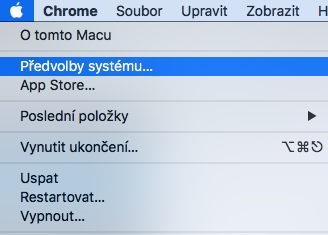
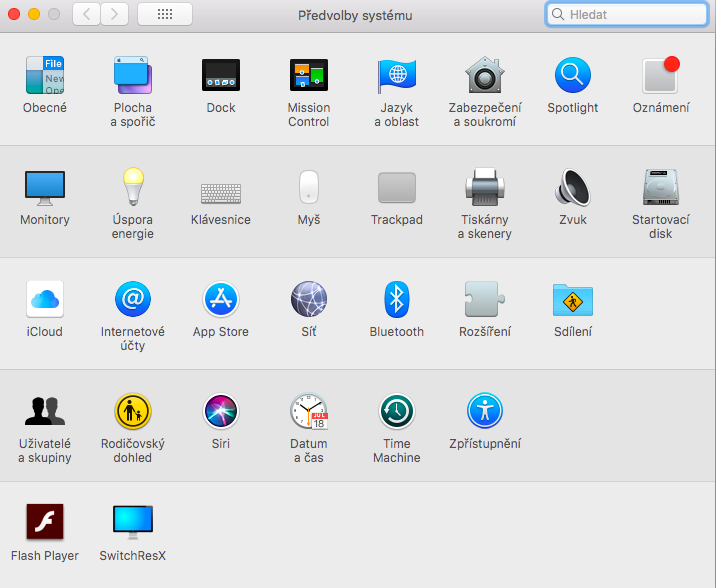

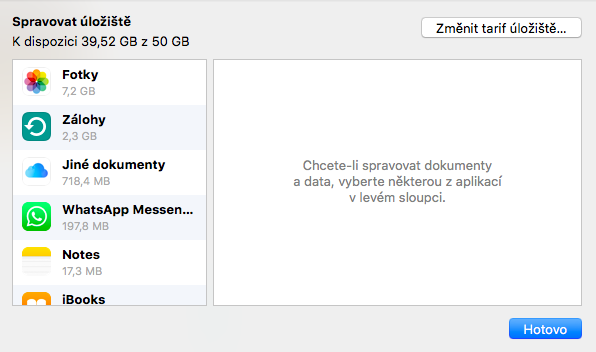
I would mainly introduce that 200GB for 3 years is included in the price of the new phone/mac.
And above all, it is very important to mention that iCloud is not a backup, because what you delete on the device is automatically deleted from iCloud as well, I let myself be fooled because I thought that if I delete photos from the iPhone, they will remain on iCloud, mistake.
What to do if 2tb is not enough? I take a lot of photos and I like to always have my photos at hand, but I didn't find out if there is even a 20TB option, thank you in advance for your answer. :-)