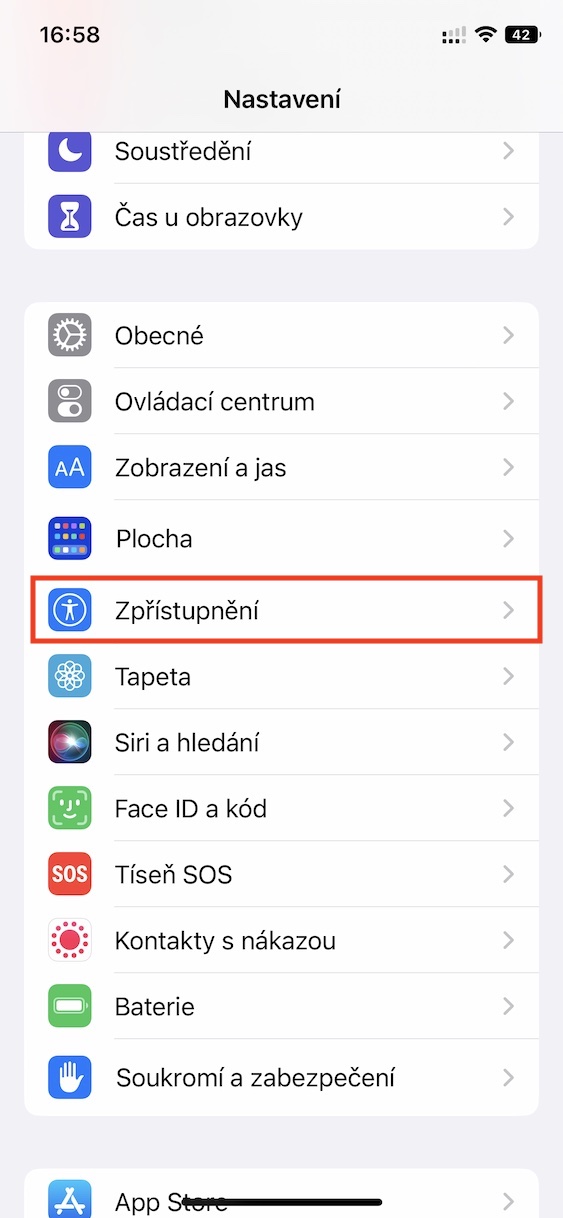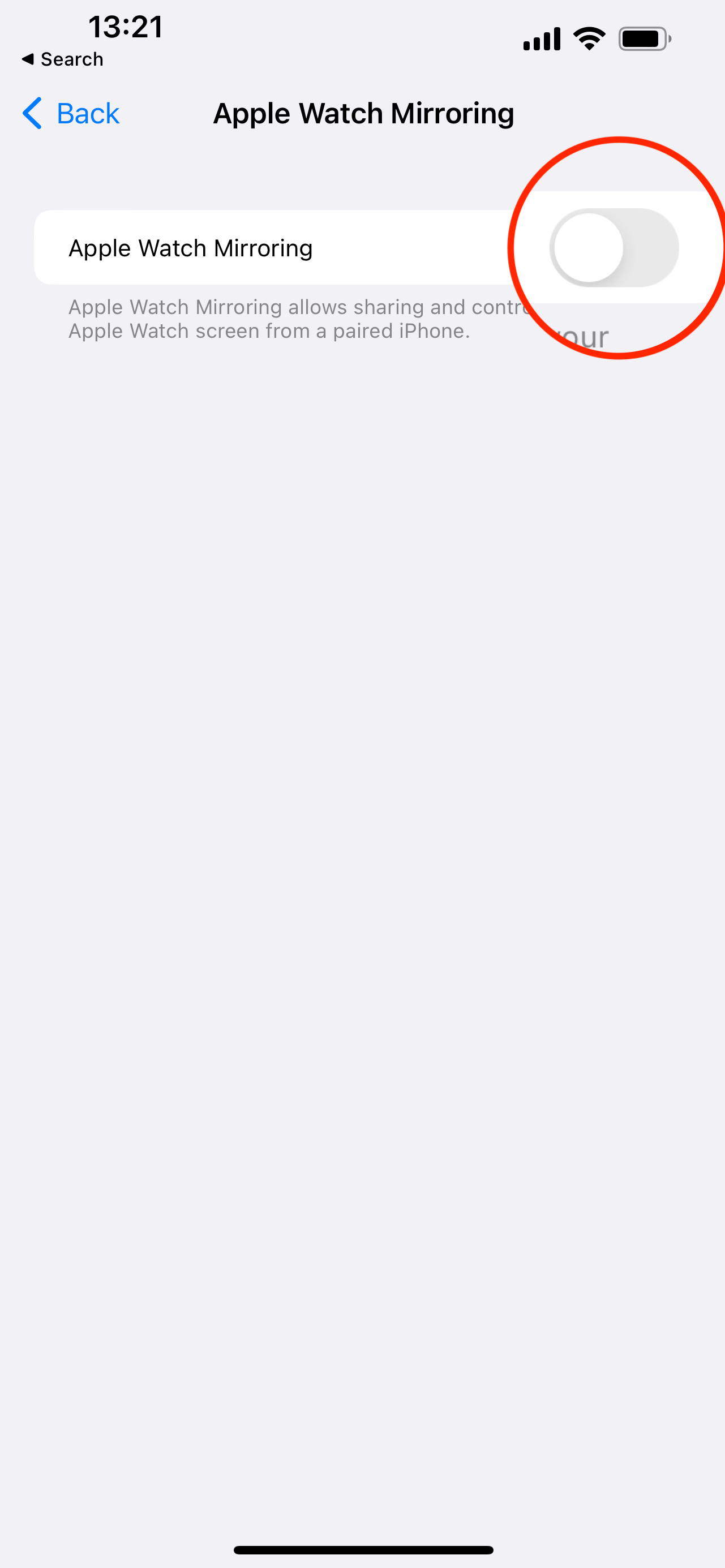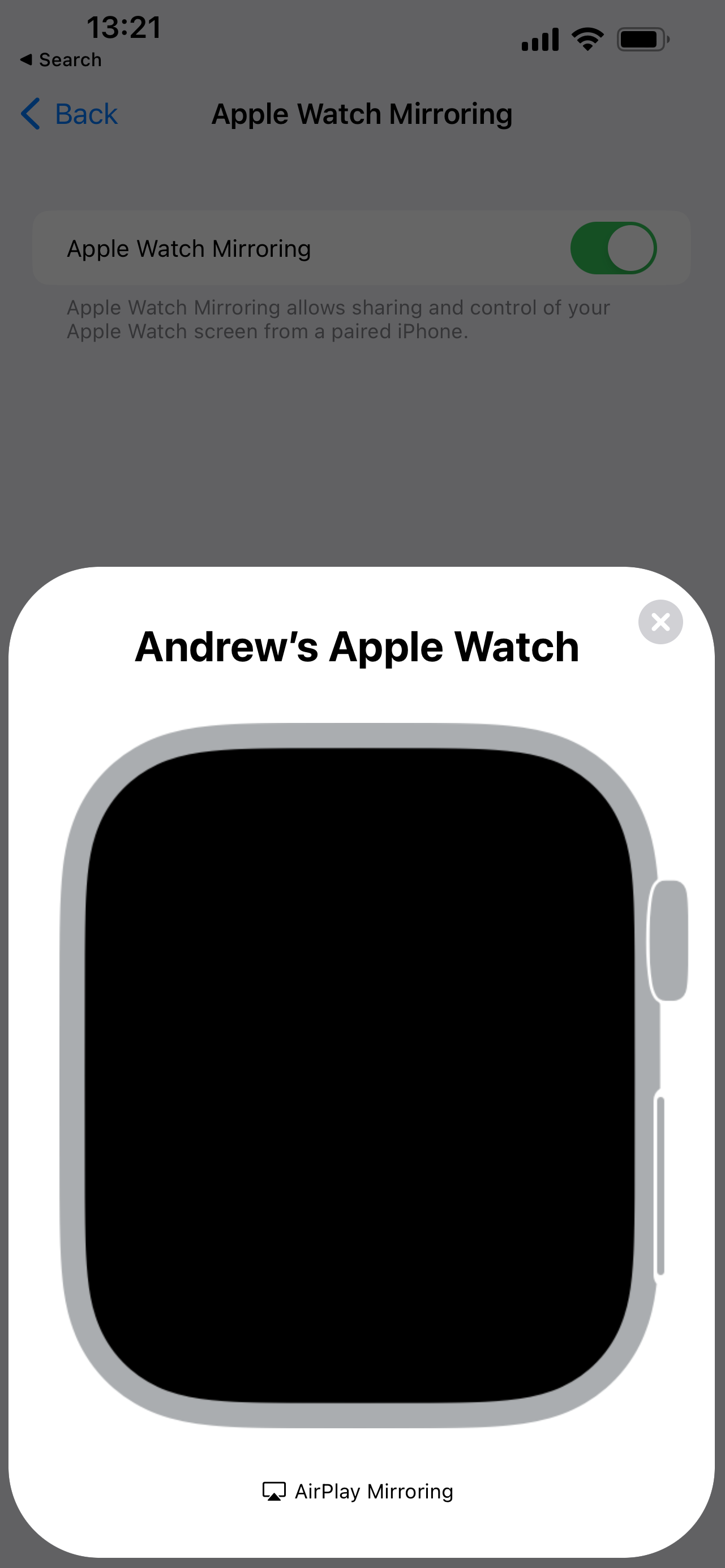Apple Watch is an extremely complex device for its size, which can really do more than enough. With their help, you can monitor your activity and health, receive and interact with notifications, make phone calls, display various information and much more. If you have bigger fingers, or if you can't see very well, then the Apple Watch is probably not ideal for you - for that reason, you may have thought that it would be nice if we could mirror the screen of the Apple Watch on the iPhone and directly control them from here. If you would like to use this feature, I have great news for you.
It could be interest you

How to mirror and control Apple Watch via iPhone
In the new watchOS 9 update, i.e. in iOS 16, this mentioned function was added. This means that users can have their Apple Watch screen mirrored directly onto the iPhone's larger display, from where they can easily control the watch. So, whatever you are going to do and you know that you could work better on an Apple phone, to start mirroring, just place the Apple Watch within range of the iPhone and proceed as follows:
- First, you need to go to the native app on your iPhone Settings.
- Once you do, slide down a piece below, where find and click the box Disclosure.
- Then move a little further Dolu and locate the category Mobility and motor skills.
- Within this category, then click on in the list of options Apple Watch mirroring.
- Then you only need to use the switch function Apple Watch mirroring switch activated.
- Finally, the mirrored Apple Watch will appear on your iPhone's display at the bottom of the screen.
So it is possible to mirror and control Apple Watch via iPhone in the above way. As mentioned above, you must have it on your watch to use it watchOS 9 installed, then iOS 16 on the phone. Unfortunately, the limitations don't end there - Unfortunately, the mirroring feature is only available on Apple Watch Series 6 and later. So if you own an older Apple Watch, you will have to do without this function. However, it is possible that Apple will make this function available on its older watches in the future.