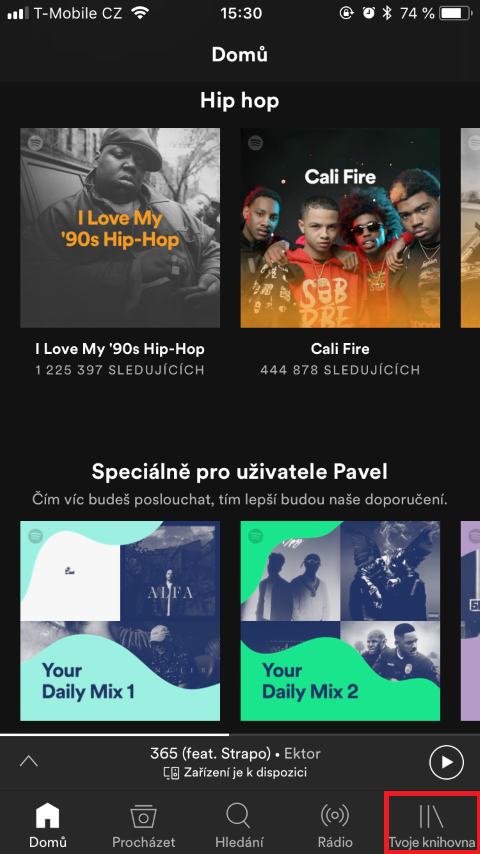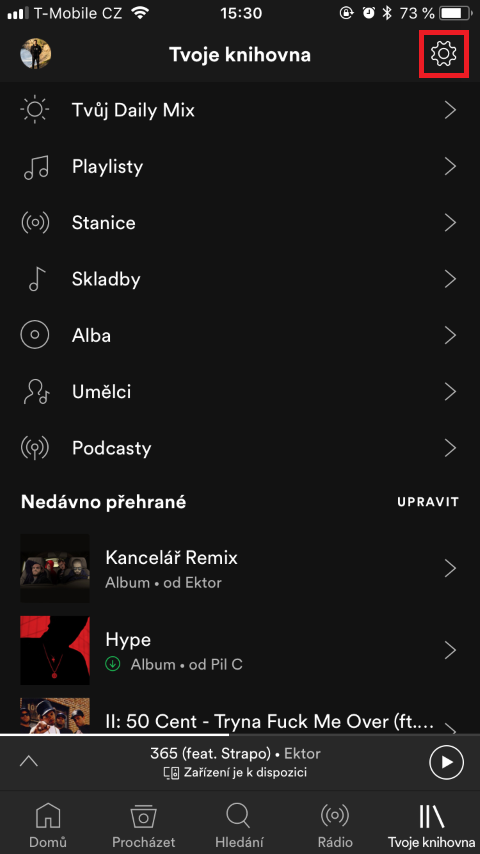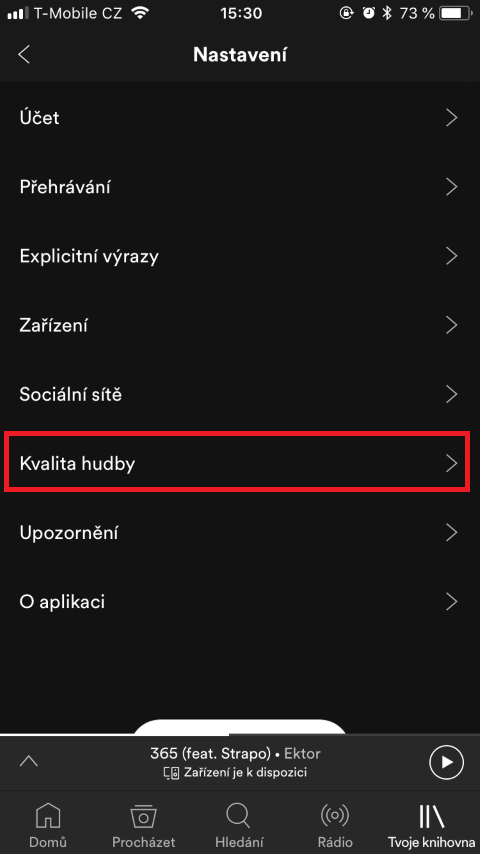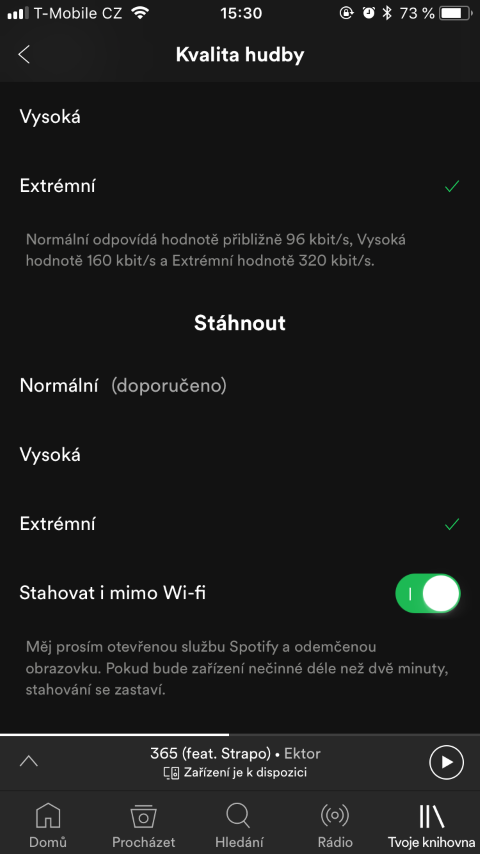I bet that for many of us these days, the word "music" is more than just a word. Music affects our mood, often helps us relax, and last but not least, it is a key thing at discos. A lot of users listen to music through Spotify and I think it's fair to pay a few euros a month for unlimited music listening. In today's tutorial, we're going to show you one trick in Spotify that you might not have known about. If you like to put up with quality, you can increase the quality of your music in the Spotify app. If, on the other hand, you want to reduce the quality, for example due to mobile data, you can. How to do it?
It could be interest you

How to change music quality on Spotify
- Let's launch the application Spotify
- V lower right corner tap on the section in the menu Your library
- Then in upper right corner we click on the icon gear wheel
- Click on the option in the newly opened menu Music quality
- Now that's enough select, in what quality your music will be played while streaming and after downloading to your device
Personally, I have the Extreme option selected on both of these settings, because I like to listen to quality sound on the one hand, and I have almost unlimited mobile data on the other. But be careful, because nothing is free - if you opt for Extreme quality, you will have to put up with a faster decrease in mobile data. Finally, I will add that in the case of Spotify, the normal sound quality corresponds to 96 kbit/s, the high value is 160 kbit/s, and the extreme value is 320 kbit/s.