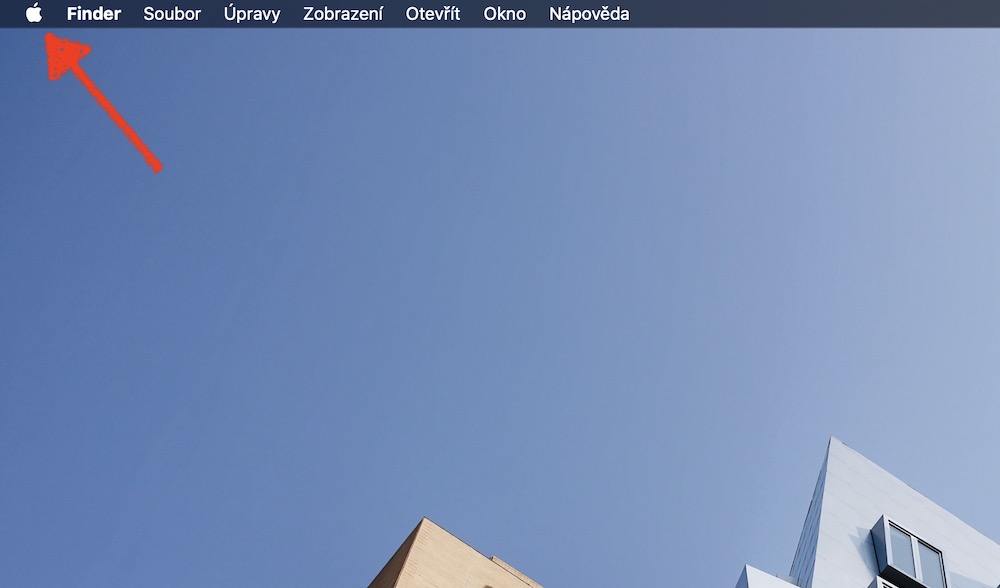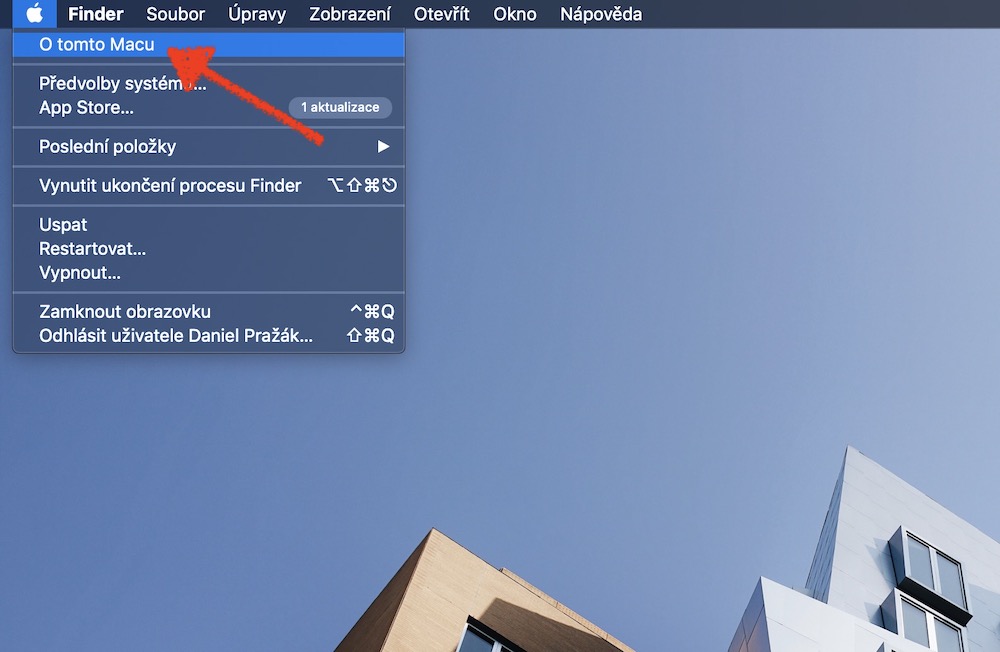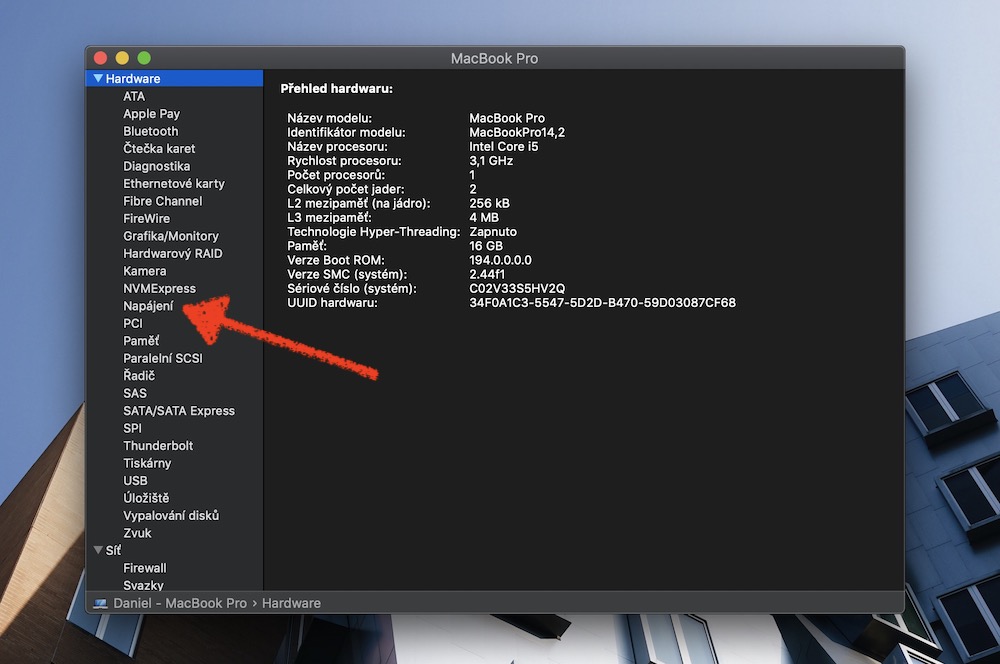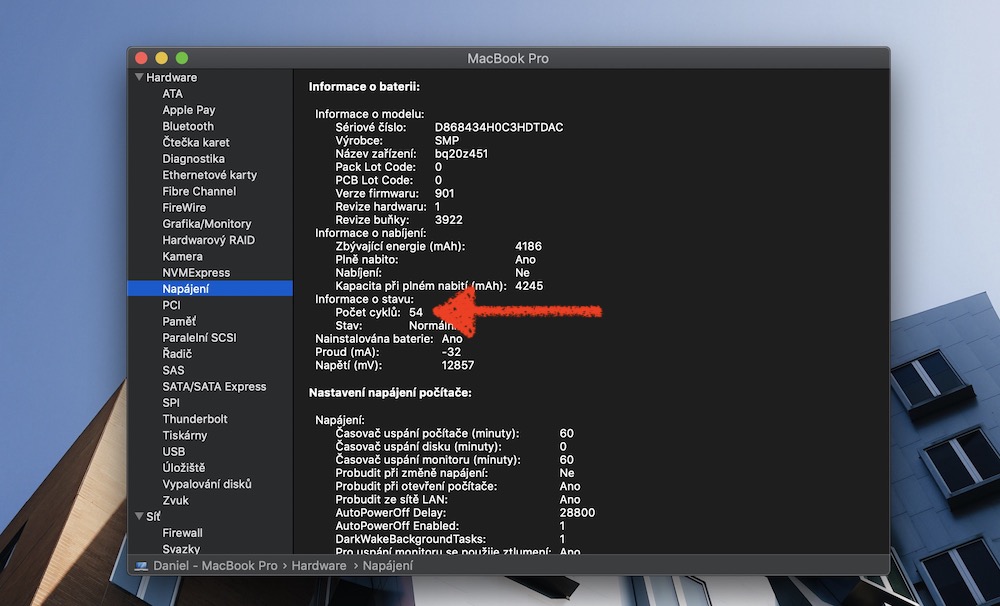Whether it's an iPhone or a Mac, the battery and battery life matter. Most of us know the basic tips and tricks for maintaining our iPhone battery. But do you know how to improve the life of your Mac battery and how to solve any problems?
Thousands of cycles
The batteries of all newer MacBooks can easily handle thousands of charge cycles. One charge cycle is when the MacBook battery is fully discharged during use. You can find out the number of cycles that your MacBook battery has completed by clicking on the Apple Menu in the upper left corner of the screen, here you choose About this Mac -> System profile…, and select in the left panel of the information window Power supply.
Battery in cotton
Just like us, our Mac's battery needs proper comfort to function optimally.
- Temperature plays an important role in this regard. The ideal operating temperature for a Mac is between 10°C and 35°C.
- If you know you won't be using your computer for a long time (for example, a month), turn it off.
- Do not forget to carefully and timely update the operating system and all applications.
- Don't unnecessarily increase the consumption of your Mac with the screen brightness and keyboard backlight turned on to the maximum.
- V System preferences -> Energy saving make the settings according to your needs.
- When you stop using external drives and attached peripherals, disconnect them.
Closely monitored battery
You can easily monitor your battery status on your Mac. Go to System Preferences -> Energy saving and on the card Battery check the option Show battery status in the menu bar. After that, the battery icon will start to appear in the right part of the menu bar. As soon as you classically click on the battery symbol with the left button, a context menu will appear, where you can choose, for example, to display the battery in percentage, but also, for example, information on which application currently has the greatest influence on consumption. If you hold the key together with the click option, the status (condition) of the battery will also be displayed.
The remaining time until the battery is completely discharged can be found in the application Activity monitor, on the tab Energy. Third-party apps can also be great for monitoring battery health, such as Battery Health.