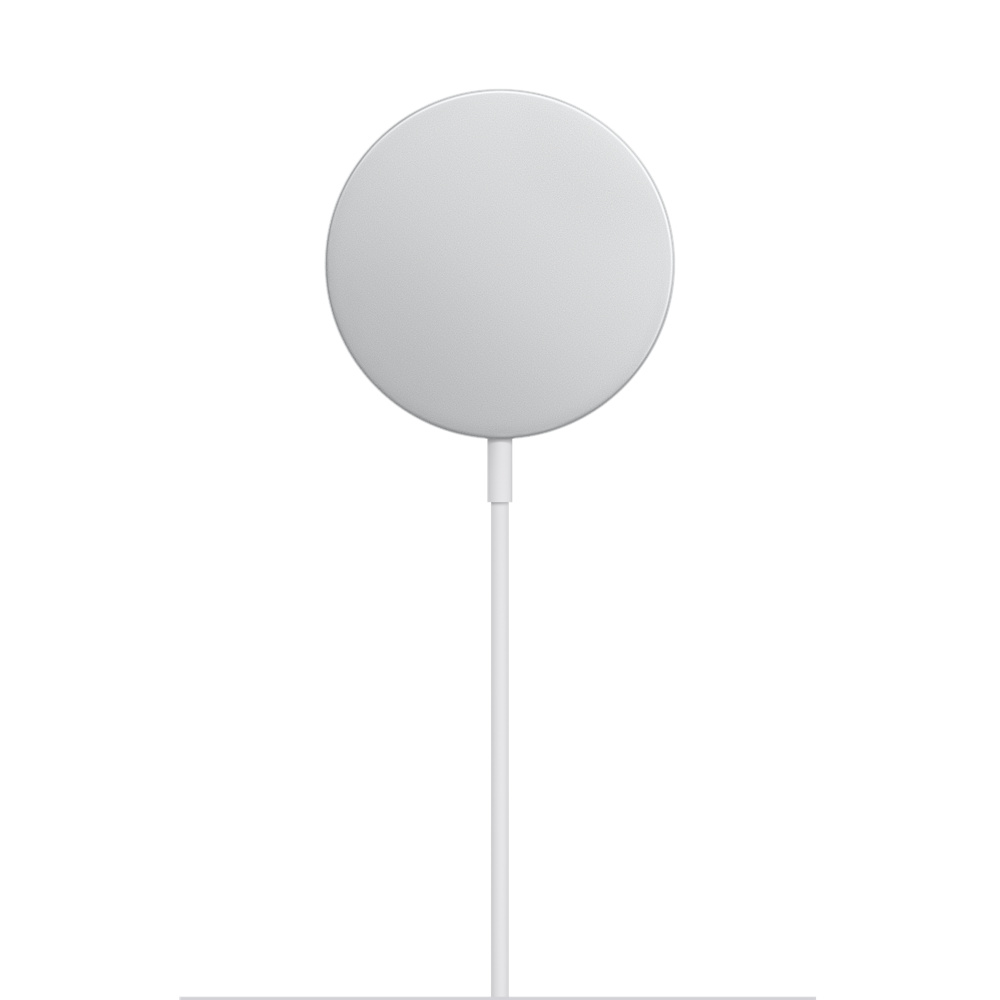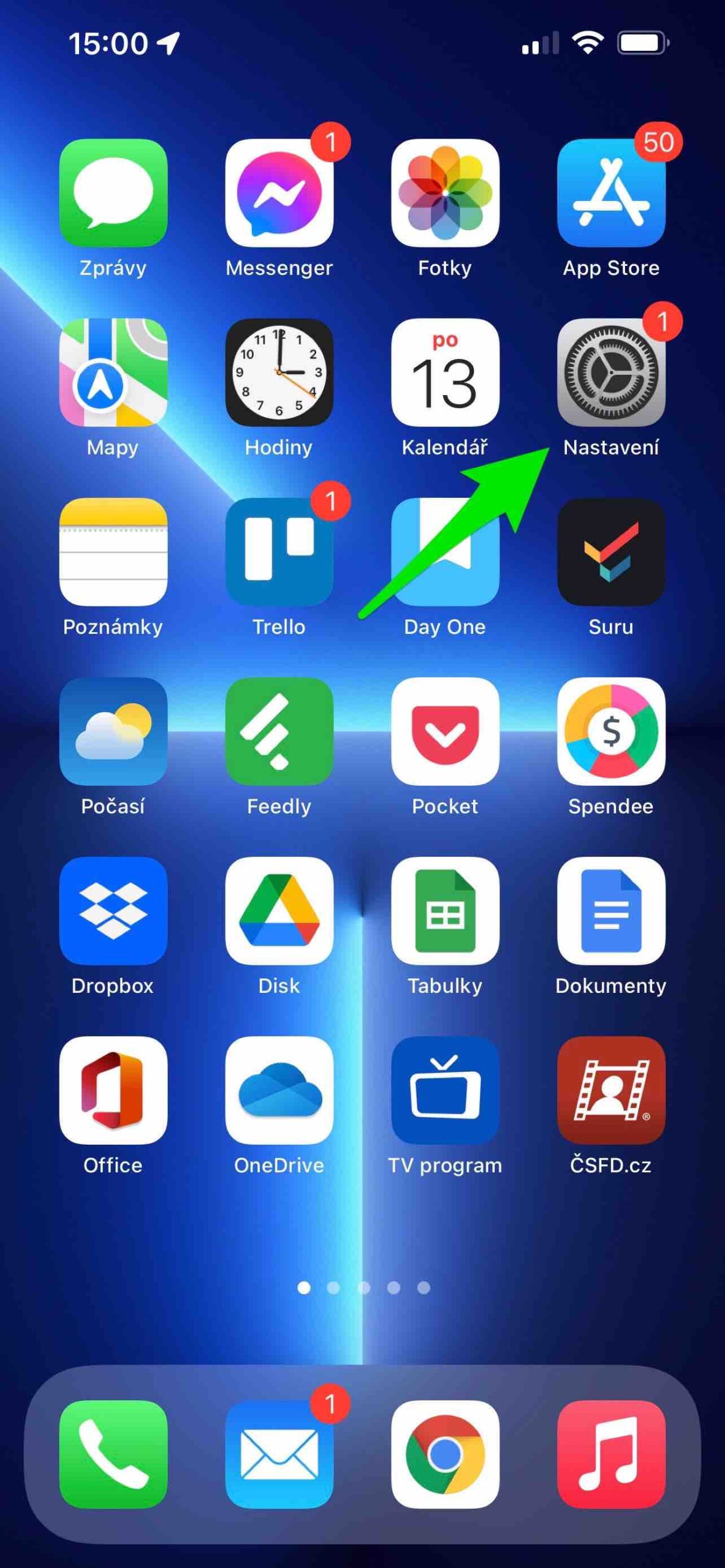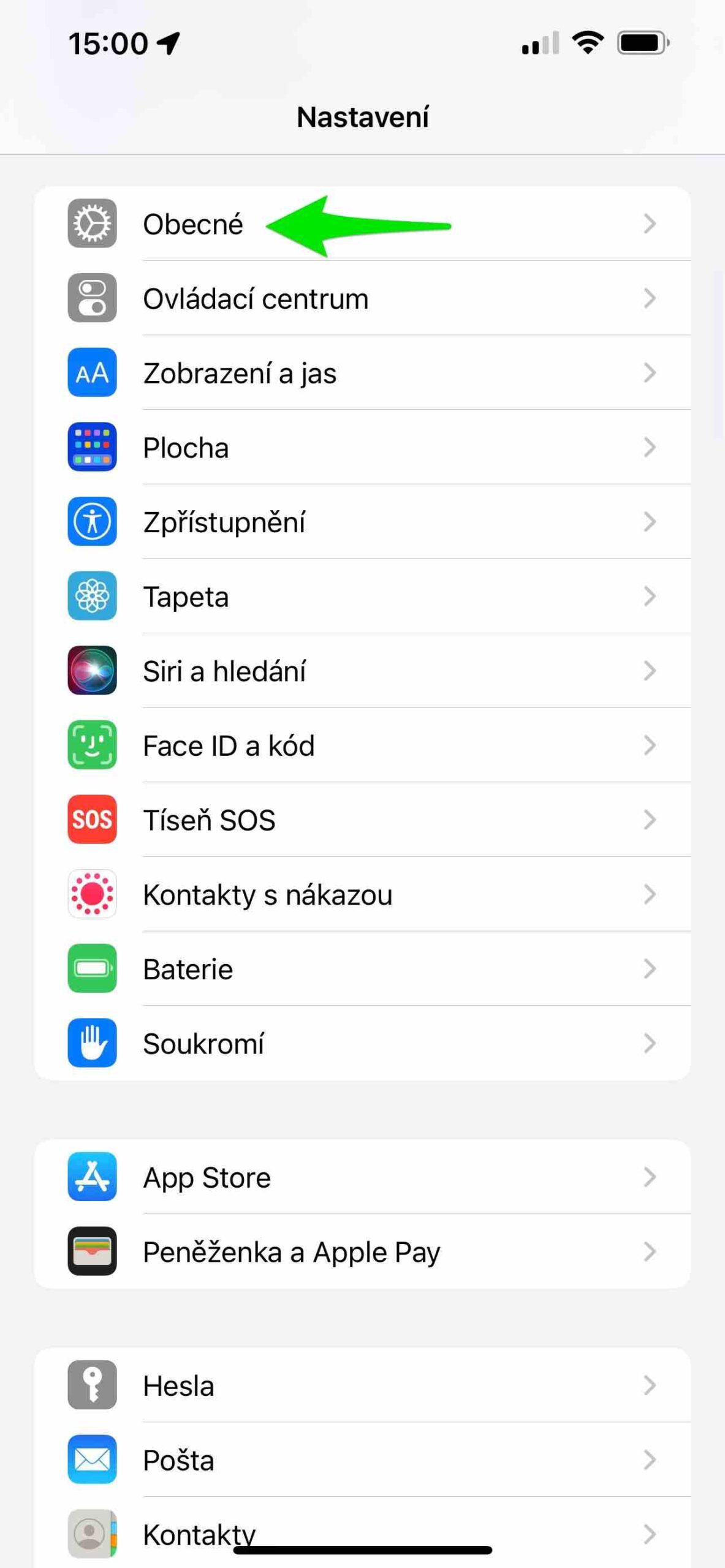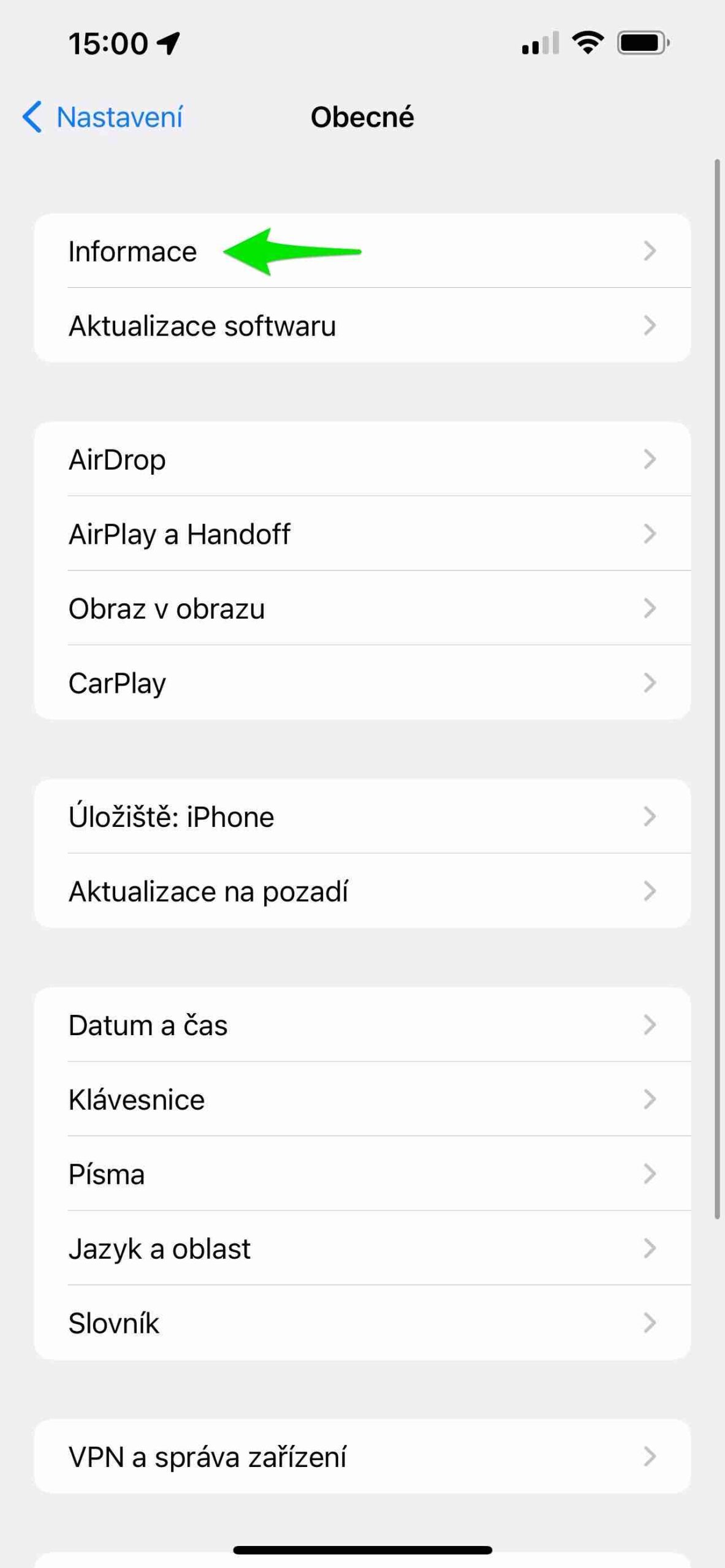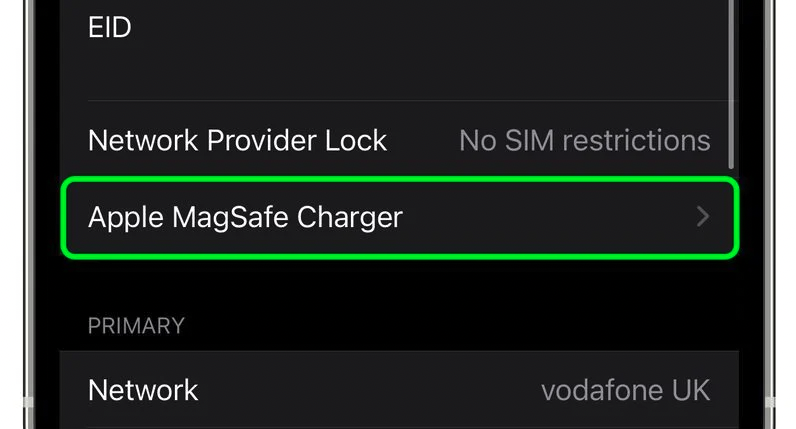The MagSafe charger originally came out in the fall of 2020 with the iPhone 12, when Apple introduced this variant of its wireless charging. Now, of course, all iPhone 13 models and even wireless charging cases for AirPods support it. The company has currently released a new firmware for this charger. But how to check it and possibly install it?
Wireless charging with the MagSafe charger has the advantage that perfectly aligned magnets attach the iPhone 13, iPhone 13 Pro, iPhone 12 or iPhone 12 Pro and ensure faster wireless charging with an input of up to 15 W. The Qi standard offers only 7,5 W for iPhones. However, the charger maintains proper compatibility with Qi devices, so you can charge iPhones 8, X, XS and others with it, as well as AirPods with a wireless charging case even before their MagSafe compatibility.
You can purchase the MagSafe charger directly from the Apple Online Store, where it will cost you CZK 1. Its cable, ending in a USB-C connector, is 190 m long, so expect that you won't find a power adapter in the package. Apple recommends using a 1W USB-C power adapter for full compatibility with the new iPhones, i.e. the 12 and 13 series.
It could be interest you

Finding MagSafe charger serial number and firmware
Just as Apple provides new firmware for its AirPods and other devices, it does the same for this wireless MagSafe charger. It fixes various bugs while adding some improvements. By checking the firmware, you can also reveal the fact that you may have a non-original product. It will not appear in your information. However, using the following procedure, you will not detect the marking of third-party accessories.

Connect the MagSafe charger to your iPhone so that the magnets are properly aligned and the charging itself will begin. You can tell by the characteristic animation on the display. You should also see a battery icon in the top right corner of your device with a lightning bolt showing it's charging.
- Open in a charging iPhone Settings.
- Go to menu In general.
- At the very top, select Information.
- It will appear above the Physical SIM menu Apple MagSafe charger.
- Launch its menu and here you can already see the manufacturer, model number and its firmware.
If you want to update the charger to the latest firmware, which is labeled 10M229, there is no way to invoke this step. Since this happens through the air, similar to AirPods or a MagSafe battery, you just have to wait a while for it to happen on its own. When the update is complete, you should see 247.0.0.0 in the firmware version line. However, Apple did not provide information about what news this firmware actually brings.