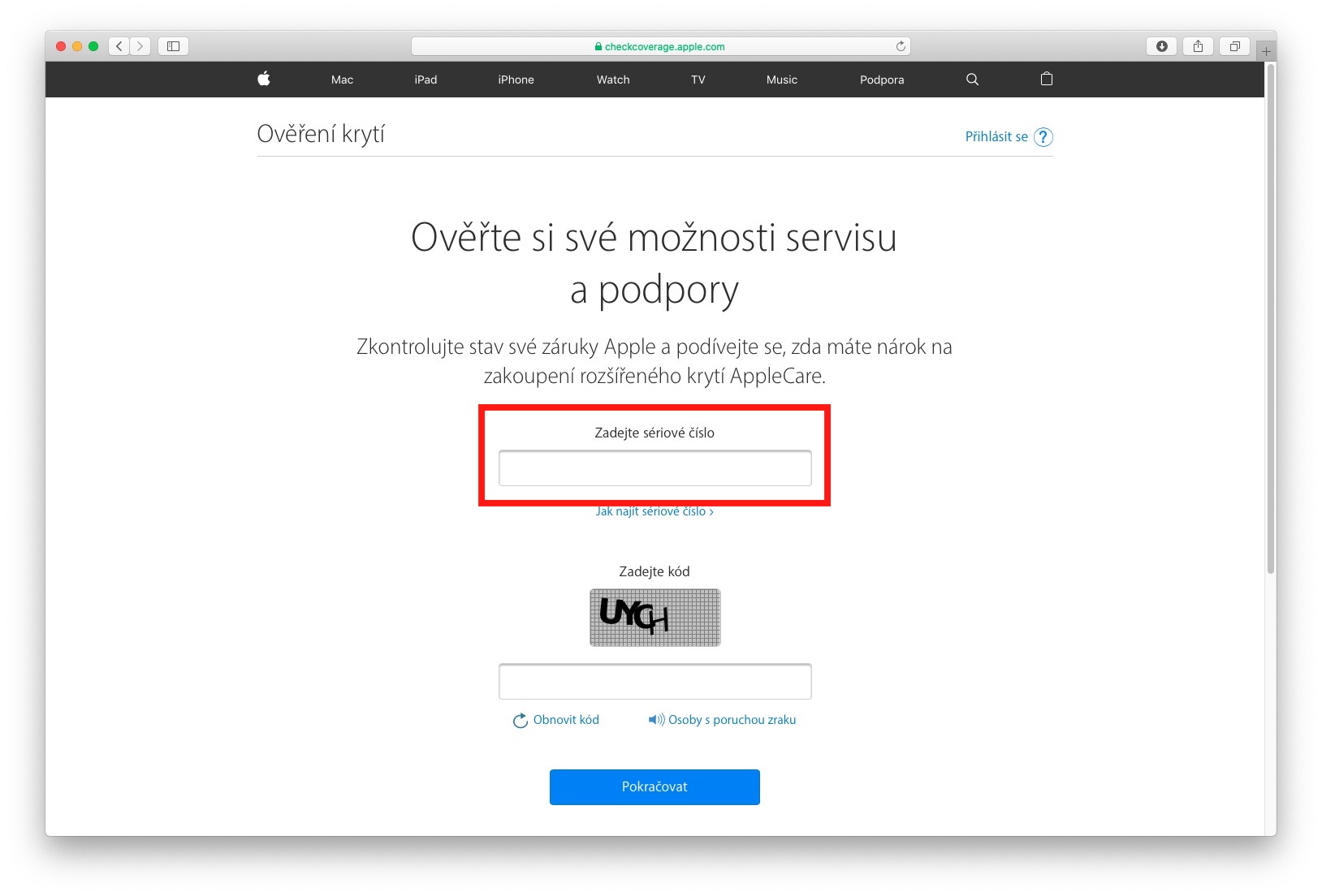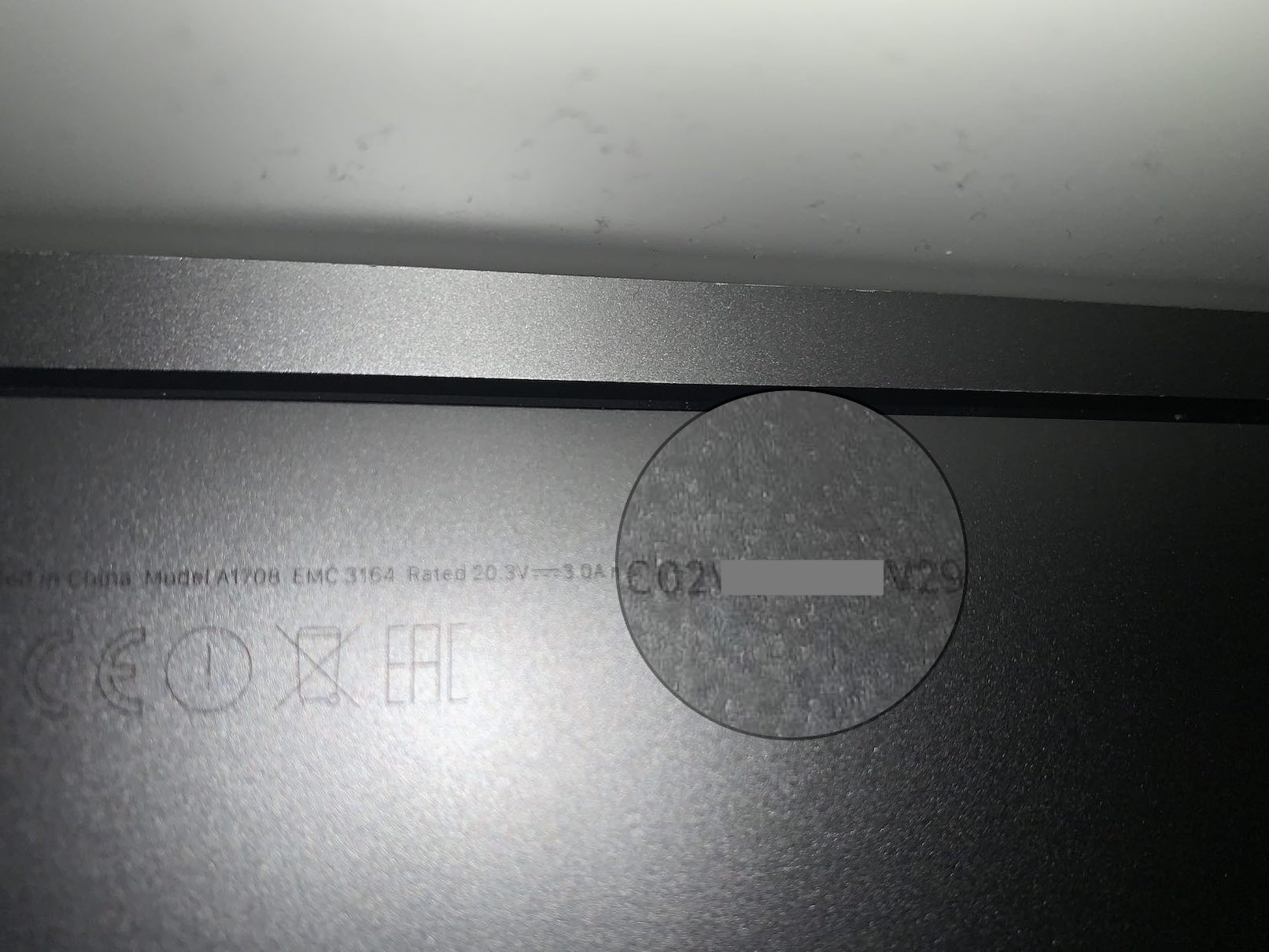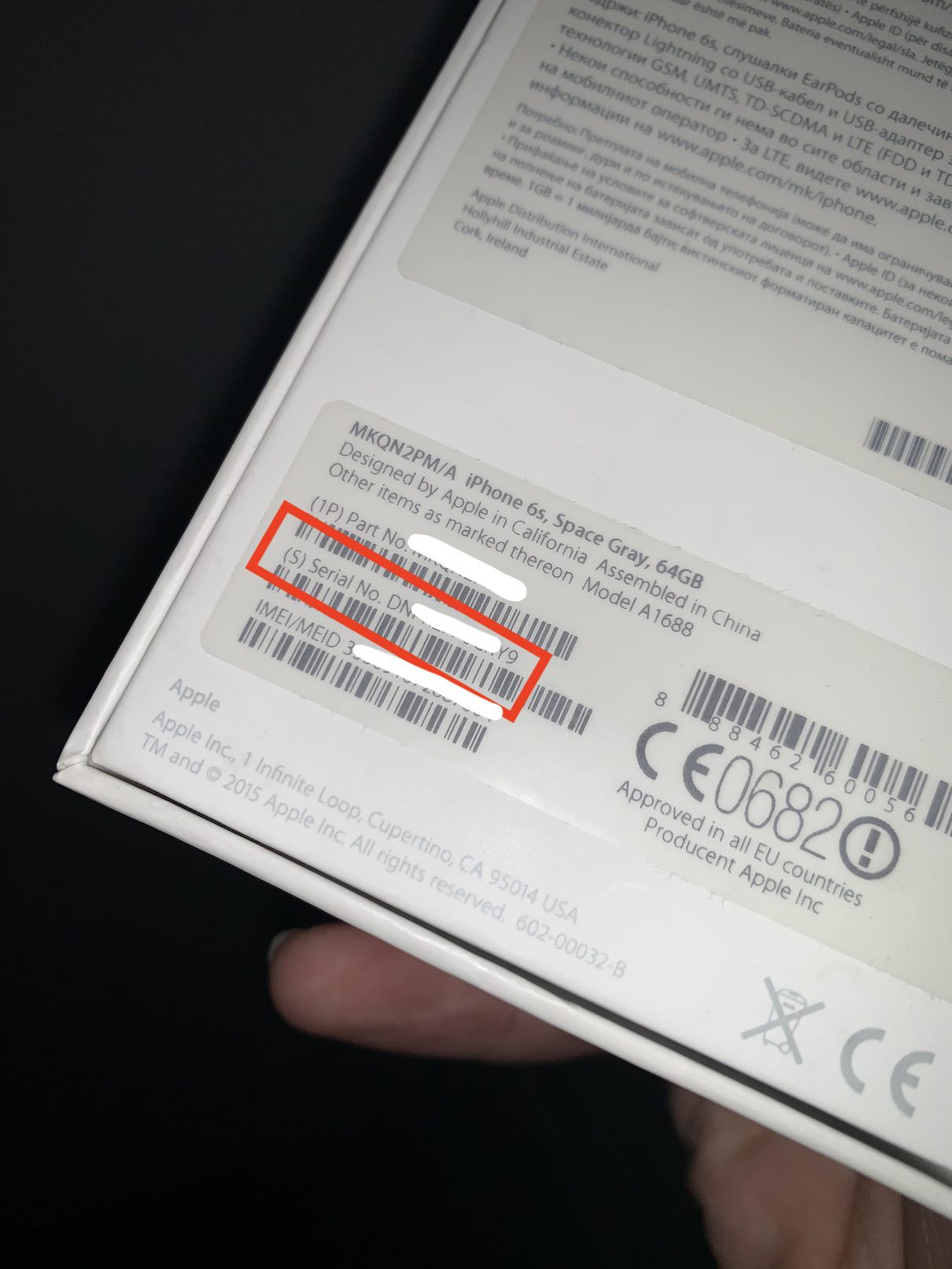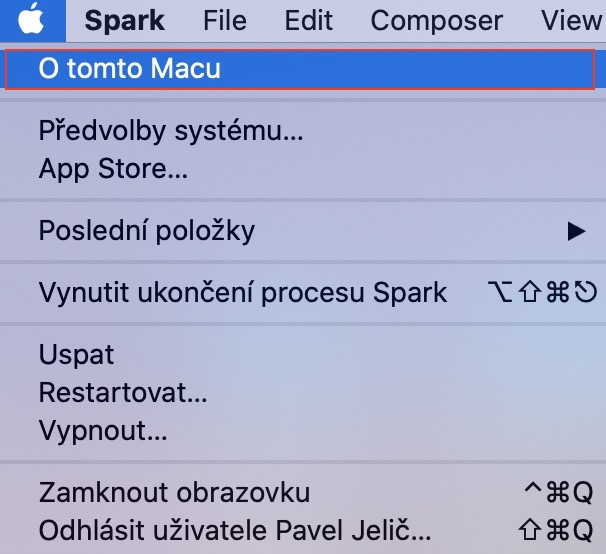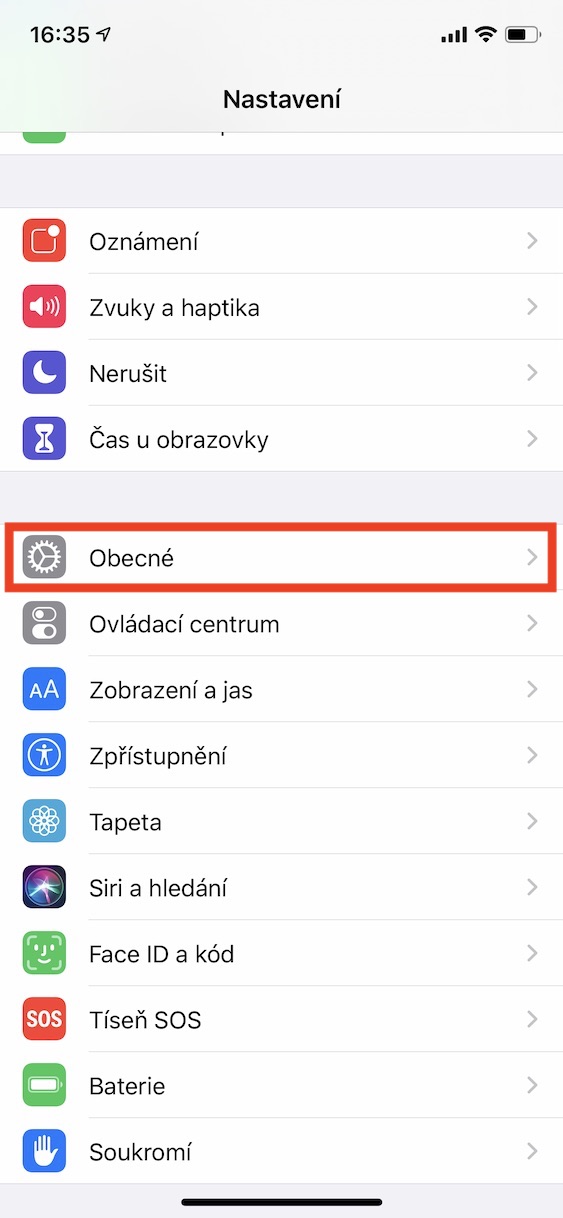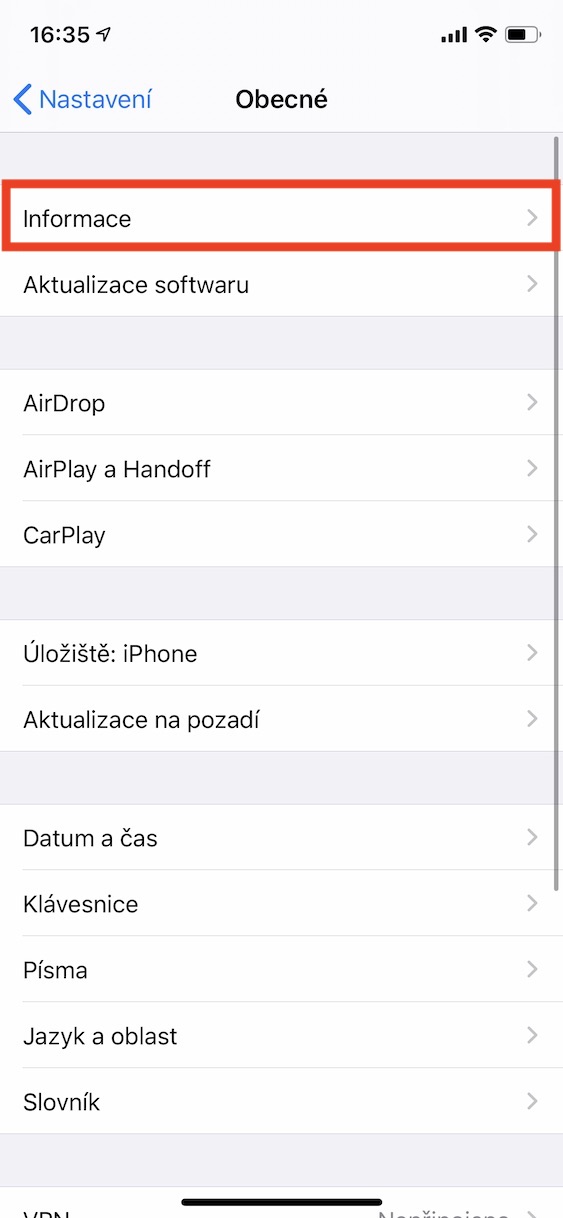With Apple, you have the advantage that when you buy any of their devices, you get a special warranty for a year after the first launch. During it, you can bring such a device to any Apple service center or store in the world in case of a complaint and you should never be kicked out. As soon as this one-year warranty expires, this Apple warranty no longer applies for the second year, and in the event of a claim, you must bring the device to the place where you purchased it.
It could be interest you

If you can't remember when you first activated your Apple device and whether it's still under warranty, there's no need to look for an invoice with the date of purchase. The Apple company has thought out these essentials in an absolutely excellent way - all you need to know is the serial number of your product, which you just need to enter in the text field on Apple's website. Immediately afterwards, you will find out whether you are still entitled to the warranty or not. What are the sites and where can you find the serial number? You will find out in this article.
Verification of the possibility of service and support
The page I mentioned in the previous paragraph is located in the section Coverage verification. If you don't want to search for it, there is nothing easier than clicking on this link. Once clicked, you'll be taken to a web page where you can check your Apple warranty status and see if you're eligible to purchase AppleCare extended coverage. To view this information, you just need to of the first text field they entered serial number of your device and then just copy into the second field Captcha code. Then just click the button Continue. To check the warranty, you are interested in the third point Warranty for repairs and service, where you can easily find out whether you are entitled to a claim or not.
Where can I find the serial number?
Your product's serial number can be found in several different places. You can find it on some products (such as MacBook). stamped directly on the body, or on original box. If you managed to throw away the box and cannot find the serial number on the body, you can find it in the operating system. In the case of macOS, just tap on the top bar icon, and then to the column About this Mac. You will then find the serial number in a new window. In the case of an iPhone, iPad, iPod touch, iPod or Apple Watch, you can find Settings -> General -> Information. In some cases, the serial number is also found on invoice or receipt.