Some units of the 13-inch MacBook Pro without Touch Bar may have a faulty SSD. So at the end of last year, Apple launched a program under which users will repair faulty SSDs for free. The exchange program also applies to the Czech Republic, and every user can check in a simple way whether they are entitled to exchange or not.
The problem only affects MacBook Pros with a 13-inch display without a Touch Bar that were sold between June 2017 and June 2018. Additionally, the defect only affects drives with capacities of 128 GB and 256 GB. If you are not sure whether your MacBook Pro is eligible for the program, you can check the fact on Apple's website. Just follow one of the following steps to find out your Mac's serial number:
- Select the menu in the upper left corner Apple () and click on About this Mac
- In the window that opens, the last line shows the serial number that you can copy
or
- Close the MacBook and turn it upside down.
- The serial number is located on the hinge of the MacBook next to the compliance label.
or
- If you have the original MacBook box, you can find the serial number on the barcode label.
- The serial number is also listed on the invoice you received when you bought your MacBook.
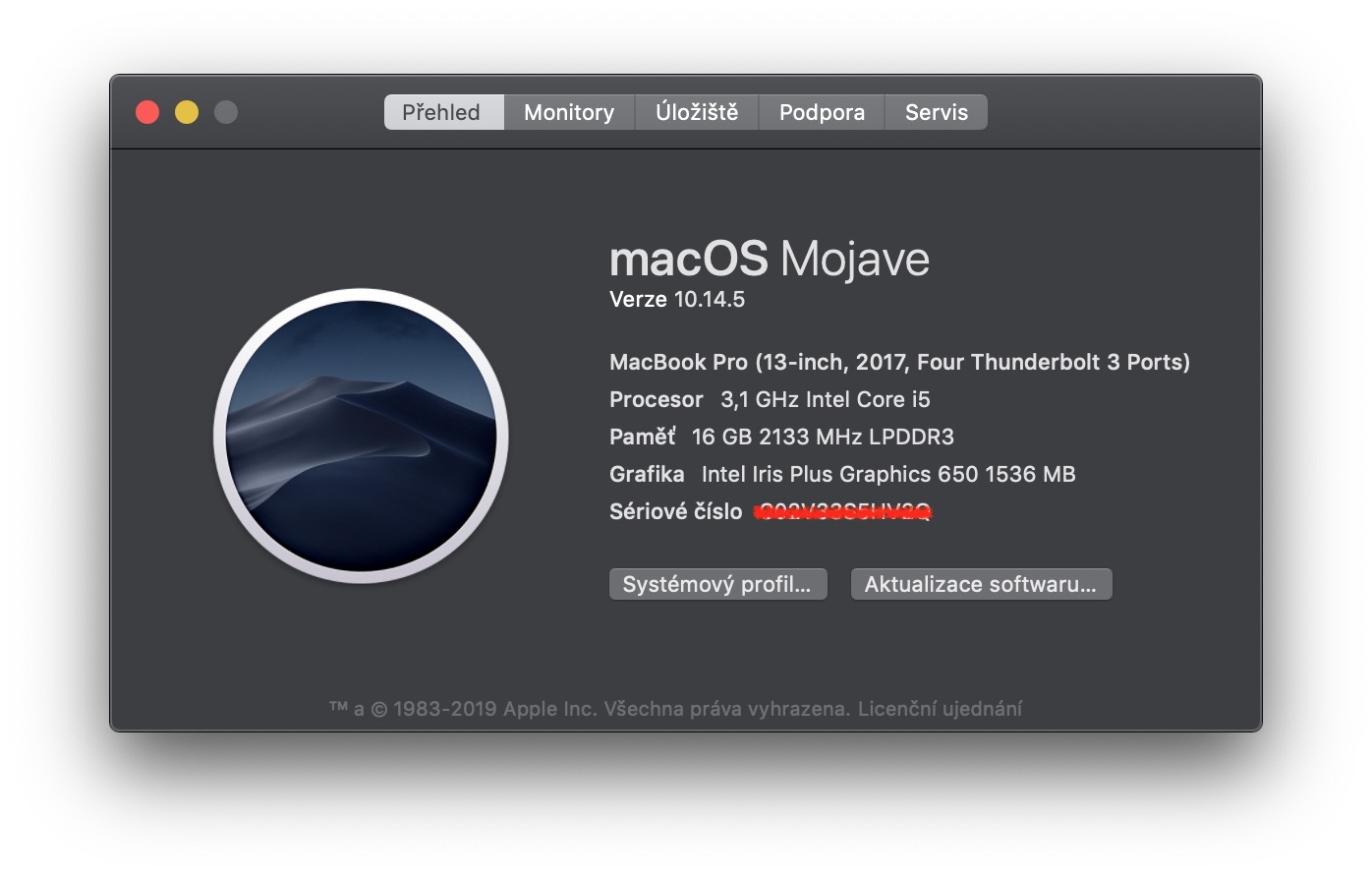
Once you find the serial number, just go to this Apple site and paste it in the appropriate field. By clicking on Send verify whether your MacBook Pro is eligible for SSD replacement or not. If so, just search and contact the nearest authorized Apple service. You can also take your computer to a Czech Apple Premium Reseller store - ideally to iWant, which is also an authorized service.
When you replace the SSD, all the data you have stored in your MacBook will be completely deleted, and you will get the computer back with a reinstalled macOS. That is why it is necessary to back up your data before visiting the service, preferably using Time Machine, through which you can then easily restore them.
The repair time depends on the selected service and its current workload. Updating the firmware of the disk takes about an hour, therefore, under certain circumstances, it is possible to arrange for the service to be performed while you wait.
