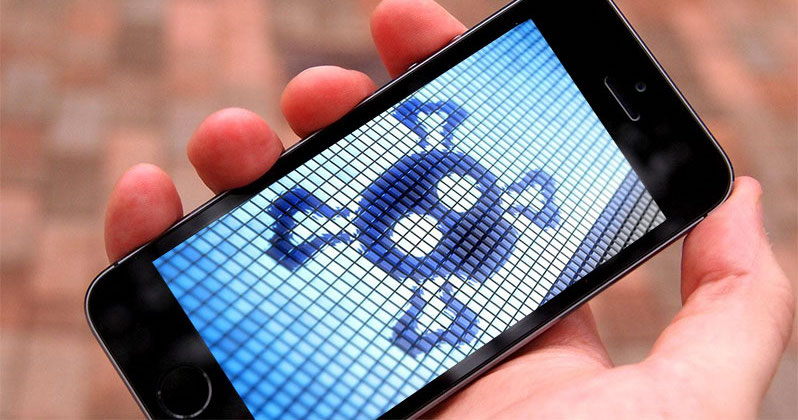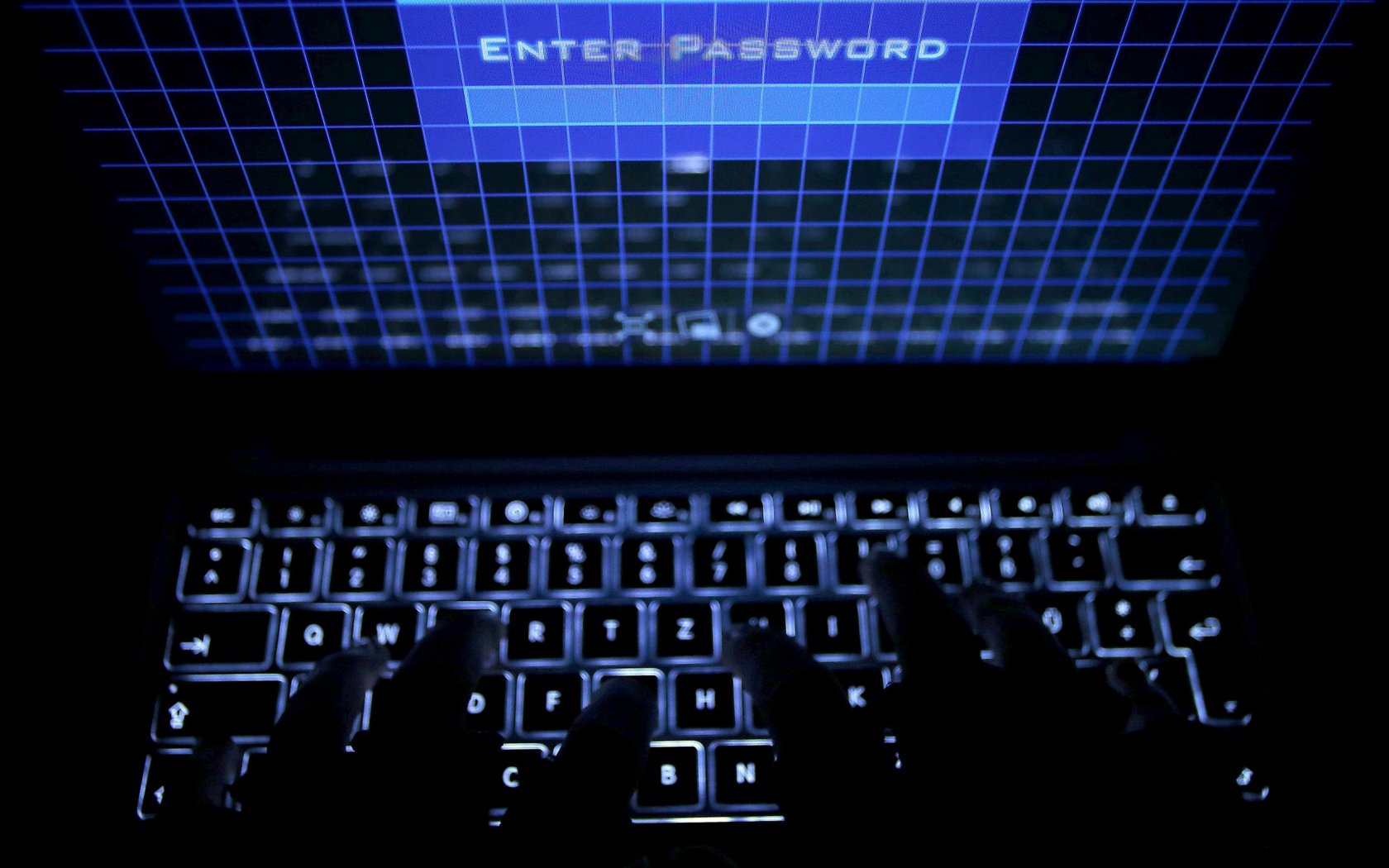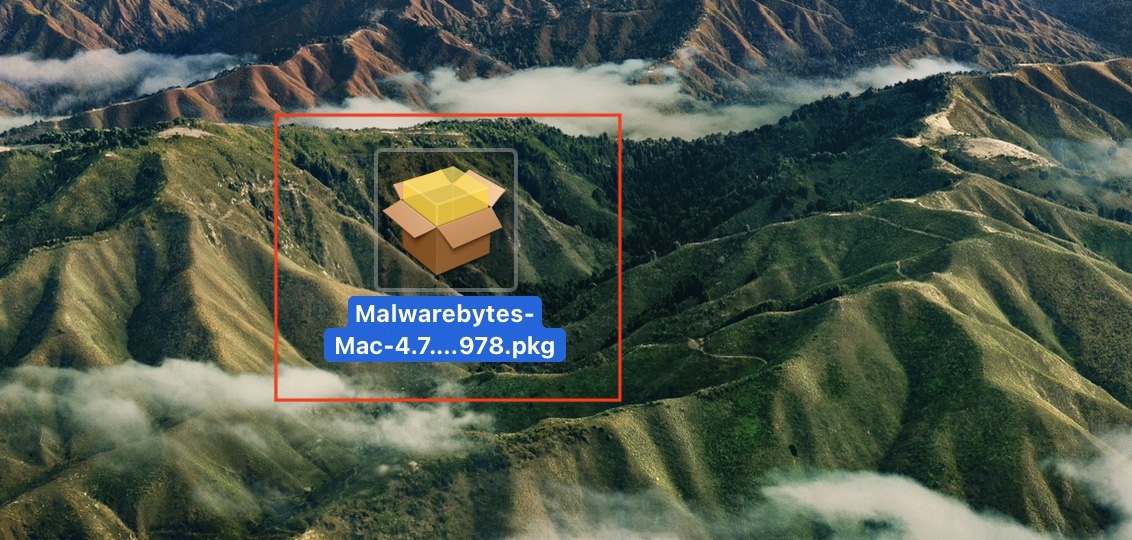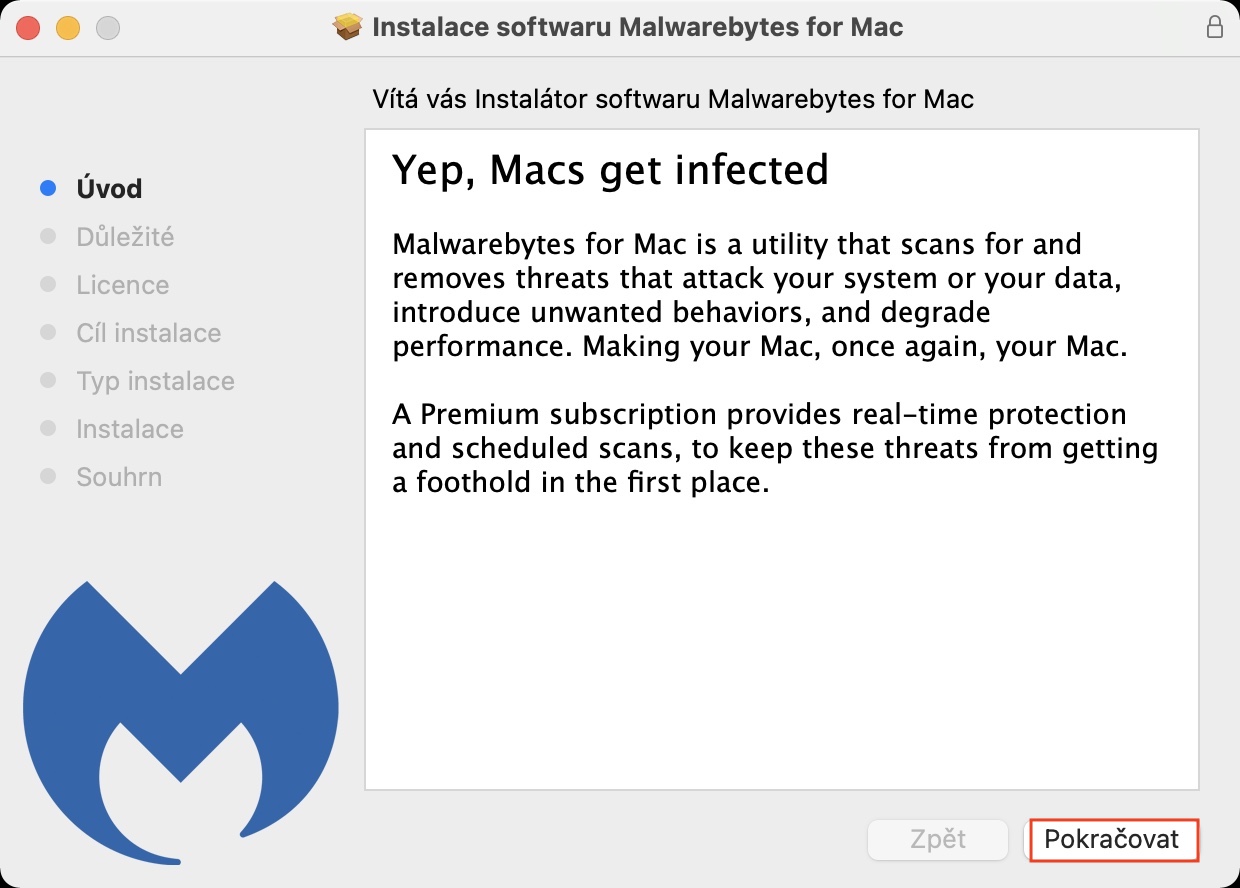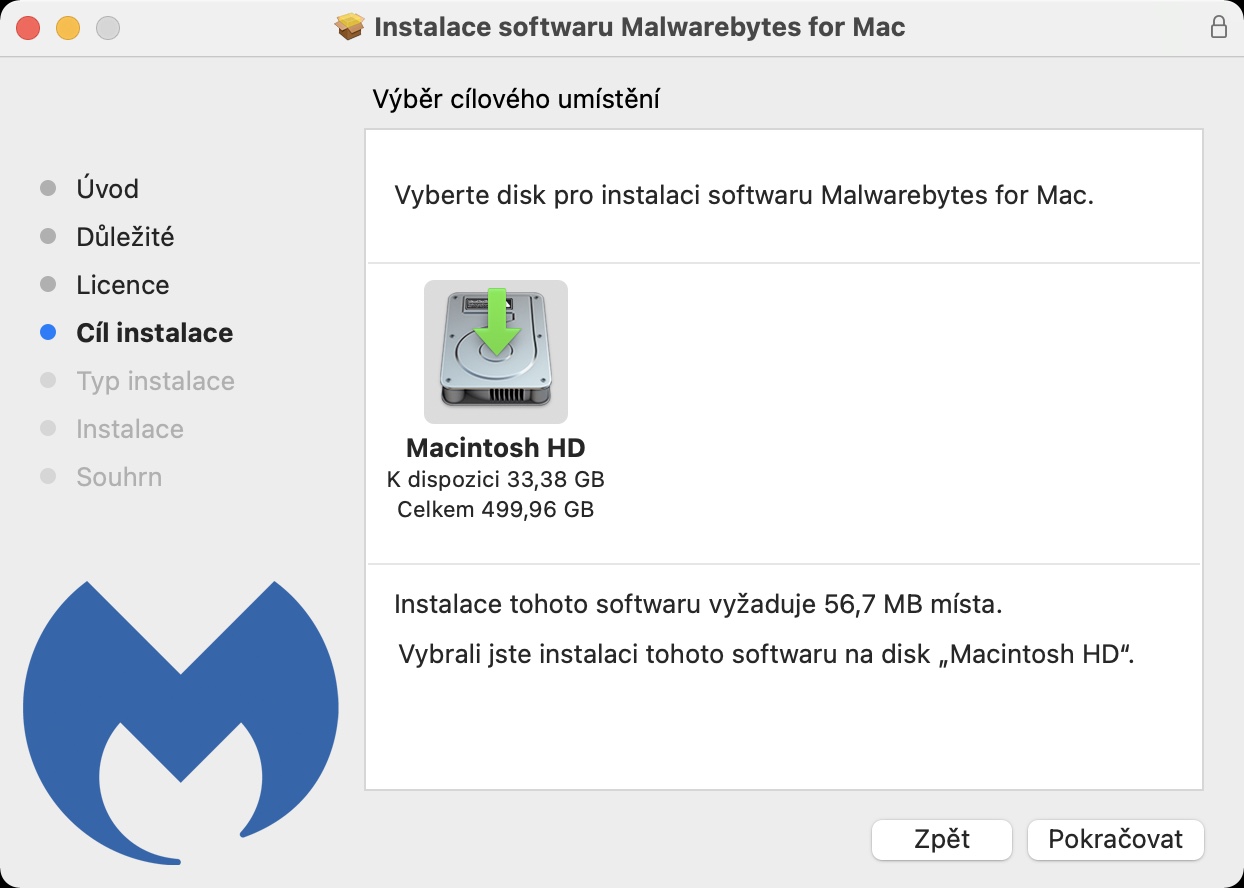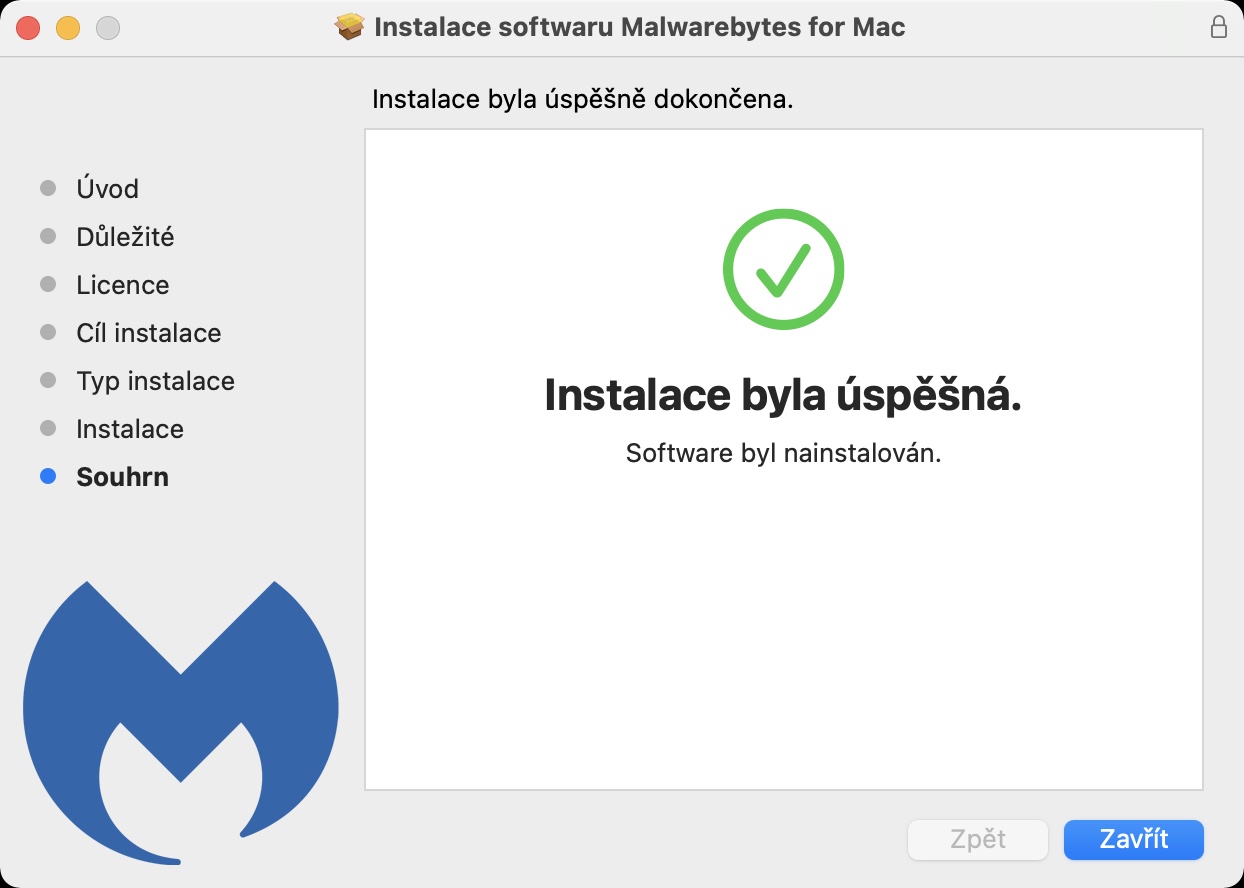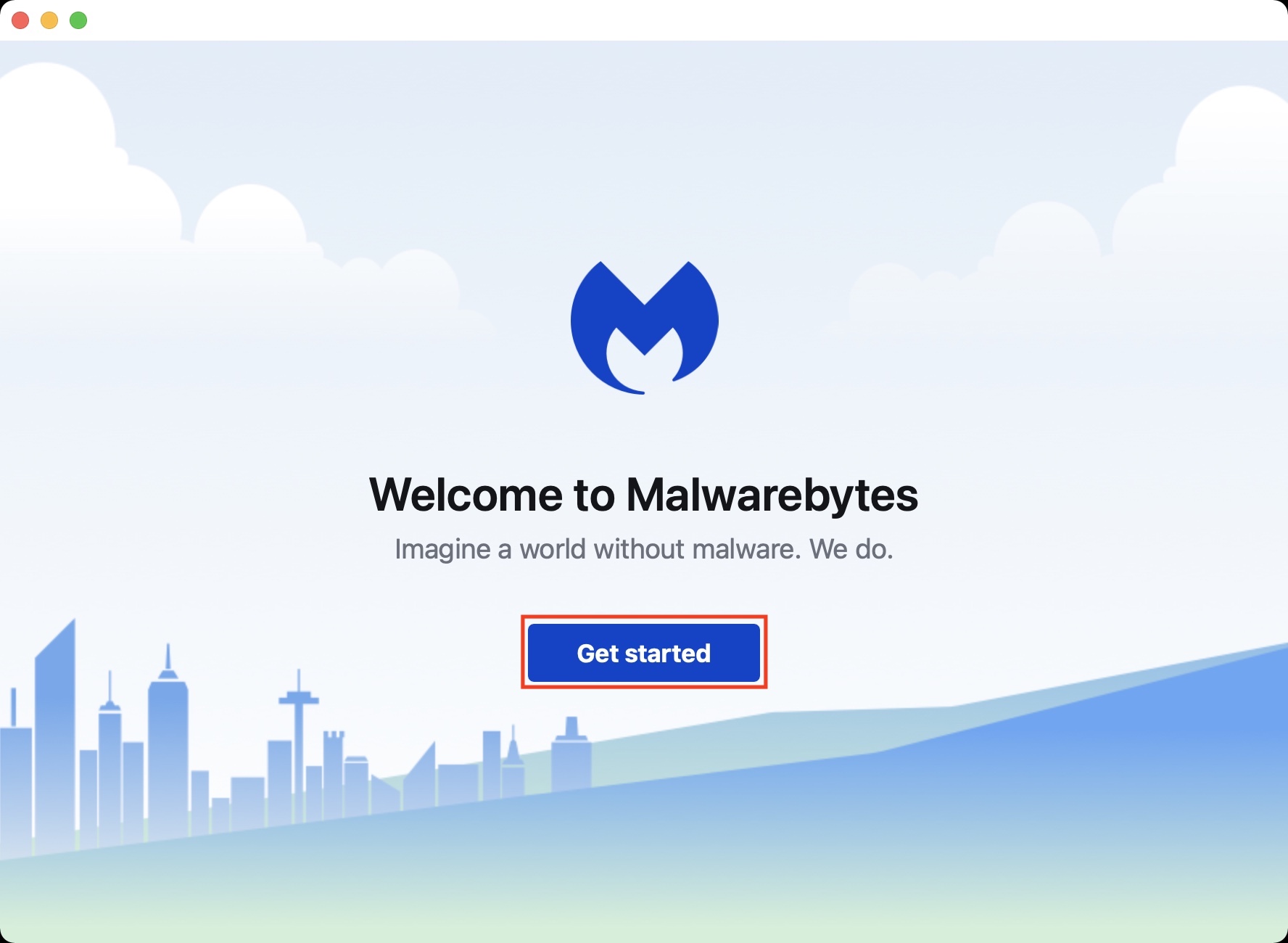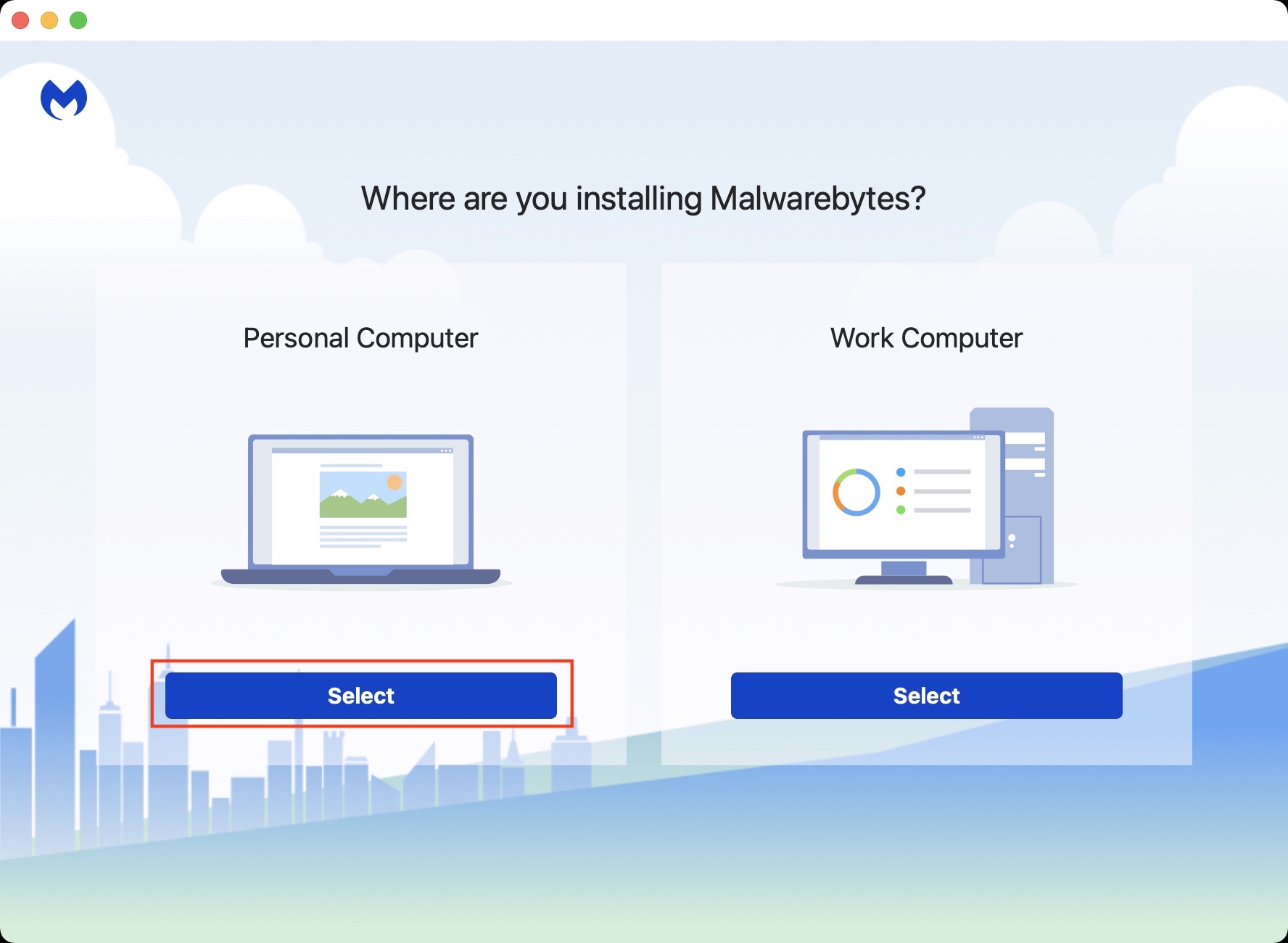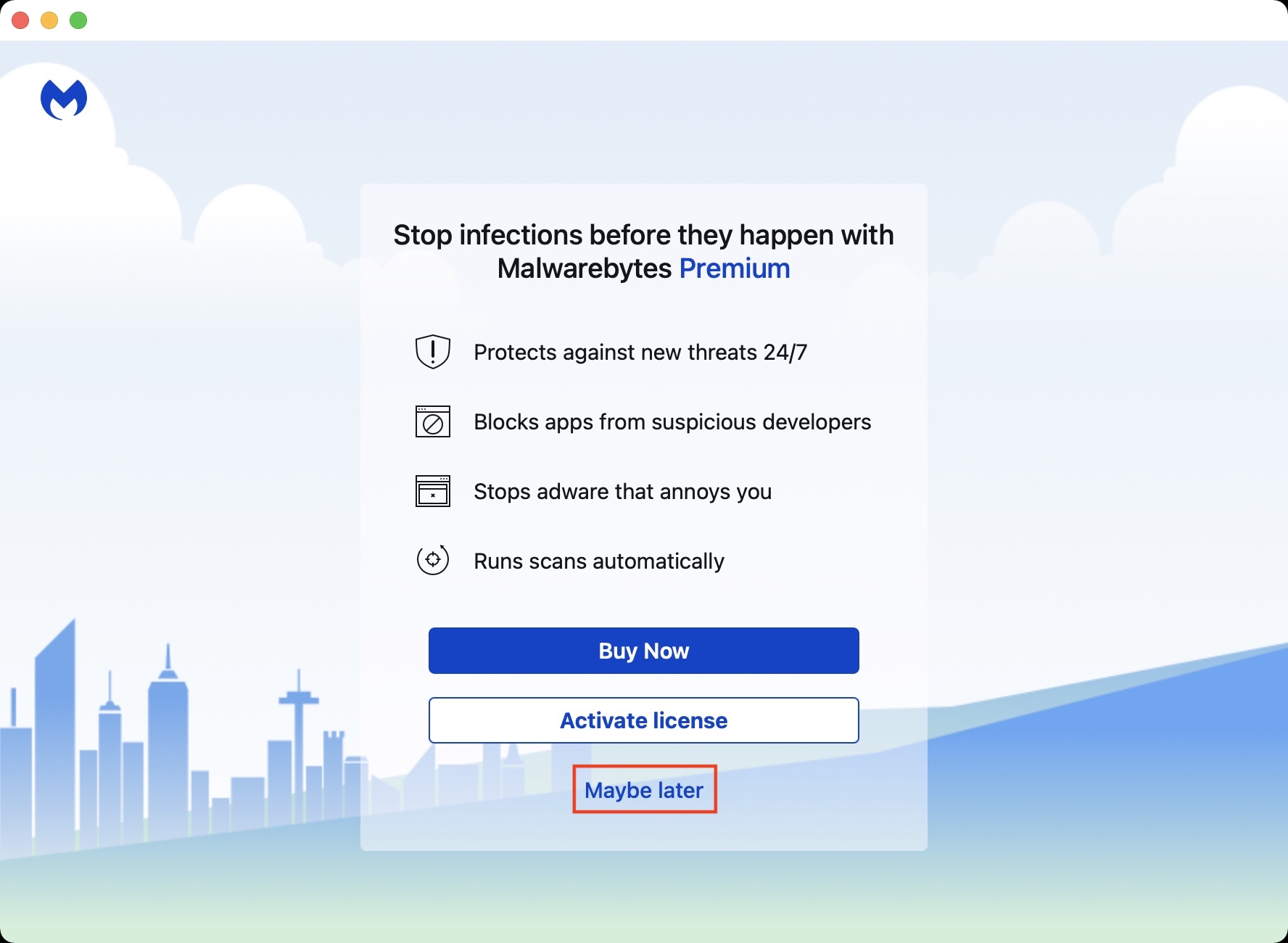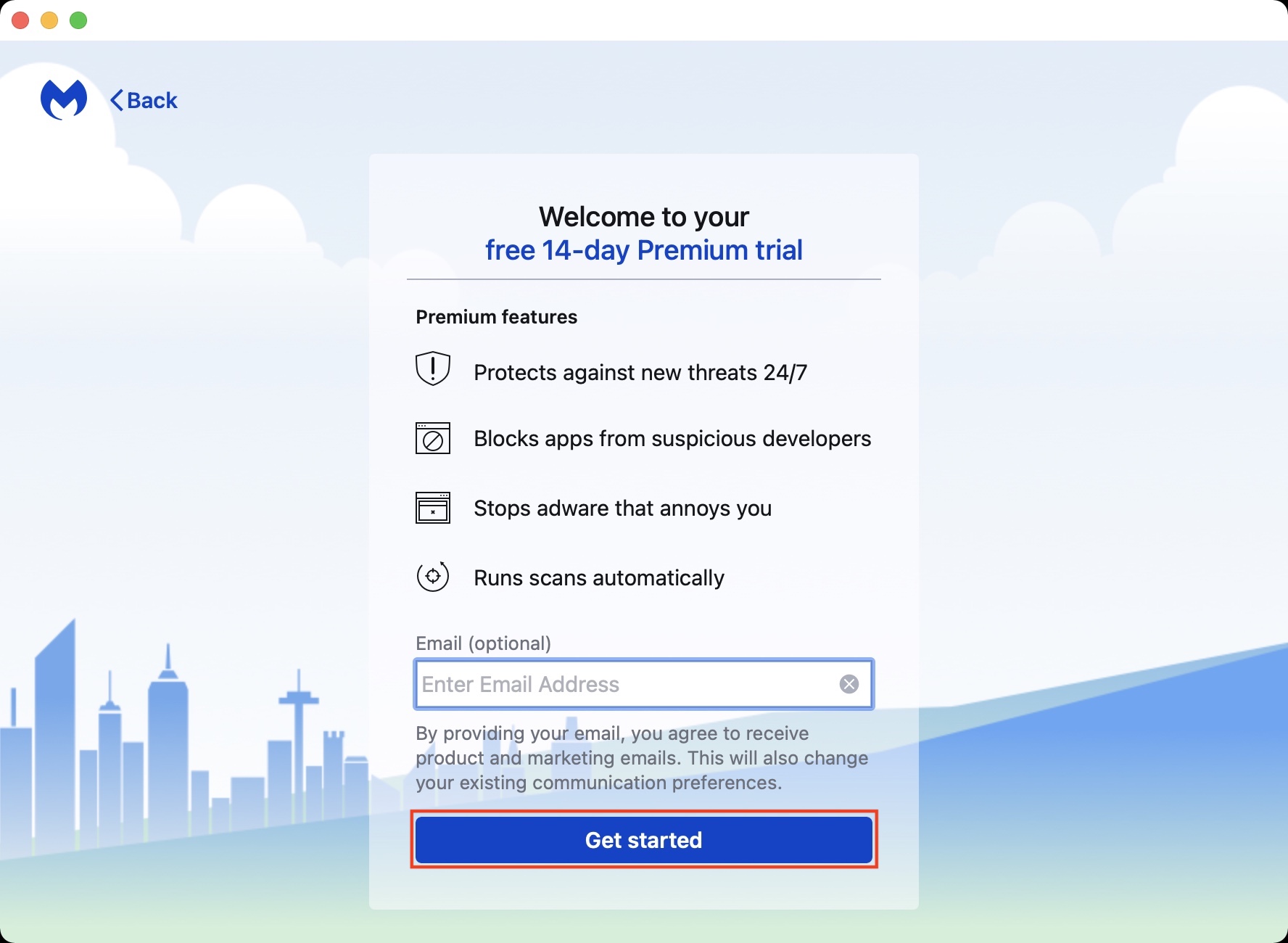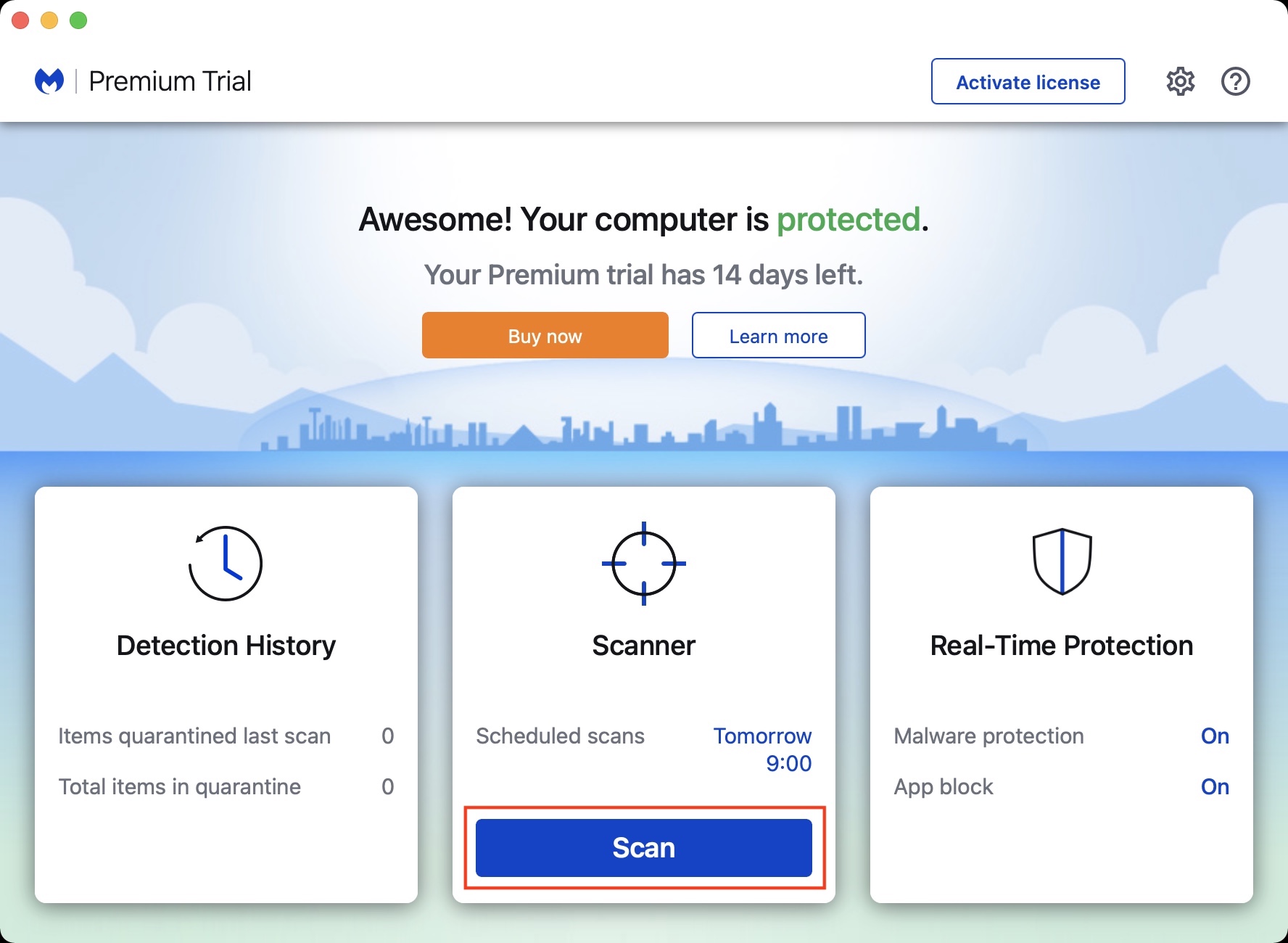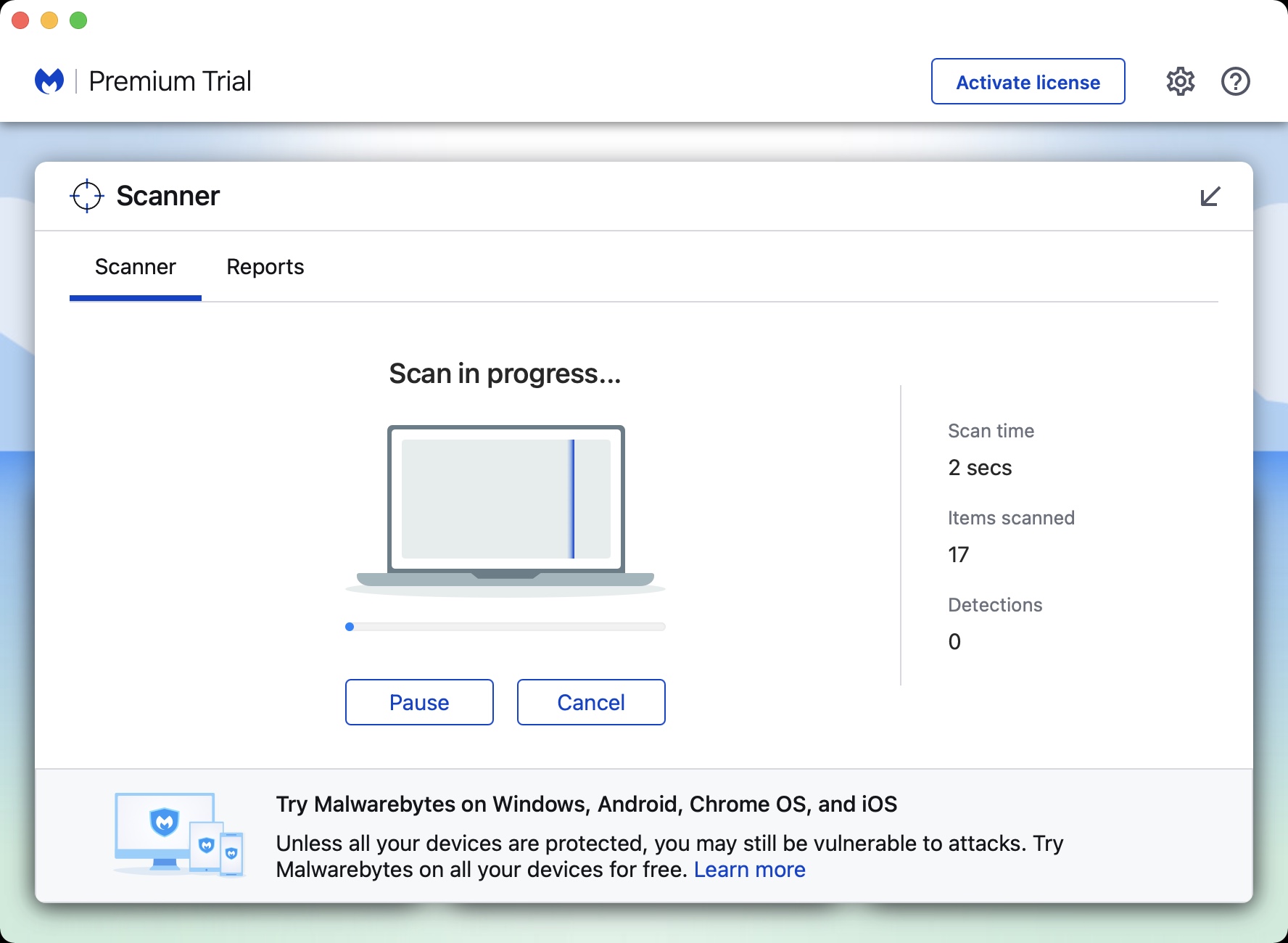Nowadays, we are increasingly encountering cases of various hacker attacks. Even you can easily become a victim of such an attack - just a moment of inattention is enough. In this article, we'll take a look at some tips together to find out if your device is hacked. Although Apple is constantly trying to improve the security and privacy of users, this does not mean that users are 100% protected.
It could be interest you

System restarts and application crashes
Does it happen to you that your device shuts down or restarts out of nowhere from time to time, or does the application crash frequently? If so, then these may be signs that it is hacked. Of course, the device can turn off by itself in certain cases - for example, if an application is incorrectly programmed, or if it overheats for some reason. First of all, try to think about whether by chance the shutdown or restart of the device was not justified in some way. If not, your device may be hacked or have a hardware problem. If the device is hot to the touch, even when you are not doing anything on it, it may overheat and then turn off due to high temperature, which may be caused by some tricked-out application or process.
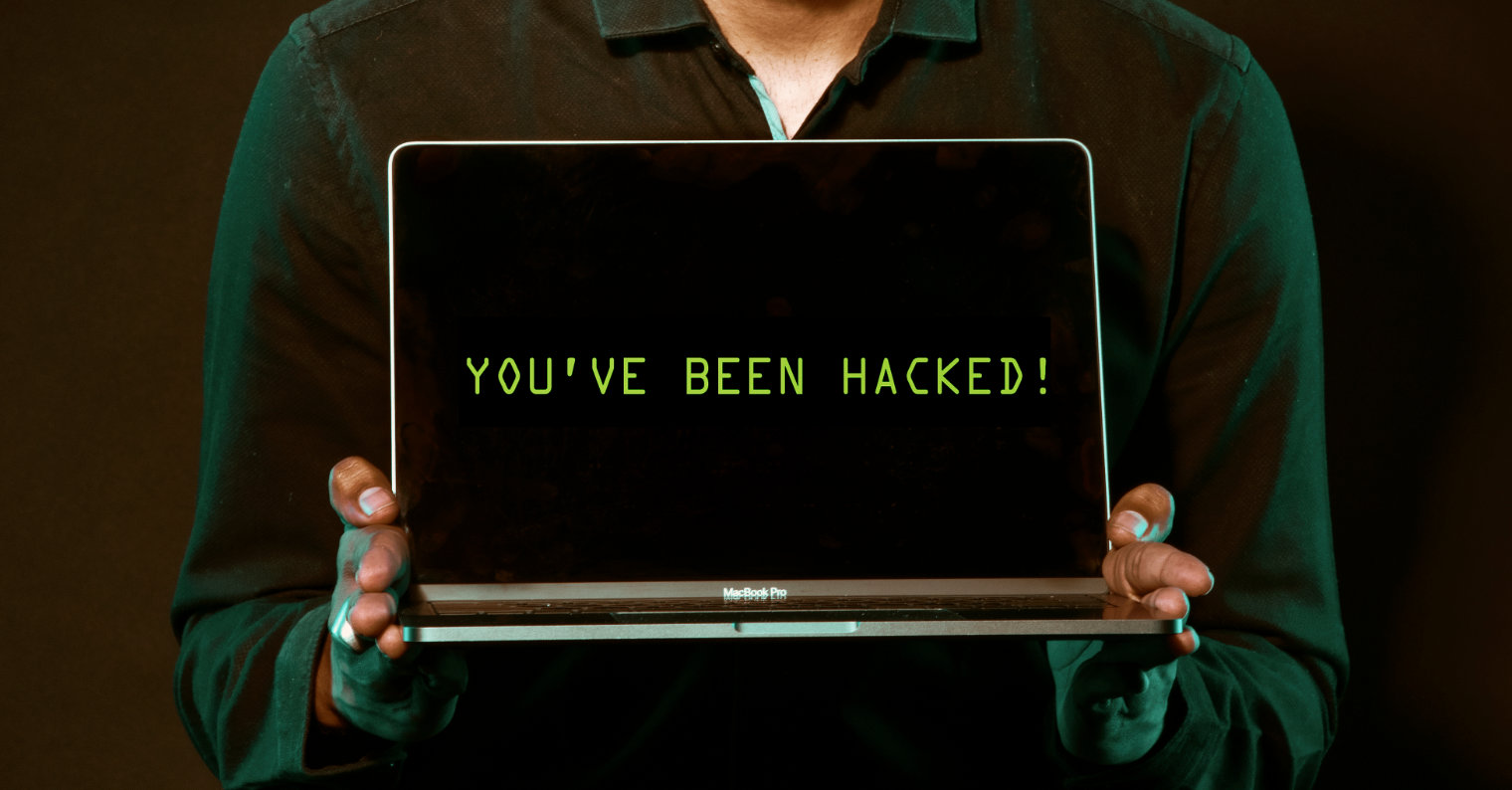
Slowdown and lower stamina
One of the most common symptoms of hacking is that your device becomes very slow and its battery life decreases. In most cases, the particular malicious code that can get into your device must be running in the background all the time. In order for the code to run like this, it is of course necessary that some power be supplied to it - and the supply of power will of course affect the battery. Therefore, if you are unable to do basic tasks on your device, i.e. use applications and navigate the system, or if the device's battery does not last as long as before, then beware.
Ads and unusual browser behavior
Are you using a favorite browser on your device and have you noticed that pages are opening by themselves lately? Or have you noticed that you have started to see an unusual number of different advertisements, which are often inappropriate? Or are you still receiving notifications that you have won an iPhone, etc.? If you answered yes to even one of these questions, your device most likely has a virus or is hacked. Attackers target browsers very often and most often use invasive advertisements.
It could be interest you

New applications
Every one of us installs an application on our device from time to time. If a new application is installed, you should of course know about it. If an application appears on the desktop of your device that you have no idea about, then something is wrong. In the best case, you could have installed it during an evening full of fun and alcohol (for example, on New Year's Eve), but in the worst case, you could be hacked and there could be arbitrary installation of applications. Malicious applications that may be part of a hacker attack can also often be recognized by their special names or by the fact that they make excessive use of hardware. But often these applications are cleverly created and simply pretend to be other verified applications. One of the most used applications for this nefarious purpose is Adobe's Flash Player. It no longer exists these days, so never try to install it, as it is one hundred percent a scam application.

Use of antivirus
Of course, the fact that you have been hacked can also be revealed by an antivirus - that is, on a Mac or a computer. Many users think that macOS cannot be hacked or infected in any way, but the opposite is true. macOS users can fall victim to the same attack as Windows users. On the other hand, the number of hacker attacks on macOS has been increasing recently, as the number of users using this system continues to grow. There are countless antiviruses available for download and many of them are even free - just download, install, scan and then wait for the results. If the scan finds threats, then you can try to remove them, but in some rare cases, nothing other than a clean installation of the operating system will help.
This can be done on Mac using Malwarebytes find and remove viruses:
Changes to your accounts
Have you noticed any changes happening on your accounts that you are not aware of? If so, definitely get smarter. Now I definitely don't mean only bank accounts, but also accounts on social networks, etc. Banks, providers and developers are constantly trying to strengthen the security of users, for example with two-factor authentication, or in other ways. However, not everyone requires this second verification method and not all users use it. So, if there have been any changes in your accounts, then this can be a sign that you have been hacked. For the bank account in this case, call the bank and have the account frozen, for other accounts change the password and activate two-factor authentication.
It could be interest you