Have you bought or are you just about to buy a second-hand iPhone? If the seller stated in the ad that the phone was purchased new, then you can easily verify his statement. You can easily find out from the settings whether the device was actually purchased as new, or whether it is a refurbished or replaced piece, for example as part of a claim. Let's show you how.
It could be interest you

How to do it?
- Let's open Settings
- Here we go into the option In general
- Here we click on the first option - Information
- All information will be opened to us (operator, storage capacity, IMEI, etc.)
- We are interested in the column Model, which in my case has the format MKxxxxx/A.
To find out if an iPhone is new, refurbished or replaced, we need to focus on the first letter Model numbers. If the initial letter is:
M = this is a device that was bought new,
F = it is a device that is refurbished,
N = this is a device that has been replaced with a new one (mostly due to a recognized complaint).
This trick can also be used if you buy a device from an online store that is listed as new. After the device arrives at your home, just open the settings and look at the model number. According to him, you can easily find out if the device is really new. In the event that it is not, you have a simple proof for the online store and in theory you should be entitled to a replacement device.
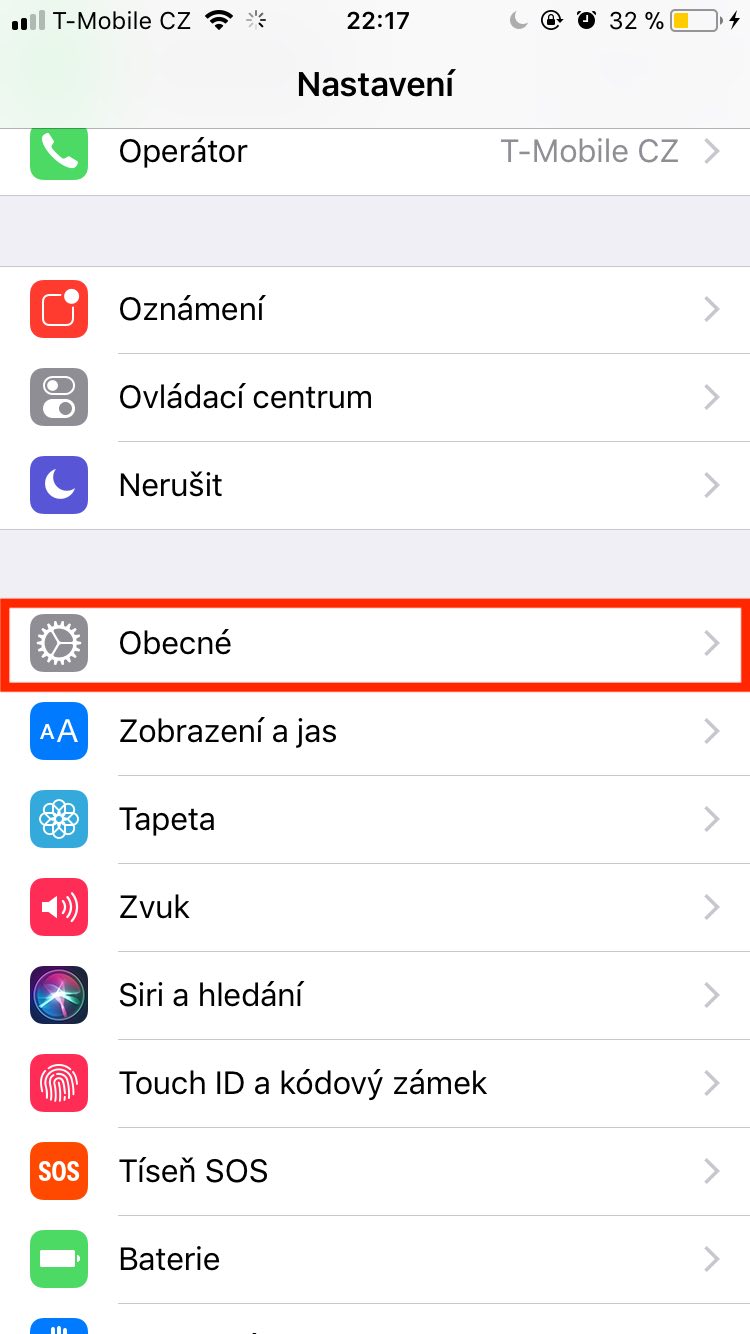
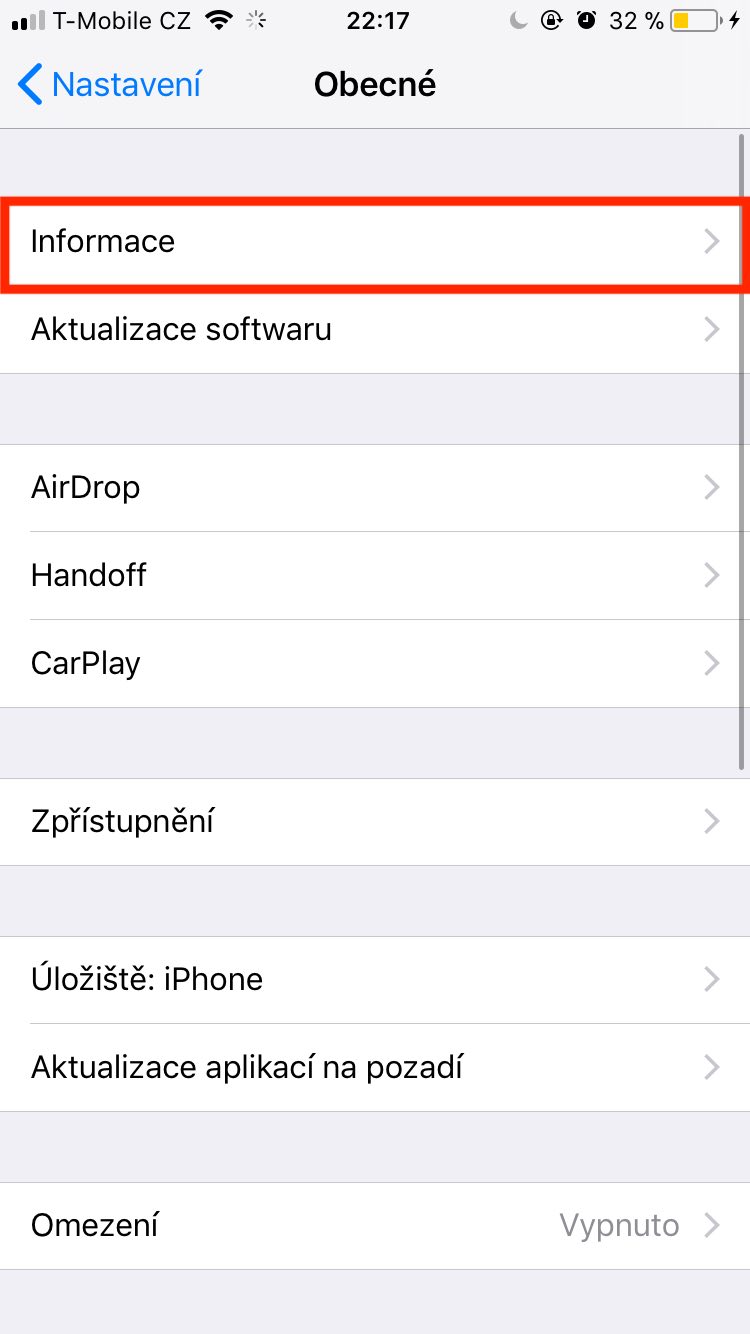
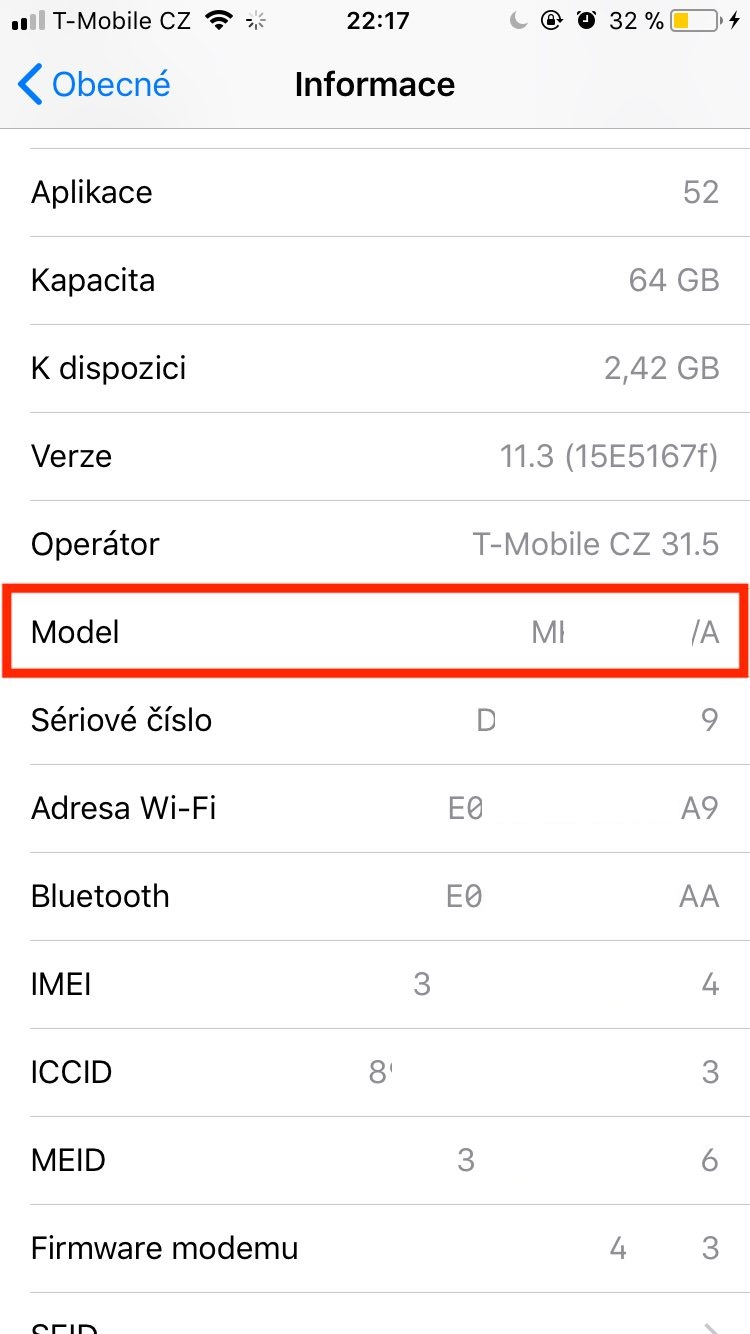
And how do I download Nko? It's from a claim, but is it like a new piece or a refurbished piece?
And what is it for? All those types can be considered new because they were made by Apple. What is important is whether the display is original or replaced, whether someone opened it or not, and this useless information won't tell me that anyway...