If it's not enough for you that your loved one is watching you every day, your iPhone is watching you on top of that. He knows exactly where you've been. And I don't know only that - it can also tell you what time you were at a certain place and also how long you spent there. Of course, to make it as unobtrusive as possible, and to give you the least chance to find this box in the settings, all information is displayed quite deep in the settings. But it's nothing we can't work our way through together. So let's see how to do it.
It could be interest you

How to see what Apple knows about your location
As I already mentioned in the introduction, this information is pretty much "sewn" in the settings:
- Let's open Settings
- Click on the box Privacy
- Then we move to the option Location services.
- We're going down Dolu and click on the option System services
- We'll sit down again Dolu and click on the option Important places
- We authorize using Touch ID / Face ID.
- After that, you just have to wait a while for them to load under the heading History all the places you have ever visited.
If nothing appears even after a while, you most likely have location services turned off. Although Apple says that it does not send this data about us to anyone and does not use it itself, there may be someone who could object to the display of such information. And that's why it's enough to simply disable location services in the settings, which will prevent Apple from collecting information about you.
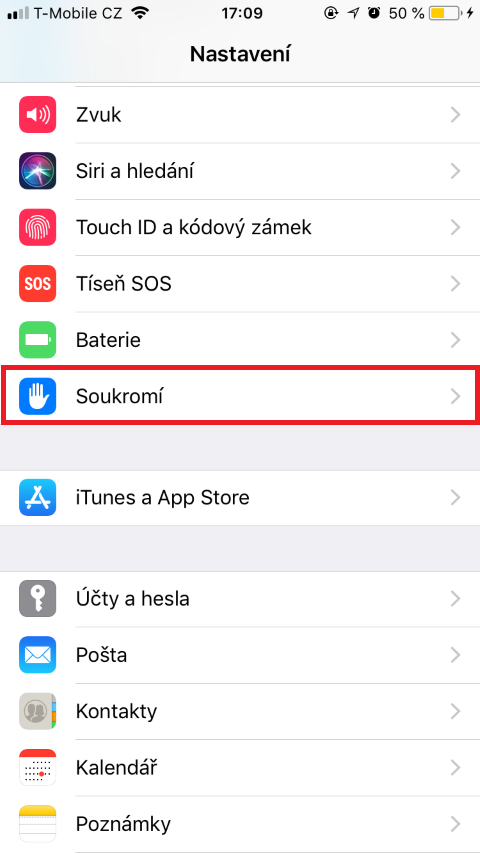
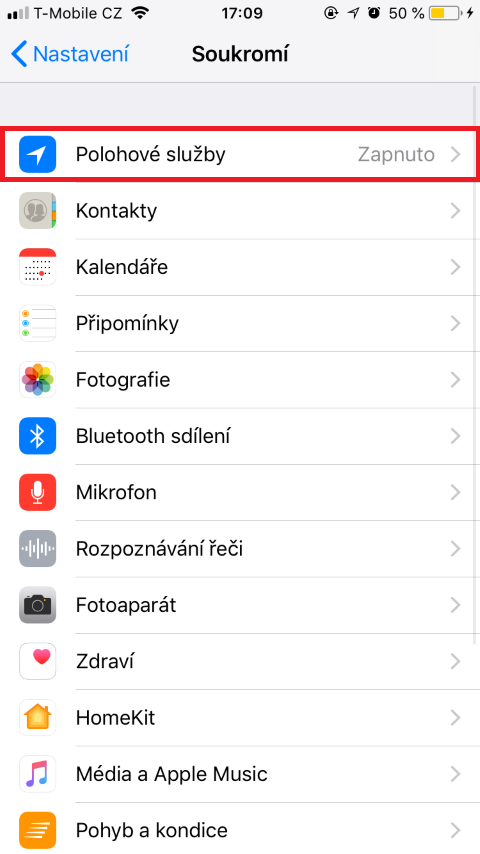
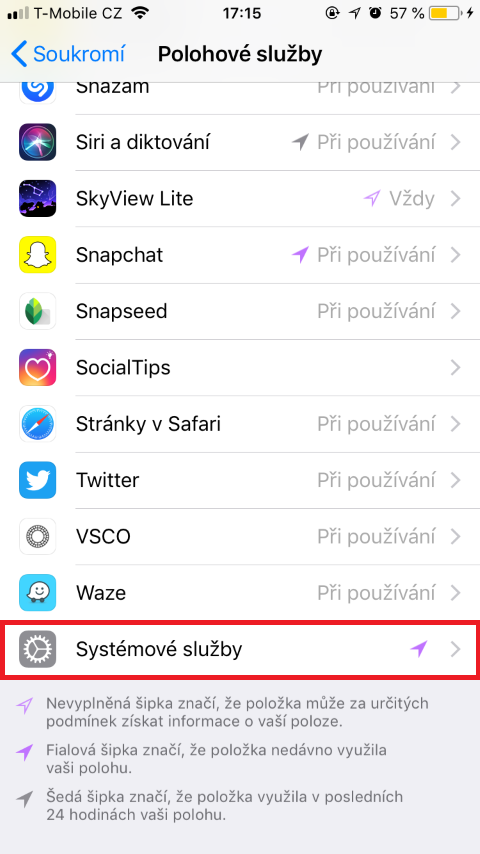
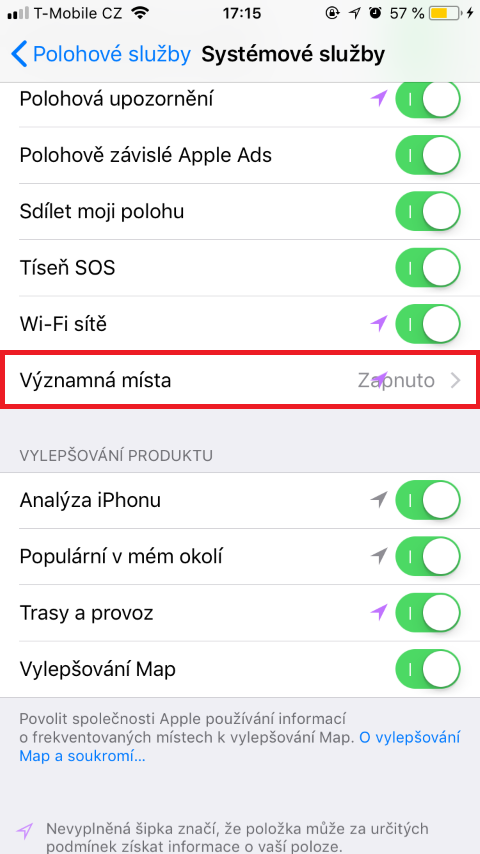
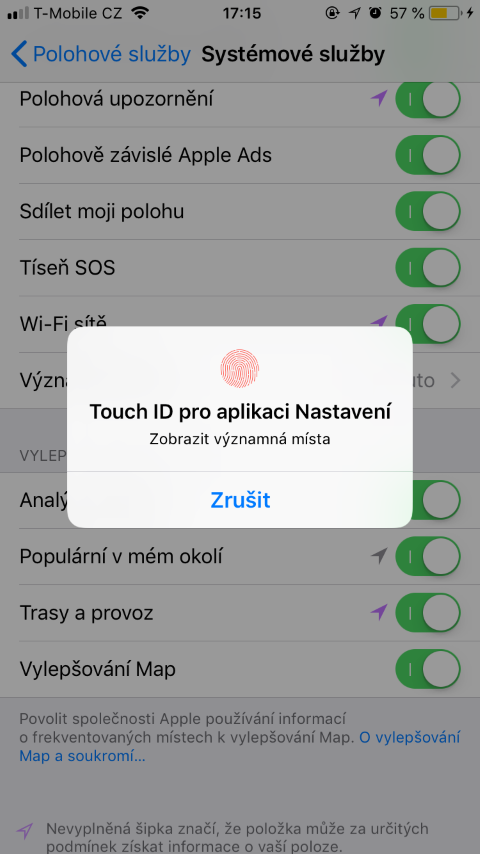
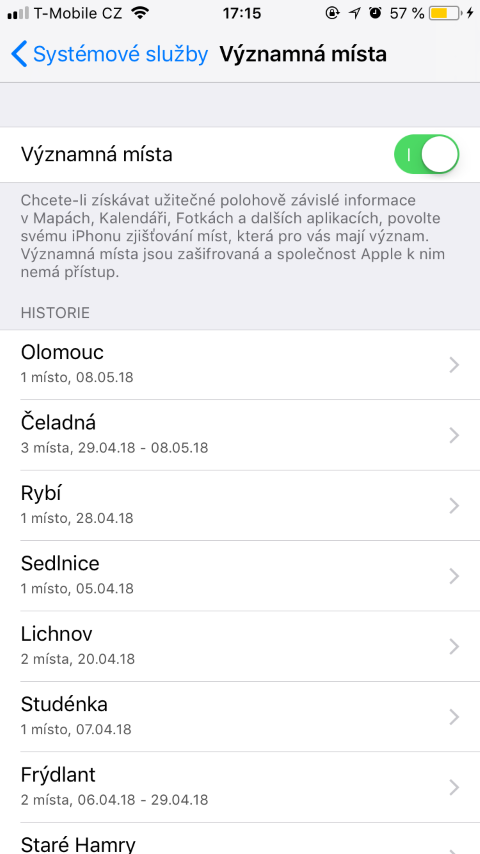
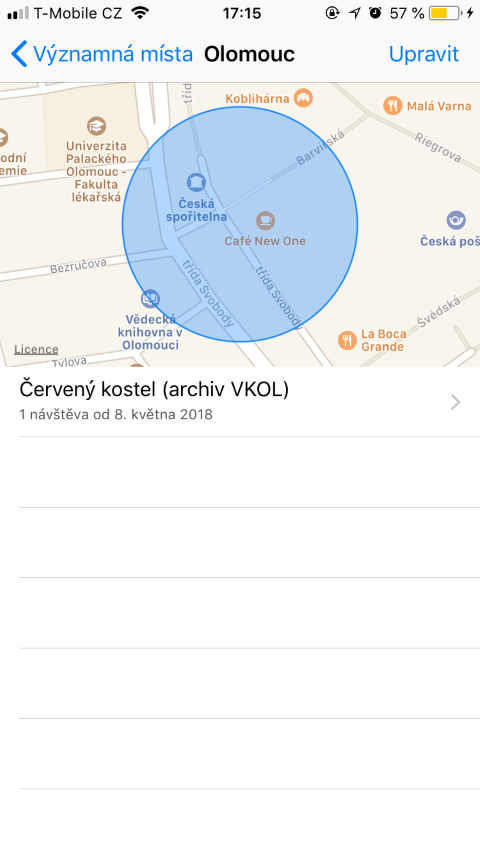
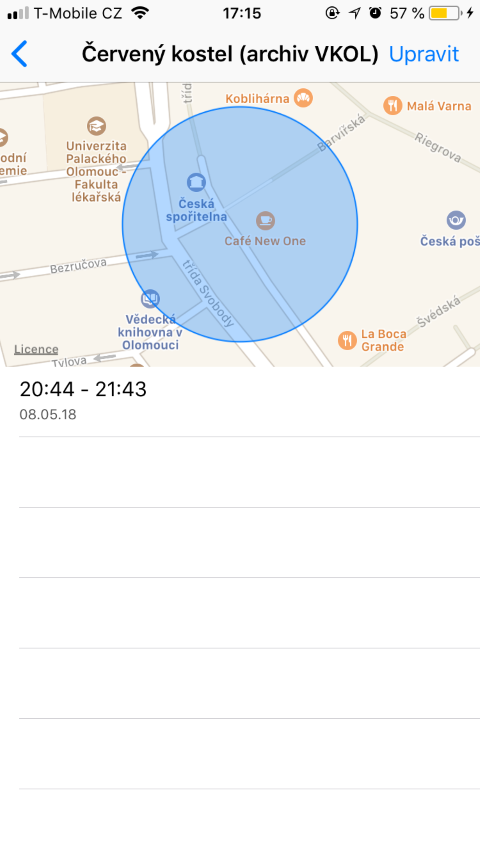
If I'm not mistaken, it's not like Apple knows this location information, but it's just stored in that device, and access to it is only after authorization by the user.
So the sentence: "..your loved one is watching you every day, so your iPhone is watching you on top of that".
• YES, your iPhone is tracking you.
But the sentence: “..what does Apple know about your location…”.
• NO, this information is not collected or decoded by Apple.
(repeating my first three words; please feel free to correct me)