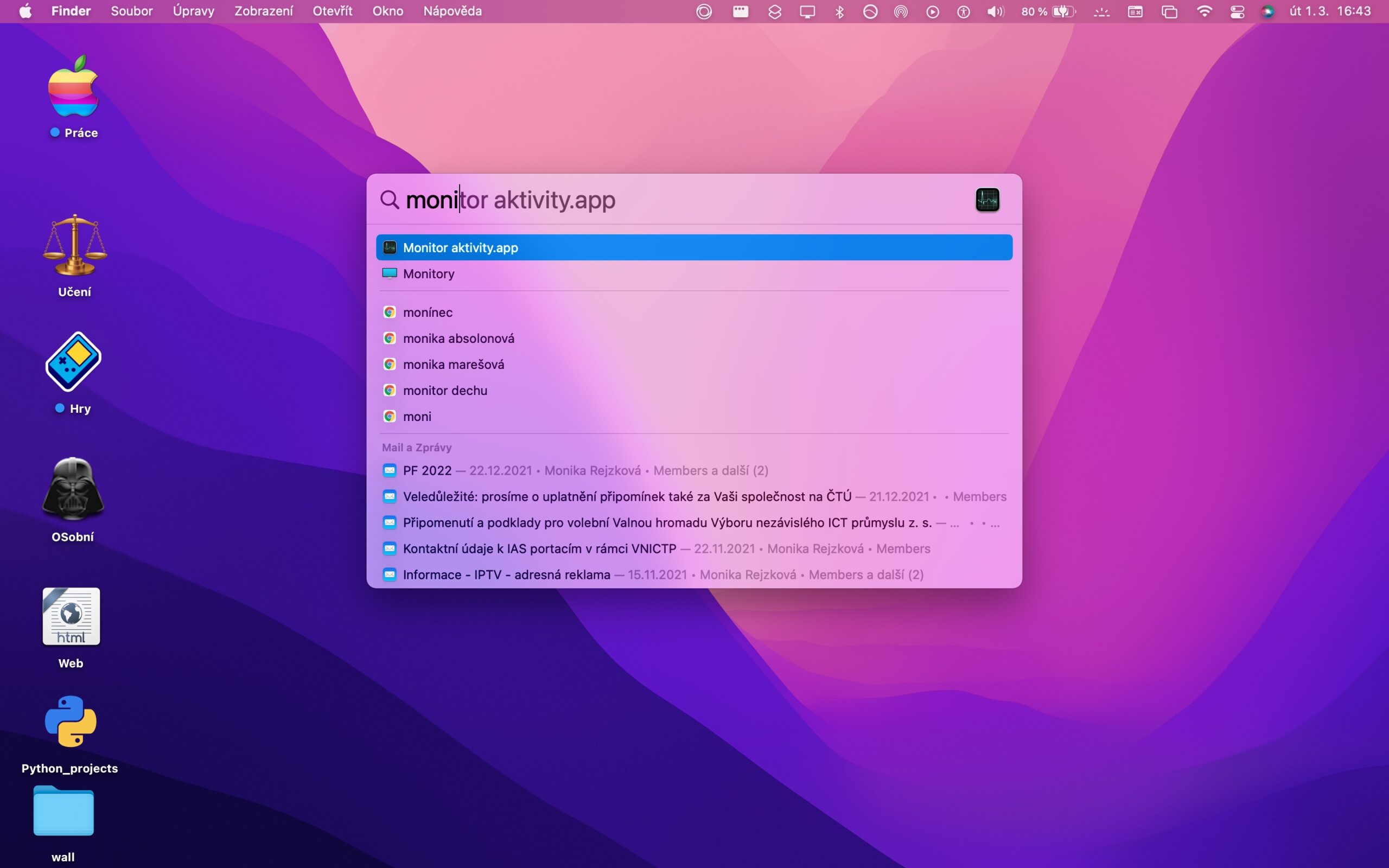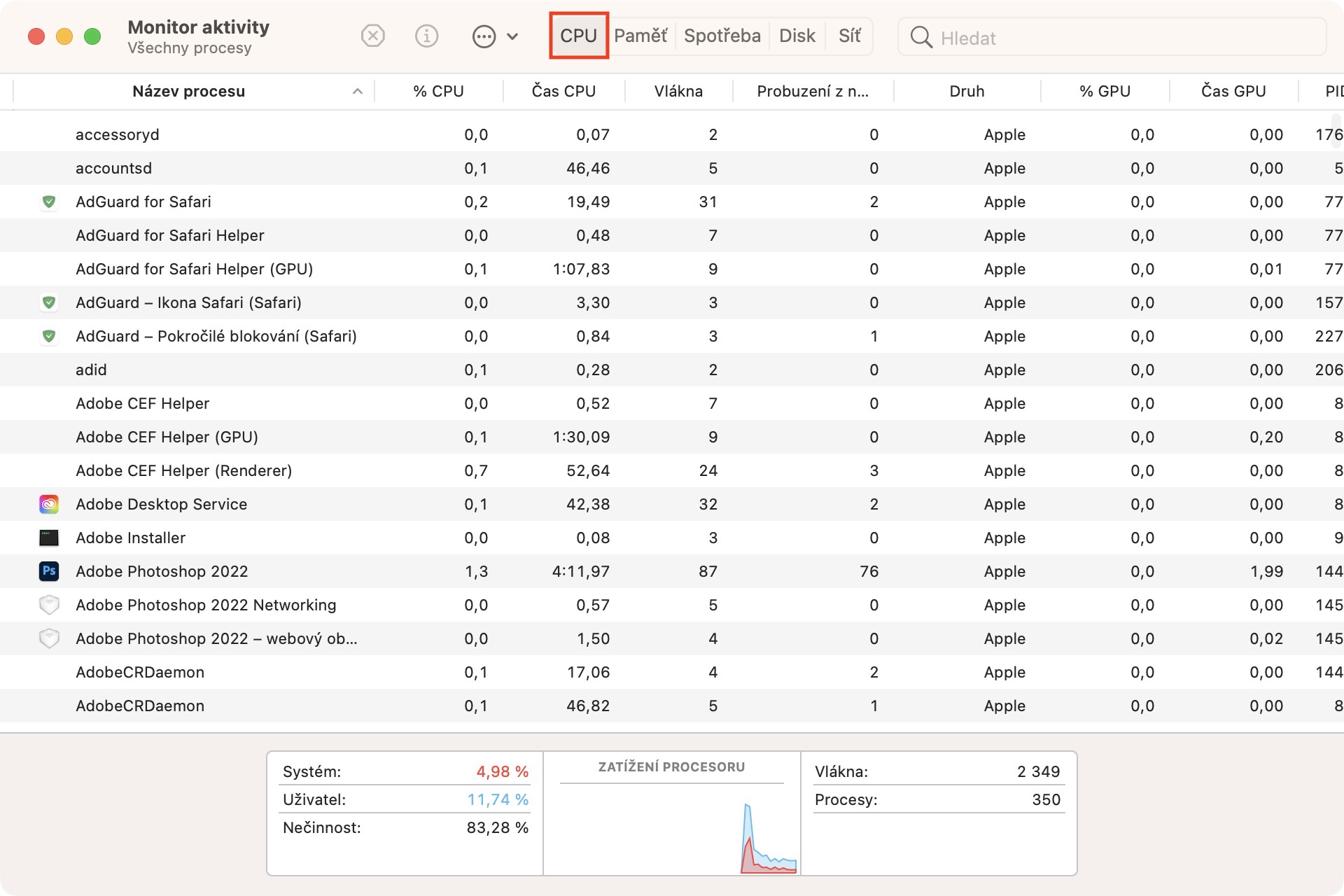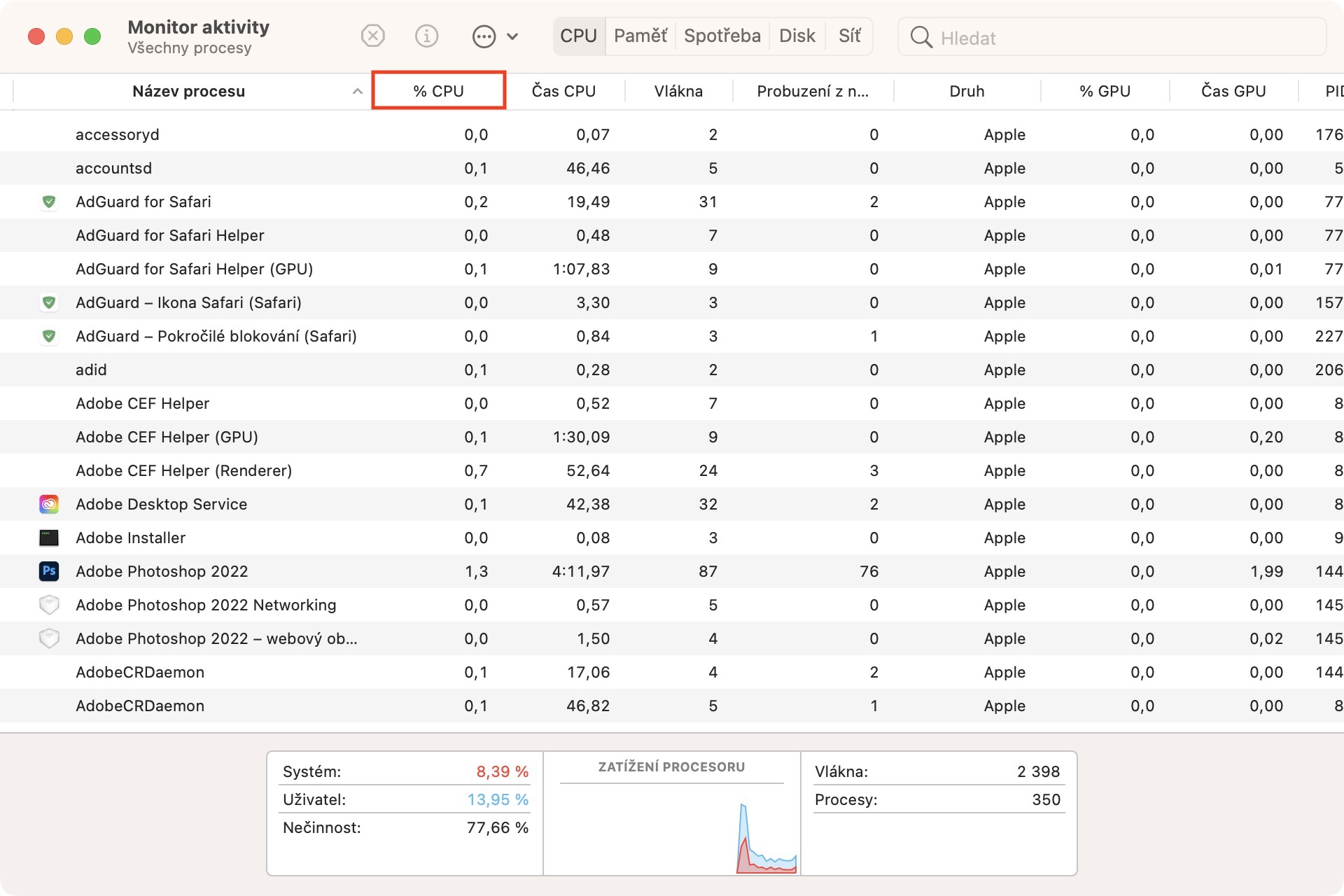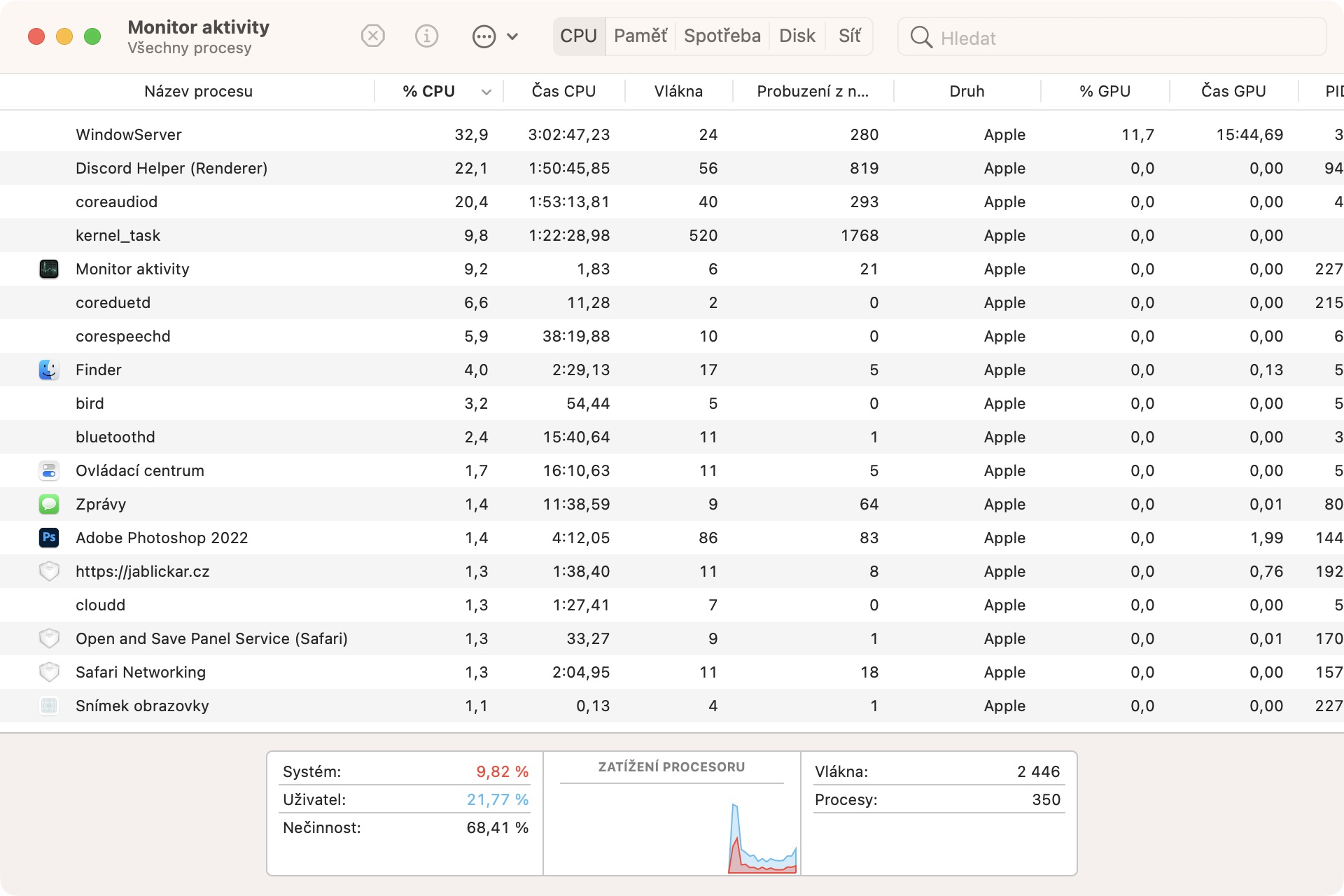How to cool down a Mac is a phrase that is searched really often these days. And there is nothing to be surprised, as daily temperatures in the Czech Republic are slowly approaching 40 °C - and at such a temperature not only people suffer, but of course also electronics. If unfortunately you still have to work these days and you can't just go somewhere near the water, then in this article you will find the 5 best tips to keep your Mac cool.
It could be interest you

Ensure free space under the MacBook
On the underside of virtually every Mac, there are vents through which hot air can flow out and possibly cold air can flow in. For this reason, it is important that you do not block these breaths in any way. In any case, it is therefore necessary that you always place the MacBook on some hard surface, i.e. ideally on a table. If you want to use your MacBook in bed, for example, always take a book with you to place the machine on. This will ensure that the MacBook is able to breathe.

Invest in a cooling pad
Do you want to treat your Mac to slightly better temperatures? Or does it happen that your MacBook heats up even during completely normal and ordinary work and nothing helps? If you answered yes, then I have an ideal tip for you - buy a cooling mat. This pad always has a fan or fans that take care of cooling the Mac. A cooling pad will only cost you a few hundred and is a very effective way to cool down your Mac.
Use the fan
Do you have a classic floor fan at home? If so, you can also use it to cool down your Mac. The first option is for you to cool the room classically with this fan. In addition, however, you can also place a fan near the Mac to cool the body. However, definitely do not let the fan directly into the vents, as you would prevent the hot air from getting out of the guts. Optionally, you can also point the fan downwards at the desk, which will distribute the cold air and allow the Mac to receive it, while the warm air will continue to be blown out.
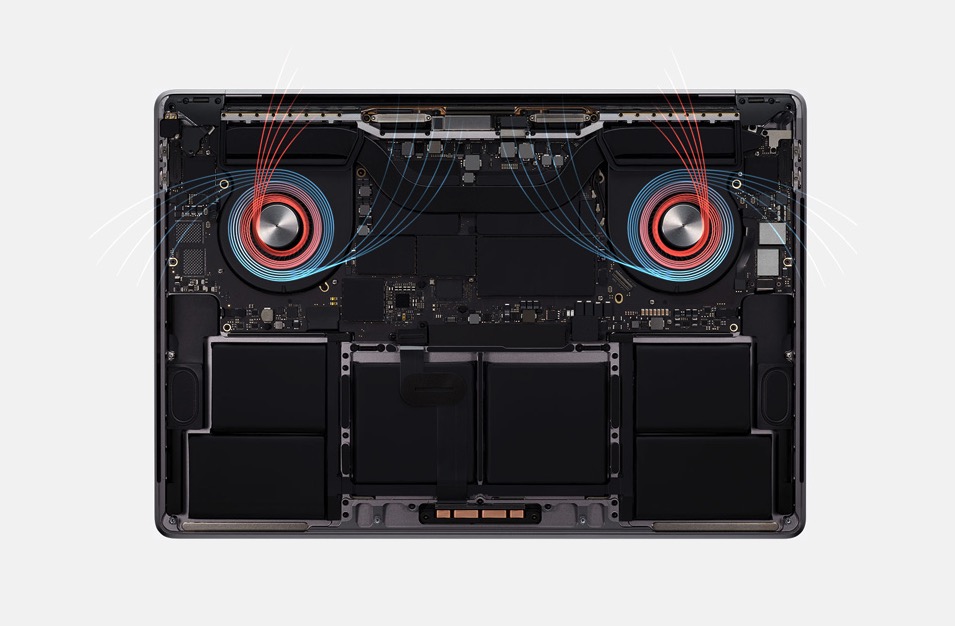
Clean the vents
As I have already mentioned several times in this article, Macs have vents that are mainly used to blow warm air out of the insides. However, if you have an older Mac, or if you work in a dustier environment, you should definitely check that the vents are clean and passable. If there is a lot of dust in the vents, it practically causes the Mac to suffocate and is unable to dissipate heat. You can simply clean the vents with a brush, for example, and then blow them out with compressed air. For example, videos on YouTube will help you with cleaning.
Turn off apps you're not using
The more demanding operations you perform on your Mac, the more power is needed. And as you surely know, as power increases, so does the temperature produced by the chip, which needs to be cooled more. This means that you should not unnecessarily perform any complex actions on the Mac to reduce the temperature, which include video rendering, playing games, etc. This is exactly how you guarantee that the Mac will start to produce a lot of heat, which can subsequently lead to overheating of the device and loss of performance. The most demanding processes and applications can be found in the Activity Monitor.