More and more users are intensely interested in how to protect their privacy as much as possible. A number of different tools are available for these purposes. If you have a Google Gmail email account, pay attention to the following lines to learn how to prevent email tracking in Gmail.
It could be interest you

How email tracking works
A wide variety of companies and institutions often use the e-mail tracking function when sending advertisements or newsletters in order to better understand your preferences and display targeted advertisements that are relevant and bring the necessary results in the form of interaction. This is done by invisible tracking pixels in email images or web links. When the recipient opens the email, the hidden tracking pixels tell the sender that you opened the email or clicked on the link. They can also share other information about your email activity, in addition to passing on your device data, IP address, location, adding or reading browser cookies, and more.Gmail's email service from Google is massively popular among users, which fortunately offers ways to prevent the aforementioned tracking of email activity. If for any reason you do not want to use the feature Protect email activity, you can make the relevant settings directly on the website or in individual applications.

How to prevent tracking in Gmail on the web
Visit the page mail.google.com and log in with your account. Click on the gear icon at the top right and select an option Show all settings. Scroll down to the General section and check the box Ask before showing external images. Finally, just go to the bottom of the page and click on Save changes > Continue.
How to prevent tracking in Gmail on iPhone or iPad
If you want to prevent email tracking in Gmail on iPhone or iPad, open the Gmail app first. Then tap on the icon of three horizontal lines at the top left and select Settings. At the top, select the email account you want to work with and choose Images. Finally, just activate the Ask before displaying external images item.
How to prevent tracking in Gmail in the native Mail app on Mac
You can also turn off email tracking in the native Mail app on your Mac. Start Mail on your Mac and click at the top of your computer screen Mail -> Preferences. In the preferences window, click the Privacy tab. If you have the option Protect activity in Mail checked, deactivate it, and then check the items Block all remote content and Hide IP address.
 Flying around the world with Apple
Flying around the world with Apple 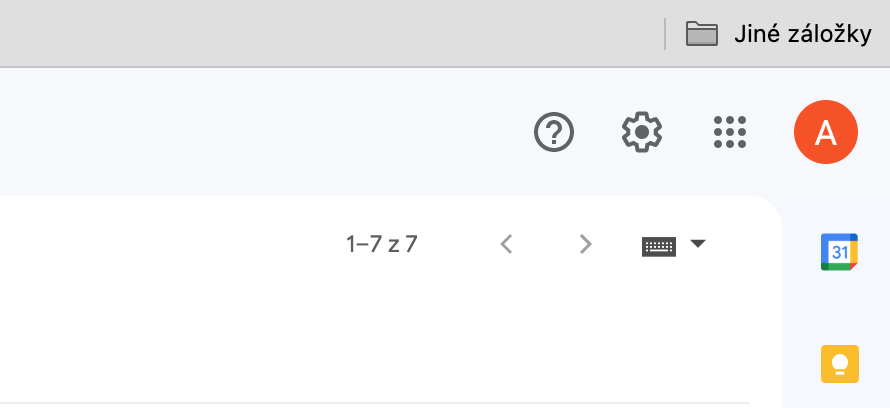
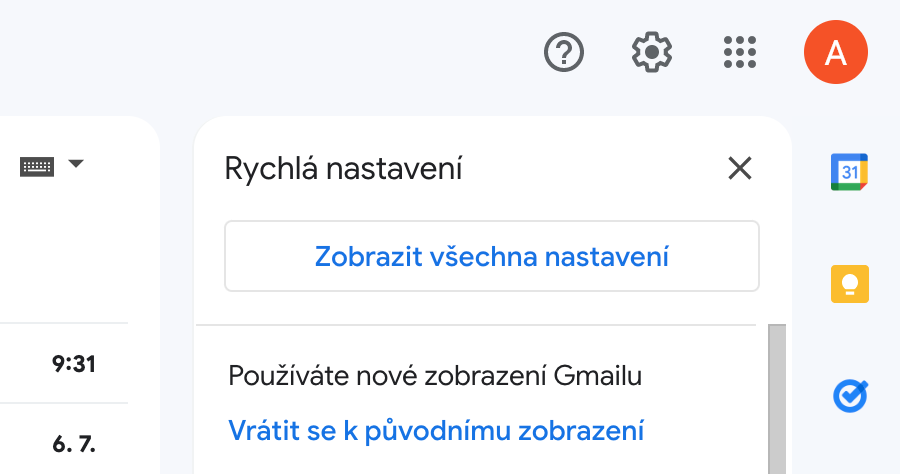

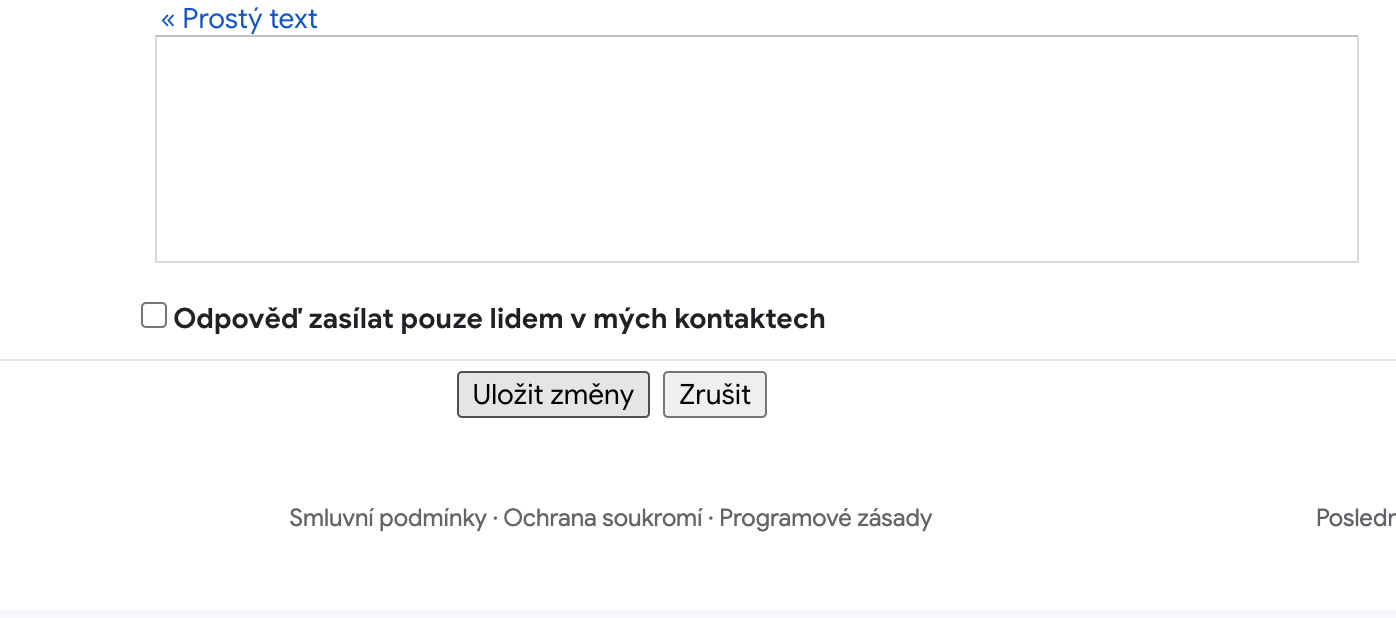
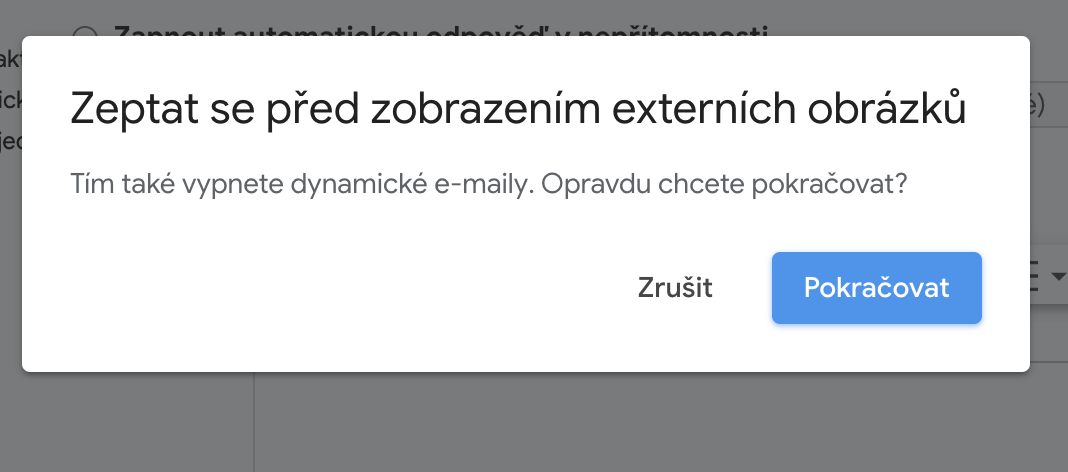
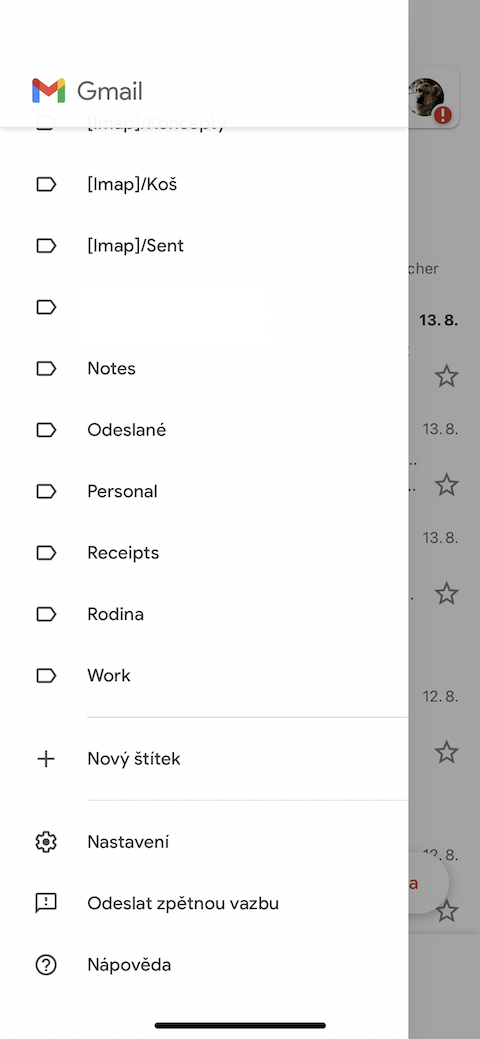
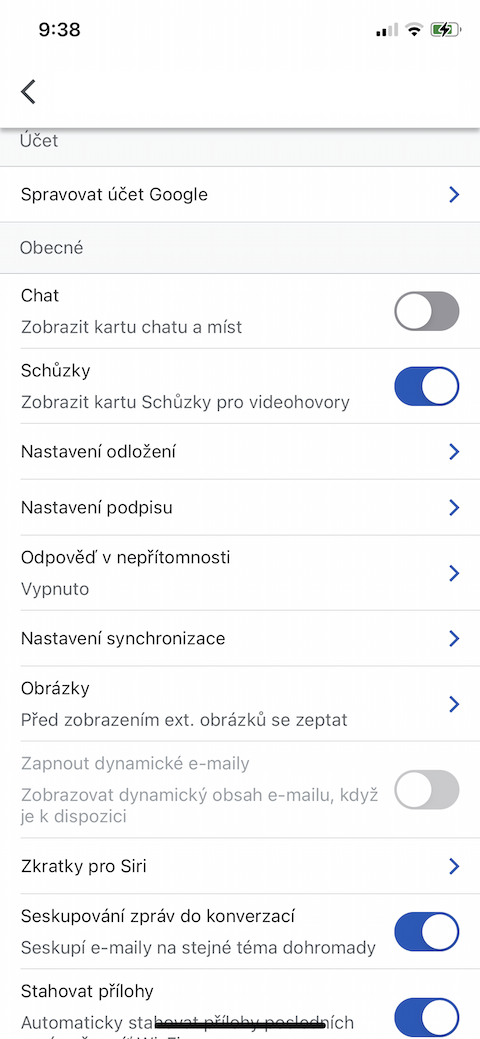
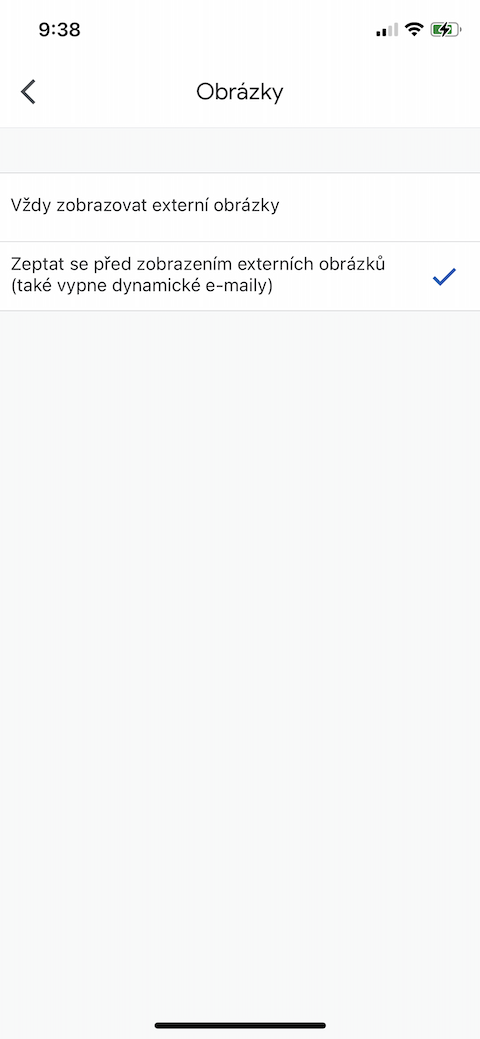
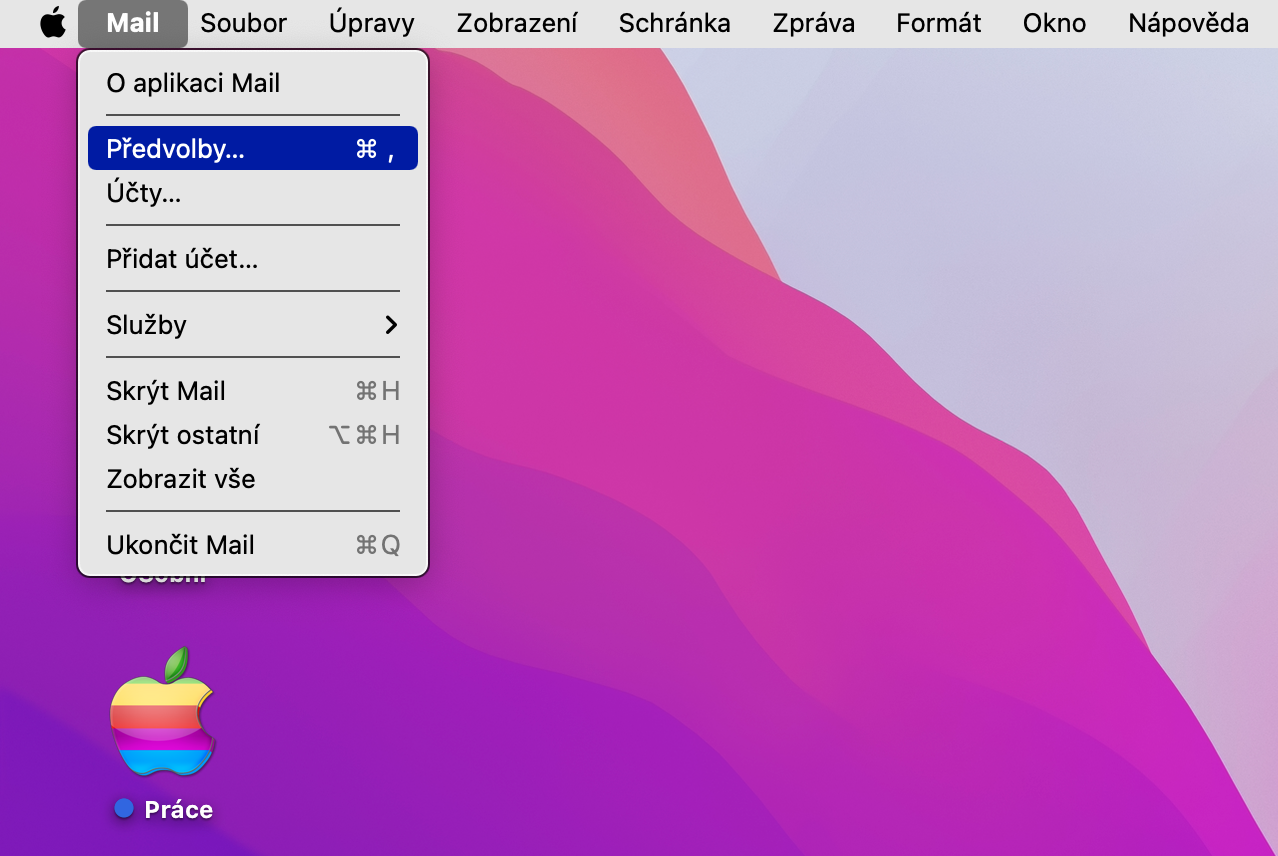
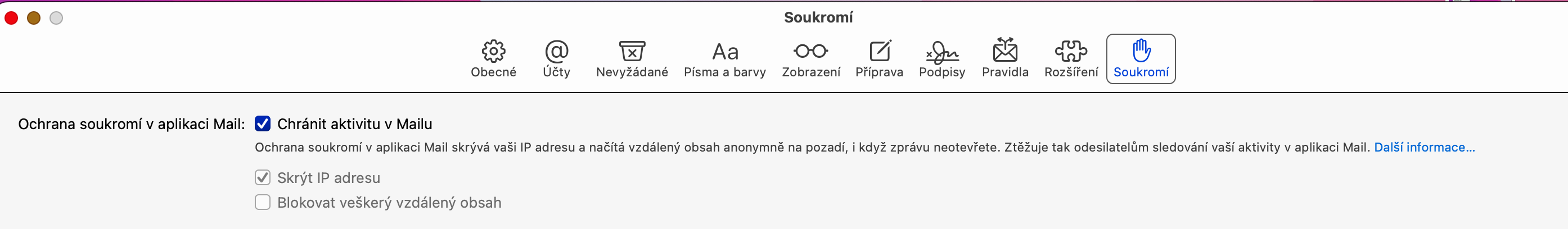
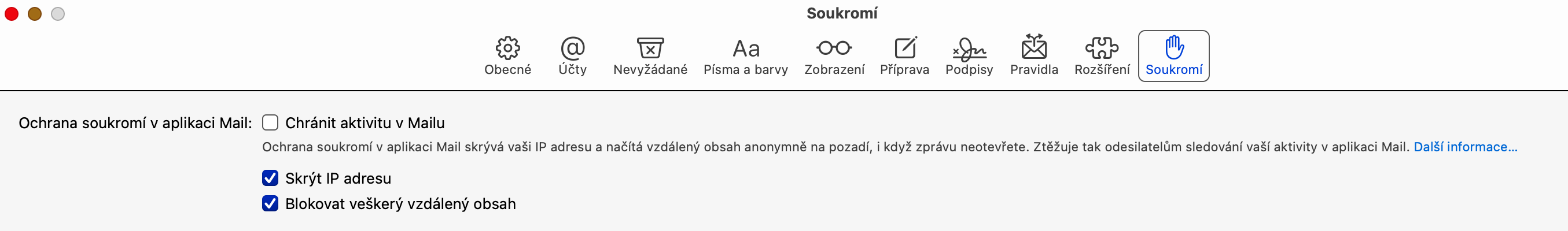
And what's the difference between enabling Mail Privacy on Mac and checking each item? Isn't it identical?
My God, the whole article with such a bombastic headline and triple the number of ads is about banning all pictures in emails? I would also be interested in how many of the mentioned functions fit into one hidden pixel.