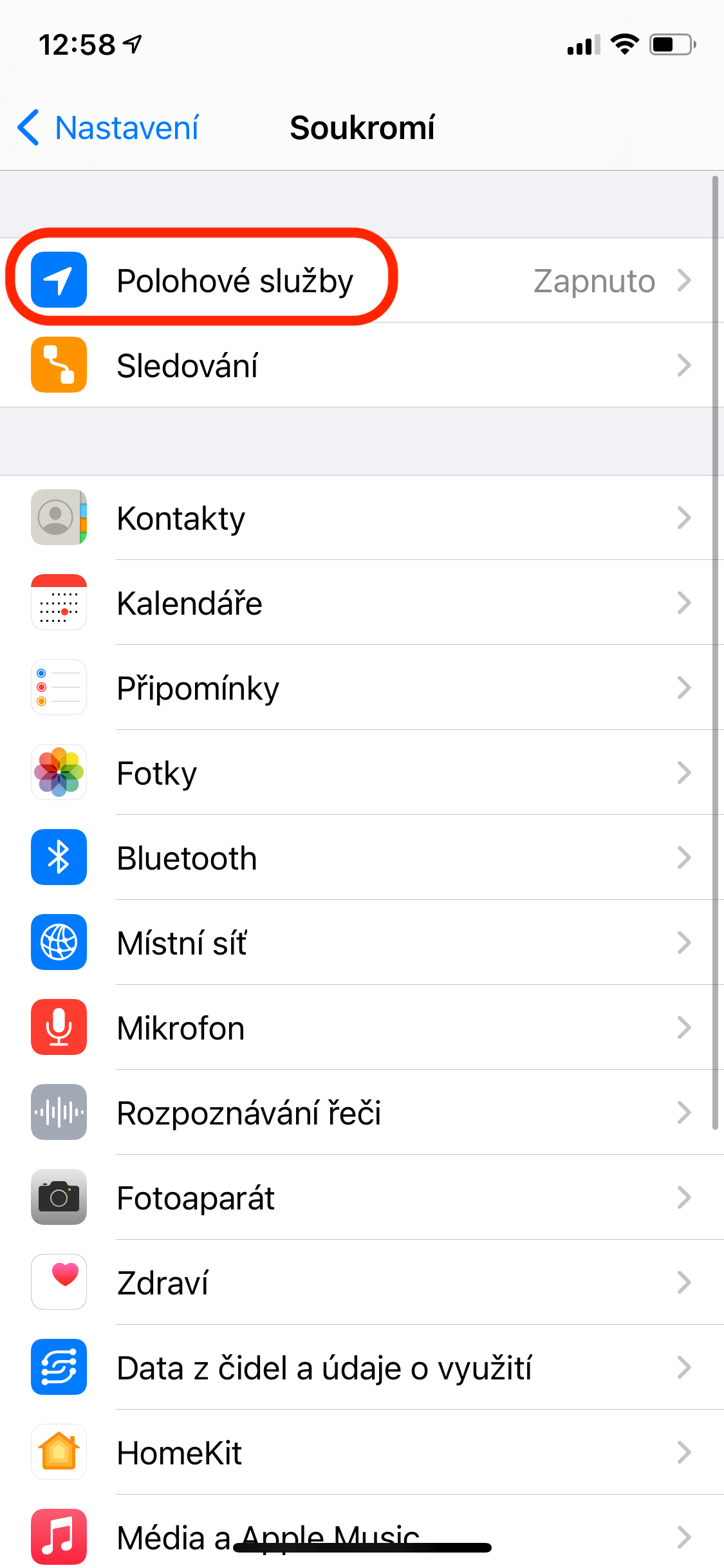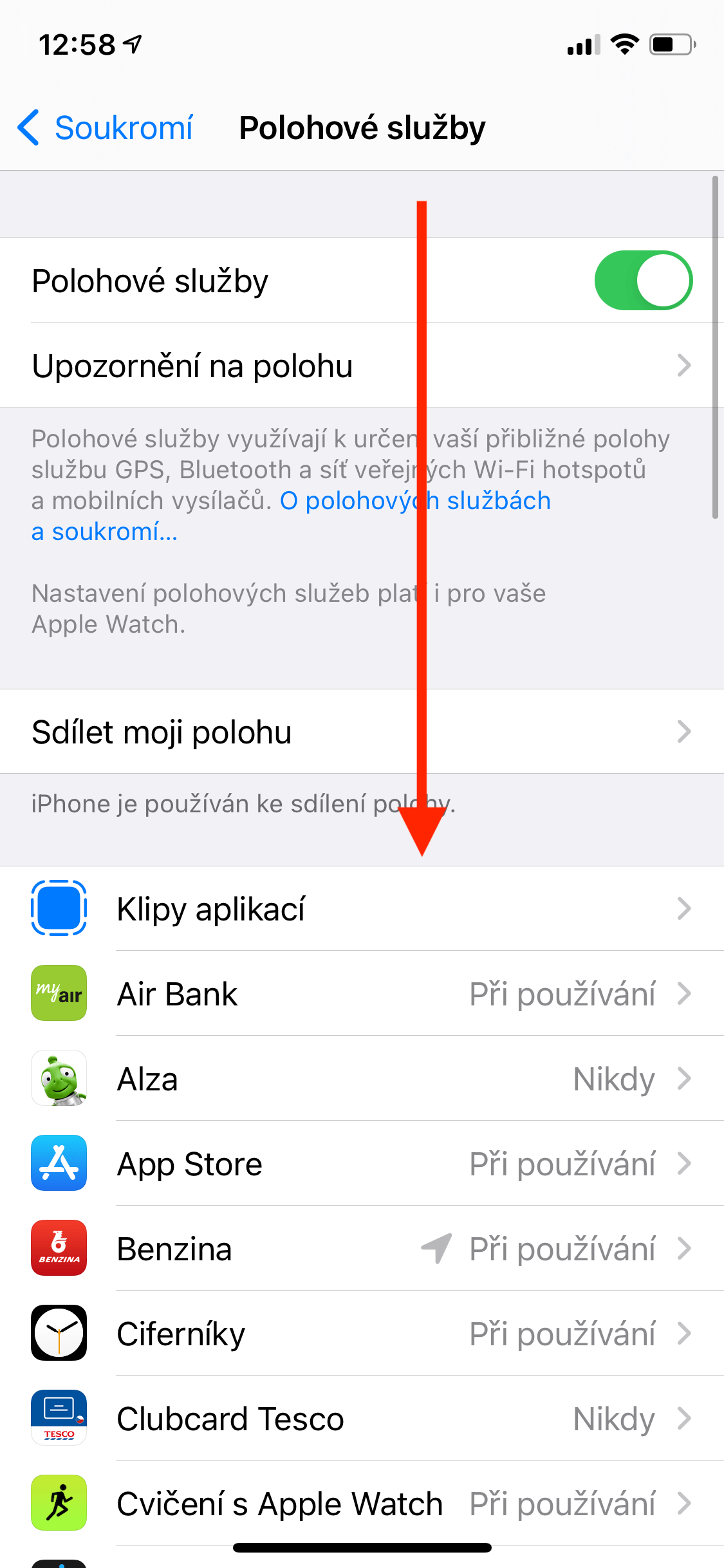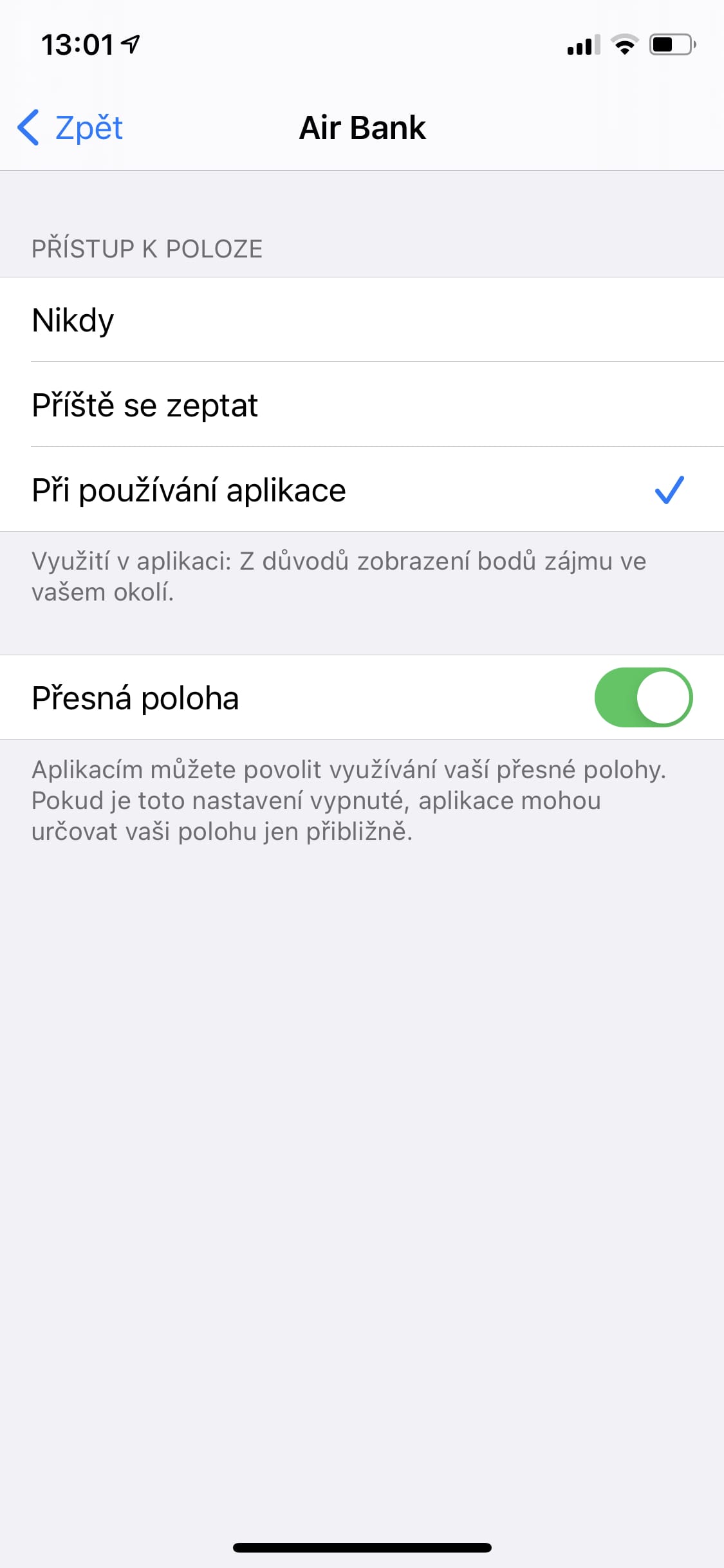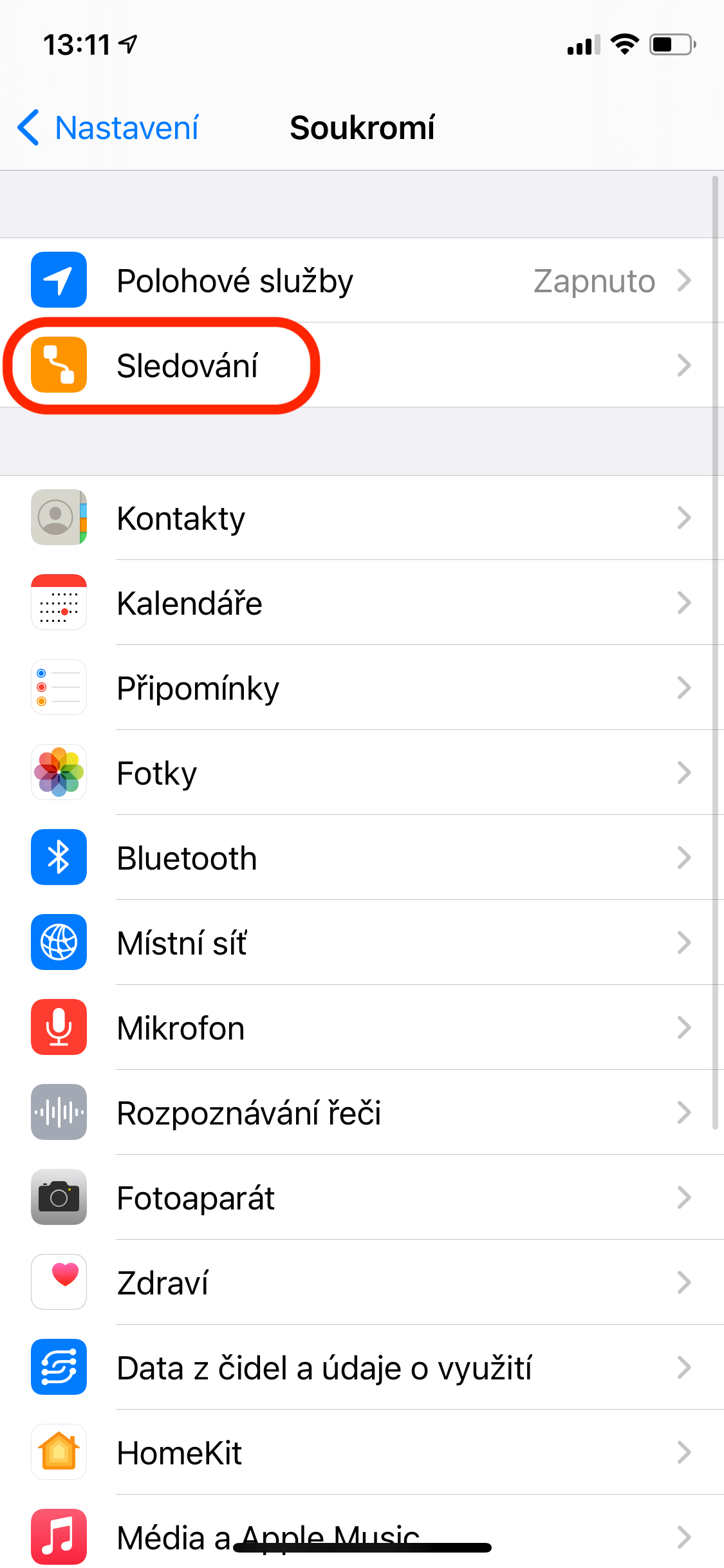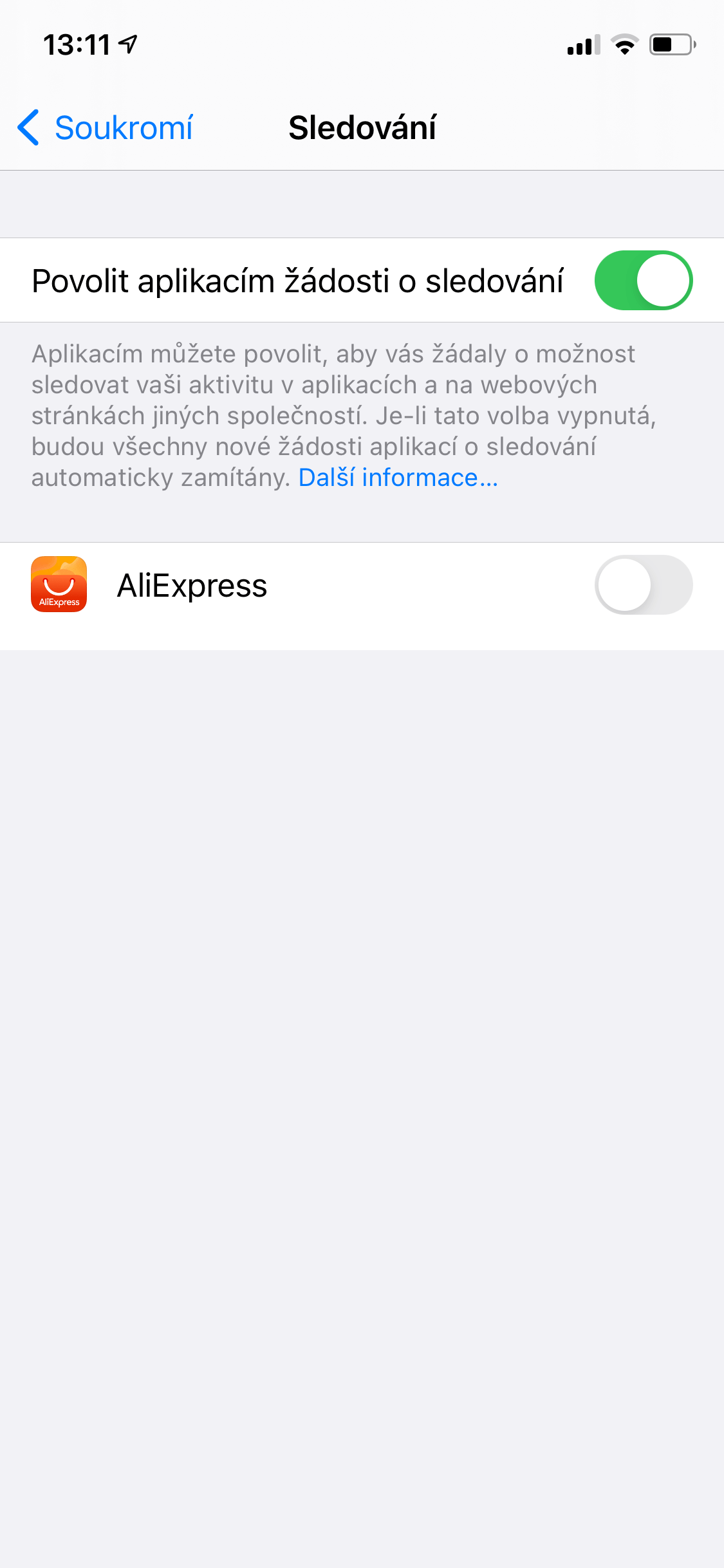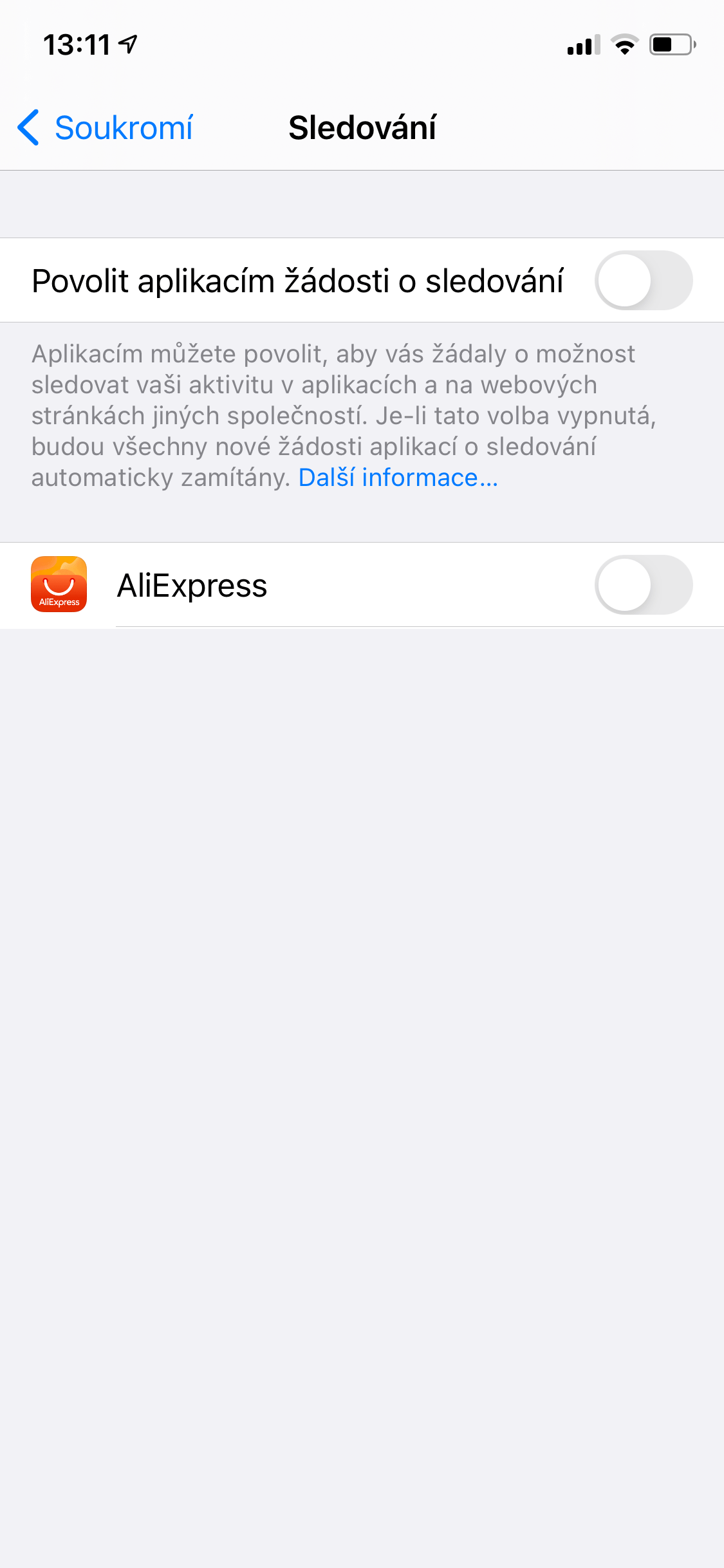Apple phones are generally said to be more secure than Android competitors. However, this does not necessarily mean that there is no danger if you use an iPhone. Even in this case, it is necessary to follow a few basic rules that can help you in this. So let's quickly and briefly summarize them.
Strong combination lock
The least you can do for your security is to choose a strong enough combination lock. This is a basic protection that you should definitely not neglect and therefore not use simple combinations. At the same time, you should not use numbers (combinations) that have a certain meaning for you. In this case, we are talking about, for example, the date of your birth, or someone close to you, etc. You can find a list of the worst passwords here.
It could be interest you
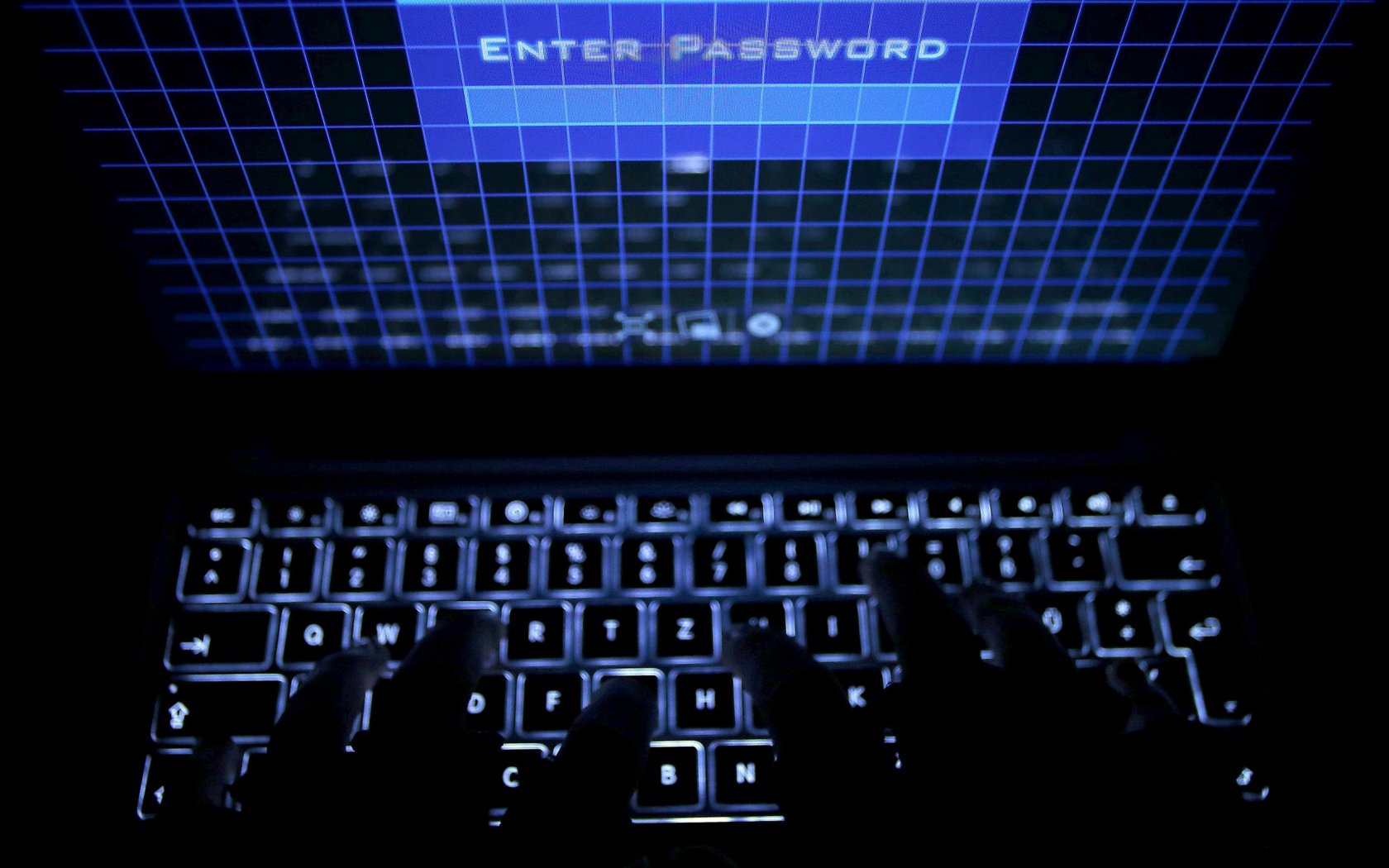
Have the Find app active
Within operating systems from Apple, the Find application works quite well. As you all know, with its help you can see where friends and family are, for example, or possibly locate your apple products. But if the worst should happen and you lose your device or it gets stolen, you can lock it this way and then see where it is. The iPhone on which Find is active is then additionally protected by Activation Lock on iCloud.
It could be interest you

Strong and unique passwords
But let's get back to passwords. Many users operate in such a way that they use one password for almost all sites. It probably goes without saying that this approach is not entirely ideal, and if the password is exposed, even on one page, the door to all other networks will be opened to the attacker. That's exactly why it's worth investing in, for example, Keychain on iCloud (or 1Password and similar alternatives). It is a password manager that also generates secure passwords for new sites and then remembers them.
Two-factor authentication
At the same time, it is extremely important that you keep not only your phone secure, but also your entire iCloud account. This is because your other Apple products usually also fall under it, and it is therefore necessary to take care of its security. In this direction, the so-called two-factor authentication is a great helper.

In practice, it works in such a way that as soon as someone tries to log into your Apple ID account, after entering the correct login information, they will have to enter a unique, six-digit verification code that will automatically be displayed on trusted devices that only you have at hand . It can be, for example, a Mac, a second iPhone, or even an Apple Watch. But the Apple Watch can only display the verification code, but it is not considered a trusted device, and therefore cannot be used to reset the password.
How to set up two-factor authentication
Fortunately, enabling two-factor authentication is extremely simple. In that case, just go to Settings > (above) Your name > Password and security. All you have to do here is click a button Turn on two-factor authentication and then confirm the choice with the button Continue. You will now be prompted to enter a trusted phone number to receive verification codes. Then just confirm again by tapping on Další, enter the code you received and you're done.
Access to location services
Some applications use so-called location services, which they use to maximize user comfort. In this case, we are talking about, for example, native Weather, Maps and others. With these programs, it is quite clear why and for what they use location services. However, you have quite a few such applications on your device, so it is possible that you have given some of them access to this data without really wanting to. The developer subsequently obtains relatively valuable information that can be used for the best possible targeting with personalized advertising.
Check Privacy in the app
If you are downloading a new, for example, unknown app from the App Store, you should always check the Privacy section of the app. For some time now, developers have had to fill in this form and inform apple users about how the given program deals with the user's privacy. Here you can find out what data is collected about you and whether it is connected to you. Believe me, this section can often surprise you with some apps.
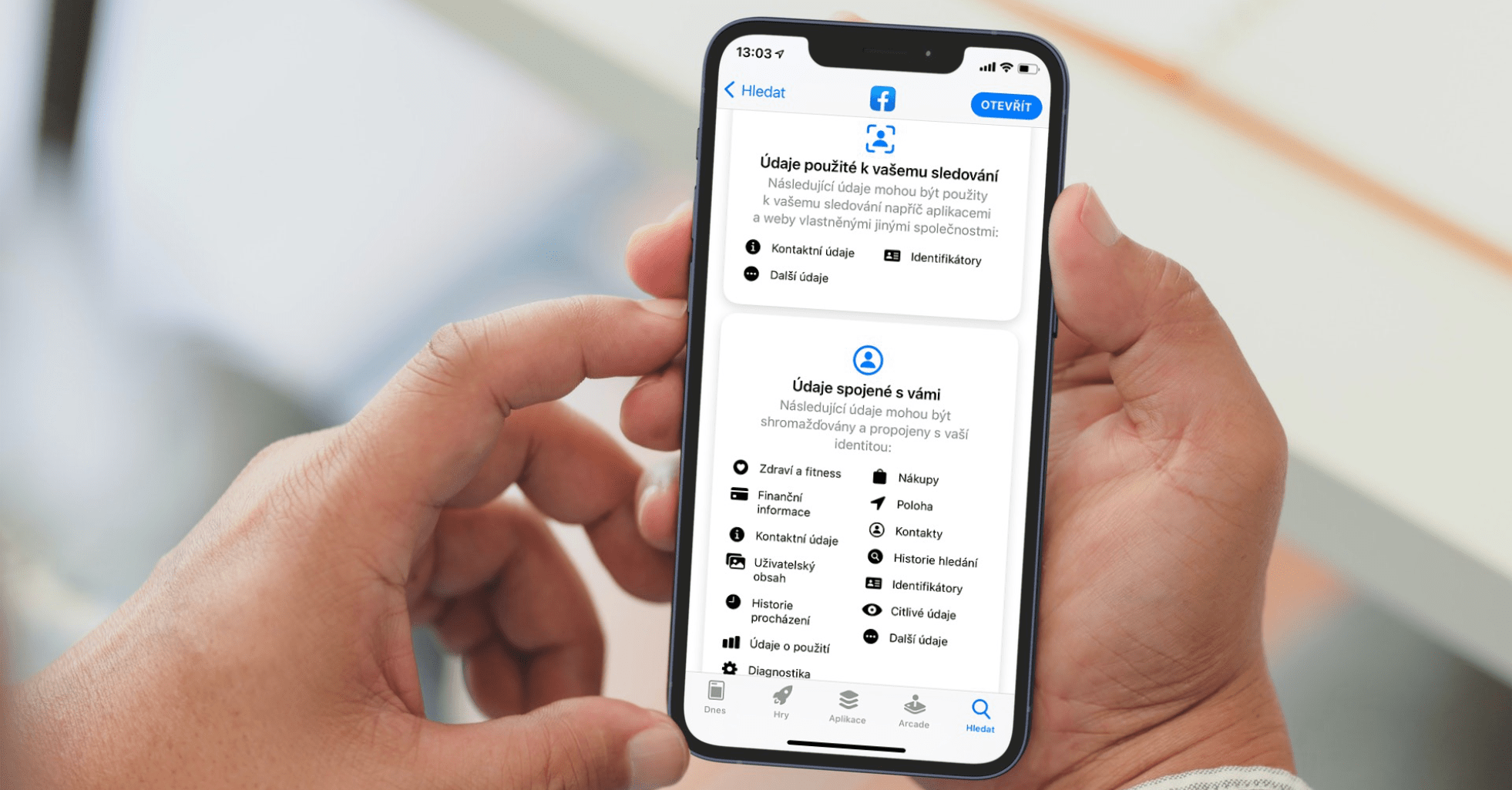
Prevent apps from tracking you
A rather essential feature playing in favor of your privacy came along with iOS 14.5. We are specifically talking about App Tracking Transparency, or Controlling the permission of applications to be tracked. As of this version of the operating system, all applications need explicit consent to be able to track your activity across various websites and other programs. Here, it is up to you whether you grant them this access or not. The data about your activity is then transformed again to serve the companies for the needs of personalized advertising.
Thanks to the fact that the application knows your interests, as it knows exactly what you watch on the Internet, what pages you visit, or what applications you use, they can target the mentioned advertisement to you much better. IN Settings > Privacy > Tracking you can then see what apps have access to it. There is also an option here Allow apps to request tracking. If you deactivate it, you will completely prevent the programs from watching.
Contact the experts
If you would like to do the best for your safety and privacy and would not like to forget something, then definitely do not be afraid to contact the experts. Český Servis is a relatively large and proven player on our market, which, in addition to service operations, also deals with services for companies and IT consulting.
Moreover, this company does not only patronize Apple service products, but can handle a number of other pieces. Specifically, it deals with warranty and post-warranty repairs of laptops, PCs, TVs, mobile phones, game consoles, UPS backup sources and others. In terms of services, it is then able to provide complete outsourcing for companies, management of computer networks and the already mentioned IT consultancy. In addition, countless satisfied customers and companies speak about the quality of the company over a long period of operation.
 Flying around the world with Apple
Flying around the world with Apple