If you own one of the newer iPhones and possibly an Apple Watch as well, you will have already noticed that these devices are water and dust resistant. However, water resistance is not the same as waterproof, so Apple devices can only withstand water under certain and specified conditions. Of course, if your device is damaged by water, then Apple will not accept a claim - that's an old familiar. If you are not afraid of submerging your device in water and have no problem taking pictures with your iPhone underwater, or swimming with your Apple Watch, you may occasionally find yourself in a situation where the speakers of your iPhone or Apple Watch may not play as expected after surfacing. Let's see how to solve this problem in this article.
It could be interest you

How to get water out of iPhone speakers
If you have taken your iPhone out of the water and it seems that the speakers are not playing as expected, then this is nothing unusual. Water can get into the iPhone's speakers quite easily. In this case, it is usually enough to wait several tens of minutes or hours for the water to simply drip out of the speakers. However, not everyone logically wants to wait for the water to come out of the iPhone's speakers. In this case, you can use the application Sonic, which you can absolutely download from the App Store free. This application can produce sound at certain frequencies and in addition to the sound, there are also gentle vibrations that easily get the water out of the speakers. After downloading the app, just press water drop button in the middle of the screen. Immediately after that, the audio about the value will start playing about 400 Hz, which is the ideal frequency to expel water from the speaker. Of course, you can still change the frequency edit manually using buttons + and –. After that, all you have to do is watch the water push out through the speaker grille.
How to get water out of Apple Watch speakers
Compared to the iPhone, the Apple Watch is much more resistant to water - you can dive with it to a depth of 50 meters without any problems. Compared to iPhones, the Apple Watch also has fewer holes through which water can get in, but of course the speaker is not missing here. Even with the Apple Watch, it can happen that water gets inside the speaker, and then the sound is not clear and it will "croak". In this case, it pays to activate the Apple Watch before swimming swimming mode. You can find it in control center, where just tap on water drop icon. This will lead to screen lock to avoid accidental contact in the water. You can then turn off this mode by turning the digital crown. Automatically when deactivating the swimming mode there will be water repellency from speakers, which may not be sufficient.
If the speakers do not play properly even after exiting the mode and expelling the water, then you have two options. Either you will repeatedly swimming mode turn on and turn off, which will force the repulsion sound to play continuously, or, as with the iPhone, download an app sonic. After downloading and running the Sonic app on your Apple Watch, just set the value around 400 Hz, and then tap the button Play. Do not forget volume set the watch using the digital crown fully. Then you just have to watch how the water starts to push out of the speakers. Do this until the speakers start playing as they should.
 Flying around the world with Apple
Flying around the world with Apple 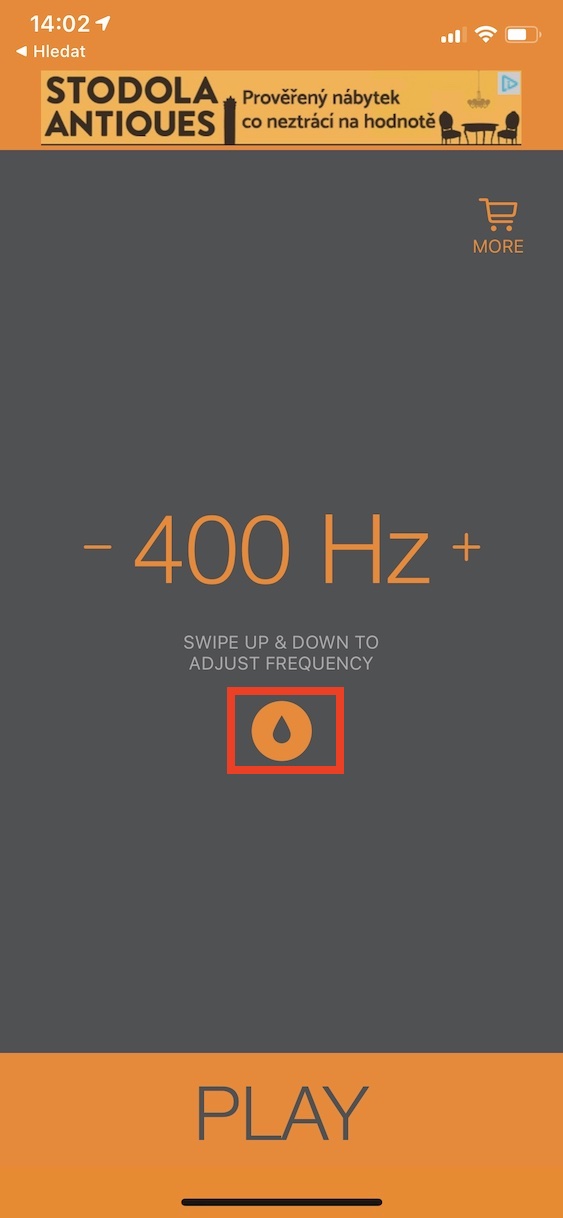
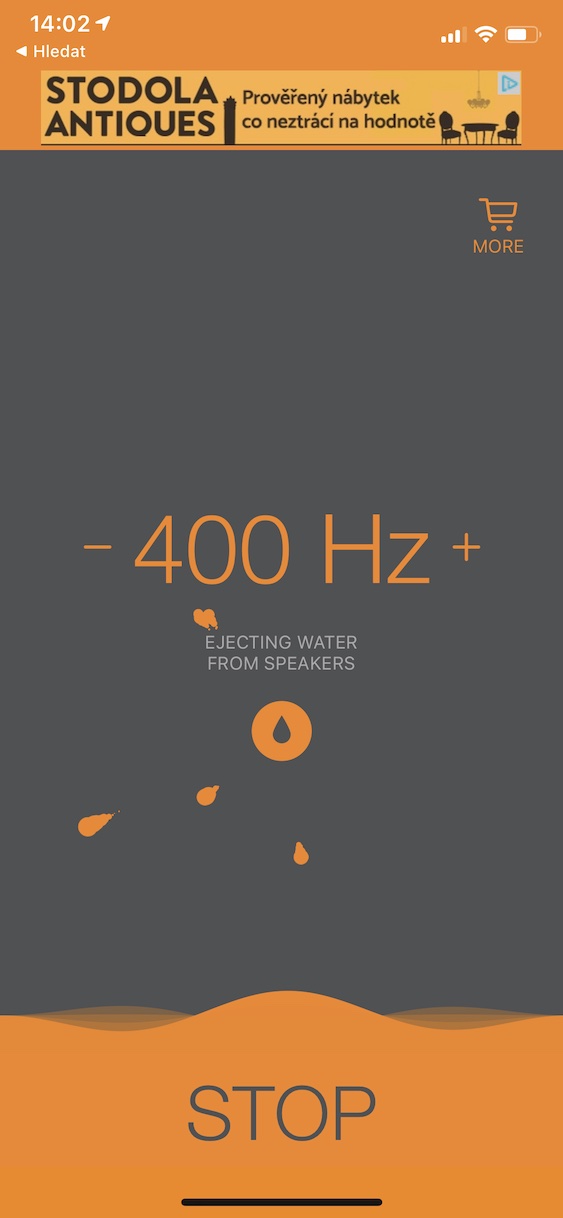
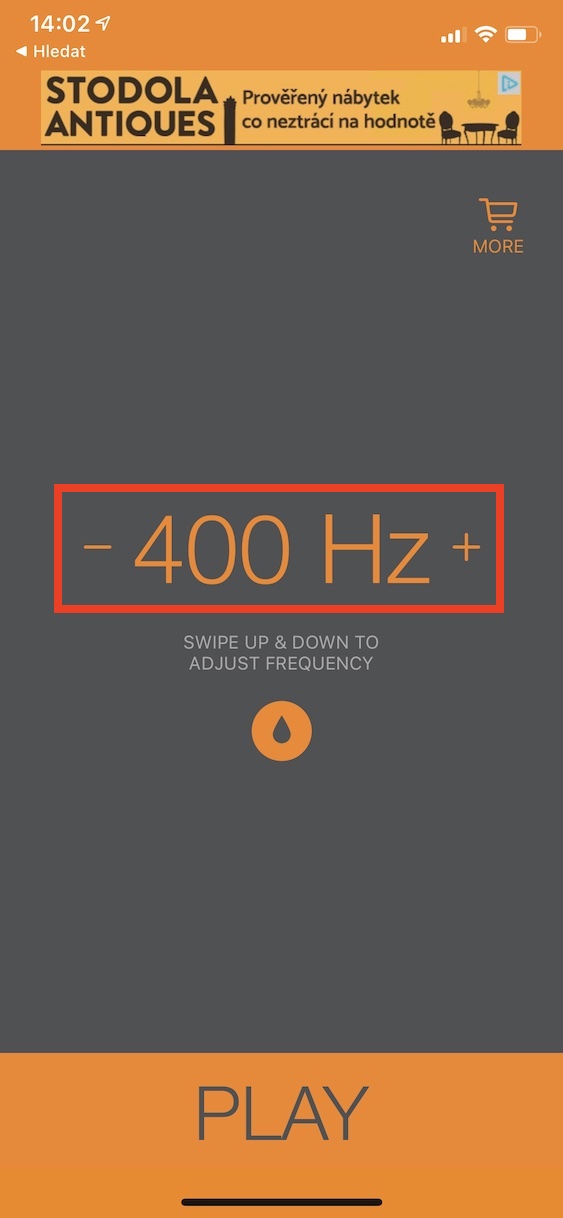
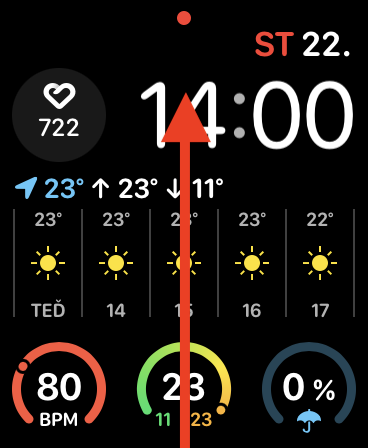
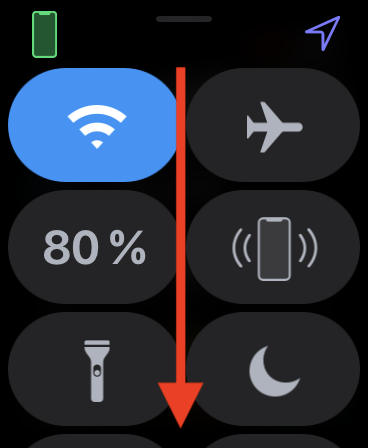
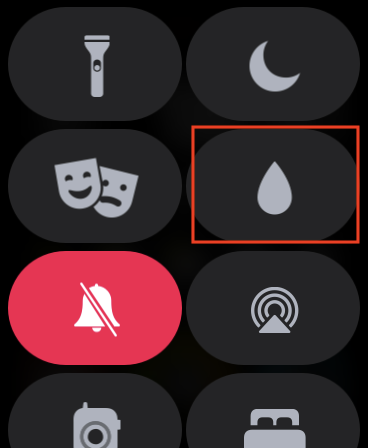
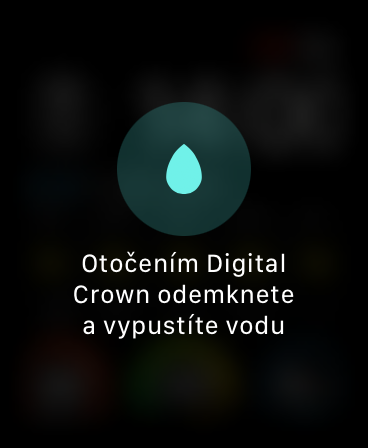
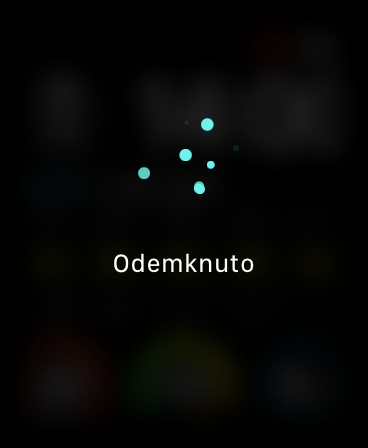
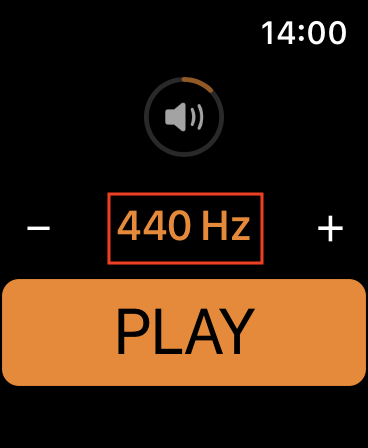
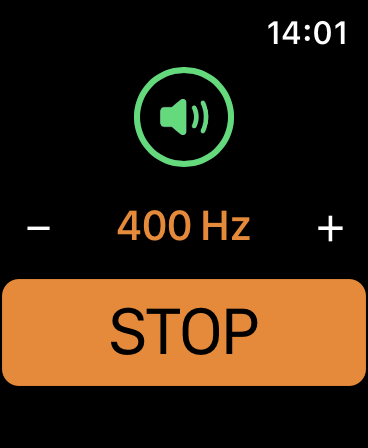
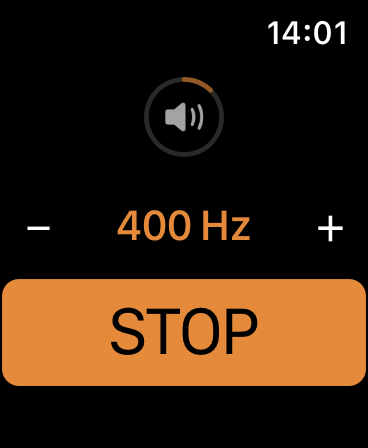
The information about immersion with the Apple Watch to a depth of 50 meters is nonsense. Before you write something like that, get your facts straight
Get the facts first before you write such a comment. Apple Watch Series 2 and later are water resistant to ISO 22810:2010, meaning they are water resistant to a depth of 50 meters. Only Apple Watch Series 1 and Series 0 are IPX7 certified. If you would like to see it for yourself, you can do so on Apple's website, I am sending the link below. Just scroll down to the explanations, where you can find all the information.
https://support.apple.com/cs-cz/HT205000