The speed of Apple's new devices has taken its toll, at least as far as MacBooks and Macs are concerned. The new SSD disks that are used in new devices are extremely fast, but unfortunately they are also very expensive. Therefore, most of us probably do not have a 1 TB SSD, but only 128 GB or 256 GB. And this is not enough, if you run a Bootcamp on top of that, like I do, it's really a waste of space. If you don't know what to delete to free up storage space, I have a tip for you. There is a simple utility in macOS that deals with deleting unnecessary files. With this utility, you can delete gigabytes of unnecessary files and gain valuable extra storage space. How to do it?
It could be interest you

How to delete unnecessary files in macOS
- Click on in the top bar apple logo
- We will choose an option About this Mac
- Use the top menu to switch to the bookmark Storage
- We select the button for the given disk Management…
- Mac then moves us to the utility where everything happens
First, the utility will give you some recommendations. For example, in the form of a function that will automatically empty the trash every 30 days or the option to save all photos on iCloud. However, these recommendations will not be enough in most cases, and that is exactly why there is a left menu, which is divided into several parts.
In the first section Application all the applications that are installed on your Mac are displayed. Using this, you can easily find out whether you want to delete an application. Furthermore, here we can find, for example, a section Documents, in which you can view files that take up a lot of space. After that, be sure to look at the files in the box iOS files, where in my case there was a backup with a size in the order of gigabytes. But be sure to go through all the sections to get rid of as many unnecessary files and applications as possible.
I hope that with the help of this tutorial I managed to save at least a few gigabytes of free space on your macOS device. In my case, I highly recommend this utility, as I managed to delete about 15 GB of unnecessary files using it.
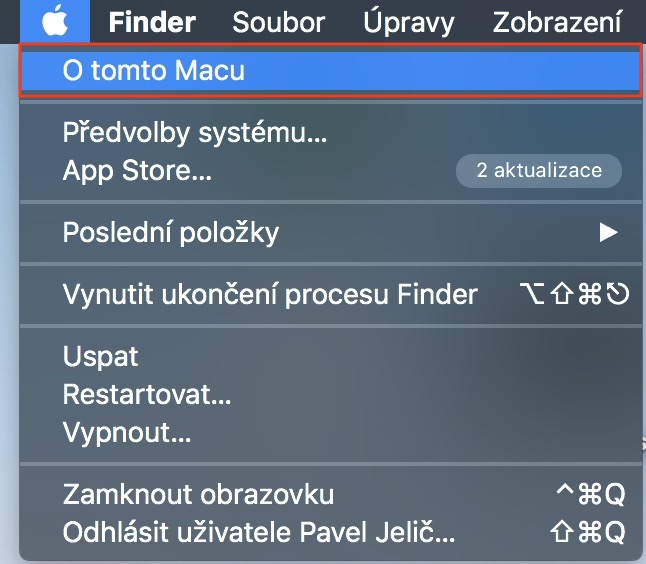

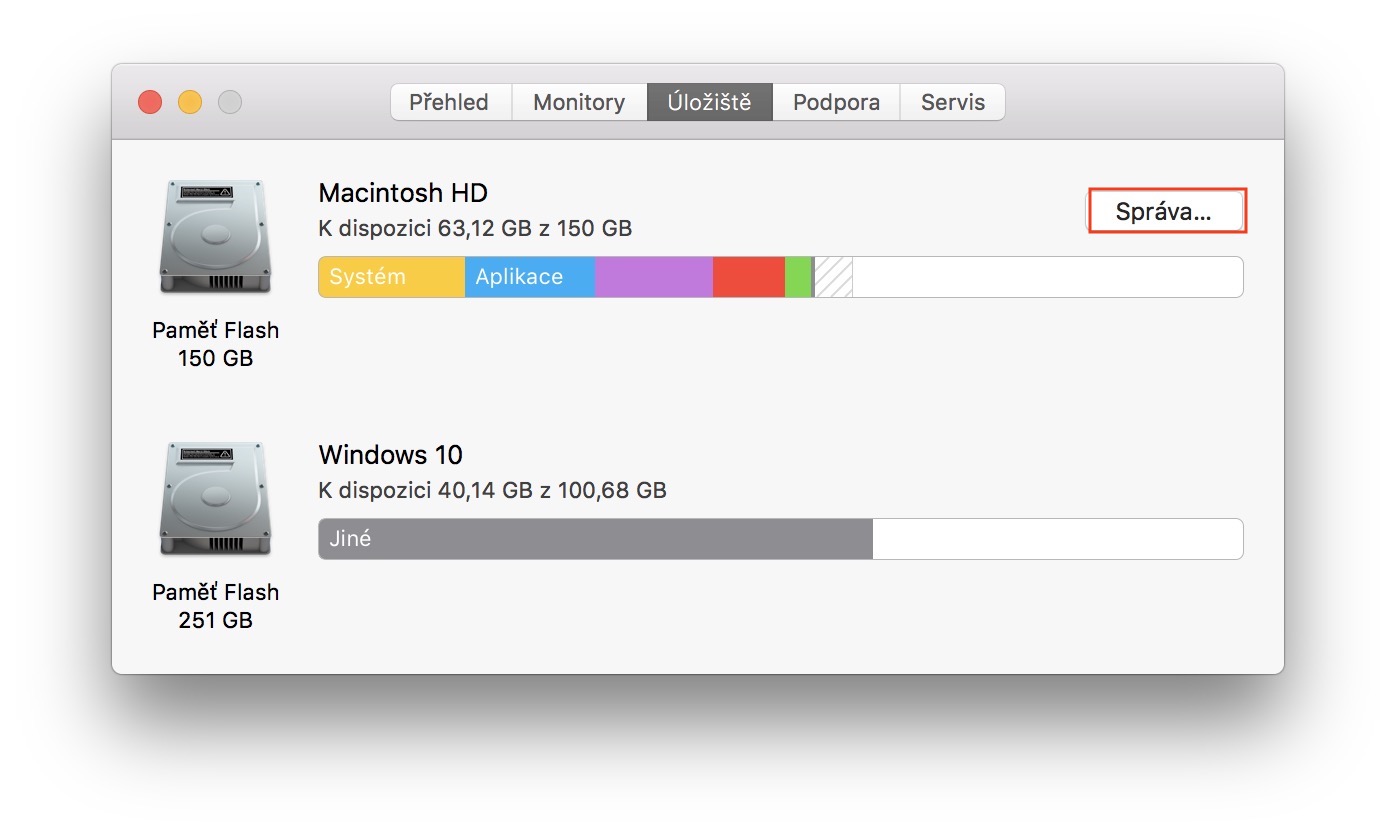
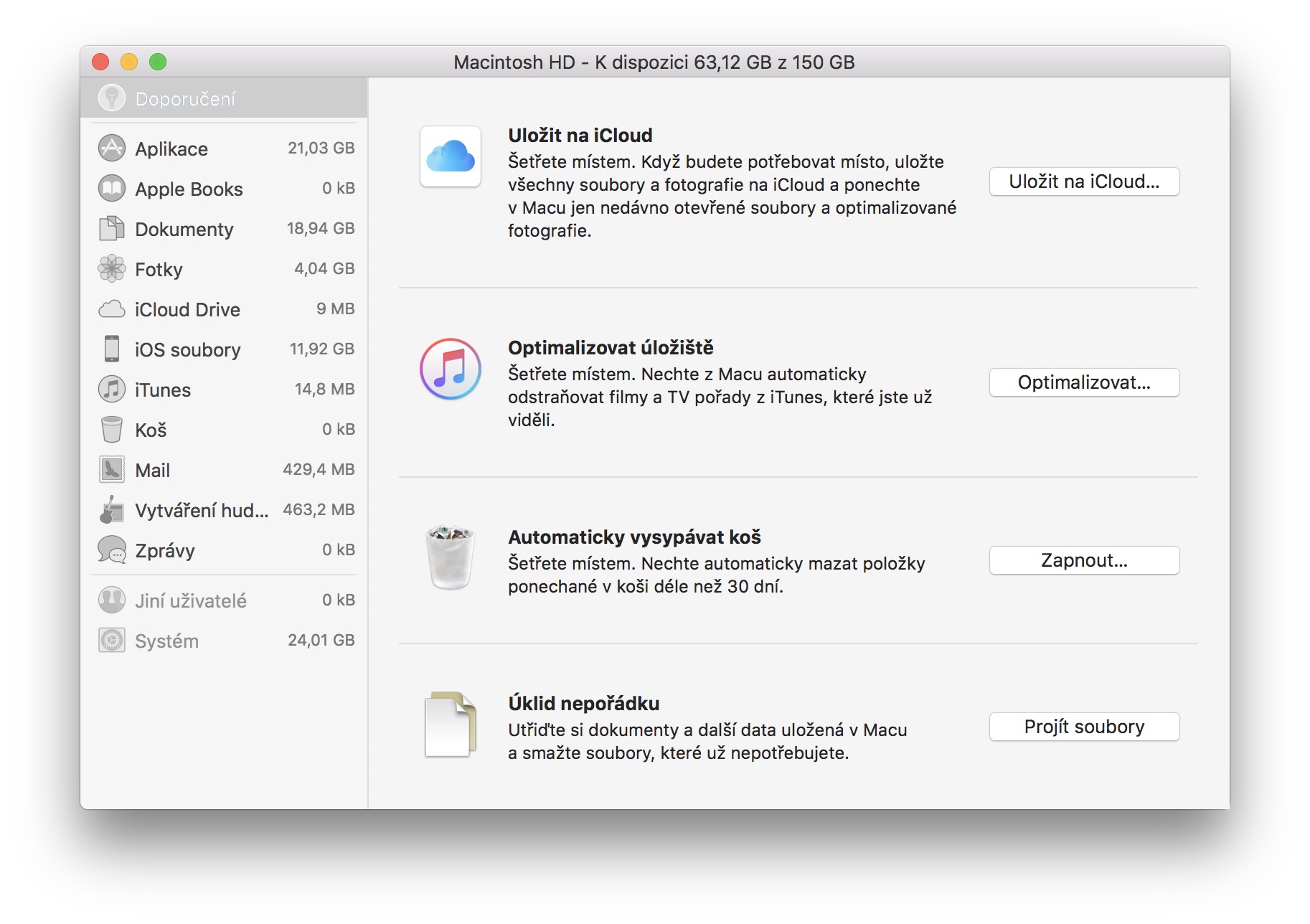
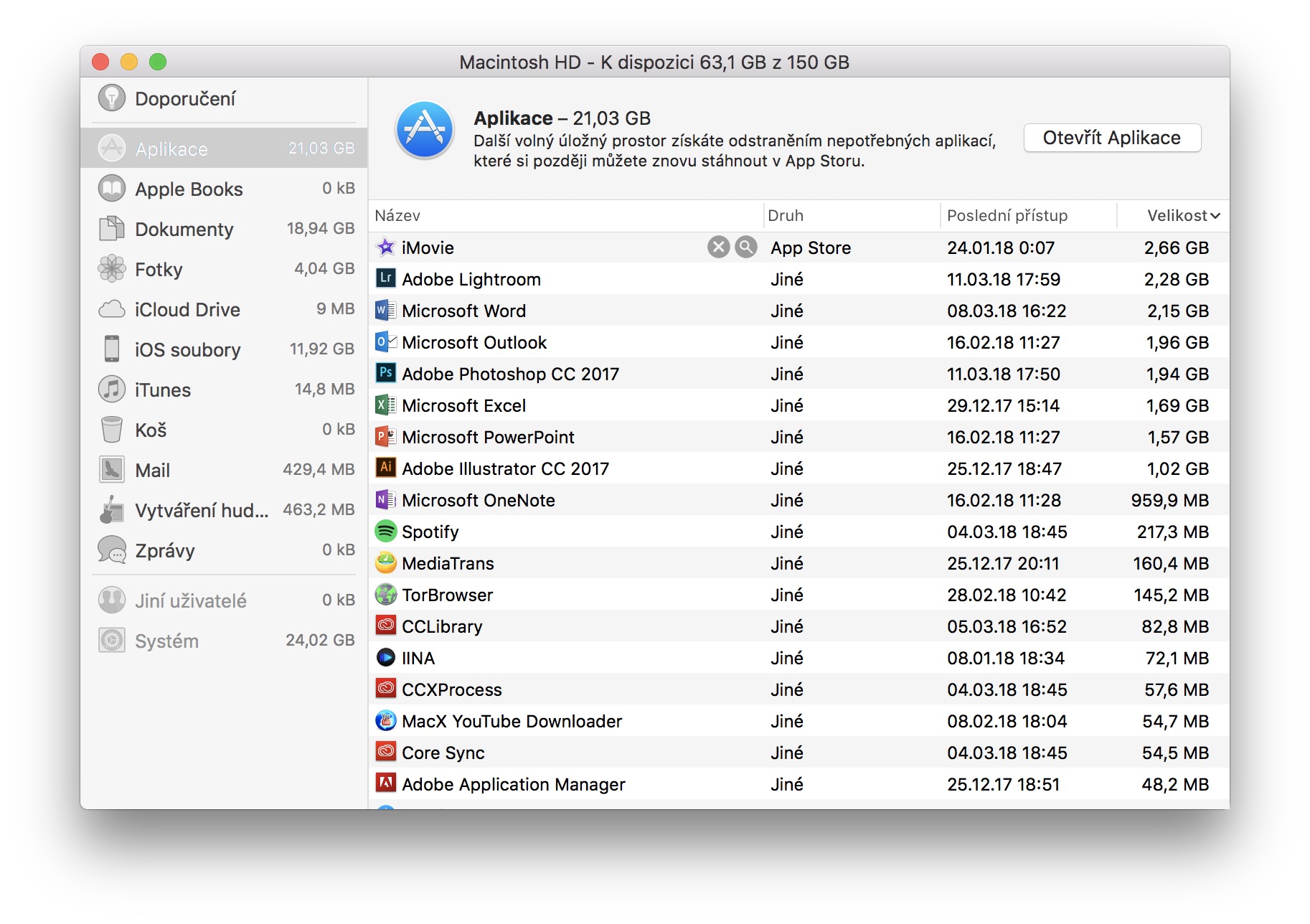
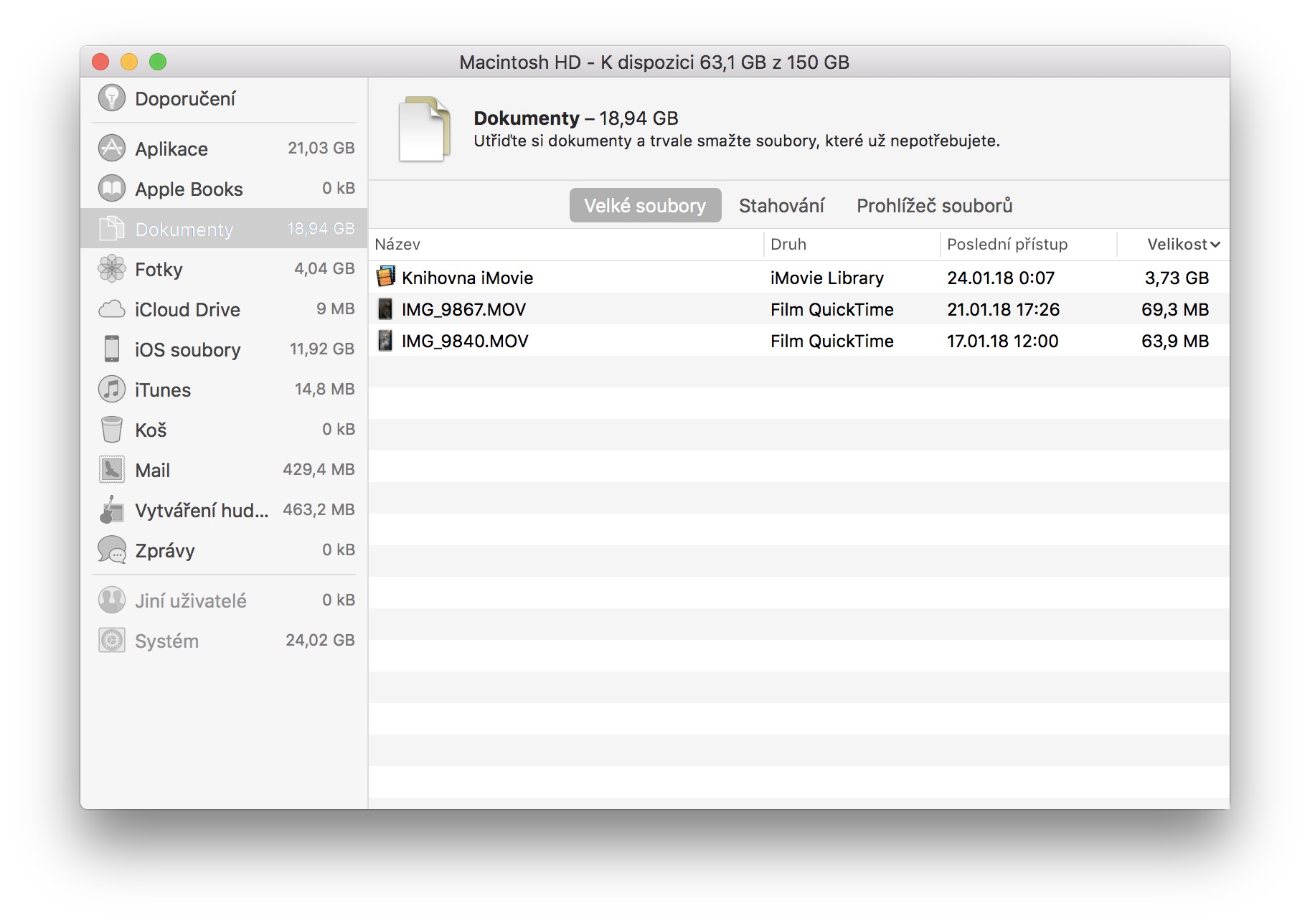
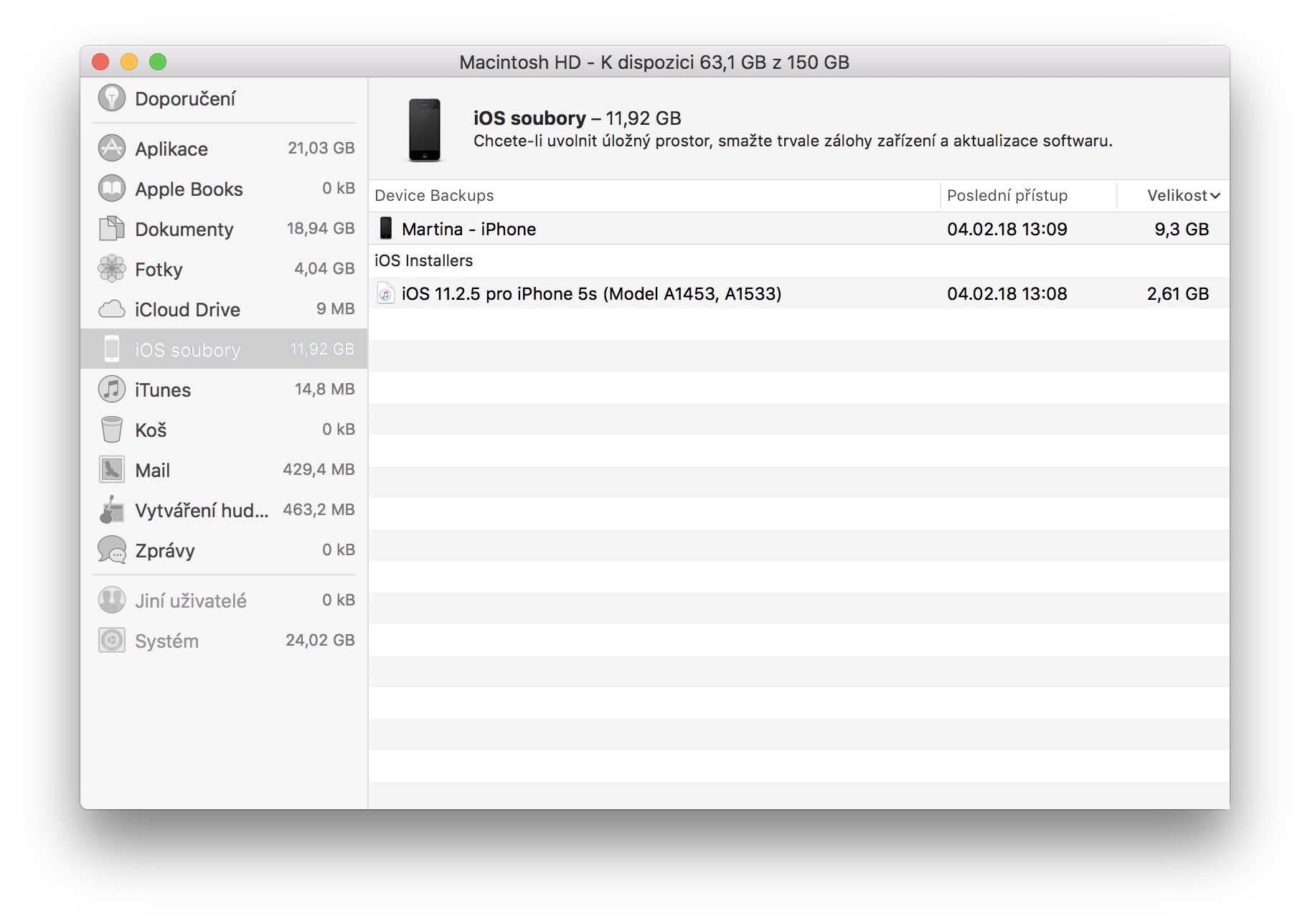
"Lessons Garageband" are taking up 2.7 GB, but I don't know how to delete them. I don't have Garageband among the applications. Can someone help?