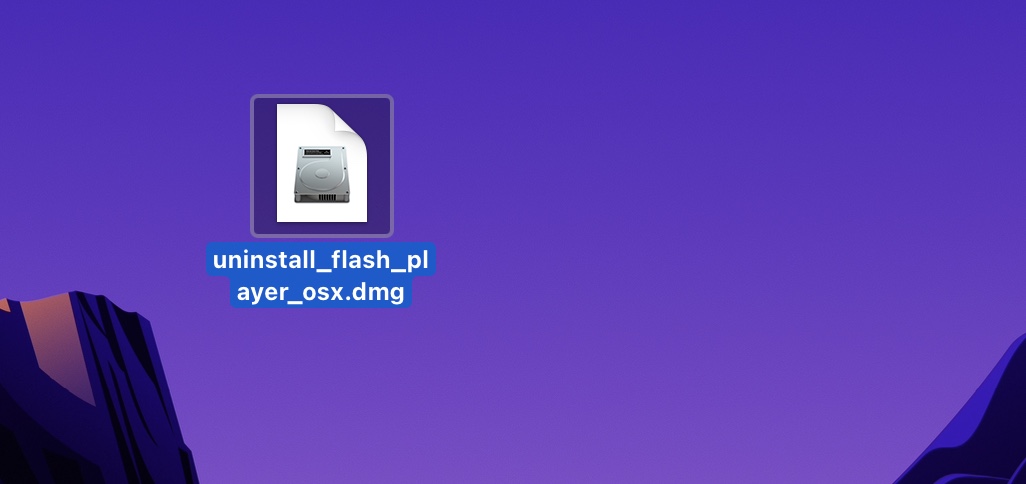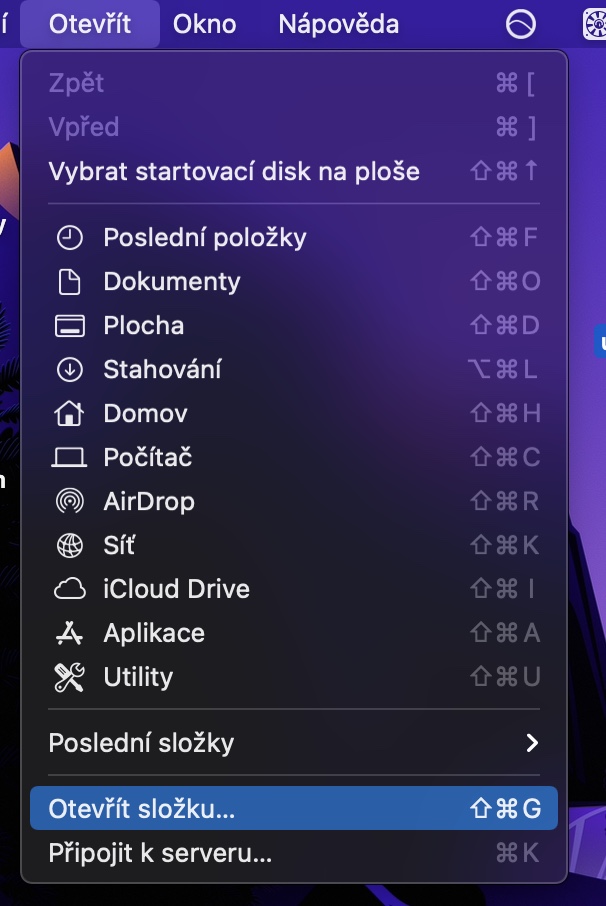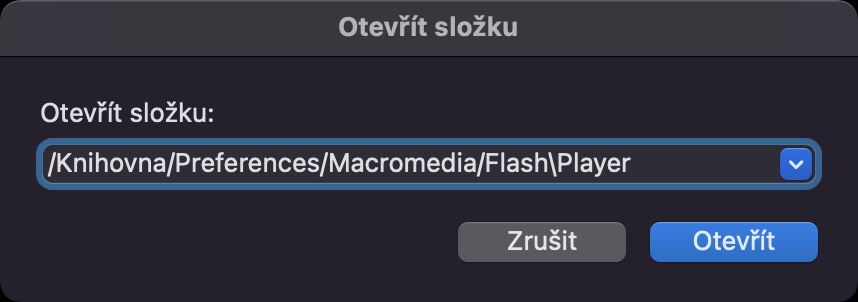Several years ago, Adobe started threatening to slowly end the development of Flash Player. Around the middle of last year, all the speculation was confirmed and Adobe decided that its Flash Player would only work until the last day of 2020. This means that Flash is officially gone for a few weeks at the moment. For those less knowledgeable, Flash is an application with the help of which you could watch various multimedia content on your computer, especially on the Internet. However, the problem was mainly in the security of this program. Among other things, various viruses pretended to be Flash - users thought they were installing Flash, but in the end they installed some malicious code. Flash should no longer run on any computer today. So if you have it on your Mac, we have prepared this guide exactly for you, in which we will look at how to uninstall it.
It could be interest you

How to uninstall Adobe Flash from Mac
To check if you still have Flash Player installed on your Mac, simply go to System Preferences. If the Flash Player icon appears at the bottom here, it means that you have it installed and will need to uninstall it. In this case, proceed as follows:
- First, it is necessary that you official Adobe website downloaded uninstall utility.
- After downloading the utility, you just need to double-tap to launch.
- Once you do so, a new window will appear, in which click on Uninstall.
- When the entire uninstallation process is complete, just tap on Quit.
- Then move to Finder and click on in the top bar Open -> Open Folder…
- A new window will appear, using which move to the following locations:
- /Library/Preferences/Macromedia/Flash\Player
- /Library/Caches/Adobe/Flash\Player
- If the above folders exist, then it is delete and empty the trash.
In the above way, Flash Player can be officially uninstalled from your Mac or MacBook. If you ever manage to download Flash Player from the Internet in the future, do not open it at all costs. With a huge probability, it will be a scam in the form of malware or other malicious code. So immediately delete the installation file and dump it from the trash. If you were to open the file or run the installation, which would get the malicious code onto your computer, it would be very difficult to get rid of it. Flash Player cannot be officially downloaded or installed from 2021 - so keep that in mind.