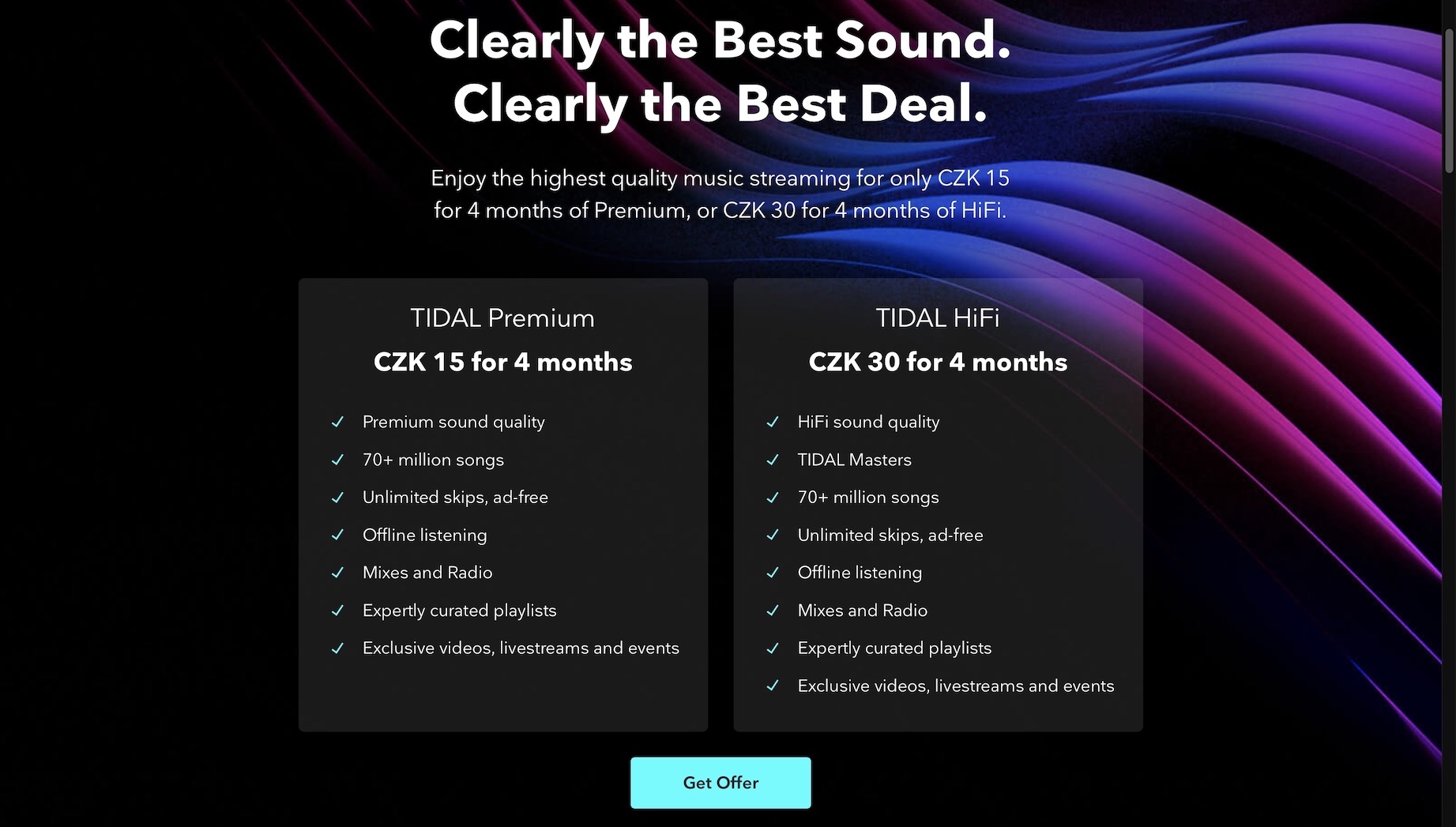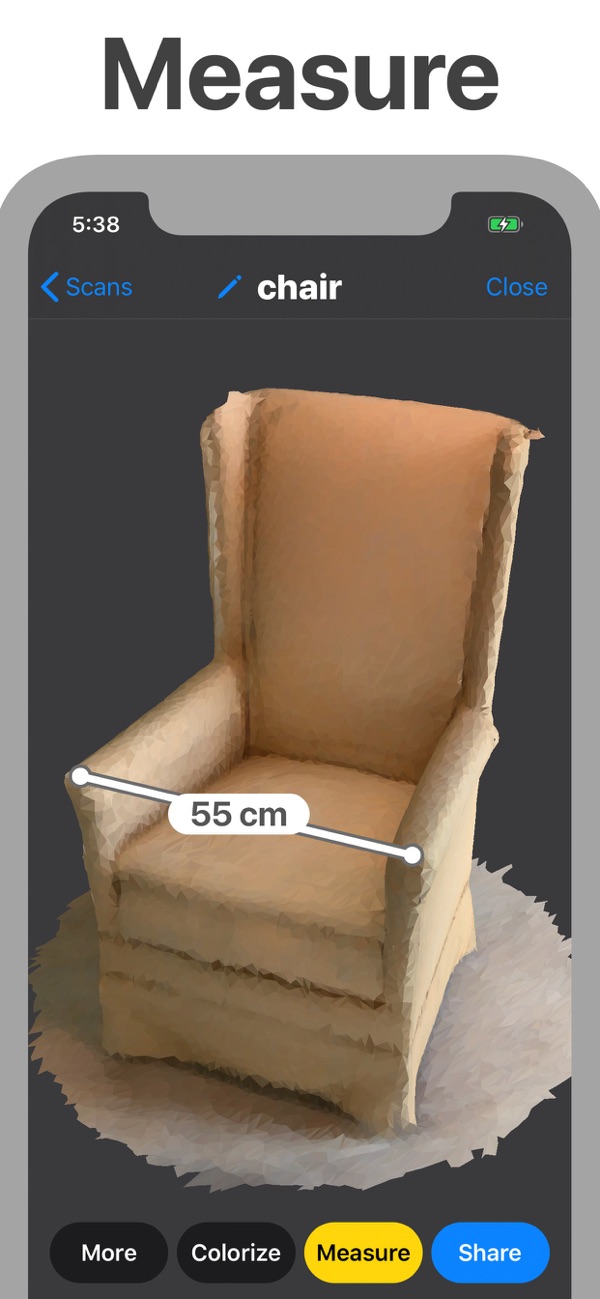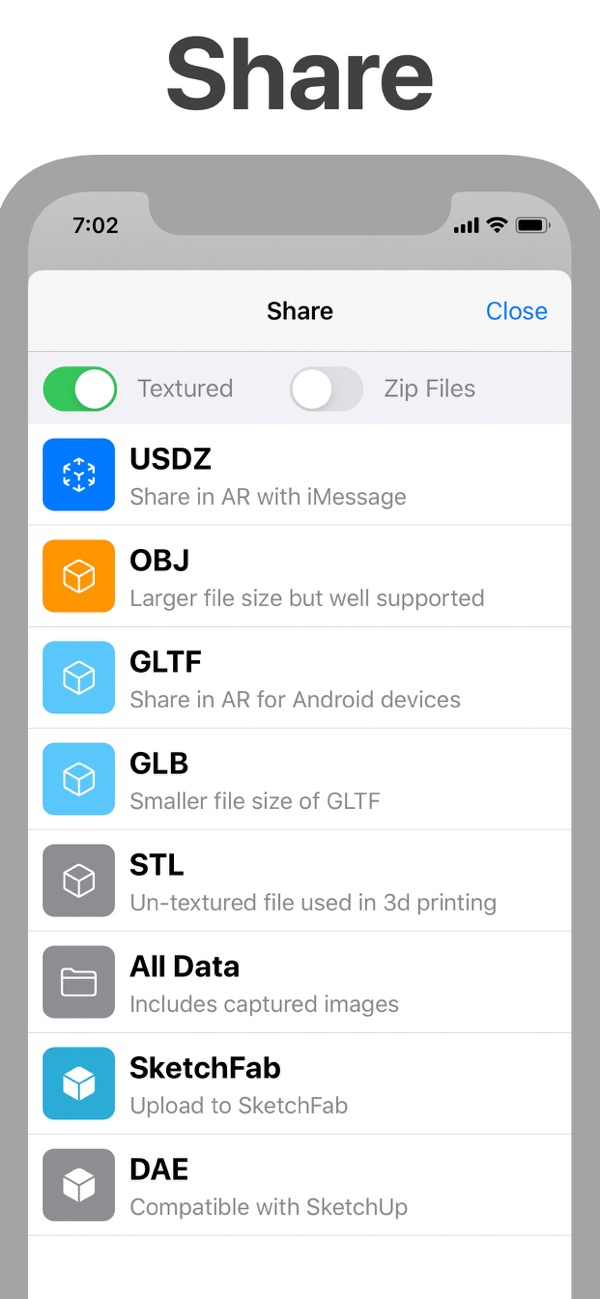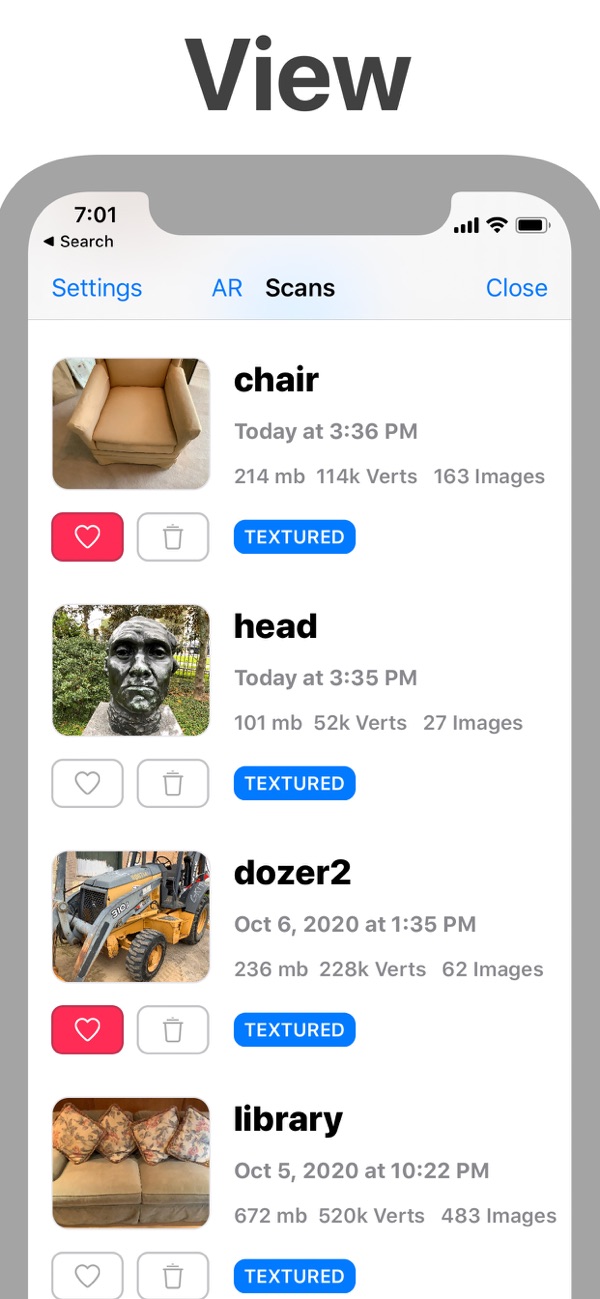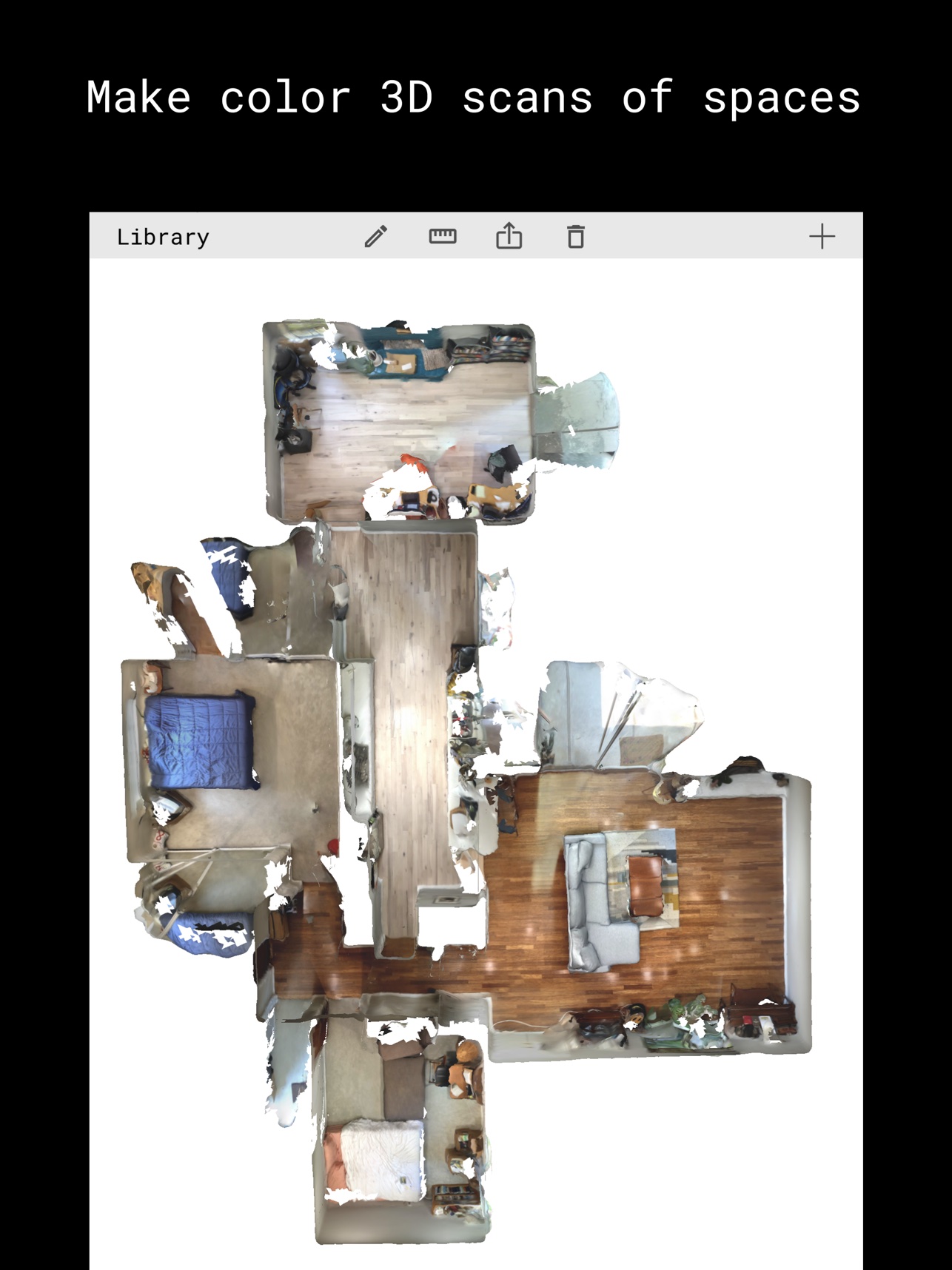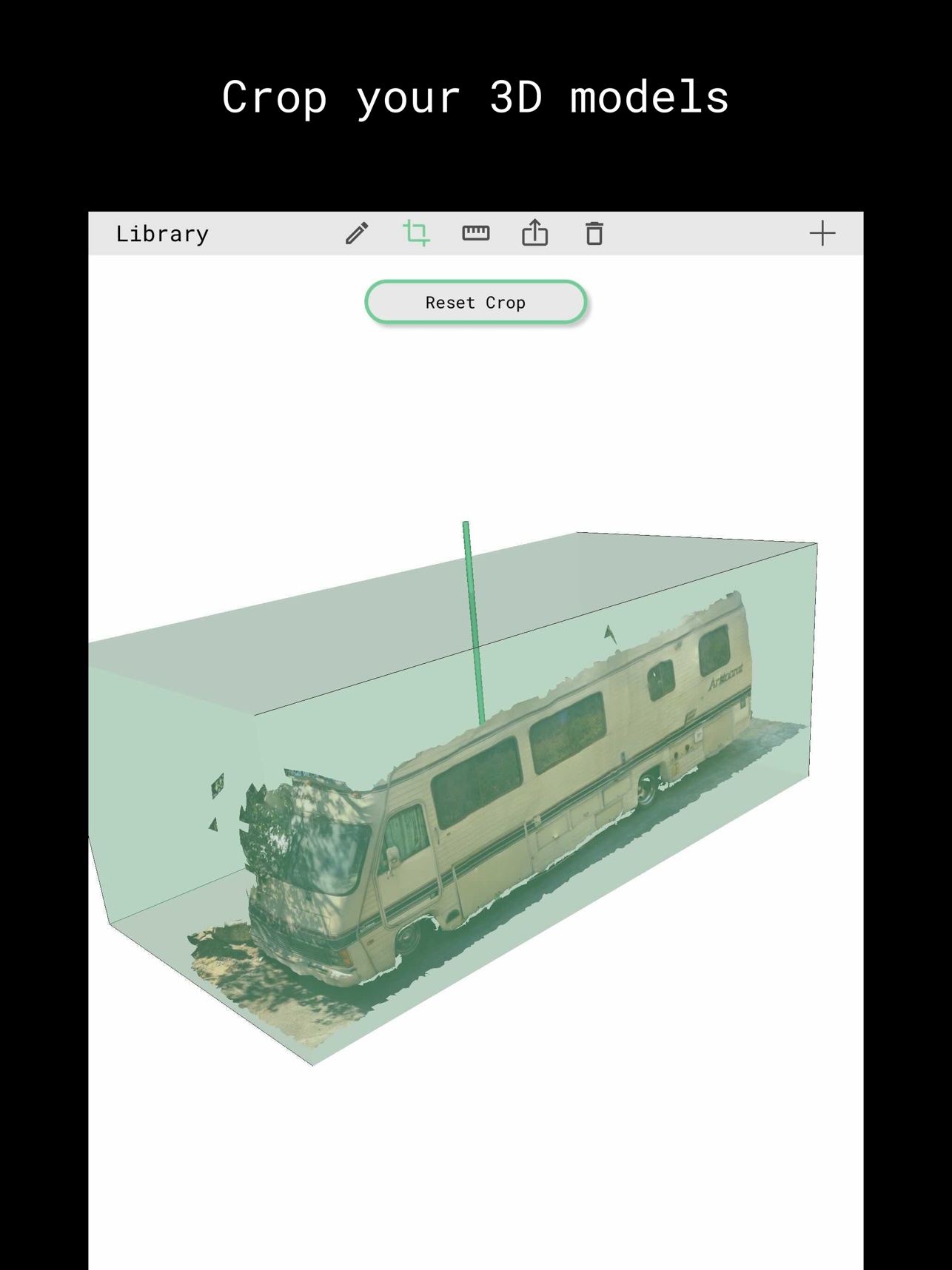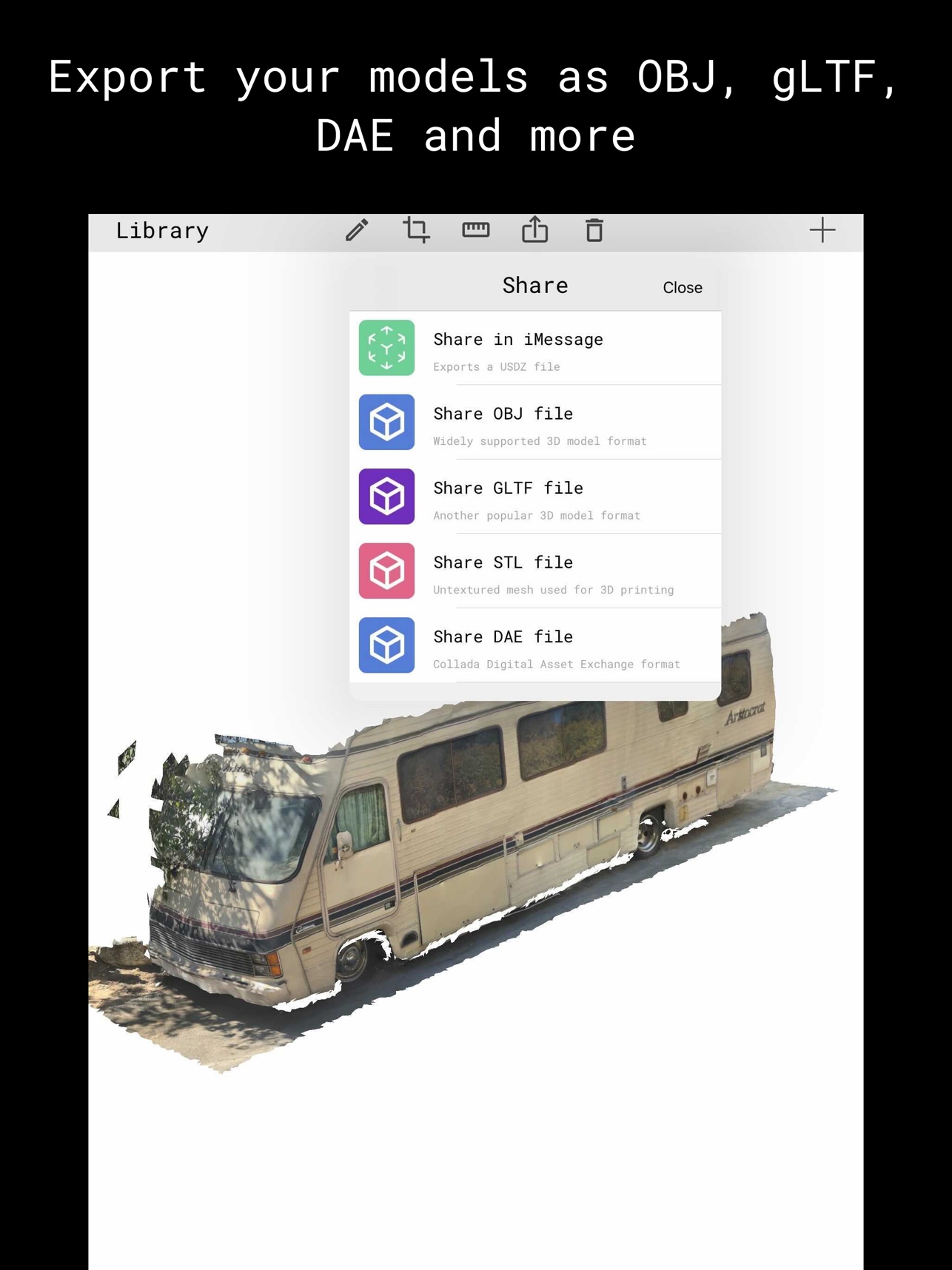It's been a few long weeks since Apple introduced new iPhones at this year's second fall conference. Specifically, it was the presentation of the iPhone 12 mini, 12, 12 Pro and 12 Pro Max. All of these models came with a brand new, more angular design, top-of-the-line A14 processor, OLED display and redesigned photo system. While the iPhone 12 (mini) offers a total of two lenses, so iPhone 12 Pro (Max) offers three lenses, together with a LiDAR sensor, which you can find on the iPad Pro, among others.
It could be interest you

What is LiDAR?
Some of you may still not know what LiDAR is. You can write this technology in different ways - LiDAR, LIDAR, Lidar, etc. But it is still the same thing, i.e. the combination of two words and, too a radar, i.e. light and radar. Specifically, LiDAR uses a system of lasers that are emitted from the sensor into space. These laser beams are then reflected off individual objects, allowing the device to calculate the distance and create the object. Simply put, thanks to LiDAR, the iPhone 12 Pro (Max) can create the world around you in 3D. With the help of LiDAR, you can create a 3D scan of practically anything - from a car, to furniture, to even the outdoor environment.
But what are we going to lie to ourselves about, probably none of us have a complete need to walk down the street and start creating a 3D scan of the surroundings. So why did Apple actually decide to place LiDAR in the new high-end iPhones? The answer is simple - mainly because of taking pictures and shooting videos. With the help of LiDAR, the iPhone can, for example, create portraits in Night mode and shoot videos better, in addition, it can also work better with augmented reality. Of course, the integration of LiDAR further opens the door to other possibilities and functions. Anyway, LiDAR is always working in the background and you, as a user, cannot classically find out when, where and how it actually works. But there are various applications for creating 3D scans and objects that you might find useful.

3D scanner app
If you decide to install this simple application, you will get the possibility to create all kinds of scans. In particular, you will be able to create scans of people, rooms and other objects, thanks to which, among other things, you will also get the exact size of individual objects. You can then view the finished scans in a 3D view, or in a view with a texture, when the 3D scan is combined with classic photos that are created during scanning. These photos are then automatically inserted into the 3D scan. When you open the application for the first time, you can immediately create an SD scan, but if you switch to HD mode, you will get the option to change individual preferences, such as resolution, size and more. You can then continue to work with the created scans - you can share them or export them to certain formats.
polycam
The Polycam app is kind of similar to the 3D Scanner App, but it's more focused on scanning homes and rooms. If you decide to scan houses and rooms, then Polycam can produce a much better result than the just mentioned 3D Scanner App. If, on the other hand, you scan some other environment in Polycam, the result will be worse. Within Polycam, you can scan all the rooms one by one, and then "fold" them into one house or apartment. This is how you can easily create a complete 3D scan of your house, for example. Then of course it can be exported to an augmented reality format so you can walk around your house anywhere.
Another application
Of course, other developers are also trying to create various applications that are able to work with the LiDAR scanner. One such application was integrated directly into iOS and iPadOS directly by Apple - it is called Measurement. As the name suggests, in this application you can measure various objects, or even people. Although this is not a millimeter-precise measurement, it is still a great option for quickly creating an image of a certain size of an object. As for measuring people, I can tell from my own experience that it is very accurate. I believe that the applications for LiDAR will continue to expand in the near future, and that new opportunities for using LiDAR will continue to emerge.
It could be interest you