If you are one of the new owners of Apple Watch, you will surely be interested in the ways in which you can use the voice assistant Siri on your smart apple watch. In today's article, we will introduce you to the best ways to work with Siri on Apple Watch. The instructions are intended mainly for beginners and less experienced users, but even more experienced users may find interesting tips here.
It could be interest you

Hour
You might be wondering why you should use Siri to tell the time on your Apple Watch when you can just look at the watch display. Siri can not only provide you with information about the exact time in the place where you are, but anywhere in the world - just activate Siri on your watch and ask a question “What's the time in [location name]?”. On the Apple Watch, you can also use Siri to start the timer by command “Set a timer for [time value]”, by command “When is the sunrise/sunset?” again, you can easily and quickly find out when the sun sets or rises. But Siri can also answer you how much time is left until summer, Christmas or other time changes (“How many days until [event]?”).
Communication
Among the basic functions that Siri can do on the Apple Watch is to start a phone call (“Call [name of contact / designation of family member]”), but can also redial the last call ("Return my last call") or initiate a call through one of the third-party applications (“Call [name] using [WhatsApp or other app]”). You can also use Siri to send a message (“Send a text to [contact]”) – in this case, unfortunately, you are still limited by the fact that Siri does not speak Czech. Siri can also help you with the command “Read the text from [contact]” read selected SMS messages.
Travel
You can use Siri on Apple Watch to find points of interest near you (“Show me restaurants around me”), get to a certain place with her help (“Take me to the nearest hospital”, eventual “Give me directions to [exact address]”). With its help, you can also find out how long it will take you to reach a specific place ("When will I arrive home?") or call a pickup (“Book an Uber”).
Exercise
You can also use Siri on your Apple Watch for fitness and health functions. By command “Start a [exercise name] workout” you start a specific type of exercise, with a command "Finish my workout" you end it again. You can also specify your requirements in style "Go for a 10 km walk".
Reminders and alarm clock
Siri is also a great helper when creating new reminders. You have a lot of options in this regard - you can create a reminder based on location (“Remind me to read the e-mails when I get to work”) or time (“Remind me to call my husband at 8 PM”) – but even here you are somewhat limited by the language barrier). Of course, it is possible to set an alarm clock (“Set the alarm for [time]”).
Hudba
You can also use Siri on your Apple Watch to work with music, whether starting (“Play some [genre, artist or maybe year] music”), playback control (“Play”, “Pause”, “Skip”, “Repeat this song”) or perhaps to inform you about what music you like ("Like this song"), or finding out which song is currently playing in your area ("What song is this?").
Calendar and payments
With Siri on Apple Watch, you can also easily manage events in your calendar - with a command "What do I have to do today?" find out what awaits you, you can also enter events in style “I have [event] at [time]”. You can move scheduled events with the help of Siri (“Move [event] to [new time]” and invite other people to them (“Invite [contact] to [event]”). You can also use Siri to find out where Apple Pay is accepted near you (“Show me [type of business] that use Apple Pay”).
It could be interest you

Settings and household
Last but not least, you can also use Siri on your Apple Watch to make basic settings changes, such as switching to Airplane mode ("Turn on Airplane mode"), turning off or turning on certain functions (“Turn Bluetooth on/off”), smart home control (“Turn [accessories] on/off”, or turn on a specific scene by simply entering its name, for example “Lights off” or “Leaving home”).
Interesting questions
Just like on the iPhone, Siri on the Apple Watch can answer all kinds of questions – currency and unit conversions, basic information, but also basic calculations or translations. But he can also toss a virtual coin ("Flip a coin") or roll one or more dice of a different type ("Roll the dice", “Roll two dice”, “Roll a 12 sided dice”).
It could be interest you


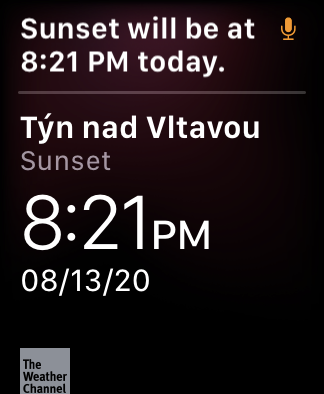
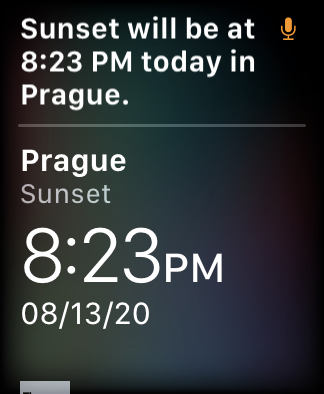
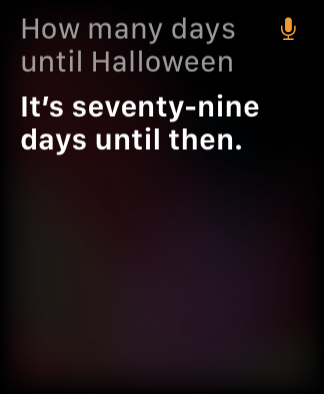
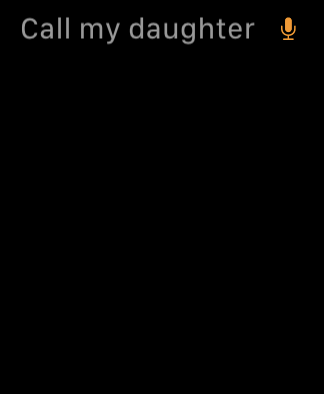
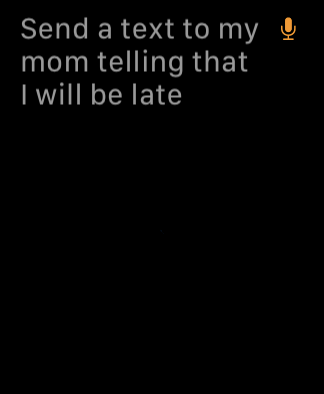
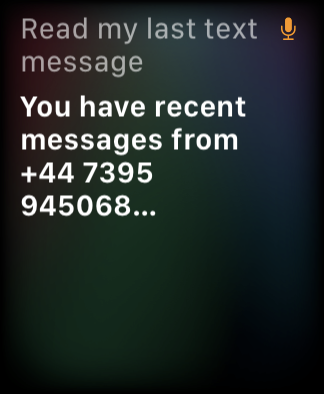

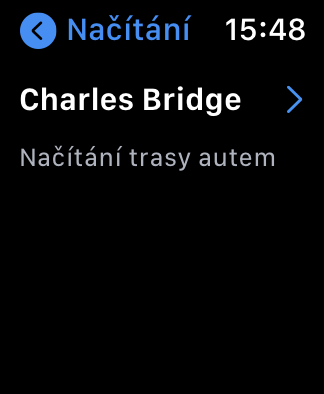
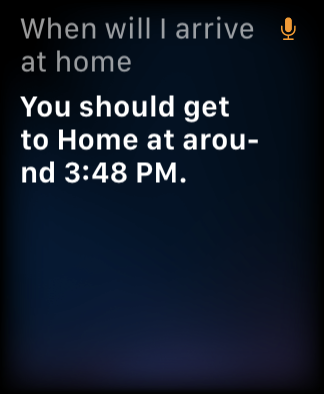

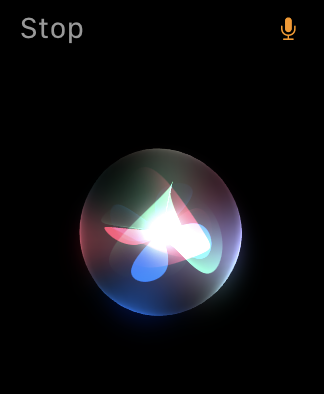
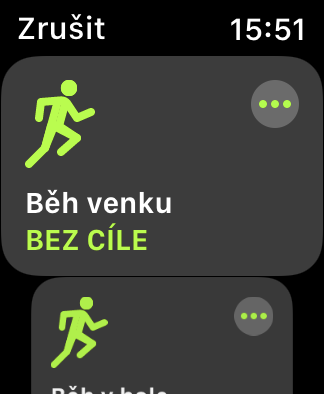
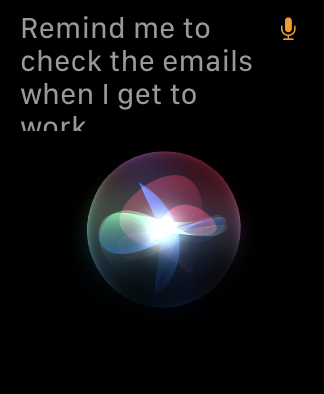
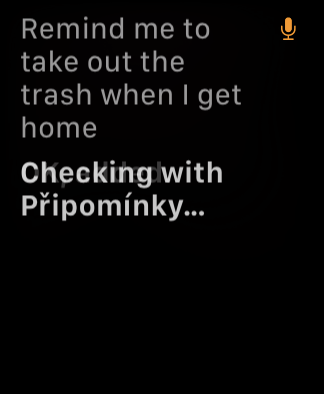
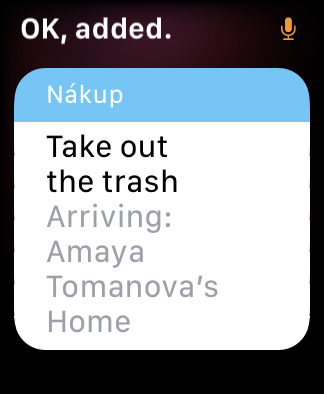

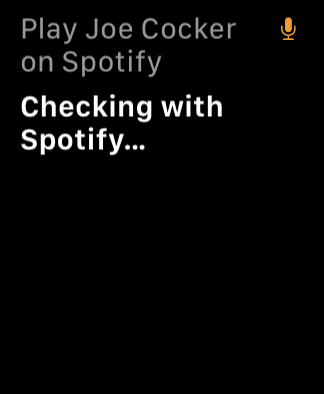
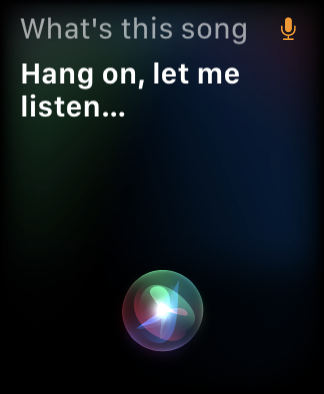
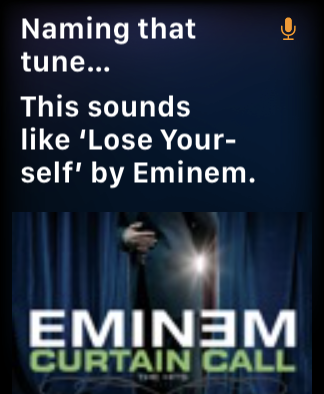
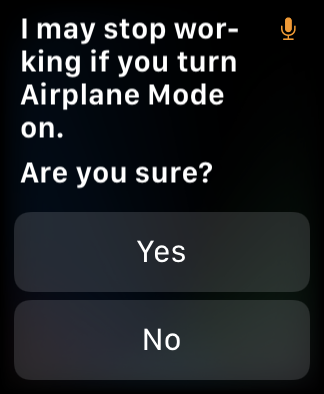


Is that article taken or actually tried? I would be interested in entering notes via the Apple Watch, because it is written about here, while the watch tells me that it cannot work with notes. ?
Hello,
thank you for the warning. The article is adapted, however, we always try the procedures from the adopted articles "on our own devices" (for the sake of our own screenshots and in the interest of always bringing verified information to our readers), and at the time of creating the article, adding notes to my AW worked. In the meantime, I updated the OS and after the update, AW unfortunately tells me that it can't deal with Notes. I apologize for the inaccurate information, I will remove it from the article.
It never worked for me. I gave instructions to Siri clearly, but every time the answer was "Sorry, I can't help you with notes on Apple Watch". Siri can do it, but not through the watch.
Maybe there is a difference between which application the watch is accessing. Adding reminders works for me, but I haven't tried adding notes.