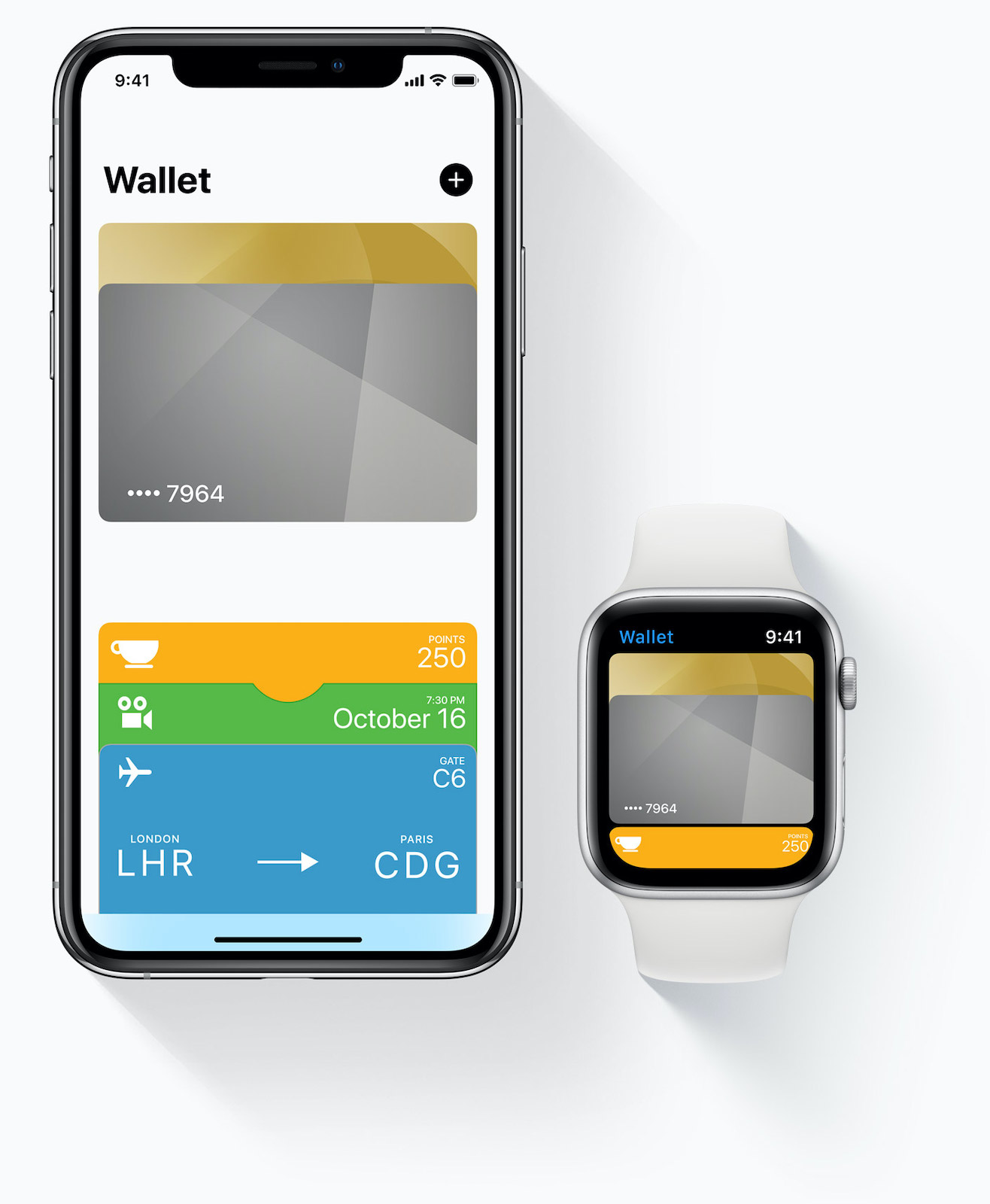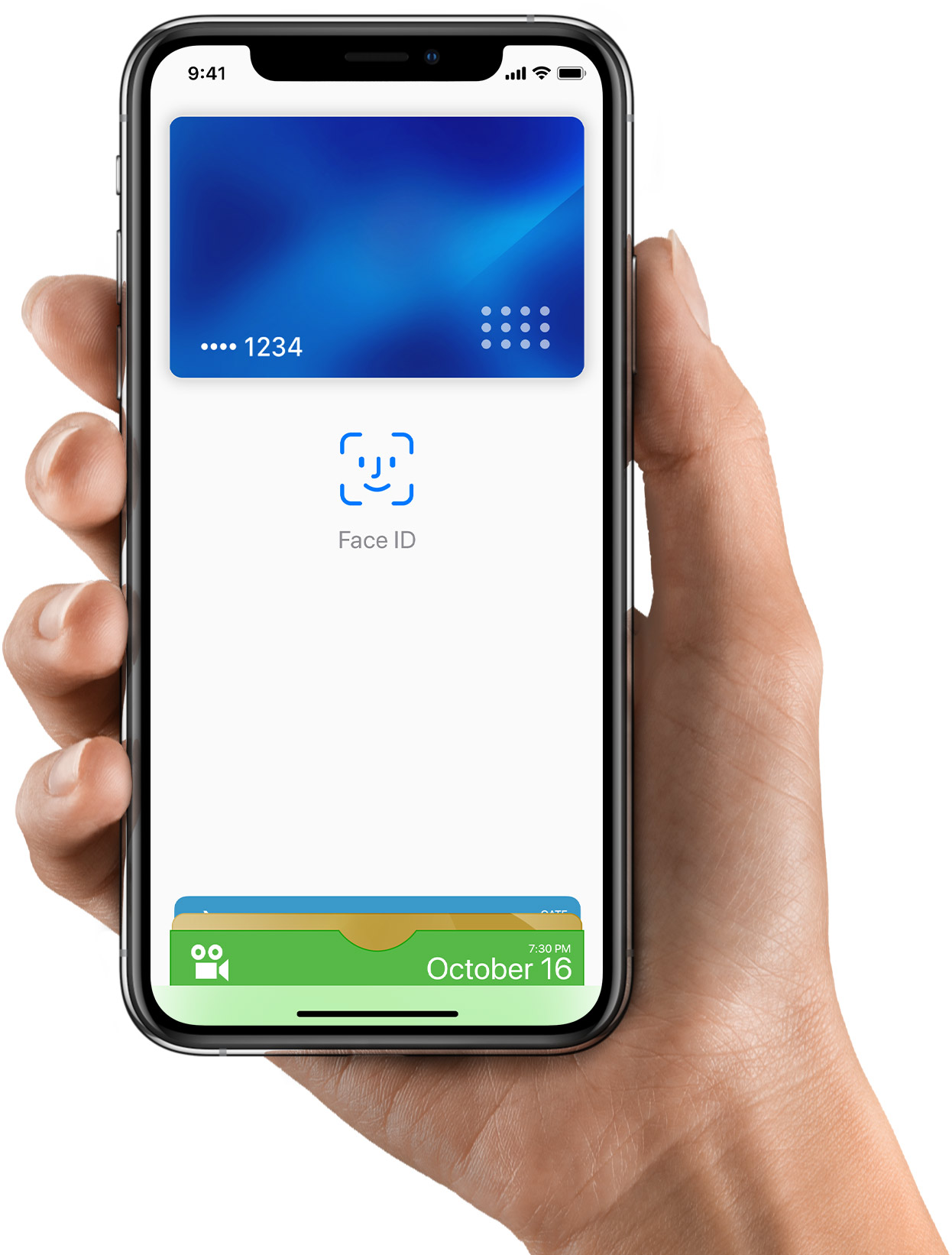Fans of the apple company will certainly remember February 19, 2019, when Apple finally came to our region with the option to conveniently pay with both iPhone and Apple Watch via Apple Pay. If you've ever used Apple Pay, you most likely won't bother with your physical payment card anymore. However, if you are still not sure whether using it is worth it, this article will convince you that it is a very safe and comfortable method.
It could be interest you

Adding a card and using it in practice
Uploading the card itself only takes a few tens of seconds. On your iPhone or iPad, go to Settings -> Wallet and Apple Pay, where you just need to scan the card with the device's camera or enter the data from it manually. You then confirm the conditions, verify yourself and you're done. If you do this process on an iPhone, for example, you won't have to fill in everything again on all other Apple devices. All you have to do is verify yourself, most often by SMS or e-mail.
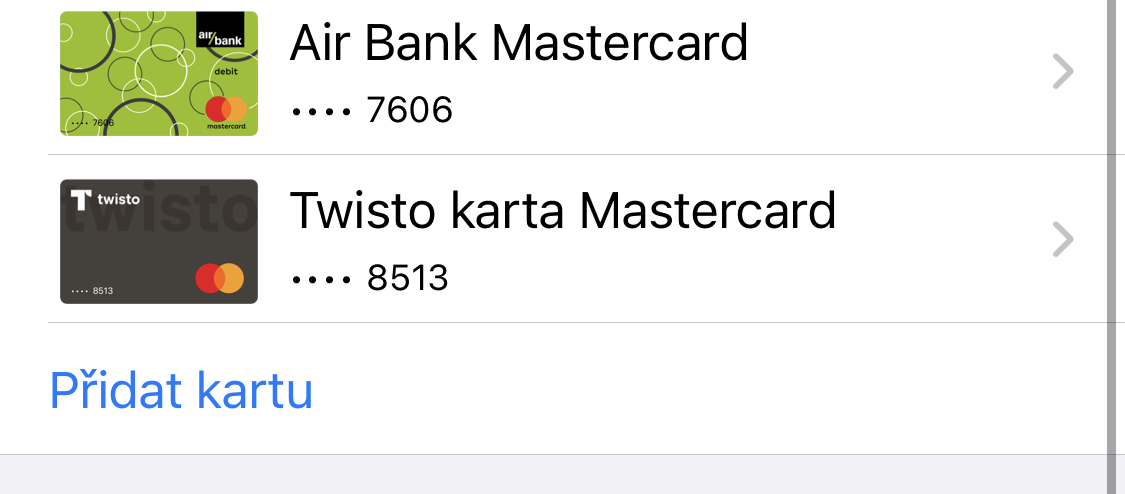
Apple Pay can be used for purchases in shops, restaurants, but also individual applications or some e-shops. Compatible devices include iPhone 6 and later, Apple Watch Series 1 and later, all iPads with Touch/Face ID, Mac models with Touch ID, and Mac models introduced in 2012 and later when paired with an Apple Watch or iPhone. Another condition that applies to the functionality of Apple Pay is that all devices must be secured, at least with a code, ideally also with biometric protection.
If you just want to pay in a store, the easiest way is to use your Apple Watch. The watch must be unlocked, then it's enough press the side button twice in a row and attach them to the terminal. You pay with an iPhone with Face ID in the following way you press the lock button twice in a row, you authenticate with your face and put your phone close, for devices with Touch ID you press the home button twice, you authenticate yourself with your fingerprint and can attach again. Most users will also be pleased that there is no need to enter a PIN in the terminal to use Apple Pay, as you are authenticated by the security of your iPhone or Apple Watch. When paying via Apple Pay, the merchant will not find out the true number of your card or any other information. Everything is absolutely perfectly encrypted and secured.
In-app and web payments are then made depending on what device you have. You can simply verify yourself on an iPhone, the procedure is the same on an iPad with biometric security. As for Mac computers, it is easiest for owners of machines with Touch ID, which is enough put your finger on the sensor. Users of older machines can use to verify Apple Watch or iPhone.
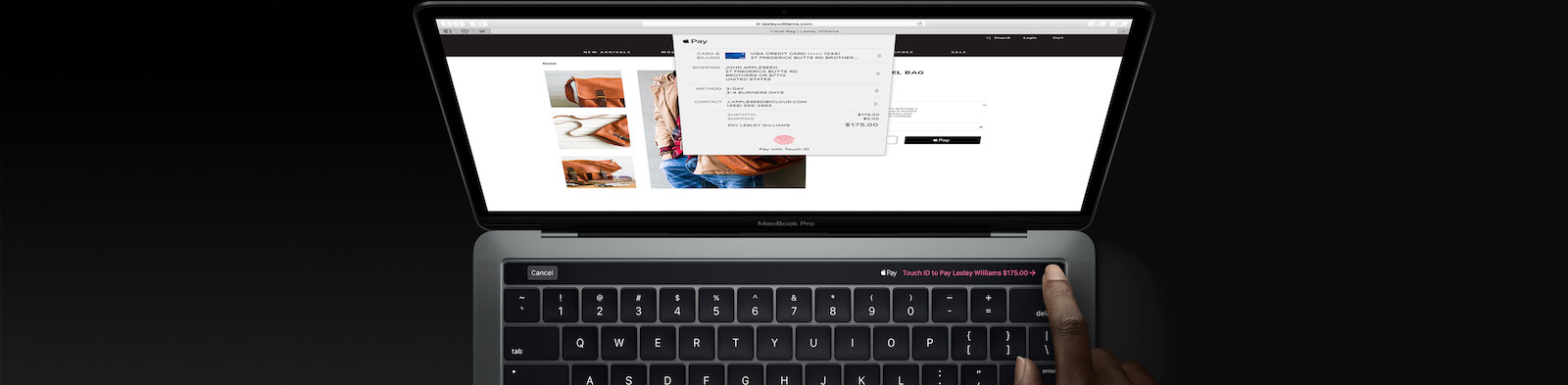
It is of course possible to load more cards into Apple Pay. If you want to change the card you pay for once, on the Apple Watch you just need to swipe up or down until you find the one you need, on other devices just tap on the icon of the currently used card and choose another one. If you'd like to set a specific tab as the default, on iPhone and iPad, go to Settings, choose Wallet and Apple Pay and in the section Default tab choose the one you use most often. On a Mac, the procedure is the same, except that the icon Wallet and Apple Pay located in system preferences. On the Apple Watch, move directly to the application on your Apple phone Watch, here on the icon Wallet and Apple Pay you will also encounter
It could be interest you