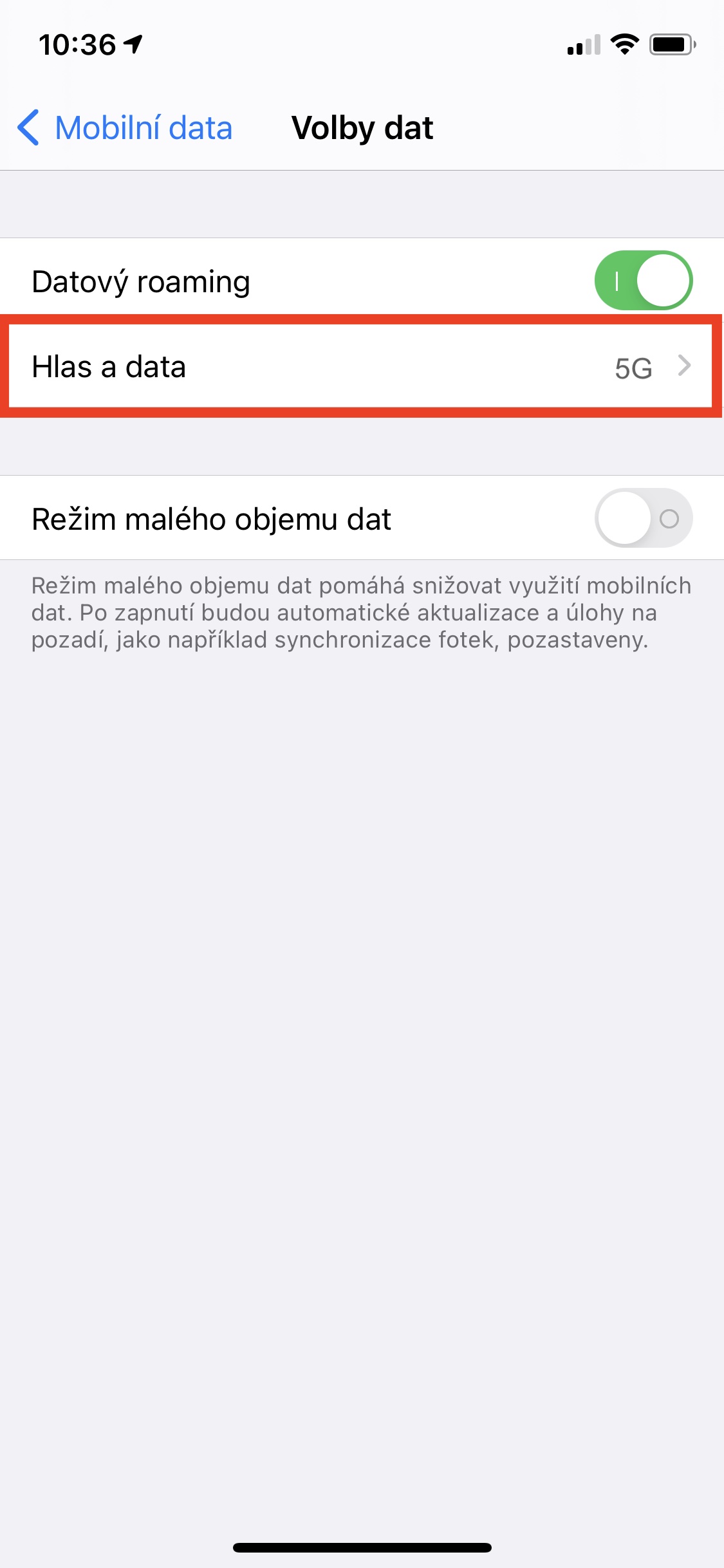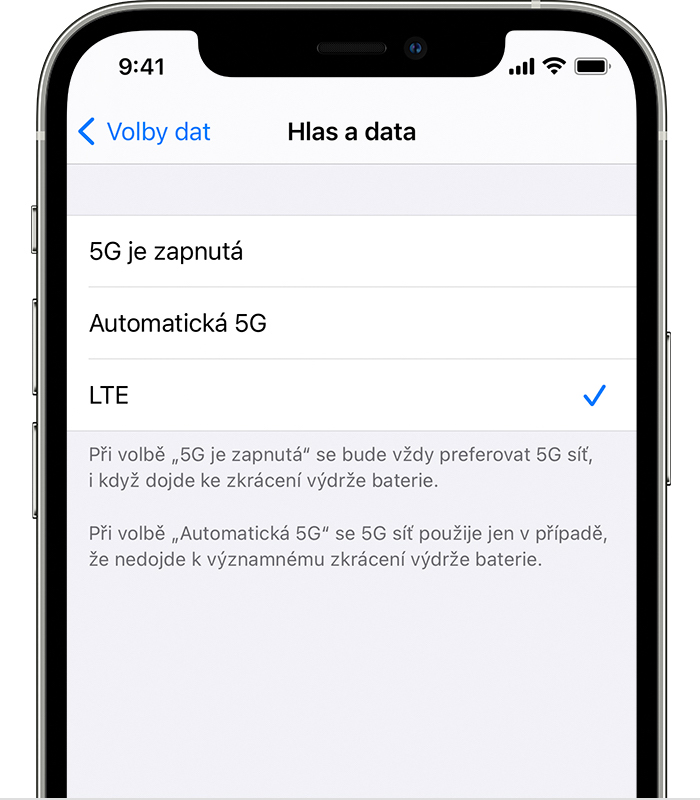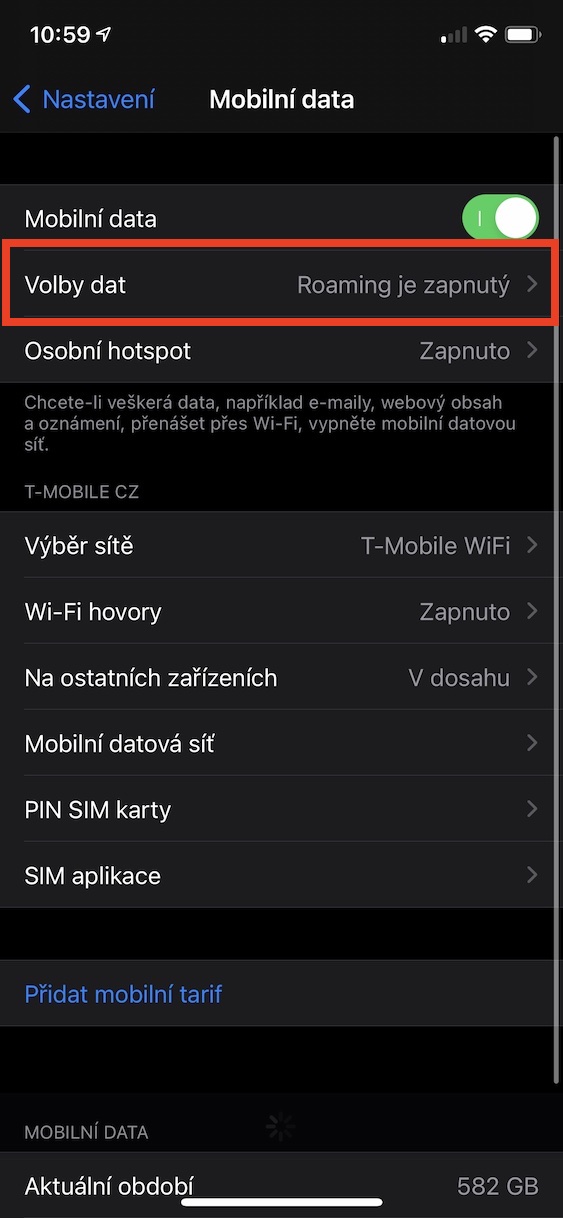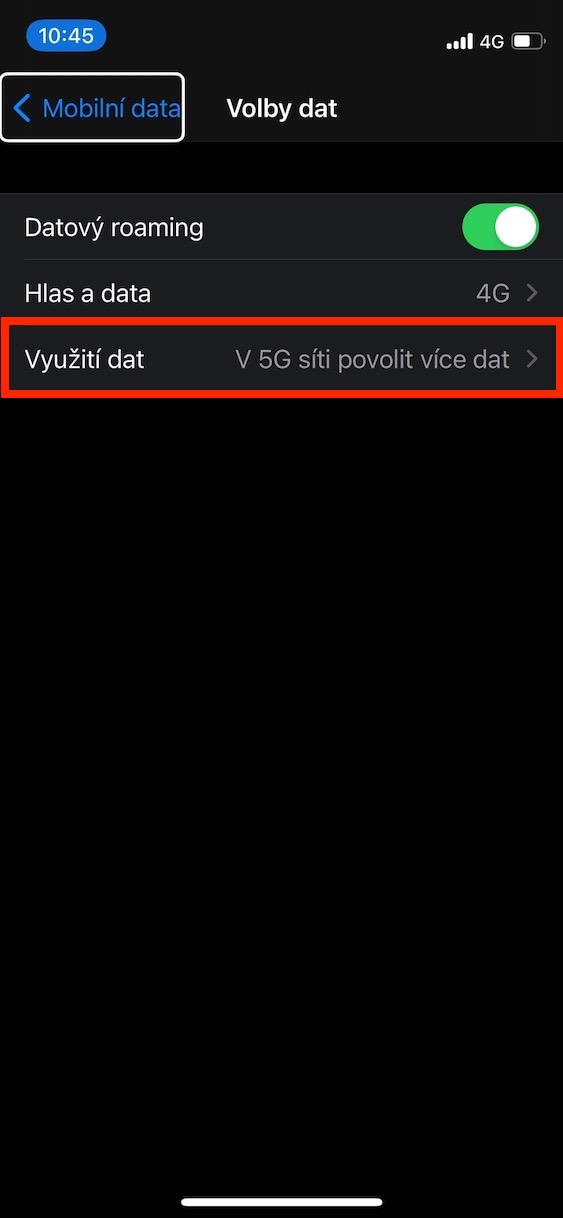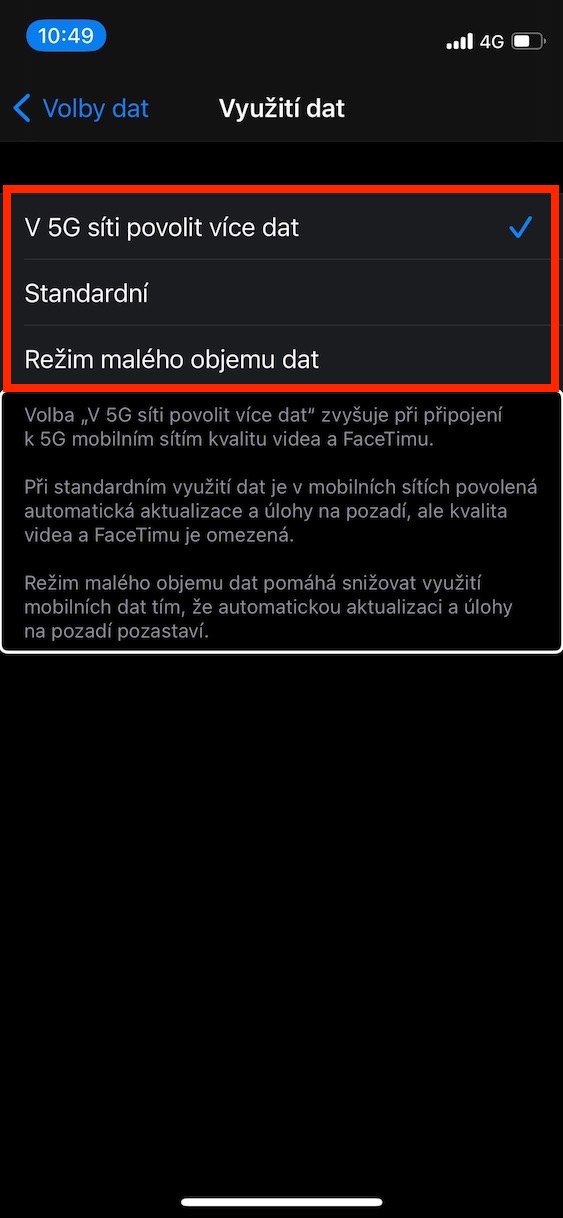Even uninitiated technology watchers are well aware of the huge media attention Apple received with the introduction of the iPhone 12 mini, 12, 12 Pro and 12 Pro Max. In addition to improvements to the display and cameras, an increase in performance and a return to the old design, we also saw the arrival of the new 5G standard. It cannot be said that its usability in the Czech Republic, but also abroad, would be high. However, if you're lucky enough to be using one of the featured iPhone 12s and live somewhere with 5G coverage, here's a few things you should know.
It could be interest you
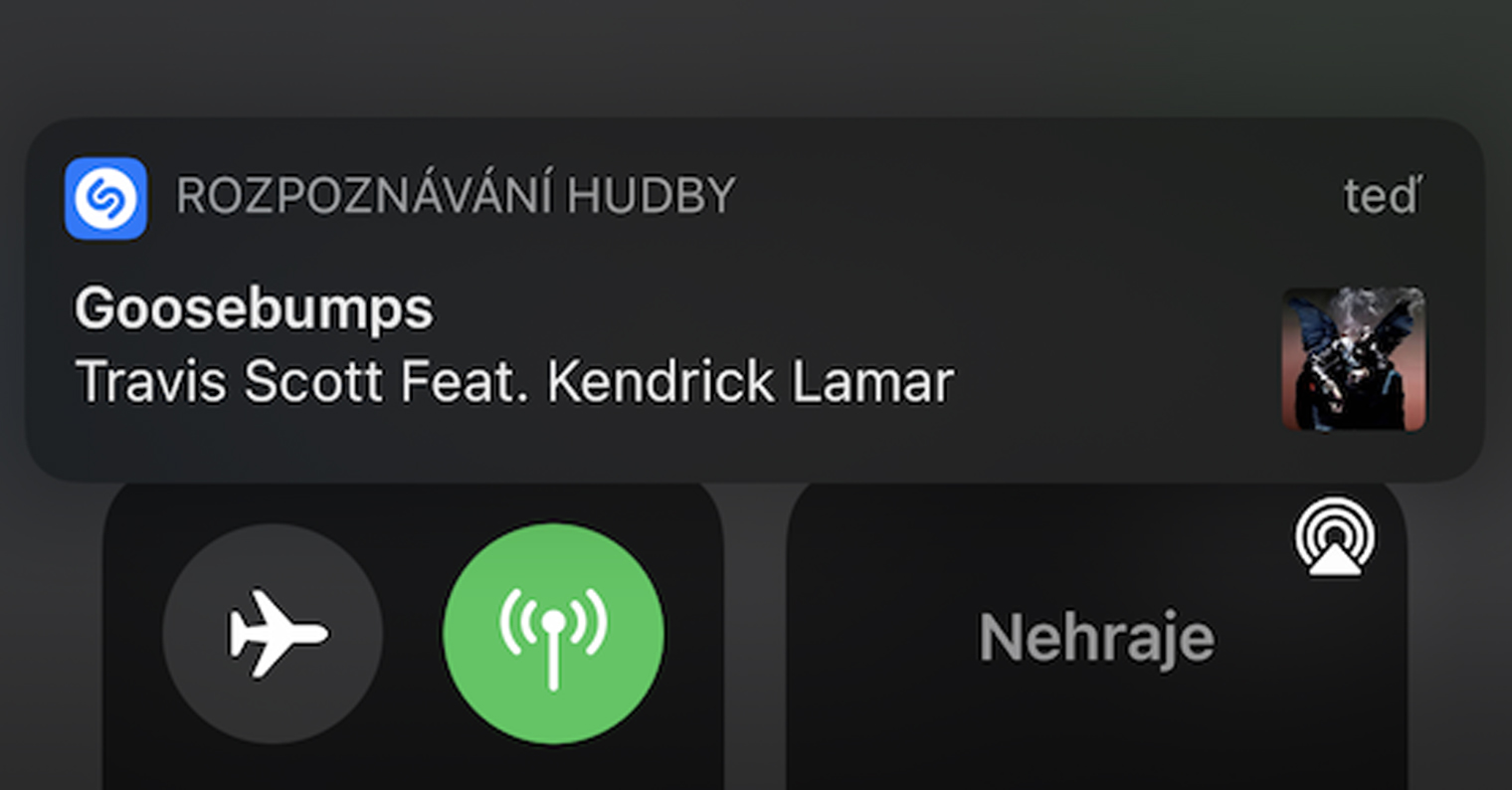
You cannot do without a 5G SIM card
If you remember the time when Czech operators switched to the currently most used 4G standard, you surely know very well that older SIM cards were not compatible with it and many individuals had to reach for a new one. So, if you have the right plan and a phone that should run 5G without any problems, but it still doesn't work for you, try contacting your operator to find out if your SIM card supports 5G and, if necessary, ask for a replacement.
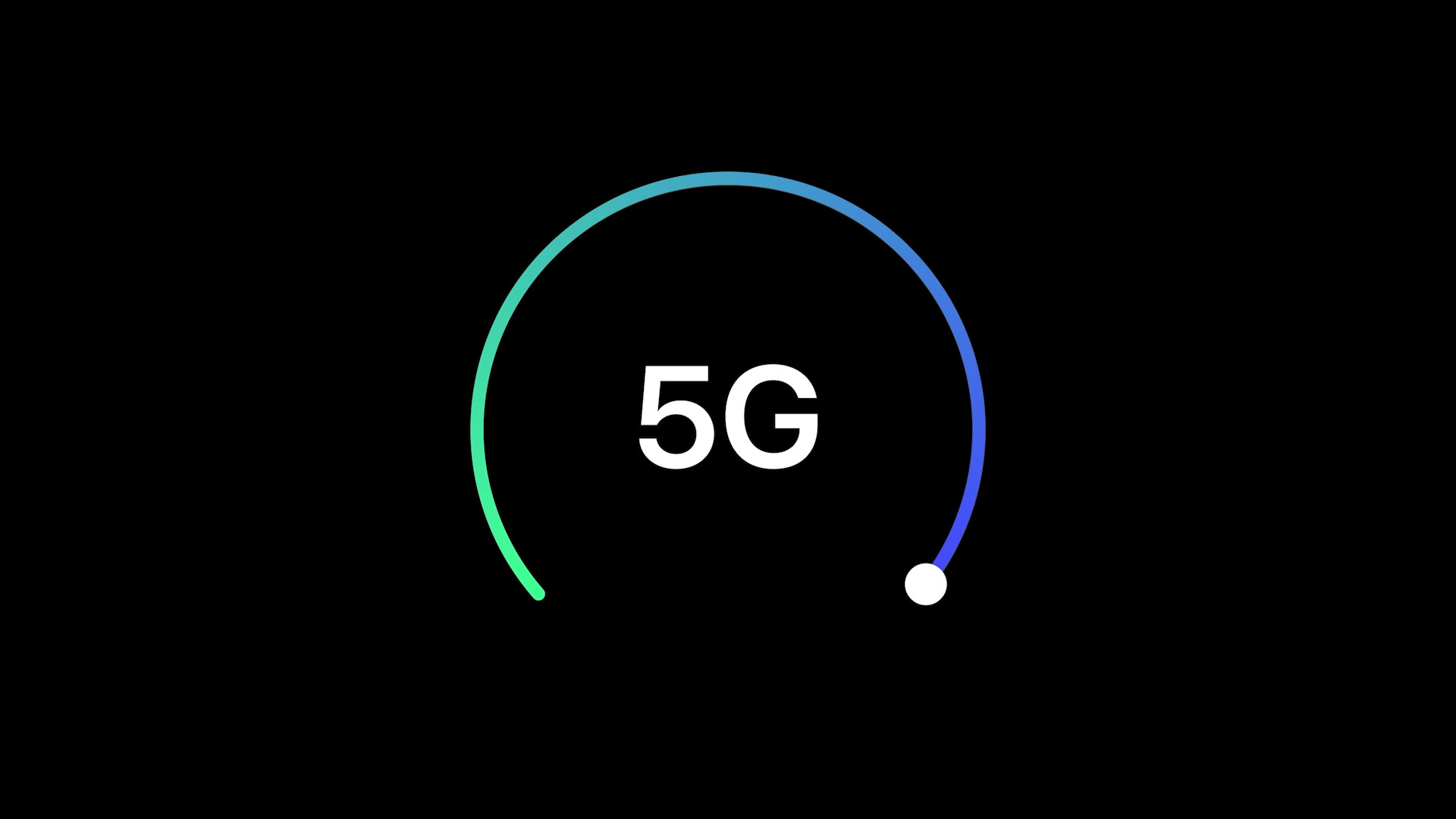
Dual SIM users are out of luck
Many of us need to use two SIM cards in our phone for some reason. Someone has one data number and one for calls, while someone else needs a work and private number. Since the introduction of the iPhone XS, this has been possible without any problems, thanks to eSIM support. However, if you would like to use two numbers and have 5G activated on at least one of them, I will have to disappoint you. Unfortunately, Apple is not yet able to provide 5G when two SIM cards are active on the device.
It could be interest you

Smart 5G
5G offers literally stunning download and upload speeds, which will be enjoyed by both gamers and people who need to download a large amount of data. However, we have to admit, 5G as such also has its ills, the most prominent of which include significantly lower battery life per charge when using it. Fortunately, smart 5G can be activated in the iPhone, which will use this standard only when it does not drastically affect battery life. To turn this feature on, move to Settings -> Mobile data -> Data options, and after selecting the icon Voice and data select an option Automatic 5G. If you want to disable 5G completely because you know it isn't in your location or isn't available with your plan, select 4G, in case you want to have 5G active permanently, tap on 5G is on.
Unlimited use of data in 5G
As such, iOS has a lot of features in it to help you save data. Some of them can be deactivated, but others, such as phone backup or software updates, are unfortunately not feasible in the LTE network. This severely limits users with an unlimited data package, for example. However, if you connect to 5G and set the parameters correctly, you will be able to do everything via data without a problem. Open it Settings -> Mobile data -> Data options, and after tapping on Use of data select an option Allow more data in 5G. With this, in addition to software updates, you will also ensure better quality of video calls via FaceTime if you are connected via the 5G network. Conversely, if you want to reduce data usage, choose from the options Standard or Low data mode.