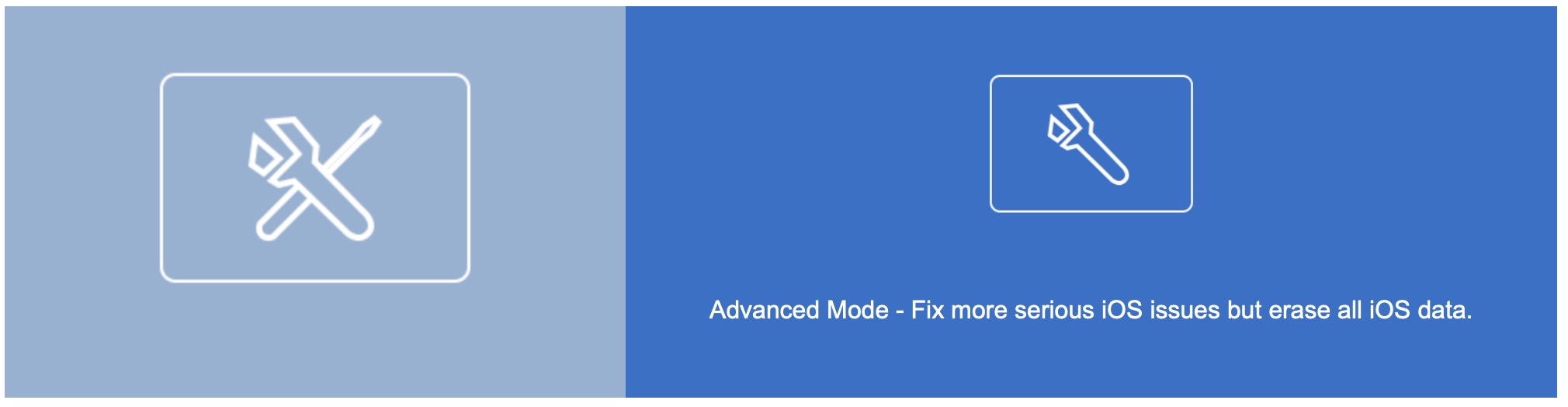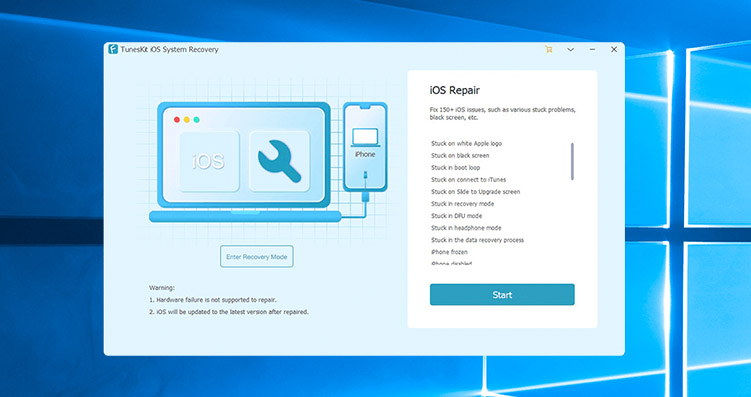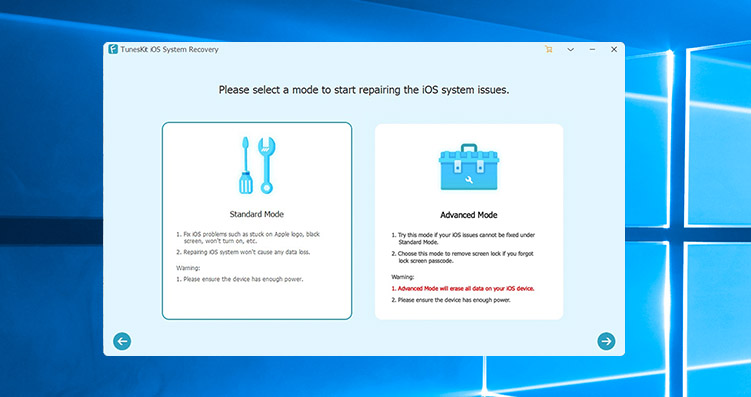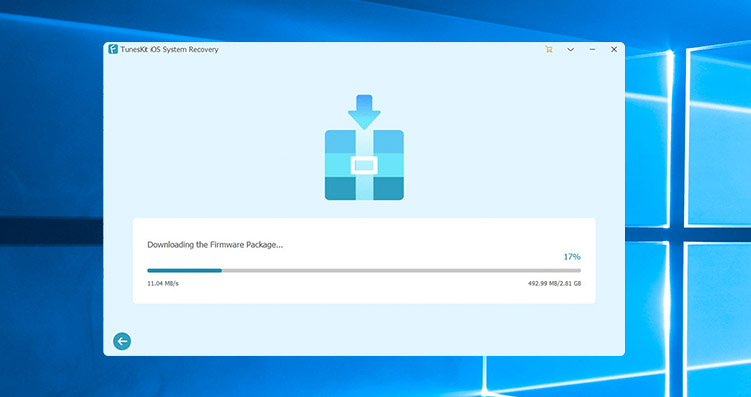If you're looking for a reliable device - whether it's a phone, computer or accessory - the Apple brand seems like the perfect choice. However, nothing in the world is perfect, and of course this also applies to Apple devices. This means that from time to time a problem that causes, for example, your iPhone to stop working as expected, may simply occur. To manage and solve (not only) iPhone problems, you can use a native solution in the form of the Finder on a Mac, or the iTunes application on Windows computers. But the truth is that many users complain about the interface and functioning of these native solutions, and honestly, it's probably not surprising. Fortunately, there are various simpler and friendlier alternatives in the world, for example in the form of TunesKit iOS System Recovery.
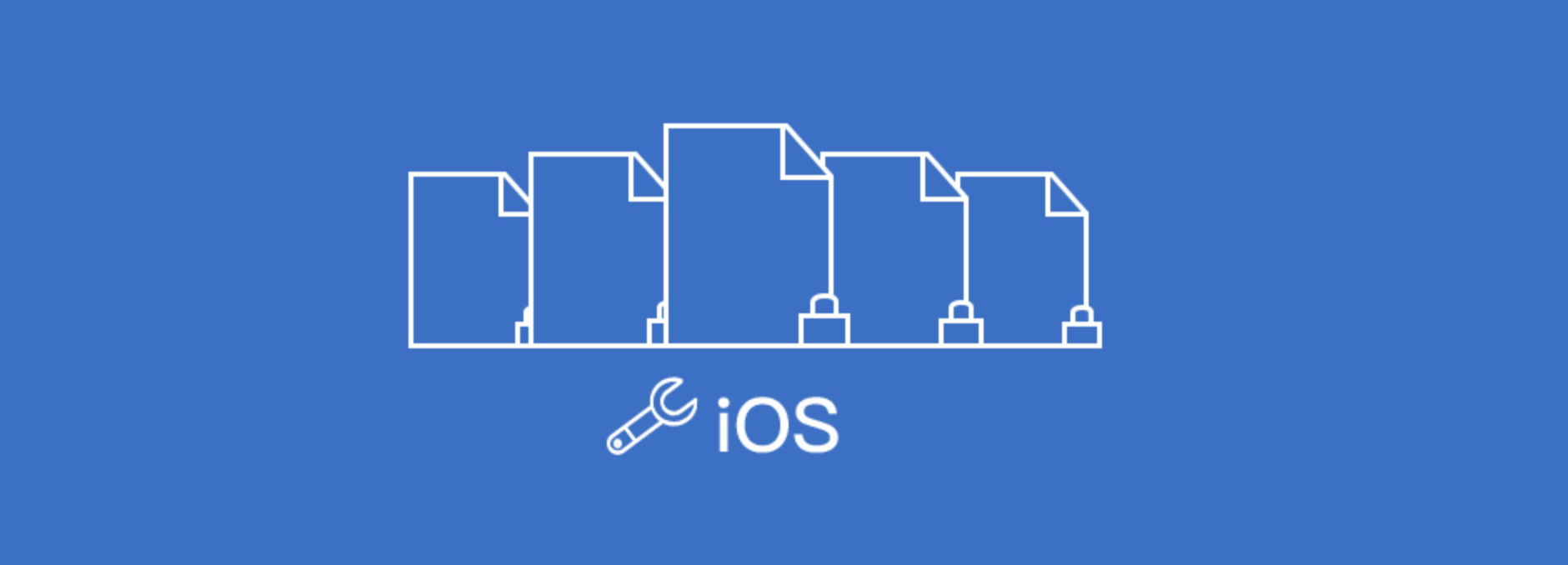
TunesKit iOS System Recovery will fix more than 150 different errors…
From the introductory text, you probably already know what TunesKit iOS System Recovery can be used for. Simply put, it is a perfect replacement for Finder or iTunes, which is directly intended to solve all kinds of problems that can arise on the iPhone. TunesKit iOS System Recovery can solve more than 150 different problems, when the most common ones include, for example, endlessly restarting the system, and that's it stuck on iPhone screen, or immediately after entering the iOS interface. However, apart from these problems, TunesKit iOS System Recovery can also solve stuck in recovery or DFU mode, post-update problems and much more, see image below.
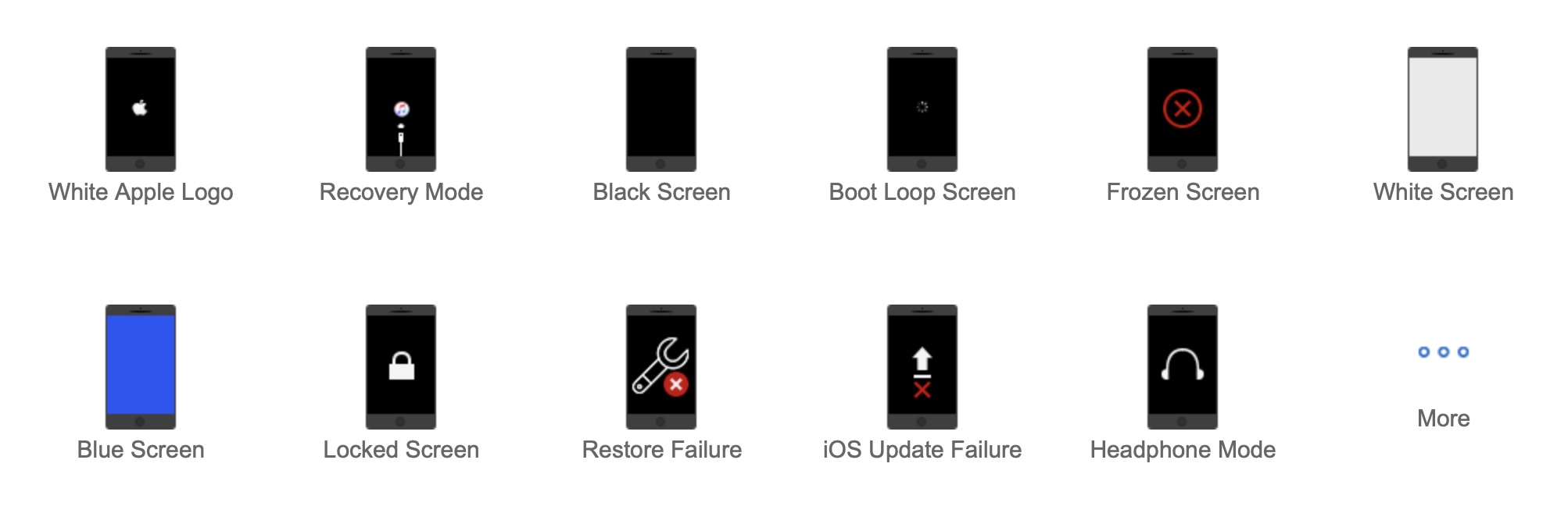
…and much more!
But it is important to mention that TunesKit iOS System Recovery is not only used to repair a non-functioning iPhone - it can do much more, and some tools will definitely come in handy. This means that purchasing a single app gives you access to many different features that would often require you to purchase additional apps. As for these other features of TunesKit iOS System Recovery, we can mention, for example, a simple option for put your iPhone into recovery mode, in addition, there is also the possibility bug fixes in iTunes for Windows, including the Finder on Mac. However, one of the most interesting features is definitely the option for execution downgrade iOS on your iPhone. Therefore, if the newly installed iOS version does not suit you, for example due to some errors or deterioration of endurance or performance, you can definitely use TunesKit iOS System Recovery for this purpose as well. Among other things, anyway, it offers developers TunesKit several other applications that you should definitely not miss.
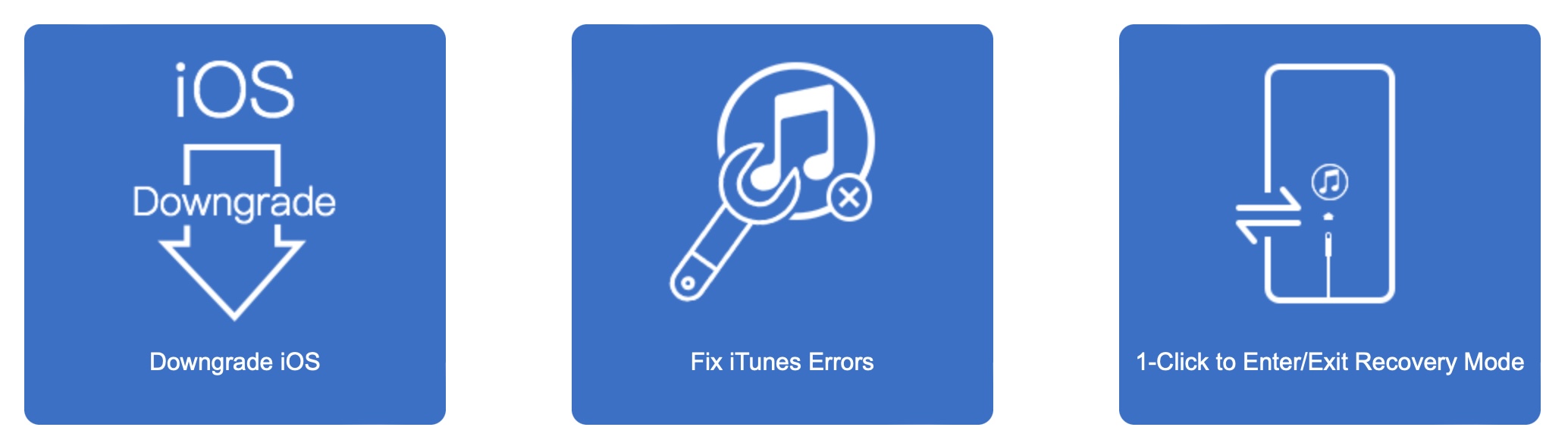
How to fix iPhone problems with TunesKit iOS System Recovery
Now you must be wondering how TunesKit iOS System Recovery works and how you can repair your iPhone if it shows any error. At the outset, it is necessary to mention that when repairing an iPhone, you have to choose from two available modes in the reviewed application, namely Standard Mode and Advanced Mode. When used standardmode you won't lose any data during repairs, and in most cases, this mode can fix almost any problem you might encounter. Regime Advanced Mode is then used when the first mentioned mode fails and is unable to fix the problems. It should be mentioned that this mode is really drastic and you will use it for the biggest problems, in any case, you must expect the loss of all data. However, if you have backed up your data, then you have nothing to worry about and you will be able to restore it on the repaired device.
So if you have a problem with your iPhone and want to let it through TunesKit iOS System Recovery to fix, so it's nothing complicated. First, it is necessary that you Connect your iPhone to your Mac or computer via a Lightning cable. Once you do so, the app Open TunesKit iOS System Recovery and wait for your apple phone to be recognized. Once recognized, click the button at the bottom right Home and then select on the next screen one of two modes, which we described above - anyway, if you care about data preservation, then always start with the mode standardmode with the fact that you only use Advanced Mode when all else fails. After selecting the mode, then tap on Download and you don't have to worry about anything else. This will start iOS downloads for your iPhone, which is necessary for the whole process, and after downloading it will already be perform automatic correction. If the repair does not occur through the Standard Mode, then use the mode Advanced Fashion, which can solve even the worst problems, but at the cost of data loss.
Using the above procedure, which is very simple, all the problems on your iPhone are solved. This means that whether you're dealing with a stuck screen, a black/white/blue screen, constant restarts, or getting stuck in recovery mode, you're just a few clicks away from solving these problems. Regarding the compatibility of TunesKit iOS System Recovery, it is good to know that you can use this application with all iPhones, including the latest 13 and 13 Pro models, as well as with all iPads. However, it is also interesting that through TunesKit iOS System Recovery it can also fix problems with Apple TV. In a way, it can be said that if a problem appears on practically any Apple product, then TunesKit iOS System Recovery is the only application you will need to solve it.
Summary
Are you worried that sometime in the future you will encounter an error on your iPhone or iPad and you will not be able to solve it? Have you now encountered an error on the mentioned devices and need to fix it as quickly and easily as possible? If you answered yes to even a single question, then you have nothing to worry about. Perhaps the application can help you in all cases TunesKit iOS System Recovery, which will solve most iOS and iPadOS problems for you. Using the application is extremely simple - just connect your iPhone, select repair mode, download the required iOS version and you're done, you don't have to worry about anything else. TunesKit iOS System Recovery can specifically repair for example stuck on iPhone screen, a broken system after a failed update, constant restarts or black/white/blue screens - and much more. From my own experience, I can definitely recommend TunesKit iOS System Recovery.
TunesKit iOS System Recovery is available for free download, however, to use all the features, you need to purchase a license. Specifically, this application costs $29.95 per month or $39.95 per year, and if you would like a lifetime license for a single price, prepare $49.95. It should be mentioned that special discounts are currently running, thanks to which you can get TunesKit iOS System Recovery up to 50% cheaper. Special program packages are also available at a discounted price.
TunesKit iOS System Recovery for macOS can be downloaded here
TunesKit iOS System Recovery for Windows can be downloaded here