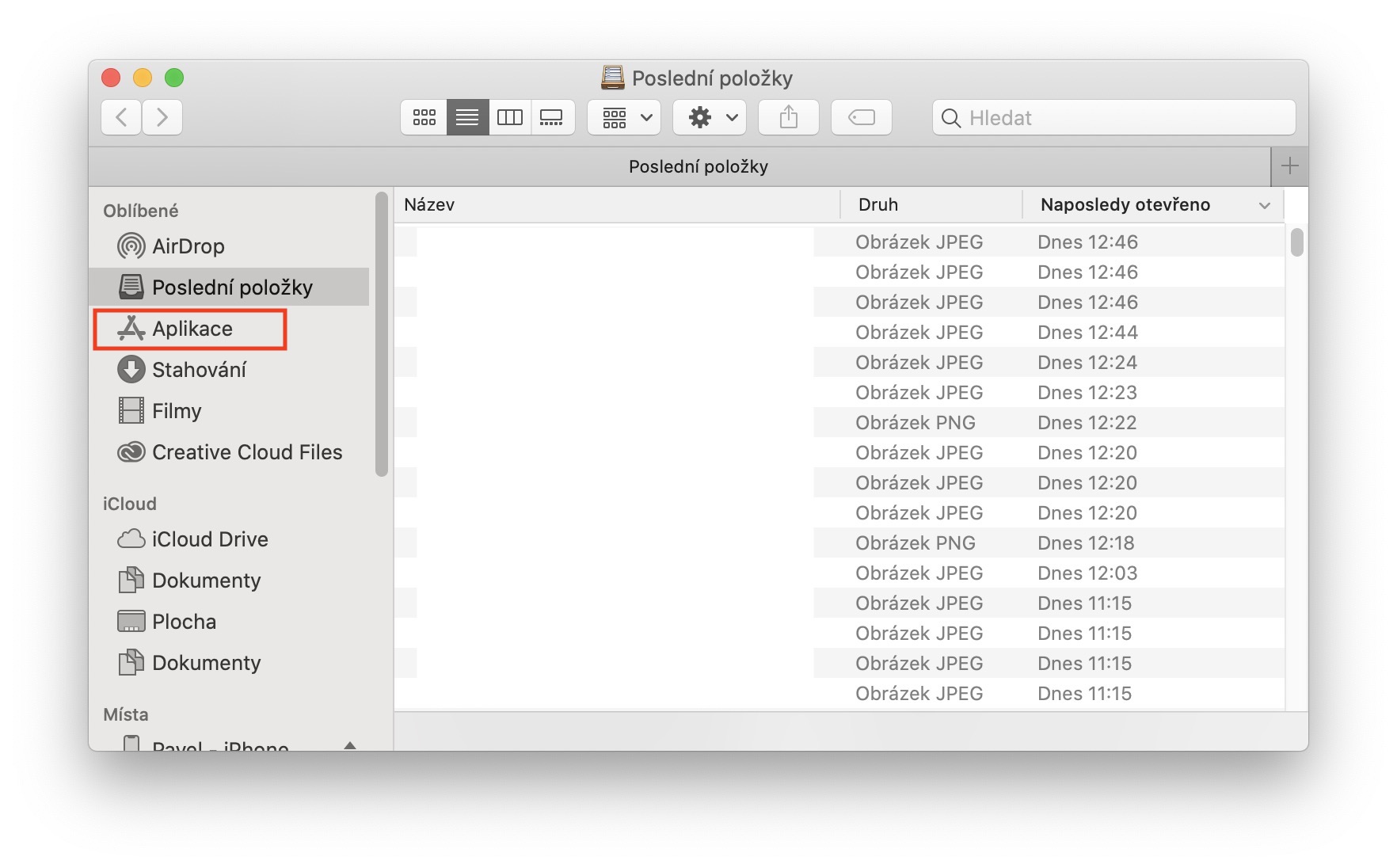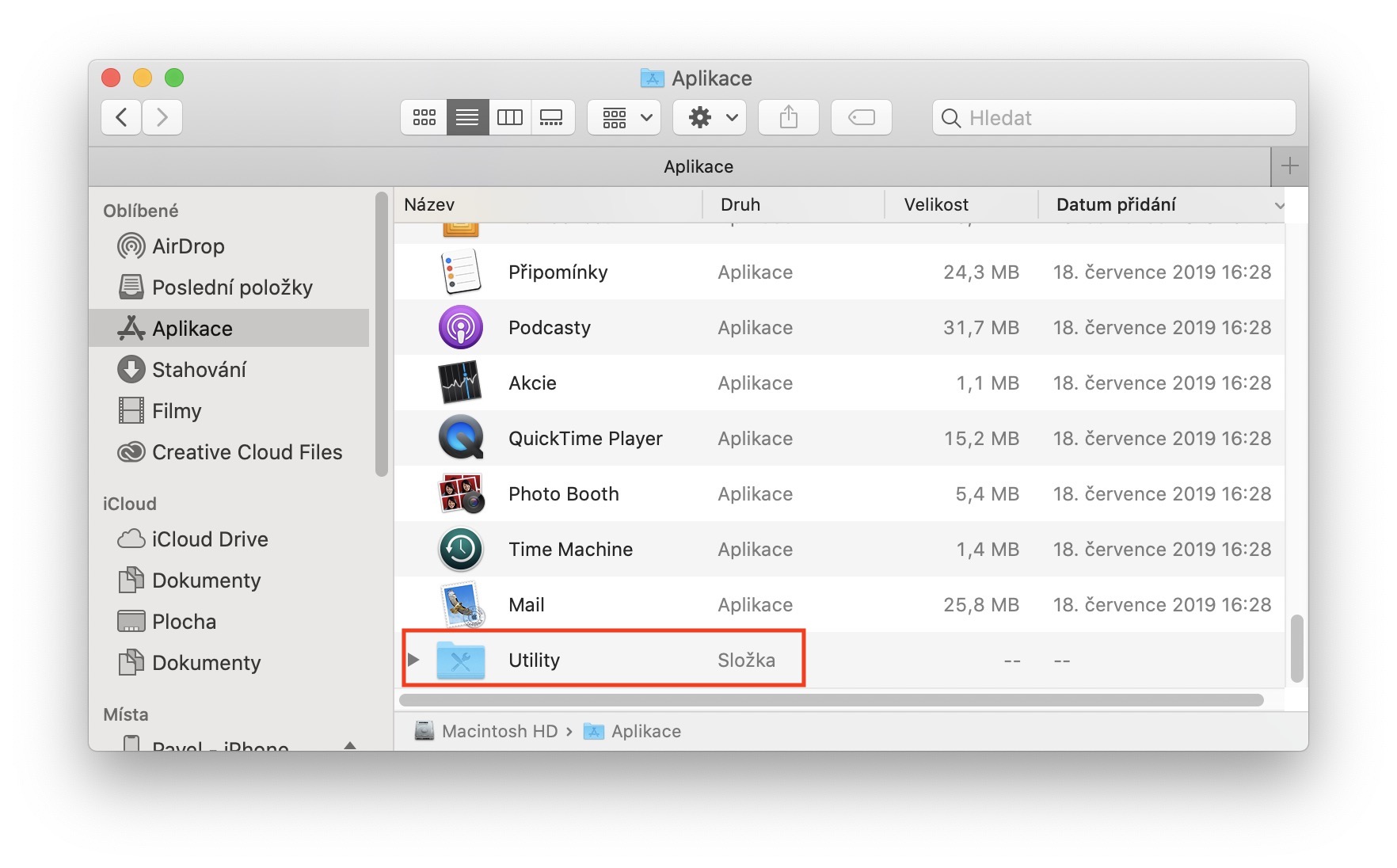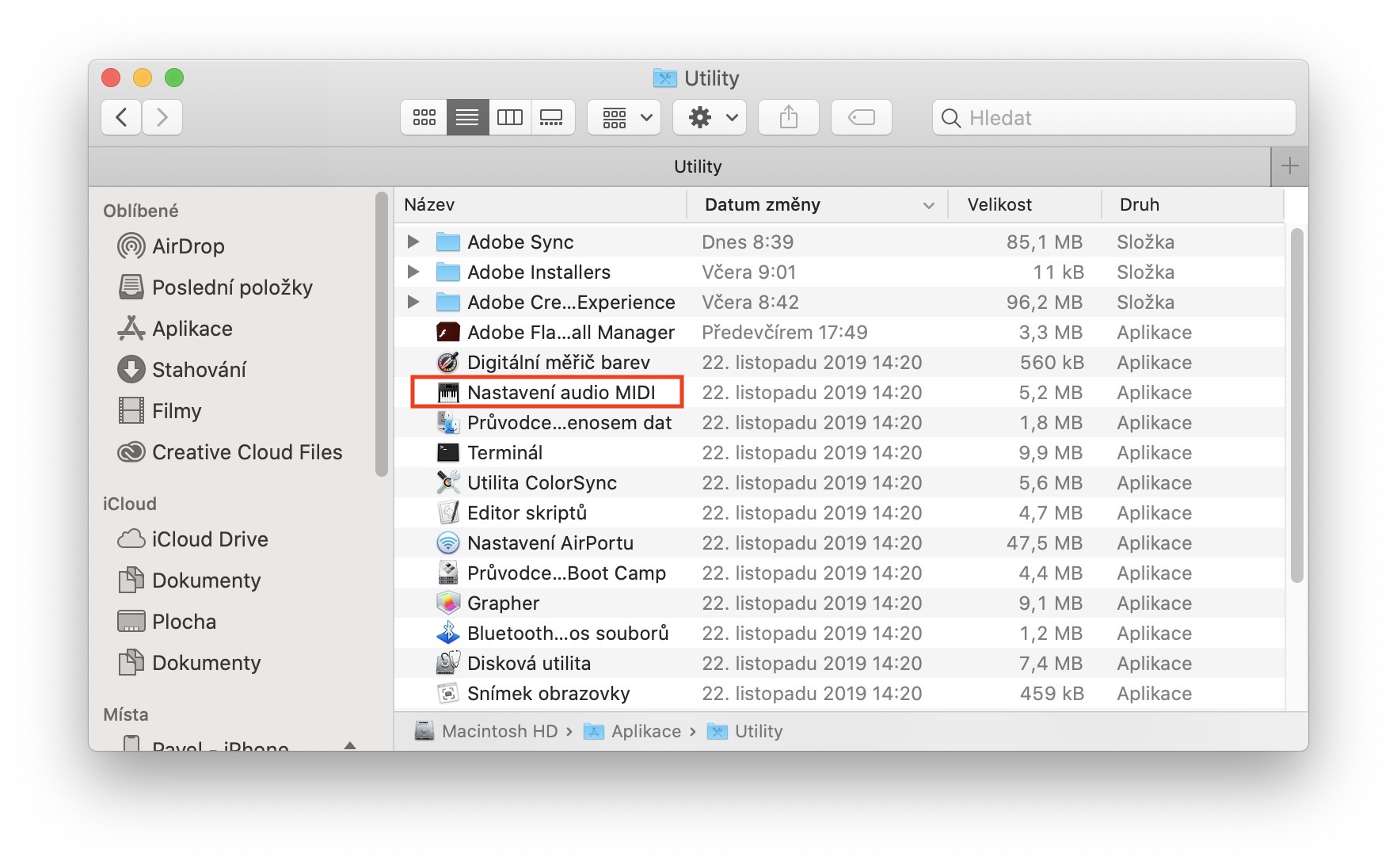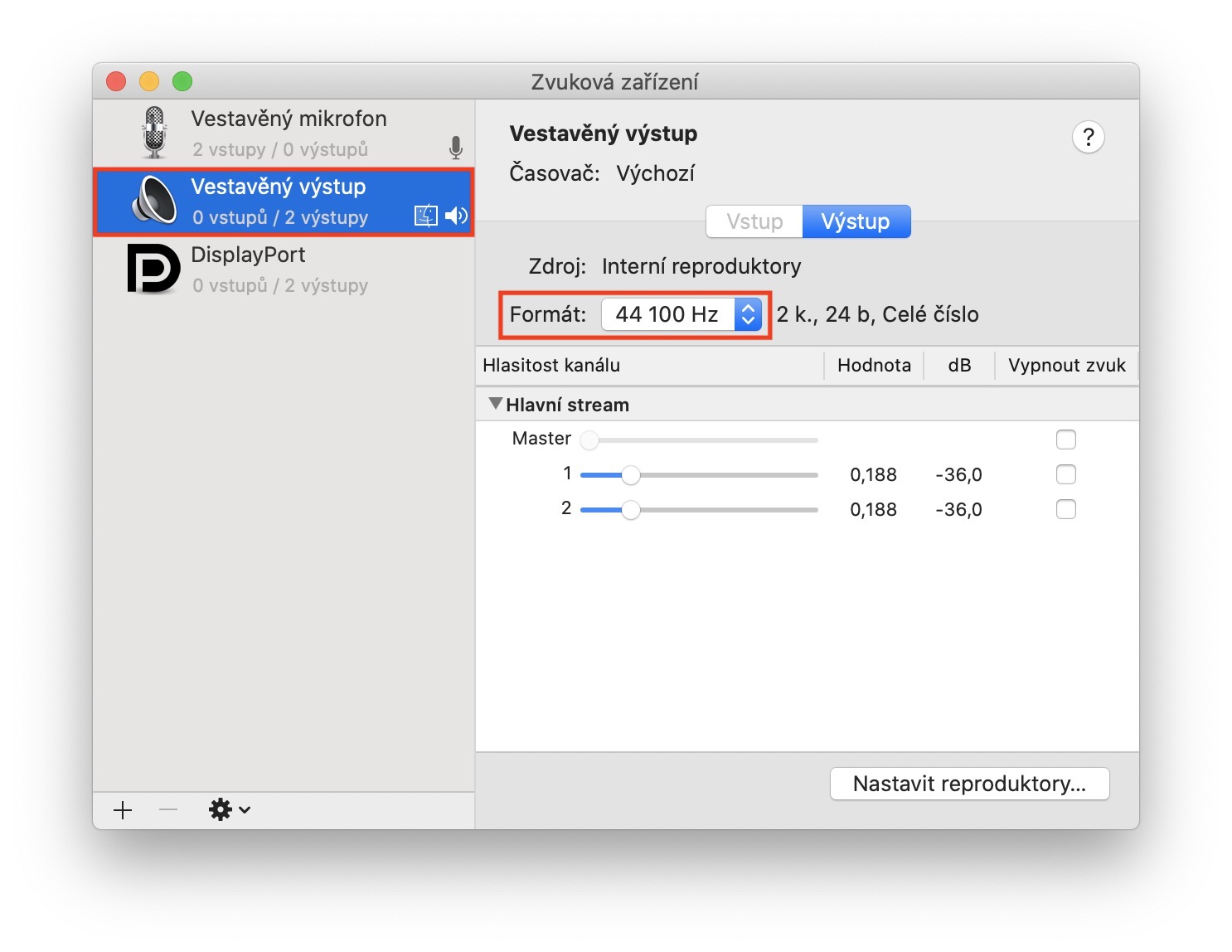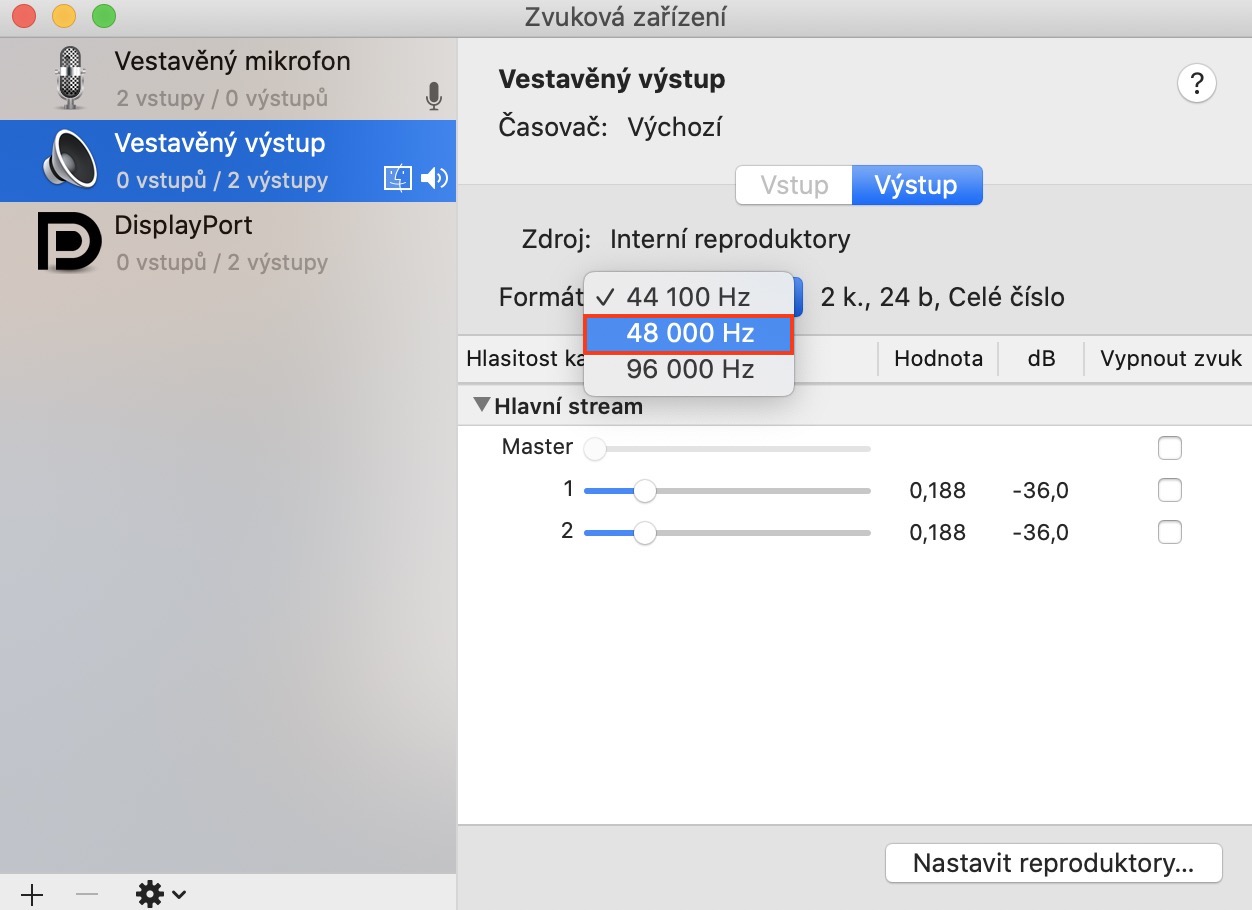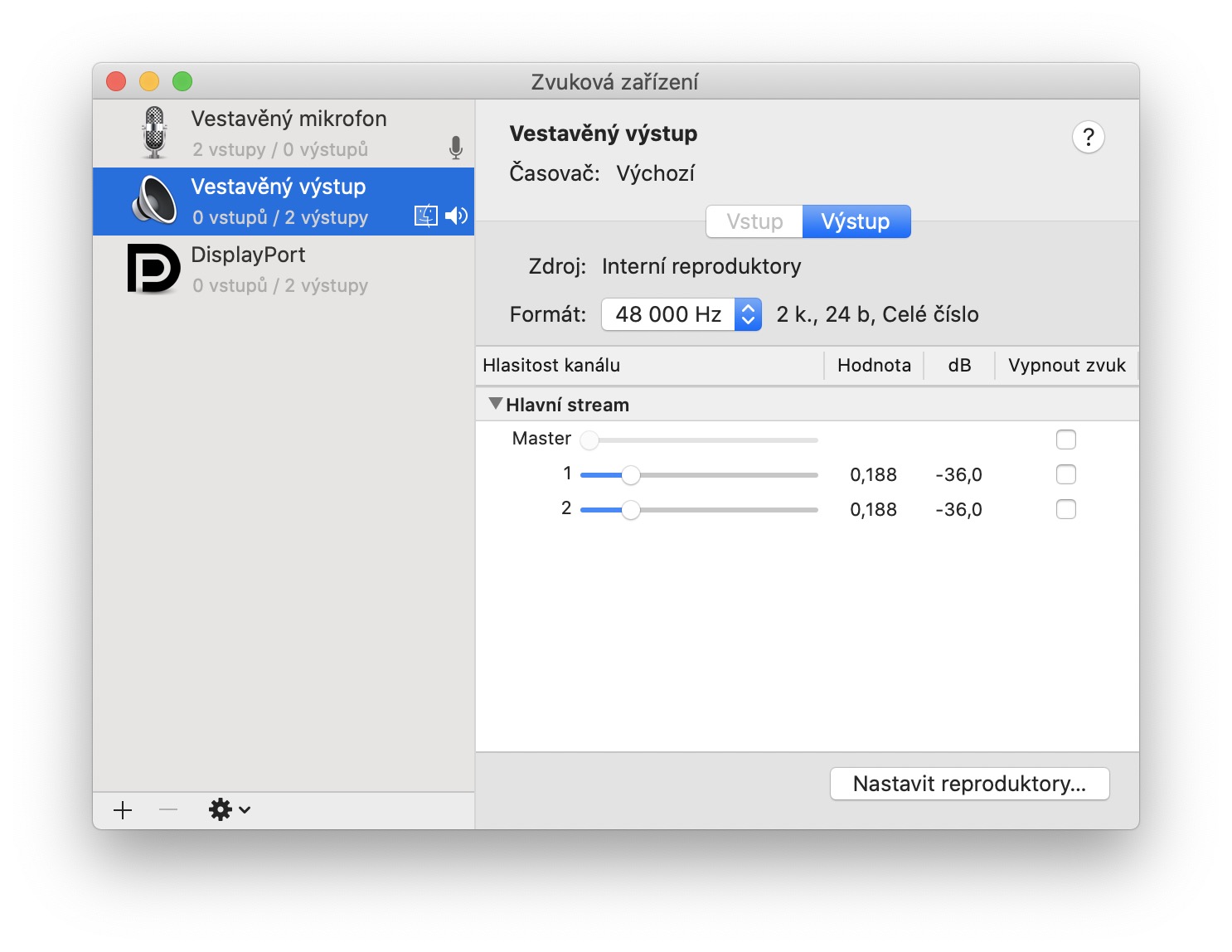If you follow our magazine regularly, then you must have noticed that the latest 16″ MacBook Pro is experiencing some birth pains. This new MacBook Pro model, which replaced the 15″ model, offers many new functions and features that every user will appreciate – whether it is the use of the classic scissor mechanism in the keyboard, which is much more reliable, or the redesigned cooling. On the other hand, the 16″ model is plagued by problems with the speakers – many of them emit various crackling sounds that can make the experience of listening to any form of audio quite unpleasant.
It could be interest you
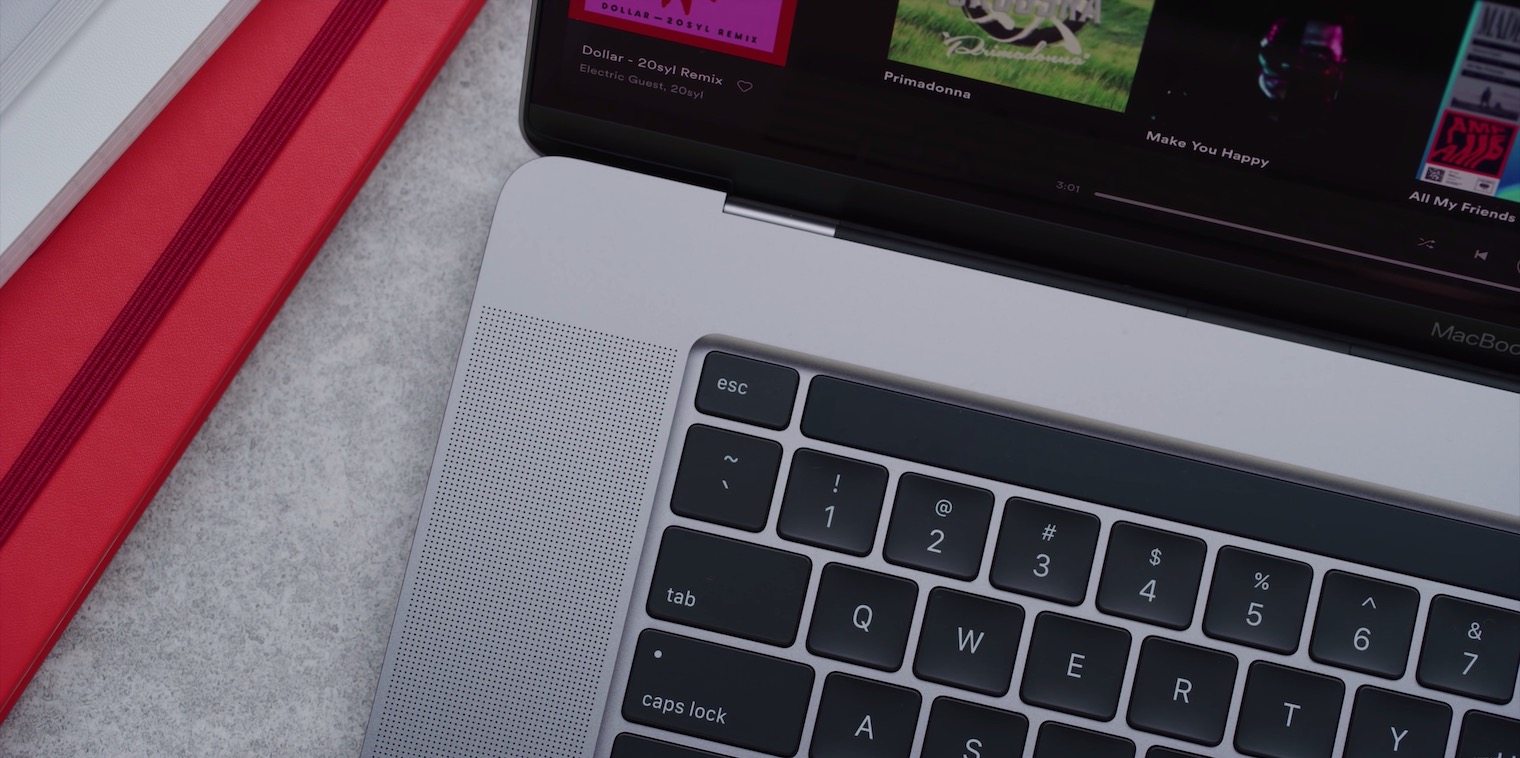
Apple has promised that this is a software bug that will be fixed soon. Unfortunately, this did not happen with the release of macOS 10.15.2 Catalina, and users will most likely have to wait for the release of the next version of macOS Catalina, which is not in sight for now. So some users have decided to start fighting crackling speakers in their own way. Several different options have been tried, and according to the latest information, it seems that some users have managed to solve the problem of crackling speakers - and it must be noted that it is most likely a real banal. If you would like to try to solve the problem yourself, then jump into reading the next paragraph, where you will learn how to do it.
How to fix crackling speakers on 16″ MacBook Pro
On your 16″ MacBook Pro, open Finder, and then move to the section named in its left menu Application. Then get off here below and locate the folder utilities, which you click. Within this folder you must now find an application named Audio MIDI settings, Which open. After opening it will appear on the desktop small window with input and output devices. In the left menu, make sure you are in a category Built-in output. Here it is enough to next to the text Format they clicked dropdown menu. Choose from the options you get to choose from 48 Hz. Then the application close it and try if this option helped you.
It should be noted that this procedure may not help absolutely all users. But it's definitely worth a try. At the same time, I must mention that sometimes the macOS system automatically returns the audio frequency to the previous 44 Hz. So this is not a 100% solution to this problem and from time to time you will need to re-open the app and readjust the speakers. However, I dare say that until Apple releases a patch update, this procedure is not so complicated that users cannot do it.
Source: Cult of Mac