Ve yesterday's Apple summary we have informed you that many users of the recently released iOS 13.5.1 are experiencing poor battery life on their Apple devices. Unfortunately, it appears that this is a global issue and that almost all users who have updated to iOS 13.5.1 are affected by this bug. This bug manifests itself by leaving some apps running in the background, which wouldn't be such a problem. But in this case, some applications start to "abuse" hardware resources. In the end, these applications running in the background will become the biggest consumers of the battery.
It could be interest you

Most often, applications running in the background are responsible for reduced battery life Music, however, it later turned out that different apps were causing these problems for different users. Incorrectly set applications, which in the background use above-average hardware resources, were able to consume up to 18% of the battery in 85 hours, according to the tests of one of the users. If you too have fallen victim to this error and your device only lasts a few hours, we have one drastic but functional tip for you. Since the problems are caused by the running of the application in the background, the solution is simple - disable the running of the application in the background. If you don't know how to do that, then continue reading the next paragraph.
This is how the bug manifests itself in iOS 13.5.1, in the last screenshot, note the amount of time the app was running in the background:
First, of course, it is necessary to find out which application is responsible for the reduced battery life of the iPhone in your case. In this case, go to the native app Settings, where to get off below and click the box Battery. Once you've done that, wait for the battery usage graph to load, then go back down below. You'll see a list of apps sorted by battery usage in descending order. Now it is necessary that you they tapped in the right part on the button View activity, which will display info about how long it has been running in the background for each application. In this case, you are interested in the application that was running in the background o knowledge longer than the others (in the order of hours). It is for this application that background running must be disabled. To disable, move to the native app Settings, where you click the section In general, and then Background updates. Here it is enough to find in the list application, which consumes the most battery (see procedure above), and switch at her switch to inactive positions.
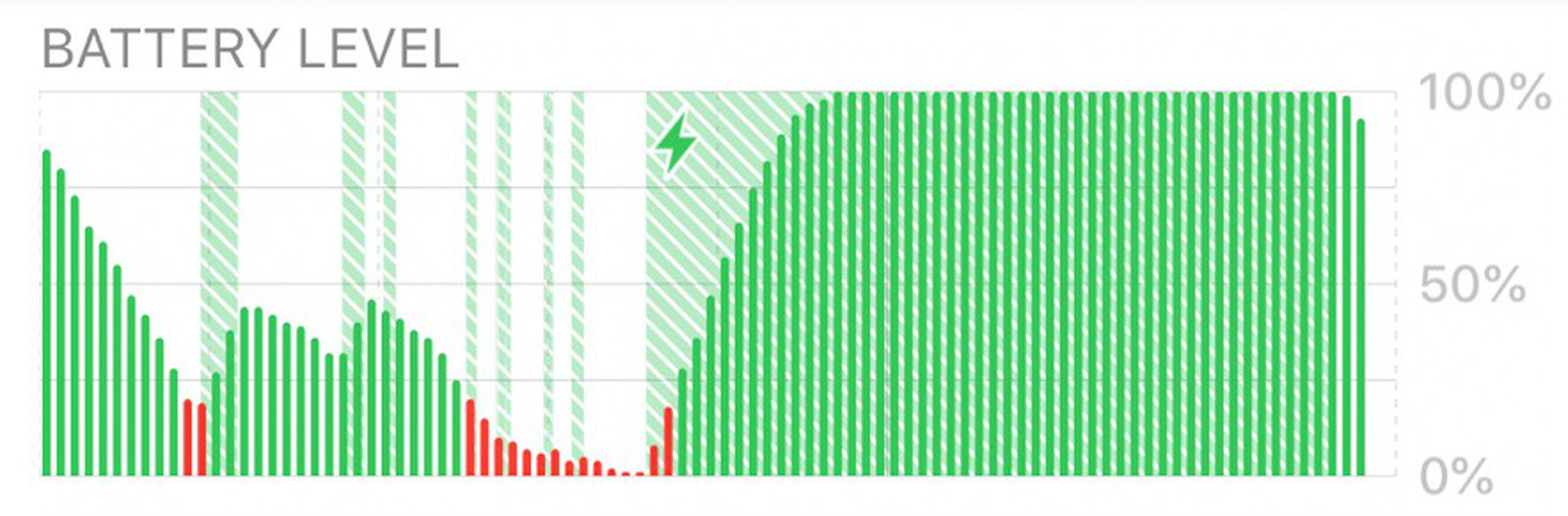
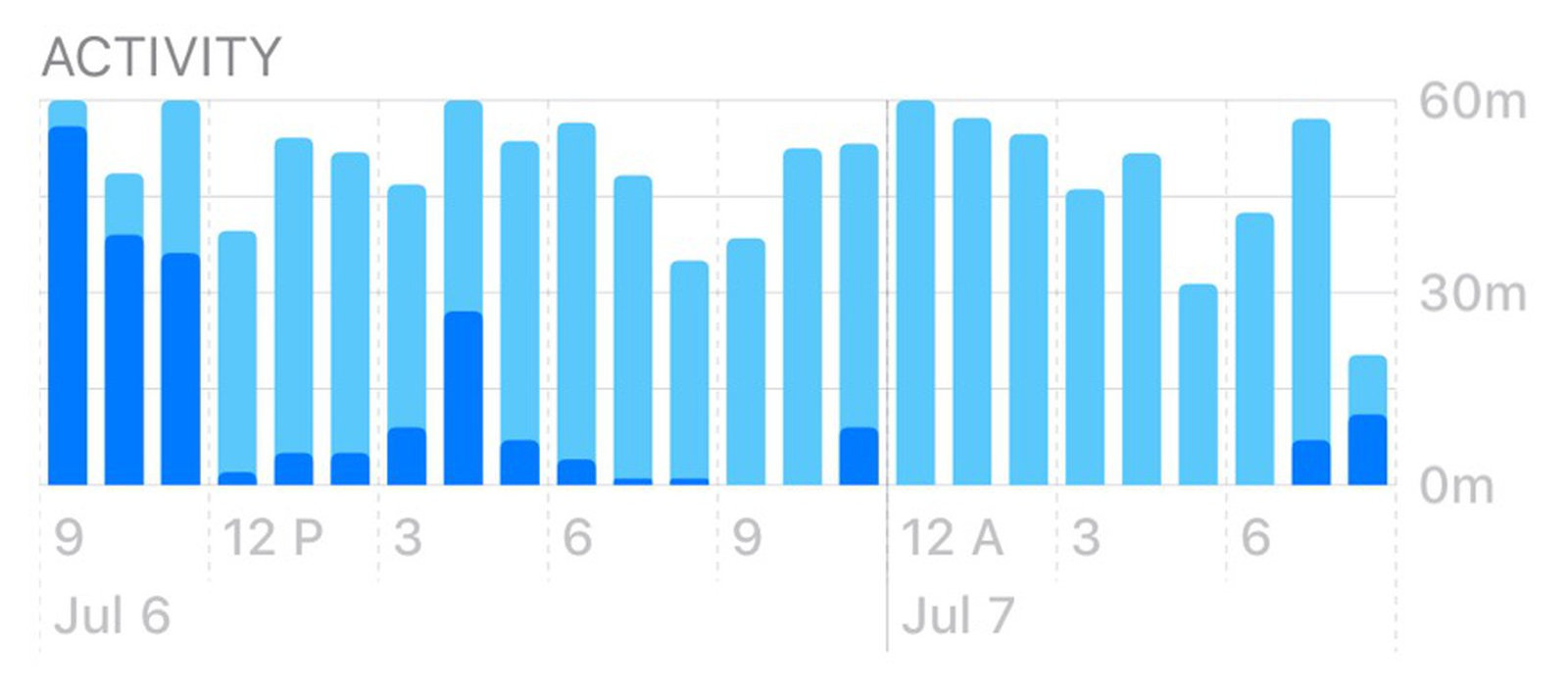
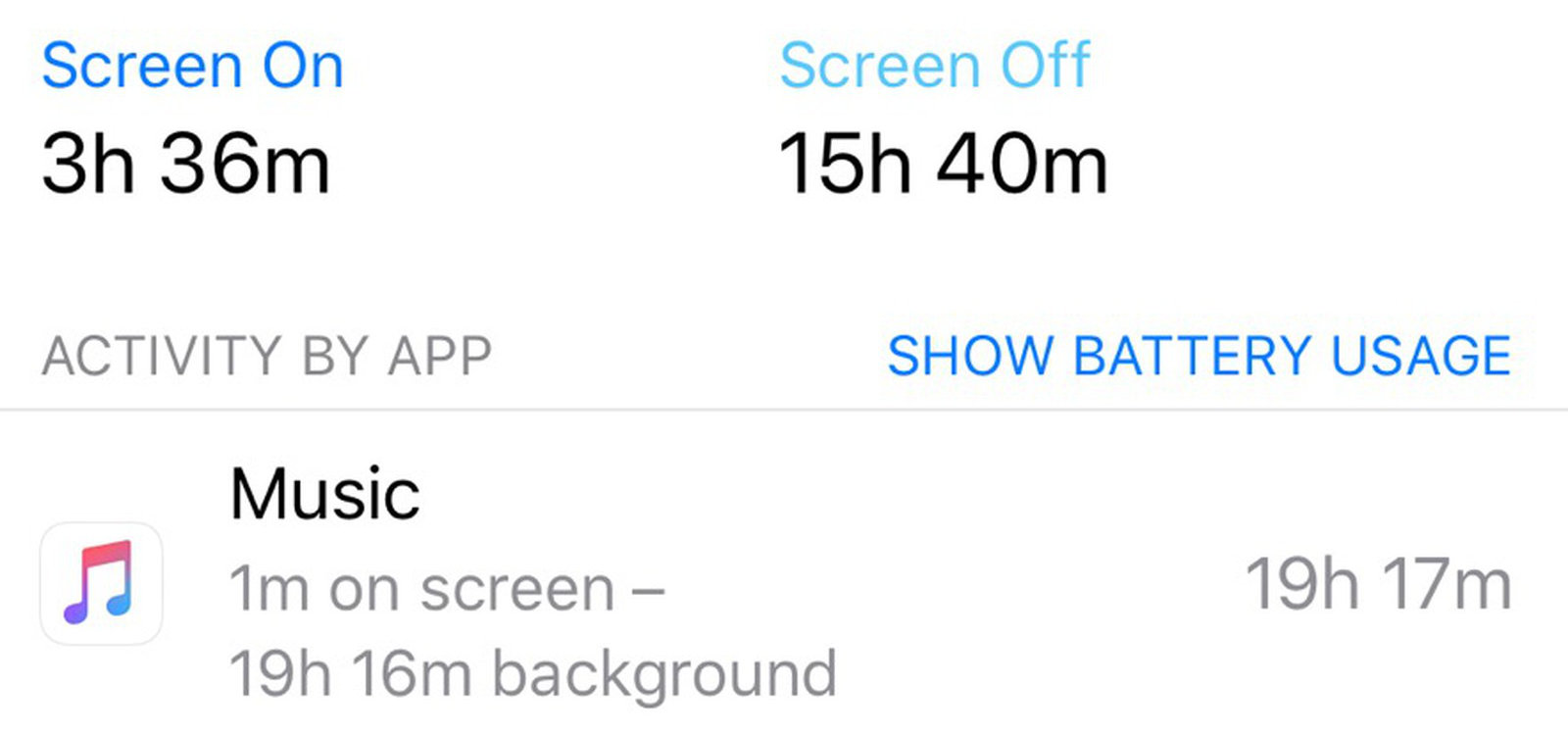

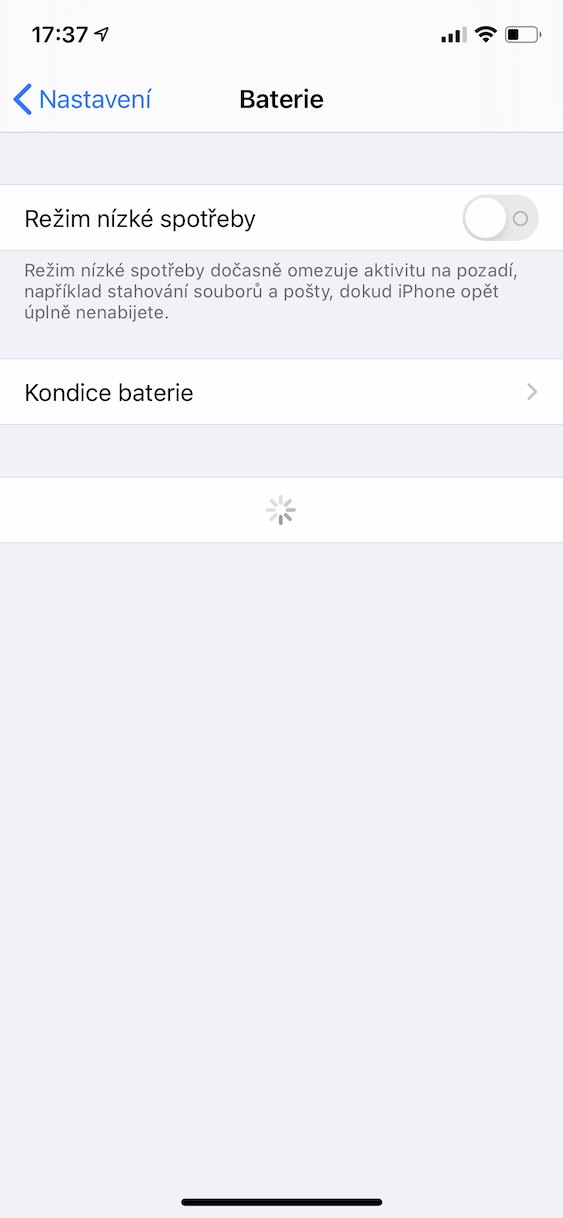
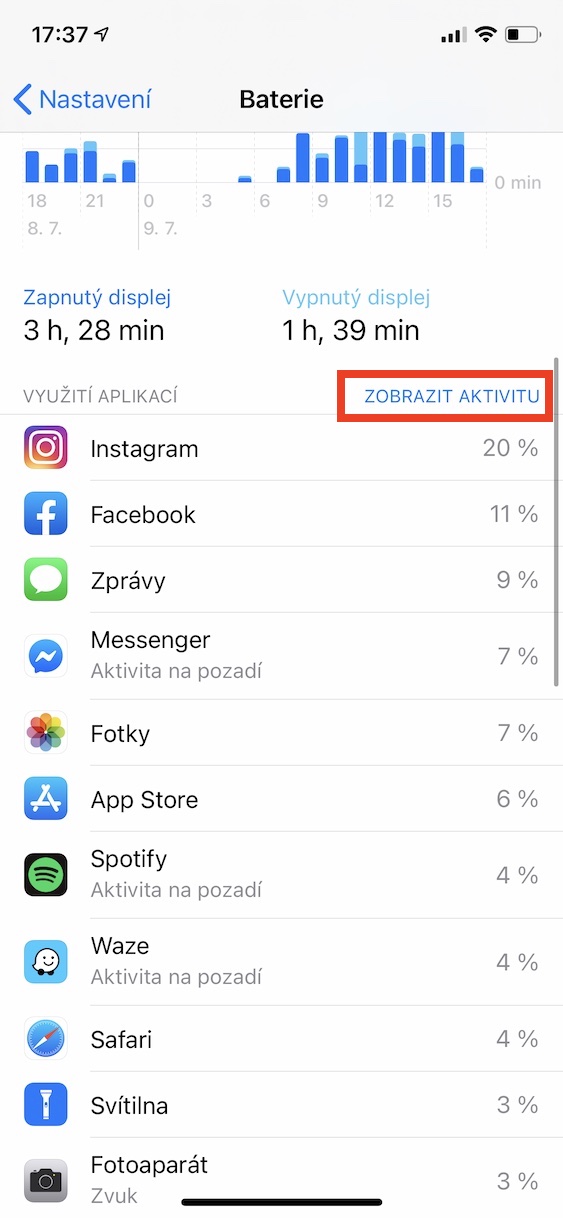
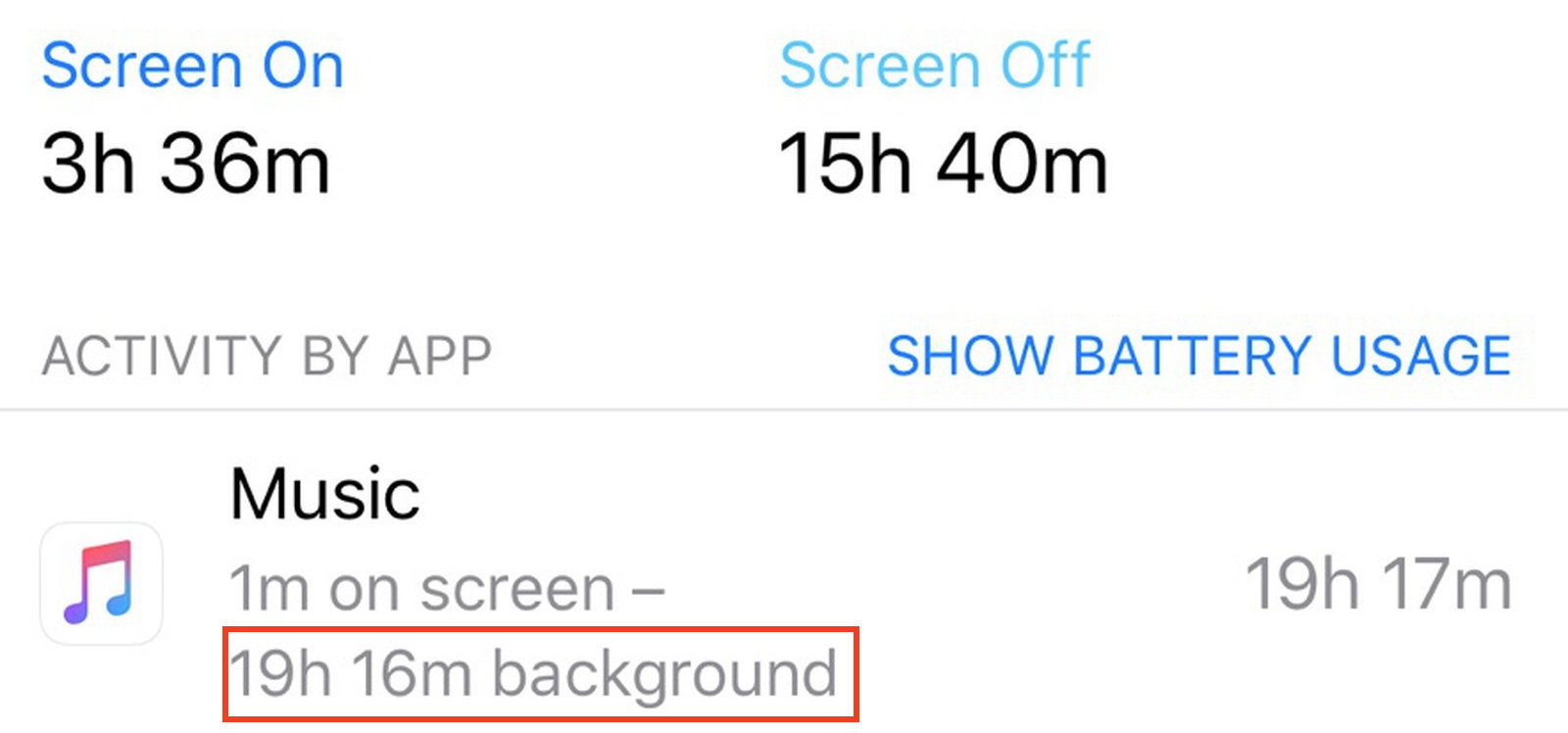
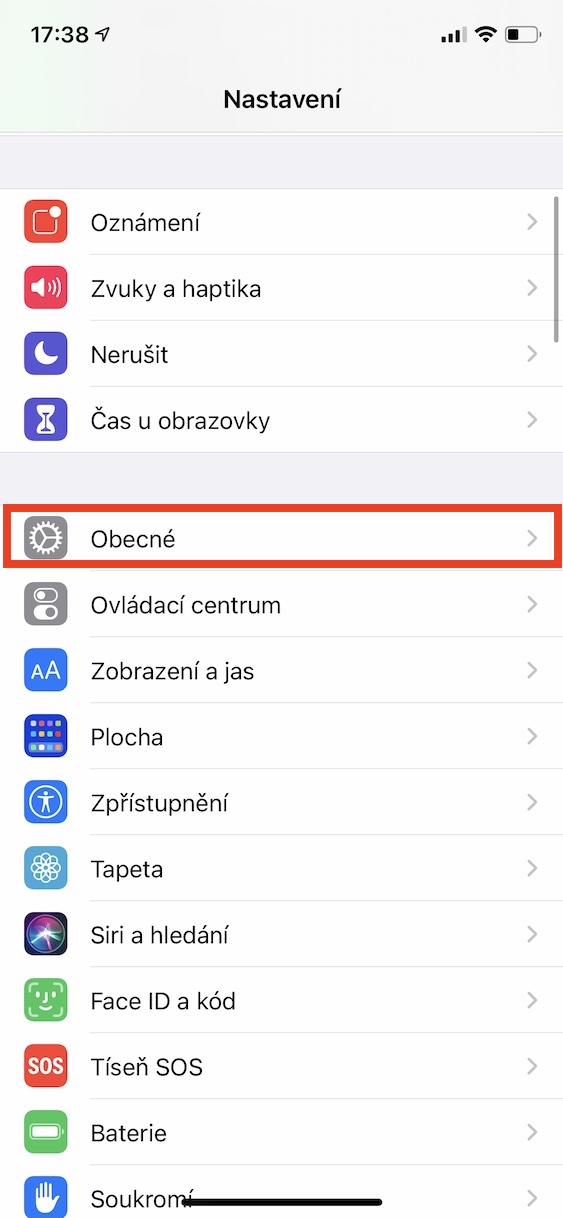
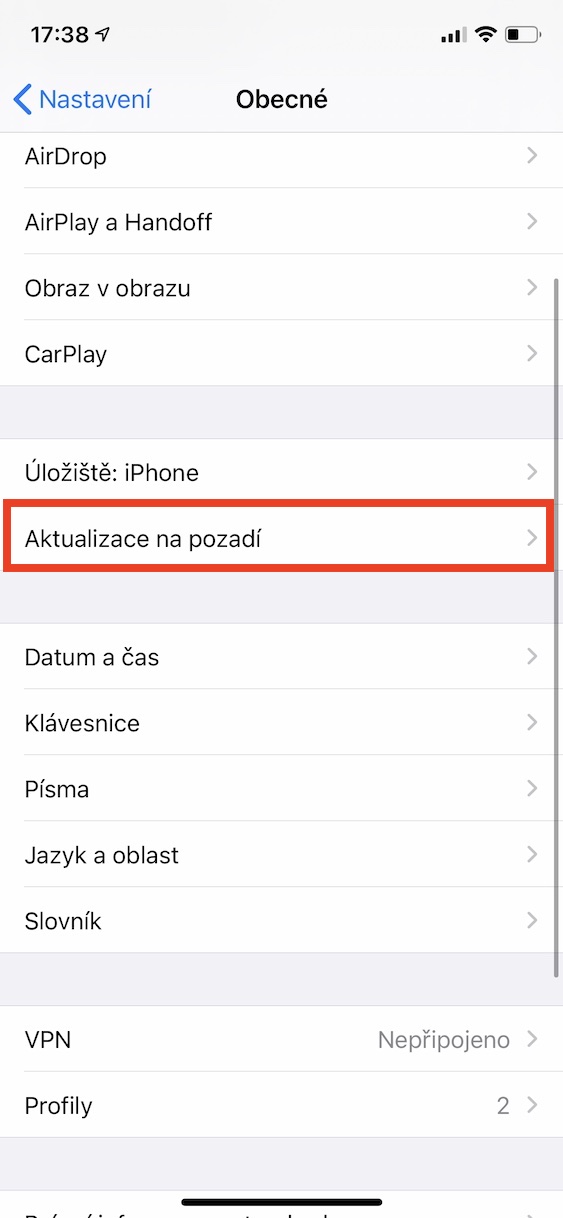
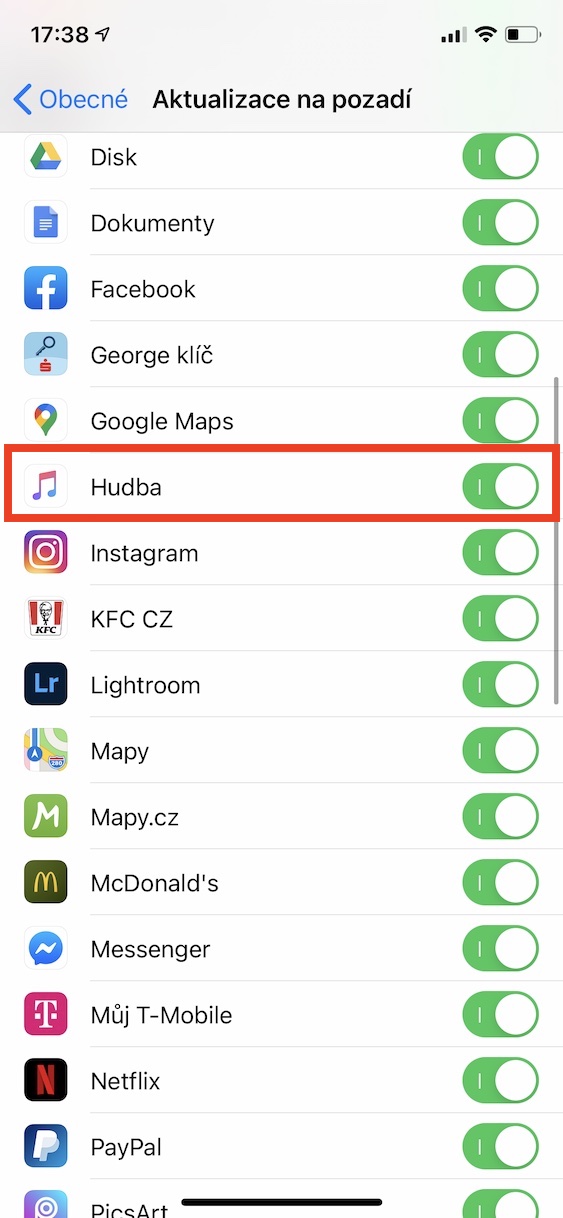
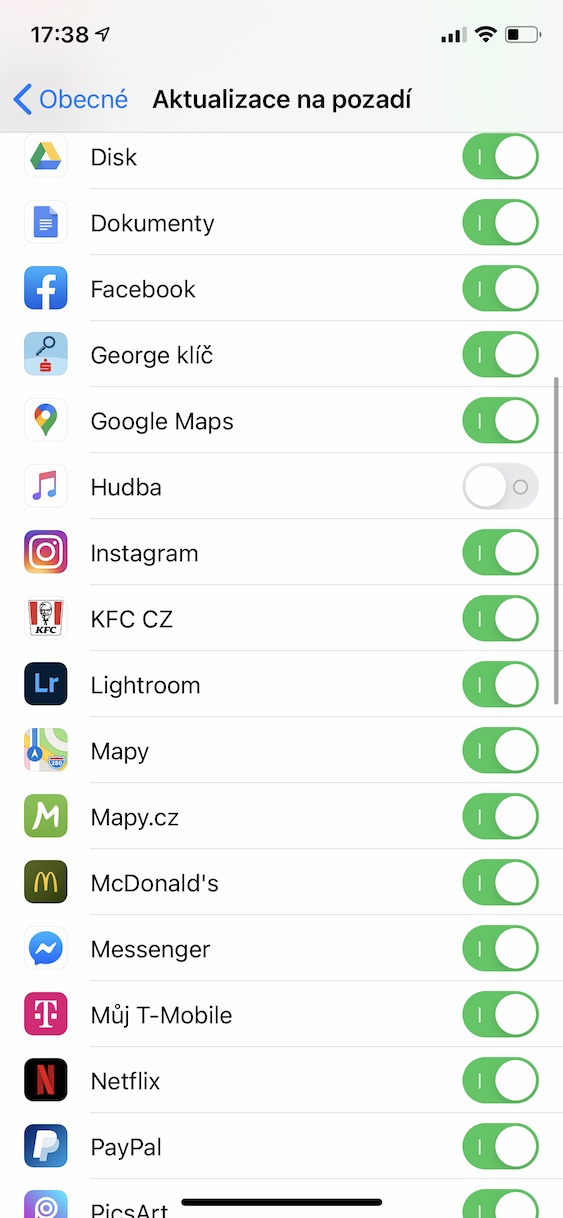
I have this problem, but I have Background updates set to Off. And I don't even see any unreasonably long (hourly) times for any application. ?
I am trying hard to solve the problem. I have the background update turned off, the Waze application, which eats up energy, is annoying, and yet it "drove" again at night and drained approx. 30% of the battery. It's very annoying. Do you have any other advice? Thank you.