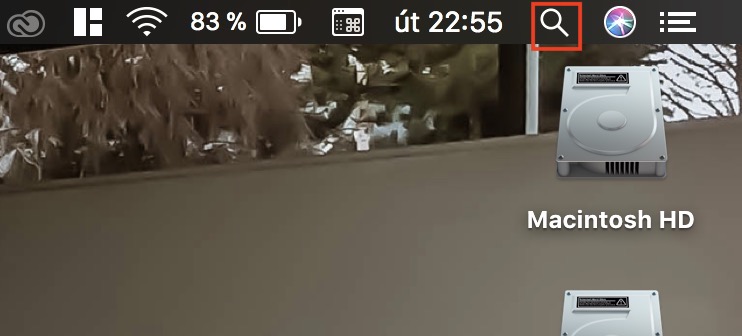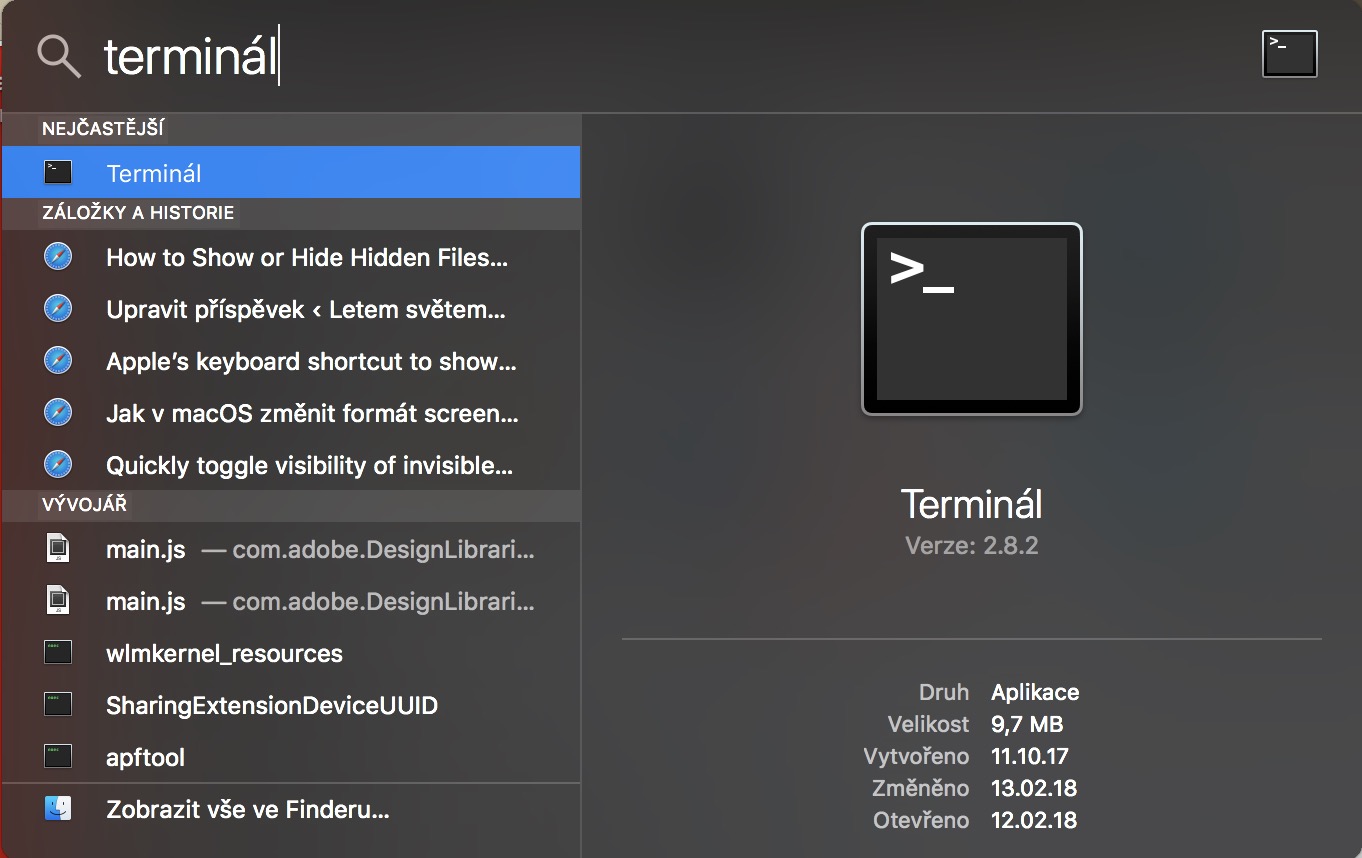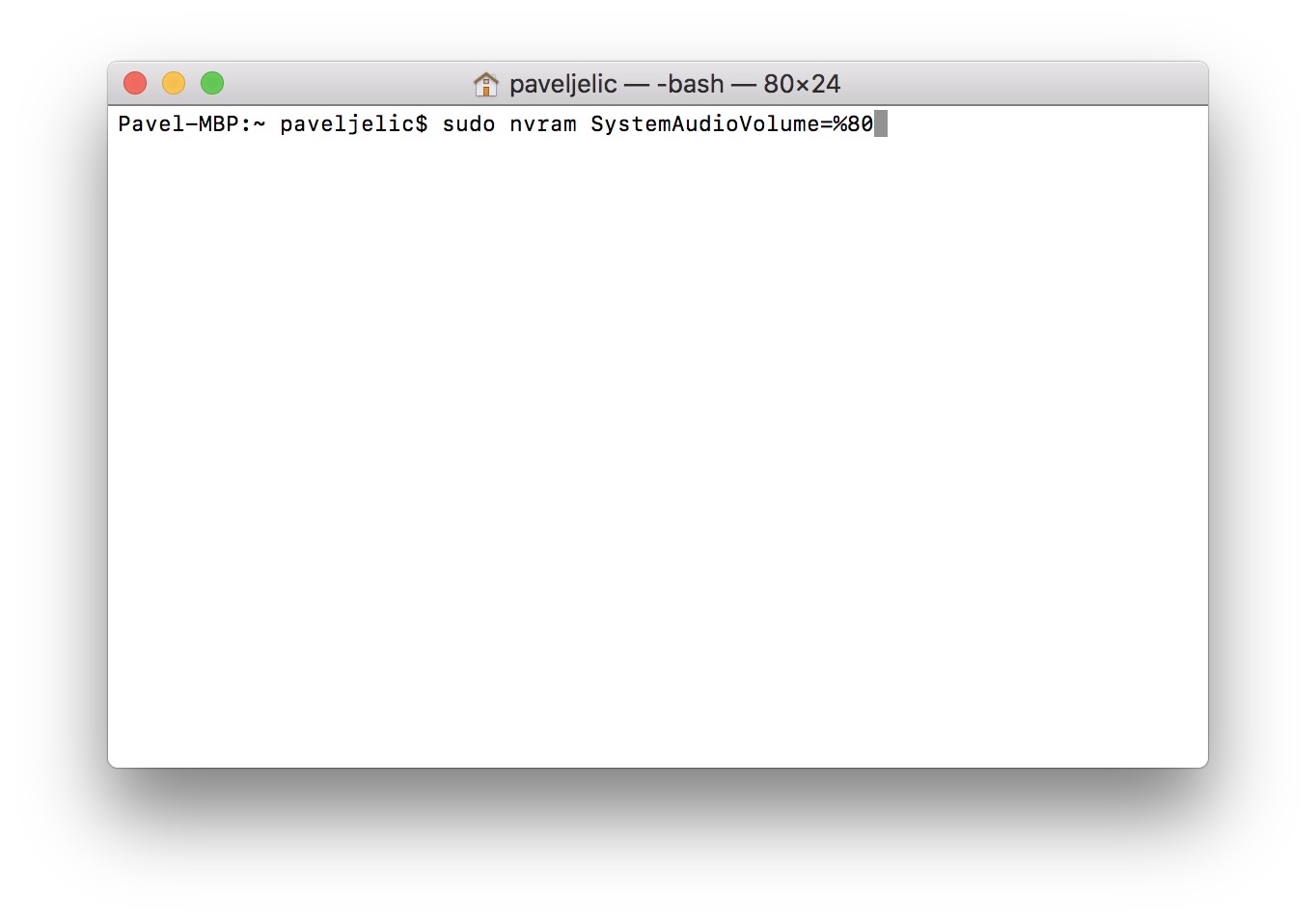Older Mac models emit a characteristic sound (the so-called startup chime) at startup, which signals the successful start of the computer. But if for some reason the sound does not suit you and you would like to deactivate it, then there is a relatively simple way. It should be noted, however, that models from 2016 no longer have a startup sound.
It could be interest you

How to Disable Mac Startup Sound
To permanently deactivate the opening sound, you need to use Terminal. However, there is no need to do anything complicated, just copy one command and confirm it with a password.
- Let's open Terminal (either using Spotlight or via Launchpad -> Other -> Terminal)
- We copy the following command:
sudo nvram SystemAudioVolume=%80
- We then confirm the command with the key Enter
- If the Terminal asks you to password, then enter it (the password is entered blindly)
- Confirm with the key Enter
In case you would like to return the sound back, then just enter the following command and confirm again with the password:
sudo nvram -d SystemAudioVolume