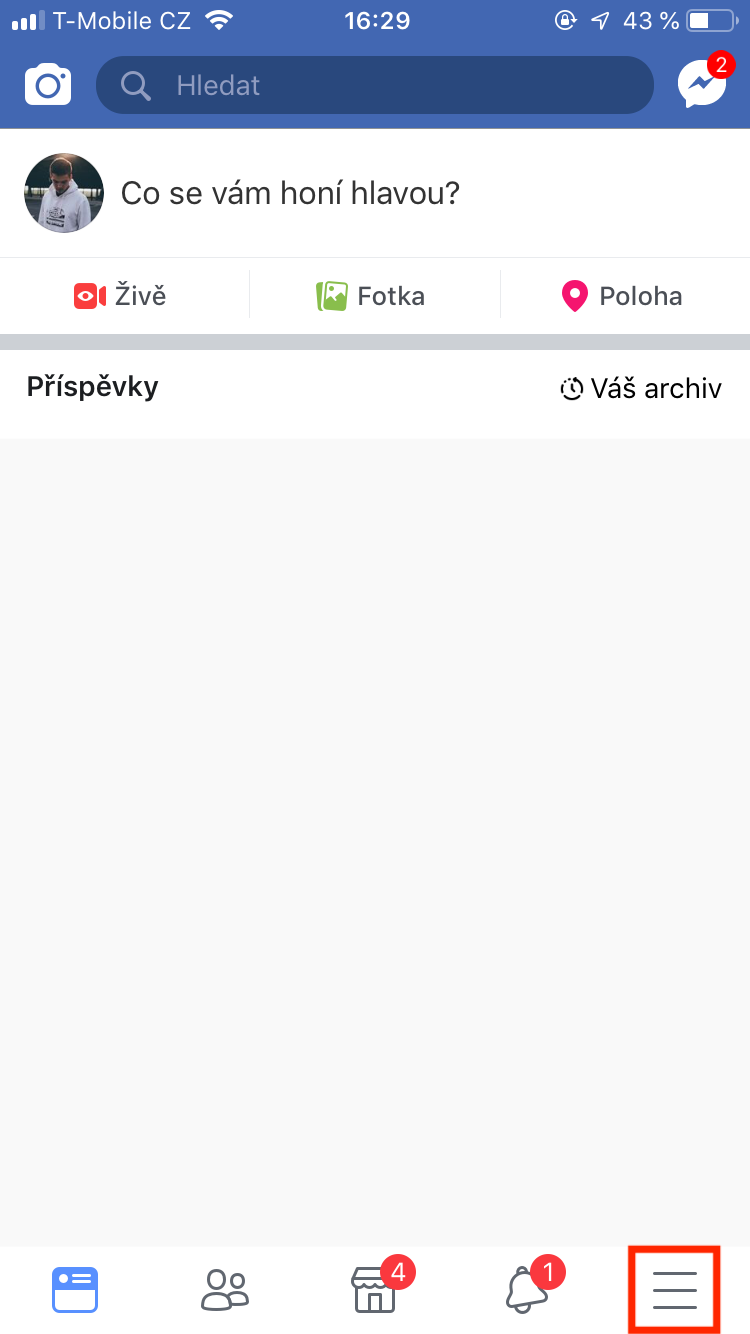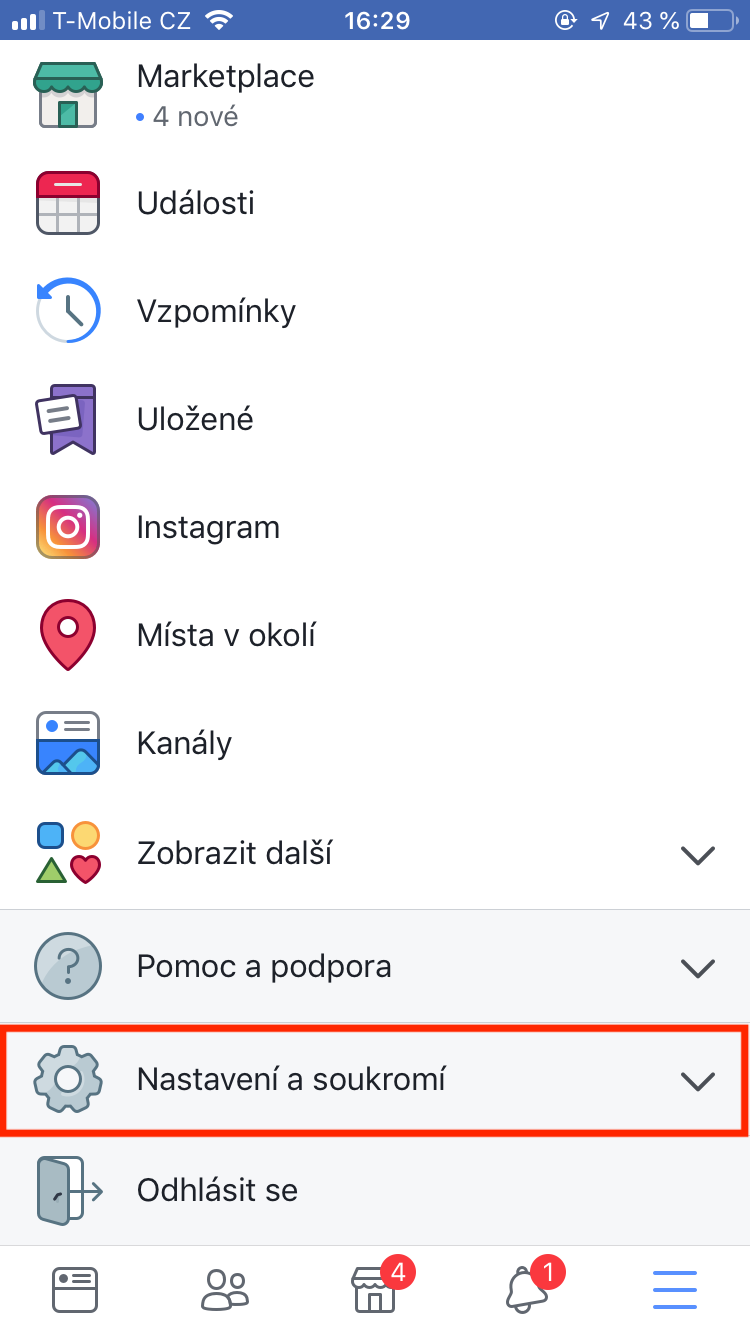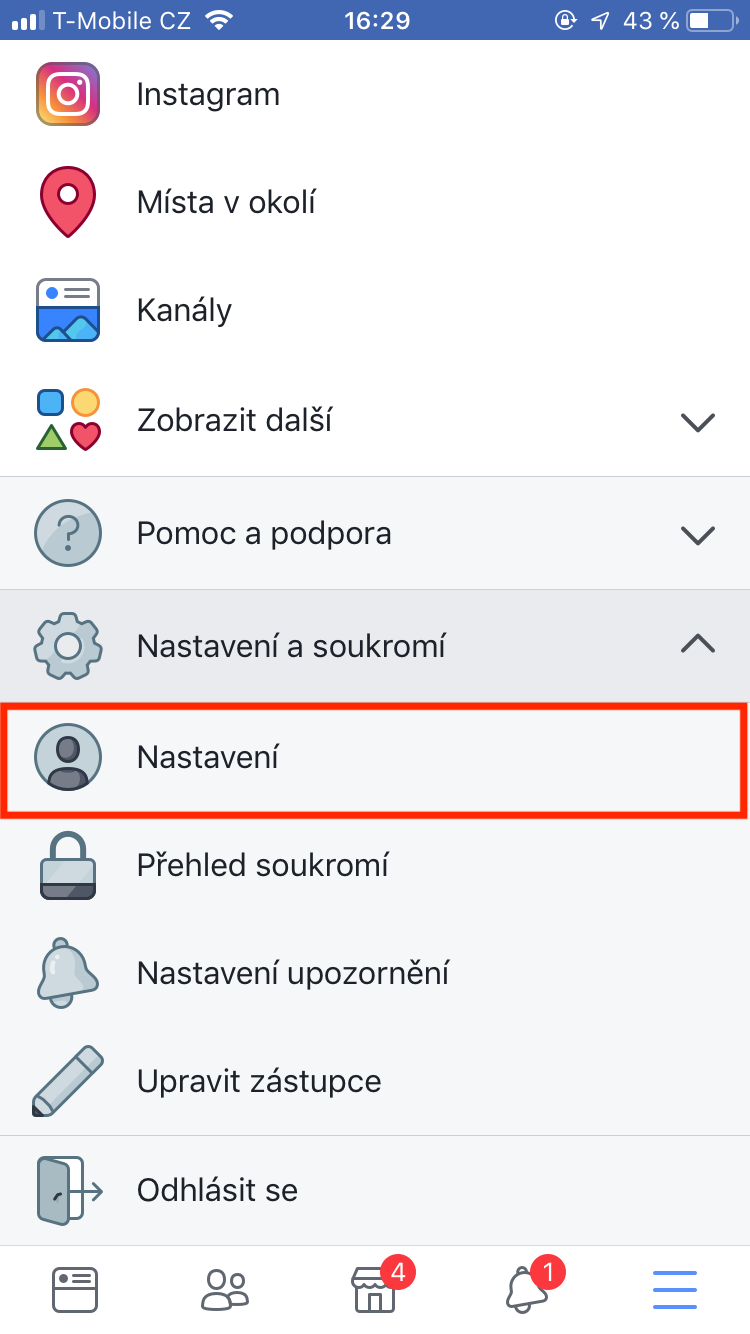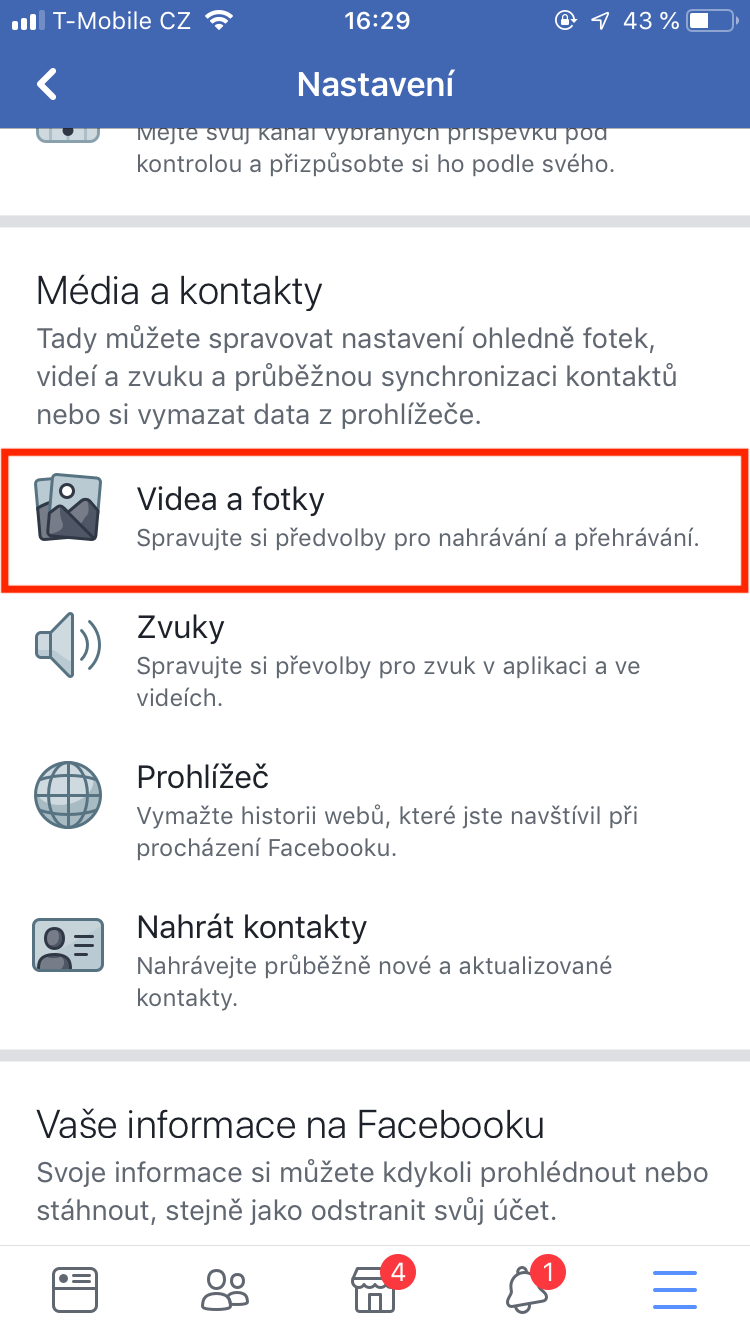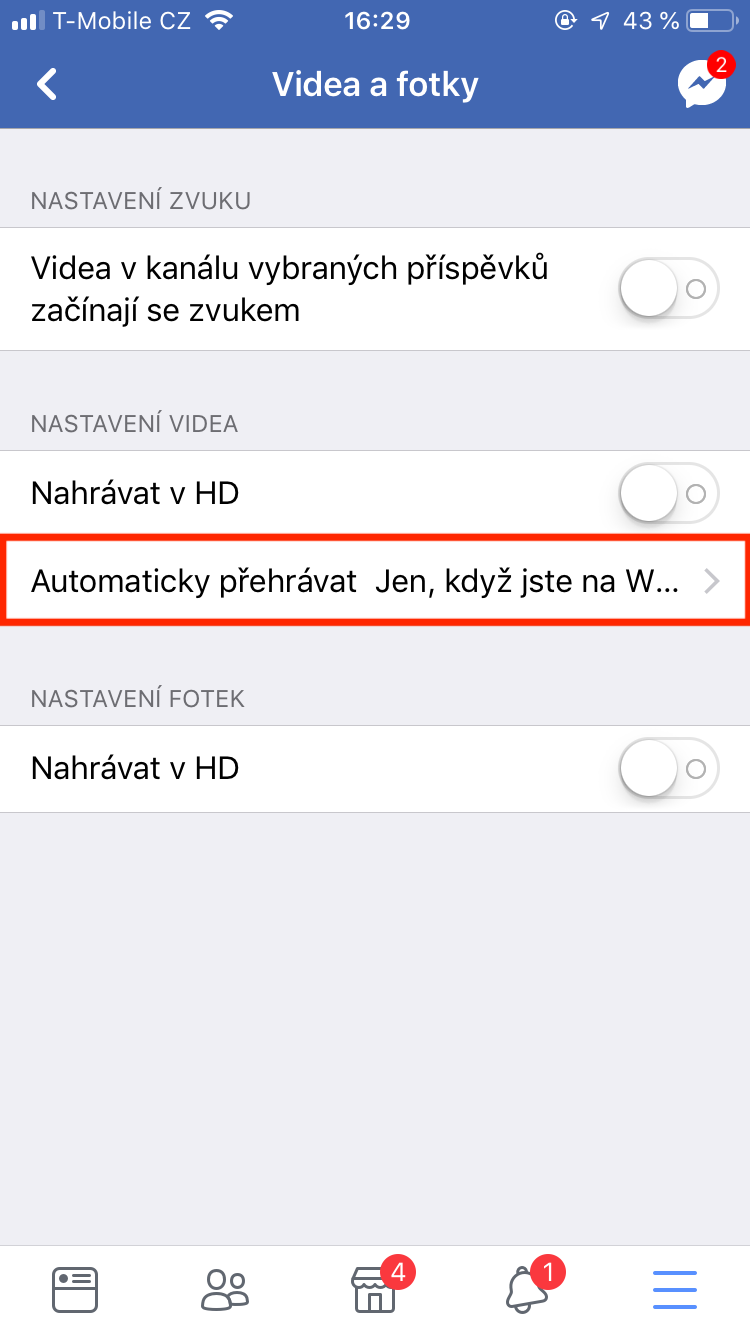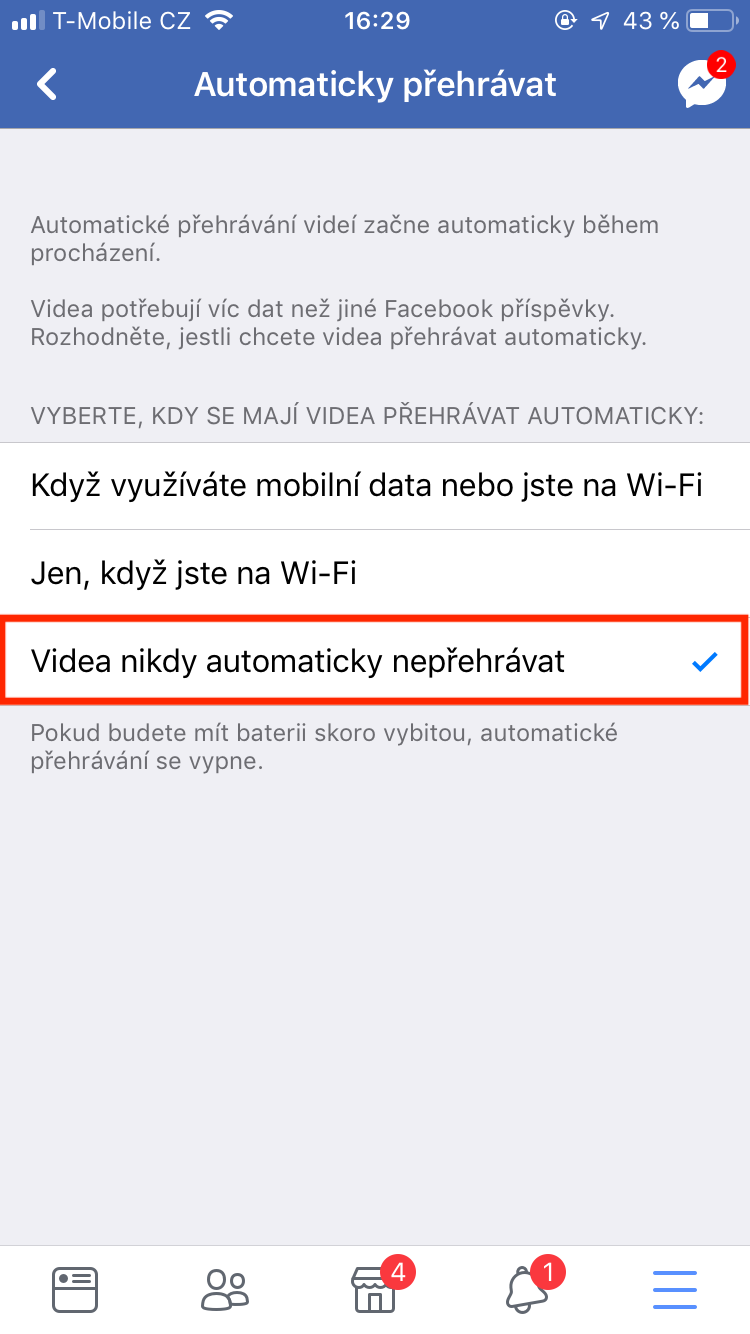Probably most Facebook users are bothered by the autoplay of videos. This feature may be unwanted for several reasons. Among the most common are unnecessary data consumption, or also the playback of sound, which sometimes starts when you don't want it. So let's see how to disable autoplay videos in the current version of Facebook.
It could be interest you
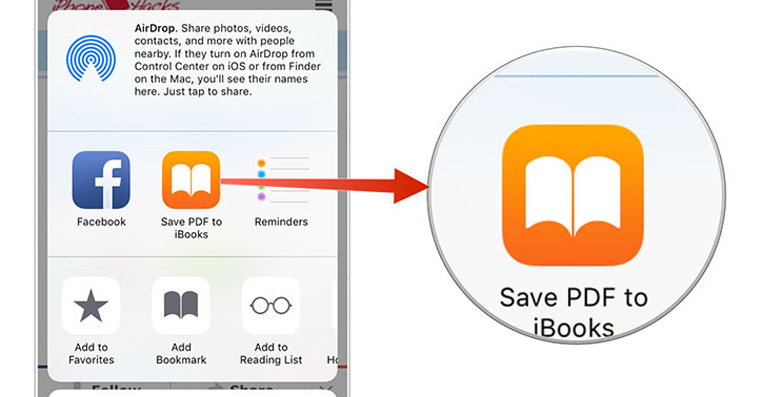
How to disable autoplay videos on Facebook
- Let's open Facebook
- Click on the icon in the lower right corner three lines
- We will move all the way down
- We click on the option Settings and privacy
- A submenu will open in which we select an option Settings
- We move down until we come across a section Media and contacts
- Click on the option Videos and photos
- Let's open the box Play automatically
- We will choose an option Never autoplay videos (or anything else according to your preference)
- We will leave the settings